Avaya SupraElite Wireless User Manual
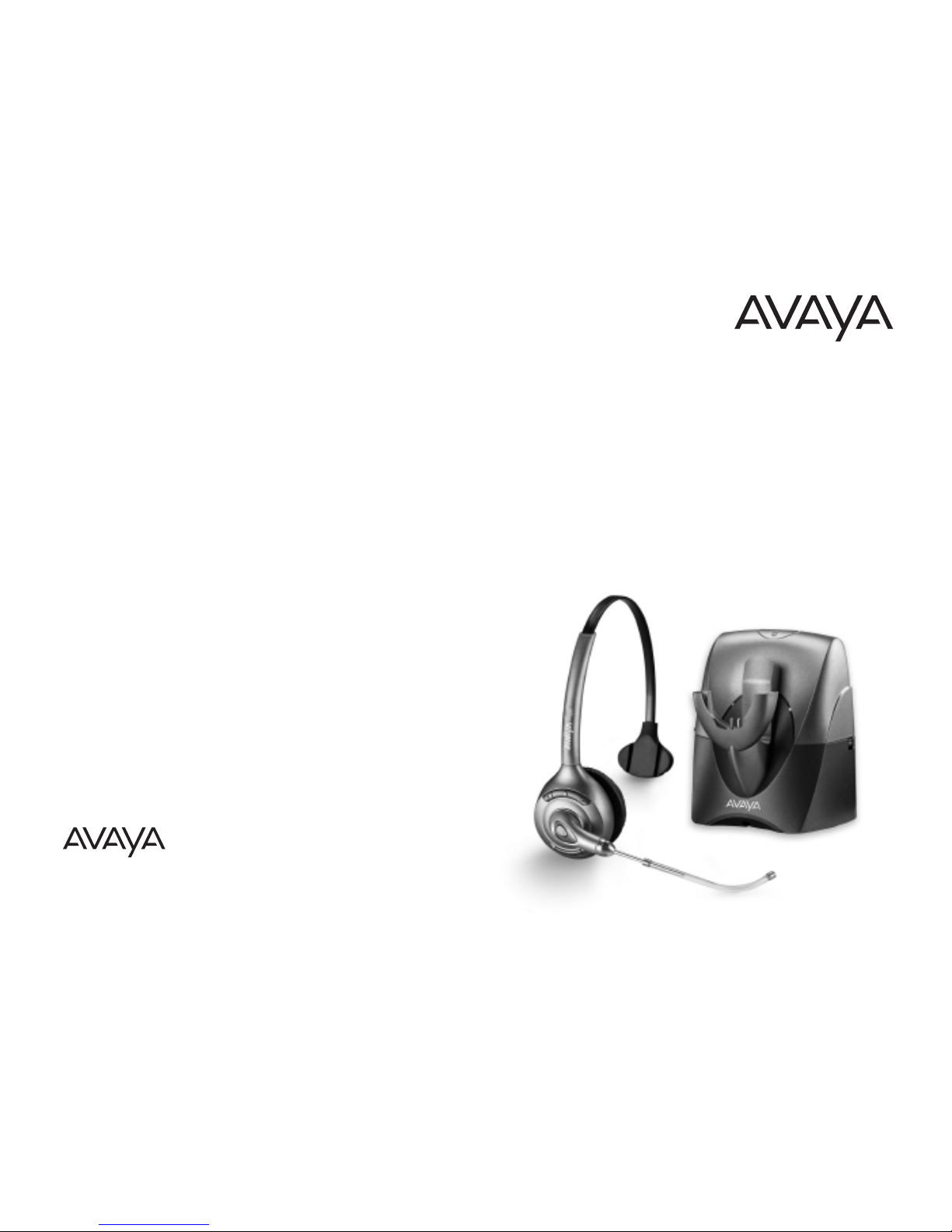
USER GUIDE
SupraElite™ Wireless
PROFESSIONAL HEADSET SYSTEM
© 2006 Plantronics, Inc. All rights reserved. Avaya and the Avaya Logo are trademarks of Avaya, Inc.
and may be registered in certain jurisdictions.
IntelliStand, SupraElite, and the voice tube clear color trade dress and shape trade dress are trademarks or registered trademarks of Plantronics, Inc.
Patents U.S. 5,210,791; 6,735,453; D469,756; D505,413; Australia 147229; France 651,857-651,865;
Germany 40108524.4; GB Regd.Des.No. 2104923 and Patents Pending
Printed in China
72412-01 (04.06)

3
2
Components
Telephone Short Cord
Base
Headset (
One model included in each package—all available models shown)
AC Charger
Binaural
Noise-canceling
Alternative
Ear Cushions
Removable
Comfort Pad
24/46 Hookswitch
Control Cord
Ring Detector
27
25 24
28
D + M Filter Cord
29 31
8400 Hookswitch
Control Cord
30
18V 18N
21
22
19
9600 Hookswitch
Control Cord
Monaural
Voice Tube
Headset Band
Table of Contents
Setup 1–5
Positioning
Adjusting Fit
Charging
Checking Compatibility
Components
3
6
11
11
10
13
Making/Answering/Ending Calls
12
Multi-shift Pairing
12
Headset Controls
Volume
18
IntelliStand
16
15
Troubleshooting
20
Base Indicator Lights
19
Subscription
22
22
System Reset
22
Maintenance
Voice Tube Replacement 22
Technical Assistance 25
Battery Replacement
23
24Accessing UCC
Regulatory Notices 25
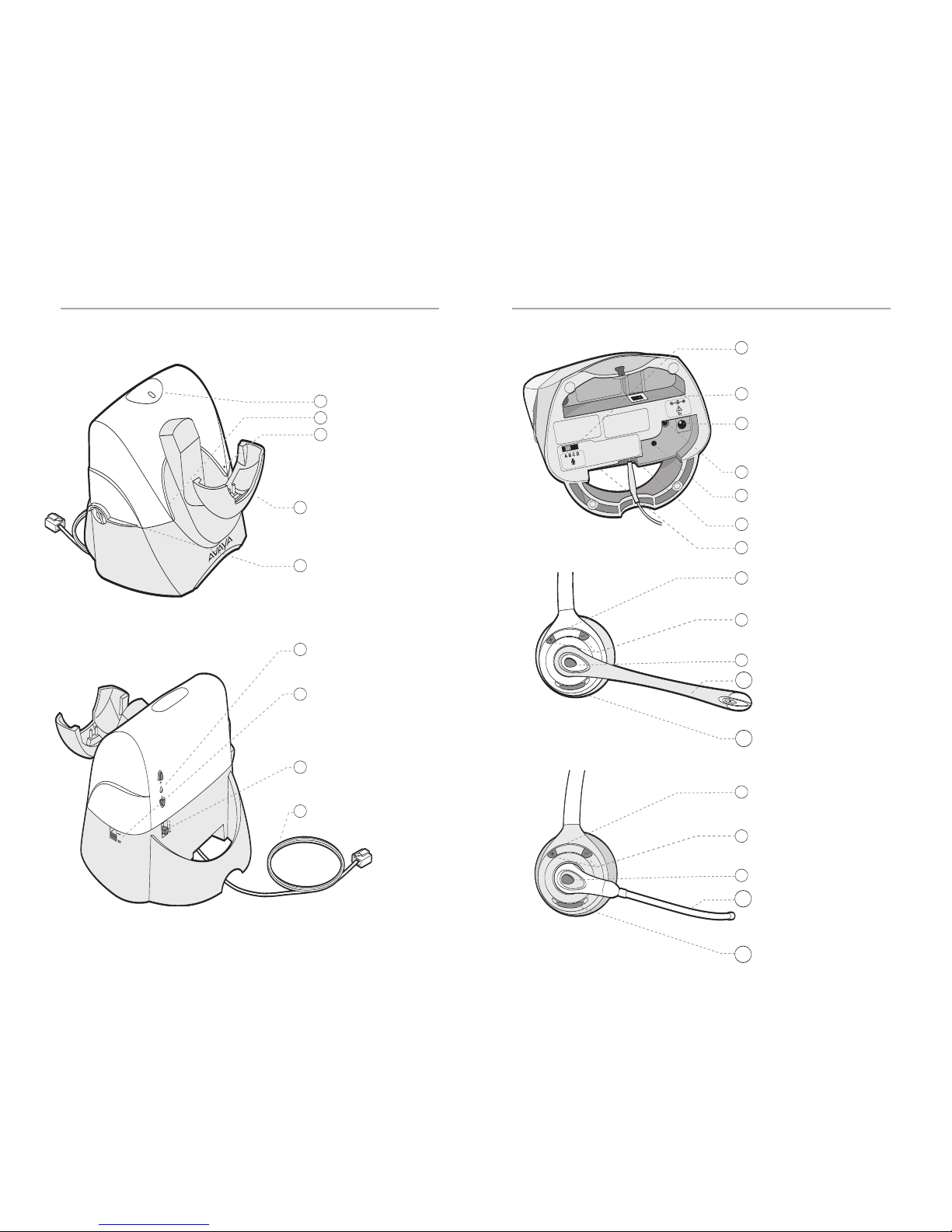
5
4
Charging Cradle
Indicator Lights
Talk (Green)
Power (Red)
Charge (Amber)
Telephone
Configuration Dial
Listening Volume
Major Adjust
Telephone Short Cord
IntelliStand
On/Off Switch
(to automate
call control button)
Speaking Volume
Minor Adjust
Front
Back
2
3
9
1
4
13
10
11
25
Listening Volume
Minor Adjust
Mute
Headset Talk
Indicator Light
Call Control Button
Noise-Canceling
Microphone
Headset
Base - Underside View
Listening Volume
Minor Adjust
Mute
Headset Talk
Indicator Light
Call Control Button
Voice Tube
Headset
Speak Volume
Major Adjust
Handset Jack
Accessory Jack
Ring Detector Jack
AC Power
Adapter Jack
Telephone Base Jack
EV24/ADJ
18N
15M
18V
15M
12
32
26
17
17
15
15
14
14
8
7
6
5
Components
Components
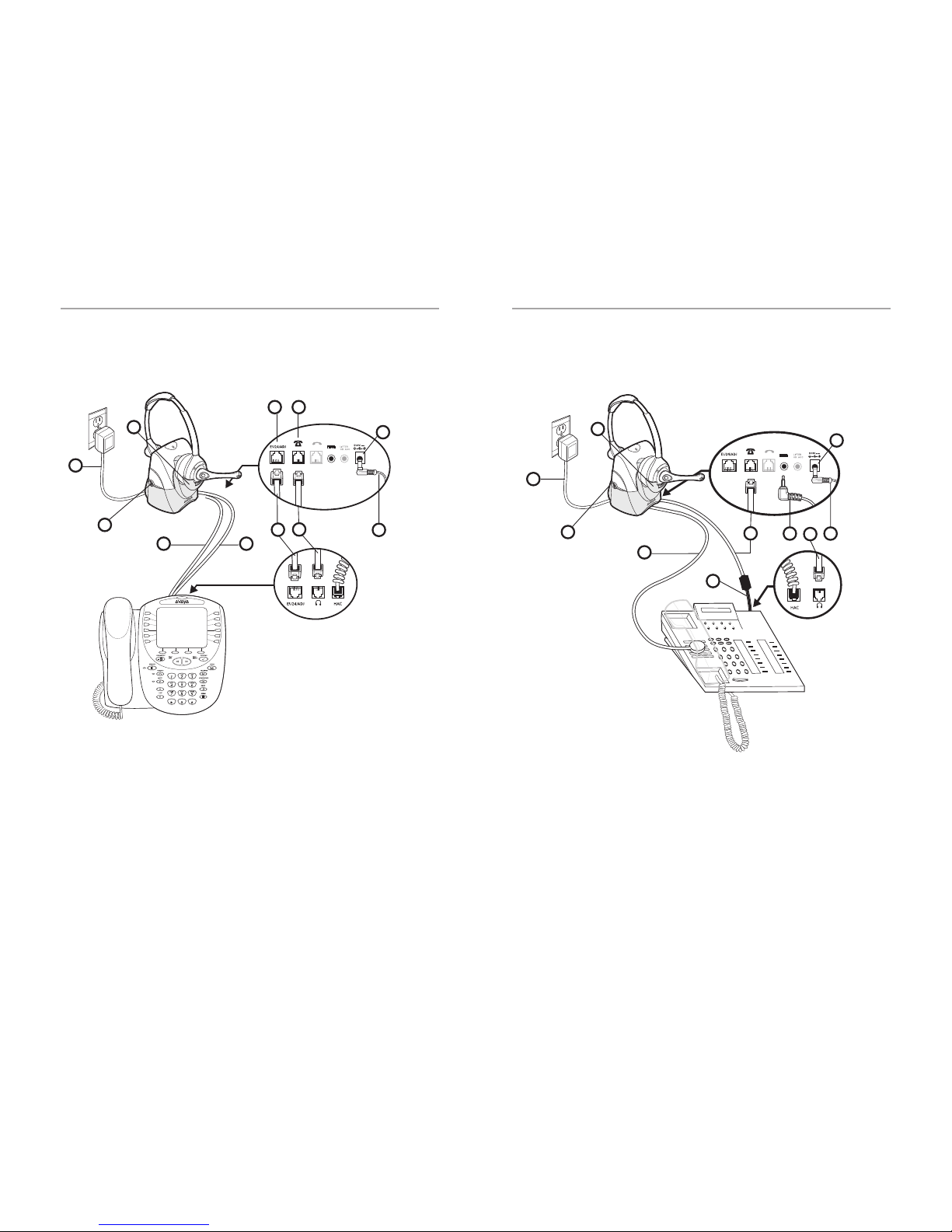
7
6
Setup 2Setup 1
with AVAYA 2420, 4610SW, 4620, 4620SW,
4621SW, 4622SW, 4625SW 4630SW, 5420,
5610 and 5620 telephones*
with AVAYA 2410, 4630, 5410, 6416 D+M
and 6424 D+M telephones
7
24
24
28
28
26 5
25
25
4
1
24
27
4
25
7
2427
29
29
1
*24xx and 54xx phones require 4.0 firmware or greater.
46xx and 56xx phones require 1.8 firmware or greater.
Configuration
dial set to 3
Configuration
dial set to 1
See pages 3, 4,
and 5 for callout
of components
