Page 1
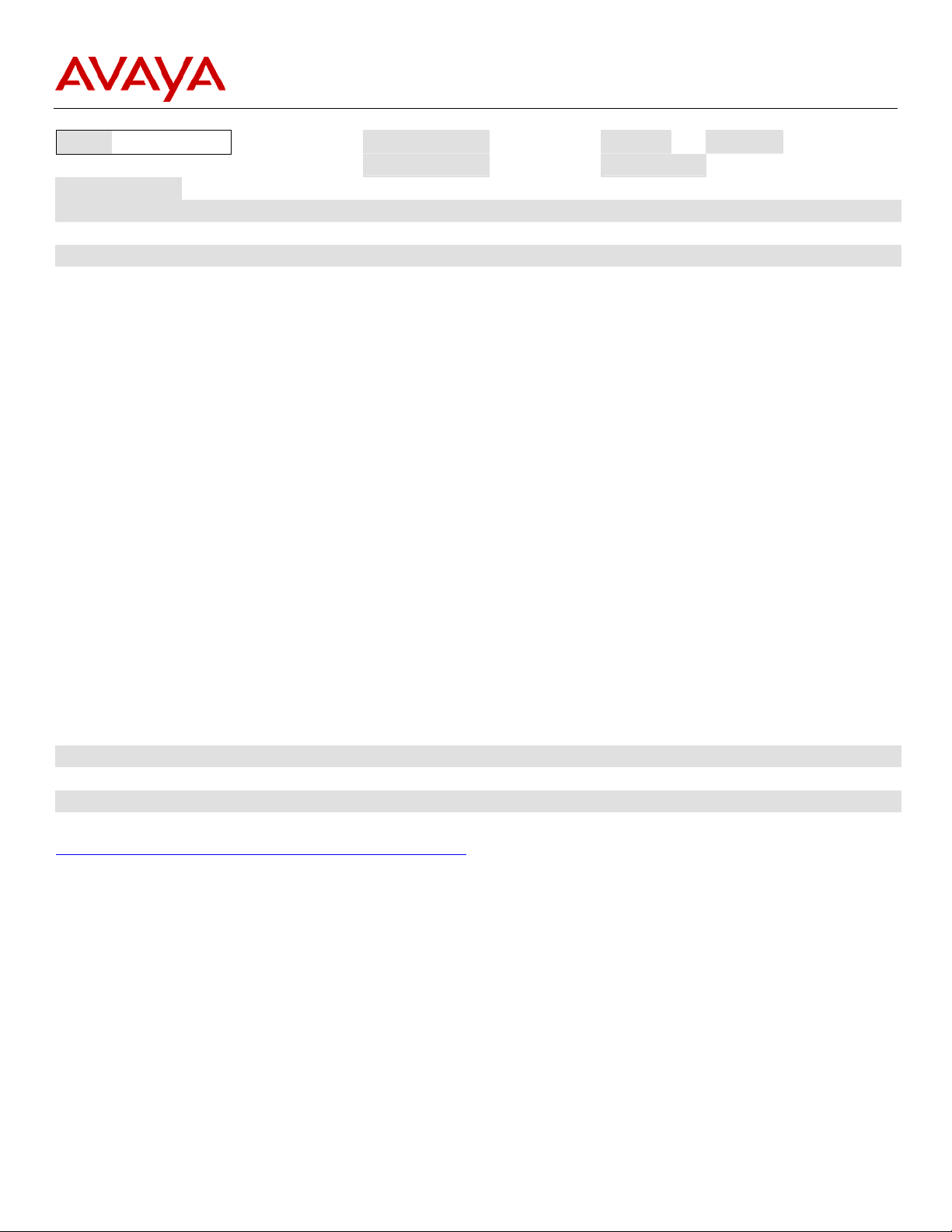
Product Support Notice © 2005 Avaya Inc. All Rights Reserved.
PSN #
Name of problem
Products affected
PSN000642u
Network cards and 802.1Q VLAN tags in packet capture
Publication date
Severity/risk level
30-Mar-2006
Medium
Issue #
Urgency When convenient
Issue date
2
1-Feb-2006
4600 Series IP Telephones - All versions - all releases
Problem description
Some Broadcom and Intel Network cards DO NOT show any 802.1Q VLAN tags in packet capture (e.g. Ethereal):
e.g
Broadcom 570x Gigabit integrated adapter (Dell Laptop)
Driver 8.48.0.0 Date 10/31/05
Intel PRO/1000 MT Mobile Connection (IBM T41 Laptop)
Driver 8.6.11.0 date 6/29/2005
Broadcom NetXtreme 57xx Gigabit Controller (Dell Desktop)
Driver 8.48.0.0 Date 10/31/05
Following Network cards DO show 802.1Q VLAN tags in packet capture:
3Com 10/100 mini PCI Ethernet adapter (Dell Laptop)
Driver 1.21.0.1 Date 7/21/2001
3Com Megahertz Model 3CXFE575BT (PCMCIA Card)
Driver 2.60.500.20
3Com EtherLink 10/100 PCI TX NIC 3C905B-TX (PCI Card)
Driver 4.31.0.0 Date 8/13/2002
Resolution
Workaround or alternative remediation
For Intel Cards, look at Intel Support site:
http://support.intel.com/support/network/sb/CS-005897.htm
For Broadcom Cards:
First update driver to latest version.
There is a registry key under HKEY_LOCAL_MACHINE\SYSTEM\CurrentControlSet that can be set to cause the driver
and chip not to strip the 802.1Q headers.
In order to set that key, you need to find the right instance of the driver in Registry Editor and set that key for it.
You can do this by doing following:
1. Run the Registry Editor (regedt32).
2. Search for "TxCoalescingTicks" under "HKEY_LOCAL_MACHINE\SYSTEM\CurrentControlSet" and ensure this is
the only instance that you have.
© 2005 Avaya Inc. All Rights Reserved. Page 1 of 3
Page 2

3. Right-click on the instance number (eg. 0008) and add a new string value.
4. Enter "PreserveVlanInfoInRxPacket" and give it the value "1".
Save and Reboot
This should set you up to be able to sniff the VLAN tag information.
Remarks
Patch Notes
The information in this section concerns the patch, if any, recommended in the Resolution above.
Backup before applying the patch
n/a
Download
n/a
Patch install instructions Service-interrupting?
n/a No
Verification
n/a
Failure
n/a
Patch uninstall instructions
n/a
Security Notes
The information in this section concerns the security risk, if any, represented by the topic of this PSN.
Security risks
n/a
Avaya Security Vulnerability Classification
Not Susceptible
Mitigation
n/a
PSN000642 © 2005 Avaya Inc. All Rights Reserved. Page 2 of 3
Page 3

For additional support, contact your Authorized Service Provider. Depending on your coverage entitlements, additional
support may incur charges. Support is provided per your warranty or service contract terms unless otherwise specified.
Avaya Support Contact Telephone
U.S. Remote Technical Services – Enterprise 800-242-2121
U.S. Remote Technical Services – Small Medium Enterprise 800-628-2888
U.S. Remote Technical Services – BusinessPartners for Enterprise Product 877-295-0099
BusinessPartners for Small Medium Product Please contact your distributor.
Canada 800-387-4268
Caribbean and Latin America 786-331-0860
Europe, Middle East, and Africa 36-1238-8334
Asia Pacific 65-6872-8686
Disclaimer: ALL INFORMATION IS BELIEVED TO BE CORRECT AT THE TIME OF PUBLICATION AND IS PROVIDED “AS IS”.
AVAYA INC., ON BEHALF OF ITSELF AND ITS SUBSIDIARIES AND AFFILIATES (HEREINAFTER COLLECTIVELY REFERRED TO
AS “AVAYA”), DISCLAIMS ALL WARRANTIES, EITHER EXPRESS OR IMPLIED, INCLUDING THE WARRANTIES OF
MERCHANTABILITY AND FITNESS FOR A PARTICULAR PURPOSE AND FURTHERMORE, AVAYA MAKES NO REPRESENTATIONS
OR WARRANTIES THAT THE STEPS RECOMMENDED WILL ELIMINATE SECURITY OR VIRUS THREATS TO CUSTOMERS’
SYSTEMS. IN NO EVENT SHALL AVAYA BE LIABLE FOR ANY DAMAGES WHATSOEVER ARISING OUT OF OR IN CONNECTION
WITH THE INFORMATION OR RECOMMENDED ACTIONS PROVIDED HEREIN, INCLUDING DIRECT, INDIRECT, CONSEQUENTIAL
DAMAGES, LOSS OF BUSINESS PROFITS OR SPECIAL DAMAGES, EVEN IF AVAYA HAS BEEN ADVISED OF THE POSSIBILITY OF
SUCH DAMAGES.
THE INFORMATION PROVIDED HERE DOES NOT AFFECT THE SUPPORT AGREEMENTS IN PLACE FOR AVAYA PRODUCTS.
SUPPORT FOR AVAYA PRODUCTS CONTINUES TO BE EXECUTED AS PER EXISTING AGREEMENTS WITH AVAYA.
TM
All trademarks identified by ® or
their respective owners.
are registered trademarks or trademarks, respectively, of Avaya Inc. All other trademarks are the property of
PSN000642 © 2005 Avaya Inc. All Rights Reserved. Page 3 of 3
