Page 1
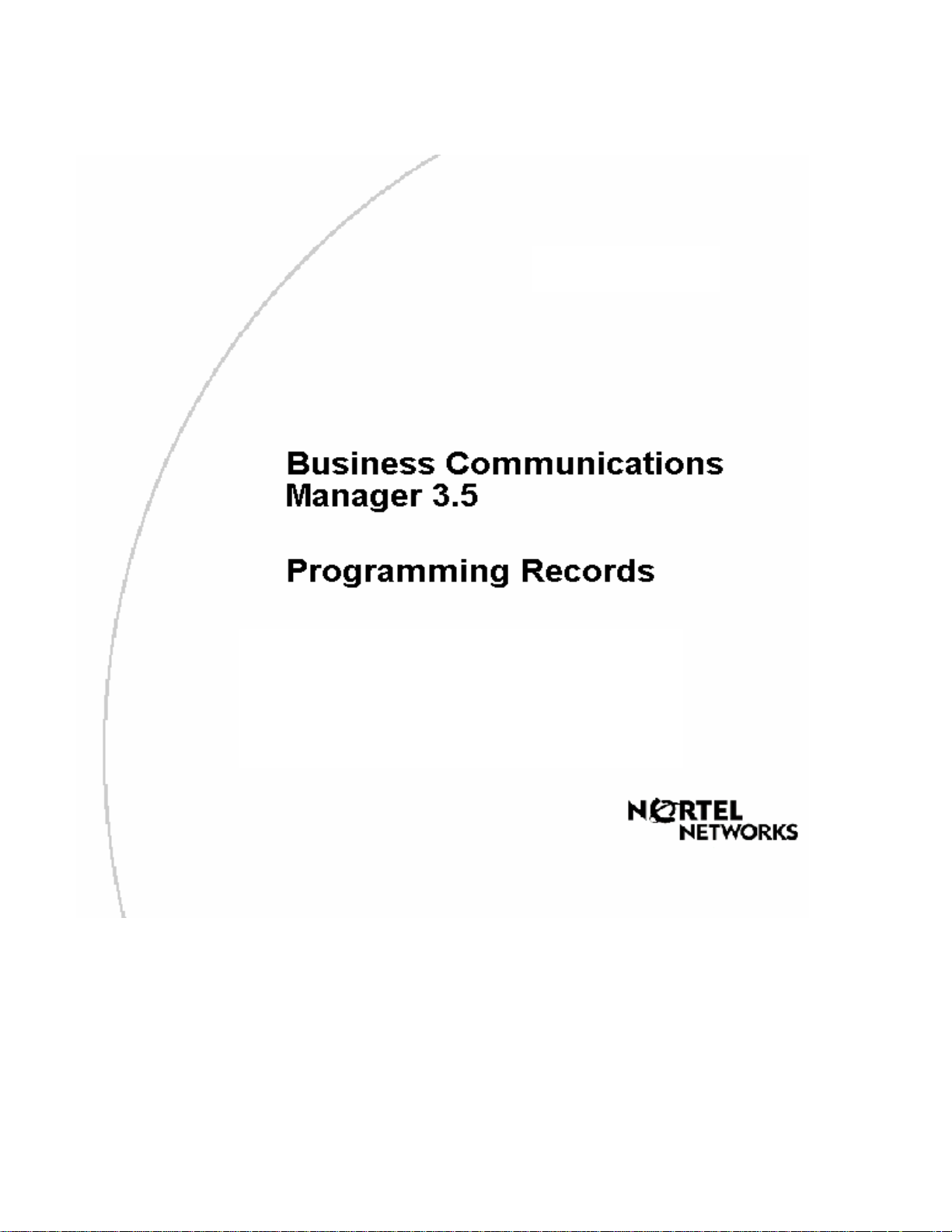
PO604628 03
September 17, 2003
Telephony setup and configuration
Plus CDR, Console Service, an d
Voice Mail system setups
Page 2
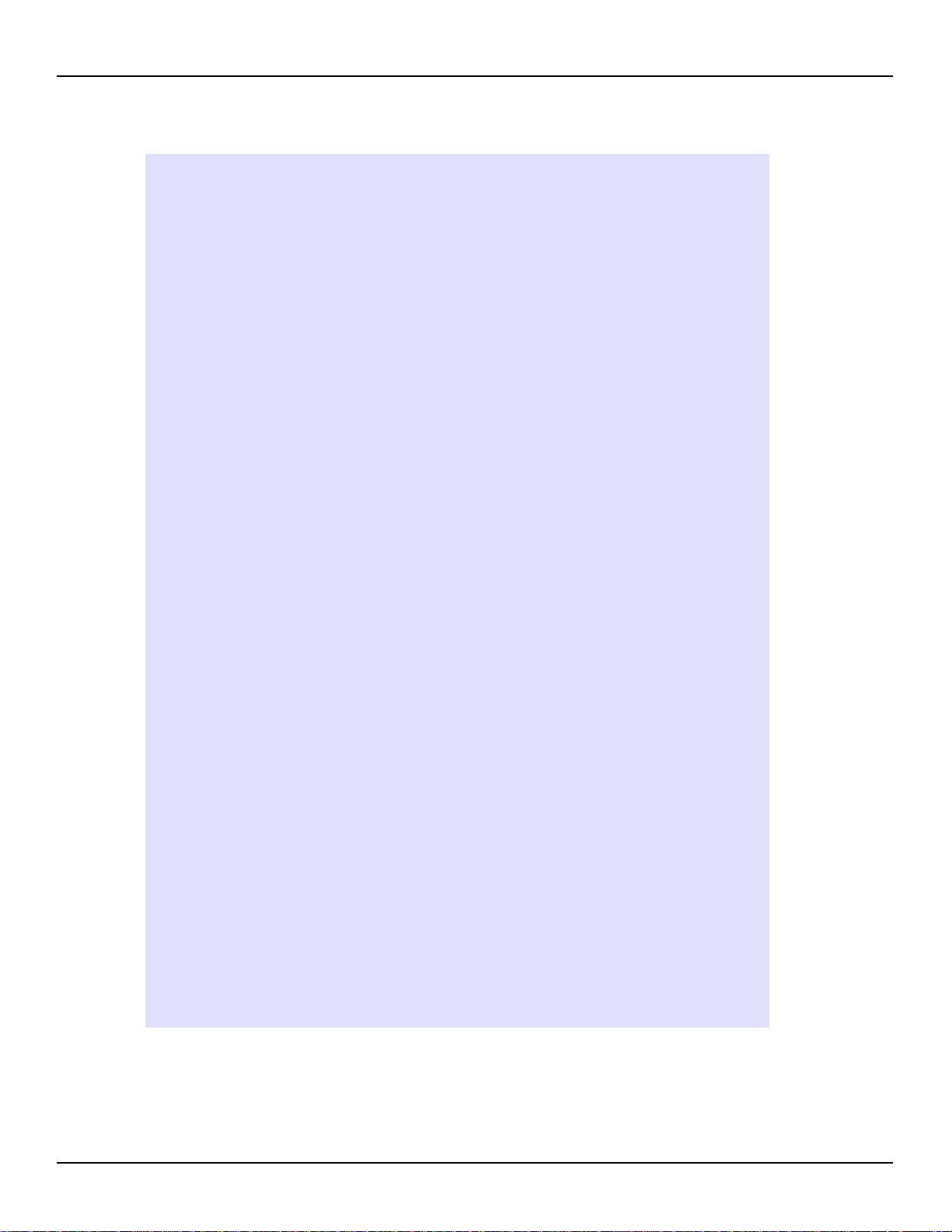
Worksheet 1:
Physical Lines and Loops
Line record template
Target lines
Loops attributes
Worksheet 2:
Telephony assignments for hard-wired devices
Worksheet 3:
Restriction filters
Worksheet 4:
Call Routing and Destination Codes
Worksheet 5:
Telephony system settings
System Access Codes
Remote access: COS p asswords
System Speed Di als
Worksheet 6:
Telephone DNs
IP Telephones
NetVision Handsets
Worksheet 7:
DN line assignments
Worksheet 8:
Line/set restrictions
Worksheet 9:
Button Programming
CAP/KIM Butto n Programmin g
Worksheet 10:
*Default user speed dials
Worksheet 11:
Services
Schedule Names
Schedule Times
Restriction Service
Routing Service
Ringing Service
Ringing Services Rin g groups
Ringing groups, schedules
Worksheet 12:
Hunt Groups
Silent Monitoring
Worksheet 13:
Hospital ity Services (requires keycode)
Worksheet 14:
Telephony Network Parameters
Worksheet 15:
Voice over I P (VoIP) trunks
Worksheet 16:
Wireless Telephones
Companion
T7406 base stat ions and handset DNs
DECT base st at ions and handset DNs
Worksheet 17:
Call Detail Recording parameters
Console service parameters
Voice Mail system parameters
Table of Contents
BCM Programming Records: Telephony Configuration
Page 3
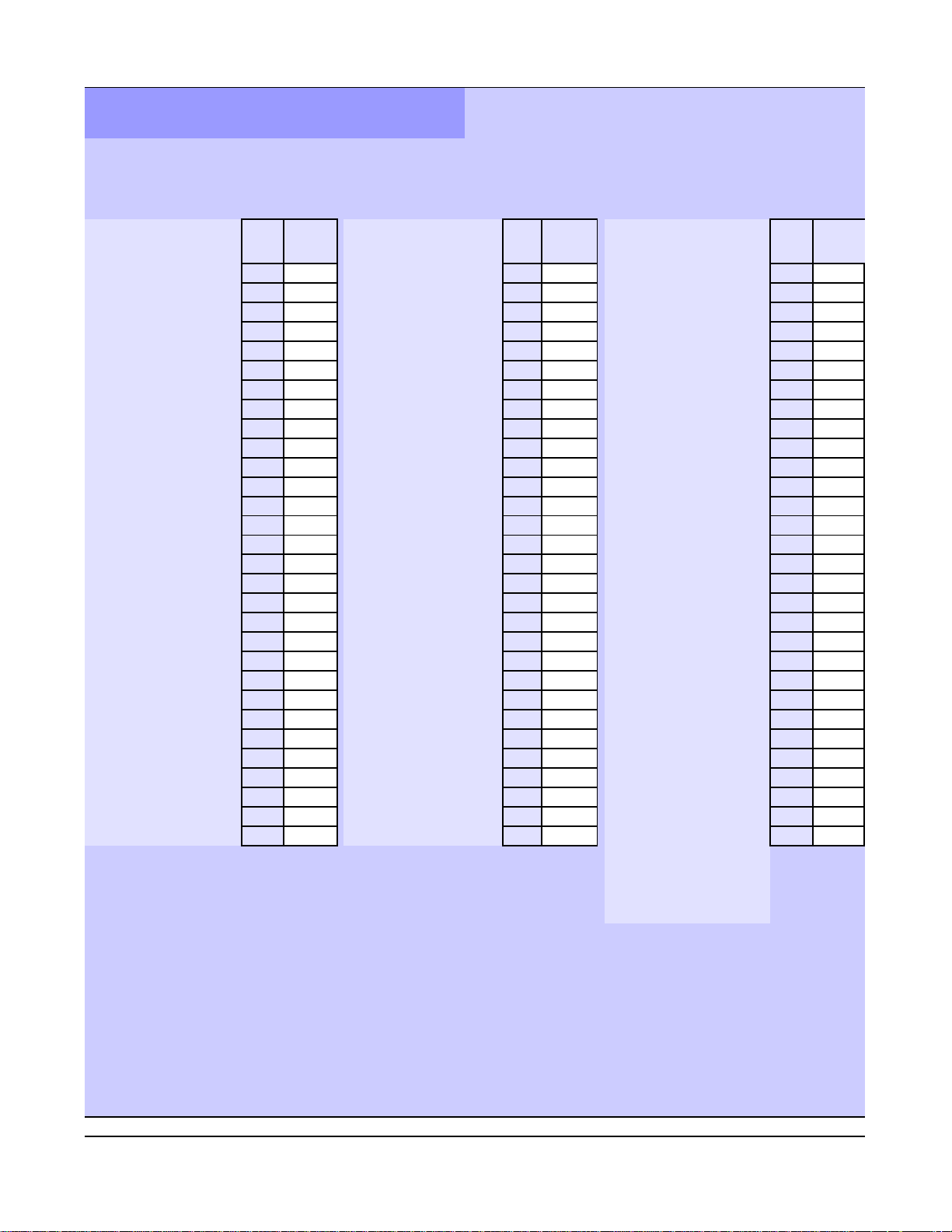
Wired Line and Target Line Configurations
091
121
L000
092
122
093
123
094
124
095
125
096
126
097
127
098
128
099
129
100
130
101
131
102
132
103
133
104
134
105
135
106
136
107
137
108
138
109
139
110
140
111
141
112
142
113
143
114
144
115
145
116
146
117
147
118
148
119
149
120
150
Physical l ine number range: 061-2
Physical Lines and Loops
The DS30 bus settings on the media bay modules installed on the
system determine which lines are active on your system.
Line
LineDS30 BUS # (07)
temp.
DTM
T1: 061-084
NA PRI: 061-083
E1: 061-090
UK PRI: 061-090
BRI:
OS 1: 061-068 OS 1: 091-098
OS 2: 069-076
OS 3: 077-084
CTM4/GATM4:
OS 1: 061-064
OS 2: 069-072
OS 3: 077-080
OS 4: 085-088
CTM8/GATM8:
OS 1: 061-064/069-072
OS 2: 069-072/077-080
OS 3: 077-080/085-088
4X16
Not applicable
061
062
063
064
065
066
067
068
069
070
071
072
073
074
075
076
077
078
079
080
081
Line Template #: Refer to
the Line record template
form
082
083
084 Bus #7 DNs
DS30 BUS # (06)
DTM
T1: 091-114
NA PRI: 091-113
E1: 091-120
UK PRI: 091-120
BRI:
OS 2: 099-106
OS 3: 107-114
CTM4/GATM4:
OS 1: 091-094
OS 2: 099-102
OS 3: 107-110
OS 4: 115-118
CTM8/GATM8:
OS 1: 091-094/099-102
OS 2: 099-102/107-110
OS 3: 107-110/115-118
4X16
OS 1: 091-094
OS 2: 099-102
OS 3: 107-110
OS 4: 115-118
085 upgraded 2.5: 301-316
086 new 3.0: 381-396
Lines 001 to 060 are voice
over IP (VoIP) lines and are
discussed under the VoIP
trunks tab.
087
088
089
090
Line
Line
temp.
DS30 BUS # (05) Line
DTM
T1: 121-144
NA PRI: 121-143
E1: 121-150
UK PRI: 121-150
BRI:
OS 1: 121-128
OS 2: 129-136
OS 3: 137-144
CTM4/GATM4:
OS 1: 121-124
OS 2: 129-132
OS 3: 137-140
OS 4: 145-148
CTM8/GATM8:
OS 1: 121-124/129/132
OS 2: 129-132/137-140
OS 3: 137-140/145-148
4X16
OS 1: 121-124
OS 2: 129-132
OS 3: 137-140
OS 4: 145-148
Bus #6 DNs
upgraded 2.5: 285-300
new 3.0: 349-364
Line Template #: Refer to the
Line record template form
Lines 001 to 060 are voice
over IP (VoIP) lines and are
discussed under the VoIP
trunks tab.
Line
temp.
P0604628 03 Page 3 BCM Programming Records
Page 4
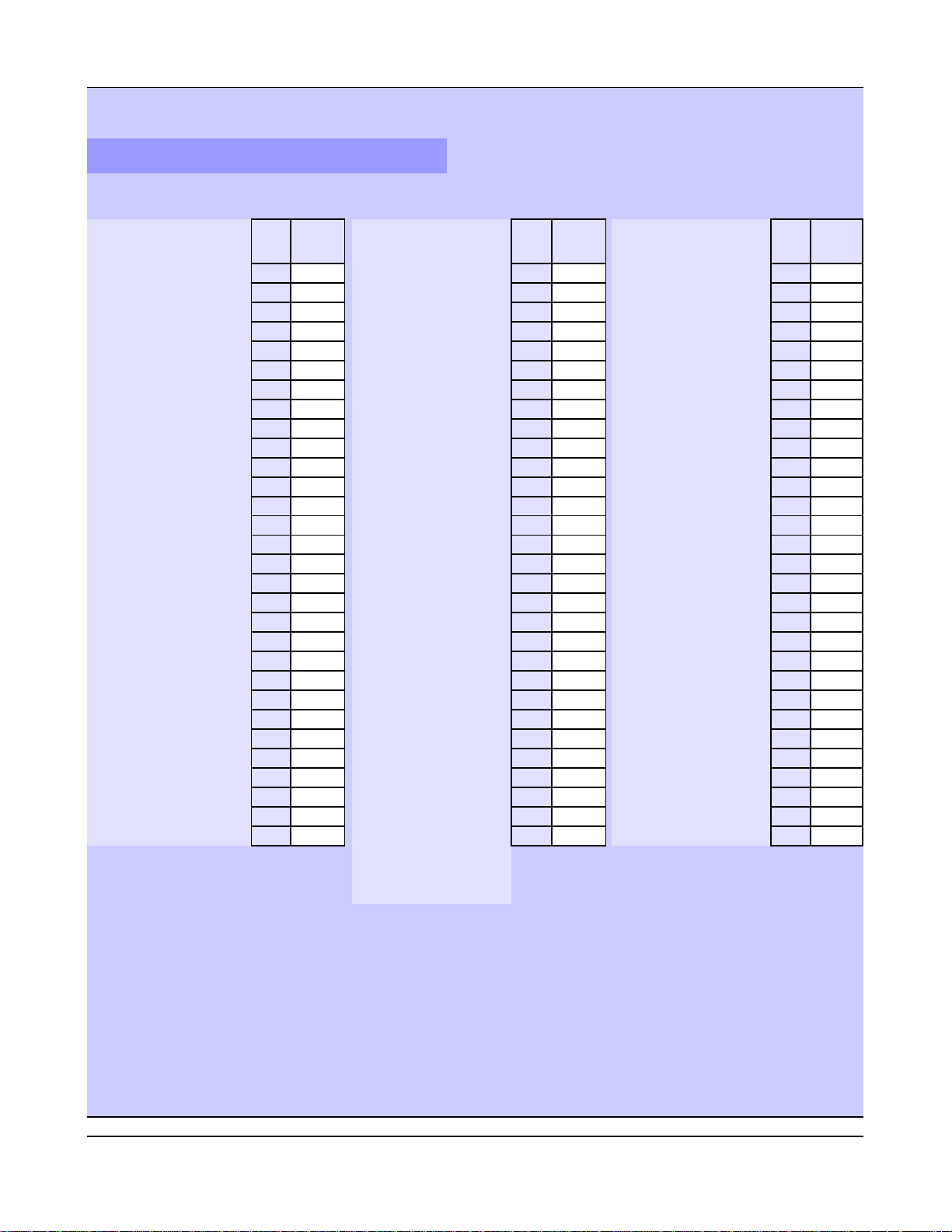
Wired Line and Target Line Configurations
151
181
211
152
182
212
153
183
213
154
184
214
155
185
215
156
186
216
157
187
217
158
188
218
159
189
219
160
190
220
161
191
221
162
192
222
163
193
223
164
194
224
165
195
225
166
196
226
167
197
227
168
198
228
169
199
229
170
200
230
171
201
231
172
202
232
173
203
233
174
204
234
175
205
235
176
206
236
177
207
237
178
208
238
179
209
239
180
210
240
Wired Lines and Loops (page 2 of 2)
The DS30 bus settings on the media bay modules installed on the system
determine which lines are active on your system.
DS30 BUS # (04)
DTM
T1: 151-174
NA PRI: 151-173
E1: 151-180
UK PRI: 151-180
BRI:
OS 1: 151-158
OS 2: 159-166
OS 3: 167-174
CTM4/GATM4:
OS 1: 151-154
OS 2: 159-162
OS 3: 167-170
OS 4: 175-178
CTM8/GATM8:
OS 1: 151-154/159-162
OS 2: 159-162/167-170
OS 3: 167-170/175-178
4X16
OS 1: 151-154
OS 2: 159-162
OS 3: 167-170
OS 4: 175-178
DNs
upgraded 2.5: 269-284
new 3.0: 317-332
Line
Line
temp.
DS30 BUS # (03)
DTM
T1: 181-204
NA PRI: 181-203
E1: 181-210
UK PRI: 181-210
BRI:
OS 1: 181-188
OS 2: 189-196
OS 3: 197-204
CTM4/GATM4:
OS 1: 181-184
OS 2: 189-192
OS 3: 197-200
OS 4: 205-208
CTM8/GATM8:
OS 1: 181-184/189-192
OS 2: 189-192/197-200
OS 3: 197-200/205-208
4X16
OS 1: 181-184
OS 2: 189-192
OS 3: 197-200
OS 4: 205-208
Bus #4 DNs
new 3.0: 285-300
Line
Line
temp.
DS30 BUS # (02)
DTM
T1: 211-234
NA PRI: 211-233
E1: 211-240
UK PRI: 211-240
BRI:
OS 1: 211-218
OS 2: 219-226
OS 3: 227-234
CTM4/GATM4:
OS 1: 211-214
OS 2: 219-222
OS 3: 227-230
OS 4: 235-238
CTM8/GATM8:
OS 1: 211-214/219-222
OS 2: 219-222/227-230
OS 3: 227-230/235-238
4X16
OS 1: 211-214
OS 2: 219-222
OS 3: 227-230
OS 4: 235-238
Bus #3 DNs
upgraded 2.5: 237-252 upgraded 2.5: 253-268
new 3.0: 253-268
Line
Line
temp.
Line Template #: Refer to the
Line record template form
Lines 001 to 060 are voice
over IP (VoIP) lines and are
discussed under the VoIP
trunks tab.
P0604628 03 Page 4 BCM Programming Records
Page 5
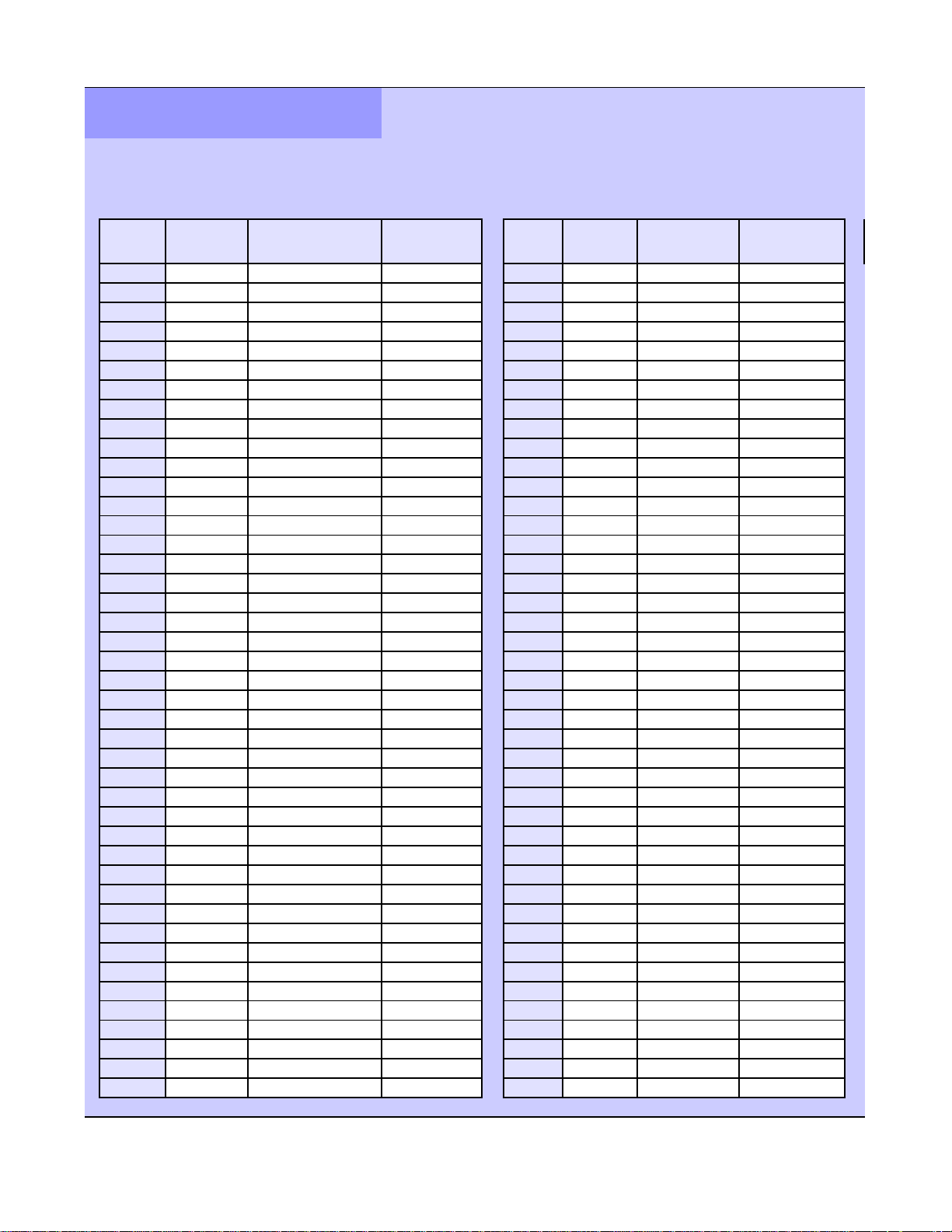
Target lines
Target line numbers: 241-492
Wired Line and Target Line Configurations
Target
line
241 284
242 285
243 286
244 287
245 288
246 289
247 290
248 291
249 292
250 293
251 294
252 295
253 296
254 297
255 298
256 299
257 300
258 301
259 302
260 303
261 304
262 305
263 306
264 307
265 308
266 309
267 310
268 311
269 312
270 313
271 314
272 315
273 316
274 317
275 318
276 319
277 320
278 321
279 322
280 323
281 324
282 325
283 326
Line
template
Assigned to
DN(s)
Received #
Target
line
Line
template
Assigned to
DN (s)
Received #
P0604628 03 Page 5 BCM Programming Records
Page 6

Target lines, page 2 of 3
Wired Line and Target Line Configurations
Target
line
Line
template
Assigned to
DN(s)
Received #
Target
line
327 370
328 371
329 372
330 373
331 374
332 375
333 376
334 377
335 378
336 379
337 380
338 381
339 382
340 383
341 384
342 385
343 386
344 387
345 388
346 389
347 390
348 391
349 392
350 393
351 394
352 395
353 396
354 397
355 398
356 399
357 400
358 401
359 402
360 403
361 404
362 405
363 406
364 407
365 408
366 409
367 410
368 411
369 412
Line
template
Assigned to
DN(s)
Received #
P0604628 03 Page 6 BCM Programming Records
Page 7
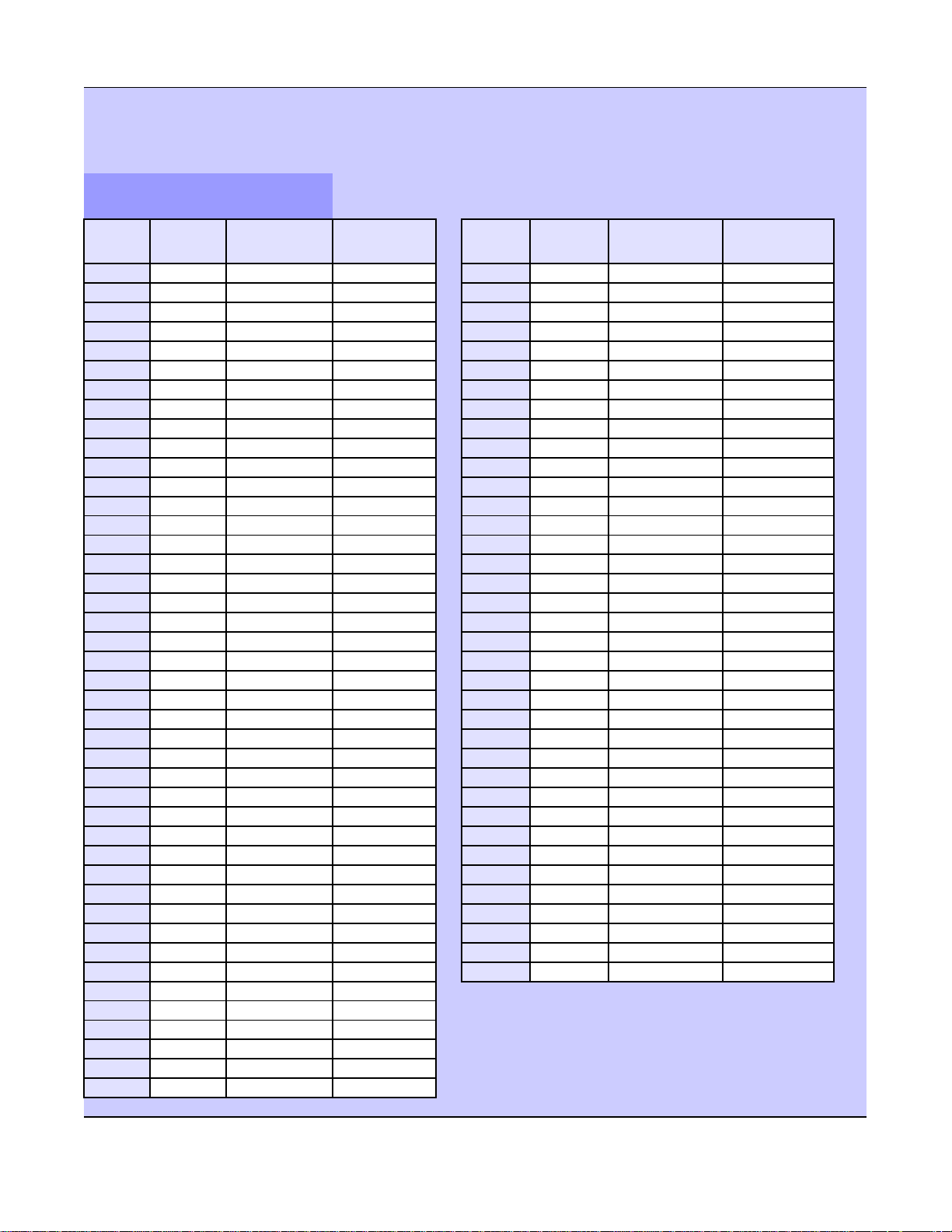
Target lines, page 3 of 3
Wired Line and Target Line Configurations
Target
line
Line
template
Assigned to
DN(s)
Received # Received #
413 456
414 457
415 458
416 459
417 460
418 461
419 462
420 463
421 464
422 465
423 466
424 467
425 468
426 469
427 470
428 471
429 472
430 473
431 474
432 475
433 476
434 477
435 478
436 479
437 480
438 481
439 482
440 483
441 484
442 485
443 486
444 487
445 488
446 489
447 490
448 491
449 492
450
451
452
453
454
455
Target
line
Line
template
Assigned to
DN(s)
P0604628 03 Page 7 BCM Programming Records
Page 8
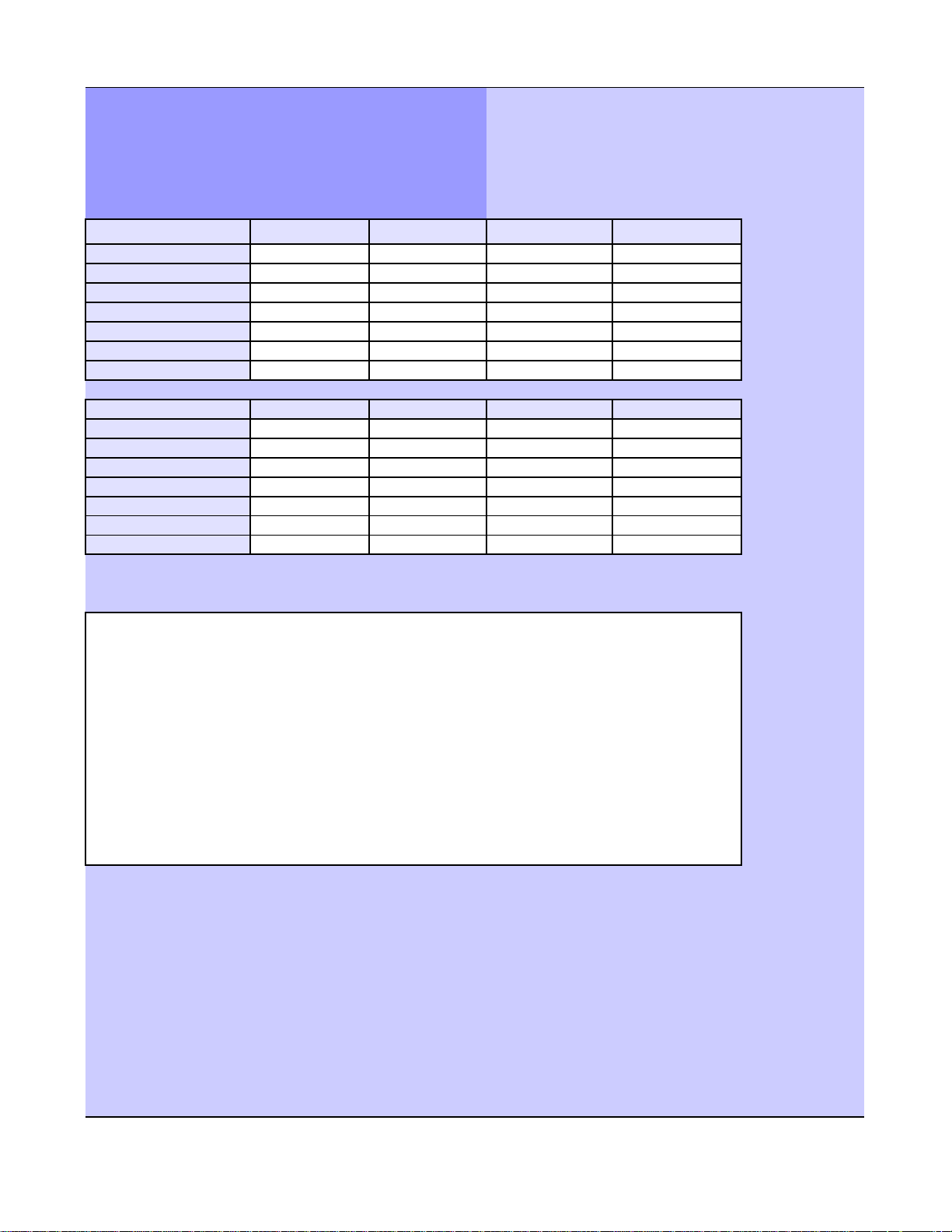
Loops attributes
Loop 5
Loop 6
Loop 7
Loop 8
Wired Line and Target Line Configurations
Loop #
Protocol
Clock source
Overlap receiving
ONN blocking state
Sampling (S loop)
SPID
# of B chann els
Loop #
Protocol
Clock source
Overlap receiving
ONN blocking state
Sampling (S loop)
SPID
# of B chann els
Notes:
Loop 1 Loop 2 Loop 3 Loop 4
P0604628 03 Page 8 BCM Programming Records
Page 9

Wired Line and Target Line Configurations
LT01
LT02
LT03
LT04
LT05
LT06
LT07
LT08
LT09
LT10
LT11
LT12
LT13
LT14
LT15
LT16
LT17
LT18
LT19
LT20
LT21
LT22
LT23
LT24
LT25
LT26
LT27
LT28
LT29
LT30
LT31
LT32
LT33
LT34
LT35
LT36
LT37
LT38
LT39
LT40
LT41
LT42
LT43
Line record template
Fill out a template for each type of line you configure, then enter the record template number into the Physical
Lines and Loops table.
Note that the settings that appear for the line record in the Unified Manager depend on the type of line being
configured.
Line template # Control set
Lines aff ect ed:
Name
Remote Pkg.
00
P0604628 03 Page 9 BCM Programming Records
Page 10
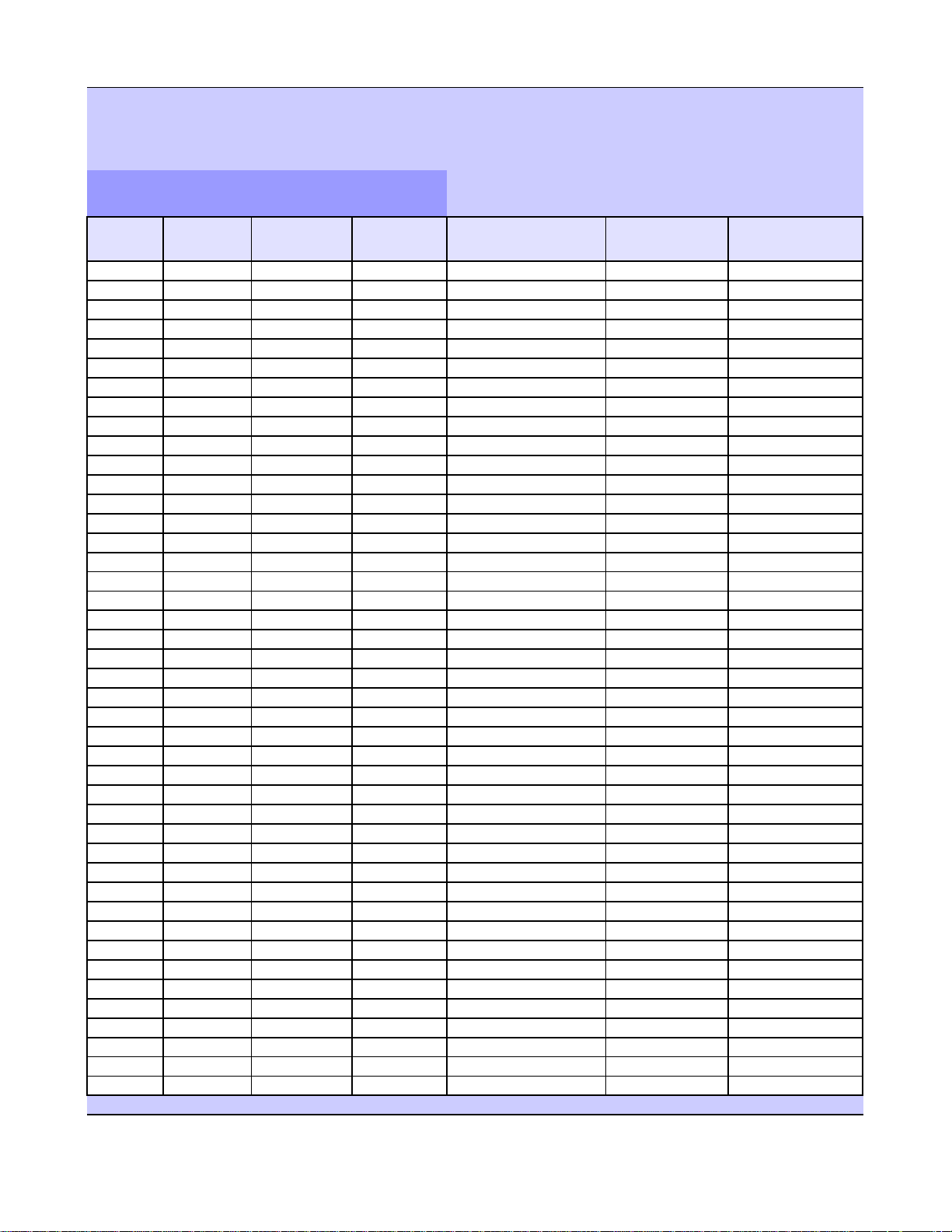
Line record template, page 2 of 6
Wired Line and Target Line Configurations
Temp#
LT01
LT02
LT03
LT04
LT05
LT06
LT07
LT08
LT09
LT10
LT11
LT12
LT13
LT14
LT15
LT16
LT17
LT18
LT19
LT20
LT21
LT22
LT23
LT24
LT25
LT26
LT27
LT28
LT29
LT30
LT31
LT32
LT33
LT34
LT35
LT36
LT37
LT38
LT39
LT40
LT41
LT42
LT43
Trunk
Type
Pool A
Dial mode
Pulse
Received #Line type
If busy
To Prime
Distinct ring
None
P0604628 03 Page 10 BCM Programming Records
Page 11
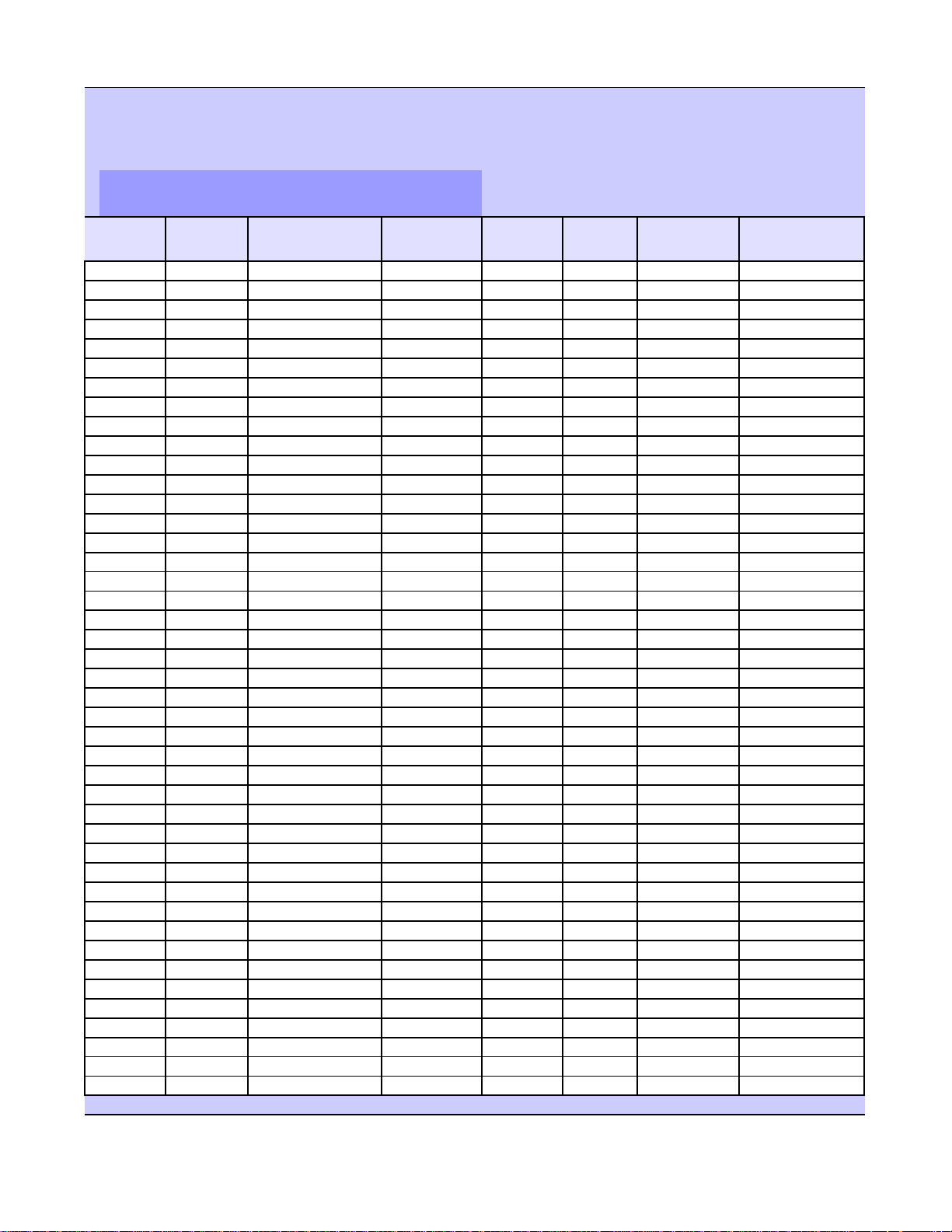
Line record template, page 3 of 6
Wired Line and Target Line Configurations
Temp#
LT01
LT02
LT03
LT04
LT05
LT06
LT07
LT08
LT09
LT10
LT11
LT12
LT13
LT14
LT15
LT16
LT17
LT18
LT19
LT20
LT21
LT22
LT23
LT24
LT25
LT26
LT27
LT28
LT29
LT30
LT31
LT32
LT33
LT34
LT35
LT36
LT37
LT38
LT39
LT40
LT41
LT42
LT43
Auto
privacy
Trunk mode
Answer
mode
Y Manual N N
Answer
\w DISA
N
Link at COUse aux.
ringer
Full autohold
N
P0604628 03 Page 11 BCM Programming Records
Page 12
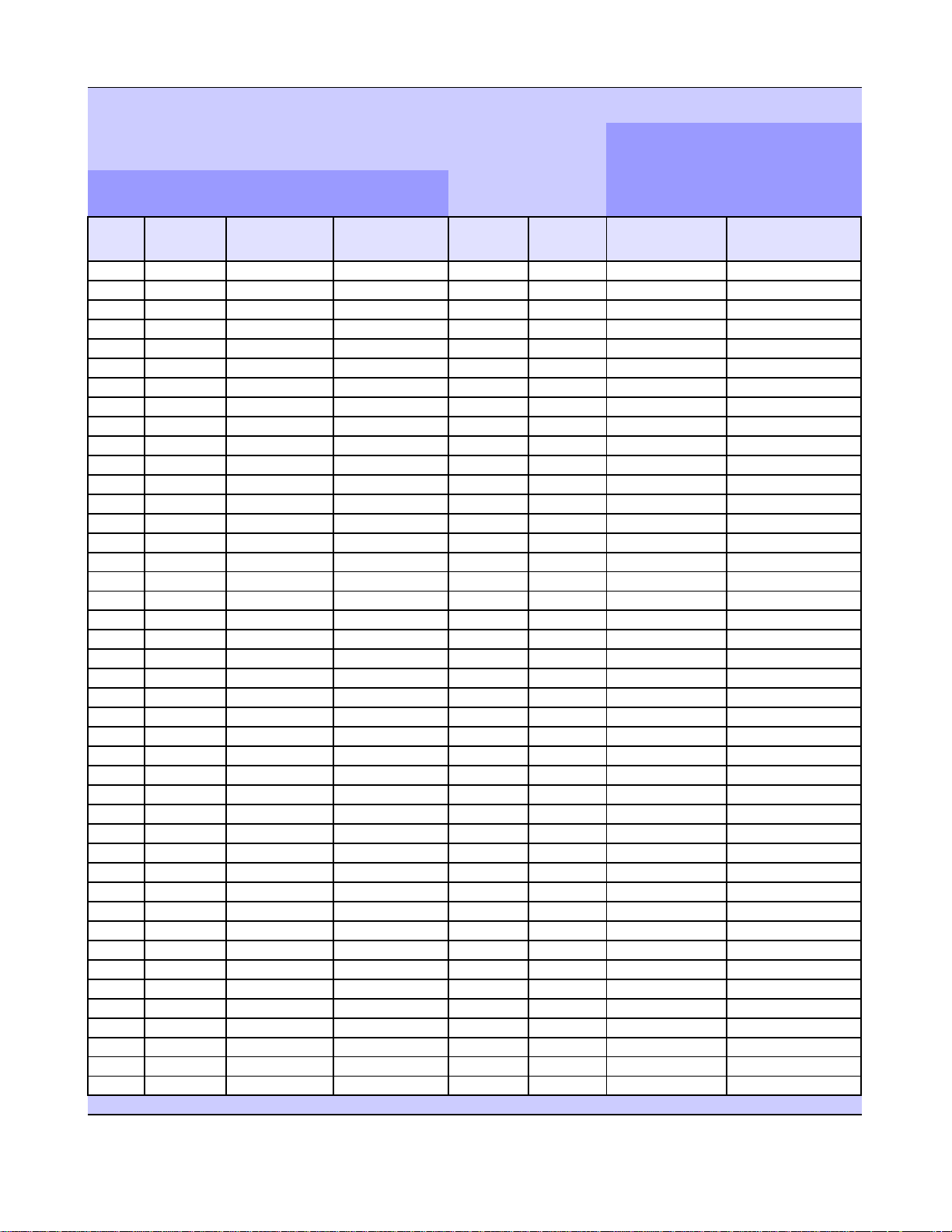
Line record template, page 4 of 6
Wired Line and Target Line Configurations
Line restrictions
Loss
Temp#
LT01 Med. CO 600 ohm
LT02
LT03
LT04
LT05
LT06
LT07
LT08
LT09
LT10
LT11
LT12
LT13
LT14
LT15
LT16
LT17
LT18
LT19
LT20
LT21
LT22
LT23
LT24
LT25
LT26
LT27
LT28
LT29
LT30
LT31
LT32
LT33
LT34
LT35
LT36
LT37
LT38
LT39
LT40
LT41
LT42
LT43
packages
Signaling ANI # Impdnce Normal
DNIS # Night
P0604628 03 Page 12 BCM Programming Records
Page 13
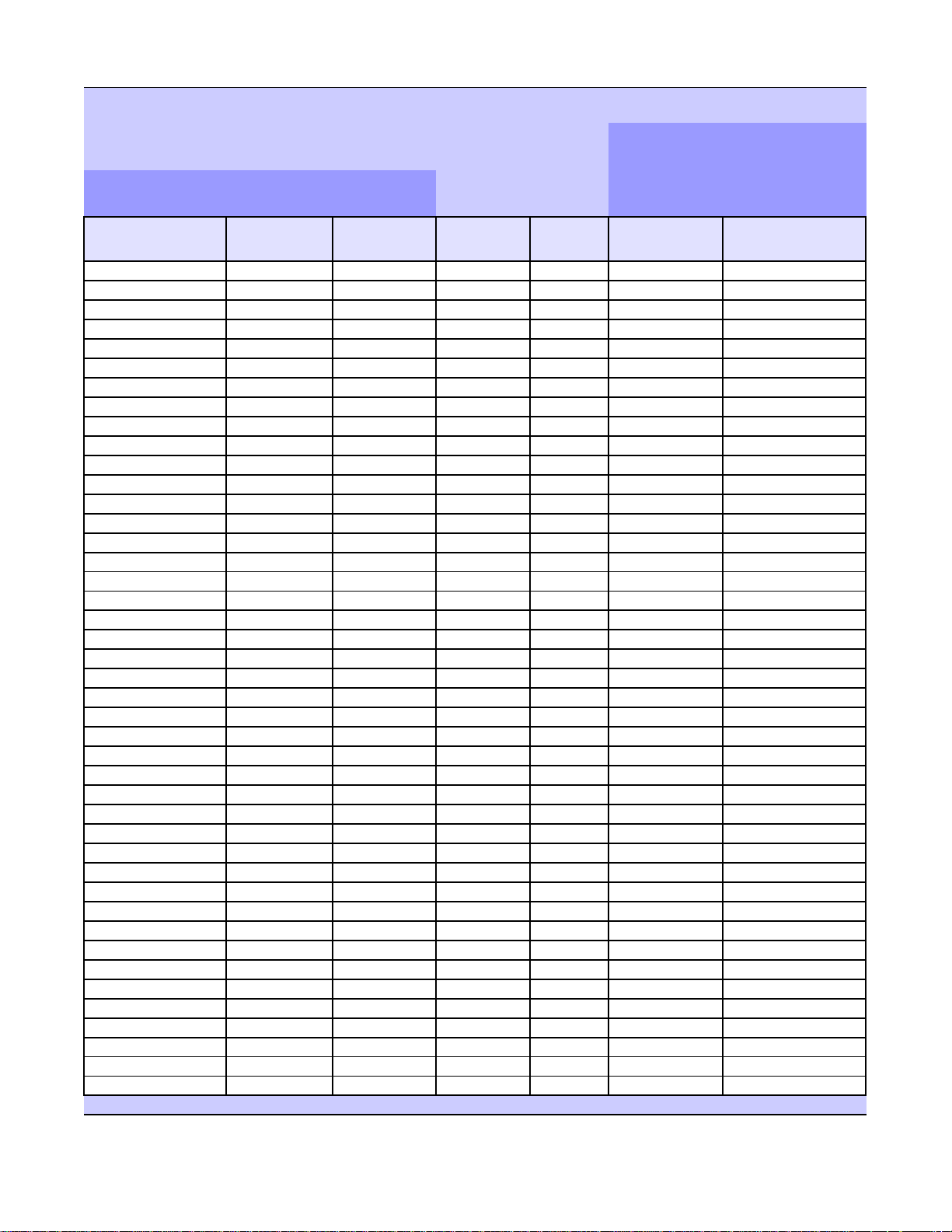
Line record template, page 5 of 6
Wired Line and Target Line Configurations
Remot e restrictions
Evening Sched 5 Night
Lunch Sched 4 Sched 6 Normal
P0604628 03 Page 13 BCM Programming Records
Page 14
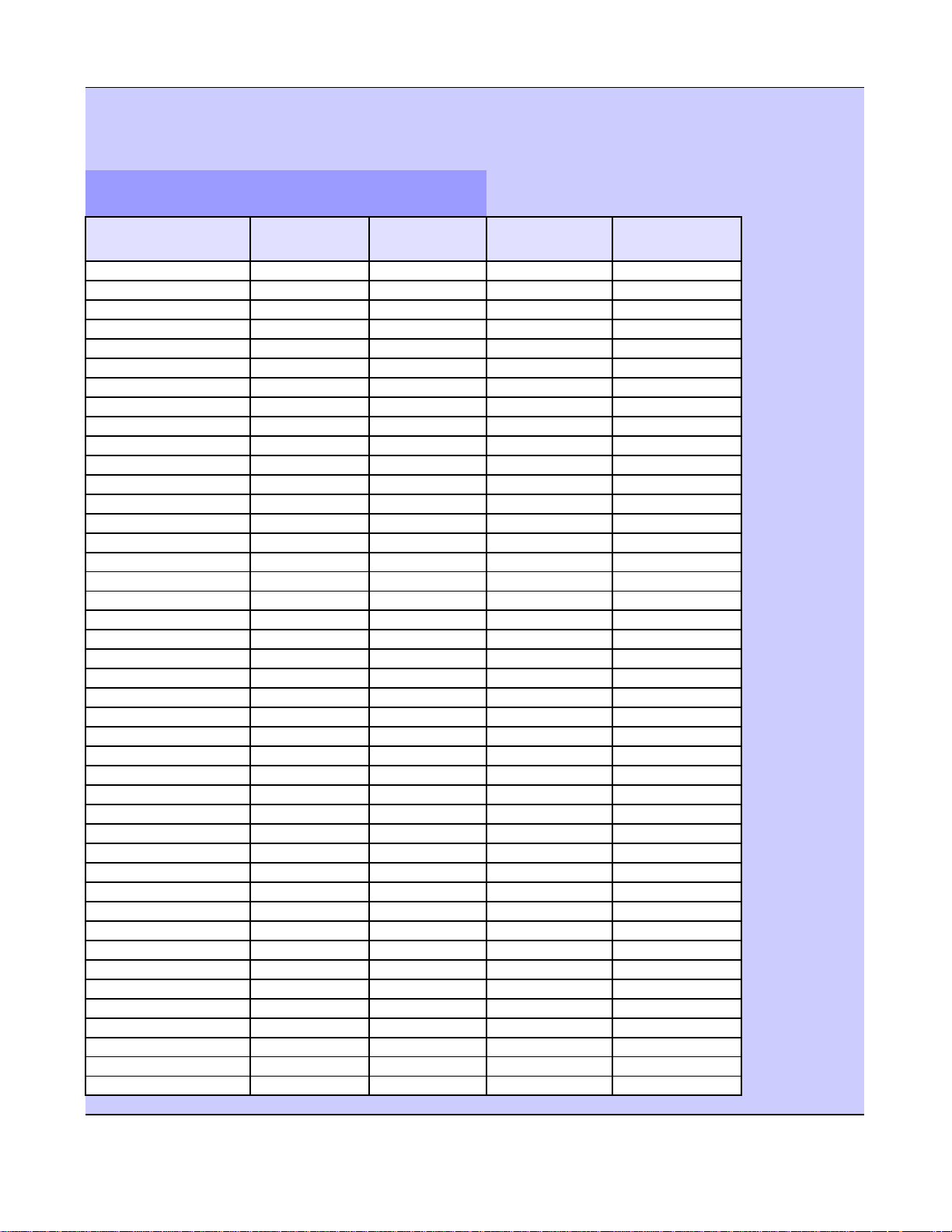
Line record template, page 6 of 6
Wired Line and Target Line Configurations
Evening
Lunch Sched 4 Sched 5 Sched 6
P0604628 03 Page 14 BCM Programming Records
Page 15
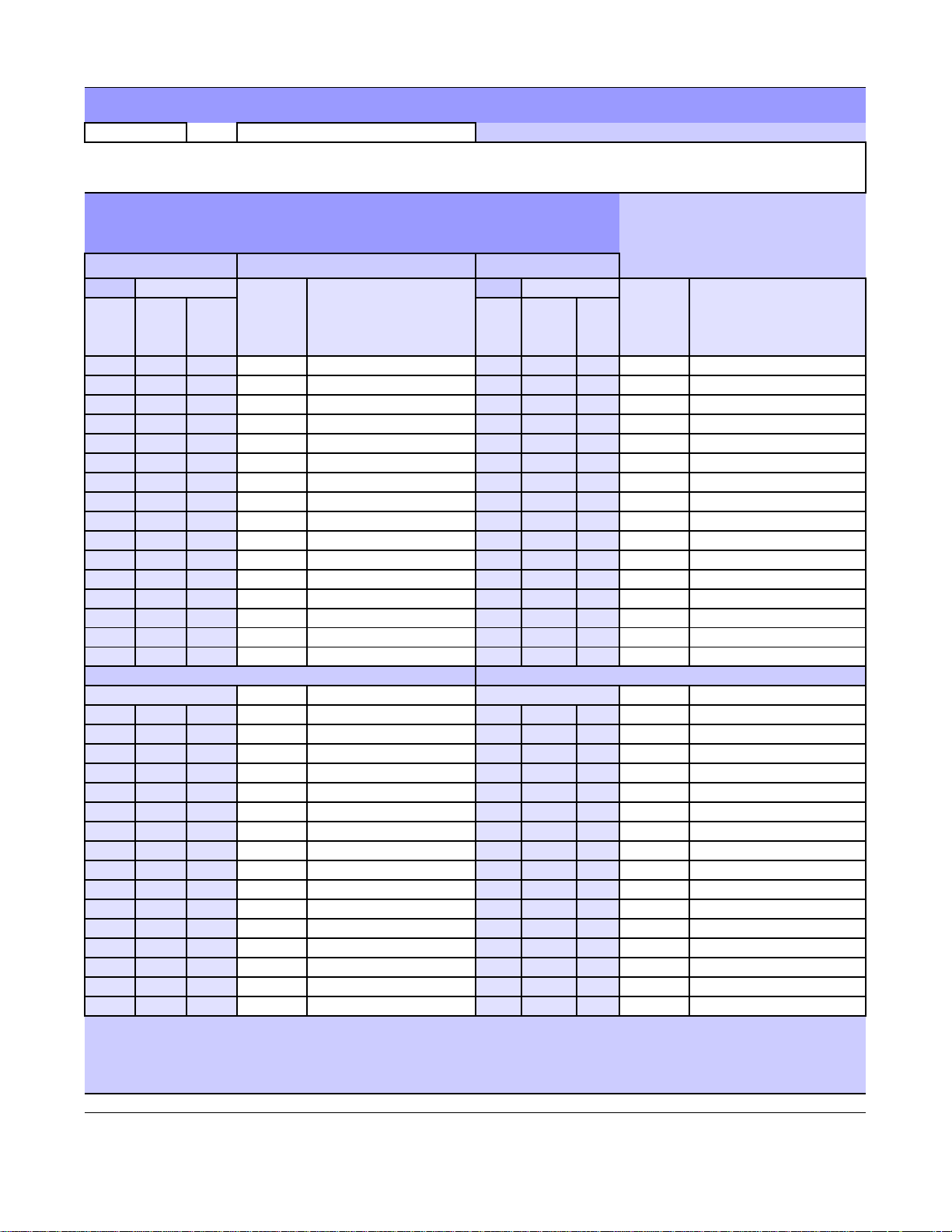
Wired Devices DN Mapping
Start DN
DN length
Updtd
Telephony assignments for hard-wired devices
221
Note: If you change the DN of a telephone, the port remains the same. If you move a telephone and it
retains programming, the port changes.
Installed wired devices: Ports and Default DNs
DS30 BUS # (03)DS30 BUS # (02)
Default DN
Default DN
Port
0202
0202
0203
0204
0205
0206
0207
0208
0209
0210
0211
0212
0213
0214
0215
0216
0217
0218
0219
0220
0221
0222
0223 383 243 0323 399 275
0224 384 244 0324 400 276
0225 385 245 0325 401 277
0226 386 246 0326 402 278
0227 387 247 0327 403 279
0228 388 248 0328 404 280
0229 389 249 0329 405 281
0230 390 250 0330 406 282
0231 391 251 0331 407 283
0232 392 252 0332 408 284
221 221
222 222
223 223
224 224
225 225
226 226
227 227
228 228
229 229
230 230
231 231
232 232
233 233
234 234
235 235
236 236
377 237
378 238
379 239
380 240
381 241
382 242
2.5
New
3.X
New DN Name/Locati on
0301
0302
0303
0304
0305
0306
0307
0308
0309
0310
0311
0312
0313
0314
0315
0316
DDD, Level 2 DNsDDD, Level 2 DNs
0317
0318
0319
0320
0321
0322
Port
Updtd
New
2.5
237 253
238 254
239 255
240 256
241 257
242 258
243 259
244 260
245 261
246 262
247 263
248 264
249 265
250 266
251 267
252 268
393 269
394 270
395 271
396 272
397 273
398 274
3.X
New DN
Name/Location
*In systems running 2.5 or older software, the second level of DNs were the B2 DNs.
P0604628 03 Page 15 BCM Programming Records
Page 16
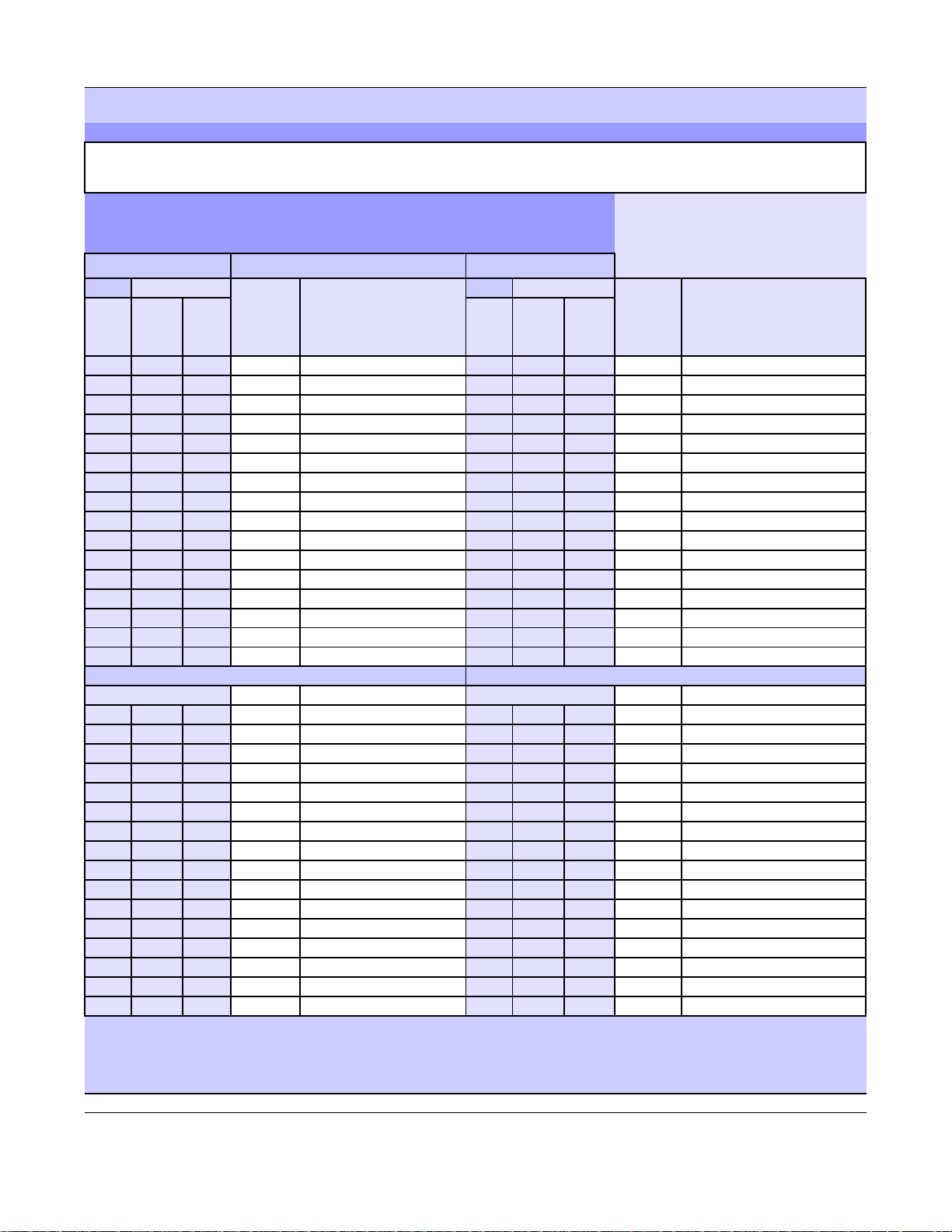
Wired Devices DN Mapping
Updtd
Updtd
Hard-wired devices, page 2 of 3
Note: If you change the DN of a telephone, the port remains the same. If you move a telephone and it
retains programming, the port changes.
Installed wired devices: Ports and Default DNs
DS30 BUS # (04)
Default DN
Port
0401
0402
0403
0404
0405
0406
0407
0408
0409
0410
0411
0412
0413
0414
0415
0416
New
2.5
3.X
253 285
254 286
255 287
256 288
257 289
258 290
259 291
260 292
261 293
262 294
263 295
264 296
265 297
266 298
267 299
268 300
DDD, Level 2 DNs
0417
0418
0419
0420
0421
0422
409 301
410 302
411 303
412 304
413 305
414 306
New DN
Name/Location
DS30 BUS # (05)
Default DN
Port
0501
0502
0503
0504
0505
0506
0507
0508
0509
0510
0511
0512
0513
0514
0515
0516
269 317
270 318
271 319
272 320
273 321
274 322
275 323
276 324
277 325
278 326
279 327
280 328
281 329
282 330
283 331
284 332
2.5
New
3.X
DDD, Level 2 DNs
0517
0518
0519
0520
0521
0522
425 333
426 334
427 335
428 336
429 337
430 338
0423 415 307 0523 431 339
0424 416 308 0524 432 340
0425 417 309 0525 433 341
0426 418 310 0526 434 342
0427 419 311 0527 435 343
0428 420 312 0528 436 344
0429 421 313 0529 437 345
0430 422 314 0530 438 346
0431 423 315 0531 439 347
0432 424 316 0532 440 348
New DN Name/Location
*In systems running 2.5 or older software, the second level of DNs were the B2 DNs.
P0604628 03 Page 16 BCM Programming Records
Page 17
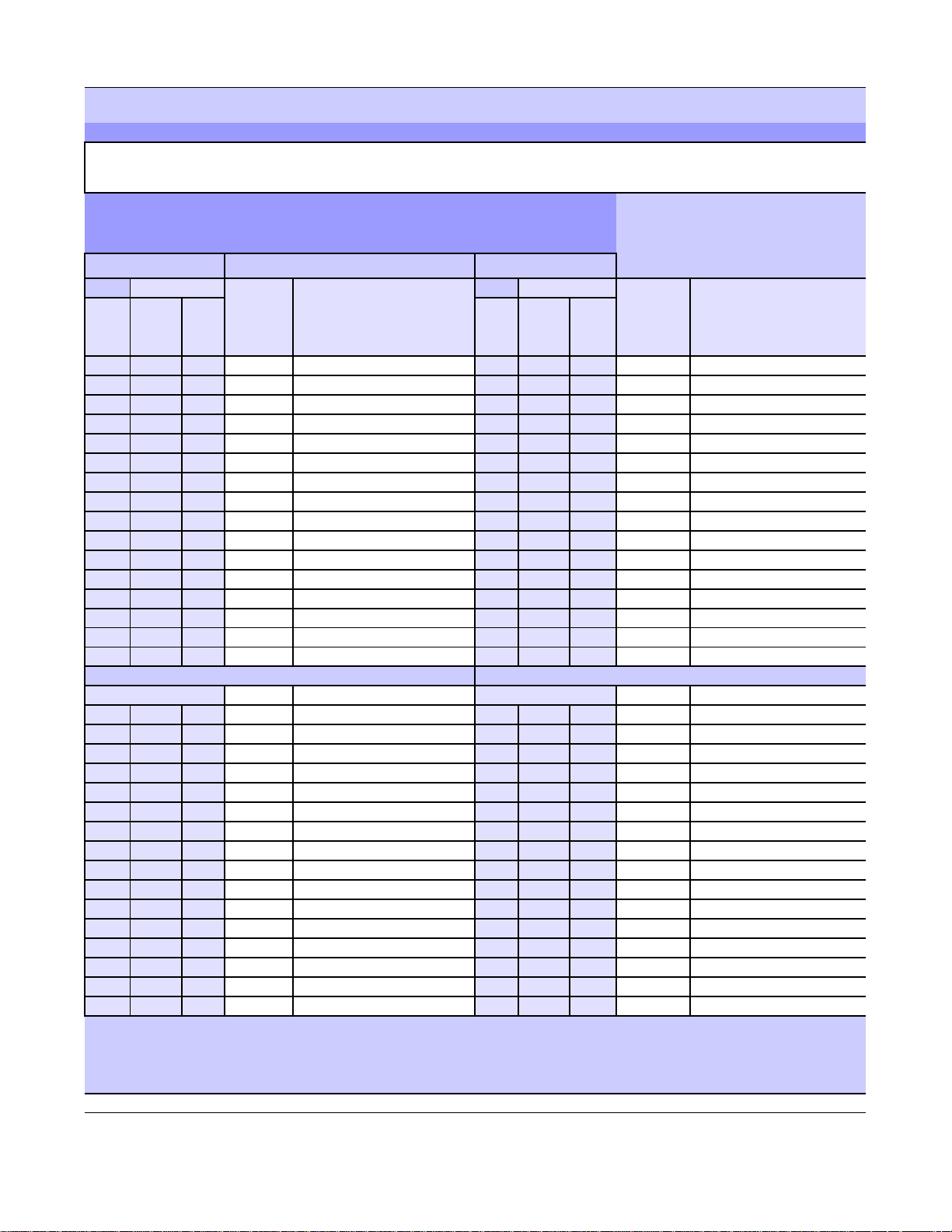
Wired Devices DN Mapping
Updtd
Updtd
Hard-wired devices, page 3 of 3
Note: If you change the DN of a telephone, the port remains the same. If you move a telephone and it
retains programming, the port changes.
Installed wired devices: Ports and Default DNs
DS30 BUS # (06)
Default DN
Port
0601
0602
0603
0604
0605
0606
0607
0608
0609
0610
0611
0612
0613
0614
0615
0616
New
2.5
3.X
285 349
286 350
287 351
288 352
289 353
290 354
291 355
292 356
293 357
294 358
295 359
296 360
297 361
298 362
299 363
300 364
New DN Name/Locati on
DS30 BUS # (07)
Default DN
Port
0701
0702
0703
0704
0705
0706
0707
0708
0709
0710
0711
0712
0713
0714
0715
0716
301 381
302 382
303 383
304 384
305 385
306 386
307 387
308 388
309 389
310 390
311 391
312 392
313 393
314 394
315 395
316 396
2.5
New
3.X
DDD, Level 2 DNs DDD, Level 2 DNs
0617
0618
0619
0620
0621
0622
441 365
442 366
443 367
444 368
445 369
446 370
0717 457
0718 458
0719 459
0720 460
0721 461
0722 462
0623 447 371 0723
0624 448 372 0724
0625 449 373 0725
0626 450 374 0726
0627 451 375 0727
0628 452 376 0728
0629 453 377 0729
0630 454 378 0730
0631 455 379 0731
0632 456 380 0732
463
464
465
466
467
468
469
470
471
472
397
398
399
400
401
402
403
404
405
406
407
408
409
410
411
412
New DN Name/Locati on
*In systems running 2.5 or older software, the second level of DNs were the B2 DNs.
P0604628 03 Page 17 BCM Programming Records
Page 18
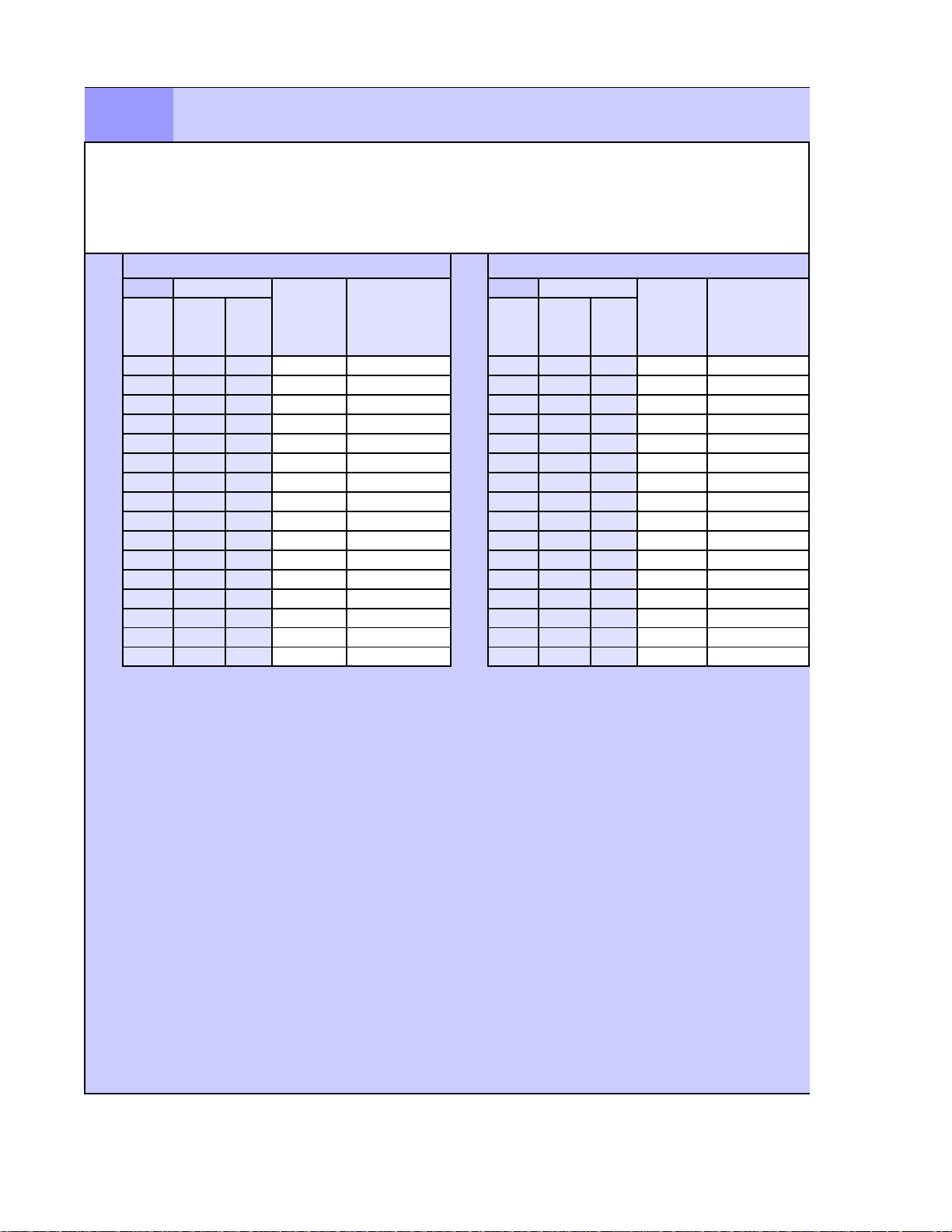
Wired Devices DN Mapping
Updtd
Updtd
B2 DNs
For systems set to partial double density PDD, B2 channels on DS30 bus 06 and 07 can be used for
such applications as Companion handsets, ISDN device B2 requirements, and Call Center applications.
If your system is set with a 3/5 DS30 split, only the B2s on DS30 bus 06 are available.
DS30 BUS 06 B2s
DS30 BUS 07 B2s
Default DN
Device/
Application
Port
0717 457
0718 458
0719 459
0720 460
0721 461
0722 462
Port
0617
0618
0619
0620
0621
0622
New
2.5
3.X
441 365
442 366
443 367
444 368
445 369
446 370
New DN
0623 447 371 0723
0624 448 372 0724
0625 449 373 0725
0626 450 374 0726
0627 451 375 0727
0628 452 376 0728
0629 453 377 0729
0630 454 378 0730
0631 455 379 0731
0632 456 380 0732
Default DN
New
2.5
3.X
397
398
399
400
401
402
463
464
465
466
467
468
469
470
471
472
403
404
405
406
407
408
409
410
411
412
New DN
Device/
Application
P0604628 03 Page 18 BCM Programming Records
Page 19
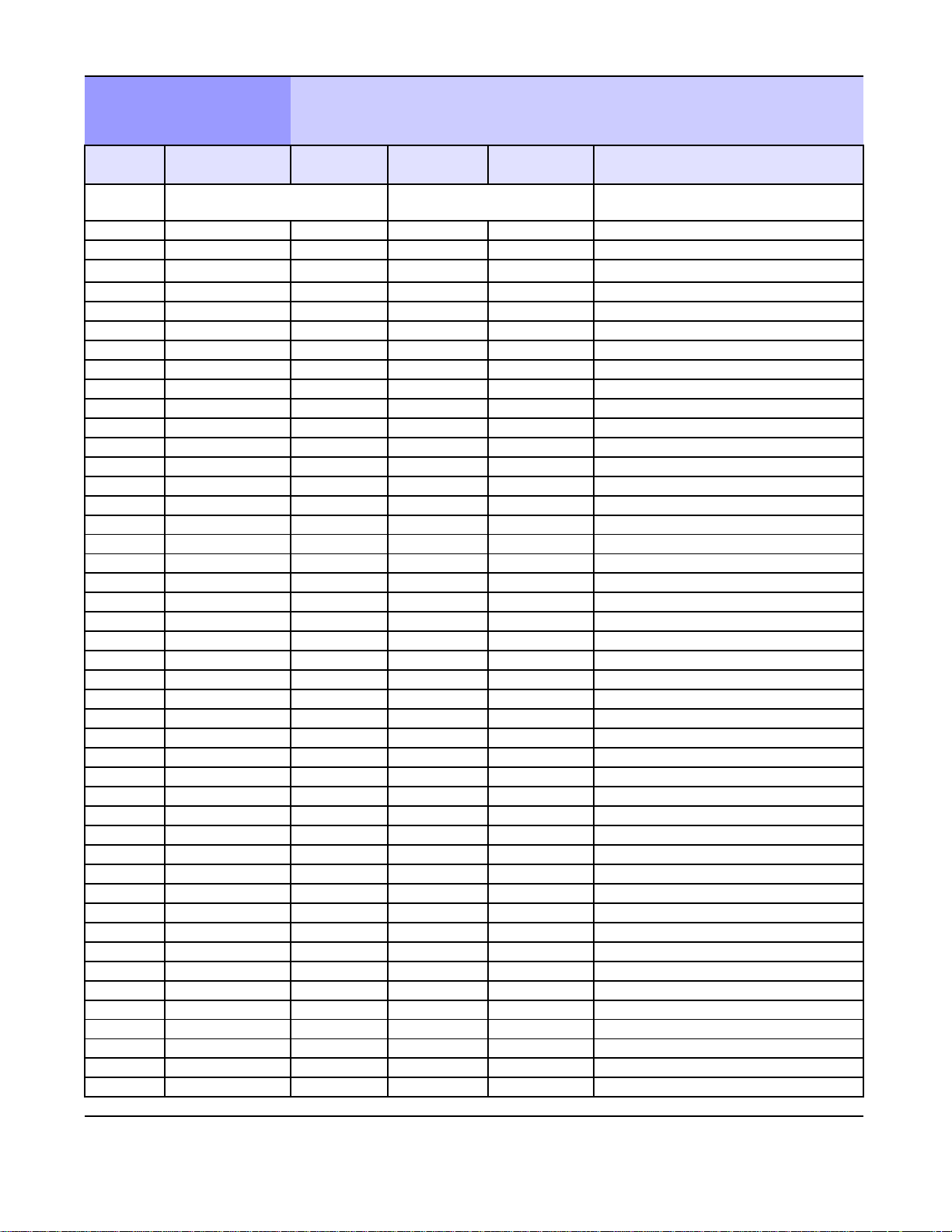
Restriction filters
Restrictions
Restriction Filters
Filter #
00
01 01 0
within filter
No restrictions (filter cannot be
changed)
02 1 001 1800
03 911 001 911
04 9411
05 976
06 1976
07 1AAA976
08 1900
09 1AAA900
09 1AAA900
10 5551212
Digits Overrides
002 1877
003 1888
Digits Notes
None
P00604628 03 Page 19 BCM Programming Records
Page 20
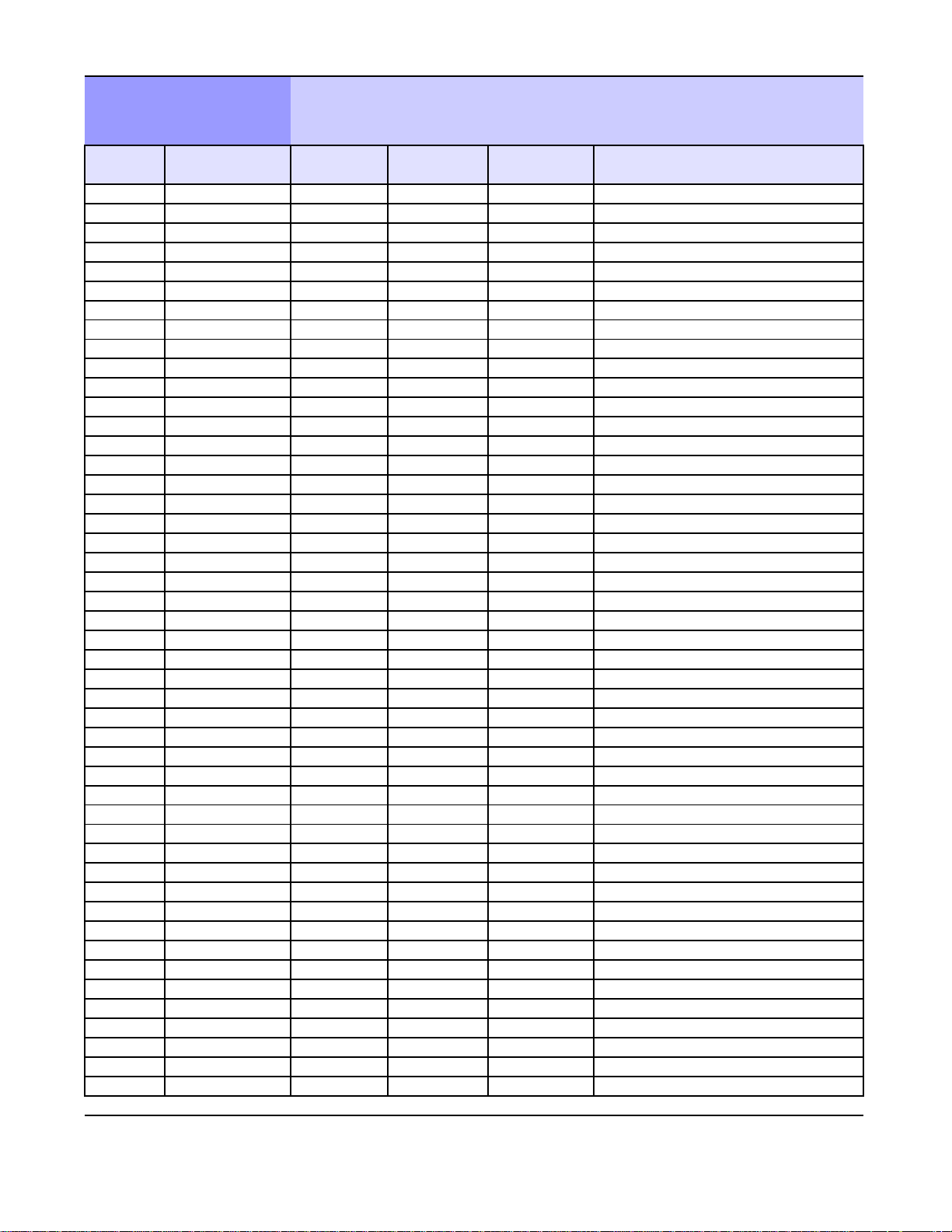
Restriction filters
Restrictions
Restriction Filters
within filter
Digits Overrides
Digits NotesFilter #
P00604628 03 Page 20 BCM Programming Records
Page 21
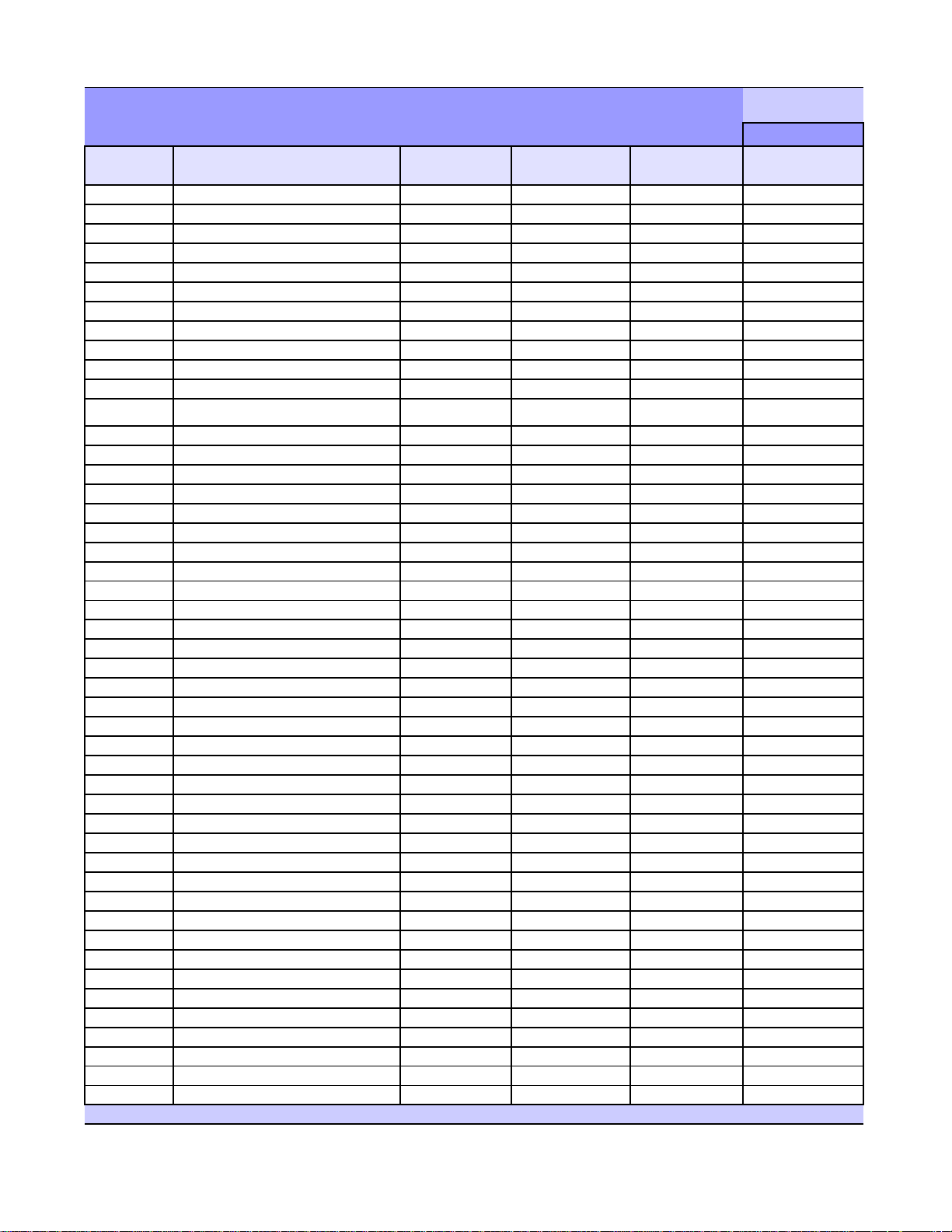
Routing and Destination Codes
DN / Service
Type
Destination
code
Normal (Rte/
absrb lngth)
Call Routing and Destination Codes
Scheduling
Route # Use Pool
External # (d ialout)
A Public Route 000/0
P0604628 03 Page 21 BCM Programming Records
Page 22
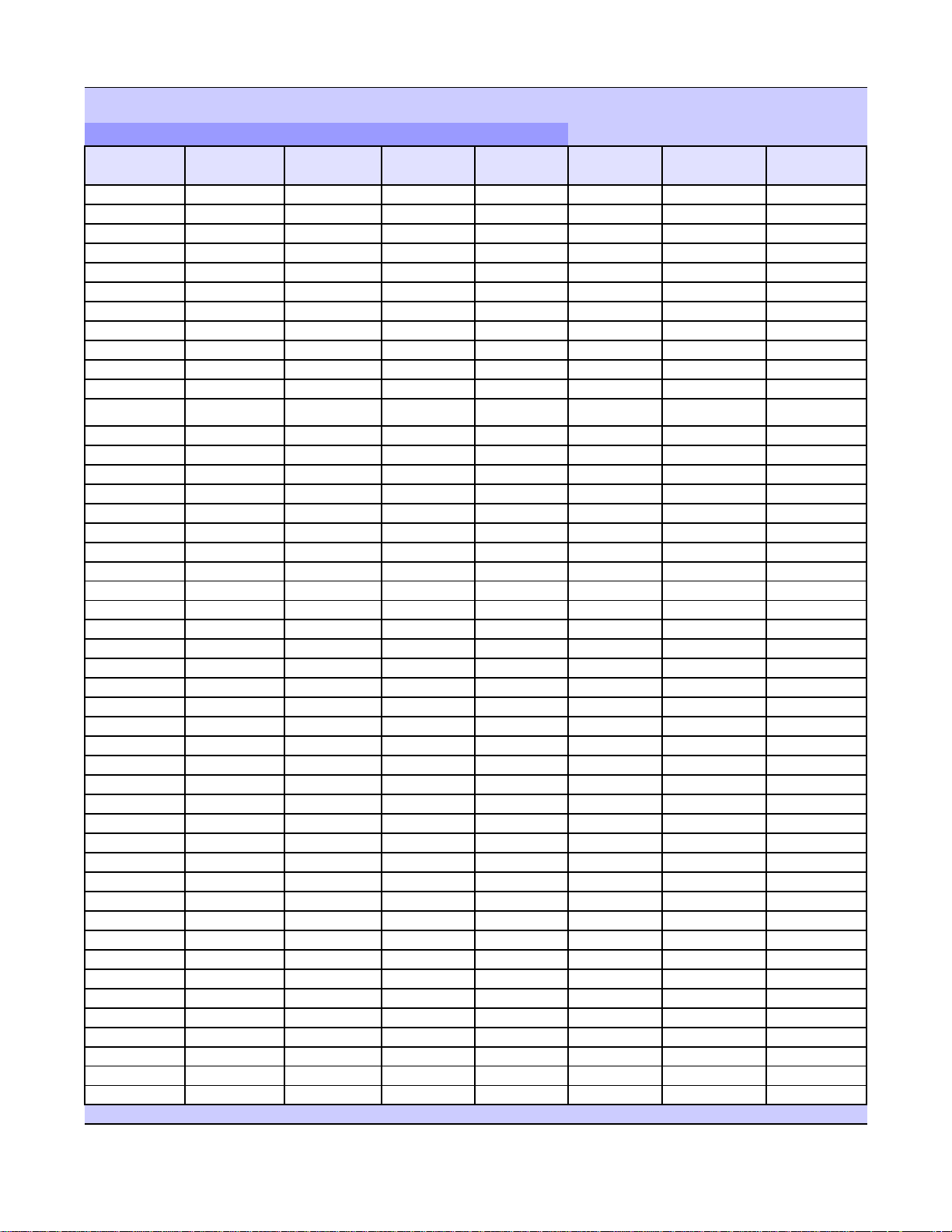
Routing and Destination Codes
Schedule
Name
1st route/
absorb
2nd route/
absorb
3rd route/
absorb
Schedule
Name
1st route/
absorb
2nd route/
absorb
3rd route/
absorb
Call Rout ing and Dest ination Codes (pag e 2 of 4)
000/All None/All None/All 000/All None/All None/All
P0604628 03 Page 22 BCM Programming Records
Page 23
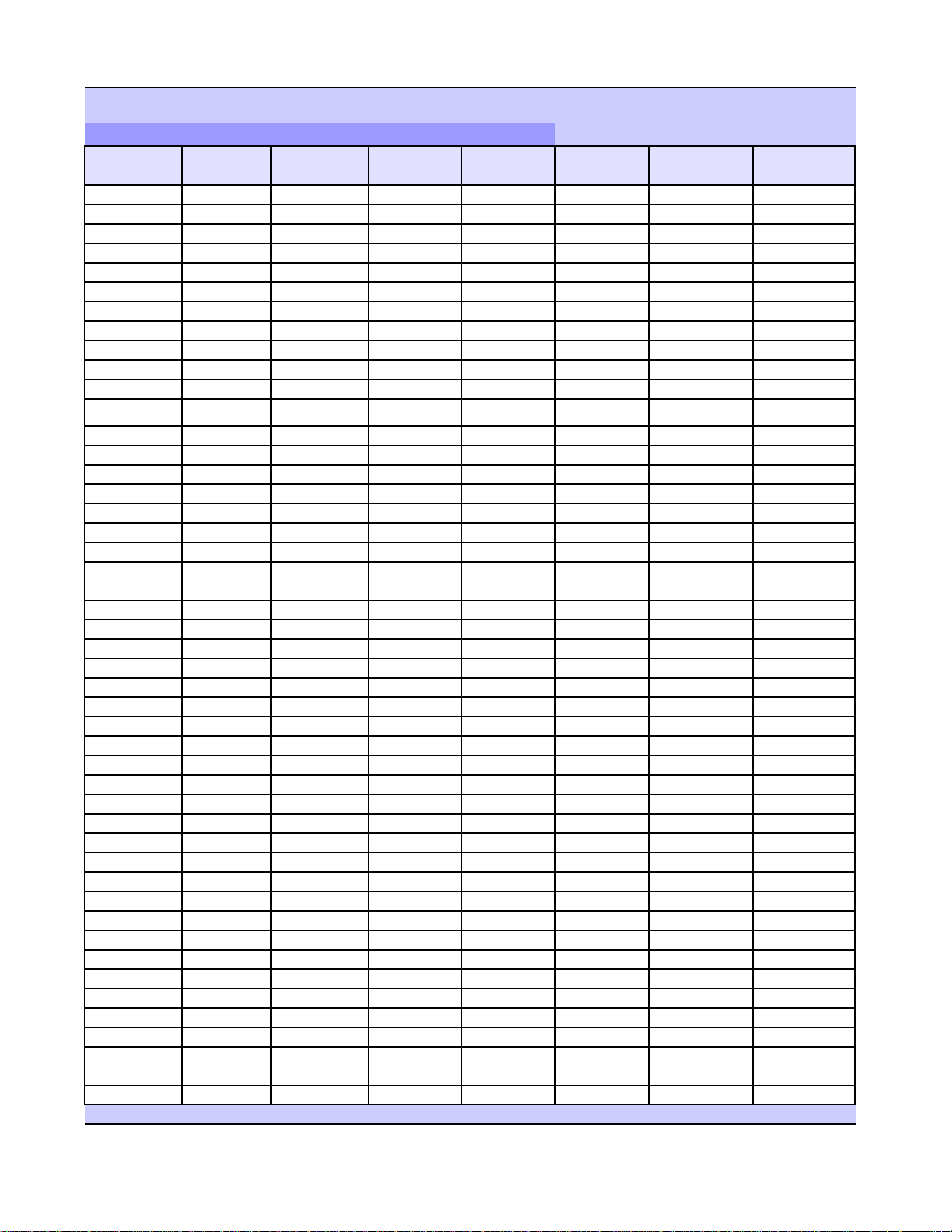
Routing and Destination Codes
Schedule
Name
1st route/
absorb
2nd route/
absorb
3rd route/
absorb
Schedule
Name
1st route/
absorb
2nd route/
absorb
3rd route/
absorb
Call Rout ing and Dest ination Codes (pag e 3 of 4)
000/All None/All None/All 000/All None/All None/All
P0604628 03 Page 23 BCM Programming Records
Page 24
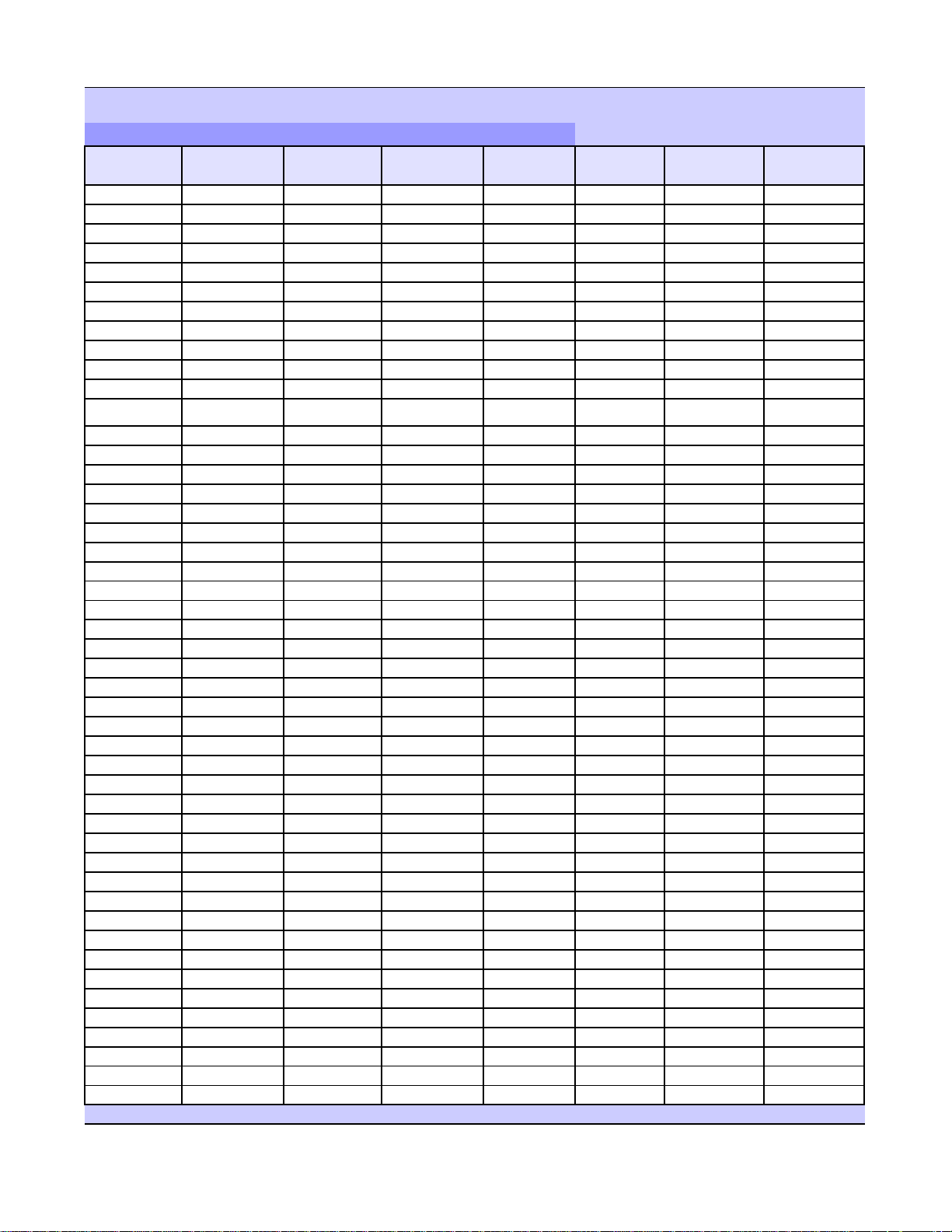
Routing and Destination Codes
Schedule
Name
1st route/
absorb
2nd route/
absorb
3rd route/
absorb
Schedule
Name
1st route/
absorb
2nd route/
absorb
3rd route/
absorb
Call Rout ing and Dest ination Codes (pag e 4 of 4)
000/All None/All None/All 000/All None/All None/All
P0604628 03 Page 24 BCM Programming Records
Page 25
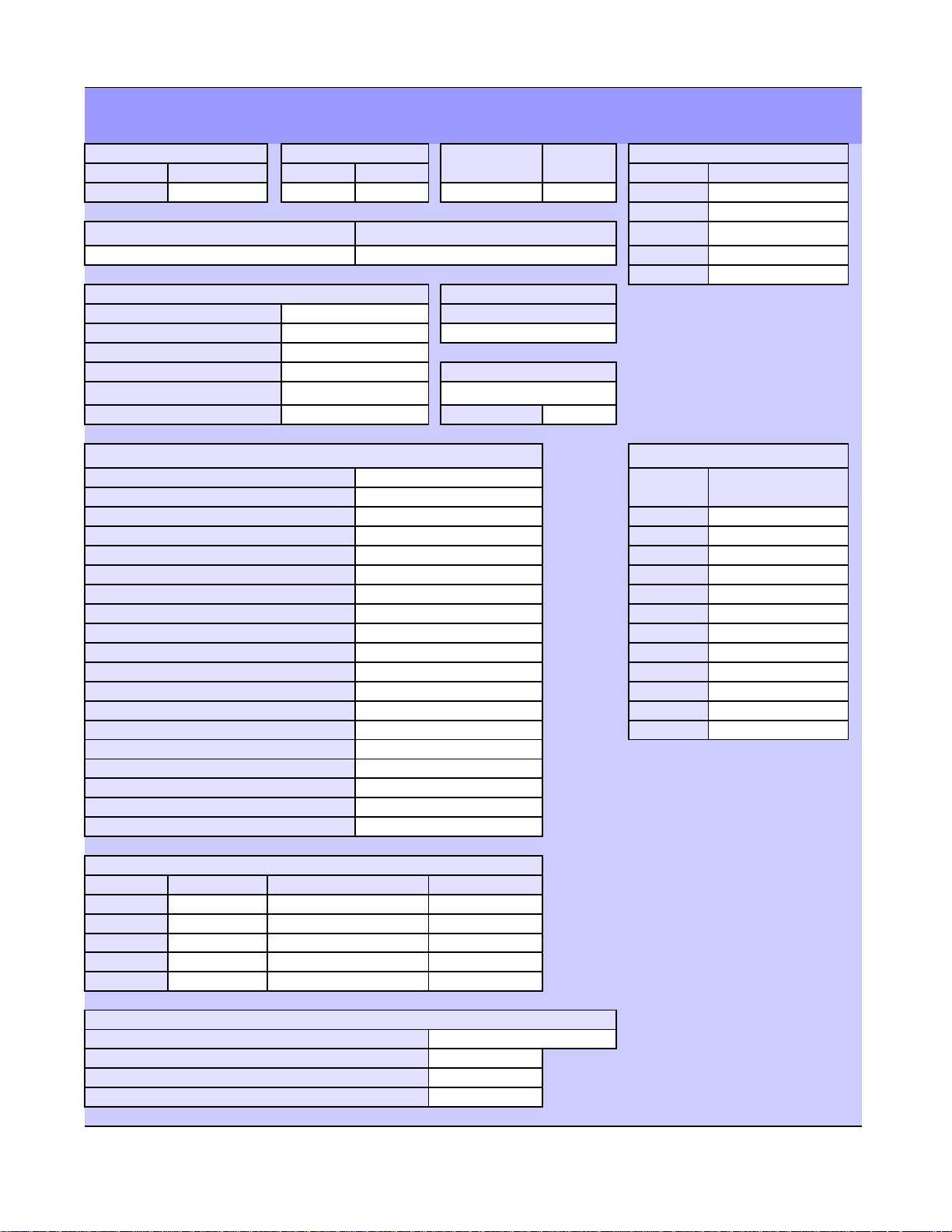
Telephony System Settings
Telephony system settings
Default
Changed
Public
Private
Center #
External #
1
234
5
Cause code:
123456789101112Set #
Type
1
234
5
CAP/ KIM
Network
ONN
Start DN
221 221
Message Wait Indicate Stri ng Message Wait Cancellation st ring
Default: AN*1# Default: AN*0#
Timers
Camp Ti meout
Park Timeout
Page Time out
Transfer Callback T imer
Host Delay
Link Time
Received # length
45
45
180
After 4 rings
1000
600
dialing plan
Call Log Space
Space per lo g
Release reasons
None
Blocking
Off
Feature Settings
Business Name
Background music
On hold
Receiver volume
Park mode
Delayed Ring Transfer
Held line reminder
Directed pi ckup
Page tone
Alarm set
Set relocation
Message reply enhancement
Answer key
Force autop/spd dial over ic/conf
Conference tones
Network Call back timer
Clid Match Length
Maximum CLI per line
Maximum System sp eed dials
N
Tones
Use sys v olume
Lowest
After 4 rings
Off
Y
Y
N
N
Basic
N
8
30 (read-only)
70
Voice Message Center
CAP/KIM Assignment s
#
DN
Direct Dial Set s
Internal/External #
SWCA Controls
Associate SWCA key to call
Include I/C calls when auto associating
Invoke SWCA parking by HOLD
Include I/C calls when invoked by HOLD
P0604628 03 Page 25 BCM Programming Records
Facility
Manually - while parked
N
N
N
Page 26
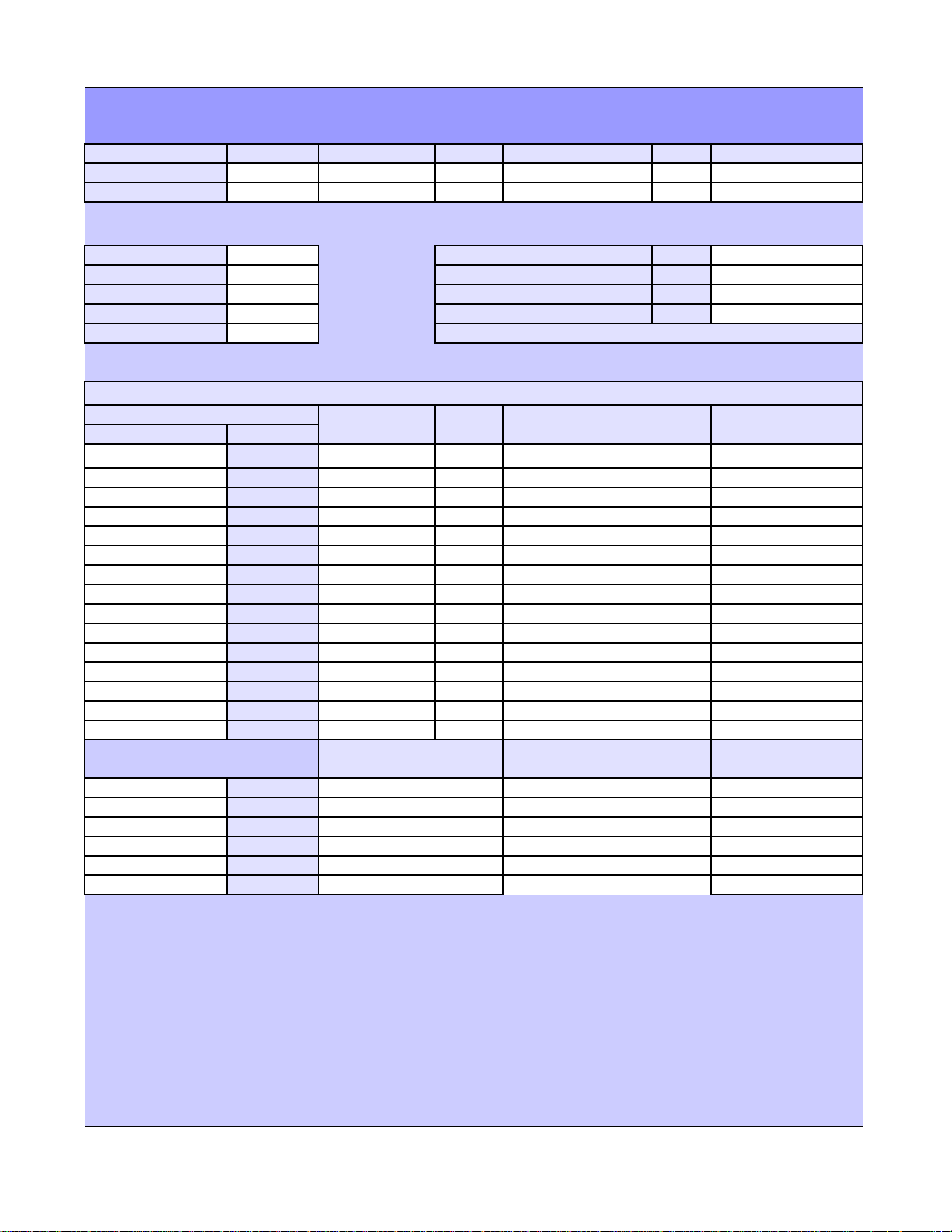
Telephony System Settings
System Access Codes
Carriers
12345
Code prefix
ID length
Park prefix
External code
Direct-dial digit
Aut o DN
*Special access co de
DISA DN
Line numbers
Line pools
BCDEFGHIJKLMN
O
PRI-A
PRI-B
PRI-C
PRI-D
PRI-E
PRI-F
Routes and destination
Remote
Routes and Destinatio n
Access
Line pools
Digital and VoIP lines
1
7
0
Package
A
Private access code
*Local access code
*National access code
*MCDN networks with Meridian nodes
codes Assigned to DNs
Rte: /DC:
Rte: /DC:
Rte: /DC:
Rte: /DC:
Rte: /DC:
Rte: /DC:
Rte: /DC:
Rte: /DC:
Rte: /DC:
Rte: /DC:
Rte: /DC:
Rte: /DC:
Rte: /DC:
Rte: /DC:
Rte: /DC:
codes
Type o f service
Rte: /DC:
Rte: /DC:
Rte: /DC:
Rte: /DC:
Rte: /DC:
Rte: /DC:
P0604628 03 Page 26 BCM Programming Records
codes
Assigned to DNs
Page 27
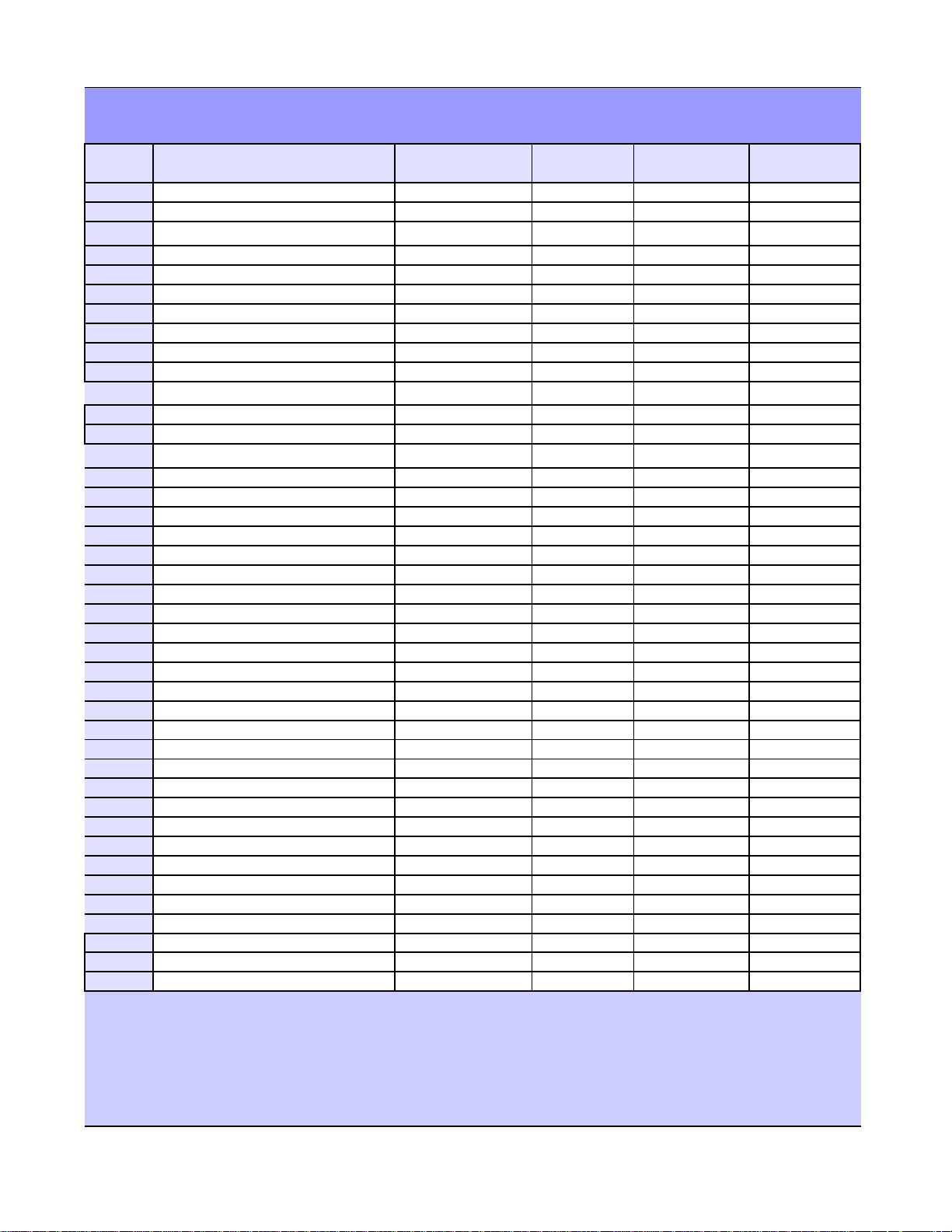
Telephony System Settings
1
23456789101112
13
15
16171819202122232425262728293031323334353637383940
41
User/Line
Remote access: COS passwords
Pswrd # Assigned to Password
14
Filters
Date created Date deleted
P0604628 03 Page 27 BCM Programming Records
Page 28
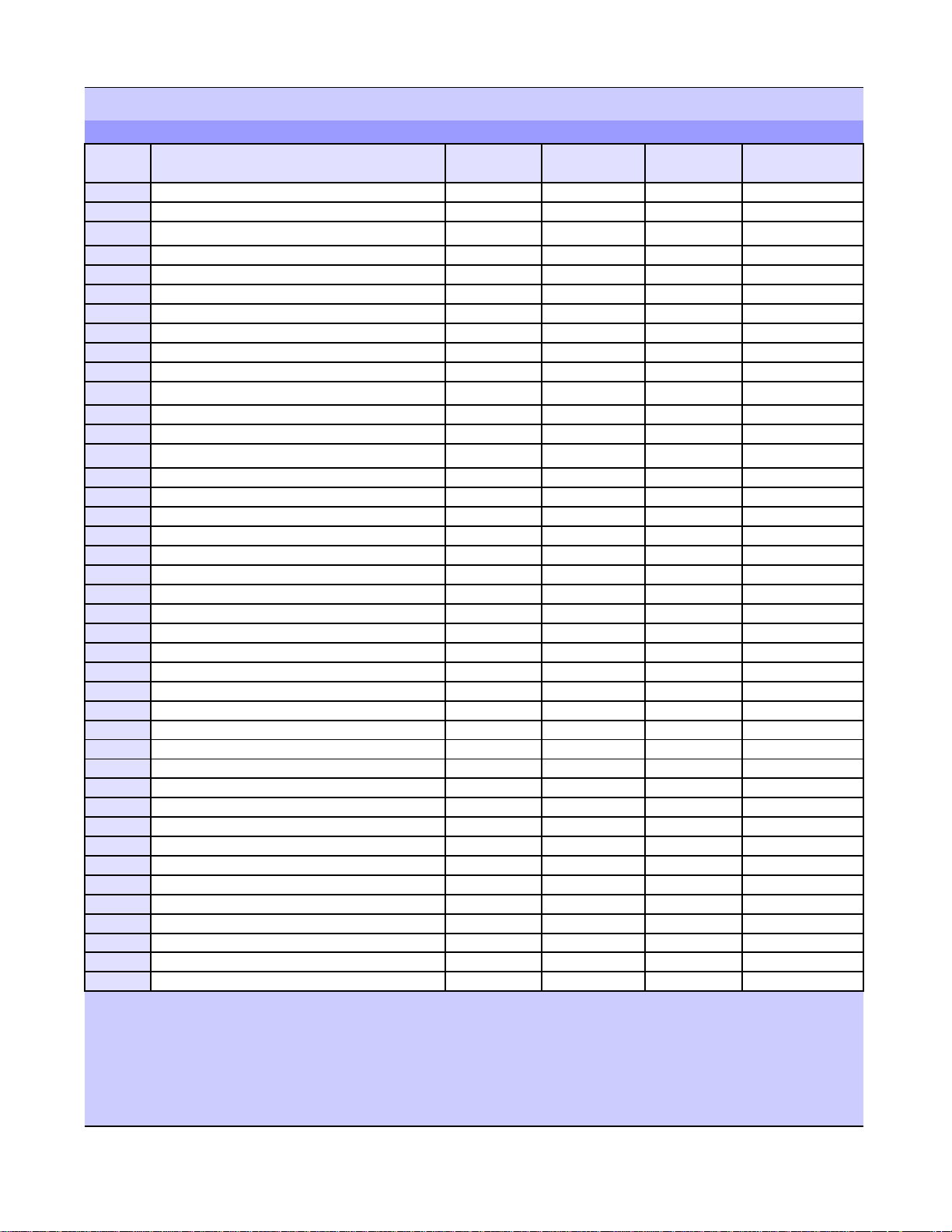
Telephony System Settings
42
4344454647484950515253
54555657585960
616263646566676869707172737475767778798081
82
User/Line
Date
Remote access: COS p asswords page 2 of 3
Pswrd # Date deleted
Assigned to Password
Filters
created
P0604628 03 Page 28 BCM Programming Records
Page 29
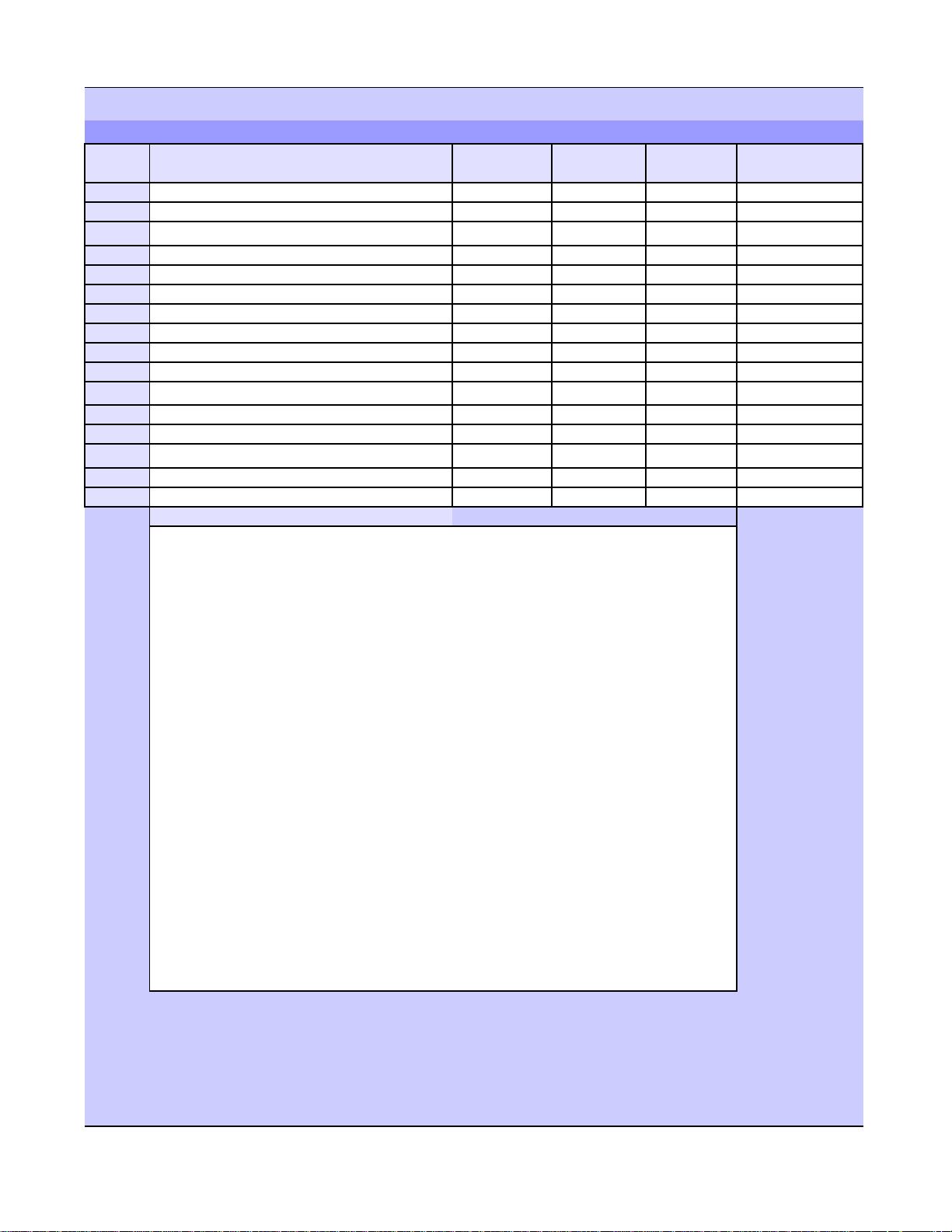
Telephony System Settings
83
8485868788899091929394
969798
99
Notes:
Date
User/Line
Remote access: COS p asswords page 3 of 3
Assigned to PasswordPswrd #
Filters
created
Date deleted
P0604628 03 Page 29 BCM Programming Records
Page 30
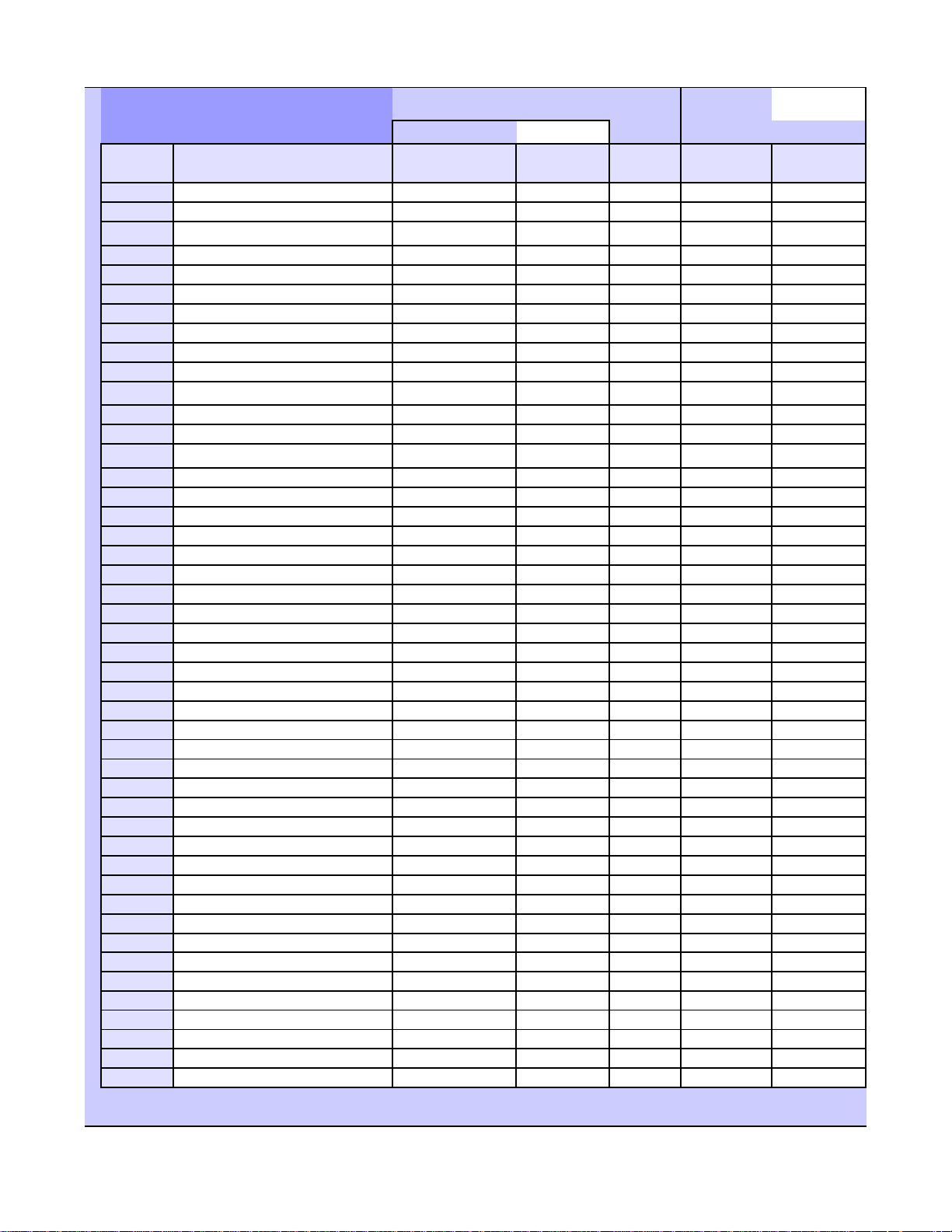
Telephony System Settings
System setting:
01/001
02/002
04/004
05/005
06/006
07/007
08/008
09/009
10/010
12/012
13/013
15/015
16/016
17/017
18/018
19/019
20/020
21/021
22/022
23/023
24/024
25/025
26/026
27/027
28/028
29/029
30/030
31/031
32/032
33/033
34/034
35/035
36/036
37/037
38/038
39/039
40/040
41/041
42/042
43/043
44/044
45/045
46/046
Memory
Display
Bypass
Speed
Using fo r
tagging?
System Speed Dials
dial #
03/003
11/011
14/014
Display Name
alpha
70
FacilityExternal #
digits
restrictions
YN
N
button #
P0604628 03 Page 30 BCM Programming Records
Page 31

System speed dials, page 2 of 6
Speed
Display
Bypass
Memory
Telephony System Settings
dial #
Display Name Facility
External #
digits
restrictions
47/047 Y N
48/048
49/049
50/050
51/051
52/052
53/053
54/054
55/055
56/056
57/057
58/058
59/059
60/060
61/061
62/062
63/063
64/064
65/065
66/066
67/067
68/068
69/069
70/070
button #
P0604628 03 Page 31 BCM Programming Records
Page 32

System speed dials, page 3 of 6
Speed
Display
Bypass
Memory
Telephony System Settings
dial #
071
072
073
074
075
076
077
078
079
080
081
082
083
084
085
086
087
088
089
090
091
092
093
094
095
096
097
098
099
100
101
102
103
104
105
106
107
108
109
110
111
112
113
114
115
116
Display Name
External # Facility
digits
restrictions
YN
button #
P0604628 03 Page 32 BCM Programming Records
Page 33

System speed dials, page 4 of 6
Speed
Display
Bypass
Memory
Display Name
Telephony System Settings
dial #
117
118
119
120
121
122
123
124
125
126
127
128
129
130
131
132
133
134
135
136
137
138
139
140
141
142
143
144
145
146
147
148
149
150
151
152
153
154
155
156
157
158
159
160
161
162
(Display digits = N)
External # Facility
digits
restrictions
YN
button #
P0604628 03 Page 33 BCM Programming Records
Page 34

System speed dials, page 5 of 6
Speed
Display
Bypass
Memory
Display Name
dial #
(Display digits = N)
163
164
165
166
167
168
169
170
171
172
173
174
175
176
177
178
179
180
181
182
183
184
185
186
187
188
189
190
191
192
193
194
195
196
197
198
199
200
201
202
203
204
205
206
207
208
Telephony System Settings
External # Facility
digits
restrictions
YN
button #
P0604628 03 Page 34 BCM Programming Records
Page 35

System speed dials, page 6 of 6
Speed
Display
Display Name
Bypass
Memory
Telephony System Settings
dial #
209
210
211
212
213
214
215
216
217
218
219
220
221
222
223
224
225
226
227
228
229
230
231
232
233
234
235
236
237
238
239
240
241
242
243
244
245
246
247
248
249
250
251
252
253
254
255
(Display digits = N)
External # Facility
digits
restrictions
YN
button #
P0604628 03 Page 35 BCM Programming Records
Page 36

Telephony System Settings
Page left intentionally blank.
P0604628 03 Page 36 BCM Programming Records
Page 37

Telephone DNs
Start DN
Keep DN alive
Autohold for incoming page
OLI as Called Number
Telephone DN records, Part 1
DNs
PSTN #
User name/Locat ion
Model
Accessories
Control Set
Prime Line
OLI #
Answer DN 1
Answer DN 2
Answer DN 3
Answer DN 4
Answer DN 5
Answer DN 6
Answer DN 7
Answer DN 8
Call log password
Intercom keys
First Display
Auto Called ID
Capabilities/User Pref.
DND on Busy
Handsfree
HF answerback
Pickup group
Page zone
Paging
Direct-dial
Priority call
Auto Hold
Auxiliary ringer
Allow redirect
Redirect ring
Receive short tones
SM supervisor
Fwd no answer to
Fwd delay no answer
Fwd on busy to
Hot line location
Hot line #
Hotline External # facility
Intrusion Protect level
Analog telephone settings
ATA answer timer
ATA use
Msg indicate (ATA)
ATA dvc
221
T7316E
I/C
None
2
Number
No
N
Auto
Y
None
None
Y
Set 1
N
Y
N
N
N
N
N
N
N
N
None
None
Use prime line
None
Onsite
None
Modem
P00604628 03 Page 37 BCM Programming Records
Page 38

Telephone DNs
Start DN
Telephone DN records, Part 1
DNs
Call log options
Dialing options
Language
Contrast
Ring type
Is this set a CAP stat ion?
How many CAP modules?
Set restrictions
Set Lock
Allow last #
Allow saved #
Allow link
Normal schedule
Schedule/filter
Schedule/filter
Schedule/filter
Schedule/filter
Also, see Lin e-set restrictio ns
worksheet
IP Telephones
IP address o f telephone
Netmask
Default Gateway
S1/S2
Published IP address
Port (7000)
Action (1)
Retry count (255)
Network requires VLAN?
VLAN ID
221
nanswered by me
Standard dial
1
No
None
Y
Y
Y
7000
1
255
NetVision Handsets
Type of NetVision handset
Handset IP address
Destination Gateway I P
Password
Username
Codec
P00604628 03 Page 38 BCM Programming Records
G.729
Notes:
Page 39

Telephone DNs
Keep DN alive
Autohold for incoming page
OLI as Called Number
Telephone DN records
DNs
PSTN #
User name/Locat ion
Model
Accessories
Control Set
Prime Line
OLI #
Answer DN 1
Answer DN 2
Answer DN 3
Answer DN 4
Answer DN 5
Answer DN 6
Answer DN 7
Answer DN 8
Call log password
Intercom keys
First Display
Auto Called ID
Capabilities/User Pref.
DND on Busy
Handsfree
HF answerback
Pickup group
Page zone
Paging
Direct-dial
Priority call
Auto Hold
Auxiliary ringer
Allow redirect
Redirect ring
Telephone DN records, Part 1
Receive short tones
SM supervisor
Fwd no answer to
Fwd delay no answer
Fwd on busy to
Hot line location
Hot line #
Hotline External # facility
Intrusion Protect level
Analog telephone settings
ATA answer timer
ATA use
Msg indicate (ATA)
ATA dvc
P00604628 03 Page 39 BCM Programming Records
Page 40

Telephone DNs
Telephone DN records
DNs
Call log options
Dialing options
Language
Contrast
Ring type
Is this set a CAP stat ion?
How many CAP modules?
Set restrictions
Set Lock
Allow last #
Allow saved #
Allow link
Normal schedule
Schedule/filter
Schedule/filter
Schedule/filter
Schedule/filter
Also, see Lin e-set restrictio ns
worksheet
Telephone DN records, Part 1
IP Telephones
IP address o f telephone
Netmask
Default Gateway
S1/S2
Published IP address
Port (7000)
Action (1)
Retry count (255)
Network requires VLAN?
VLAN ID
NetVision Handsets
Type of NetVision handset
Handset IP address
Destination Gateway I P
Password
Username
Codec
Notes:
P00604628 03 Page 40 BCM Programming Records
Page 41

Telephone DNs
Keep DN alive
Autohold for incoming page
OLI as Called Number
Telephone DN records
DNs
PSTN #
User name/Locat ion
Model
Accessories
Control Set
Prime Line
OLI #
Answer DN 1
Answer DN 2
Answer DN 3
Answer DN 4
Answer DN 5
Answer DN 6
Answer DN 7
Answer DN 8
Call log password
Intercom keys
First Display
Auto Called ID
Capabilities/User Pref.
DND on Busy
Handsfree
HF answerback
Pickup group
Page zone
Paging
Direct-dial
Priority call
Auto Hold
Auxiliary ringer
Allow redirect
Redirect ring
Telephone DN records, Part 1
Receive short tones
SM supervisor
Fwd no answer to
Fwd delay no answer
Fwd on busy to
Hot line location
Hot line #
Hotline External # facility
Intrusion Protect level
Analog telephone settings
ATA answer timer
ATA use
Msg indicate (ATA)
ATA dvc
P00604628 03 Page 41 BCM Programming Records
Page 42

Telephone DNs
Telephone DN records
DNs
Call log options
Dialing options
Language
Contrast
Ring type
Is this set a CAP stat ion?
How many CAP modules?
Set restrictions
Set Lock
Allow last #
Allow saved #
Allow link
Normal schedule
Schedule/filter
Schedule/filter
Schedule/filter
Schedule/filter
Also, see Lin e-set restrictio ns
worksheet
Telephone DN records, Part 1
IP Telephones
IP address o f telephone
Netmask
Default Gateway
S1/S2
Published IP address
Port (7000)
Action (1)
Retry count (255)
Network requires VLAN?
VLAN ID
NetVision Handsets
Type of NetVision handset
Handset IP address
Destination Gateway I P
Password
Username
Codec
Notes:
P00604628 03 Page 42 BCM Programming Records
Page 43

Telephone DNs
Keep DN alive
Autohold for incoming page
OLI as Called Number
Telephone DN records
DNs
PSTN #
User name/Locat ion
Model
Accessories
Control Set
Prime Line
OLI #
Answer DN 1
Answer DN 2
Answer DN 3
Answer DN 4
Answer DN 5
Answer DN 6
Answer DN 7
Answer DN 8
Call log password
Intercom keys
First Display
Auto Called ID
Capabilities/User Pref.
DND on Busy
Handsfree
HF answerback
Pickup group
Page zone
Paging
Direct-dial
Priority call
Auto Hold
Auxiliary ringer
Allow redirect
Redirect ring
Telephone DN records, Part 1
Receive short tones
SM supervisor
Fwd no answer to
Fwd delay no answer
Fwd on busy to
Hot line location
Hot line #
Hotline External # facility
Intrusion Protect level
Analog telephone settings
ATA answer timer
ATA use
Msg indicate (ATA)
ATA dvc
P00604628 03 Page 43 BCM Programming Records
Page 44

Telephone DNs
Telephone DN records
DNs
Call log options
Dialing options
Language
Contrast
Ring type
Is this set a CAP stat ion?
How many CAP modules?
Set restrictions
Set Lock
Allow last #
Allow saved #
Allow link
Normal schedule
Schedule/filter
Schedule/filter
Schedule/filter
Schedule/filter
Also, see Lin e-set restrictio ns
worksheet
Telephone DN records, Part 1
IP Telephones
IP address o f telephone
Netmask
Default Gateway
S1/S2
Published IP address
Port (7000)
Action (1)
Retry count (255)
Network requires VLAN?
VLAN ID
NetVision Handsets
Type of NetVision handset
Handset IP address
Destination Gateway I P
Password
Username
Codec
Notes:
P00604628 03 Page 44 BCM Programming Records
Page 45

Telephone DNs
Keep DN alive
Autohold for incoming page
OLI as Called Number
Telephone DN records
DNs
PSTN #
User name/Locat ion
Model
Accessories
Control Set
Prime Line
OLI #
Answer DN 1
Answer DN 2
Answer DN 3
Answer DN 4
Answer DN 5
Answer DN 6
Answer DN 7
Answer DN 8
Call log password
Intercom keys
First Display
Auto Called ID
Capabilities/User Pref.
DND on Busy
Handsfree
HF answerback
Pickup group
Page zone
Paging
Direct-dial
Priority call
Auto Hold
Auxiliary ringer
Allow redirect
Redirect ring
Telephone DN records, Part 1
Receive short tones
SM supervisor
Fwd no answer to
Fwd delay no answer
Fwd on busy to
Hot line location
Hot line #
Hotline External # facility
Intrusion Protect level
Analog telephone settings
ATA answer timer
ATA use
Msg indicate (ATA)
ATA dvc
P00604628 03 Page 45 BCM Programming Records
Page 46

Telephone DNs
Telephone DN records
DNs
Call log options
Dialing options
Language
Contrast
Ring type
Is this set a CAP stat ion?
How many CAP modules?
Set restrictions
Set Lock
Allow last #
Allow saved #
Allow link
Normal schedule
Schedule/filter
Schedule/filter
Schedule/filter
Schedule/filter
Also, see Lin e-set restrictio ns
worksheet
Telephone DN records, Part 1
IP Telephones
IP address o f telephone
Netmask
Default Gateway
S1/S2
Published IP address
Port (7000)
Action (1)
Retry count (255)
Network requires VLAN?
VLAN ID
NetVision Handsets
Type of NetVision handset
Handset IP address
Destination Gateway I P
Password
Username
Codec
Notes:
P00604628 03 Page 46 BCM Programming Records
Page 47

Telephone DNs
Keep DN alive
Autohold for incoming page
OLI as Called Number
Telephone DN records
DNs
PSTN #
User name/Locat ion
Model
Accessories
Control Set
Prime Line
OLI #
Answer DN 1
Answer DN 2
Answer DN 3
Answer DN 4
Answer DN 5
Answer DN 6
Answer DN 7
Answer DN 8
Call log password
Intercom keys
First Display
Auto Called ID
Capabilities/User Pref.
DND on Busy
Handsfree
HF answerback
Pickup group
Page zone
Paging
Direct-dial
Priority call
Auto Hold
Auxiliary ringer
Allow redirect
Redirect ring
Telephone DN records, Part 1
Receive short tones
SM supervisor
Fwd no answer to
Fwd delay no answer
Fwd on busy to
Hot line location
Hot line #
Hotline External # facility
Intrusion Protect level
Analog telephone settings
ATA answer timer
ATA use
Msg indicate (ATA)
ATA dvc
P00604628 03 Page 47 BCM Programming Records
Page 48

Telephone DNs
Telephone DN records
DNs
Call log options
Dialing options
Language
Contrast
Ring type
Is this set a CAP stat ion?
How many CAP modules?
Set restrictions
Set Lock
Allow last #
Allow saved #
Allow link
Normal schedule
Schedule/filter
Schedule/filter
Schedule/filter
Schedule/filter
Also, see Lin e-set restrictio ns
worksheet
Telephone DN records, Part 1
IP Telephones
IP address o f telephone
Netmask
Default Gateway
S1/S2
Published IP address
Port (7000)
Action (1)
Retry count (255)
Network requires VLAN?
VLAN ID
NetVision Handsets
Type of NetVision handset
Handset IP address
Destination Gateway I P
Password
Username
Codec
Notes:
P00604628 03 Page 48 BCM Programming Records
Page 49

Telephone DNs
Keep DN alive
Autohold for incoming page
OLI as Called Number
Telephone DN records
DNs
PSTN #
User name/Locat ion
Model
Accessories
Control Set
Prime Line
OLI #
Answer DN 1
Answer DN 2
Answer DN 3
Answer DN 4
Answer DN 5
Answer DN 6
Answer DN 7
Answer DN 8
Call log password
Intercom keys
First Display
Auto Called ID
Capabilities/User Pref.
DND on Busy
Handsfree
HF answerback
Pickup group
Page zone
Paging
Direct-dial
Priority call
Auto Hold
Auxiliary ringer
Allow redirect
Redirect ring
Telephone DN records, Part 1
Receive short tones
SM supervisor
Fwd no answer to
Fwd delay no answer
Fwd on busy to
Hot line location
Hot line #
Hotline External # facility
Intrusion Protect level
Analog telephone settings
ATA answer timer
ATA use
Msg indicate (ATA)
ATA dvc
P00604628 03 Page 49 BCM Programming Records
Page 50

Telephone DNs
Telephone DN records
DNs
Call log options
Dialing options
Language
Contrast
Ring type
Is this set a CAP stat ion?
How many CAP modules?
Set restrictions
Set Lock
Allow last #
Allow saved #
Allow link
Normal schedule
Schedule/filter
Schedule/filter
Schedule/filter
Schedule/filter
Also, see Lin e-set restrictio ns
worksheet
Telephone DN records, Part 1
IP Telephones
IP address o f telephone
Netmask
Default Gateway
S1/S2
Published IP address
Port (7000)
Action (1)
Retry count (255)
Network requires VLAN?
VLAN ID
NetVision Handsets
Type of NetVision handset
Handset IP address
Destination Gateway I P
Password
Username
Codec
Notes:
P00604628 03 Page 50 BCM Programming Records
Page 51

Telephone DNs
Keep DN alive
Autohold for incoming page
OLI as Called Number
Telephone DN records
DNs
PSTN #
User name/Locat ion
Model
Accessories
Control Set
Prime Line
OLI #
Answer DN 1
Answer DN 2
Answer DN 3
Answer DN 4
Answer DN 5
Answer DN 6
Answer DN 7
Answer DN 8
Call log password
Intercom keys
First Display
Auto Called ID
Capabilities/User Pref.
DND on Busy
Handsfree
HF answerback
Pickup group
Page zone
Paging
Direct-dial
Priority call
Auto Hold
Auxiliary ringer
Allow redirect
Redirect ring
Telephone DN records, Part 1
Receive short tones
SM supervisor
Fwd no answer to
Fwd delay no answer
Fwd on busy to
Hot line location
Hot line #
Hotline External # facility
Intrusion Protect level
Analog telephone settings
ATA answer timer
ATA use
Msg indicate (ATA)
ATA dvc
P00604628 03 Page 51 BCM Programming Records
Page 52

Telephone DNs
Telephone DN records
DNs
Call log options
Dialing options
Language
Contrast
Ring type
Is this set a CAP stat ion?
How many CAP modules?
Set restrictions
Set Lock
Allow last #
Allow saved #
Allow link
Normal schedule
Schedule/filter
Schedule/filter
Schedule/filter
Schedule/filter
Also, see Lin e-set restrictio ns
worksheet
Telephone DN records, Part 1
IP Telephones
IP address o f telephone
Netmask
Default Gateway
S1/S2
Published IP address
Port (7000)
Action (1)
Retry count (255)
Network requires VLAN?
VLAN ID
NetVision Handsets
Type of NetVision handset
Handset IP address
Destination Gateway I P
Password
Username
Codec
Notes:
P00604628 03 Page 52 BCM Programming Records
Page 53

Telephone DNs
Keep DN alive
Autohold for incoming page
OLI as Called Number
Telephone DN records
DNs
PSTN #
User name/Locat ion
Model
Accessories
Control Set
Prime Line
OLI #
Answer DN 1
Answer DN 2
Answer DN 3
Answer DN 4
Answer DN 5
Answer DN 6
Answer DN 7
Answer DN 8
Call log password
Intercom keys
First Display
Auto Called ID
Capabilities/User Pref.
DND on Busy
Handsfree
HF answerback
Pickup group
Page zone
Paging
Direct-dial
Priority call
Auto Hold
Auxiliary ringer
Allow redirect
Redirect ring
Telephone DN records, Part 1
Receive short tones
SM supervisor
Fwd no answer to
Fwd delay no answer
Fwd on busy to
Hot line location
Hot line #
Hotline External # facility
Intrusion Protect level
Analog telephone settings
ATA answer timer
ATA use
Msg indicate (ATA)
ATA dvc
P00604628 03 Page 53 BCM Programming Records
Page 54

Telephone DNs
Telephone DN records
DNs
Call log options
Dialing options
Language
Contrast
Ring type
Is this set a CAP stat ion?
How many CAP modules?
Set restrictions
Set Lock
Allow last #
Allow saved #
Allow link
Normal schedule
Schedule/filter
Schedule/filter
Schedule/filter
Schedule/filter
Also, see Lin e-set restrictio ns
worksheet
Telephone DN records, Part 1
IP Telephones
IP address o f telephone
Netmask
Default Gateway
S1/S2
Published IP address
Port (7000)
Action (1)
Retry count (255)
Network requires VLAN?
VLAN ID
NetVision Handsets
Type of NetVision handset
Handset IP address
Destination Gateway I P
Password
Username
Codec
Notes:
P00604628 03 Page 54 BCM Programming Records
Page 55

Telephone DNs
Keep DN alive
Autohold for incoming page
OLI as Called Number
Telephone DN records
DNs
PSTN #
User name/Locat ion
Model
Accessories
Control Set
Prime Line
OLI #
Answer DN 1
Answer DN 2
Answer DN 3
Answer DN 4
Answer DN 5
Answer DN 6
Answer DN 7
Answer DN 8
Call log password
Intercom keys
First Display
Auto Called ID
Capabilities/User Pref.
DND on Busy
Handsfree
HF answerback
Pickup group
Page zone
Paging
Direct-dial
Priority call
Auto Hold
Auxiliary ringer
Allow redirect
Redirect ring
Telephone DN records, Part 1
Receive short tones
SM supervisor
Fwd no answer to
Fwd delay no answer
Fwd on busy to
Hot line location
Hot line #
Hotline External # facility
Intrusion Protect level
Analog telephone settings
ATA answer timer
ATA use
Msg indicate (ATA)
ATA dvc
P00604628 03 Page 55 BCM Programming Records
Page 56

Telephone DNs
Telephone DN records
DNs
Call log options
Dialing options
Language
Contrast
Ring type
Is this set a CAP stat ion?
How many CAP modules?
Set restrictions
Set Lock
Allow last #
Allow saved #
Allow link
Normal schedule
Schedule/filter
Schedule/filter
Schedule/filter
Schedule/filter
Also, see Lin e-set restrictio ns
worksheet
Telephone DN records, Part 1
IP Telephones
IP address o f telephone
Netmask
Default Gateway
S1/S2
Published IP address
Port (7000)
Action (1)
Retry count (255)
Network requires VLAN?
VLAN ID
NetVision Handsets
Type of NetVision handset
Handset IP address
Destination Gateway I P
Password
Username
Codec
Notes:
P00604628 03 Page 56 BCM Programming Records
Page 57

Telephone DNs
Keep DN alive
Autohold for incoming page
OLI as Called Number
Telephone DN records
DNs
PSTN #
User name/Locat ion
Model
Accessories
Control Set
Prime Line
OLI #
Answer DN 1
Answer DN 2
Answer DN 3
Answer DN 4
Answer DN 5
Answer DN 6
Answer DN 7
Answer DN 8
Call log password
Intercom keys
First Display
Auto Called ID
Capabilities/User Pref.
DND on Busy
Handsfree
HF answerback
Pickup group
Page zone
Paging
Direct-dial
Priority call
Auto Hold
Auxiliary ringer
Allow redirect
Redirect ring
Telephone DN records, Part 1
Receive short tones
SM supervisor
Fwd no answer to
Fwd delay no answer
Fwd on busy to
Hot line location
Hot line #
Hotline External # facility
Intrusion Protect level
Analog telephone settings
ATA answer timer
ATA use
Msg indicate (ATA)
ATA dvc
P00604628 03 Page 57 BCM Programming Records
Page 58

Telephone DNs
Telephone DN records
DNs
Call log options
Dialing options
Language
Contrast
Ring type
Is this set a CAP stat ion?
How many CAP modules?
Set restrictions
Set Lock
Allow last #
Allow saved #
Allow link
Normal schedule
Schedule/filter
Schedule/filter
Schedule/filter
Schedule/filter
Also, see Lin e-set restrictio ns
worksheet
Telephone DN records, Part 1
IP Telephones
IP address o f telephone
Netmask
Default Gateway
S1/S2
Published IP address
Port (7000)
Action (1)
Retry count (255)
Network requires VLAN?
VLAN ID
NetVision Handsets
Type of NetVision handset
Handset IP address
Destination Gateway I P
Password
Username
Codec
Notes:
P00604628 03 Page 58 BCM Programming Records
Page 59

Telephone DNs
Keep DN alive
Autohold for incoming page
OLI as Called Number
Telephone DN records
DNs
PSTN #
User name/Locat ion
Model
Accessories
Control Set
Prime Line
OLI #
Answer DN 1
Answer DN 2
Answer DN 3
Answer DN 4
Answer DN 5
Answer DN 6
Answer DN 7
Answer DN 8
Call log password
Intercom keys
First Display
Auto Called ID
Capabilities/User Pref.
DND on Busy
Handsfree
HF answerback
Pickup group
Page zone
Paging
Direct-dial
Priority call
Auto Hold
Auxiliary ringer
Allow redirect
Redirect ring
Telephone DN records, Part 1
Receive short tones
SM supervisor
Fwd no answer to
Fwd delay no answer
Fwd on busy to
Hot line location
Hot line #
Hotline External # facility
Intrusion Protect level
Analog telephone settings
ATA answer timer
ATA use
Msg indicate (ATA)
ATA dvc
P00604628 03 Page 59 BCM Programming Records
Page 60

Telephone DNs
Telephone DN records
DNs
Call log options
Dialing options
Language
Contrast
Ring type
Is this set a CAP stat ion?
How many CAP modules?
Set restrictions
Set Lock
Allow last #
Allow saved #
Allow link
Normal schedule
Schedule/filter
Schedule/filter
Schedule/filter
Schedule/filter
Also, see Lin e-set restrictio ns
worksheet
Telephone DN records, Part 1
IP Telephones
IP address o f telephone
Netmask
Default Gateway
S1/S2
Published IP address
Port (7000)
Action (1)
Retry count (255)
Network requires VLAN?
VLAN ID
NetVision Handsets
Type of NetVision handset
Handset IP address
Destination Gateway I P
Password
Username
Codec
Notes:
P00604628 03 Page 60 BCM Programming Records
Page 61

Telephone DNs
Keep DN alive
Autohold for incoming page
OLI as Called Number
Telephone DN records
DNs
PSTN #
User name/Locat ion
Model
Accessories
Control Set
Prime Line
OLI #
Answer DN 1
Answer DN 2
Answer DN 3
Answer DN 4
Answer DN 5
Answer DN 6
Answer DN 7
Answer DN 8
Call log password
Intercom keys
First Display
Auto Called ID
Capabilities/User Pref.
DND on Busy
Handsfree
HF answerback
Pickup group
Page zone
Paging
Direct-dial
Priority call
Auto Hold
Auxiliary ringer
Allow redirect
Redirect ring
Telephone DN records, Part 1
Receive short tones
SM supervisor
Fwd no answer to
Fwd delay no answer
Fwd on busy to
Hot line location
Hot line #
Hotline External # facility
Intrusion Protect level
Analog telephone settings
ATA answer timer
ATA use
Msg indicate (ATA)
ATA dvc
P00604628 03 Page 61 BCM Programming Records
Page 62

Telephone DNs
Telephone DN records
DNs
Call log options
Dialing options
Language
Contrast
Ring type
Is this set a CAP stat ion?
How many CAP modules?
Set restrictions
Set Lock
Allow last #
Allow saved #
Allow link
Normal schedule
Schedule/filter
Schedule/filter
Schedule/filter
Schedule/filter
Also, see Lin e-set restrictio ns
worksheet
Telephone DN records, Part 1
IP Telephones
IP address o f telephone
Netmask
Default Gateway
S1/S2
Published IP address
Port (7000)
Action (1)
Retry count (255)
Network requires VLAN?
VLAN ID
NetVision Handsets
Type of NetVision handset
Handset IP address
Destination Gateway I P
Password
Username
Codec
Notes:
P00604628 03 Page 62 BCM Programming Records
Page 63
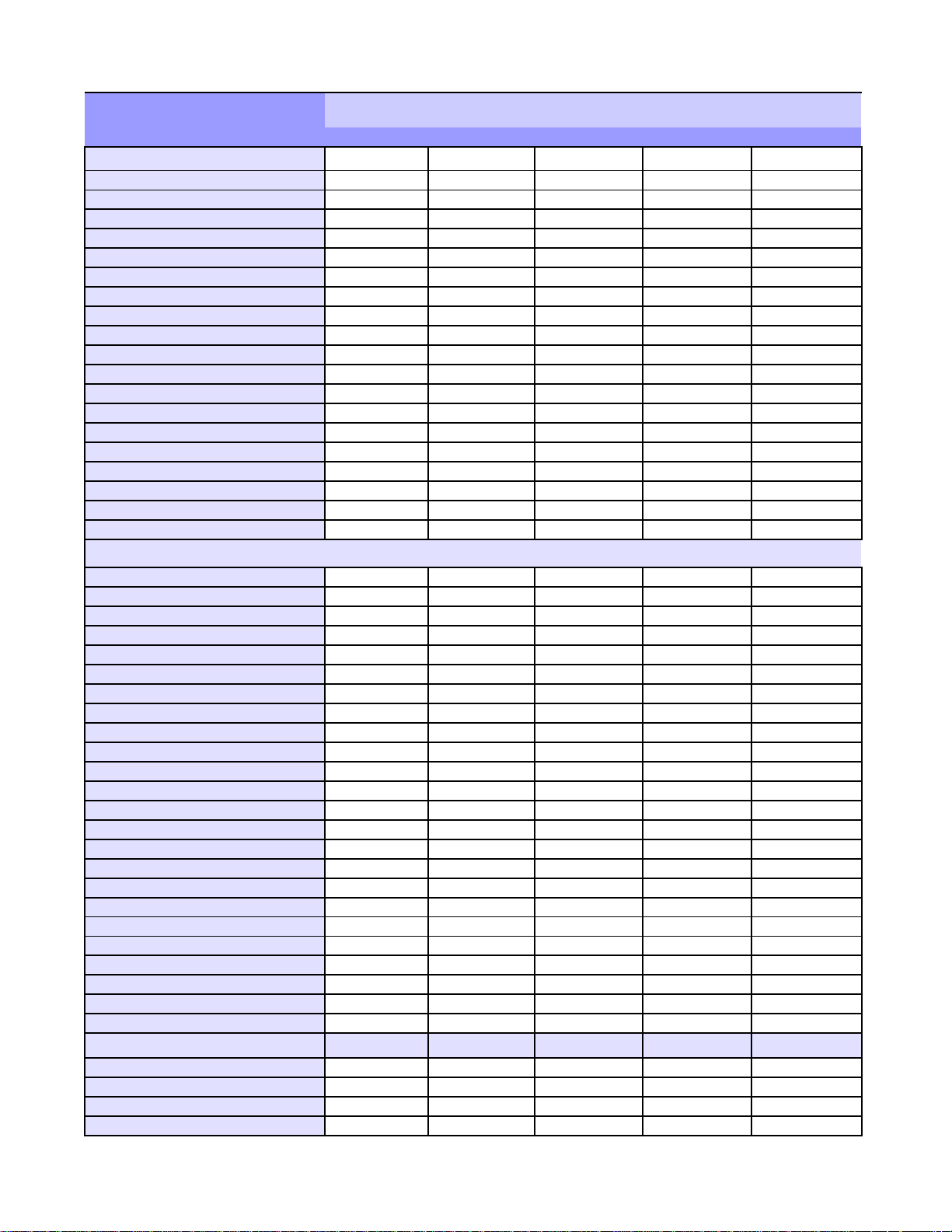
Telephone DNs
Keep DN alive
Autohold for incoming page
OLI as Called Number
Telephone DN records
DNs
PSTN #
User name/Locat ion
Model
Accessories
Control Set
Prime Line
OLI #
Answer DN 1
Answer DN 2
Answer DN 3
Answer DN 4
Answer DN 5
Answer DN 6
Answer DN 7
Answer DN 8
Call log password
Intercom keys
First Display
Auto Called ID
Capabilities/User Pref.
DND on Busy
Handsfree
HF answerback
Pickup group
Page zone
Paging
Direct-dial
Priority call
Auto Hold
Auxiliary ringer
Allow redirect
Redirect ring
Telephone DN records, Part 1
Receive short tones
SM supervisor
Fwd no answer to
Fwd delay no answer
Fwd on busy to
Hot line location
Hot line #
Hotline External # facility
Intrusion Protect level
Analog telephone settings
ATA answer timer
ATA use
Msg indicate (ATA)
ATA dvc
P00604628 03 Page 63 BCM Programming Records
Page 64

Telephone DNs
Telephone DN records
DNs
Call log options
Dialing options
Language
Contrast
Ring type
Is this set a CAP stat ion?
How many CAP modules?
Set restrictions
Set Lock
Allow last #
Allow saved #
Allow link
Normal schedule
Schedule/filter
Schedule/filter
Schedule/filter
Schedule/filter
Also, see Lin e-set restrictio ns
worksheet
Telephone DN records, Part 1
IP Telephones
IP address o f telephone
Netmask
Default Gateway
S1/S2
Published IP address
Port (7000)
Action (1)
Retry count (255)
Network requires VLAN?
VLAN ID
NetVision Handsets
Type of NetVision handset
Handset IP address
Destination Gateway I P
Password
Username
Codec
Notes:
P00604628 03 Page 64 BCM Programming Records
Page 65

Telephone DNs
Keep DN alive
Autohold for incoming page
OLI as Called Number
Telephone DN records
DNs
PSTN #
User name/Locat ion
Model
Accessories
Control Set
Prime Line
OLI #
Answer DN 1
Answer DN 2
Answer DN 3
Answer DN 4
Answer DN 5
Answer DN 6
Answer DN 7
Answer DN 8
Call log password
Intercom keys
First Display
Auto Called ID
Capabilities/User Pref.
DND on Busy
Handsfree
HF answerback
Pickup group
Page zone
Paging
Direct-dial
Priority call
Auto Hold
Auxiliary ringer
Allow redirect
Redirect ring
Telephone DN records, Part 1
Receive short tones
SM supervisor
Fwd no answer to
Fwd delay no answer
Fwd on busy to
Hot line location
Hot line #
Hotline External # facility
Intrusion Protect level
Analog telephone settings
ATA answer timer
ATA use
Msg indicate (ATA)
ATA dvc
P00604628 03 Page 65 BCM Programming Records
Page 66

Telephone DNs
Telephone DN records
DNs
Call log options
Dialing options
Language
Contrast
Ring type
Is this set a CAP stat ion?
How many CAP modules?
Set restrictions
Set Lock
Allow last #
Allow saved #
Allow link
Normal schedule
Schedule/filter
Schedule/filter
Schedule/filter
Schedule/filter
Also, see Lin e-set restrictio ns
worksheet
Telephone DN records, Part 1
IP Telephones
IP address o f telephone
Netmask
Default Gateway
S1/S2
Published IP address
Port (7000)
Action (1)
Retry count (255)
Network requires VLAN?
VLAN ID
NetVision Handsets
Type of NetVision handset
Handset IP address
Destination Gateway I P
Password
Username
Codec
Notes:
P00604628 03 Page 66 BCM Programming Records
Page 67

Telephone DNs
Keep DN alive
Autohold for incoming page
OLI as Called Number
Telephone DN records
DNs
PSTN #
User name/Locat ion
Model
Accessories
Control Set
Prime Line
OLI #
Answer DN 1
Answer DN 2
Answer DN 3
Answer DN 4
Answer DN 5
Answer DN 6
Answer DN 7
Answer DN 8
Call log password
Intercom keys
First Display
Auto Called ID
Capabilities/User Pref.
DND on Busy
Handsfree
HF answerback
Pickup group
Page zone
Paging
Direct-dial
Priority call
Auto Hold
Auxiliary ringer
Allow redirect
Redirect ring
Telephone DN records, Part 1
Receive short tones
SM supervisor
Fwd no answer to
Fwd delay no answer
Fwd on busy to
Hot line location
Hot line #
Hotline External # facility
Intrusion Protect level
Analog telephone settings
ATA answer timer
ATA use
Msg indicate (ATA)
ATA dvc
P00604628 03 Page 67 BCM Programming Records
Page 68

Telephone DNs
Telephone DN records
DNs
Call log options
Dialing options
Language
Contrast
Ring type
Is this set a CAP stat ion?
How many CAP modules?
Set restrictions
Set Lock
Allow last #
Allow saved #
Allow link
Normal schedule
Schedule/filter
Schedule/filter
Schedule/filter
Schedule/filter
Also, see Lin e-set restrictio ns
worksheet
Telephone DN records, Part 1
IP Telephones
IP address o f telephone
Netmask
Default Gateway
S1/S2
Published IP address
Port (7000)
Action (1)
Retry count (255)
Network requires VLAN?
VLAN ID
NetVision Handsets
Type of NetVision handset
Handset IP address
Destination Gateway I P
Password
Username
Codec
Notes:
P00604628 03 Page 68 BCM Programming Records
Page 69

Telephone DNs
Keep DN alive
Autohold for incoming page
OLI as Called Number
Telephone DN records
DNs
PSTN #
User name/Locat ion
Model
Accessories
Control Set
Prime Line
OLI #
Answer DN 1
Answer DN 2
Answer DN 3
Answer DN 4
Answer DN 5
Answer DN 6
Answer DN 7
Answer DN 8
Call log password
Intercom keys
First Display
Auto Called ID
Capabilities/User Pref.
DND on Busy
Handsfree
HF answerback
Pickup group
Page zone
Paging
Direct-dial
Priority call
Auto Hold
Auxiliary ringer
Allow redirect
Redirect ring
Telephone DN records, Part 1
Receive short tones
SM supervisor
Fwd no answer to
Fwd delay no answer
Fwd on busy to
Hot line location
Hot line #
Hotline External # facility
Intrusion Protect level
Analog telephone settings
ATA answer timer
ATA use
Msg indicate (ATA)
ATA dvc
P00604628 03 Page 69 BCM Programming Records
Page 70

Telephone DNs
Telephone DN records
DNs
Call log options
Dialing options
Language
Contrast
Ring type
Is this set a CAP stat ion?
How many CAP modules?
Set restrictions
Set Lock
Allow last #
Allow saved #
Allow link
Normal schedule
Schedule/filter
Schedule/filter
Schedule/filter
Schedule/filter
Also, see Lin e-set restrictio ns
worksheet
Telephone DN records, Part 1
IP Telephones
IP address o f telephone
Netmask
Default Gateway
S1/S2
Published IP address
Port (7000)
Action (1)
Retry count (255)
Network requires VLAN?
VLAN ID
NetVision Handsets
Type of NetVision handset
Handset IP address
Destination Gateway I P
Password
Username
Codec
Notes:
P00604628 03 Page 70 BCM Programming Records
Page 71

Telephone DNs
Keep DN alive
Autohold for incoming page
OLI as Called Number
Telephone DN records
DNs
PSTN #
User name/Locat ion
Model
Accessories
Control Set
Prime Line
OLI #
Answer DN 1
Answer DN 2
Answer DN 3
Answer DN 4
Answer DN 5
Answer DN 6
Answer DN 7
Answer DN 8
Call log password
Intercom keys
First Display
Auto Called ID
Capabilities/User Pref.
DND on Busy
Handsfree
HF answerback
Pickup group
Page zone
Paging
Direct-dial
Priority call
Auto Hold
Auxiliary ringer
Allow redirect
Redirect ring
Telephone DN records, Part 1
Receive short tones
SM supervisor
Fwd no answer to
Fwd delay no answer
Fwd on busy to
Hot line location
Hot line #
Hotline External # facility
Intrusion Protect level
Analog telephone settings
ATA answer timer
ATA use
Msg indicate (ATA)
ATA dvc
P00604628 03 Page 71 BCM Programming Records
Page 72

Telephone DNs
Telephone DN records
DNs
Call log options
Dialing options
Language
Contrast
Ring type
Is this set a CAP stat ion?
How many CAP modules?
Set restrictions
Set Lock
Allow last #
Allow saved #
Allow link
Normal schedule
Schedule/filter
Schedule/filter
Schedule/filter
Schedule/filter
Also, see Lin e-set restrictio ns
worksheet
Telephone DN records, Part 1
IP Telephones
IP address o f telephone
Netmask
Default Gateway
S1/S2
Published IP address
Port (7000)
Action (1)
Retry count (255)
Network requires VLAN?
VLAN ID
NetVision Handsets
Type of NetVision handset
Handset IP address
Destination Gateway I P
Password
Username
Codec
Notes:
P00604628 03 Page 72 BCM Programming Records
Page 73

Telephone DNs
Keep DN alive
Autohold for incoming page
OLI as Called Number
Telephone DN records
DNs
PSTN #
User name/Locat ion
Model
Accessories
Control Set
Prime Line
OLI #
Answer DN 1
Answer DN 2
Answer DN 3
Answer DN 4
Answer DN 5
Answer DN 6
Answer DN 7
Answer DN 8
Call log password
Intercom keys
First Display
Auto Called ID
Capabilities/User Pref.
DND on Busy
Handsfree
HF answerback
Pickup group
Page zone
Paging
Direct-dial
Priority call
Auto Hold
Auxiliary ringer
Allow redirect
Redirect ring
Telephone DN records, Part 1
Receive short tones
SM supervisor
Fwd no answer to
Fwd delay no answer
Fwd on busy to
Hot line location
Hot line #
Hotline External # facility
Intrusion Protect level
Analog telephone settings
ATA answer timer
ATA use
Msg indicate (ATA)
ATA dvc
P00604628 03 Page 73 BCM Programming Records
Page 74

Telephone DNs
Telephone DN records
DNs
Call log options
Dialing options
Language
Contrast
Ring type
Is this set a CAP stat ion?
How many CAP modules?
Set restrictions
Set Lock
Allow last #
Allow saved #
Allow link
Normal schedule
Schedule/filter
Schedule/filter
Schedule/filter
Schedule/filter
Also, see Lin e-set restrictio ns
worksheet
Telephone DN records, Part 1
IP Telephones
IP address o f telephone
Netmask
Default Gateway
S1/S2
Published IP address
Port (7000)
Action (1)
Retry count (255)
Network requires VLAN?
VLAN ID
NetVision Handsets
Type of NetVision handset
Handset IP address
Destination Gateway I P
Password
Username
Codec
Notes:
P00604628 03 Page 74 BCM Programming Records
Page 75

Telephone DNs
Keep DN alive
Autohold for incoming page
OLI as Called Number
Telephone DN records
DNs
PSTN #
User name/Locat ion
Model
Accessories
Control Set
Prime Line
OLI #
Answer DN 1
Answer DN 2
Answer DN 3
Answer DN 4
Answer DN 5
Answer DN 6
Answer DN 7
Answer DN 8
Call log password
Intercom keys
First Display
Auto Called ID
Capabilities/User Pref.
DND on Busy
Handsfree
HF answerback
Pickup group
Page zone
Paging
Direct-dial
Priority call
Auto Hold
Auxiliary ringer
Allow redirect
Redirect ring
Telephone DN records, Part 1
Receive short tones
SM supervisor
Fwd no answer to
Fwd delay no answer
Fwd on busy to
Hot line location
Hot line #
Hotline External # facility
Intrusion Protect level
Analog telephone settings
ATA answer timer
ATA use
Msg indicate (ATA)
ATA dvc
P00604628 03 Page 75 BCM Programming Records
Page 76

Telephone DNs
Telephone DN records
DNs
Call log options
Dialing options
Language
Contrast
Ring type
Is this set a CAP stat ion?
How many CAP modules?
Set restrictions
Set Lock
Allow last #
Allow saved #
Allow link
Normal schedule
Schedule/filter
Schedule/filter
Schedule/filter
Schedule/filter
Also, see Lin e-set restrictio ns
worksheet
Telephone DN records, Part 1
IP Telephones
IP address o f telephone
Netmask
Default Gateway
S1/S2
Published IP address
Port (7000)
Action (1)
Retry count (255)
Network requires VLAN?
VLAN ID
NetVision Handsets
Type of NetVision handset
Handset IP address
Destination Gateway I P
Password
Username
Codec
Notes:
P00604628 03 Page 76 BCM Programming Records
Page 77

Telephony DN records, part 2
DN line assignments
Line # Assigned DNs
Telephone DN records, part 2
Appearance
type
Appear&Ring Y N
Appearances
Caller ID
set
Vmsg
set
P0604628 03 Page 77 BCM Programming Record
Page 78

DN line assignments
Page 2 of 2
Telephony DN records, part 2
Appearance
type
Appear&Ring Y N
Vmsg setCaller ID setLine # Assigned DNs # Appear
P0604628 03 Page 78 BCM Programming Record
Page 79

(Telephone DN records, part 3)
DN
Line #
Normal /filter #
Schedul e 1 f ilter #
Schedul e 2 f ilter #
Schedul e 3 f ilter #
Schedul e 4 f ilter #
Schedul e 5 f ilter #
Schedul e 6 f ilter #
Line #
Normal /filter #
Schedul e 1 f ilter #
Schedul e 2 f ilter #
Schedul e 3 f ilter #
Schedul e 4 f ilter #
Schedul e 5 f ilter #
Schedul e 6 f ilter #
Line #
Normal /filter #
Schedul e 1 f ilter #
Schedul e 2 f ilter #
Schedul e 3 f ilter #
Schedul e 4 f ilter #
Schedul e 5 f ilter #
Schedul e 6 f ilter #
Line #
Normal /filter #
Schedul e 1 f ilter #
Schedul e 2 f ilter #
Schedul e 3 f ilter #
Schedul e 4 f ilter #
Schedul e 5 f ilter #
Schedul e 6 f ilter #
Line #
Normal /filter #
Schedul e 1 f ilter #
Schedul e 2 f ilter #
Schedul e 3 f ilter #
Schedul e 4 f ilter #
Schedul e 5 f ilter #
Schedul e 6 f ilter #
Line/Set Restrictions
Line/set
restrictions
Telephone DN records, part 3
Line programming is recorded on the Physical Lines and Loops page.
Enter inf ormation an d restriction filters fo r each line assigned to a DN.
P0604628 03 Page 79 BCM Programming Records
Page 80

Line/set
DN
Line #
Normal /filter #
Schedul e 1 f ilter #
Schedul e 2 f ilter #
Schedul e 3 f ilter #
Schedul e 4 f ilter #
Schedul e 5 f ilter #
Schedul e 6 f ilter #
Line #
Normal /filter #
Schedul e 1 f ilter #
Schedul e 2 f ilter #
Schedul e 3 f ilter #
Schedul e 4 f ilter #
Schedul e 5 f ilter #
Schedul e 6 f ilter #
Line #
Normal /filter #
Schedul e 1 f ilter #
Schedul e 2 f ilter #
Schedul e 3 f ilter #
Schedul e 4 f ilter #
Schedul e 5 f ilter #
Schedul e 6 f ilter #
Line #
Normal /filter #
Schedul e 1 f ilter #
Schedul e 2 f ilter #
Schedul e 3 f ilter #
Schedul e 4 f ilter #
Schedul e 5 f ilter #
Schedul e 6 f ilter #
Line #
Normal /filter #
Schedul e 1 f ilter #
Schedul e 2 f ilter #
Schedul e 3 f ilter #
Schedul e 4 f ilter #
Schedul e 5 f ilter #
Schedul e 6 f ilter #
restrictions
Page 2 of 10
(Telephone DN records, part 3)
Line/Set Restrictions
P0604628 03 Page 80 BCM Programming Records
Page 81

Line/set
DN
Line #
Normal /filter #
Schedul e 1 f ilter #
Schedul e 2 f ilter #
Schedul e 3 f ilter #
Schedul e 4 f ilter #
Schedul e 5 f ilter #
Schedul e 6 f ilter #
Line #
Normal /filter #
Schedul e 1 f ilter #
Schedul e 2 f ilter #
Schedul e 3 f ilter #
Schedul e 4 f ilter #
Schedul e 5 f ilter #
Schedul e 6 f ilter #
Line #
Normal /filter #
Schedul e 1 f ilter #
Schedul e 2 f ilter #
Schedul e 3 f ilter #
Schedul e 4 f ilter #
Schedul e 5 f ilter #
Schedul e 6 f ilter #
Line #
Normal /filter #
Schedul e 1 f ilter #
Schedul e 2 f ilter #
Schedul e 3 f ilter #
Schedul e 4 f ilter #
Schedul e 5 f ilter #
Schedul e 6 f ilter #
Line #
Normal /filter #
Schedul e 1 f ilter #
Schedul e 2 f ilter #
Schedul e 3 f ilter #
Schedul e 4 f ilter #
Schedul e 5 f ilter #
Schedul e 6 f ilter #
restrictions
Page 3 of 10
(Telephone DN records, part 3)
Line/Set Restrictions
P0604628 03 Page 81 BCM Programming Records
Page 82

Line/set
DN
Line #
Normal /filter #
Schedul e 1 f ilter #
Schedul e 2 f ilter #
Schedul e 3 f ilter #
Schedul e 4 f ilter #
Schedul e 5 f ilter #
Schedul e 6 f ilter #
Line #
Normal /filter #
Schedul e 1 f ilter #
Schedul e 2 f ilter #
Schedul e 3 f ilter #
Schedul e 4 f ilter #
Schedul e 5 f ilter #
Schedul e 6 f ilter #
Line #
Normal /filter #
Schedul e 1 f ilter #
Schedul e 2 f ilter #
Schedul e 3 f ilter #
Schedul e 4 f ilter #
Schedul e 5 f ilter #
Schedul e 6 f ilter #
Line #
Normal /filter #
Schedul e 1 f ilter #
Schedul e 2 f ilter #
Schedul e 3 f ilter #
Schedul e 4 f ilter #
Schedul e 5 f ilter #
Schedul e 6 f ilter #
Line #
Normal /filter #
Schedul e 1 f ilter #
Schedul e 2 f ilter #
Schedul e 3 f ilter #
Schedul e 4 f ilter #
Schedul e 5 f ilter #
Schedul e 6 f ilter #
restrictions
Page 4 of 10
(Telephone DN records, part 3)
Line/Set Restrictions
P0604628 03 Page 82 BCM Programming Records
Page 83

Line/set
DN
Line #
Normal /filter #
Schedul e 1 f ilter #
Schedul e 2 f ilter #
Schedul e 3 f ilter #
Schedul e 4 f ilter #
Schedul e 5 f ilter #
Schedul e 6 f ilter #
Line #
Normal /filter #
Schedul e 1 f ilter #
Schedul e 2 f ilter #
Schedul e 3 f ilter #
Schedul e 4 f ilter #
Schedul e 5 f ilter #
Schedul e 6 f ilter #
Line #
Normal /filter #
Schedul e 1 f ilter #
Schedul e 2 f ilter #
Schedul e 3 f ilter #
Schedul e 4 f ilter #
Schedul e 5 f ilter #
Schedul e 6 f ilter #
Line #
Normal /filter #
Schedul e 1 f ilter #
Schedul e 2 f ilter #
Schedul e 3 f ilter #
Schedul e 4 f ilter #
Schedul e 5 f ilter #
Schedul e 6 f ilter #
Line #
Normal /filter #
Schedul e 1 f ilter #
Schedul e 2 f ilter #
Schedul e 3 f ilter #
Schedul e 4 f ilter #
Schedul e 5 f ilter #
Schedul e 6 f ilter #
restrictions
Page 5 of 10
(Telephone DN records, part 3)
Line/Set Restrictions
P0604628 03 Page 83 BCM Programming Records
Page 84

Line/set
DN
Line #
Normal /filter #
Schedul e 1 f ilter #
Schedul e 2 f ilter #
Schedul e 3 f ilter #
Schedul e 4 f ilter #
Schedul e 5 f ilter #
Schedul e 6 f ilter #
Line #
Normal /filter #
Schedul e 1 f ilter #
Schedul e 2 f ilter #
Schedul e 3 f ilter #
Schedul e 4 f ilter #
Schedul e 5 f ilter #
Schedul e 6 f ilter #
Line #
Normal /filter #
Schedul e 1 f ilter #
Schedul e 2 f ilter #
Schedul e 3 f ilter #
Schedul e 4 f ilter #
Schedul e 5 f ilter #
Schedul e 6 f ilter #
Line #
Normal /filter #
Schedul e 1 f ilter #
Schedul e 2 f ilter #
Schedul e 3 f ilter #
Schedul e 4 f ilter #
Schedul e 5 f ilter #
Schedul e 6 f ilter #
Line #
Normal /filter #
Schedul e 1 f ilter #
Schedul e 2 f ilter #
Schedul e 3 f ilter #
Schedul e 4 f ilter #
Schedul e 5 f ilter #
Schedul e 6 f ilter #
restrictions
Page 6 of 10
(Telephone DN records, part 3)
Line/Set Restrictions
P0604628 03 Page 84 BCM Programming Records
Page 85

Line/set
DN
Line #
Normal /filter #
Schedul e 1 f ilter #
Schedul e 2 f ilter #
Schedul e 3 f ilter #
Schedul e 4 f ilter #
Schedul e 5 f ilter #
Schedul e 6 f ilter #
Line #
Normal /filter #
Schedul e 1 f ilter #
Schedul e 2 f ilter #
Schedul e 3 f ilter #
Schedul e 4 f ilter #
Schedul e 5 f ilter #
Schedul e 6 f ilter #
Line #
Normal /filter #
Schedul e 1 f ilter #
Schedul e 2 f ilter #
Schedul e 3 f ilter #
Schedul e 4 f ilter #
Schedul e 5 f ilter #
Schedul e 6 f ilter #
Line #
Normal /filter #
Schedul e 1 f ilter #
Schedul e 2 f ilter #
Schedul e 3 f ilter #
Schedul e 4 f ilter #
Schedul e 5 f ilter #
Schedul e 6 f ilter #
Line #
Normal /filter #
Schedul e 1 f ilter #
Schedul e 2 f ilter #
Schedul e 3 f ilter #
Schedul e 4 f ilter #
Schedul e 5 f ilter #
Schedul e 6 f ilter #
restrictions
Page 7 of 10
(Telephone DN records, part 3)
Line/Set Restrictions
P0604628 03 Page 85 BCM Programming Records
Page 86

Line/set
DN
Line #
Normal /filter #
Schedul e 1 f ilter #
Schedul e 2 f ilter #
Schedul e 3 f ilter #
Schedul e 4 f ilter #
Schedul e 5 f ilter #
Schedul e 6 f ilter #
Line #
Normal /filter #
Schedul e 1 f ilter #
Schedul e 2 f ilter #
Schedul e 3 f ilter #
Schedul e 4 f ilter #
Schedul e 5 f ilter #
Schedul e 6 f ilter #
Line #
Normal /filter #
Schedul e 1 f ilter #
Schedul e 2 f ilter #
Schedul e 3 f ilter #
Schedul e 4 f ilter #
Schedul e 5 f ilter #
Schedul e 6 f ilter #
Line #
Normal /filter #
Schedul e 1 f ilter #
Schedul e 2 f ilter #
Schedul e 3 f ilter #
Schedul e 4 f ilter #
Schedul e 5 f ilter #
Schedul e 6 f ilter #
Line #
Normal /filter #
Schedul e 1 f ilter #
Schedul e 2 f ilter #
Schedul e 3 f ilter #
Schedul e 4 f ilter #
Schedul e 5 f ilter #
Schedul e 6 f ilter #
restrictions
Page 8 of 10
(Telephone DN records, part 3)
Line/Set Restrictions
P0604628 03 Page 86 BCM Programming Records
Page 87

Line/set
DN
Line #
Normal /filter #
Schedul e 1 f ilter #
Schedul e 2 f ilter #
Schedul e 3 f ilter #
Schedul e 4 f ilter #
Schedul e 5 f ilter #
Schedul e 6 f ilter #
Line #
Normal /filter #
Schedul e 1 f ilter #
Schedul e 2 f ilter #
Schedul e 3 f ilter #
Schedul e 4 f ilter #
Schedul e 5 f ilter #
Schedul e 6 f ilter #
Line #
Normal /filter #
Schedul e 1 f ilter #
Schedul e 2 f ilter #
Schedul e 3 f ilter #
Schedul e 4 f ilter #
Schedul e 5 f ilter #
Schedul e 6 f ilter #
Line #
Normal /filter #
Schedul e 1 f ilter #
Schedul e 2 f ilter #
Schedul e 3 f ilter #
Schedul e 4 f ilter #
Schedul e 5 f ilter #
Schedul e 6 f ilter #
Line #
Normal /filter #
Schedul e 1 f ilter #
Schedul e 2 f ilter #
Schedul e 3 f ilter #
Schedul e 4 f ilter #
Schedul e 5 f ilter #
Schedul e 6 f ilter #
restrictions
Page 9 of 10
(Telephone DN records, part 3)
Line/Set Restrictions
P0604628 03 Page 87 BCM Programming Records
Page 88

Line/set
DN
Line #
Normal /filter #
Schedul e 1 f ilter #
Schedul e 2 f ilter #
Schedul e 3 f ilter #
Schedul e 4 f ilter #
Schedul e 5 f ilter #
Schedul e 6 f ilter #
Line #
Normal /filter #
Schedul e 1 f ilter #
Schedul e 2 f ilter #
Schedul e 3 f ilter #
Schedul e 4 f ilter #
Schedul e 5 f ilter #
Schedul e 6 f ilter #
Line #
Normal /filter #
Schedul e 1 f ilter #
Schedul e 2 f ilter #
Schedul e 3 f ilter #
Schedul e 4 f ilter #
Schedul e 5 f ilter #
Schedul e 6 f ilter #
Line #
Normal /filter #
Schedul e 1 f ilter #
Schedul e 2 f ilter #
Schedul e 3 f ilter #
Schedul e 4 f ilter #
Schedul e 5 f ilter #
Schedul e 6 f ilter #
Line #
Normal /filter #
Schedul e 1 f ilter #
Schedul e 2 f ilter #
Schedul e 3 f ilter #
Schedul e 4 f ilter #
Schedul e 5 f ilter #
Schedul e 6 f ilter #
restrictions
Page 10 of 10
(Telephone DN records, part 3)
Line/Set Restrictions
P0604628 03 Page 88 BCM Programming Records
Page 89

Telephone DN records, Part 4
Button Programming
Telephone DN records, part 4
Line assignment: You can only assign a maximum of 93 appearances for any line.
M7000/T7000: 4 buttons (01-04) without indicators
M7100(N)/T7100: 1 button (01)
M7208(N)/T7208: 8 buttons (01-08)
M7310(N): 34 buttons - 12 with indicators, 12 main level, 12 upper level
M7324(N): 24 buttons
T7316: 24 buttons - 16 with indicators (refer to button number charts)
T7316E: 24 buttons - 16 with indicators (refer to button number charts)
T7406: 6 buttons, numbered 01-03 and 07-09
i2004: 12 programmable buttons
i2002: 9 programmable buttons
NetVision handset: 10 programmable spots, 8 for SWCA and 2 for intercom
Button programming
Key Indicator Module (KIM) for T7316E: 24 buttons with indicators
Central Answering Position module (CAP) for M7324(N): 48 buttons with indicators
P0604628 03 Page 89 BCM Programming Records
Page 90

Telephone DN records, Part 4
Default button assignments
T7316E T7316
01 05 23 31
02 06 25 33
03 07 27 24
04 08 29 26
09 17 11 17
10 18 13 19
11 19 15 21
12 20 01 06
13 21 02 07
14 22 03 08
15 23 04 09
16 24 05 10
Button programming
KIM
01
*T7406
07
01 05 02 08
02 06 03 09
03 07
*based on T7316 programming
04 08
09 17
10 18
11 19
12 20
13 21
14 22
15 23
16 24
P0604628 03 Page 90 BCM Programming Records
Page 91

Telephone DN records, Part 4
Default button assignments
M7324 01 13 7208
02 14
03 15
04 16
05 17
06 18
07 19
08 20
09 21
10 22
11 23
12 24
M7324N 01 09 17
02 10 18
03 11 19
04 12 20
05 13 21
06 14 22
07 15 23
08 16 24
Button programming
01
02
03
04
05
06
07
08
M7310 11/12 19/20 27/28 7000 01
13/14 21/22 29/30 02
15/16 23/24 31/32 03
17/18 25/26 33/34 04
01 06
02 07 7100 01
03 08
04 09
05 10
P0604628 03 Page 91 BCM Programming Records
Page 92

Telephone DN records, Part 4
Default button assignments
IP telephones
01
02 05
03 06
Display buttons
i2004
Button programming
04
11 12
07 08 09 10
01
02 04
Directional buttons
i2002
Display buttons
Directional buttons
06 07 05
08 09 N/A
03
P0604628 03 Page 92 BCM Programming Records
Page 93

Telephone DN records, Part 4
Button Programming
Button programming
DN(s)
Button 01 Button 02 Button 03 Button 04 Button 05 Button 06 Button 07 Button 08
Blank
<dialout>
Prime line
Blank
Blank
<dialout>
Prime line
Blank
Blank
<dialout>
Prime line
Blank
Blank
<dialout>
Prime line
Blank
Blank
<dialout>
Prime line
Blank
Blank
<dialout>
Prime line
Blank
Blank
<dialout>
Prime line
Blank
Blank
<dialout>
Prime line
Blank
Blank
<dialout>
Prime line
Blank
Blank
<dialout>
Prime line
Blank
Blank
<dialout>
Prime line
Blank
P0604628 03 Page 93 BCM Programming Records
Page 94

Telephone DN records, Part 4
Button programming
DN(s)
Button 09 Button 10 Button 11 Button 12 Button 13 Button 14 Button 15 Button 16
P0604628 03 Page 94 BCM Programming Records
Page 95

Telephone DN records, Part 4
Button programming
DN(s)
Button 17 Button 18 Button 19 Button 20 Button 21 Button 22 Button 23 Button 24
P0604628 03 Page 95 BCM Programming Records
Page 96

DN(s)
Telephone DN records, Part 4
Button programming
M7310 sets, upper level
Button 25 Button 26 Button 27 Button 28 Button 29 Button 30 Button 31 Button 32
P0604628 03 Page 96 BCM Programming Records
Page 97

Telephone DN records, Part 4
Button Programming
Button programming
DN(s)
Button 01 Button 02 Button 03 Button 04 Button 05 Button 06 Button 07 Button 08
Blank
<dialout>
Prime line
Blank
Blank
<dialout>
Prime line
Blank
Blank
<dialout>
Prime line
Blank
Blank
<dialout>
Prime line
Blank
Blank
<dialout>
Prime line
Blank
Blank
<dialout>
Prime line
Blank
Blank
<dialout>
Prime line
Blank
Blank
<dialout>
Prime line
Blank
Blank
<dialout>
Prime line
Blank
Blank
<dialout>
Prime line
Blank
Blank
<dialout>
Prime line
Blank
P0604628 03 Page 97 BCM Programming Records
Page 98

Telephone DN records, Part 4
Button programming
DN(s)
Button 09 Button 10 Button 11 Button 12 Button 13 Button 14 Button 15 Button 16
P0604628 03 Page 98 BCM Programming Records
Page 99

Telephone DN records, Part 4
Button programming
DN(s)
Button 17 Button 18 Button 19 Button 20 Button 21 Button 22 Button 23 Button 24
P0604628 03 Page 99 BCM Programming Records
Page 100

M7310 sets, upper level
DN(s)
Button 25 Button 26 Button 27 Button 28 Button 29 Button 30 Button 31 Button 32
Telephone DN records, Part 4
Button programming
P0604628 03 Page 100 BCM Programming Records
