Avaya PCN1961Hu User Manual
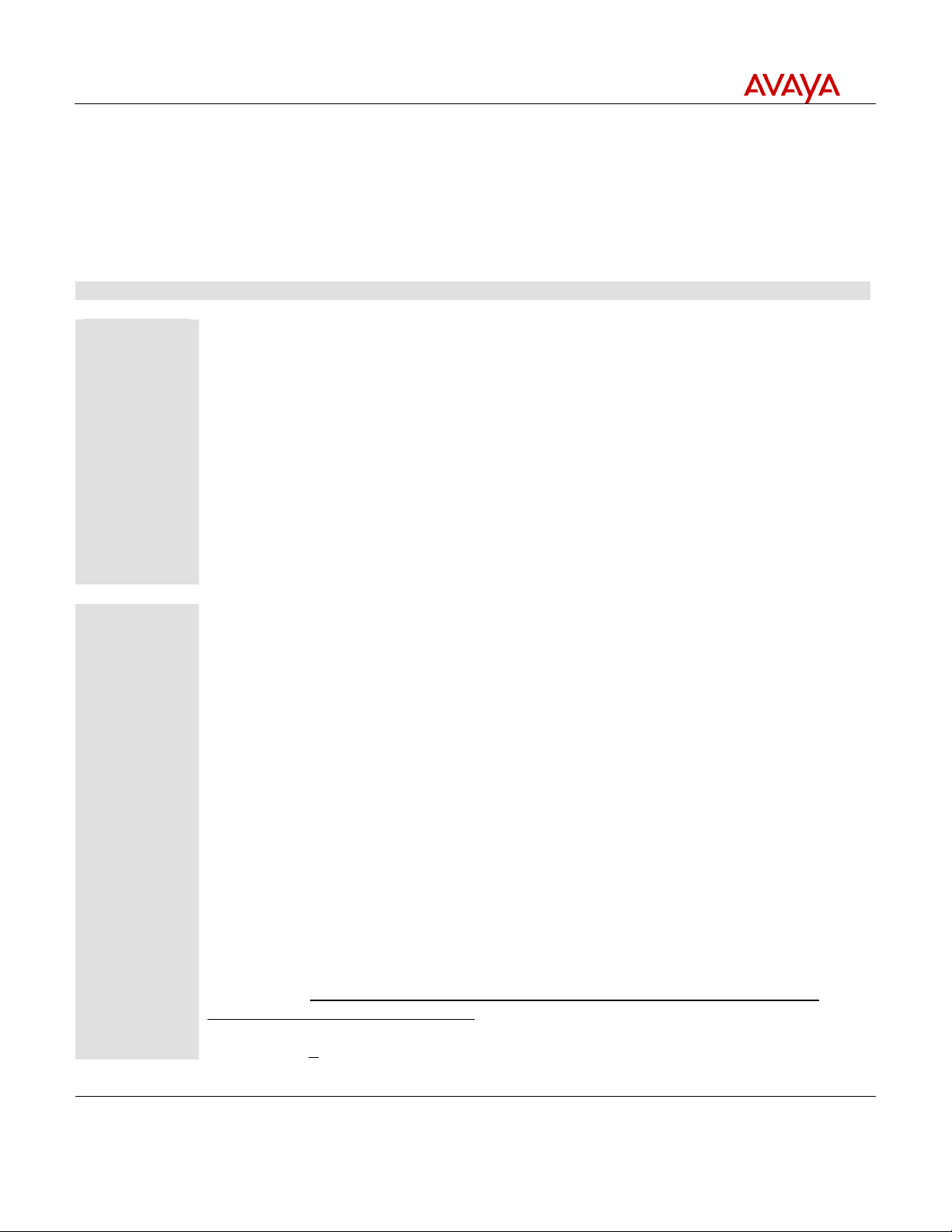
Product Correction Notice # 1961H
PCN Template Rev .041213
© 2014 Avaya Inc. All Rights Reserved.
Avaya – Proprietary & Confidential.
Use pursuant to the terms of signed agreements or Avaya
policy. All other trademarks are the property of their owners.
Page 1 of 6
All trademarks identified by the ® or TM are
registered trademarks or trademarks,
respectively, of Avaya Inc.
Product Correction Notice (PCN)
Issue Date:
Supplement Date:
29-July-2014
Archive Date:
29-July-2015
PCN Number:
1961H
SECTION 1 - CUSTOMER NOTICE
Products
affected by this
PCN:
1603-I IP Deskphone: 700476849
1603-I IP Deskphone (icon): 700508259
1603SW-I IP Deskphone: 700458524
1603SW-I IP Deskphone (icon): 700508258
1608-I IP Deskphone: 700458532
1608-I IP Deskphone (icon): 700508260
1616-I IP Deskphone: 700458540
1616-I IP Deskphone (icon): 700504843
Note that older models of 1600 Series IP Deskphones with different Product Codes than those above
are not covered under this PCN since they are at End of Life status and are no longer supported.
Note that Avaya IP Office® customers running older, un-supported software releases are not covered
by this PCN, and are advised to upgrade to a supported IP Office Service Pack as soon as possible.
Description:
This PCN is being released to document an issue that has been observed on 1600 Series IP
Deskphones when upgrading to 1600 Series H.323 Software Version 1.3.4.B (with Avaya Aura®) which
was available on the Avaya Support portal from Aug 27, 2013 to Feb 20, 2014. This issue has also
been observed with 1600 Series H.323 Software Version 1.3.43B (with Avaya IP Office®), which was
available until May 2014.
1600 Series H.323 IP Deskphone models upgraded to Software Version 1.3.4.B or 1.3.43B could
experience a rolling reboot condition during the upgrade, or after some period of operation after a
successful upgrade. In some cases, the 1600 Series IP Deskphones will begin the boot cycle, stay in
that cycle for up to 10 seconds (typically 3-4 seconds), and then reboot, repeating the cycle
indefinitely.
It is expected that only a small percentage, if any, units will get into the rolling reboot state. If you
have 1600 Series IP Deskphones units that are in the rolling reboot state described in this PCN, these
units cannot be recovered in the field. Customers or Partners who have 1600 Series IP Deskphones
included under this PCN that are in the rolling reboot state should follow the process described below
to get free of charge replacement units.
If you downloaded 1600 Series Software Version 1.3.4.B from the Avaya Support portal during the
Aug 27, 2013 to Feb 20, 2014 timeframe, and /or upgraded 1600 Series IP Deskphones to Software
Version 1.3.4.B, please discard all copies and upgrade the 1600 Series IP Deskphones to Software
Version 1.3.5 or higher as soon as possible. Note that 1600 Series IP Deskphones Software Version
1.3.5 was available on the Avaya Support portal since April 7, 2014. An interim SW release, 1600
Series SW 1.3.4.D, was available on the Avaya Support portal since March 11, 2014, which also
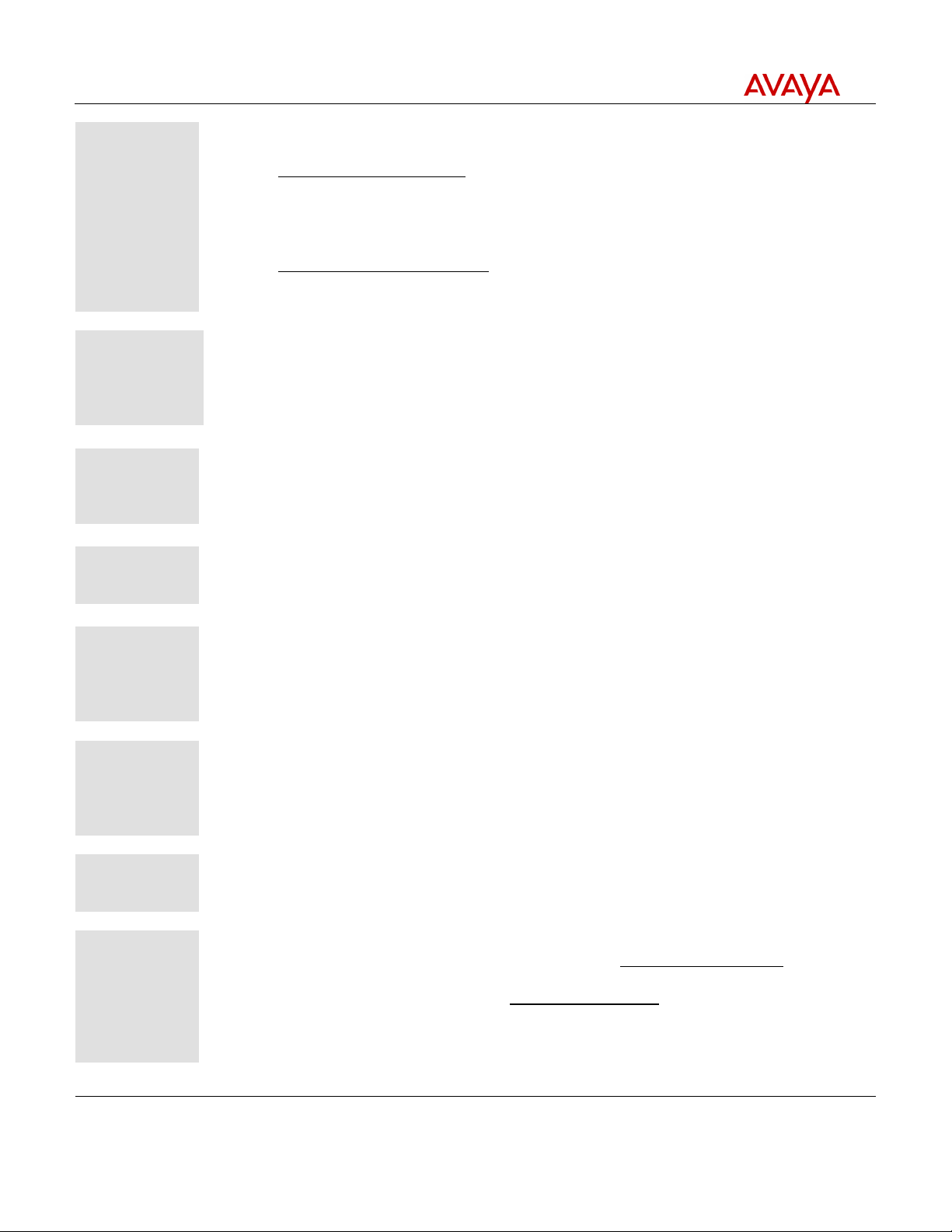
Product Correction Notice # 1961H
PCN Template Rev .041213
© 2014 Avaya Inc. All Rights Reserved.
Avaya – Proprietary & Confidential.
Use pursuant to the terms of signed agreements or Avaya
policy. All other trademarks are the property of their owners.
Page 2 of 6
All trademarks identified by the ® or TM are
registered trademarks or trademarks,
respectively, of Avaya Inc.
corrected the issue.
Customers with Avaya Aura® Call Servers and 1600 Series IP Deskphones should plan to upgrade the
Aura Call Server platform with 1600 Series Software Version 1.3.5 as the default 1600 Series Software
Version as soon as possible so that all phones are upgraded and maintained at this Software Version
or higher.
Customers with Avaya IP Office® Call Servers and 1600 Series IP Deskphones should plan to upgrade
to 1600 Series Software Version 1.3.5 as soon as possible, which was included as part of the IP Office
Service Packs 8.1.9 and 9.0.3 available from the Avaya Support portal since May 19, 2014.
Level of
Risk/Severity
Class 1=High
Class 2=Medium
Class 3=Low
Class 2
Is it required
that this PCN be
applied to my
system?
It is recommended that Customers and Partners upgrade all systems and 1600 Series IP Deskphones
to the most recent 1600 Series H.323 Software Version 1.3.5 or higher as soon as possible.
The risk if this
PCN
is not installed:
Customers will continue to be at risk for the rolling reboot issue and other issues on the 1600 Series
IP Deskphones until the units have been successfully updated to 1600 Series Software Release 1.3.5
(or SW R1.3.4.D).
Is this PCN for
US customers,
non-US
customers, or
both?
Global
Does applying
this PCN disrupt
my service
during
installation?
Upgrading Call Servers and 1600 Series IP Deskphones to the most recent 1600 Software Version
should be a planned activity to avoid service interruption.
Installation of
this PCN
is required by:
This PCN 1961H should be applied by Avaya Authorized Partners or Avaya Customers who have the
capability to upgrade IP Deskphone software on systems.
Release notes
and
workarounds
are located:
Additional information including Release Notes (Read Me Document), Administration documents, and
User Documentation is available on the Avaya Support portal at: http://support.avaya.com
For 1600 Series customers attached to Avaya Aura® Call Server platforms, 1600 Series
Software Version 1.3.5 is the most current software (at the time this PCN 1961H was
originally published). At the Avaya Support page, choose ‘Downloads & Documents’, and
enter ‘1600 Series IP Deskphones’ and select ‘Release 1.3.x’ from the pull down menu. Then
