Avaya PCN1891Su User Manual

A
–
Product Correction Notice # 1891S
Products
affected by this
Avaya 2033 IP Conference Phones deployed on Avaya Communications Manager 1000, Avaya
Business Communications Manager 50/450, and Avaya Communications Server 2100.
PCN:
Description:
3 October 2012
for the Avaya 2033 IP Conference Phone.
Level of
Class 3
Risk/Severity
Class 1=High
Class 2=Medium
Class 3=Low
Is it required
that this PCN be
applied to my
system?
Avaya recommends that all customers upgrade both new and installed Avaya 2033 IP Conference
Phones to this version at their earliest convenience.
The risk if this
is not installed:
People using the 2033 IP Conference Phone may encounter issues that have been addressed with this
PCN
latest software.
Is this PCN for
US customers,
non‐US
customers, or
both?
Does applying
this PCN disrupt
my service
during
installation?
Applies to Avaya customers globally.
Yes. Each 2033 IP Conference Phone will be unavailable for use while it is downloading and installing
the new software. This is a process that usually takes about 5 minutes.
To minimize service disruption, applying the Software Upgrade should be a planned activity.
Product Correction Notice (PCN)
Issue Date:
Supplement Date:
Archive Date: N/A
PCN Number: 1891S
SECTION 1 ‐ CUSTOMER NOTICE
This PCN is being issued to document the availability of UNIStim 2310S96 software
3‐Oct‐2012
N/A
PCN Template Rev Date: 08 June 2012
© 2012 Avaya Inc. All Rights Reserved.
Use pursuant to the terms of signed agreements or Avaya
policy. All other trademarks are the property of their owners
vaya –Proprietary & Confidential.
All trademarks identified by the ® or TM are
.
registered trademarks or trademarks,
respectively, of Avaya Inc.
Page 1 of 4
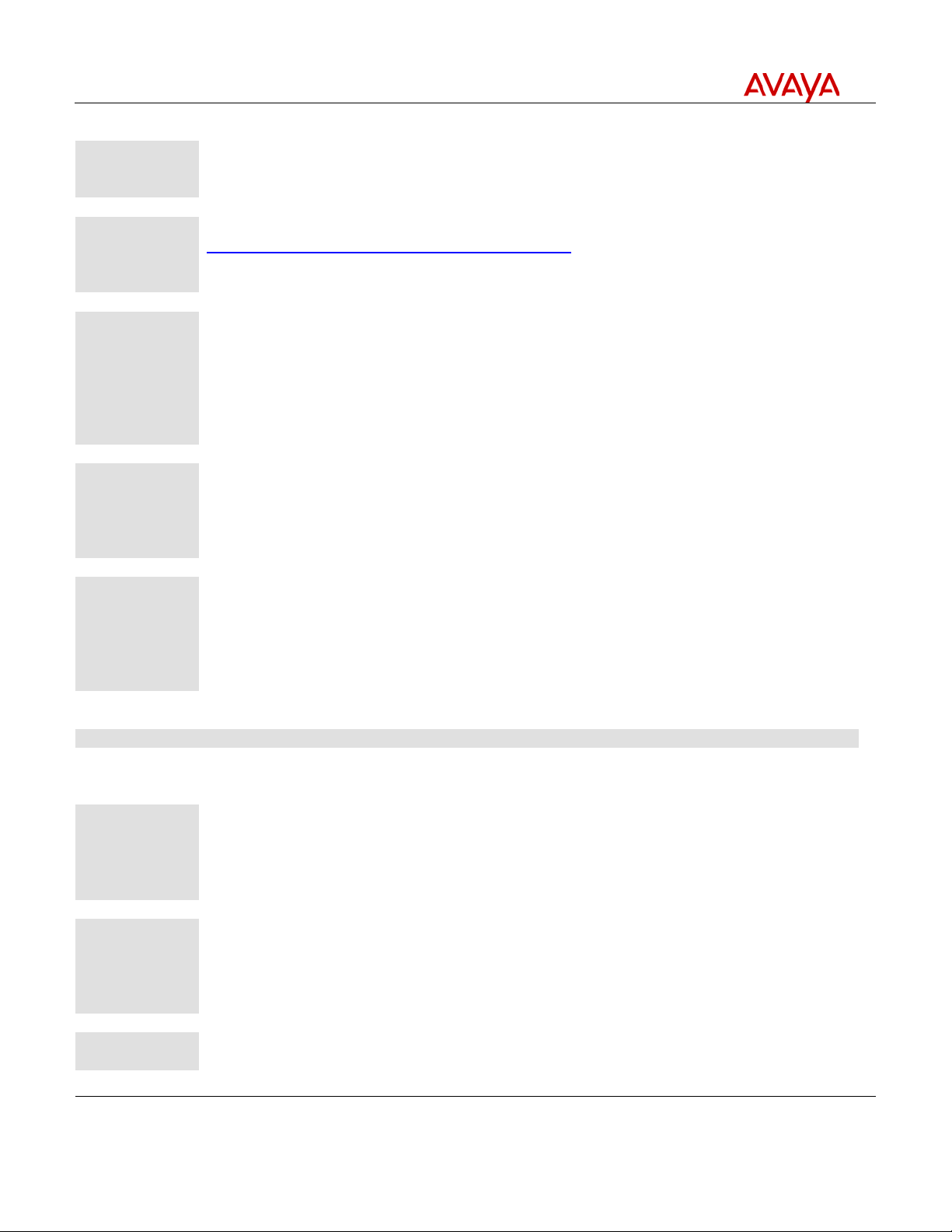
A
Product Correction Notice # 1891S
Installation of
Customer or Avaya Authorized Service Provider. This maintenance release is customer installable.
this PCN
is required by:
Release notes
The Readme file for this software is available from the Avaya support portal at
and
http://support.avaya.com/css/P8/documents/100166827
workarounds
are located:
What materials
are required to
implement this
Implementing this PCN will require downloading the zip file containing the software from
support.avaya.com and either installing it in the same directory on the TFTP server used for previous
releases of 2033 IP Conference Phone software.
PCN
(If PCN can be
customer
installed):
How do I order
This software is available for download from support.avaya.com.
this PCN
(If PCN can be
customer
installed):
Finding the
installation
instructions
A zip file containing this release can be downloaded from support.avaya.com under Downloads for
“2033 IP Conference Phone”. Installation instructions can be found in the NTP associated with the
call server being deployed (CS 1000, BCM, CS 2100).
(If PCN can be
customer
installed):
SECTION 1A – SOFTWARE SERVICE PACK INFORMATION
Note: Customers are required to backup their systems before applying the Service Pack.
How to verify
the installation
To verify that the software is installed, use the Services ‐> Telephone Options ‐> Set Info menu on the
2033 IP Conference Phone to check the version of software.
of the Service
Pack has been
successful:
What you
should do if the
Download the files from support.avaya.com and try again. If it fails again, please contact your Avaya
Authorized Business Partner or Avaya Services directly.
Service Pack
installation
fails?
How to remove
the Service Pack
Replace the software files with the previous versions that were used prior to this maintenance
release and reboot the 2033 IP Conference Phone.
PCN Template Rev Date: 08 June 2012
© 2012 Avaya Inc. All Rights Reserved.
.
vaya –Proprietary & Confidential.
Use pursuant to the terms of signed agreements or Avaya
policy. All other trademarks are the property of their owners
All trademarks identified by the ® or TM are
.
registered trademarks or trademarks,
respectively, of Avaya Inc.
Page 2 of 4
