Page 1
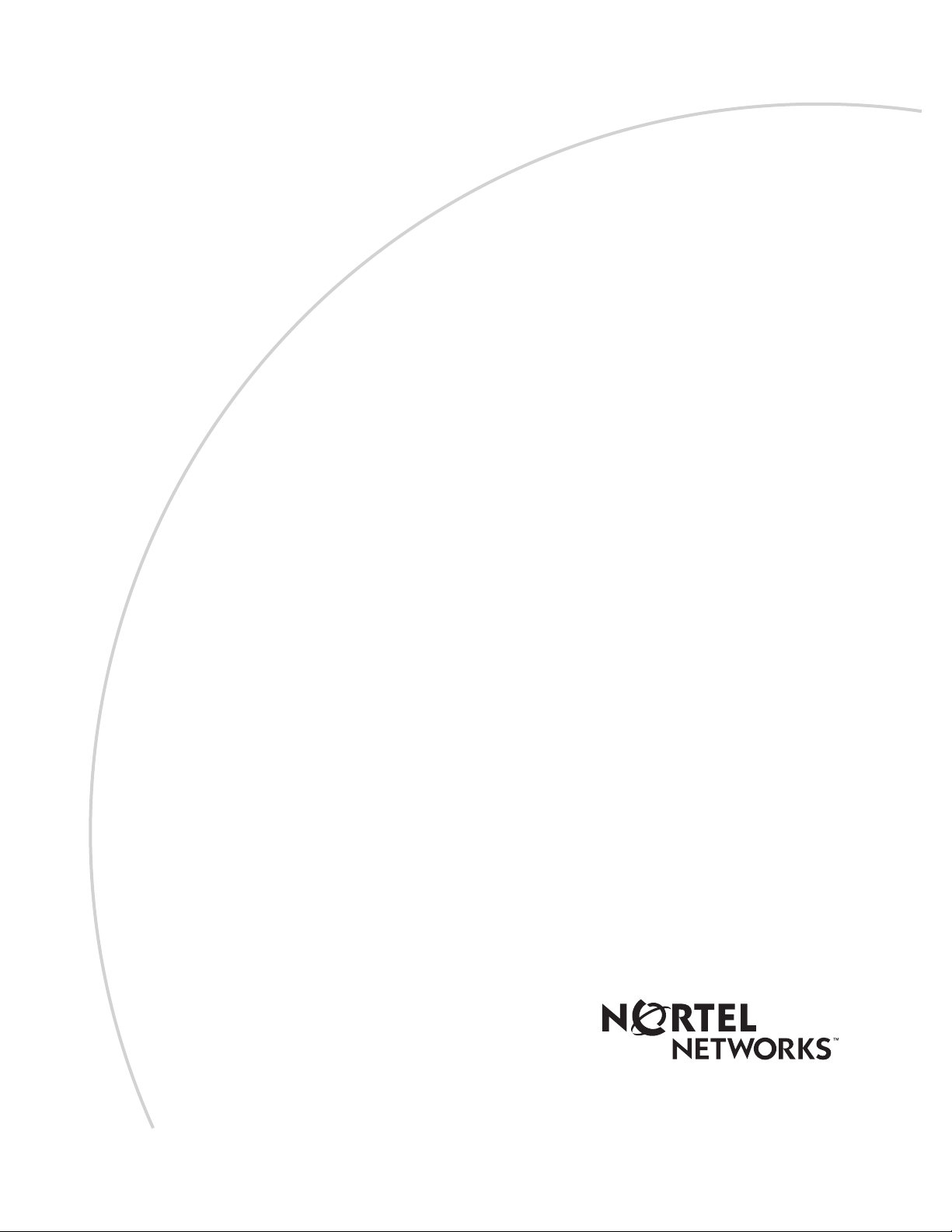
Part No. 309397-A Rev 00
January 2000
4401 Great America Parkway
Santa Clara, CA 95054
Installing a Shelf in a Standard
Equipment Rack for the
Passport 2430 Multiservice
Access Switch
Page 2
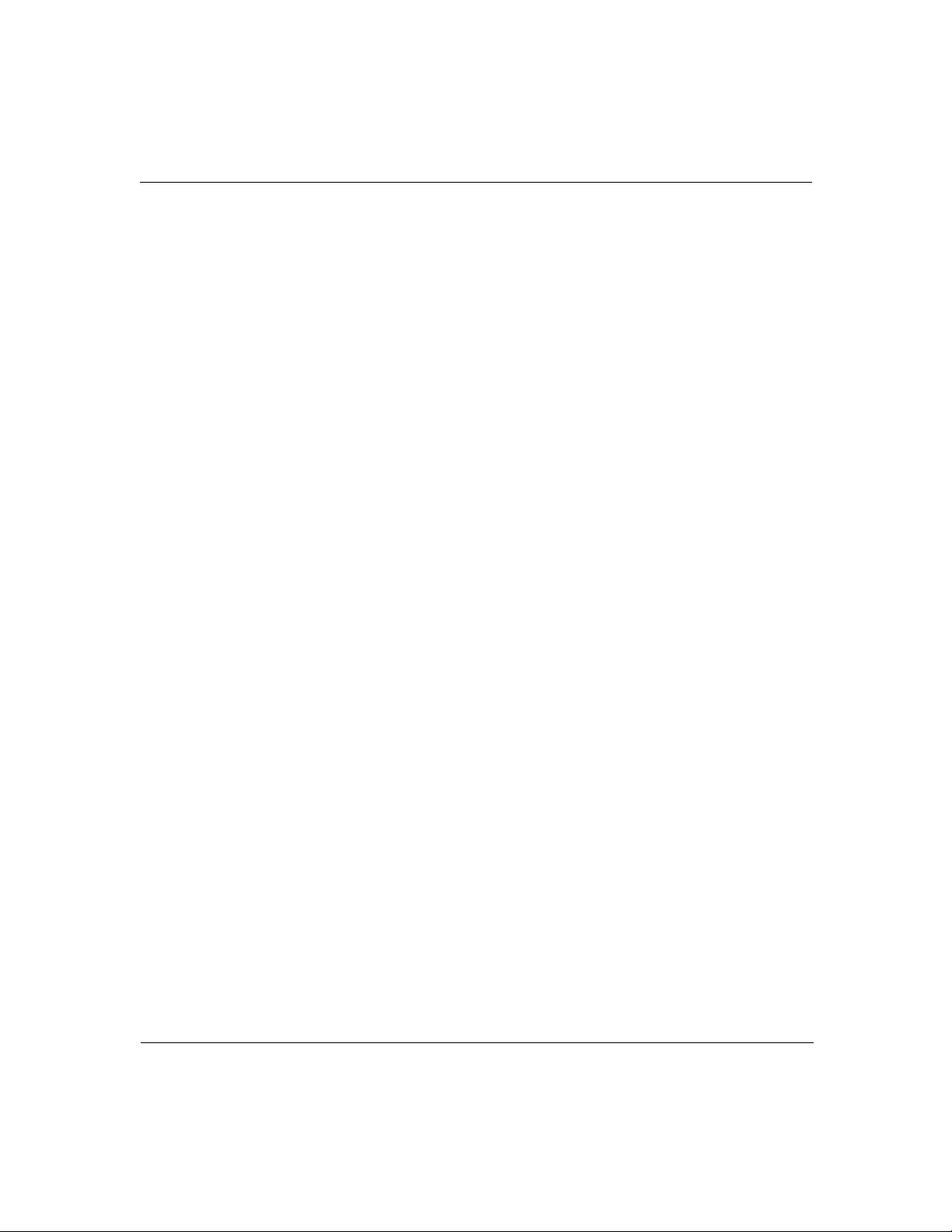
Copyright © 2000 Nortel Networks
All rights reserved. Printed in the USA. January 2000.
The information in this document is subject to change without notice. The statements, configurations, technical data,
and recommendations in this document are believed to be accurate and reliable, but are presented without express or
implied warranty. Users must take full respo nsib ility fo r th e ir app lica tio ns o f a ny products specified in this d ocume nt .
The information in this document is proprietary to Nortel Networks NA Inc.
Trademarks
NORTEL NETWORKS and Passport are trademarks of Nortel Networks.
Statement of Conditions
In the interest of improvi ng internal design, operational function, and/o r relia bi lity, Nortel Network s NA Inc. reserves
the right to make changes to the products described in this document without notice.
Nortel Networks NA Inc. does not assume any liability that may occur due to the use or application of the product(s)
or circuit layout(s) described herein.
ii
309397-A Rev 00
Page 3

Installing a Shelf in a Standard Equipment Rac k f or
the Passport 2430
The Passport 2430™ Multiservice Access Switch supports a broad array of
primary and backup connectivity devices. This guide refers to the Passport 2430
Multiservice Access Switch as the Passport 2430.
This document describes ho w, using the she lf kit (o rder nu mber PB0 011002), you
install a shelf in a standard equipment rack and then install the Passport 2430 on
the shelf.
Before you begin, inspect the shelf kit and verify the following:
• Your shipment is complete and undamaged.
• You have the proper equipment and tools.
• You have a standard equipment rack.
Verifying Shipment Contents
You should inspe ct all items in the shippi ng cont ainer fo r s hipping damage. I f you
detect any damage, do not continue with the installation process. Contact one of
the Nortel Networks
Table 1. Nortel Networks Technical Solutions Centers
Technical Solutions Center Telephone Number
Billerica, MA 800-2LANWAN (800-252-6926)
Santa Clara, CA 800-2LANWAN (800-252-6926)
Valbonne, France 33-4-92-96-69-68
Sydney, Australia 61-2-9927-8800
Tokyo, Japan 81-3-5740-1745
309397-A Rev 00
™
Technical Solutions Centers listed in Table 1.
1
Page 4

Installing a Shelf in a Standard Equipment Rack for the Passport 2430 Multiservice Access Switch
In addition to this guide, your shipping container should contain the shelf
components and the appropriate hardware. Verify that the items in the shipping
container match those on the packing list affixed to the shipping container.
Refer to the following checklist and to Figure 1 to verify the contents of the
shipping container:
_One shelf
_Two brackets
_ Two #2 one-quarter-inch screws
_ Four cage nuts
_ Four # 10 cagenut screws and washers
One shelf
Two brackets
Two #2 screws
Four cage nuts
Four #10 cagenut
screws and washers
VLK0045A
Figure 1. Shelf Kit Shipping Contents
2
309397-A Rev 00
Page 5

Installing a Shelf in a Standard Equipment Rack for the Passport 2430
Tools
In addition to the shelf kit shipping contents, you will need a Phillips screwdriver
to install the shelf into a standard electronic equipment rack.
Verifying Site Requir ements
The installation site must meet all the electrical and environmental specifications
for the Passport 2430. These can be found in Installing and Operating the
Passport 2430 Multiservice Access Switch.
Installing the Shelf
To install a shelf in an equipment rack, you first assemble a shelf unit then attach
the shelf unit to the equipment rack.
To assemble the shelf unit:
1.
Position the shelf and one bracket as shown in Figure 2.
309397-A Rev 00
Figure 2. Positioning the Shelf and the Bracket
2.
Slide the brack et t abs int o the slots on th e un derside of t he shel f as sho wn
in Figure 3.
VLK0046A
3
Page 6

Installing a Shelf in a Standard Equipment Rack for the Passport 2430 Multiservice Access Switch
3.
Insert a screw though the shelf and the corresponding bracket hole as
shown in Figure 3. Tighten with a Phillips screwdriver.
VLK0047A
Figure 3. Assembling the Shelf Unit
4.
Repeat steps 1 through 3 with the other bracket.
4
309397-A Rev 00
Page 7

Installing a Shelf in a Standard Equipment Rack for the Passport 2430
To attach the assembled shelf unit to the equipment rack:
1.
Align the four bracket holes in the shelf unit with four holes in the
equipment rack as shown in Figure 4.
Note:
If the holes in the rack’s vertical supports are not threaded for
cagenut screws, insert a cage nut in the four locations.
2.
Insert a cagenut screw through each bracket hole and into the
corresponding holes in the rack. Tighten with a Phillips screwdriver.
309397-A Rev 00
Cagenut screw
(4 places)
Rail without
threaded holes
Use cage nut
VLK0048A
Figure 4. Installing the Shelf Unit into the Equipment Rack
5
Page 8

Installing a Shelf in a Standard Equipment Rack for the Passport 2430 Multiservice Access Switch
Installing the Passport 2430 on the Shelf
Once you install the shelf unit into the electronic equipment rack, install the
Passport 2430 onto the shel f:
1.
Position the route r so the mounting slots on the P assport 243 0 are al igned
with the anchors on the shelf unit (see Figure 5).
Anchor
VLK0049A
Figure 5. Positioning the Passport 2430
6
309397-A Rev 00
Page 9

Installing a Shelf in a Standard Equipment Rack for the Passport 2430
2.
Slide the Passport 24 30 into the shelf , adjus ting the swi tch’ s position unt il
the anchors on the shelf u nit ins ert into the Passport 2430 mounting slot s
(Figure 6).
309397-A Rev 00
VLK0050A
Figure 6. Installing the Passport 2430 on a Shelf.
The Passport 2430 is now installed securely in an equipment rack. See Installing
and Operating the Passport 2430 Multiservice Access Switch to complete the
installation of the Passport 2430.
7
Page 10

