Page 1

Avaya P550R/P580/
P880/P882
Multiservice
™
Switch
ATM Uplink CLI
Reference Guide
Version 2.0
May 2002
Page 2

Avaya™ P550R®/P580/P880/P882 Multiservice Switch ATM Uplink CLI Reference
Guide, Version 2.0
© Copyright Avaya Inc. 2002 ALL RIGHTS RESERVED
Printed in USA, March 2002
The products, specifications, and other technical information regarding the products contained
in this document are subject to change without notice. All information in this document is
believed to be accurate and reliable, but is presented without warranty of any kind, express or
implied, and users must take full responsibility for their application of any products specified in
this document. Avaya disclaims responsibility for errors which may appear in this document,
and it reserves the right, in its sole discretion and without notice, to make substitutions and
modifications in the products and practices described in this document.
P580 is a registered trademark, and Avaya, Cajun, CajunDocs, OpenTrunk, CajunView, and
CajunRules, Avaya Policy Manager are trademarks of Avaya Inc.
Netscape, Navigator, Netscape N and Ship's Wheel logos are registered trademarks of Netscape
Communications Corporation in the U.S. and other countries.
Microsoft, Windows, Windows NT, Windows 95, Windows 98, and Internet Explorer are
trademarks or registered trademarks of Microsoft Corporation in the U.S. and/or other
countries.
ALL OTHER TRADEMARKS MENTIONED IN THIS DOCUMENT ARE PROPERTY OF
THEIR RESPECTIVE OWNERS.
Page 3

Table of Contents
vii
Overview of the Contents.......................................................... 1-vii
Technical Support...................................................................... 1-vii
Conventions .............................................................................. 1-vii
Text Conventions............................................................... 1-viii
Related Documentation............................................................. 1-ix
Online Documentation ....................................................... 1-ix
Documentation Feedback ................................................... 1-ix
ATM Forum ............................................................................... 1-ix
Avaya Products and Services ..................................................... 1-ix
Chapter 1 — Avaya ATM Uplink Module CLI Commands 1-1
Overview .................................................................................... 1-1
Accessing/Exiting the Command Modes .................................... 1-1
Command Syntax Conventions.................................................. 1-2
No Form of Commands ....................................................... 1-3
Command Line History Keys............................................... 1-3
Basic Functions........................................................................... 1-4
Accessing/Exiting the ATM Uplink CLI ...................................... 1-5
Using a Serial Interface to Access the
Avaya Multiservice Switch’s Supervisor ........................... 1-5
Using Telnet to Access the Avaya Multiservice Switch’s Supervisor
1-5
Accessing the ATM Uplink CLI............................................ 1-6
Exiting the ATM Uplink CLI................................................ 1-6
Supervisor Commands................................................................ 1-7
set smart-module flash ........................................................ 1-7
ATM Uplink Commands............................................................. 1-8
ATM-Link Commands ................................................................ 1-9
atm-link ............................................................................. 1-10
set atm-link default-PVC ................................................... 1-11
set atm-link (enable | disable)............................................ 1-12
set atm-link failover-link ................................................... 1-13
set atm-link mapping......................................................... 1-14
set atm-link name.............................................................. 1-15
set atm-link oam-loopback ................................................ 1-16
show atm-link.................................................................... 1-17
Global Commands .................................................................... 1-19
set network ........................................................................ 1-20
Avaya P550R/P580/P880/P882 Multiservice Switch ATM Uplink CLI Reference Guide, Version 2.0
iii
Page 4

set network multiport........................................................ 1-21
set network pnni-level....................................................... 1-22
set network prefix.............................................................. 1-23
show network.................................................................... 1-24
Interface Commands................................................................. 1-25
set interface (enable | disable) ........................................... 1-26
set interface (medium-type) .............................................. 1-27
set interface (name)........................................................... 1-28
show interface ................................................................... 1-29
LEC Commands ........................................................................ 1-31
clear lec learp..................................................................... 1-32
set lec agetime ................................................................... 1-33
lec ...................................................................................... 1-34
set lec (disable | enable) ..................................................... 1-35
set lec (join-method) ......................................................... 1-36
set lec (max-bus-cellrate-value) ........................................ 1-37
set lec (max-count)............................................................ 1-38
set lec (max-time).............................................................. 1-39
set lec (name) .................................................................... 1-40
set lec (proxy) .................................................................... 1-41
set lec (qos-domain) .......................................................... 1-42
set lec (selector) ................................................................. 1-43
set lec (server-addr) ........................................................... 1-44
set lec (trigger-count) ........................................................ 1-45
set lec (version).................................................................. 1-46
show lec ............................................................................. 1-47
show lec (learp) ................................................................. 1-49
PNNI Commands ...................................................................... 1-50
show pnni base-table......................................................... 1-51
show pnni if-table.............................................................. 1-52
show pnni link-table.......................................................... 1-53
show pnni map-table......................................................... 1-54
show pnni map-addr-table ................................................ 1-55
show pnni map-node-table ............................................... 1-56
show pnni metrics-table .................................................... 1-57
show pnni nbr-peer-table.................................................. 1-58
show pnni nbr-peer-port-table.......................................... 1-59
show pnni node-table........................................................ 1-60
show pnni node-pgl-table.................................................. 1-61
show pnni node-svcc-table................................................ 1-62
show pnni node-timer-table.............................................. 1-63
show pnni ptse-table ......................................................... 1-64
show pnni route-addr-table............................................... 1-65
show pnni scope-table ....................................................... 1-66
show pnni summary-address-table ................................... 1-67
show pnni svccrcc-table..................................................... 1-68
Permanent Virtual Channel Commands .................................. 1-69
pvc ..................................................................................... 1-70
set pvc cdvt ........................................................................ 1-71
iv
Avaya P550R/P580/P880/P882 Multiservice Switch ATM Uplink CLI Reference Guide, Version 2.0
Page 5

set pvc mbs ......................................................................... 1-72
set pvc pcr .......................................................................... 1-73
set pvc port......................................................................... 1-74
set pvc priority.................................................................... 1-75
set pvc red-pack ................................................................. 1-76
set pvc scr ........................................................................... 1-77
set pvc traffic-class.............................................................. 1-78
set pvc vci ........................................................................... 1-79
set pvc vpi........................................................................... 1-80
show pvc ............................................................................ 1-81
QoS Domain Commands........................................................... 1-82
qos-domain ........................................................................ 1-83
set qos-domain (mapping) ................................................. 1-84
set qos-domain (name) ...................................................... 1-85
show qos-domain............................................................... 1-86
QoS Set Commands .................................................................. 1-88
qos-set ................................................................................ 1-89
set qos-set (mbs) ................................................................ 1-90
set qos-set (name) .............................................................. 1-91
set qos-set (pcr) .................................................................. 1-92
set qos-set (priority) ........................................................... 1-93
set qos-set (red-pack) ......................................................... 1-94
set qos-set (scr)................................................................... 1-95
set qos-set (traffic-class) ..................................................... 1-96
show qos-set....................................................................... 1-97
RED Pack Commands................................................................ 1-98
set random-detect (max-threshold) ................................... 1-99
set random-detect (min-threshold).................................. 1-100
set random-detect (probability) ....................................... 1-101
set random-detect (thmin-thmax-prob-wq) .................... 1-102
set random-detect wq ...................................................... 1-103
show random-detect ........................................................ 1-104
System Commands.................................................................. 1-105
copy (filename) ................................................................ 1-106
copy (startup-config)........................................................ 1-107
copy running-config startup-config ................................. 1-108
dir ..................................................................................... 1-109
end ................................................................................... 1-110
erase ................................................................................. 1-111
erase startup-config.......................................................... 1-112
exit ................................................................................... 1-113
help .................................................................................. 1-114
nvram initialize ................................................................ 1-115
reload ............................................................................... 1-116
reset.................................................................................. 1-117
show boot......................................................................... 1-118
show file_name ................................................................ 1-119
show flash ........................................................................ 1-120
show history..................................................................... 1-121
Avaya P550R/P580/P880/P882 Multiservice Switch ATM Uplink CLI Reference Guide, Version 2.0
v
Page 6

show running-config ....................................................... 1-122
show startup-config ......................................................... 1-123
show version.................................................................... 1-124
VPORT Commands ................................................................. 1-125
vport ................................................................................ 1-126
set vport (enable | disable)............................................... 1-127
set vport (ilmi) ................................................................. 1-128
set vport (max-vci) .......................................................... 1-129
set vport (name) .............................................................. 1-130
set vport (path-cost) ........................................................ 1-131
set vport (sig-type)........................................................... 1-132
set vport (traffic-shape-rate)............................................ 1-133
show vport....................................................................... 1-134
VSPORT Commands ............................................................... 1-136
vsport ............................................................................... 1-137
set vsport default-link...................................................... 1-138
set vsport default-port ..................................................... 1-139
set vsport default-PVC ..................................................... 1-140
set vsport (enable | disable) ............................................. 1-141
set vsport load-share........................................................ 1-142
set vsport name................................................................ 1-143
set vsport static-laft.......................................................... 1-144
set vsport type.................................................................. 1-145
show static-laft................................................................. 1-146
show vsport ..................................................................... 1-147
vi
Avaya P550R/P580/P880/P882 Multiservice Switch ATM Uplink CLI Reference Guide, Version 2.0
Page 7

Preface
This guide explains how to configure and operate the Avaya
Multiservice Switch’s ™ P580
(referred to as the ATM Uplink module) using the Command Line
Interface (CLI).
Overview of the Contents
Command Line Interface Commands - Provides description of
the CLI commands associated with the ATM Uplink module.
Technical Support
To contact Avaya’s technical support:
■ From the United States:
1-800-237-0016
■ Outside the United States:
®
/P882® ATM Uplink module
Contact your distributor.
Conventions
This section describes the conventions used in this document.
Avaya P550R/P580/P880/P882 Multiservice Switch ATM Uplink CLI Reference Guide, Version 2.0
vii
Page 8
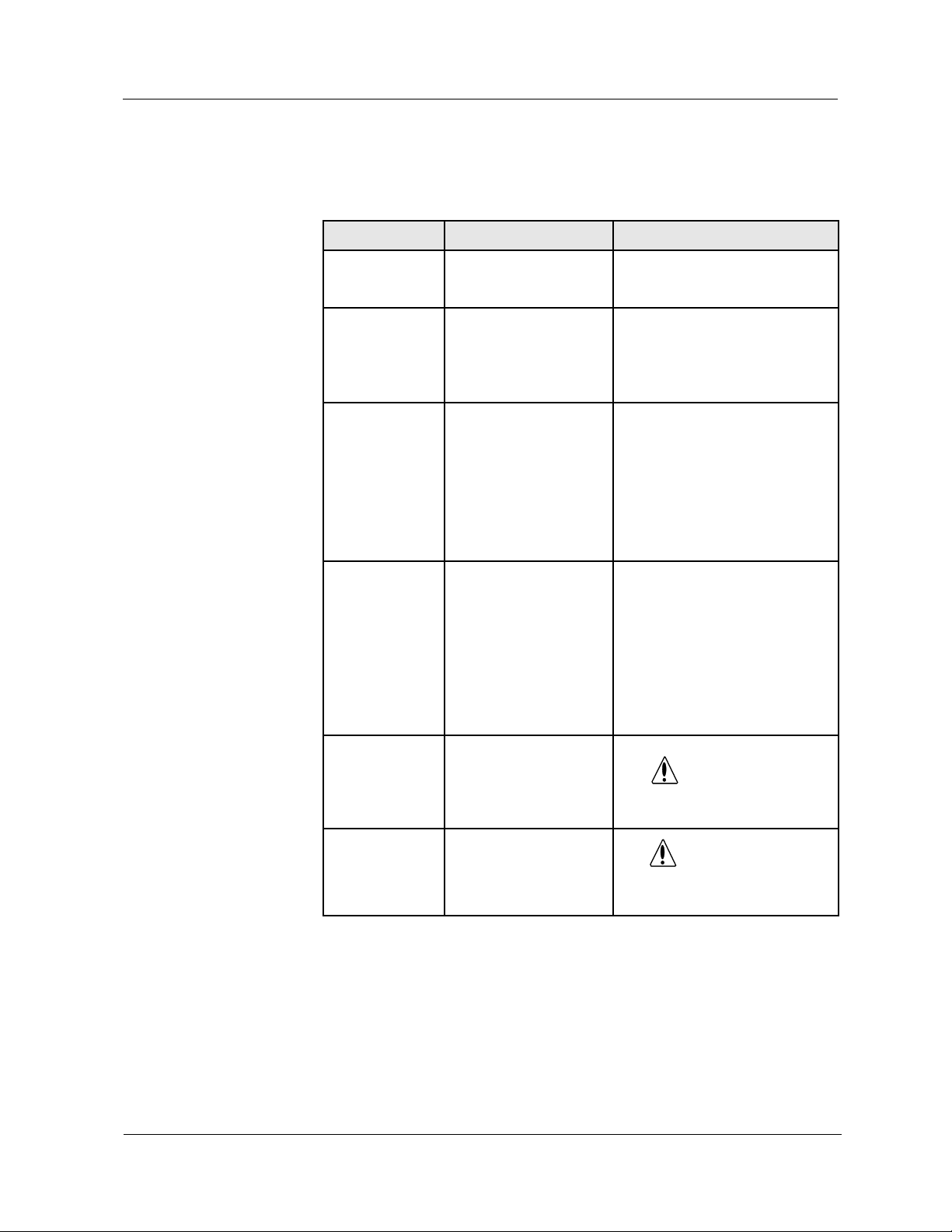
Text Conventions
This document uses the following text conventions:
Convention Represents Examples
User Input User entered text. To enable the network, enter:
set network enable
Boldface Text Menu command,
keyword to be acted
upon, or button
name.
System
Output
Note
Text displayed by the
system.
Provides additional
information about
a procedure or
topic.
Caution
Indicates a
condition that may
damage hardware
or software.
From the Interface pull-down
menu, select Default.
Click Cancel to cancel the
installation.
If you enable the network
successfully, the following
output displays:
ATM(configure)# set
network enable
Network has been
enabled
* Note: In order to
change the
virtual port
parameters, the
Administrative
Status state
must be
Down.
CAUTION
viii
Warning Indicates a
condition that
may cause bodily
injury or death.
Avaya P550R/P580/P880/P882 Multiservice Switch ATM Uplink CLI Reference Guide, Version 2.0
WARNING
Page 9

Related Documentation
This section provides information on related documentation,
including:
■ Online Documentation
■ Documentation Feedback
■ ATM Forum - http://atmforum.com
Online Documentation
Avaya maintains copies of technical documentation on the Avaya
Web server. To access online documentation, including HTML and
PDF documents, use Netscape Navigator
Microsoft
following URL:
®
Internet Explorer version 3.0 or later and enter the
http://pubs.avayactc.com
®
version 4.5 or later or
Documentation Feedback
If you have comments about the technical accuracy or general
quality of this document, please send us an E-mail at:
techpubs@avaya.com
Please cite the document title, part number, and page reference, if
appropriate.
ATM Forum
For more information about ATM, refer to the ATM Forum Web site:
http://www.atmforum.com
Avaya Products and Services
For information about Avaya products and services, please consult
the Avaya World Wide Web site at http://www.avaya.com.
Avaya P550R/P580/P880/P882 Multiservice Switch ATM Uplink CLI Reference, Version 2.0
ix
Page 10

x
Avaya P550R/P580/P880/P882 Multiservice Switch ATM Uplink CLI Reference Guide, Version 2.0
Page 11
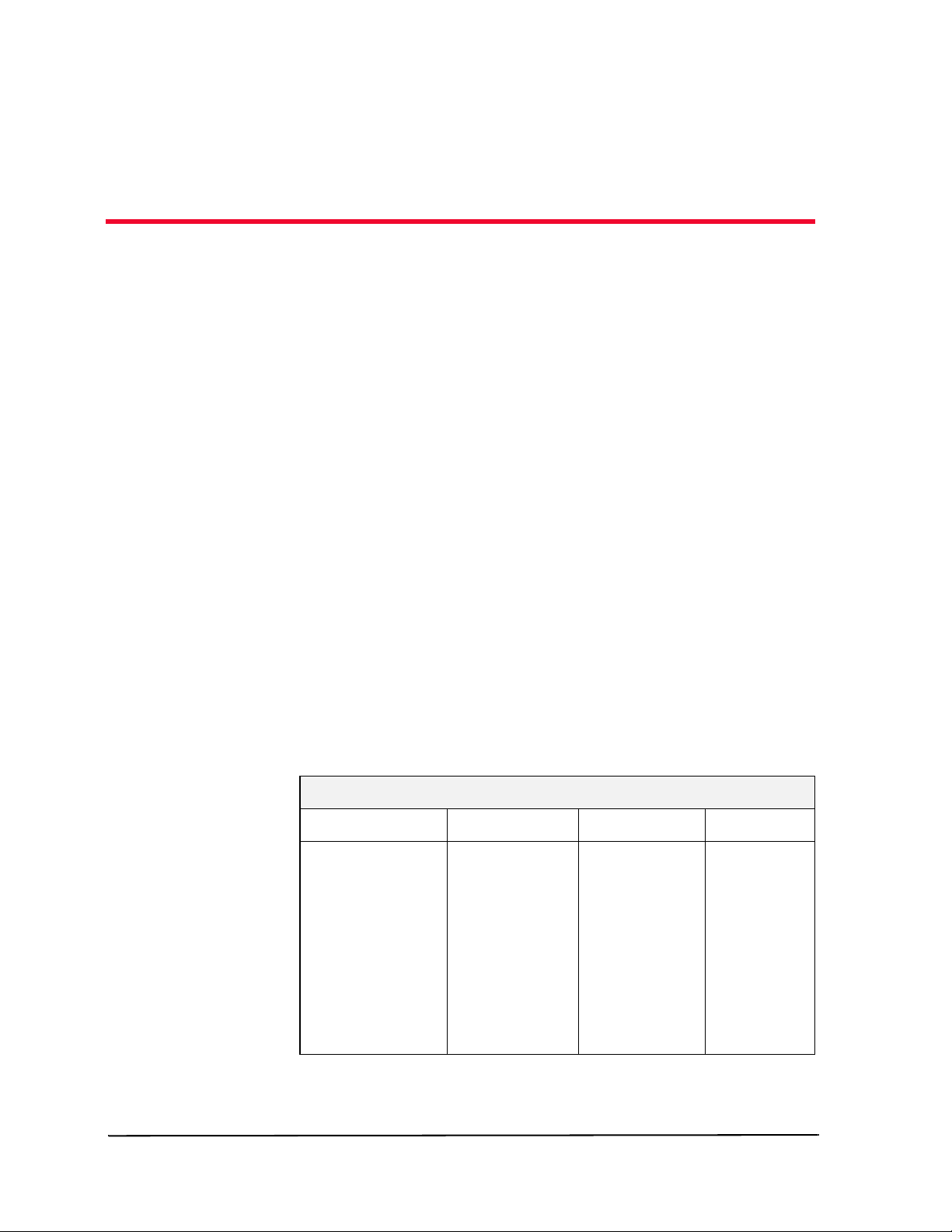
1
Overview
A vaya ATM Uplink Module
CLI Commands
This chapter describes:
■ Accessing/Exiting the Command Modes
■ Command Syntax Conventions
■ Basic Functions
■ Accessing the ATM Uplink CLI
■ P580R Supervisor Commands
■ ATM Uplink Commands
Accessing/Exiting the Command Modes
Use the information in Table 1-1 to access and exit the command
modes.
Table 1-1. Accessing/Exiting the Command Modes
Main Command Modes
Mode To Access Prompt To Exit
User
You are in the
User mode after
login. This mode
includes a limited
number of
commands to
display status and
statistic
information.
Log in. ATM-Slot#> Enter quit.
Avaya P550R/P580/P880/P882 Multiservice Switch ATM Uplink CLI Reference Guide, Version 2.0
1-1
Page 12
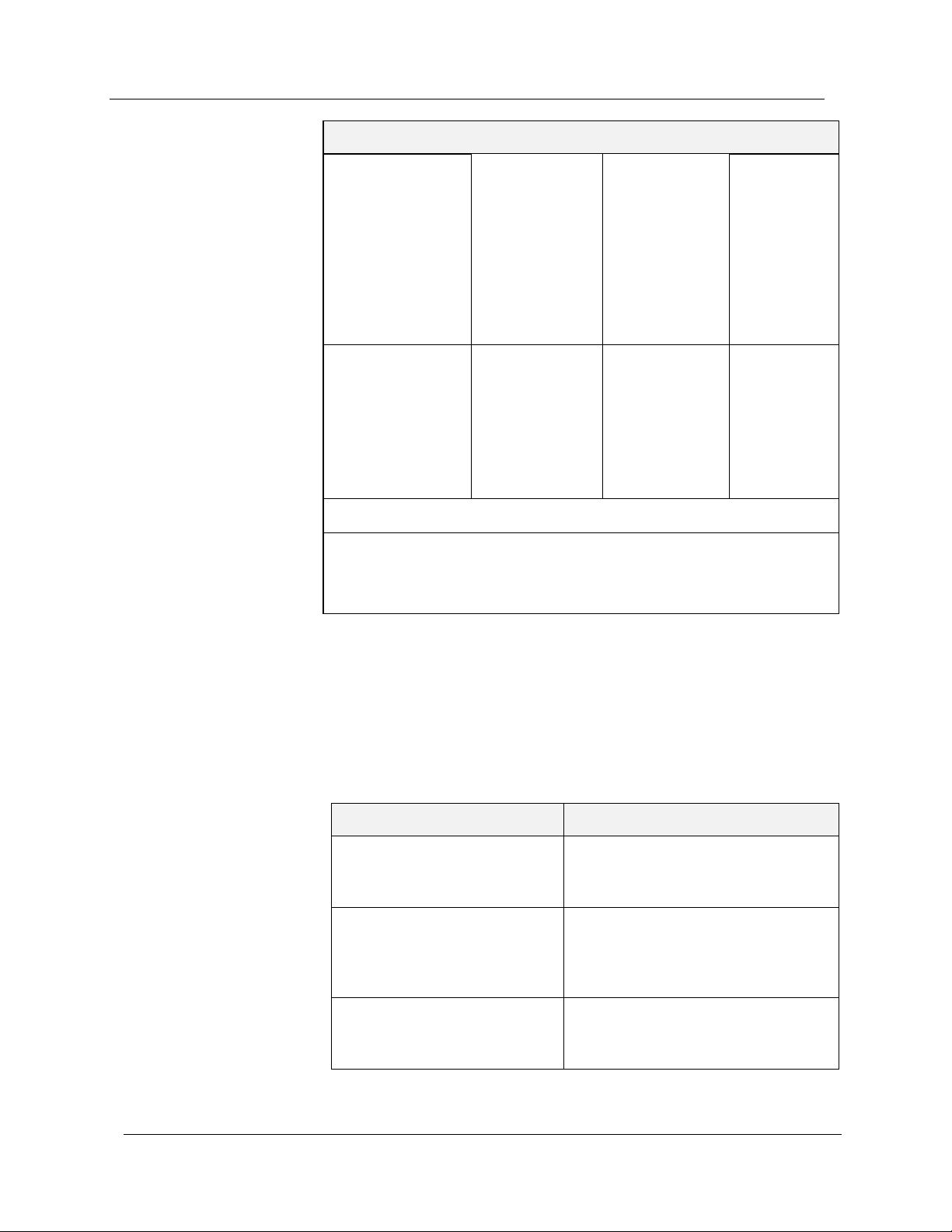
Chapter 1
Main Command Modes
Privileged
The Privileged
mode contains
commands from
the User mode
and the
commands to set
operating
parameters.
Global
Configuration
The Configuration
mode contains
commands to
configure the
entire system.
To exit a command mode, enter the exit command
To exit the ATM Uplink Command Line Interface, enter quit.
From the User
mode, enter
enable.
From the
Privileged
mode, enter
configure.
ATM# exit returns
to the User
mode.
ATM
(configure)#
Exit returns
to the
Privileged
mode.
Note: The ATM Uplink CLI session times out if there is no CLI activity
after the default time of 5 minutes.
Command Syntax Conventions
Table 1-2 describes the command syntax conventions.
Table 1-2. Command Syntax Conventions
Convention Description
keyword A command keyword (required). An
<parameter> A required variable for which you
[optional] Optional syntax that can be a
alphanumeric string with “-”
allowed.
supply the value. A command
parameter name, where the name
must be alphanumeric.
keyword, parameter, option or any
combination thereof.
1-2
Avaya P550R/P580/P880/P882 Multiservice Switch ATM Uplink CLI Reference Guide, Version 2.0
Page 13
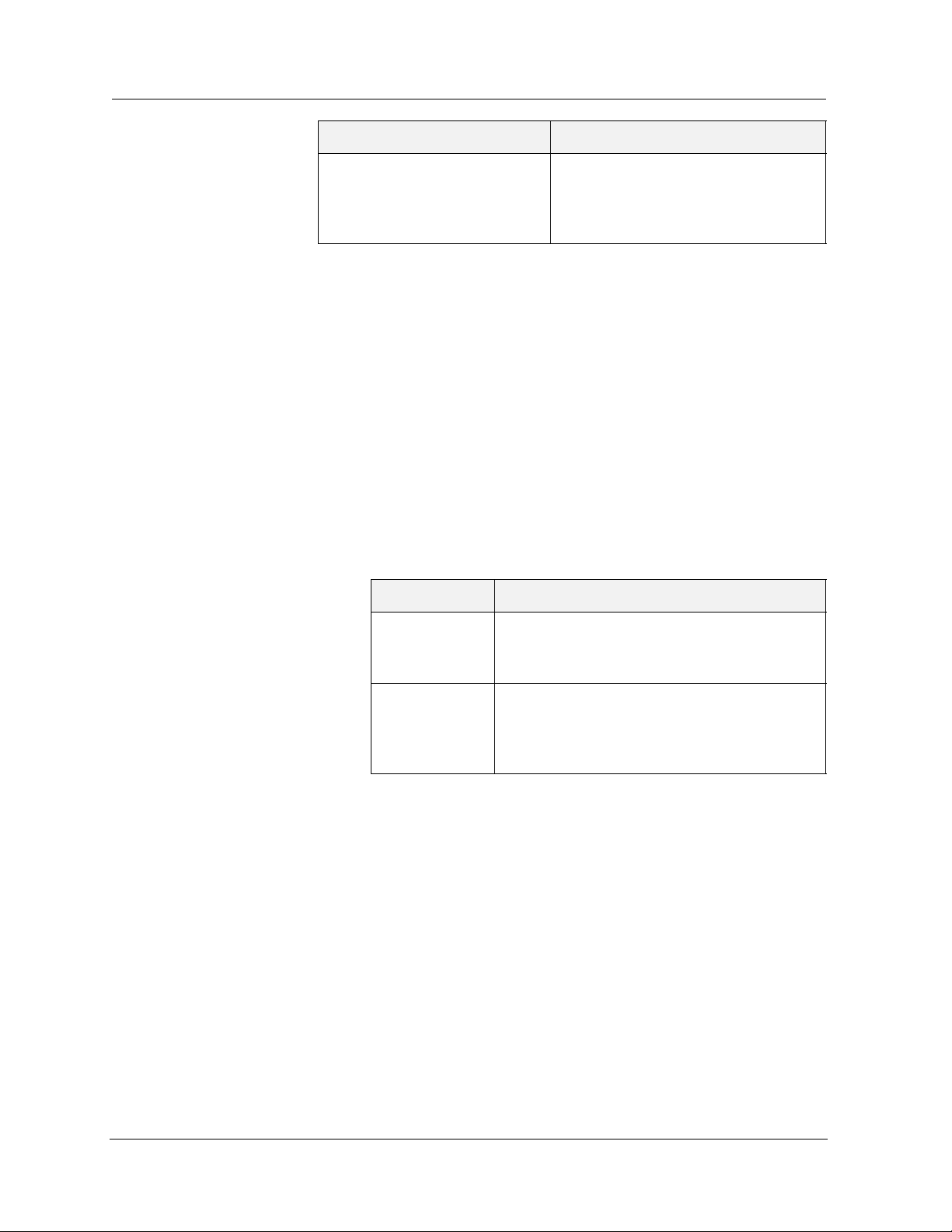
Convention Description
{option1 | option2} Required - one of the alternatives
No Form of Commands
Many ATM Uplink CLI commands have a no form. In general, the
no form deletes a feature/function or restores a default.
Command Line History Keys
The history buffer stores the last 20 commands you have entered.
Use the key sequences in Table 1-3 to recall commands from the
history buffer.
Avaya ATM Uplink Module CLI Commands
must be selected. The “|” symbol,
which stands for “or” is only valid in
this context.
Table 1-3. Command History Buffer
Keys Function
Ctrl-P Recalls the most recent command in the
history buffer. Repeat the key sequence to
recall other previous commands.
Ctrl-N Returns to the most recent command in the
history buffer after Ctrl-P is used to recall
commands. Repeat the key sequence to recall
the other most recent commands.
Avaya P550R/P580/P880/P882 Multiservice Switch ATM Uplink CLI Reference Guide, Version 2.0
1-3
Page 14
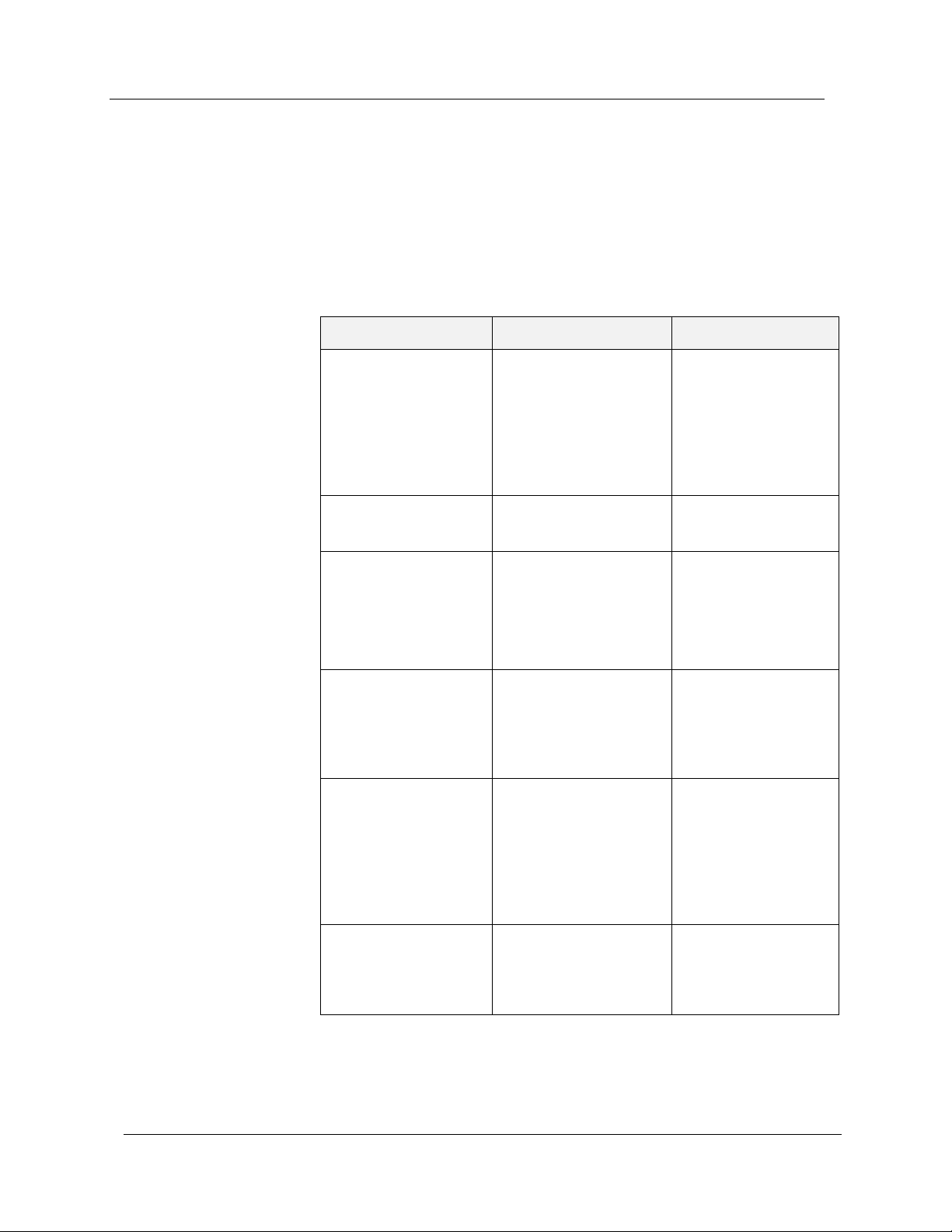
Chapter 1
Basic Functions
Enter a question mark (?) at the system prompt to display the
commands in a mode. For other information, use the commands in
Table 1-4.
Command Description Example
Table 1-4. Basic Functions
partial-command?
(First tokens only not whole syntax)
partial-command
<Tab>
command + Lists the remaining
+ Lists all of the
command ?
(Gives the next
token (parameter
or keyword))
Lists the commands
that begin with the
specified character
string. There is no
space between the
command and
question mark.
Completes a command
name.
syntax of all
commands that begin
with the character
string.
commands for the
current mode complete syntax and
help descriptions.
Lists the command
parameters (with a
brief explanation, if
available). There is a
space between the
command and the
question mark.
ATM# e?
Next possible
match:
enable
exit
ATM#
ATM# conf<tab>
ATM# configure
ATM# show lec +
[<lecID>]
Show LEC
configuration.
ATM# show lec
ATM# +
ATM# clear ?
1-4
? Lists, if unique, all
commands for the
current command
mode.
Avaya P550R/P580/P880/P882 Multiservice Switch ATM Uplink CLI Reference Guide, Version 2.0
ATM (config)# ?
Page 15

Avaya ATM Uplink Module CLI Commands
Accessing/Exiting the ATM Uplink CLI
To access the ATM Uplink CLI, you must first access the Avaya
Multiservice Swith’s Supervisor console. There are two ways to
access the Supervisor console:
■ Using a serial interface
■ Using telnet
Using a Serial Interface to Access the
Avaya Multiservice Switch’s Supervisor
To access the CLI using a serial interface (such as HyperTerminal):
1. Set up a new connection within the serial interface. Table 1-5
describes how the serial interface should be configured.
Table 1-5. Serial Interface Configuration
Parameter Setting
Baud Rate 9600
Data Bits 8
Stop Bits 1
Parity None
Flow Control None
2. Connect with the host as directed by the instructions in the
specific serial interface software you are using.
3. Enter your user name and password at the respective
prompts.
Using Telnet to Access the Avaya Multiservice Switch’s Supervisor
To use telnet to access the Avaya Multiservice Swith’s Supervisor:
Avaya P550R/P580/P880/P882 Multiservice Switch ATM Uplink CLI Reference Guide, Version 2.0
1-5
Page 16

Chapter 1
* Note: A serial interface should be used to configure an IP
address and user account for the switch. Default
accounts are:
• root
•diag
• manuf
1. Obtain the name and password for the user account you will
be using.
2. At the system prompt, enter telnet and the IP address.
telnet <IP address>
3. Enter your user name and password at the respective
prompts.
Accessing the ATM Uplink CLI
To access the ATM Uplink CLI, enter session and the slot number
(Example: session 2). The prompt changes to ATM-2>, indicating
that you are logged into the ATM Uplink CLI.
* Note: The prompt reflects the change of mode.
Exiting the ATM Uplink CLI
To exit the ATM Uplink CLI:
1. Enter exit at the system prompt, as many times as necessary,
until you have returned to the User mode.
2. Enter quit to end the ATM Uplink CLI session. You are
returned to the Supervisor prompt and can disconnect from
telnet or the serial interface.
1-6
Avaya P550R/P580/P880/P882 Multiservice Switch ATM Uplink CLI Reference Guide, Version 2.0
Page 17

Avaya ATM Uplink Module CLI Commands
Supervisor Commands
This section describes the Smart Module Command set, which
currently consists of the set smart-module flash command.
set smart-module flash
Command Mode Configuration
Description Sets the image that the ATM module should boot from.
* Note: This command is only executable from the supervisor
module.
Syntax set smart-module flash <mod-num> {app1|app2|boot}
Table 1-6. Parameters, Keywords, Arguments
Name Definition
mod-num The slot number of the smart module being
specified.
app1 | app2 | boot The boot image in which the smart module’s
flash memory should boot.
Sample Output This example sets the boot image for the ATM module in slot 3 to
app2.
Avaya(configure)# set smart-module flash 3
app2
Smart Module in slot 3 is now set to boot from
"app2".
Avaya(configure)#
Avaya P550R/P580/P880/P882 Multiservice Switch ATM Uplink CLI Reference Guide, Version 2.0
1-7
Page 18

Chapter 1
ATM Uplink Commands
This section describes the following commands sets:
■ ATM-Link Commands
■ Global Commands
■ Interface Commands
■ LEC Commands
■ PNNI Commands
■ Permanent Virtual Channel Commands
■ QoS Domain Commands
■ QoS Set Commands
■ RED Pack Commands
■ System Commands
■ VPORT Commands
■ VSPORT Commands
1-8
Avaya P550R/P580/P880/P882 Multiservice Switch ATM Uplink CLI Reference Guide, Version 2.0
Page 19

ATM-Link Commands
ATM-Link commands are used with RFC1483 configurations. These
commands presume that a Virtual Switch Port (VSP) has already
been created. Once a VSP is created, you can use the ATM-Link
commands to create and manage ATM Links within the VSP.
■ atm-link
■ set atm-link default-PVC
■ set atm-link (enable | disable)
■ set atm-link failover-link
■ set atm-link mapping
■ set atm-link name
■ show atm-link
Avaya ATM Uplink Module CLI Commands
Avaya P550R/P580/P880/P882 Multiservice Switch ATM Uplink CLI Reference Guide, Version 2.0
1-9
Page 20
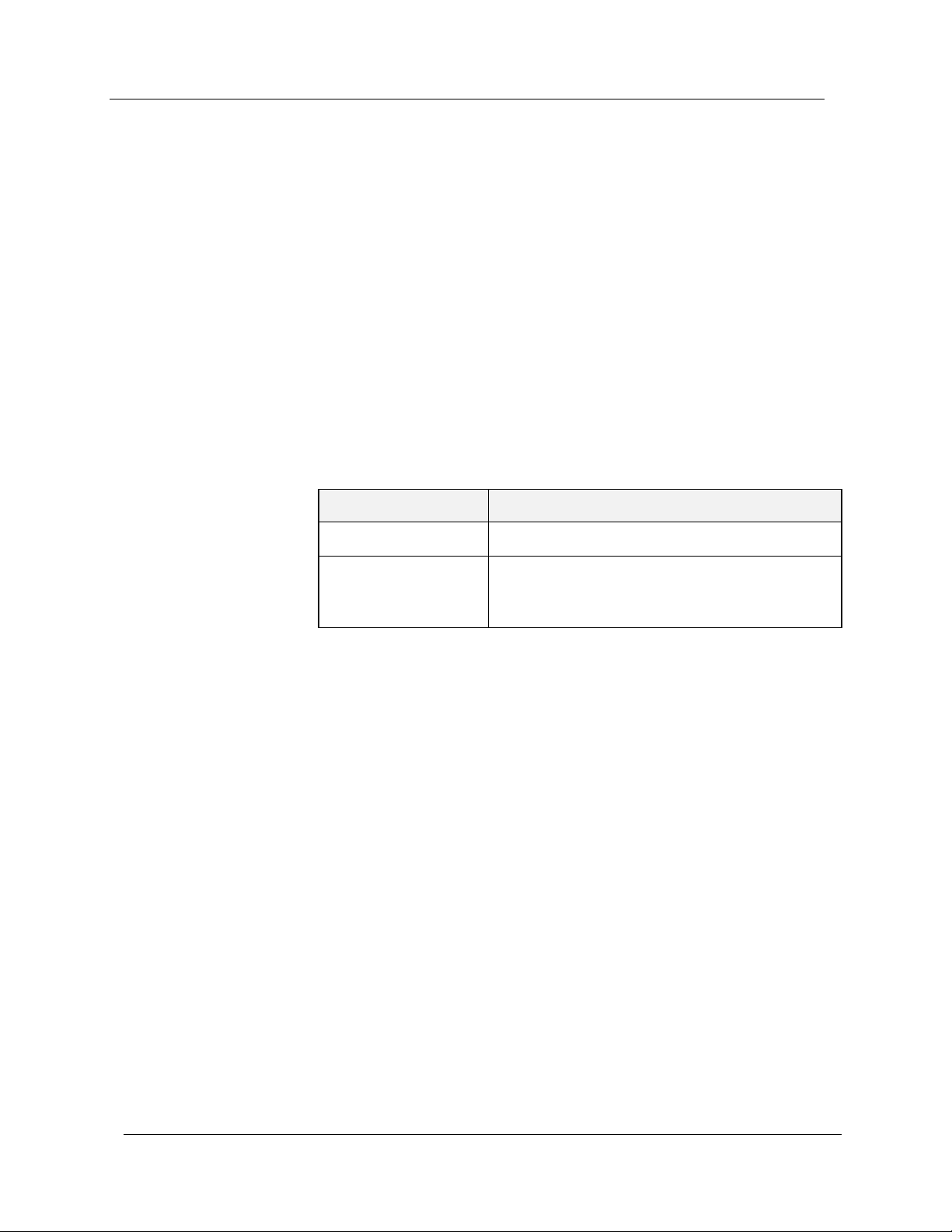
Chapter 1
atm-link
Command Mode Configuration
Description Create an atm-link. Use the no form of this command to delete an
atm-link.
* Note: The Virtual Switch Port (VSP) that this ATM Link will
belong to must exist prior to creating the atm-link.
Syntax atm-link <vsportId> <link-name>
no atm-link <link-name>
Table 1-7. Arguments, Parameters, Keywords
Name Definition
vsportId Virtual switch port Identifier. Range is 1 - 128.
link-name Virtual switch port name. (1 - 31 characters) If
using spaces in the name, surround the name
with quotation marks (“)
Sample Output The following example creates then deletes an ATM link named
vsp1on the Virtual Switch Port whose ID is 4.
ATM(configure)# atm-link 4 vsp1
ATM Link VSP1 for VSPort 4 has been
successfully created
ATM(configure)# no atm-link vsp1
1-10
Avaya P550R/P580/P880/P882 Multiservice Switch ATM Uplink CLI Reference Guide, Version 2.0
Page 21
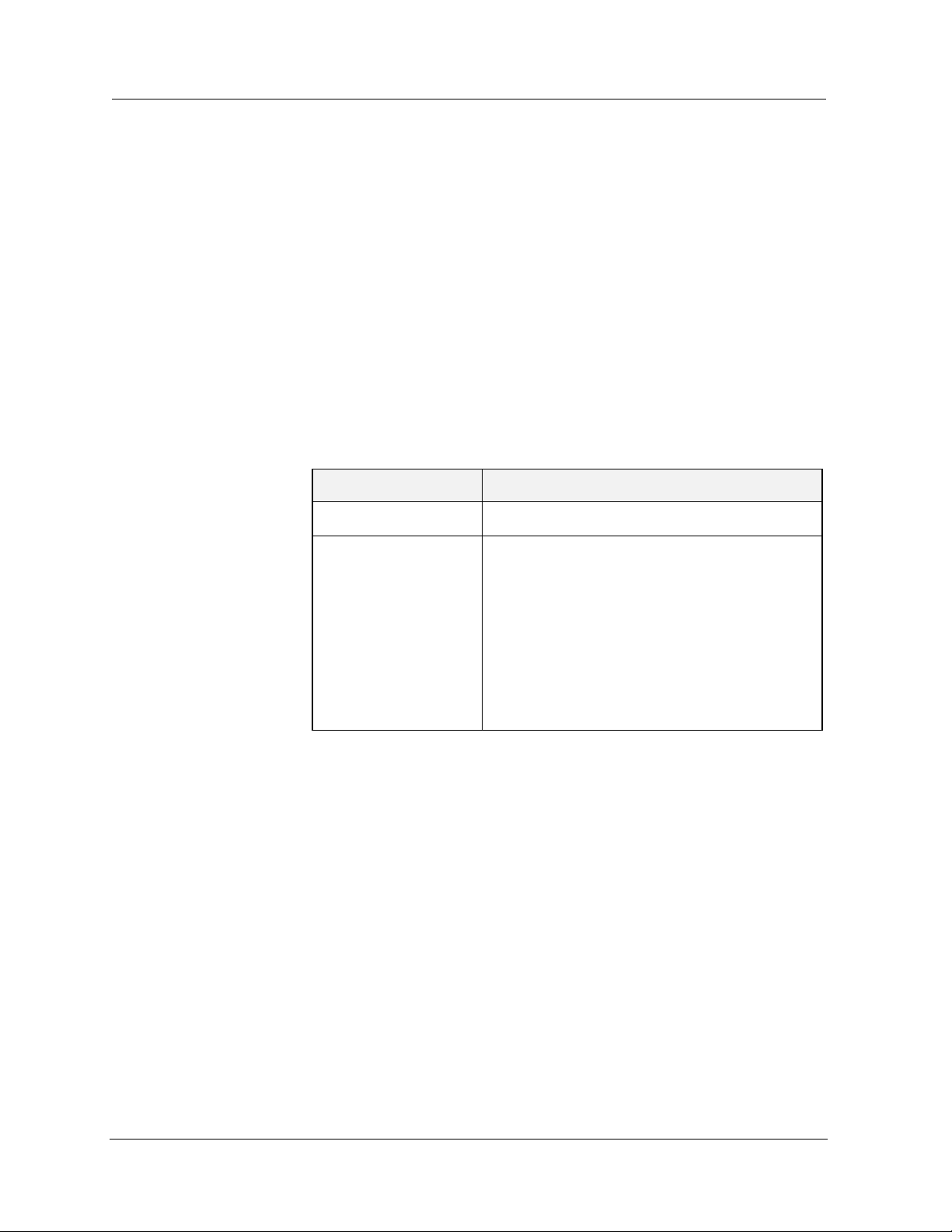
Avaya ATM Uplink Module CLI Commands
set atm-link default-PVC
Command Mode Configuration
Description Sets the default virtual channel for an ATM Link. This command is
used when the VSP is a Replicating. With a Replicating VSP, each
ATM Link in the VSP has its own Default PVC.
In a Non-Replicating VSP, the Default PVC is set for the VSP itself,
not the ATM Link within it.
Syntax set atm-link <link-name> default-PVC <pvcId>
Table 1-8. Arguments, Parameters, Keywords
Name Definition
vsportId Virtual switch port Identifier. Range is 1 - 128.
pvcId Virtual channel identifier. When a PVC is
created, the ATM Uplink module assigns the
vcID to the PVC. The format of the vcID is
<Physical Port>-<VPi>-<VCi> (ex: 1-0-300)
Use the
list of PVC configured within the ATM Link
Use th
[<link-id>] to get the name of an ATM-Link
whose name is greater than 10 characters.
show pvc <link-name> to display the
e show atm-link <vsportId>
Sample Output This example sets the default PVC for ATM Link “Link1” to the PVC
whose ID is 1-0-300.
ATM(configure)# set atm-link Link1 defaultPVC 1-0-300
Default PVC 1-0-300 has been set for ATM Link
Link1
Avaya P550R/P580/P880/P882 Multiservice Switch ATM Uplink CLI Reference Guide, Version 2.0
1-11
Page 22
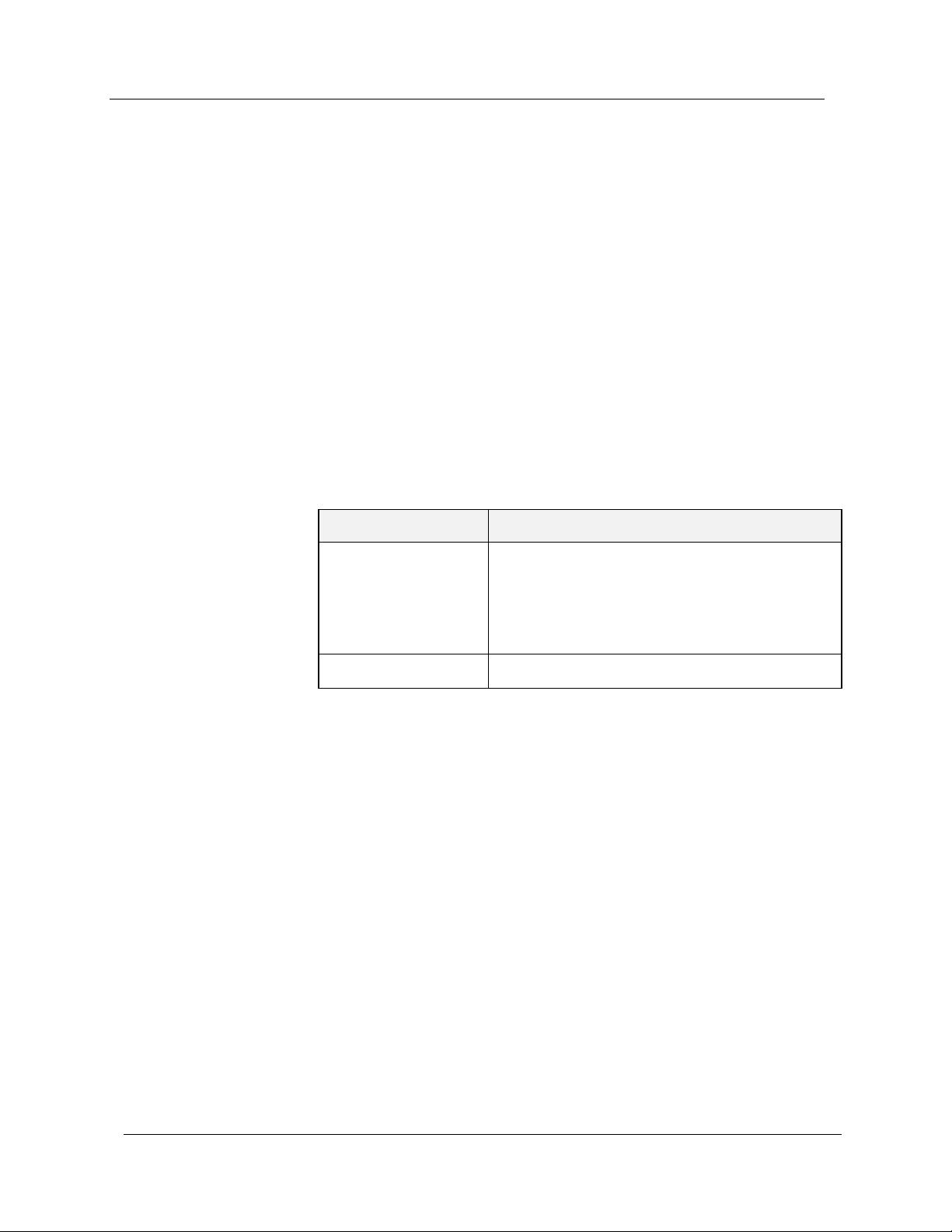
Chapter 1
set atm-link (enable | disable)
Command Mode Configuration
Description Enable or disable an ATM link. Disabling an ATM Link effectively
blocks traffic to/from the remote destination. If you are using a
Replicating VSP, disabling a single ATM Link allows traffic to flow to
other destinations while blocking traffic from the disabled link’s
destination.
You must also disable an ATM Link when you are going to make
changes to the link’s parameters.
Syntax set atm-link <link-name> {enable | disable}
Table 1-9. Arguments, Parameters, Keywords
Name Definition
link-name The name of the ATM link you will enable or
disable.
e show atm-link <vsportId> [<link-
Use th
to get the name of an ATM-Link whose
id>]
name is greater than 10 characters.
enable | disable Enables or disables the atm link.
Sample Output The following example enables ATM Link TestLink:
ATM(configure)# set atm-link TestLink enable
ATM Link TestLink has been enabled!
1-12
Avaya P550R/P580/P880/P882 Multiservice Switch ATM Uplink CLI Reference Guide, Version 2.0
Page 23
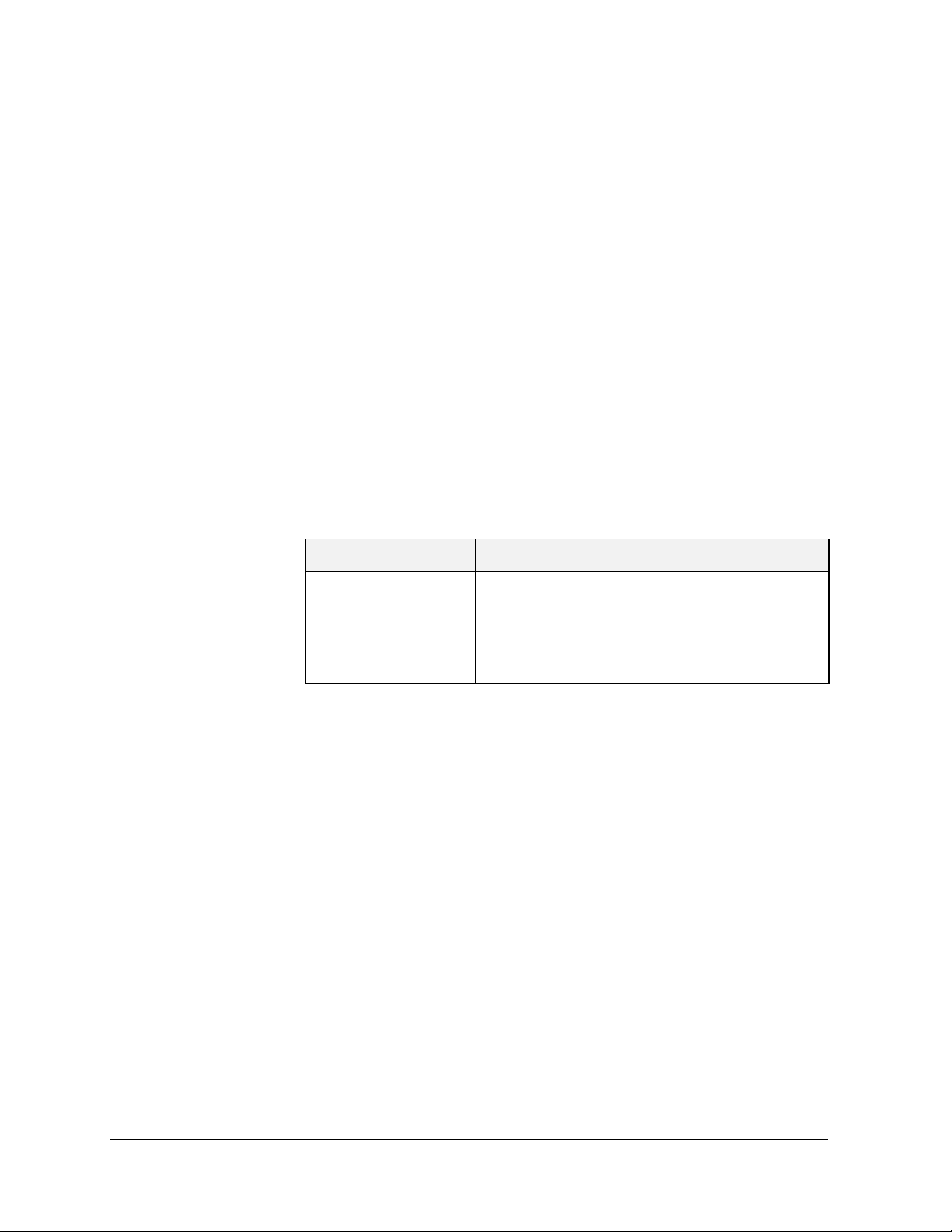
Avaya ATM Uplink Module CLI Commands
set atm-link failover-link
Command Mode Configuration
Description Sets the atm failover-link. The ATM Uplink module supports a
failover link. In the event one link fails, the traffic will be forwarded
by the failover link.
Syntax set atm-link <link-name> failover-link {none |
<link-name>}
* Note: none is used to clear the failover link setting for this
ATM Link.
* Note: This command applies only to Non-Routed VSP ATM
Links.
Table 1-10. Arguments, Parameters, Keywords
Name Definition
link-name The name of the ATM link whose failover link
you will specify.
e show atm-link <vsportId> [<link-
Use th
id>] to get the name of an ATM-Link whose
name is greater than 10 characters.
Sample Output The following example sets the failover-link for ATM Link MainLink
to ATM Link BackupLink. Should MainLink fail, BackupLink will
begin to forward the traffic.
ATM(configure)# set atm-link MainLink
failover-link BackupLink
Failover link BackupLink has been set for ATM
Link MainLink
The following example clears the failover-link for ATM Link
MainLink. Should MainLink fail, no backup is specified and traffic
will not flow.
ATM(configure)# set atm-link MainLink
failover-link none
Failover link none has been set for ATM Link
MainLink
Avaya P550R/P580/P880/P882 Multiservice Switch ATM Uplink CLI Reference Guide, Version 2.0
1-13
Page 24
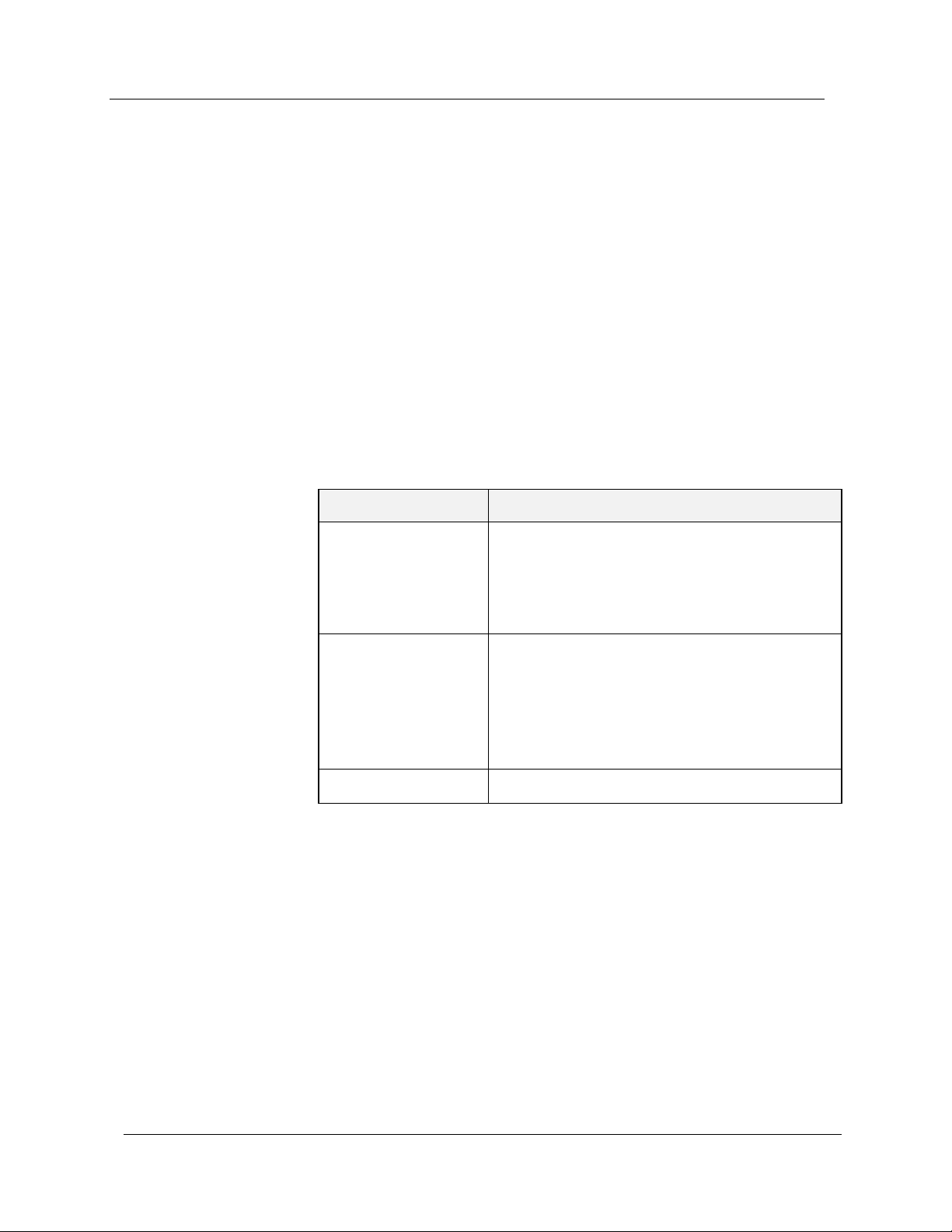
Chapter 1
set atm-link mapping
Command Mode Configuration
Description For the given ATM Link, this command maps an Ethernet priority to
a PVC.
* Note: All 8 Ethernet priorities should be mapped to a PVC.
Any traffic forwarded at an un-mapped Ethernet priority
will result in that traffic being dropped.
Syntax set atm-link <link-name> mapping {none | <pvcId>}
<priority>
Table 1-11. Arguments, Parameters, Keywords
Name Definition
link-name The name of the ATM Link whose Ethernet
priorities being mapped.
e show atm-link <vsportId> [<link-
Use th
id>] to get the name of an ATM-Link whose
name is greater than 10 characters.
pvcId Virtual channel identifier. When a PVC is
created, the ATM Uplink module assigns the
vcID to the PVC. The format of the vcID is
<Physical Port>-<VPi>-<VCi> (ex: 1-0-300)
Use the
list of PVCs configured within the ATM Link
priority Priority for mapping. Range of values is 0 - 7.
show pvc <link-name> to display the
Sample Output The following example maps Ethernet priority 6 to PVC 181 in the
TestLink ATM Link.
ATM(configure)# set atm-link TestLink mapping
0-2-300 6
PVC 2-0-300 has been set for priority 6 for
ATM Link TestLink
1-14
Avaya P550R/P580/P880/P882 Multiservice Switch ATM Uplink CLI Reference Guide, Version 2.0
Page 25
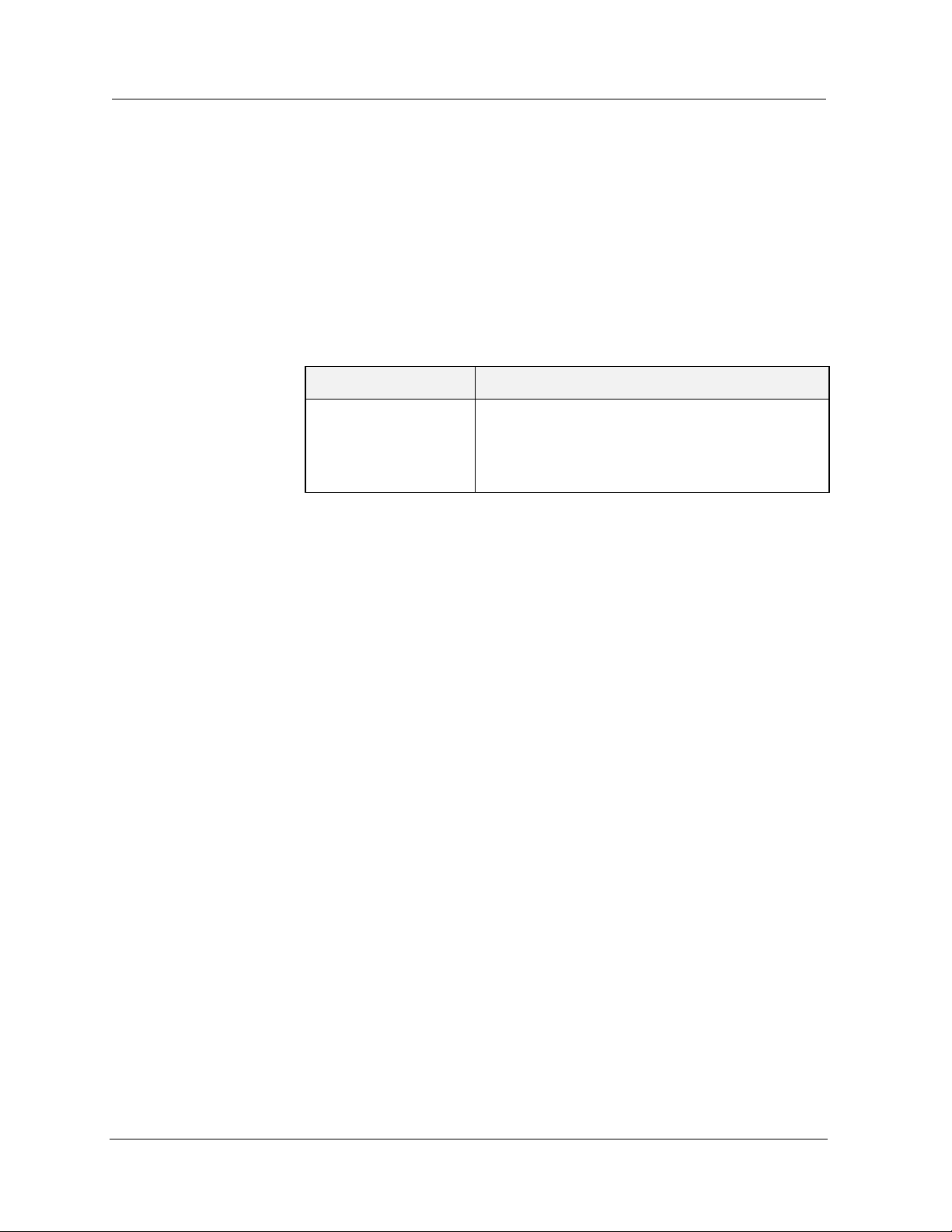
Avaya ATM Uplink Module CLI Commands
set atm-link name
Command Mode Configuration
Description Changes the name of an ATM Link.
Syntax set atm-link <link-name> name <new-link-name>
Table 1-12. Arguments, Parameters, Keywords
Name Definition
link-name Name of the ATM Link (1 - 31 characters).
e show atm-link <vsportId> [<link-
Use th
id>] to get the name of an ATM-Link whose
name is greater than 10 characters.
Sample Output This example changes the name of ATM Link TestLink to MainLink
ATM(configure)# set atm-link TestLink name
MainLink
Name MainLink has been set for ATM Link
TestLink
Avaya P550R/P580/P880/P882 Multiservice Switch ATM Uplink CLI Reference Guide, Version 2.0
1-15
Page 26
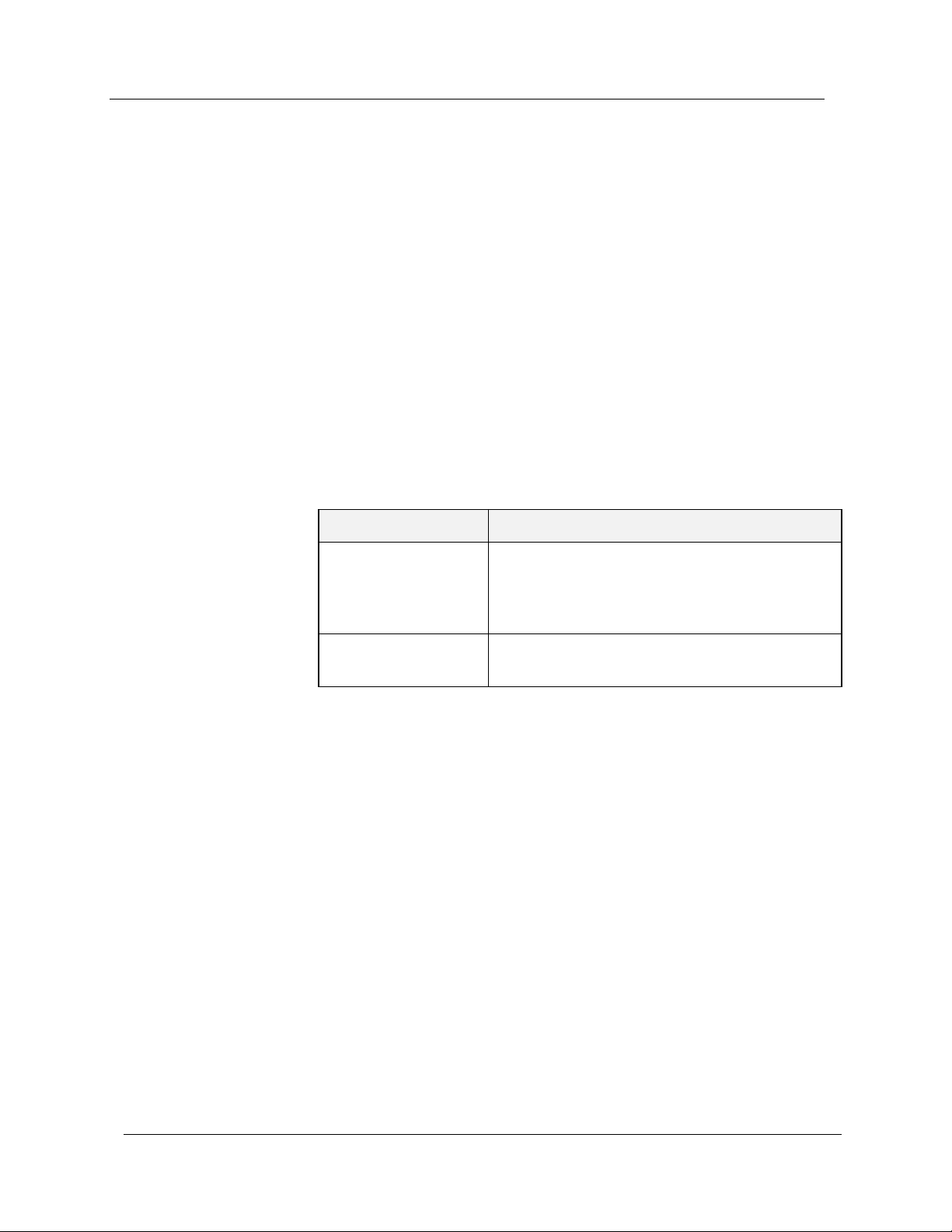
Chapter 1
set atm-link oam-loopback
Command Mode Configuration
Description Enables or disables OAM-Loopback for the ATM-Link. Enabling
OAM Loopback configures the ATM-Link to send an OAM F5 packet
every seconds down the default PVC. The ATM-Link will also echo
OAM cells back along the default PVC.
* Note: This is applicable only to Simple-Bridge and LLC Mux
VSPs. OAM is not supported with Routed VSPs.
Syntax set atm-link <link-name> oam-loopback {enable |
disable}
Table 1-13. Arguments, Parameters, Keywords
Name Definition
link-name Name of the ATM Link.
e show atm-link <vsportId> [<link-
Use th
id>] to get the name of an ATM-Link whose
name is greater than 10 characters.
enable | disable Enables or disables OAM loopback for the ATM
Link
Sample Output This example enables OAM Loopback on ATM Link AvayaLink.
ATM(configure)# set atm-link AvayaLink oamloopback enable
OAM Loopback ATM Link AvayaLink set to
enabled.
1-16
Avaya P550R/P580/P880/P882 Multiservice Switch ATM Uplink CLI Reference Guide, Version 2.0
Page 27
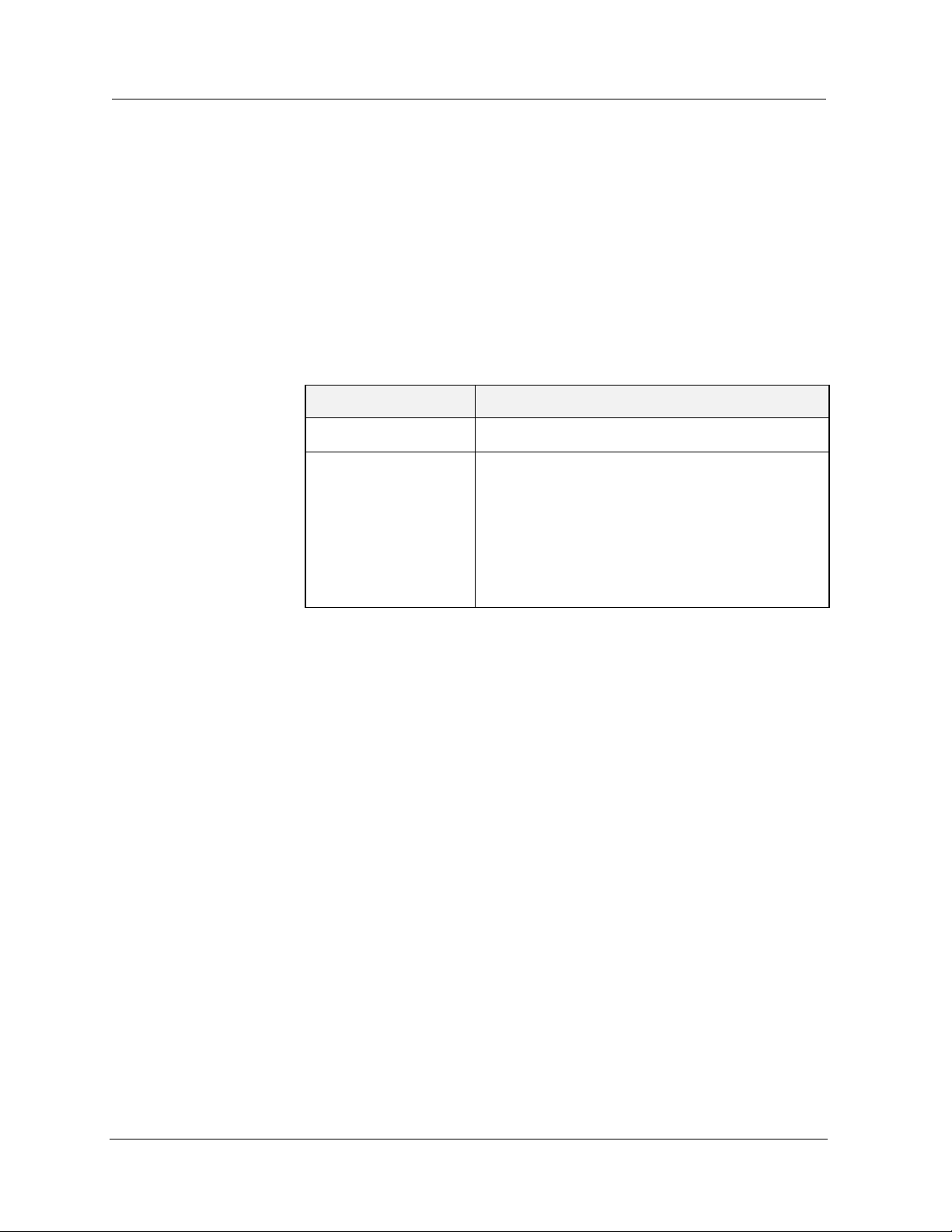
Avaya ATM Uplink Module CLI Commands
show atm-link
Command Mode All modes
Description Shows the configuration of the atm link specified by vsportId and or
link-name.
Syntax show atm-link <vsportId> [<link-id>]
Table 1-14. Arguments, Parameters, Keywords
Name Definition
vsportId Virtual switch port identifier. Range is 1 - 128.
link-id Optional ID number of the ATM-Link. If
omitted, all ATM Links for the VSP will be
displayed. If entered, detailed information about
the ATM Link will be displayed.
Note: Use the link-id parameter to display a
specific ATM-Link when the ATM-Link
name is longer than 10 characters.
Sample Output The following example shows the configuration information for
Virtual Switched Port 2.
ATM-9(configure)# show atm-link 13
Link Link Admin Oper Failover OAM Default
Id Name Status Status Link Loopback PVC
---- ------- -------- ------ -------- -------- ------ 10 Link1 Disabled Down None Disabled 1-0-100
11 Link2 Disabled Down None Disabled 1-0-200
12 Link3 Disabled Down None Disabled 1-0-300
ATM-9(configure)# show atm-link 13 10
ATM Link Link1 Configuration for Virtual Switch Port 13:
=======================================================
Name : Link1
Admin Status : Disabled
Oper Status : Down
Failover Link : None
OAM Loopback : Disabled
Default PVC : 1-0-100
Outbound Priority 0 : 1-0-100
Outbound Priority 1 : 1-0-100
Outbound Priority 2 : 1-0-100
Outbound Priority 3 : 1-0-101
Outbound Priority 4 : 1-0-101
Avaya P550R/P580/P880/P882 Multiservice Switch ATM Uplink CLI Reference Guide, Version 2.0
1-17
Page 28

Chapter 1
Outbound Priority 5 : 1-0-101
Outbound Priority 6 : 1-0-102
Outbound Priority 7 : 1-0-102
1-18
Avaya P550R/P580/P880/P882 Multiservice Switch ATM Uplink CLI Reference Guide, Version 2.0
Page 29

Global Commands
Global commands configure the ATM Uplink module’s ATM address
and Signalling type (such as PNNI or UNI).
This section describes:
■ set network
■ set network multiport
■ set network pnni-level
■ set network prefix
■ show network
Avaya ATM Uplink Module CLI Commands
Avaya P550R/P580/P880/P882 Multiservice Switch ATM Uplink CLI Reference Guide, Version 2.0
1-19
Page 30

Chapter 1
set network
Command Mode Configuration
Description Enable or disable an ATM network.
* Note: You must disable a network each time you make a
change to the configuration. After you make
configuration changes, you must enable the network in
order for the changes to take effect.
Syntax set network {enable | disable}
Table 1-15. Parameters, Keywords, Arguments
Name Definition
enable | disable Administratively enables or disables all ATM
protocols.
Sample Output This example disables, then enables the ATM network.
ATM(configure)# set network disable
Network has been disabled
ATM(configure)# set network enable
Network has been enabled
1-20
Avaya P550R/P580/P880/P882 Multiservice Switch ATM Uplink CLI Reference Guide, Version 2.0
Page 31

Avaya ATM Uplink Module CLI Commands
set network multiport
Command Mode Configuration
Description By setting Multiport to Yes, the ATM Uplink module will use PNNI
signalling. PNNI provides for automatic load sharing and failover
depending on configuration. If set to Yes, you must also configure
the ATM Prefix and PNNI Level for the ATM Uplink module.
If set to No, UNI signalling will be used; and failover can be
configured between the two ports.
Signalling can also be disabled completely if the ATM Uplink module
will be used in an RFC1483 configuration only. See the command
“set vport (sig-type)” on page 132 or the ATM Uplink 2.0 User Guide
for more information on signalling types.
* Note: You must disable a network each time you make a
change to the configuration. After you make
configuration changes, you must enable the network in
order for the changes to take effect.
Syntax set network multiport {yes|no}
Table 1-16. Parameters, Keywords, Arguments
Name Definition
yes | no Selects whether ports should act as PNNI load-
shared (yes) or non-PNNI (no) failover.
Sample Output This example sets network multiport support to yes, which enables
PNNI.
ATM(configure)# set network disable
Network has been disabled
ATM(configure)# set network multiport yes
Network has been modified
ATM(configure)# set network enable
Network has been enabled
Avaya P550R/P580/P880/P882 Multiservice Switch ATM Uplink CLI Reference Guide, Version 2.0
1-21
Page 32

Chapter 1
set network pnni-level
Command Mode Configuration
Description Set the Private Network-to-Network Interface (PNNI) level. This
command is only used when Multiport is set to Yes. See the
command “set network multiport” on page 21
* Note: You must disable a network each time you make a
change to the configuration. After you make
configuration changes, you must enable the network in
order for the changes to take effect.
Syntax set network pnni-level <pnni-level>
Table 1-17. Parameters, Keywords, Arguments
Name Definition
pnni-level The value of the PNNI level. The range of values
is: Minimum = 8, Maximum = 104. The values
must be multiples of 8.
Sample Output This example sets the PNNI level to 96.
ATM(configure)# set network disable
Network has been disabled
ATM(configure)# set network pnni-level 96
PNNI Level 96 set successfully
ATM(configure)# set network enable
Network has been enabled
1-22
Avaya P550R/P580/P880/P882 Multiservice Switch ATM Uplink CLI Reference Guide, Version 2.0
Page 33

Avaya ATM Uplink Module CLI Commands
set network prefix
Command Mode Configuration
Description Set the ATM address prefix of an ATM network. The prefix is a 13
byte (26 hex digit) number.
Example Prefix: 39.01.02.03.04.05.06.07.08.09.10.11.12 (Note:
periods have been inserted for readability. Do not use periods when
entering the ATM Prefix.)
* Note: You must disable a network each time you make a
change to the configuration. After you make
configuration changes, you must enable the network in
order for the changes to take effect.
Syntax set network prefix <atm-prefix>
Table 1-18. Parameters, Keywords, Arguments
Name Definition
atm-prefix Sets the prefix portion of the uplink’s ATM
address.
Note: The prefix must be a 13-byte number.
The first byte must be a valid Authority
and Format Identifier (AFIs 0x39, 0x47,
and 0x45) for Network Service Access
Point (NSAP) addressing as defined by
the UNI (User-to-Network Interface)
signaling specification.
Sample Output This example sets the ATM address prefix.
ATM(configure)# set network disable
Network has been disabled
ATM(configure)# set network prefix
3900000000000000000000aa03
ATM Address Prefix set successfully
ATM(configure)# set network enable
Network has been enabled
Avaya P550R/P580/P880/P882 Multiservice Switch ATM Uplink CLI Reference Guide, Version 2.0
1-23
Page 34

Chapter 1
show network
Command Mode All Modes
Description Shows ATM network configuration for the ATM Uplink module.
Syntax show network
Sample Output This example shows the network configuration.
ATM(configure)# show network
ATM Network Configuration:
==========================
Admin Status : STOP
Operational Status : Down
Multiport : YES
ATM Address Prefix : 39-00000000000000000000AA03
PNNI Level : 96
1-24
Avaya P550R/P580/P880/P882 Multiservice Switch ATM Uplink CLI Reference Guide, Version 2.0
Page 35

Interface Commands
This section describes:
■ set interface (enable | disable)
■ set interface (medium-type)
■ set interface (name)
■ show interface
Avaya ATM Uplink Module CLI Commands
Avaya P550R/P580/P880/P882 Multiservice Switch ATM Uplink CLI Reference Guide, Version 2.0
1-25
Page 36

Chapter 1
set interface (enable | disable)
Command Mode Configuration
Description Enable or disable a physical interface to the ATM interface. Physical
port 1 is interfaceID 1 and physical port 2 is interfaceID 2.
* Note: You must disable an interface each time you make a
change to the configuration. After you make
configuration changes, you must enable the interface in
order for the interface to be operational.
Syntax set interface <interfaceID> {disable | enable |
medium-type | name}
Table 1-19. Parameters, Keywords, Arguments
Name Definition
interfaceID The ATM interface identification number. The
range of values is: Minimum = 1, Maximum =
2.
enable | disable |
medium-type |
name
enable - Enables the ATM interface
disable - Disables the ATM interface
medium-type - options are SDH or SONET.
see “set interface (medium-type)” on page 27
name - set the ATM interface name. see “set
interface (name)” on page 28
Sample Output This example shows interface 1 being disabled and enabled.
ATM(configure)# set interface 1 disable
Interface 1 has been disabled
ATM(configure)# set interface 1 enable
Interface 1 has been enabled
1-26
Avaya P550R/P580/P880/P882 Multiservice Switch ATM Uplink CLI Reference Guide, Version 2.0
Page 37

Avaya ATM Uplink Module CLI Commands
set interface (medium-type)
Command Mode Configuration
Description Set the ATM interface medium type to SONET or SDH. The default
value for the medium type is SONET
* Note: You must disable an interface each time you make a
change to the configuration. After you make
configuration changes, you must enable the interface in
order for the changes to take effect.
Syntax set interface <interfaceID> medium-type
{sonet | sdh}
Table 1-20. Parameters, Keywords, Arguments
Name Definition
interfaceID The ATM interface identification number. The
range of values is: Minimum = 1, Maximum = 2
where 1 is Physical port 1 and 2 is physical port 2.
sonet | sdh Select either medium type:
• sonet - Synchronous Optical Network. A
high-speed synchronous network
specification developed by Bellcore, designed
to run on optical fiber. STS-1 (51.84 Mbps) is
the basic building block of SONET.
• sdh - Synchronous Digital Hierarchy. A
European standard that defines a set of rate
and format standards that are transmitted
using optical signals over fiber. SDH is similar
to SONET, with a basic SDH rate of 51.84
Mbps, designated at STM-0.
Sample Output This example disables interface 1, sets the medium type to SONET
and enables interface 1.
ATM(configure)# set interface 1 disable
Interface 1 has been disabled
ATM(configure)# set interface 1 medium-type
sonet
Medium Type SONET has been set for Interface 1
ATM(configure)# set interface 1 enable
Interface 1 has been enabled
Avaya P550R/P580/P880/P882 Multiservice Switch ATM Uplink CLI Reference Guide, Version 2.0
1-27
Page 38

Chapter 1
set interface (name)
Command Mode Configuration
Description Name an ATM physical interface.
* Note: You must disable an interface each time you make a
change to the configuration. After you make
configuration changes, you must enable the interface in
order for the changes to take effect.
Syntax set interface <interfaceID> name <interfaceName>
Table 1-21. Parameters, Keywords, Arguments
Name Definition
interfaceID The ATM interface identification number. The
range of values is: Minimum = 1, Maximum =
2 where 1 is Physical port 1 and 2 is physical
port 2.
interfaceName Name for an interface. The interface name
must be between 1 and 31 characters (alpha or
numeric).
Sample Output This example sets the name of ATM interface 1 to “thoreau”.
ATM(configure)# set interface 1 disable
Interface 1 has been disabled
ATM(configure)# set interface 1 name thoreau
Setting of interface 1 name to thoreau
succeeded.
ATM(configure)# set interface 1 enable
Interface 1 has been enabled
1-28
Avaya P550R/P580/P880/P882 Multiservice Switch ATM Uplink CLI Reference Guide, Version 2.0
Page 39

Avaya ATM Uplink Module CLI Commands
show interface
Command Mode All Modes
Description Display ATM interface information. You can show both interfaces or
explicitly show physical port 1 or 2.
Syntax show interface [<interfaceID>]
Table 1-22. Parameters, Keywords, Arguments
Name Definition
interfaceID The ATM interface identification number. The
range of values is: Minimum = 1, Maximum =
2 where 1 is Physical port 1 and 2 is physical
port 2.
Sample Output This example shows the configuration information for ATM
interface 1.
ATM(configure)# show interface 1
ATM Interface 1 Configuration:
==============================
Interface Name : thoreau
Admin Status : Enabled
Oper Status : Up
Medium Type : Sonet
Line Type : Multi-Mode Fiber
Path Width : STS12c
This example shows the configuration information for all configured
interfaces.
ATM(configure)# show interface
ATM Interface 1 Configuration:
==============================
Interface Name : thoreau
Admin Status : Enabled
Oper Status : Up
Medium Type : Sonet
Line Type : Multi-Mode Fiber
Path Width : STS12c
Avaya P550R/P580/P880/P882 Multiservice Switch ATM Uplink CLI Reference Guide, Version 2.0
1-29
Page 40

Chapter 1
ATM Interface 2 Configuration:
==============================
Interface Name : SonetPort2
Admin Status : Enabled
Oper Status : Down
Medium Type : Sonet
Line Type : Multi-Mode Fiber
Path Width : STS12c
1-30
Avaya P550R/P580/P880/P882 Multiservice Switch ATM Uplink CLI Reference Guide, Version 2.0
Page 41

LEC Commands
This section describes:
Avaya ATM Uplink Module CLI Commands
■ clear lec learp
■ set lec (disable | enable)
■ set lec (join-method)
■ set lec (max-bus-cellrate-value)
■ set lec (max-bus-cellrate-value)
■ set lec (max-time)
■ set lec (name)
■ set lec (proxy)
■ set lec (qos-domain)
■ set lec (selector)
■ set lec (server-addr)
■ set lec (trigger-count)
■ set lec (version)
■ show lec
Avaya P550R/P580/P880/P882 Multiservice Switch ATM Uplink CLI Reference Guide, Version 2.0
1-31
Page 42

Chapter 1
clear lec learp
Command Mode Configuration
Description Use the clear LEC learp command to clear the LEARP entries for a
specific LEC or the entire LEARP table. This is helpful when
troubleshooting ATM network problems, because you can force an
entry to be deleted then relearned.
Syntax clear lec learp {[<lecIDToClearLeArp>] | all }
Table 1-23. Parameters, Keywords, Arguments
Name Definition
lecIDToClearLeArp optional parameter that identifies the LEC
whose LEARP table you want to clear.
all - will clear all LEARP entries from the
LEARP table.
Sample Output This example clears the LEARP table for LEC 1.
ATM(configure)# clear lec learp 1
1-32
Avaya P550R/P580/P880/P882 Multiservice Switch ATM Uplink CLI Reference Guide, Version 2.0
Page 43

Avaya ATM Uplink Module CLI Commands
set lec agetime
Command Mode Configuration
Description This command sets the agetime for LEARP entries for the LEC. The
valid range is 60 to 3600 seconds with the default value being 1200
seconds.
Syntax set lec <lecID> agetime <agetime-value>
Table 1-24. Parameters, Keywords, Arguments
Name Definition
lecID ID # of the LEC whose Agetime value you
want to change.
<agetime-value> The number of seconds the LEARP entry
should remain valid in the LEARP table. Valid
range is 60 to 3600 seconds with the default
value being 1200 seconds.
Sample Output This example sets the agetime for LEC 1 to be 2400 seconds.
ATM(configure)# set lec 1 agetime 2400
agetime 2400 set for LEC 1
Avaya P550R/P580/P880/P882 Multiservice Switch ATM Uplink CLI Reference Guide, Version 2.0
1-33
Page 44

Chapter 1
lec
Command Mode Configuration
Description Create a LAN Emulation Client (LEC). Use the no form of this
command to delete a LEC.
Syntax lec <lecName> [<lecID>]
no lec <lecID>
Table 1-25. Parameters, Keywords, Arguments
Name Definition
lecName The name you wish to assign to the LEC. The
LEC name must be between 1 and 31
characters (alpha or numeric).
lecID The LEC identifier. The range of values is:
Minimum = 1, Maximum = 128.
If omitted, the next available lowest number
will be assigned.
Sample Output This example creates then deletes a LEC named “adams” with an
lecID of 90.
ATM(configure)# lec adams 90
LEC adams has been created with ID 90
ATM(configure)# no lec 90
1-34
Avaya P550R/P580/P880/P882 Multiservice Switch ATM Uplink CLI Reference Guide, Version 2.0
Page 45

Avaya ATM Uplink Module CLI Commands
set lec (disable | enable)
Command Mode Configuration
Description Enable or disable a LEC.
* Note: You must disable a LEC each time you make a change to
the configuration. After you make configuration
changes, you must enable the LEC in order for the
changes to take effect.
Syntax set lec <lecID> {disable | enable}
Table 1-26. Parameters, Keywords, Arguments
Name Definition
lecID The LEC identifier. The range of values is:
Minimum = 1, Maximum = 128.
disable | enable Enables or disables a LEC.
Sample Output This example illustrates how to disable and enable LEC 2.
ATM(configure)# set lec 2 disable
LEC 2 has been disabled
ATM(configure)# set lec 2 enable
LEC 2 has been enabled
Avaya P550R/P580/P880/P882 Multiservice Switch ATM Uplink CLI Reference Guide, Version 2.0
1-35
Page 46

Chapter 1
set lec (join-method)
Command Mode Configuration
Description Set the method by which the LEC joins an ELAN.
* Note: You must disable a LEC each time you make a change to
the configuration. After you make configuration
changes, you must enable the LEC in order for the
changes to take effect.
Syntax set lec <lecID> join-method {les | lecs}
Table 1-27. Parameters, Keywords, Arguments
Name Definition
lecID The LEC identifier. The range of values is:
Minimum = 1, Maximum = 128.
les |lecs Determines whether the LEC connects
through the LECS, or bypasses the
configuration phase and goes directly to a
configured LES.
Sample Output This example sets LEC 2 to join method LECS.
ATM(configure)# set lec 2 disable
LEC 2 has been disabled
ATM(configure)# set lec 2 join-method lecs
Join Method LECS has been set for LEC 2
ATM(configure)# set lec 2 enable
LEC 2 has been enabled
1-36
Avaya P550R/P580/P880/P882 Multiservice Switch ATM Uplink CLI Reference Guide, Version 2.0
Page 47

Avaya ATM Uplink Module CLI Commands
set lec (max-bus-cellrate-value)
Command Mode Configuration
Description Sets the maximum total number of cells the ATM Uplink module
will send per second to the BUS. This setting prevents the ATM
Uplink module from overloading the BUS. In the event there are
many flows that have not triggered separate DDVCCs, this setting
will ensure that all of the “micro” flows collectively don’t overload
the BUS.
* Note: You must disable a LEC each time you make a change to
the configuration. After you make configuration
changes, you must enable the LEC in order for the
changes to take effect.
Syntax set lec <lecID> max-bus-cellrate <max-bus-
cellrate-value>
Table 1-28. Parameters, Keywords, Arguments
Name Definition
lecID The LEC identifier. The range of values is:
Minimum = 1, Maximum = 128.
max-bus-cellratevalue
The maximum number of cells per second to
sent to the BUS. The range of values is 0 to
1412830 for OC12, and 0 to 353207 for OC3
modules.
Sample Output This example sets the maximum number of cells per second sent to
the BUS for LEC 2 to 500cps.
ATM(configure)# set lec 2 disable
LEC 2 has been disabled
ATM(configure)# set lec 2 max-bus-cellrate 15
Maximum BUS Cellrate 500 has been set for LEC
2
ATM(configure)# set lec 2 enable
LEC 2 has been enabled
Avaya P550R/P580/P880/P882 Multiservice Switch ATM Uplink CLI Reference Guide, Version 2.0
1-37
Page 48

Chapter 1
set lec (max-count)
Command Mode Configuration
Description Set the maximum unknown frame count per time interval for a
LEC. This parameter determine how many frames will be sent using
the BUS or a lower priority VC before a Data Direct VC will be
created for traffic at this priority level. This works in conjunction
with the max-time parameter.
* Note: You must disable a LEC each time you make a change to
the configuration. After you make configuration
changes, you must enable the LEC in order for the
changes to take effect.
Syntax set lec <lecID> max-count <max-count-value>
Table 1-29. Parameters, Keywords, Arguments
Name Definition
lecID The LEC identifier. The range of values is:
Minimum = 1, Maximum = 128.
max-count-value The maximum unknown frame count. The
range of values is: Minimum = 1, Maximum =
20. The default is 10.
Sample Output This example sets the maximum unknown frame count for LEC 2 to
15 for a programmed time interval.
ATM(configure)# set lec 2 disable
LEC 2 has been disabled
ATM(configure)# set lec 2 max-count 15
Maximum Unknown Frame Count 15 has been set
for LEC 2
ATM(configure)# set lec 2 enable
LEC 2 has been enabled
1-38
Avaya P550R/P580/P880/P882 Multiservice Switch ATM Uplink CLI Reference Guide, Version 2.0
Page 49

Avaya ATM Uplink Module CLI Commands
set lec (max-time)
Command Mode Configuration
Description Set the unknown frame time interval for a LEC. Refer to the max-
count parameter for additional information.
* Note: You must disable a LEC each time you make a change to
the configuration. After you make configuration
changes, you must enable the LEC in order for the
changes to take effect.
Syntax set lec <lecID> max-time <max-time-value>
Table 1-30. Parameters, Keywords, Arguments
Name Definition
lecID The LEC identifier. The range of values is:
Minimum = 1, Maximum = 128.
max-time-value The maximum unknown frame time,
measured in seconds. The range of values is:
Minimum = 1 second, Maximum = 60 seconds.
The default is 1.
Sample Output This example sets the unknown frame time interval for LEC 2 to 45
seconds.
ATM(configure)# set lec 2 disable
LEC 2 has been disabled
ATM(configure)# set lec 2 max-time 45
Maximum Unknown Frame Time 45 has been set for
LEC 2
ATM(configure)# set lec 2 enable
LEC 2 has been enabled
Avaya P550R/P580/P880/P882 Multiservice Switch ATM Uplink CLI Reference Guide, Version 2.0
1-39
Page 50

Chapter 1
set lec (name)
Command Mode Configuration
Description Modifies a LEC name.
* Note: You must disable a LEC each time you make a change to
the configuration. After you make configuration
changes, you must enable the LEC in order for the
changes to take effect.
Syntax set lec <lecID> name <lecName>
Table 1-31. Parameters, Keywords, Arguments
Name Definition
lecID The LEC identifier. The range of values is:
Minimum = 1, Maximum = 128.
lecName The name you wish to assign to the LEC. The
LEC name must be between 1 and 31
characters (alpha or numeric).
Sample Output This example sets the name of LEC 1 to “dawes.”
ATM(configure)# set lec 1 disable
LEC 1 has been disabled
ATM(configure)# set lec 1 name dawes
Name dawes has been set for LEC 1
ATM(configure)# set lec 1 enable
LEC 1 has been enabled
1-40
Avaya P550R/P580/P880/P882 Multiservice Switch ATM Uplink CLI Reference Guide, Version 2.0
Page 51

Avaya ATM Uplink Module CLI Commands
set lec (proxy)
Command Mode Configuration
Description Set the proxy mode for the LEC. The LEC can proxy for MAC
addresses that are local to the Avaya switch only; or for MAC
addresses learned from other LECs in addition to the local MAC
address. If proxying for all, the ATM Uplink module will work in
conjunction with another LEC to bridge between two ELANs. This is
not a recommended configuration since this implies a routing
function. See Appendix B of the ATM Uplink User’s Guide for more
details.
* Note: You must disable a LEC each time you make a change to
the configuration. After you make configuration
changes, you must enable the LEC in order for the
changes to take effect.
Syntax set lec <lecID> proxy { all | ethernet }
Table 1-32. Parameters, Keywords, Arguments
Name Definition
lecID The LEC identifier. The range of values is:
Minimum = 1, Maximum = 128.
all | ethernet Which MAC addresses you want the ATM
Uplink module to proxy for. Options include:
• all - LEC will proxy for local MAC
addresses as well as MAC addresses
learned from other LECs.
• ethernet (default)- LEC will only proxy
for local MAC addresses.
Sample Output This example sets the proxy for LEC 1 to ethernet:
ATM(configure)# set lec 1 disable
LEC 1 has been disabled
ATM(configure)# set lec 1 proxy ethernet
Proxy ethernet has been set for LEC 1
ATM(configure)# set lec 1 enable
LEC 1 has been enabled
Avaya P550R/P580/P880/P882 Multiservice Switch ATM Uplink CLI Reference Guide, Version 2.0
1-41
Page 52

Chapter 1
set lec (qos-domain)
Command Mode Configuration
Description Set the Quality of Service (QoS) Domain for the LEC.
* Note: You must disable a LEC each time you make a change to
the configuration. After you make configuration
changes, you must enable the LEC in order for the
changes to take effect.
Syntax set lec <lecID> qos-domain <qos-domain-value>
Table 1-33. Parameters, Keywords, Arguments
Name Definition
lecID The LEC identifier. The range of values is:
Minimum = 1, Maximum = 128.
qos-domain-value The QoS domain ID. Use the show qos-
domain command for a list of configured QoS
Domains.
Sample Output This example sets QOS Domain 1 for LEC 2.
ATM(configure)# set lec 2 disable
LEC 2 has been disabled
ATM(configure)# set lec 2 qos-domain 1
QOS Domain 1 has been set for LEC 2
ATM(configure)# set lec 2 enable
LEC 2 has been enabled
1-42
Avaya P550R/P580/P880/P882 Multiservice Switch ATM Uplink CLI Reference Guide, Version 2.0
Page 53

Avaya ATM Uplink Module CLI Commands
set lec (selector)
Command Mode Configuration
Description Set the client selector for the LEC. This value will become the
selector byte in the 20th position of the ATM address and will
differentiate this LEC from other LECs on the ATM Uplink module
from the perspective of the ATM network.
* Note: You must disable a LEC each time you make a change to
the configuration. After you make configuration
changes, you must enable the LEC in order for the
changes to take effect.
Syntax set lec <lecID> selector <atm-addr-selector>
Table 1-34. Parameters, Keywords, Arguments
Name Definition
lecID The LEC identifier. The range of values is:
Minimum = 1, Maximum = 128.
atm-addr-selector The client selector for LEC. The range of values
should be (in hex) range 0 - FF (255).
Note: The LEC selector must be unique
among LECs.
Sample Output This example sets the ATM address selector for LEC 2 to 1F.
ATM(configure)# set lec 2 disable
LEC 2 has been disabled
ATM(configure)# set lec 2 selector 1F
ATM Address Selector 1F has been set for LEC 2
ATM(configure)# set lec 2 enable
LEC 2 has been enabled
Avaya P550R/P580/P880/P882 Multiservice Switch ATM Uplink CLI Reference Guide, Version 2.0
1-43
Page 54

Chapter 1
set lec (server-addr)
Command Mode Configuration
Description Set the server ATM Address used by the LEC to connect to the
ELAN.
* Note: You must disable a LEC each time you make a change to
the configuration. After you make configuration
changes, you must enable the LEC in order for the
changes to take effect.
Syntax set lec <lecID> server-addr
{<atm-address> | default>}
Table 1-35. Parameters, Keywords, Arguments
Name Definition
lecID The LEC identifier. The range of values is:
Minimum = 1, Maximum = 128.
atm-address | default The server ATM address. Options are the
20 byte ATM address of the server or the
default well-known address.
Sample Output This example sets the server ATM address for LEC 2 to default.
ATM(configure)# set lec 2 disable
LEC 2 has been disabled
ATM(configure)# set lec 2 server-addr default
Server ATM Address DEFAULT has been set for
LEC 2
ATM(configure)# set lec 2 enable
LEC 2 has been enabled
1-44
Avaya P550R/P580/P880/P882 Multiservice Switch ATM Uplink CLI Reference Guide, Version 2.0
Page 55

Avaya ATM Uplink Module CLI Commands
set lec (trigger-count)
Command Mode Configuration
Description Sets the maximum number of Frames per second that the ATM
Uplink module will send to the BUS for forwarding rather than
establish a data direct VCC to the LEC.
* Note: You must disable a LEC each time you make a change to
the configuration. After you make configuration
changes, you must enable the LEC in order for the
changes to take effect.
Syntax set lec <lecID> trigger-count
<trigger-count-value>
Table 1-36. Parameters, Keywords, Arguments
Name Definition
lecID The LEC identifier. The range of values is:
Minimum = 1, Maximum = 128.
trigger-count-value The LE ARP trigger count measured in
seconds. The range of values is: Minimum = 1,
Maximum = 20.
Sample Output This example sets the trigger count for LEC 2 to a programmed time
interval of 15.
ATM(configure)# set lec 2 disable
LEC 2 has been disabled
ATM(configure)# set lec 2 trigger-count 15
LE ARP Trigger Count 15 has been set for LEC 2
ATM(configure)# set lec 2 enable
LEC 2 has been enabled
Avaya P550R/P580/P880/P882 Multiservice Switch ATM Uplink CLI Reference Guide, Version 2.0
1-45
Page 56

Chapter 1
set lec (version)
Command Mode Configuration
Description Set the LEC version.
* Note: You must disable a LEC each time you make a change to
the configuration. After you make configuration
changes, you must enable the LEC in order for the
changes to take effect.
Syntax set lec <lecID> version {v1 | v2}
Table 1-37. Parameters, Keywords, Arguments
Name Definition
lecID The LEC identifier. The range of values is:
Minimum = 1, Maximum = 128.
v1 | v2 Set the LEC version to v1 or v2.
Sample Output This example sets LEC 2 to version V1.
ATM(configure)# set lec 2 disable
LEC 2 has been disabled
ATM(configure)# set lec 2 version v1
Version V1 has been set for LEC 2
ATM(configure)# set lec 2 enable
LEC 2 has been enabled
1-46
Avaya P550R/P580/P880/P882 Multiservice Switch ATM Uplink CLI Reference Guide, Version 2.0
Page 57

show lec
Command Mode All Modes
Description Display LEC configuration.
Syntax show lec [<lecID>]
Table 1-38. Parameters, Keywords, Arguments
Name Definition
lecID Optional, the LEC identifier. The range of
values is: Minimum = 1, Maximum = 128.
If omitted, all LECs with summarized info will
be displayed.
Avaya ATM Uplink Module CLI Commands
Sample Output This example shows the configuration for all LECs.
* Note: The actual output contains additional columns for VLAN
ID and ProxyValue.
ATM(configure)# show lec
LEC Version LEC Admin Oper Join Client
ID Cfg/Oper Name Status Status Method Selector
---- -------- ---- -------- ------ ------ ------ 1 V1/V1 thoreau Enabled Up LECS 11
2 V1/V1 j2 Enabled Up LECS 12
3 V1/V1 j3 Enabled Up LECS 13
4 V1/V1 j4 Enabled Up LECS 14
5 V1/V1 j5 Enabled Up LECS 15
6 V1/V1 j6 Enabled Up LECS 16
7 V1/V1 j7 Enabled Up LECS 17
8 V1/V1 j8 Enabled Up LECS 18
9 V1/V1 j9 Enabled Up LECS 19
10 V1/V1 j10 Enabled Up LECS 20
This example shows the configuration for LEC 1.
ATM(configure)# show lec 1
ATM LEC 1 Configuration:
=========================
Name : default
Admin Status : Disabled
Oper Status : Down
Configured Version : V2
Operational Version : -
Avaya P550R/P580/P880/P882 Multiservice Switch ATM Uplink CLI Reference Guide, Version 2.0
1-47
Page 58

Chapter 1
LEC AMT Address :390000...
Client Selector : 00
Server ATM Address : C5-0079-0000000000000000000000A03E000001-00
Join Method : LECS
QOS Domain : 1
Maximum Unknown Frame Count (C10) : 10
Maximum Unknown Frame Time (C11) : 1
LE ARP Trigger Count : 5
Maximum BUS Cellrate : Agetime : 1200
ProxyValue : ALL
MAX BUS CELLRATE : 50000
AGETIME: : 30
PROXY VALUE : ethernet
VLAN ID : 0001
ELAN ID : LEC ID : -
1-48
Avaya P550R/P580/P880/P882 Multiservice Switch ATM Uplink CLI Reference Guide, Version 2.0
Page 59

Avaya ATM Uplink Module CLI Commands
show lec (learp)
Command Mode All Modes
Description Shows the ATM address to MAC address mapping for a LEC. This is
helpful when trying to determine which ATM device in the ATM
network is proxying for a given MAC address.
Syntax show lec learp [<lecID>]
Table 1-39. Parameters, Keywords, Arguments
Name Definition
lecID The LEC identifier. The range of values is:
Minimum = 1, Maximum = 128.
If omitted, this command will display all
LEARP entries for all LECs.
If omitted, the list of all LEARP entries will be
displayed.
Sample Output This example shows the learp cache for LEC ID 2.
ATM-7(configure)# show lec learp 2
LE ARP ID: 5
LAN Destination: 00104B76C0AA
NSAP Destination: 39-0000-0000000000E03B0BD69E02E03B0BD69E-14
State: Active Type: Learned Rate Control:
No local: Yes
CPU Route: No route ID: 0 Atm Destination
ID: 3
Lec Id: 2QOS Domain : 1
Maximum Unknown Frame Count (C10) : 10
Avaya P550R/P580/P880/P882 Multiservice Switch ATM Uplink CLI Reference Guide, Version 2.0
1-49
Page 60

Chapter 1
PNNI Commands
This section describes:
■ show pnni base-table
■ show pnni if-table
■ show pnni link-table
■ show pnni map-table
■ show pnni map-addr-table
■ show pnni map-node-table
■ show pnni metrics-table
■ show pnni metrics-table
■ show pnni nbr-peer-table
■ show pnni nbr-peer-port-table
■ show pnni node-table
■ show pnni node-pgl-table
■ show pnni node-svcc-table
■ show pnni ptse-table
■ show pnni route-addr-table
■ show pnni scope-table
■ show pnni scope-table
■ show pnni scope-table
■ show pnni scope-table
■ show pnni summary-address-table
■ show pnni svccrcc-table
1-50
Avaya P550R/P580/P880/P882 Multiservice Switch ATM Uplink CLI Reference Guide, Version 2.0
Page 61

Avaya ATM Uplink Module CLI Commands
show pnni base-table
Command Mode All Modes
Description Show PNNI base table.
Syntax show pnni base-table
Sample Output This example shows PNNI base table information.
ATM(configure)# show pnni base-table
PNNI Base Table
===============
pnniHighestVersion 2
pnniLowestVersion 2
pnniDtlCountOriginator 151
pnniDtlCountBorder 0
pnniCrankbackCountOriginator 0
pnniAltRouteCountBorder 0
pnniAltRouteCountOriginator 0
pnniAltRouteCountBorder 0
pnniRouteFailCountOriginator 391
pnniRouteFailCountBorder 0
pnniRouteFailUnreachableOriginator341
pnniRouteFailUnreachableBorder 0
Avaya P550R/P580/P880/P882 Multiservice Switch ATM Uplink CLI Reference Guide, Version 2.0
1-51
Page 62

Chapter 1
show pnni if-table
Command Mode All Modes
Description Show PNNI Interface (IF) table.
Syntax show pnni if-table
Sample Output This example show PNNI IF table information.
ATM(configure)# show pnni if-table
PNNI Interface Table
====================
pnniIfNodeIndex 65792
pnniNodeIndex 1
pnniIfPortId 1
pnniIfAggrToken 0
pnniIfVPCapability 1
pnniIfAdmWeightCbr 5040
pnniIfAdmWeightRtVbr 5040
pnniIfAdmWeightNrtVbr 5040
pnniIfAdmWeightAbr 5040
pnniIfAdmWeightUbr 5040
pnniIfRccServiceCategory 4
pnniIfRccTrafficDescrIndex 0
1-52
Avaya P550R/P580/P880/P882 Multiservice Switch ATM Uplink CLI Reference Guide, Version 2.0
Page 63

Avaya ATM Uplink Module CLI Commands
show pnni link-table
Command Mode All Modes
Description Show PNNI link table
Syntax show pnni link-table
Sample Output This example shows PNNI link table information.
ATM-7(configure)# show pnni link-table
PNNI Link Table
=======================================
pnnideIndex 1
pnniLinkPortId 1
pnniLinkpnniDisplay 2
pnniLinkVersion 2
pnniLinkHelloState 5
pnniLinkRemoteNodeId
60a0399988776655443322117700010020b617220000
pnniLinkRemotePortId 21
pnniLinkDerivedAggrToken 0
pnniLinkUpnodeId
00000000000000000000000000000000000000000000
pnniLinkUpnodeAtmAddress
00000000000000000000000000000000000000000000
pnniLinkCommonPeerGroupId
0000000000000000000000000000
pnniLinkIfIndex 65792
pnniLinkSvccRccIndex 0
pnniLinkRcvHellos 68010
pnniLinkXmtHellos 68783
Avaya P550R/P580/P880/P882 Multiservice Switch ATM Uplink CLI Reference Guide, Version 2.0
1-53
Page 64

Chapter 1
show pnni map-table
Command Mode All Modes
Description Show PNNI map table.
Syntax show pnni map-table
Sample Output This example shows PNNI map table information.
ATM(configure)# show pnni map-table
PNNI Map Table
=========================================
pnnodeIndex 1
pnniMapOriginatingNodeId
60a03911223344556677889911223302e03b0bd69000
pnniMapOriginatingPortId 1
pnniMapIndex 1
pnniMappnniDisplay 1
pnniMapPeerGroupId
6039112233445566778899112200
pnniMapAggrToken 0
pnniMapRemoteNodeId
60a0399988776655443322117700010020b617220000
pnniMapRemotePortId 21
pnniMapVPCapability 1
pnniMapPtseId 7
pnniMapMetricsTag 11184930000000000000000
.
(PNNI Map Table is displayed again for a
different PNNI Map Originating Node ID)
.
.
.
1-54
Avaya P550R/P580/P880/P882 Multiservice Switch ATM Uplink CLI Reference Guide, Version 2.0
Page 65

Avaya ATM Uplink Module CLI Commands
show pnni map-addr-table
Command Mode All Modes
Description Show PNNI map address table.
Syntax show pnni map-addr-table
Sample Output This example shows PNNI map address table information.
ATM # show pnni map-addr-table
PNNI Map Node Table
=============================================
pnniNodeIndex 1
pnniMapNodeId
60a03900000000000002e03b0b3da500201655667700
pnniMapNodePeerGroupId
603900000000000002e03b0b3d00
pnniMapNodeAtmAddress 390000000
0000002e03b0b3da5002016556677000000
pnniMapNodeRestrictedTransit 1
pnniMapNodeComplexRep 2
pnniMapNodeRestrictedBranching 2
pnniMapNodeDatabaseOverload 2
pnniMapNodeIAmLeader 2
pnniMapNodeLeadershipPriority 0
pnniMapNodePreferredPgl 0
0000000000000000000000000000000000000000000
pnniMapNodeParentNodeId 000000000000
00000000000000000000000000000000
pnniMapNodeParentAtmAddress
0000000000000000000
0000000000000000000000000
pnniMapNodeParentPeerGroupId
0000000000000000000000000
000
pnniMapNodeParentPglNodeId
00000000000000000000000000000000000000000000
.
(Another table will be displayed for each
different PNNI Map Node ID)
Avaya P550R/P580/P880/P882 Multiservice Switch ATM Uplink CLI Reference Guide, Version 2.0
1-55
Page 66

Chapter 1
show pnni map-node-table
Command Mode All Modes
Description Show PNNI map node table.
Syntax show pnni map-node-table
Sample Output This example shows PNNI map node table information.
ATM# show pnni map-node-table
pnniNodeIndex 1
pnniMapNodeId
60a03900000000000002e03b0b3da500201655667700
pnni MapNodePeerGroupId
603900000000000002e03b0b3d00
pnniMapNodeAtmAddress
3900000000000002e03b0b3da5002016556677000000
pnniMapNodeRestrictedTransit 1
pnniMapNodeComplexRep 2
pnniMapNodeRestrictedBranching 2
pnniMapNodeDatabaseOverload 2
pnniMapNodeIAmLeader 2
pnniMapNodeLeadershipPriority 0
pnniMapNodePreferredPg 1
0
0000000000000000000000000000000000000000000
pnniMapNodeParentNodeId
00000000000000000000000000000000000000000000
pnniMapNodeParentAtmAddress
00000000000000000000000000000000000000000000
pnniMapNodeParentPeerGroupId
0000000000000000000000000000
pnniMapNodeParentPglNodeId
00000000000000000000000000000000000000000000
.
.
.
1-56
Avaya P550R/P580/P880/P882 Multiservice Switch ATM Uplink CLI Reference Guide, Version 2.0
Page 67

Avaya ATM Uplink Module CLI Commands
show pnni metrics-table
Command Mode All Modes
Description Show PNNI metrics table.
Syntax show pnni metrics-table
Sample Output This example shows PNNI metrics table information.
ATM(configure)# show pnni metrics-table
PNNI Metrix Table
=================
pnniNodeIndex 1
pnniMetricsTag 1118536
pnniMetricsDirection 2
pnniMetricsIndex 16
pnniMetricsClasses 16
pnniMetricsGcacClp 1
pnniMetricsAdminWeight 5040
pnniMetrics1 353207
pnniMetrics2 353207
pnniMetrics3 0
pnniMetrics4 0
pnniMetrics5 65535
pnniMetrics6 65535
pnniMetrics7 -1
pnniMetrics8 -1
pnniMetricsRowStatus 1
.
.
.
Avaya P550R/P580/P880/P882 Multiservice Switch ATM Uplink CLI Reference Guide, Version 2.0
1-57
Page 68

Chapter 1
show pnni nbr-peer-table
Command Mode All Modes
Description Show PNNI Neighbor (NBR) peer table
Syntax show pnni nbr-peer-table
Sample Output This example shows PNNI nbr peer table information.
ATM(configure)# show pnni nbr-peer-table
PNNI NBR Peer Table
===================
pnniNodeIndex 1
pnniNbrPeerRemoteNodeId
18a03900000000000000000000ff0200000000000000
pnniNbrPeerState 5
pnniNbrPeerSvccRccIndex 0
pnniNbrPeerPortCount 2
pnniNbrPeerRcvDbSums 3
pnniNbrPeerXmtDbSums 3
pnniNbrPeerRcvPtsps 50
pnniNbrPeerXmtPtsps 10
pnniNbrPeerRcvPtseReqs 1
pnniNbrPeerXmtPtseReqs 1
pnniNbrPeerRcvPtseAcks 7
pnniNbrPeerXmtPtseAcks 31
1-58
Avaya P550R/P580/P880/P882 Multiservice Switch ATM Uplink CLI Reference Guide, Version 2.0
Page 69

Avaya ATM Uplink Module CLI Commands
show pnni nbr-peer-port-table
Command Mode All Modes
Description Show PNNI NBR peer port table.
Syntax show pnni peer-port-table
Sample Output This example shows PNNI peer port table information.
ATM (configure)# show pnni nbr-peer-porttable
PNNI NBR Peer Port Table
========================
pnniNodeIndex 1
pnniLinkRemoteNodeId
18a03900000000000000000000ff0200000000000000
pnniNbrPeerPortId 1
pnniNbrPeerPortFloodStatus 1
PNNI NBR Peer Port Table
========================
pnniNodeIndex 1
pnniLinkRemoteNodeId
18a03900000000000000000000ff0200000000000000
pnniNbrPeerPortId 2
pnniNbrPeerPortFloodStatus 1
Avaya P550R/P580/P880/P882 Multiservice Switch ATM Uplink CLI Reference Guide, Version 2.0
1-59
Page 70

Chapter 1
show pnni node-table
Command Mode All Modes
Description Show PNNI node table.
Syntax show pnni node-table
Sample Output This example shows PNNI node table information.
ATM# show pnni node-table
pnniNodeIndex 1
pnniNodeLevel 96
pnniNodeId
60a03900000000000002e03b0b3da500201655667700
pnniNodeLowest 1
pnniNodeAdminStatus 1
pnniNodeOperStatus 1
pnniNodeAtmAddress
3900000000000002e03b0b3da5002016556677006039
pnniNodePeerGroupId
603900000000000002e03b0b3d00
pnniNodeRestrictedTransit 1
pnniNodeComplexRep 2
pnniNodeRestrictedBranching 2
pnniNodeDatabaseOverload 2
pnniNodePtses 2
pnniNodeRowStatus 1
1-60
Avaya P550R/P580/P880/P882 Multiservice Switch ATM Uplink CLI Reference Guide, Version 2.0
Page 71

Avaya ATM Uplink Module CLI Commands
show pnni node-pgl-table
Command Mode All Modes
Description Show PNNI node Peer Group Lead (PGL) table.
Syntax show pnni node-pgl-table
Sample Output This example shows PNNI node PGL table information.
ATM(configure)# show pnni node-pgl-table
PNNI PGLE Table
===============
pnniNodeIndex 1
pnniNodePglLeadershipPriority 0
pnniNodeCfgParentNodeIndex 0
pnniNodePglInitTime 15
pnniNodePglOverrideDelay 30
pnniNodePglReelectTime 15
pnniNodePglState 8
pnniNodePreferredPgl
00000000000000000000000000000000000000000000
pnniNodePeerGroupLeader
00000000000000000000000000000000000000000000
pnniNodePglTimeStamp 0
pnniNodeActiveParentNodeId
00000000000000000000000000000000000000000000
Avaya P550R/P580/P880/P882 Multiservice Switch ATM Uplink CLI Reference Guide, Version 2.0
1-61
Page 72

Chapter 1
show pnni node-svcc-table
Command Mode All Modes
Description Show PNNI node Switch Virtual Channel Connection (SVCC) table.
Syntax show pnni node-svcc-table
Sample Output This example shows PNNI node SVCC table information.
ATM(configure)# show pnni node-svcc-table
PNNI Node SVCC Table
====================
pnniNodeIndex 1
pnniNodeSvccInitTime 4
pnniNodeSvccRetryTime 30
pnniNodeSvccCallingIntegrityTime 35
pnniNodeSvccCalledIntegrityTime 50
pnniNodeSvccTrafficDescriptorIndex0
1-62
Avaya P550R/P580/P880/P882 Multiservice Switch ATM Uplink CLI Reference Guide, Version 2.0
Page 73

Avaya ATM Uplink Module CLI Commands
show pnni node-timer-table
Command Mode All Modes
Description Show PNNI node timer table.
Syntax show pnni node-timer-table
Sample Output This example shows PNNI node timer table information.
ATM# show pnni node-timer-table
PNNI Node Timer Table
=====================
pnniNodeIndex 1
pnniNodePtseHolddown 10
pnniNodeHelloHolddown 10
pnniNodeHelloInterval 15
pnniNodeHelloInactivityFactor 5
pnniNodeHlinkInact 120
pnniNodePtseRefreshInterval 1800
pnniNodePtseLifetimeFactor 200
pnniNodeRxmtInterval 5
pnniNodePeerDelayedAckInterval 10
pnniNodeAvcrPm 50
pnniNodeAvcrMt 3
pnniNodeCdvPm 25
pnniNodeCtdPm 50
Avaya P550R/P580/P880/P882 Multiservice Switch ATM Uplink CLI Reference Guide, Version 2.0
1-63
Page 74

Chapter 1
show pnni ptse-table
Command Mode All Modes
Description Show PNNI State Topology State Element (PTSE) table.
Syntax show pnni ptse-table
Sample Output This example shows PNNI PTSE table information.
ATM(configure)# show pnni ptse-table
PNNI PTSE Table
===============
pnniNodeIndex 1
pnniPtseOriginatingNodeId
18a03900000000000000000000ff0100000000000000
pnniPtseId 1
pnniPtsepnniDisplay 97
pnniPtseSequenceNum 220
pnniPtseChecksum 29765
pnniPtseLifeTime 1700
pnniPtseDataLen 0
.
.
.
1-64
Avaya P550R/P580/P880/P882 Multiservice Switch ATM Uplink CLI Reference Guide, Version 2.0
Page 75

Avaya ATM Uplink Module CLI Commands
show pnni route-addr-table
Command Mode All Modes
Description Show PNNI route address table.
Syntax show pnni route-addr-table
Sample Output This example shows PNNI route address table information.
ATM(configure)# show pnni route-addr-table
PNNI Route Address Table
========================
pnniNodeIndex 1
pnniRouteAddrAddress
3900000000000000000000ff01000000000000
pnniRouteAddrPrefixLength 104
pnniRouteAddrIndex 4369
pnniRouteAddrIfIndex 0
pnniRouteAddrAdvertisingNodeId
18a03900000000000000000000ff0100000000000000
pnniRouteAddrAdvertisedPortId 0
pnniRouteAddrpnniDisplay 3
pnniRouteAddrProto 4
pnniRouteAddrPnniScope 0
pnniRouteAddrVPCapability 2
pnniRouteAddrMetricsTag 0
pnniRouteAddrPtseId 33554435
pnniRouteAddrOriginateAdvertisement 2
pnniRouteAddrOperStatus 3
pnniRouteAddrTimeStamp 994
pnniRouteAddrRowStatus 1
.
.
.
Avaya P550R/P580/P880/P882 Multiservice Switch ATM Uplink CLI Reference Guide, Version 2.0
1-65
Page 76

Chapter 1
show pnni scope-table
Command Mode All Modes
Description Show PNNI scope table.
show pnni scope-table
Sample Output This example shows PNNI scope table information.
ATM(configure)# show pnni scope-table
PNNI Scope Mapping Table
========================
pnniNodeIndex 1
pnniScopeLocalNetwork 96
pnniScopeLocalNetworkPlusOne 96
pnniScopeLocalNetworkPlusTwo 96
pnniScopeSiteMinusOne 80
pnniScopeIntraSite 80
pnniScopeSitePlusOne 72
pnniScopeOrganizationMinusOne 72
pnniNodeIndex 64
pnniScopeOrganizationPlusOne 64
pnniScopeCommunityMinusOne 64
pnniScopeIntraCommunity 48
pnniScopeCommunityPlusOne 48
pnniScopeRegional 32
pnniScopeInterRegional 32
pnniScopeGlobal 0
1-66
Avaya P550R/P580/P880/P882 Multiservice Switch ATM Uplink CLI Reference Guide, Version 2.0
Page 77

Avaya ATM Uplink Module CLI Commands
show pnni summary-address-table
Command Mode All Modes
Description Show PNNI summary address table.
Syntax show pnni summary-address-table
Sample Output This example shows PNNI summary address table information.
ATM(configure)# show pnni summary-addresstable
PNNI Summary Address Table
==========================
pnniNodeIndex 1
pnniSummaryAddress
390000000000000020b6183183000000000000
pnniSummaryPrefixLength 104
pnniSummarypnniDisplay 1
pnniSummarySuppress 2
pnniSummaryState 1
pnniSummaryRowStatus 1
Avaya P550R/P580/P880/P882 Multiservice Switch ATM Uplink CLI Reference Guide, Version 2.0
1-67
Page 78

Chapter 1
show pnni svccrcc-table
Command Mode All Modes
Description Show PNNI SVC CRC table.
Syntax show pnni summary-address-table
Sample Output This example shows PNNI summary SVC CRC table information.
ATM(configure)# show pnni summary-addresstable
PNNI Summary Address Table
=====================================
pnni Node Index 1
pnni Summary Address 3900.....
pnni Summary Prefix Length 104
pnni Summary pnni display 1
pnni Summary Supress 2
pnni Summary State 1
pnni Summary Row Status 1
1-68
Avaya P550R/P580/P880/P882 Multiservice Switch ATM Uplink CLI Reference Guide, Version 2.0
Page 79

Avaya ATM Uplink Module CLI Commands
Permanent Virtual Channel Commands
■ pvc
■ no pvc
■ set pvc cdvt
■ set pvc mbs
■ set pvc pcr
■ set pvc port
■ set pvc priority
■ set pvc red-pack
■ set pvc scr
■ set pvc traffic-class
■ set pvc vci
■ set pvc vpi
■ show pvc
Avaya P550R/P580/P880/P882 Multiservice Switch ATM Uplink CLI Reference Guide, Version 2.0
1-69
Page 80

Chapter 1
pvc
Command Mode Configure
Description Creates a Permanent Virtual Channel (PVC). Use the no form of this
command to delete a virtual channel.
* Note: UBR PVC is created by default. Use the set pvc traffic-
class command to change the traffic class if desired.
Syntax pvc <link-name> <physPortID> <vpi> <vci>
no pvc <pvcID>
Table 1-40. Arguments, Parameters, Keywords
Name Definition
link-name The name being assigned to the pvc.
physPortID The ID of the physical port to which this pvc
will be attached. Options are 1 or 2.
vpi The Virtual Path Identifier (VPI) number. The
range of values is: Minimum = 0, Maximum =
255.
vci The Virtual Channel Interface (VCI) number.
pvcID The identifier of the pvc. It is equal to
<physPortID> - <vpi> - <vci>
(e.g., port number 1 with a vpi of 4 and a vci of
101 would have a pvcID of 1-4-101)
Sample Output The following example creates a pvc labeled link1, attached to port 1
with a vpi of 4 and a vci of 101.
ATM(configure)# pvc link1 1 4 101
PVC 1-4-101 created successfully
The following example removes the pvc created in the previous
example.
1-70
ATM(configure)# no pvc 1-4-101
PVC 1-4.10 successfully removed
Avaya P550R/P580/P880/P882 Multiservice Switch ATM Uplink CLI Reference Guide, Version 2.0
Page 81

Avaya ATM Uplink Module CLI Commands
set pvc cdvt
Command Mode Configure
Description Sets the Cell Delay Variation Tolerance for the specified pvc.
Syntax set pvc <pvcID> cdvt <cdvt-value>
Table 1-41. Arguments, Parameters, Keywords
Name Definition
pvcID The identifier of the pvc. This is equal to
<physPort> - <vpi> - <vci>
(e.g., port number 1 with a vpi of 4 and a vci of
101 would have a pvcID of 1-4-101)
cdvt - value The Cell Division Variation Tolerance of the
pcv. Range is 1 - 10000.
Sample Output The following example sets the cdvt to 5.
ATM(configure)# set pvc 1-4-101 cdvt 5
CCDVT 5 set successfully for PVC 1-4-101
Avaya P550R/P580/P880/P882 Multiservice Switch ATM Uplink CLI Reference Guide, Version 2.0
1-71
Page 82

Chapter 1
set pvc mbs
Command Mode Configure
Description Sets the Maximum Burst Size (MBS) for the specified pvc. This can
only be set for pvcs with a traffic-class of type “VBR”.
Syntax set pvc <pvcID> mbs <mbs-value>
Table 1-42. Arguments, Parameters, Keywords
Name Definition
pvcID The identifier for the pvc. It is equal to
<physPort> - <vpi> - <vci>
(e.g., port number 1 with a vpi of 4 and a vci of
100 would have a pvcID of 1-4-100)
mbs-value The maximum burst size of the pvc. Range is 2
- 1048576.
Sample Output The following example sets the maximum burst size to 10000.
ATM(configure)# set pvc 1-4-101 mbs 10000
MBS 10000 set successfully for PVC 1-4-101
1-72
Avaya P550R/P580/P880/P882 Multiservice Switch ATM Uplink CLI Reference Guide, Version 2.0
Page 83

Avaya ATM Uplink Module CLI Commands
set pvc pcr
Command Mode Configure
Description Sets the Peak Cell Rate (PCR) for the specified pvc.
Syntax set pvc <pvcID> pcr <pcr-value>
Table 1-43. Arguments, Parameters, Keywords
Name Definition
pvcID The identifier for the pvc. It is equal to
<physPort> - <vpi> - <vci>
(e.g., port number 1 with a vpi of 4 and a vci of
100 would have a pvcID of 1-4-100)
pcr-value The peak cell rate of the pvc. Range is 100 -
1412830 for OC12 or 353207 for OC3.
Sample Output The following example sets the peak cell rate to 10000.
ATM(configure)# set pvc 1-4-101 pcr 10000
PCR 10000 set successfully for PVC 1-4-101
Avaya P550R/P580/P880/P882 Multiservice Switch ATM Uplink CLI Reference Guide, Version 2.0
1-73
Page 84

Chapter 1
set pvc port
Command Mode Configure
Description Sets the physical port for the specified pvc.
Syntax set pvc <pvcID> port <physPortId>
Table 1-44. Arguments, Parameters, Keywords
Name Definition
pvcID The identifier for the pvc. It is equal to
<physPort> - <vpi> - <vci>
(e.g., port number 1 with a vpi of 4 and a vci of
101 would have a pvcID of 1-4-101)
physPortID The physical port to which you are attaching
the pvc. Options are 1 or 2
Sample Output The following example attaches the pvc to physical port 1
ATM(configure)# set pvc 1-4-101 port 1
port 1 set successfully for PVC 1-4-101
1-74
Avaya P550R/P580/P880/P882 Multiservice Switch ATM Uplink CLI Reference Guide, Version 2.0
Page 85

Avaya ATM Uplink Module CLI Commands
set pvc priority
Command Mode Configure
Description Sets the inbound priority for the specified pvc. Traffic received on
this PVC will be forwarded through the Avaya switch at this priority
level.
Syntax set pvc <pvcID> priority <priority>
Table 1-45. Arguments, Parameters, Keywords
Name Definition
pvcID The identifier for the pvc. It is equal to
<physPort> - <vpi> - <vci>
(e.g., port number 1 with a vpi of 4 and a vci of
101 would have a pvcID of 1-4-101)
priority The priority of the pvc. Range is 0 - 7.
Sample Output The following sets the priority of the pvc to 3
ATM(configure)# set pvc 1-4-101 priority 3
Inbound priority 3 set successfully for PVC 14-101
Avaya P550R/P580/P880/P882 Multiservice Switch ATM Uplink CLI Reference Guide, Version 2.0
1-75
Page 86

Chapter 1
set pvc red-pack
Command Mode Configure
Description Sets the Red-Pack (random early detection) ID for the specified pvc.
* Note: RED is always disabled and cannot be set for UBR traffic
class PVCs.
Syntax set pvc <pvcID> red-pack <redId>
Table 1-46. Arguments, Parameters, Keywords
Name Definition
pvcID The identifier for the pvc. It is equal to
<physPort> - <vpi> - <vci>
(e.g., port number 1 with a vpi of 4 and a vci of
101 would have a pvcID of 1-4-101)
redID The RED ID of the pvc. Range is 1 - 4. Use 0 to
disable RED on this pvc.
Sample Output The following example sets the red-id of the pvc to 3.
ATM(configure)# set pvc 1-4-101 red-pack 3
Red Pack set successfully for PVC 1-4-101
1-76
Avaya P550R/P580/P880/P882 Multiservice Switch ATM Uplink CLI Reference Guide, Version 2.0
Page 87

Avaya ATM Uplink Module CLI Commands
set pvc scr
Command Mode Configure
Description Sets the Sustained Cell Rate (SCR) for the specified pvc.
* Note: The Sustained Cell Rate must be at least one unit less
than the Peak Cell Rate setting.
Syntax set pvc <pvc-ID> scr <scr-value>
Table 1-47. Arguments, Parameters, Keywords
Name Definition
pvcID The identifier for the pvc. It is equal to
<physPort> - <vpi> - <vci>
(e.g., port number 1 with a vpi of 4 and a vci of
101 would have a pvcID of 1-4-101)
scr-value The sustained cell rate of the pvc. Range is 50-
1412828 for OC12 or 353206 for OC3.
Sample Output The following example sets the sustained cell rate of the pvc to
10000.
ATM(configure)# set pvc 1-4-101 scr 10000
SCR 10000 set successfully for PVC 1-4-101
Avaya P550R/P580/P880/P882 Multiservice Switch ATM Uplink CLI Reference Guide, Version 2.0
1-77
Page 88

Chapter 1
set pvc traffic-class
Command Mode Configure
Description Sets the traffic class for the specified pvc.
Syntax set pvc <pvcID> traffic-class {cbr | ubr | vbr-nrt | vbr-rt}
Table 1-48. Arguments, Parameters, Keywords
Name Definition
pvcID The identifier for the pvc. It is equal to
<physPort> - <vpi> - <vci>
(e.g., port number 1 with a vpi of 4 and a vci of
101 would have a pvcID of 1-4-101)
traffic-class The traffic class of the pvc. Possible values are:
cbr, vbr, vbr-nrt, and vbr-rt.
Sample Output The following example assigns a traffic-class of “CBR” to the pvc.
ATM(configure)# set pvc 1-4-101 traffic-class
cbr
Traffic Class CBR set successfully for PVC 14-101
1-78
Avaya P550R/P580/P880/P882 Multiservice Switch ATM Uplink CLI Reference Guide, Version 2.0
Page 89

Avaya ATM Uplink Module CLI Commands
set pvc vci
Command Mode Configure
Description Changes the vci for the specified pvc.
Syntax set pvc <pvcID> vci <vci>
Table 1-49. Arguments, Parameters, Keywords
Name Definition
pvcID The identifier for the pvc. It is equal to
<physPort> - <vpi> - <vci>
(e.g., port number 1 with a vpi of 4 and a vci of
101 would have a pvcID of 1-4-101)
vci The Virtual Channel Interface (VCI) number.
Sample Output The following example changes the vci for the pvc from 101 to 201.
ATM(configure)# set pvc 1-4-101 201
VCI 201 set successfully for PVC 1-4-101
Avaya P550R/P580/P880/P882 Multiservice Switch ATM Uplink CLI Reference Guide, Version 2.0
1-79
Page 90

Chapter 1
set pvc vpi
Command Mode Configure
Description Changes the vpi for the specified pvc.
Syntax set pvc <pvcID> vpi <vpi>
Table 1-50. Arguments, Parameters, Keywords
Name Definition
pvcID The identifier for the pvc. It is equal to
<physPort> - <vpi> - <vci>
(e.g., port number 1 with a vpi of 4 and a vci of
101 would have a pvcID of 1-4-101)
vpi The Virtual Port Interface (VPI) number. The
range of values is: Minimum = 0, Maximum =
255.
Sample Output The following example sets the vpi for the pvc from 4 to 0.
ATM(configure)# set pvc 1-4-101 vpi 0
VPI 0 set successfully for PVC 1-4-101
1-80
Avaya P550R/P580/P880/P882 Multiservice Switch ATM Uplink CLI Reference Guide, Version 2.0
Page 91

Avaya ATM Uplink Module CLI Commands
show pvc
Command Mode Configure
Description Shows detailed information for the pvc specified in pvcID.
Syntax show pvc <link-name> [<pvcID>]
Table 1-51. Arguments, Parameters, Keywords
Name Definition
link-name The name of the link whose PVC’s you want to
view.
pvcID The identifier for the pvc. It is equal to
<physPort> - <vpi> - <vci>
(e.g., port number 1 with a vpi of 4 and a vci of
101 would have a pvcID of 1-4-101)
omit this number to see the list of all PVC
configured for this ATM Link.
Sample Output The following example displays the PVCs in Link1 and then detailed
information for pvc 1-4-101 in Link1:
ATM-9(configure)# show pvc Link1
PVCs for ATM Link Link1:
===============================
PVC Phys Incoming Traffic Red Pack
ID Port VPI VCI Priority Map Class ID
--------------------------------------------1-4-101 1 4 101 0 UBR 0
1-4-102 1 4 102 1 CBR 0
ATM-9(configure)# show pvc Link1 1-4-101
ATM Link Link1 PVC 1-4-101 Configuration:
==================================
Incoming Priority Map : 0
Traffic Class : UBR
CDVT : 10000
PCR : 350000
Red Pack ID : 0
Avaya P550R/P580/P880/P882 Multiservice Switch ATM Uplink CLI Reference Guide, Version 2.0
1-81
Page 92

Chapter 1
QoS Domain Commands
This section describes:
■ qos-domain
■ no qos-domain
■ set qos-domain (mapping)
■ set qos-domain (name)
■ set qos-domain (name)
■ show qos-domain
1-82
Avaya P550R/P580/P880/P882 Multiservice Switch ATM Uplink CLI Reference Guide, Version 2.0
Page 93

Avaya ATM Uplink Module CLI Commands
qos-domain
Command Mode Configuration
Description Create a Quality of Service (QoS) domain. Use the no form of the
command to delete a QoS domain.
Syntax qos-domain <qosDomainID>
no qos-domain <qosDomainID>
Table 1-52. Parameters, Keywords, Arguments
Name Definition
qosDomainID The QoS domain ID number. The range of
values is: Minimum = 1, Maximum = 128.
Sample Output This example creates then deletes a QoS domain with ID 3.
ATM(configure)# qos-domain 3
QoS Domain QosDomain3 (6) created
ATM(configure)# no qos-domain 3
QoS Domain 3 deleted.
Avaya P550R/P580/P880/P882 Multiservice Switch ATM Uplink CLI Reference Guide, Version 2.0
1-83
Page 94

Chapter 1
set qos-domain (mapping)
Command Mode Configuration
Description Map Ethernet Frames with a particular priority to a QoS Set.
Syntax set qos-domain <qosDomainID> mapping <qosHandle>
<priority>
Table 1-53. Parameters, Keywords, Arguments
Name Definition
qosDomainID The QoS Domain ID number. The range of
values is: Minimum = 1, Maximum = 128.
qosHandle The QoS Set ID number. The range of values is:
Minimum = 0, Maximum = 128.
Note: this parameter must be unique across
ALL QoS Sets irrespective of QoS
Domains. In other words, every QoS
Set must have a unique qosHandle
within an ATM Uplink module.
priority The priority setting of a QoS set. The range of
values is: Minimum = 0, Maximum = 7.
Sample Output This example maps QoS Set ID 24 in QoS domain 12 to the Ethernet
priority 6. Any traffic with Ethernet priority 6 will be forwarded
down a PVC with the traffic class and parameters of QoS Set 24.
ATM(configure)# set qos-domain 12 mapping 24
6
Mapping set successfully
1-84
Avaya P550R/P580/P880/P882 Multiservice Switch ATM Uplink CLI Reference Guide, Version 2.0
Page 95

Avaya ATM Uplink Module CLI Commands
set qos-domain (name)
Command Mode Configuration
Description Name a QoS domain.
Syntax set qos-domain <qosDomainID> name
<qos-domain-name>
Table 1-54. Parameters, Keywords, Arguments
Name Definition
qosDomainID The QoS domain ID number. The range of
values is: Minimum = 1, Maximum = 128.
qos-domain-name Name for a QoS domain. 1 to 31 Characters.
Sample Output This example sets the name for QoS domain 1 to “thoreau”.
ATM(configure)# set qos-domain 1 name thoreau
Name thoreau for QoS Domain 1 set successfully
Avaya P550R/P580/P880/P882 Multiservice Switch ATM Uplink CLI Reference Guide, Version 2.0
1-85
Page 96

Chapter 1
show qos-domain
Command Mode All Modes
Description Show QoS Domain configuration information.
Syntax show qos-domain [<qosDomainID>]
Table 1-55. Parameters, Keywords, Arguments
Name Definition
qosDomainID The QoS domain ID number. The range of
values is: Minimum = 1, Maximum = 128.
If omitted, information for all existing QoSDomains will be displayed.
Sample Output This example shows QoS domain configuration information for
qos-domain 1.
ATM(configure)# show qos-domain 1
ATM QoS Domain 1 Configuration:
===============================
Name : defaultDomain
Priority 0 : QoS Set 1
Priority 1 : QoS Set 1
Priority 2 : QoS Set 1
Priority 3 : QoS Set 2
Priority 4 : QoS Set 2
Priority 5 : QoS Set 2
Priority 6 : QoS Set 3
Priority 7 : QoS Set 3
QoS Set QoS Incoming Traffic Red Pack
ID Handle Priority Map Class ID
------- ------ ------------ ------- ---- 1 1 4 1 0
2 2 3 3 0
3 3 6 4 0
4 0 0 1 0
5 5 7 5 0
7 7 0 0 1
1-86
Avaya P550R/P580/P880/P882 Multiservice Switch ATM Uplink CLI Reference Guide, Version 2.0
Page 97

Avaya ATM Uplink Module CLI Commands
This example shows qos-domain configuration information for all
existing qos-domains.
ATM(configure)# show qos-domain
ID Name
-- ---1 thoreau
3 QosDomain3
12 QosDomain12
Avaya P550R/P580/P880/P882 Multiservice Switch ATM Uplink CLI Reference Guide, Version 2.0
1-87
Page 98

Chapter 1
QoS Set Commands
This section describes:
■ qos-set
■ no qos-set
■ set qos-set (mbs)
■ set qos-set (mbs)
■ set qos-set (mbs)
■ set qos-set (mbs)
■ set qos-set (pcr)
■ set qos-set (priority)
■ set qos-set (priority)
■ set qos-set (scr)
■ set qos-set (traffic-class)
■ show qos-set
1-88
Avaya P550R/P580/P880/P882 Multiservice Switch ATM Uplink CLI Reference Guide, Version 2.0
Page 99

Avaya ATM Uplink Module CLI Commands
qos-set
Command Mode Configuration
Description Create a Quality of Service (QoS) set. Use the no form of this
command to delete a QoS set.
Syntax qos-set <qosDomainID> <qosHandle>
no qos-set <qosDomainID> <qosHandle>
Table 1-56. Parameters, Keywords, Arguments
Name Definition
qosDomainID The QoS domain ID number. The range of
values is: Minimum = 1, Maximum = 128.
qosHandle The QoS set ID number. The range of values is:
Minimum = 0, Maximum = 1000.
Note: this parameter must be unique across
ALL QoS Sets irrespective of QoS
Domains. In other words, every QoS
Set must have a unique qosHandle
within an ATM Uplink module.
Sample Output This example creates then deletes QoS set 24 in QoS Domain ID 12.
ATM(configure)# qos-set 12 24
QoS Set QosSet12.24 created successfully
ATM(configure)# no qos-set 12 24
QoS Set QosSet12.24 successfully removed
Avaya P550R/P580/P880/P882 Multiservice Switch ATM Uplink CLI Reference Guide, Version 2.0
1-89
Page 100

Chapter 1
set qos-set (mbs)
Command Mode Configuration
Description Set the maximum burst size for a QoS set.
Syntax set qos-set <qosDomainID> <qosHandle> mbs
<mbs-value>
Table 1-57. Parameters, Keywords, Arguments
Name Definition
qosDomainID The QoS domain ID number. The range of
values is: Minimum = 1, Maximum = 128.
qosHandle The QoS set ID number. The range of values is:
Minimum = 0, Maximum = 1000.
Note: this parameter must be unique across
ALL QoS Sets irrespective of QoS
Domains. In other words, every QoS
Set must have a unique qosHandle
within an ATM Uplink module.
mbs-value The value of the maximum burst size in cells
per second (cps). The range of values is:
Minimum = 2,
Maximum = 1048576.
Sample Output This example sets the maximum burst size for QoS set 24 in QoS
Domain 12 to a value of 2000 cps.
ATM(configure)# set qos-set 12 24 mbs 2000
MBS set successfully
1-90
Avaya P550R/P580/P880/P882 Multiservice Switch ATM Uplink CLI Reference Guide, Version 2.0
