Avaya P333R User Manual

Avaya
User’s Guide
AVAYA P333R
STACKABLE 3RD LAYER SWITCH
SOFTWARE VERSION 3.11
July 2002


Table of Contents
Table of Contents ...................................................................................... i
List of Figures ......................................................................................... xv
List of Tables......................................................................................... xvii
Chapter 1 Overview.................................................................................................. 1
Avaya P330 Family Features.................................................................... 2
Layer 2 Features....................................................................................... 3
Auto-Negotiation ........................................................................... 3
Congestion Control ........................................................................ 3
VLANs ............................................................................................ 3
Multiple VLANs per Port ................................................................ 3
Leaky VLAN ................................................................................... 3
Port Classification ........................................................................... 4
Network TIME Acquiring Protocols ............................................... 4
MAC Security ................................................................................. 4
Link Aggregation Group (LAG) .....................................................4
IP Multicast Filtering ...................................................................... 4
Radius Security .............................................................................. 5
Port Redundancy ...........................................................................5
Intermodule Redundancy .............................................................. 5
Stack Redundancy .........................................................................5
Hot-Swappable ............................................................................... 5
Backup Power Supply ....................................................................6
Fans ................................................................................................ 6
Network Management Agent (NMA) Redundancy ....................... 6
Software Download .......................................................................6
Layer 3 Features....................................................................................... 7
Modes of Operation ....................................................................... 7
Forwarding ..................................................................................... 7
EZ2route Mode .............................................................................. 7
Redundancy ................................................................................... 8
Virtual Router Redundancy Protocol (VRRP) ...................... 8
Simple Router Redundancy Protocol (SRRP) ...................... 8
OSPF Load Balancing .....................................................................9
Policy – Quality of Service (QoS) ................................................... 9
Policy – Access Control .................................................................. 9
DHCP/BOOTP Relay ....................................................................10
Avaya P333R User’s Guide i

Table of Contents
RIP ................................................................................................10
OSPF .............................................................................................11
Static Routes .................................................................................12
Route Redistribution ....................................................................12
Route Preferences ........................................................................13
Netbios Rebroadcast ..................................................................... 13
Multinetting (Multiple Subnets per VLAN) .................................14
Router Configuration File ............................................................ 14
Avaya P330 Standards Supported .......................................................... 15
IEEE .............................................................................................15
IETF - Layer 2 ...............................................................................15
IETF - Layer 3 ...............................................................................15
Avaya P330 Network Management ....................................................... 16
Avaya P330 Device Manager (Embedded Web) ..........................16
Avaya P330 Routing Manager (Embedded Web) ........................16
Avaya P330 Command Line Interface (CLI) ................................16
Avaya Multi-Service Network Manager™ ...................................16
Avaya P330 Network Monitoring .......................................................... 17
RMON I MIBs - RFC 1757 ...........................................................17
RMON II MIBs - RFC 2021 .......................................................... 17
SMON MIBs - RFC 2613 ..............................................................17
Bridge MIB Groups - RFC 2674 ................................................... 17
DiffServ Monitoring ..................................................................... 17
Port Mirroring .............................................................................. 17
SMON ...........................................................................................18
Chapter 2 Avaya P333R Front and Rear Panels...................................................... 19
Avaya P333R Front Panel ...................................................................... 19
Avaya P333R Back Panel ....................................................................... 22
BUPS Input Connector ................................................................. 22
Chapter 3 Applications............................................................................................ 23
Application 1 .......................................................................................... 23
Application 2 .......................................................................................... 24
Application 3 .......................................................................................... 25
Application 4 .......................................................................................... 26
Chapter 4 CLI – Architecture, Access & Conventions............................................. 27
CLI Architecture ..................................................................................... 27
Establishing a Serial Connection ............................................................ 28
Establishing a Telnet Connection ........................................................... 28
Command Line Prompt .......................................................................... 29
P330 Sessions ......................................................................................... 30
Security Levels ....................................................................................... 30
Entering the Supervisor Level ...................................................... 31
ii Avaya P333R User’s Guide

Table of Contents
Defining new users ............................................................ 31
Exiting the Supervisor Level .............................................. 31
Entering the CLI ........................................................................... 31
Entering the Technician Level ..................................................... 31
Conventions Used .................................................................................. 32
Navigation, Cursor Movement and Shortcuts ....................................... 32
Getting Help ........................................................................................... 32
Command Syntax .................................................................................. 33
Command Abbreviations ............................................................. 33
Universal Commands ............................................................................. 33
Retstatus command ...................................................................... 33
Tree command ............................................................................. 33
Chapter 5 CLI – Layer 2 ......................................................................................... 35
User Level Commands ........................................................................... 35
session .......................................................................................... 36
terminal ....................................................................................... 36
clear screen ..................................................................................37
ping .............................................................................................. 37
dir ............................................................................................... 38
Show Commands Summary Table ............................................... 39
show time ....................................................................................42
show timezone .............................................................................43
show time parameters .................................................................. 43
show ip route ............................................................................... 44
show image version ..................................................................... 44
show download status ................................................................. 45
show snmp ...................................................................................45
show snmp retries ........................................................................46
show snmp timeout ..................................................................... 46
show timeout ............................................................................... 46
show logout .................................................................................46
show interface .............................................................................. 47
show device-mode ....................................................................... 47
show port ..................................................................................... 48
show port trap .............................................................................. 49
show port channel ....................................................................... 49
show port classification ................................................................ 50
show port redundancy ................................................................. 50
show intermodule port redundancy ............................................ 51
show port mirror .......................................................................... 51
show port vlan-binding-mode ..................................................... 52
show port security ....................................................................... 53
show port blocking ...................................................................... 53
show port self-loop-discovery ......................................................55
Avaya P333R User’s Guide iii
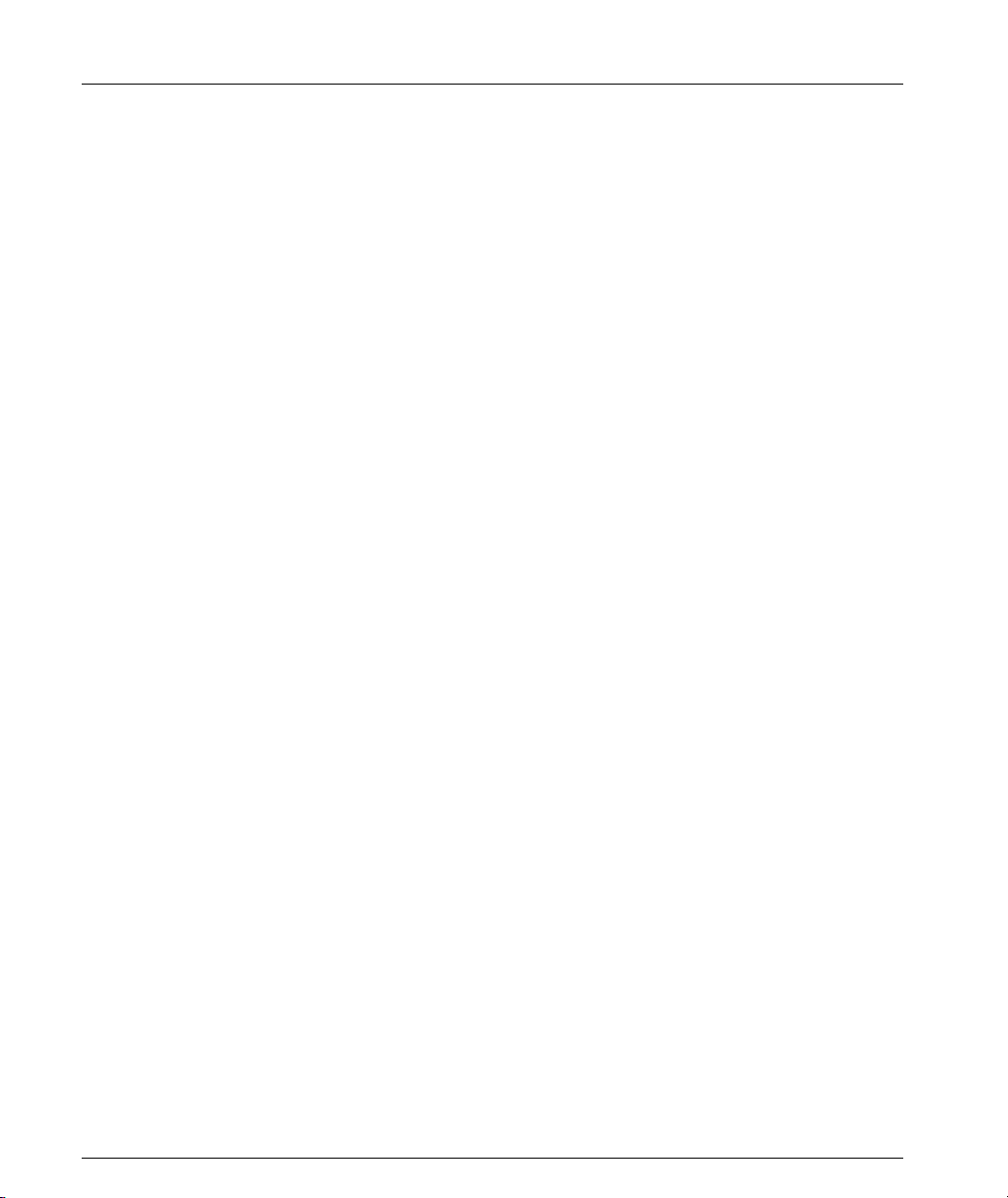
Table of Contents
show internal buffering ................................................................55
show boot bank ............................................................................ 56
show module ................................................................................56
show port flowcontrol .................................................................. 57
show cam ..................................................................................... 59
show cascading fault-monitoring .................................................59
show port auto-negotiation-flowcontrol-advertisement .............60
show trunk ...................................................................................60
show vlan .....................................................................................61
show leaky-vlan ...........................................................................62
show spantree .............................................................................. 62
show autopartition .......................................................................64
show dev log file ..........................................................................64
show log .......................................................................................64
show module-identity ..................................................................65
show license .................................................................................65
show system .................................................................................66
show rmon statistics .....................................................................67
show rmon history .......................................................................68
show rmon alarm .........................................................................68
show rmon event ......................................................................... 69
show ppp session ..........................................................................69
show ppp authentication .............................................................69
show ppp incoming timeout ........................................................ 70
show ppp baud-rate .....................................................................70
show ppp configuration ...............................................................70
show tftp download/upload status ............................................... 71
show tftp download software status ............................................71
show web aux-files-url ................................................................72
show intelligent-multicast ............................................................ 72
show intelligent-multicast hardware-support .............................. 73
show security mode .....................................................................73
show secure mac port ..................................................................74
show arp-tx-interval ....................................................................74
show arp-aging-interval ...............................................................74
show self-loop-discovery ..............................................................75
show allowed managers status ..................................................... 75
show allowed managers table ...................................................... 76
Privileged Level Commands ................................................................... 77
no hostname ................................................................................78
no rmon history ........................................................................... 78
no rmon alarm ............................................................................. 78
no rmon event .............................................................................79
hostname ......................................................................................79
iv Avaya P333R User’s Guide

Table of Contents
Clear Commands Summary Table ...............................................80
clear timezone .............................................................................. 80
clear ip route ................................................................................ 80
clear snmp trap ............................................................................81
clear vlan ...................................................................................... 81
clear dynamic vlans ..................................................................... 82
clear port static-vlan .................................................................... 82
clear cam ...................................................................................... 82
clear log ........................................................................................ 83
clear port mirror ........................................................................... 83
clear secure mac ........................................................................... 83
Set Commands Summary Table ................................................... 84
set logout ..................................................................................... 87
set timezone ................................................................................. 88
set time protocol ..........................................................................88
set time server ..............................................................................89
set time client ............................................................................... 89
set ip route ................................................................................... 89
set snmp community ................................................................... 90
set snmp trap ................................................................................ 90
set snmp trap auth ....................................................................... 91
set snmp retries ............................................................................ 91
set snmp timeout .........................................................................92
set system location ....................................................................... 92
set system name ...........................................................................92
set system contact ........................................................................ 92
set device-mode ........................................................................... 93
set interface ..................................................................................93
set interface ppp ...........................................................................94
set port level ................................................................................. 95
set port negotiation ...................................................................... 95
set port enable .............................................................................. 96
set port disable ............................................................................. 96
set port speed ............................................................................... 97
set port duplex ............................................................................. 97
set port name ............................................................................... 98
set port trap .................................................................................. 98
set port vlan ................................................................................. 98
set port vlan-binding-mode ......................................................... 99
set port static-vlan ........................................................................ 99
set port self-loop-discovery Admin_Status ................................100
set port channel .........................................................................100
set port classification .................................................................. 101
set port redundancy on/off ........................................................ 102
Avaya P333R User’s Guide v

Table of Contents
set port redundancy ...................................................................102
set internal buffering .................................................................. 103
set boot bank ..............................................................................103
set intermodule port redundancy ..............................................104
set intermodule port redundancy off ......................................... 104
set port mirror ............................................................................105
set port spantree ......................................................................... 105
set port spantree priority ............................................................106
set port spantree cost ..................................................................106
set port security ..........................................................................107
set cascading ............................................................................... 107
set inband vlan ...........................................................................107
set vlan .......................................................................................108
set port flowcontrol ....................................................................108
set port auto-negotiation-flowcontrol-advertisement ................110
set trunk .....................................................................................110
set leaky-vlan .............................................................................111
set spantree ................................................................................111
set spantree priority ...................................................................112
set autopartition .........................................................................112
set license ................................................................................... 113
set ppp authentication incoming ................................................113
set ppp incoming timeout ..........................................................114
set ppp baud-rate .......................................................................114
set web aux-files-url ...................................................................114
set intelligent-multicast ..............................................................115
set intelligent-multicast client port pruning time ......................115
set intelligent-multicast router port pruning time ..................... 115
set intelligent-multicast group-filtering delay time .................... 116
set secure mac ............................................................................ 116
set security mode .......................................................................117
set arp-aging-interval .................................................................117
set arp-tx-interval ......................................................................117
set self-loop-discovery Admin_Status ........................................ 118
set welcome message .................................................................118
set allowed managers .................................................................119
set allowed managers IP .............................................................119
set psu type ................................................................................119
sync time ....................................................................................121
get time ......................................................................................121
reset ............................................................................................122
reset stack ................................................................................... 122
reset mgp .................................................................................... 123
reset wan ....................................................................................123
vi Avaya P333R User’s Guide

Table of Contents
nvram initialize .......................................................................... 123
rmon history .............................................................................. 124
rmon alarm ................................................................................ 125
rmon event ................................................................................126
copy stack-config tftp ................................................................. 126
copy module-config tftp ............................................................. 127
copy tftp stack-config ................................................................. 128
copy tftp module-config ............................................................. 129
copy tftp EW_archive ................................................................. 129
copy tftp SW_image ................................................................... 130
Radius Commands ..................................................................... 131
set radius authentication secret .................................................132
set radius authentication server .................................................132
clear radius authentication server .............................................. 132
set radius authentication retry-time .......................................... 133
set radius authentication retry-number ..................................... 133
set radius authentication udp-port ............................................133
Supervisor Level Commands ............................................................... 134
username ................................................................................... 134
no username .............................................................................. 134
show username ..........................................................................135
set ppp chap-secret ..................................................................... 135
show radius authentication ....................................................... 136
set radius authentication ............................................................ 136
tech ...........................................................................................136
Chapter 6 Avaya CLI - EZ2route .......................................................................... 137
Configuration Guidelines ..................................................................... 137
Networking Issues ............................................................ 137
Performance Issues .......................................................... 138
How Commands are Organized ........................................................... 139
System Commands............................................................................... 139
Policy Commands................................................................................. 139
RMON2 Commands ............................................................................. 139
IP EZ2route Commands ...................................................................... 140
User Command Mode ................................................................ 140
show ip EZ2route hosts Command .................................. 140
show ip EZ2route routers Command .............................. 141
show ip EZ2route groups Command ............................... 142
show ip EZ2route sessions Command ............................. 142
show ip EZ2route routers-timeout Command ................ 143
show ip EZ2route hosts-timeout Command .................... 143
Configure Mode ......................................................................... 143
ip EZ2route router Command .........................................143
ip EZ2route group Command .......................................... 144
Avaya P333R User’s Guide vii

Table of Contents
ip EZ2route autolearn Command .................................... 145
ip EZ2route routers-timeout Command .......................... 145
ip EZ2route hosts-timeout Command .............................146
clear ip EZ2route hosts Command ................................... 146
Chapter 7 Cajun Campus CLI - Layer 3 ................................................................ 147
Router Configuration Contexts ..................................................147
How Commands are Organized ........................................................... 148
System Commands............................................................................... 149
User /Privileged Command Mode ..............................................150
hostname Command ........................................................150
show device-mode Command .........................................150
show copy status Command ............................................ 151
show tftp-download status Command ............................. 151
show tftp-upload status Command .................................. 151
show erase status Command ...........................................151
show running-config Command ...................................... 151
show startup-config Command .......................................152
show system Command ...................................................152
set device-mode Command .............................................152
set system contact Command ..........................................152
set system name Command .............................................152
set system location Command ......................................... 153
copy tftp startup-config Command ..................................153
copy running-config tftp Command ................................ 153
copy running-config startup-config Command ...............154
copy startup-config tftp Command ..................................154
erase startup-config Command ........................................154
event log Command .........................................................154
event show Command .....................................................155
reset Command ................................................................ 155
ping Command ................................................................155
traceroute Command .......................................................156
session Command ............................................................ 156
Configure Mode ......................................................................... 157
event clear Command ......................................................157
event set Command .........................................................157
IP Commands ....................................................................................... 158
User Mode ..................................................................................160
show ip route Command ................................................. 160
show ip route best-match Command ..............................161
show ip route static Command ........................................161
show ip route summary ...................................................162
show ip arp Command .....................................................162
show ip reverse-arp Command ........................................ 163
viii Avaya P333R User’s Guide

Table of Contents
show ip interface Command ............................................ 164
show ip protocols Command ........................................... 165
show ip icmp Command ..................................................165
show ip unicast cache Command .................................... 166
show ip unicast cache networks Command ....................167
show ip unicast cache networks detailed Command ....... 168
show ip unicast cache host Command ............................ 168
show ip unicast cache nextHop Command ..................... 169
show ip unicast cache summary Command .................... 169
show ip unicast cache aging Command ........................... 169
Configure Mode ......................................................................... 170
interface Command ......................................................... 170
ip default-gateway Command .........................................170
ip route Command ........................................................... 171
clear ip route Command .................................................. 171
ip routing Command .......................................................172
ip max-route-entries Command ...................................... 172
arp Command .................................................................. 172
arp timeout Command ....................................................173
clear arp-cache Command ............................................... 173
ip max-arp-entries Command .........................................174
ip icmp-errors Command ................................................. 174
ip unicast route-cache aging Command .......................... 174
ip unicast route-cache update-timeout Command ..........175
ip netmask-format Command ......................................... 175
Interface Mode ...........................................................................176
ip address Command .......................................................176
ip vlan/ip vlan name Commands .................................... 176
ip admin-state Command ................................................ 177
ip netbios-rebroadcast Command .................................... 177
ip directed-broadcast Command ......................................177
ip proxy-arp Command ................................................... 178
ip routing-mode Command ............................................. 178
ip redirect Command ....................................................... 178
ip broadcast-address Command .......................................179
enable vlan commands Command .................................. 179
RIP Commands..................................................................................... 180
Configure Mode ......................................................................... 180
router rip Command ........................................................ 180
Router-RIP Mode ....................................................................... 181
redistribute Command .....................................................181
network Command .......................................................... 181
Interface Mode ...........................................................................182
ip rip rip-version Command ............................................ 182
Avaya P333R User’s Guide ix

Table of Contents
default-metric Command ................................................. 182
ip rip send-receive-mode Command ...............................183
ip rip default-route-mode Command ..............................183
ip rip poison-reverse Command ......................................184
ip rip split-horizon Command ..........................................184
ip rip authentication mode Command .............................185
ip rip authentication key Command ................................185
OSPF Commands.................................................................................. 186
User Mode ..................................................................................187
show ip ospf Command ...................................................187
show ip ospf interface Command ....................................187
show ip ospf neighbor Command ....................................187
show ip ospf database Command .....................................188
Configure Mode ......................................................................... 188
router ospf Command ......................................................188
Router-OSPF Mode ....................................................................189
area Command .................................................................189
network (area) Command ............................................... 190
ip ospf router-id Command .............................................190
redistribute Command .....................................................191
timers spf Command ........................................................191
Interface Mode ...........................................................................192
ip ospf cost Command ......................................................192
ip ospf hello-interval Command ...................................... 192
ip ospf dead-interval Command ......................................192
ip ospf priority Command ................................................193
ip ospf authentication-key Command .............................193
VRRP Commands ................................................................................. 194
User Mode ..................................................................................194
show ip vrrp Command ...................................................194
show ip vrrp detail Command .........................................195
Configure Mode ......................................................................... 196
router vrrp Command ......................................................196
Interface Mode ...........................................................................197
ip vrrp Command .............................................................197
ip vrrp address Command ................................................197
ip vrrp timer Command ...................................................198
ip vrrp priority Command ................................................ 198
Ip vrrp auth-key Command .............................................199
Ip vrrp preempt Command ..............................................199
Ip vrrp primary Command ............................................... 200
Ip vrrp override addr owner Command ...........................200
SRRP Commands.................................................................................. 201
User Mode ..................................................................................201
x Avaya P333R User’s Guide
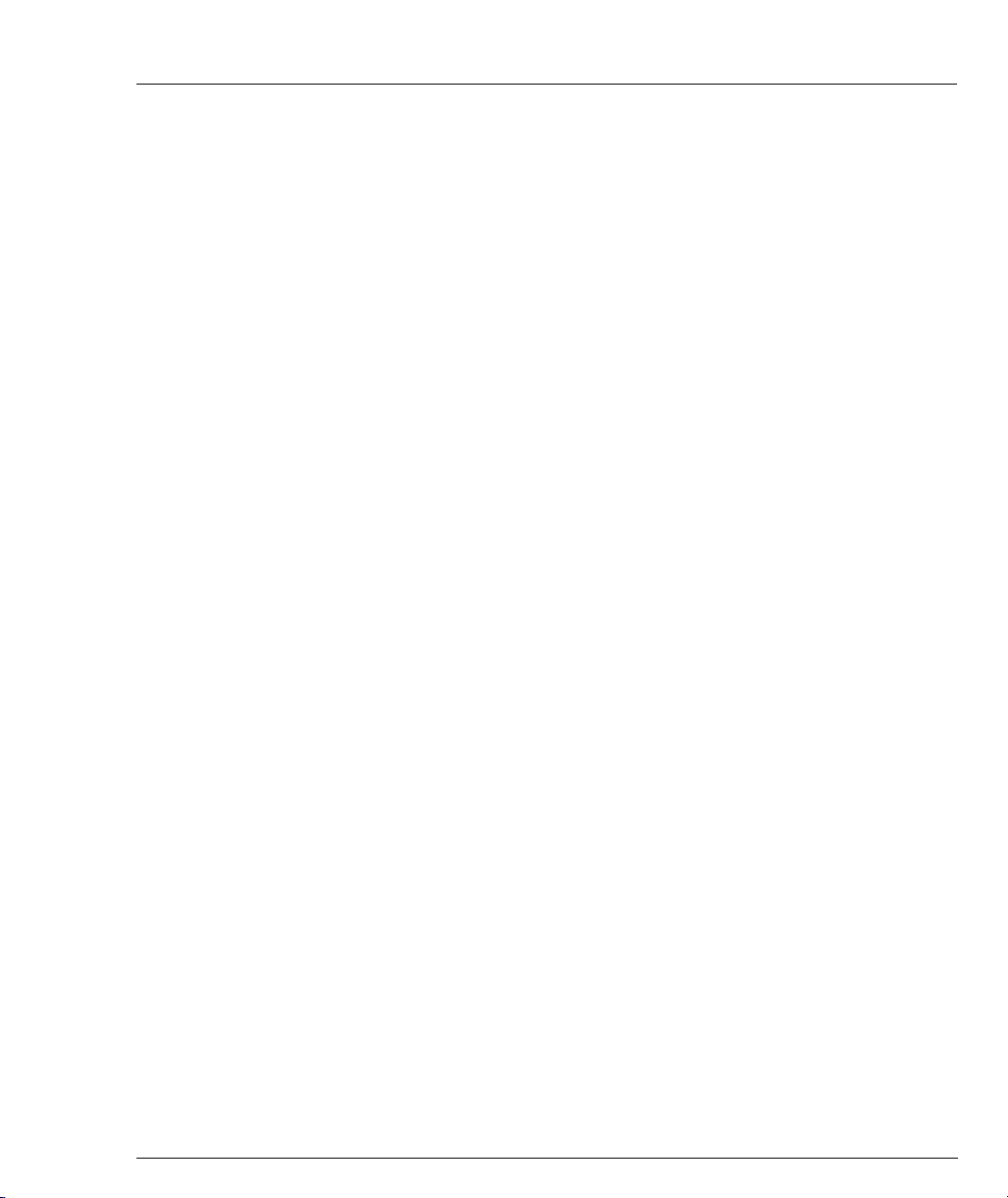
Table of Contents
show ip srrp Command ................................................... 201
Configure Mode ......................................................................... 202
router srrp Command ...................................................... 202
Router-SRRP Mode .................................................................... 202
poll-interval Command ................................................... 202
timeout Command ........................................................... 203
Interface Mode ...........................................................................203
ip srrp backup Command ................................................ 203
BOOTP-DHCP Commands ................................................................... 204
Configure Mode ......................................................................... 204
ip bootp-dhcp relay Command ........................................ 204
Interface Mode ...........................................................................205
ip bootp-dhcp server Command ...................................... 205
ip bootp-dhcp network Command .................................. 205
Policy Commands................................................................................. 206
User Mode .................................................................................. 207
show access-group command .......................................... 207
show ip access lists Command ......................................... 207
show dscp Command ....................................................... 208
Configure Mode ......................................................................... 208
ip access-group Command ............................................... 208
ip access-list Command .................................................... 209
ip access-default-action Command ..................................210
ip access-list-name Command ......................................... 210
ip access-list-owner Command ........................................211
ip access-list-cookie Command ........................................ 211
ip access-list-copy Command ........................................... 211
ip simulate Command ...................................................... 212
validate-group Command ................................................212
set qos policy-source Command ...................................... 213
set qos dscp-cos-map Command ...................................... 213
set qos dscp-name Command .......................................... 213
set qos dscp-agg-index Command ................................... 214
set qos trust Command .................................................... 214
VLAN Commands................................................................................. 215
User Mode .................................................................................. 215
show vlan Command ....................................................... 215
Configure Mode ......................................................................... 215
set vlan Command ...........................................................215
clear vlan Command ........................................................ 216
RMON2 Commands ............................................................................ 217
User Mode .................................................................................. 218
show rmon2 state Command .......................................... 218
show rmon2 protocol-dist Command .............................. 218
Avaya P333R User’s Guide xi

Table of Contents
show rmon2 host Command ........................................... 219
show rmon2 matrix Command .......................................219
show rmon2 subnets Command ......................................220
show rmon2 auto-learn Command ................................. 221
show rmon2 filters Command ......................................... 221
show rmon2 host-top-n Command .................................221
show rmon2 matrix-top-n Command ............................. 222
show rmon2 protocol-dist-top-n Command .................... 222
show rmon2 subnet-top-n Command ............................. 222
Privileged Mode .........................................................................223
rmon2 host Command ..................................................... 223
rmon2 matrix Command .................................................223
rmon2 protocol-dist Command .......................................223
rmon2 subnets Command ...............................................223
rmon2 filters Command ...................................................224
rmon2 auto-learn Command ........................................... 224
rmon2 protocol-dir Command .........................................224
Tech Command ..........................................................................225
Appendix A Embedded Web Manager............................................................................... 227
System Requirements........................................................................... 227
Running the Embedded Manager ........................................................ 228
Installing the Java Plug-in.................................................................... 231
Installing the On-Line Help and Java Plug-In on your Web Site......... 232
Documentation and Online Help ......................................................... 232
Software Download.............................................................................. 232
Appendix B Specifications ................................................................................................... 233
Avaya P333R Switch ............................................................................ 233
Physical ......................................................................................233
Power Requirements – AC .........................................................233
Power Requirements – DC .........................................................233
Environmental ...........................................................................234
Safety – AC ................................................................................. 234
Safety – DC ................................................................................. 234
EMC Emissions ...........................................................................234
Emissions .........................................................................234
Immunity .........................................................................234
Interfaces ....................................................................................235
Standards Compliance ................................................................235
IEEE .................................................................................235
IETF ..................................................................................235
Basic MTBF ................................................................................235
Stacking Sub-module ........................................................................... 235
Expansion Sub-modules....................................................................... 236
xii Avaya P333R User’s Guide

Table of Contents
Gigabit Ethernet Expansion Sub-modules ................................. 236
Laser Safety ...................................................................... 236
Laser Classification ........................................................... 236
Usage Restriction .............................................................237
Laser Data ........................................................................ 237
Fast Ethernet Fiber Expansion Sub-module .............................. 237
Ethernet/Fast Ethernet Expansion Sub-module ........................238
GBIC Expansion Sub-module .................................................... 239
Safety Information ........................................................... 239
Usage Restriction .............................................................239
Avaya Approved GBIC Transceivers ................................240
Specifications ................................................................... 240
Agency Approval ............................................................. 241
MTBF ............................................................................... 241
X330GT2 Gigabit Ethernet Expansion Sub-module ..................241
Installing the Expansion Sub-module in the Avaya P330 241
Removing an Existing Expansion Sub-module ............... 242
Cabling ............................................................................. 242
Backup Power Supply (BUPS) ............................................................. 243
Physical ...................................................................................... 243
Power Requirements .................................................................. 243
Environmental ........................................................................... 244
Safety ......................................................................................... 244
EMC Emissions ..........................................................................244
Emissions ......................................................................... 244
Immunity ......................................................................... 244
BUPS MTBF ...............................................................................244
Connector Pin Assignments ................................................................. 245
Console Pin Assignments ........................................................... 245
Appendix C How to Contact Us.......................................................................................... 247
In the United States ...................................................................247
In the EMEA (Europe, Middle East and Africa) Region ............ 247
In the AP (Asia Pacific) Region .................................................. 249
In the CALA (Caribbean and Latin America) Region ................ 249
Avaya P333R User’s Guide xiii

Table of Contents
xiv Avaya P333R User’s Guide

List of Figures
Figure 2.1 Avaya P333R Front Panel .................................................. 19
Figure 2.2 Avaya P333R LED............................................................... 19
Figure 2.3 Avaya P333R AC and DC Back Panels ............................... 22
Figure 2.4 BUPS Input Connector Sticker. ..........................................22
Figure 3.1 Avaya P333T and P334T stacks with an Avaya P882 back-
Figure 3.2 Avaya P330 stacks with an Avaya 330 backbone...............24
Figure 3.3 End-to-end Avaya P330 Network....................................... 25
Figure 3.4 Local Routing between Subnets in the Same Avaya P330 ....
Figure A.1 The Welcome Page............................................................ 233
Figure A.2 Web-based Manager ......................................................... 234
bone.................................................................................... 23
Stack (Layer 3) ................................................................... 26
Avaya P333R User’s Guide xv

List of Figures
xvi Avaya P333R User’s Guide

List of Tables
Table 2.1 Avaya P333R LED Descriptions .......................................... 20
Table 2.2 Avaya P330 <- -> Select buttons ........................................ 21
Table 4.1 Navigation, Cursor Movement and Shortcuts .................... 32
Table 6.1 EZ2Route Commands....................................................... 144
Table 7.1 System Commands ........................................................... 153
Table 7.2 IP Commands.................................................................... 162
Table 7.3 RIP Commands ................................................................. 184
Table 7.4 OSPF Commands .............................................................. 190
Table 7.5 VRRP Commands.............................................................. 198
Table 7.6 SRRP Commands.............................................................. 205
Table 7.7 BOOTP-DHCP Commands................................................ 208
Table 7.8 Policy Commands ............................................................. 210
Table 7.9 VLAN Commands ............................................................. 219
Table 7.10 RMON2 Commands.......................................................... 221
Table B.1 Stacking Sub-module........................................................ 239
Table B.2 Gigabit Ethernet Expansion Sub-modules........................ 240
Table B.3 Fiber Fast Ethernet Expansion Sub-module..................... 241
Table B.4 Ethernet/Fast Ethernet Expansion Sub-module............... 242
Table B.5 Pinout of the Required Connection for Console Communica-
tions .................................................................................. 249
Avaya P333R User’s Guide xvii

List of Tables
xviii Avaya P333R User’s Guide

Chapter 1
Overview
The Avaya P330 family of stackable Ethernet workgroup switches includes a range
of modules with 10/100/1000 Mbps ports, Layer 3 capability and ATM Expansion
sub-module. The base product is the Avaya P333T switch which has 24x10/100
Mbps ports and an Expansion sub-module slot. The optional expansion submodules provide additional Ethernet, Fast Ethernet, and Gigabit Ethernet
connectivity.
The Avaya P330R family allows you to add multilayer switching to your existing
Avaya P330 stacks. The base product for the Avaya P330R family is the Avaya
P333R switch, which combines Avaya P333T capabilities with Layer 3 capabilities.
An Avaya P330 stack can contain up to 10 switches and up to 3 backup power
supply units. The stacked switches are connected using the Avaya X330STK
stacking sub-modules which plug into a slot in the back of the Avaya P330. They are
connected using the X330SC or X330LC cable (if the stack is split between 2 racks).
The Avaya X330RC cable connects the top and bottom switches in the stack and
provides redundancy and hot-swapability in the same way that modules can be
swapped in a modular switching chassis.
The Avaya P330 is fully compliant with IEEE standards for VLAN Tagging, Gigabit
Ethernet, Spanning Tree and Flow Control. This full standards-compliance,
combined with auto-negotiation for 10/100/1000 Mbps and half/full duplex
facilitates the expansion of your network to match your company's growing needs.
The P330R is fully compliant with IETF standards ARP, ICMP, DHCP/BOOOTP,
RIP v.1, RIP v.2, OSPF, IP Forwarding, and VRRP.
Avaya P333R User’s Guide 1

Chapter 1 Overview
Avaya P330 Family Features
• You can connect up to 10 Avaya P330 switches in a stack. Moreover, this stack
can be either in one rack or split over several racks using the X330LC Long
Cable, according to your requirements.
• Avaya X330STK - this stacking sub-module is used to connect Avaya P330
switches in a stack, via the Octaplane.
• Avaya P330 BUPS - this back-up power supply module supports up to four
Avaya P330 switches.
• One RJ-45/RS-232 front panel console connector for both terminal and modem
(future release) sessions.
• Two fan units in every switch, with operation sensors.
• One virtual IP address for managing the whole stack, the P330 stack is managed
as a single entity.
• Hot swapping of one switch at a time - by activation of the redundant cable:
— Does not disrupt the operation of other Avaya P330 switches.
— Does not change stack configuration.
— Does not require network downtime.
• Connection via Telnet to the IP of the stack Master or directly to the Router IP,
or from the front panel ports of any switch with:
— multiple levels of password protection.
— login and inactivity timeouts.
2 Avaya P333R User’s Guide

Layer 2 Features
Auto-Negotiation
Every 10/100 port on the Avaya P330 supports Auto-Negotiation which
automatically detects and supports the operating mode and speed of a connected
device. Auto-negotiation is also supported on the Gigabit Ethernet ports for flow
control mode only.
This means that you can simply connect the Avaya P330 to Ethernet or Fast Ethernet
equipment at full or half duplex without configuration.
Congestion Control
Congestion control is a key element of maintaining network efficiency as it prevents
resource overload.
The Avaya P330 supports congestion control on all Ethernet ports, using the
following:
• Back Pressure in half duplex mode.
• IEEE 802.3x Flow Control in full duplex mode.
VLANs
The Avaya P330 VLANs are fully IEEE 802.1Q compliant and can handle up to 1k
tagged VLANs.
Chapter 1 Overview
Multiple VLANs per Port
The Avaya P330 provides the ability to set multiple (1K) VLANs per port. The three
available Port Multi-VLAN binding modes are:
• Bound to All - the port is programmed to support the entire 3K VLANs range.
Traffic from any VLAN is forwarded through a port defined as Bound to All.
• Bound to Configured - the port supports all the VLANs configured in the
switch/stack. These may be either Port VLAN IDs (PVID) or VLANs that were
manually added to the switch.
• Statically Bound - the port supports VLANs manually configured on it.
Leaky VLAN
Leaky VLAN provides the ability to send unicast traffic between two ports on
different VLANs. Leaky VLAN will function only on modules (and sub-modules)
with C/S 2.0 and higher.
Avaya P333R User’s Guide 3
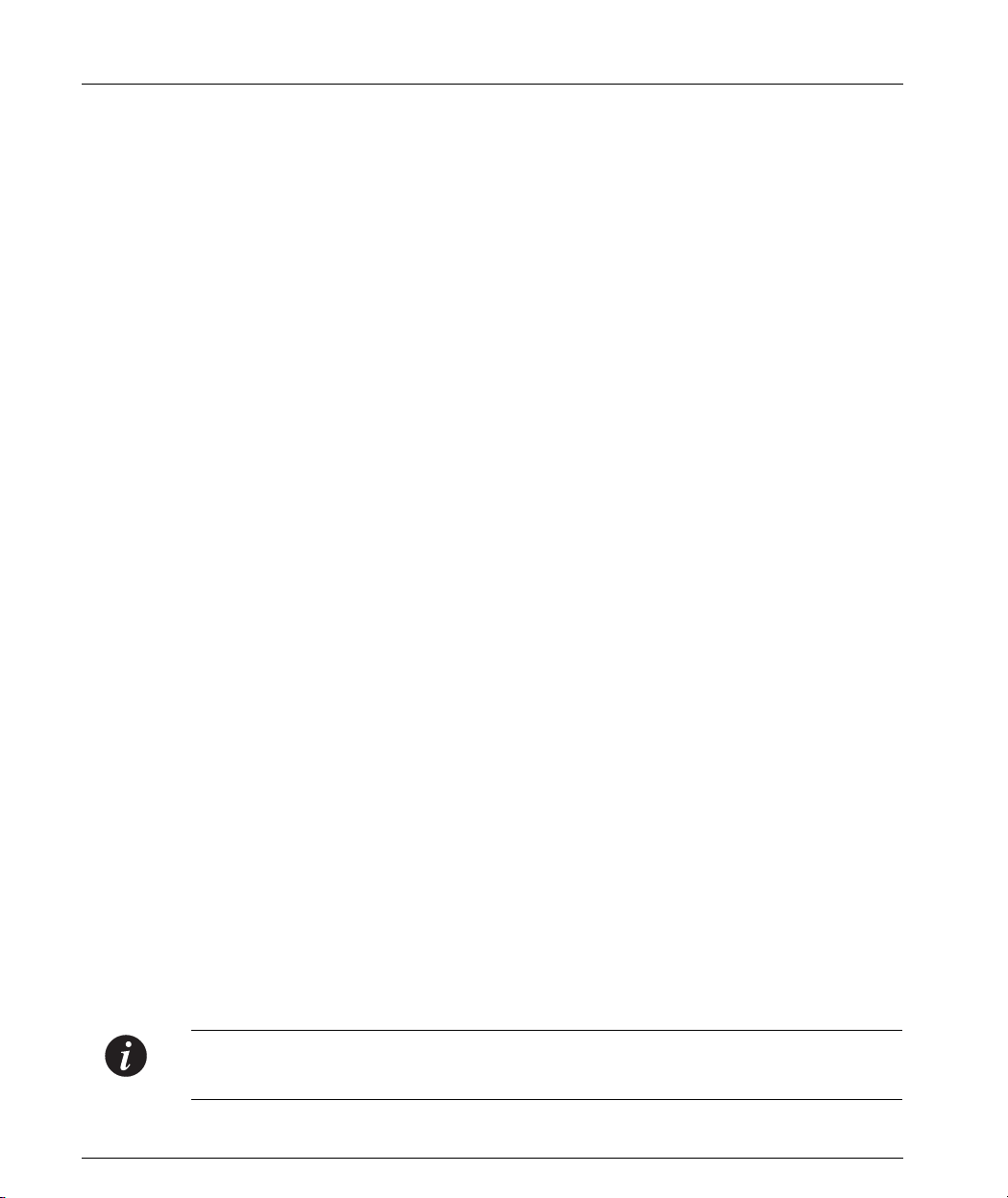
Chapter 1 Overview
Port Classification
With the Avaya P330, you can classify any port as regular or valuable. Setting a port
to valuable means that a link fault trap can be sent even when the port is disabled.
This feature is particularly useful for the software redundancy application, where
you need to be informed about a link failure on the dormant port.
Network TIME Acquiring Protocols
The P330 supports the SNTP Protocol over UDP port 123. You can choose between
SNTP or TIME protocol over UDP port 37.
MAC Security
You can define a port as secure, to prevent it from learning new mac addresses. If an
unknown MAC or station tries to access a secure port, the intruder request is sent to
the management station.
Link Aggregation Group (LAG)
LAG provides increased bandwidth and redundancy for critical high-bandwidth
applications such as inter-stack links and connections to servers. You can aggregate
the bandwidth of up to eight 10/100Base-Tx ports, two 100Base-FX or 1000Base-X
ports.
Load sharing ensures that if one of the port connections fails, the other connections
will assume the load seamlessly. Load balancing guarantees that the traffic load at
any level will be evenly divided among all the LAG links.
IP Multicast Filtering
IP Multicast allows you to send a single copy of an IP packet to multiple
destinations, and can be used for various applications including video streaming
and video conferencing.
On LANs, IP Multicast packets are transmitted in MAC Multicast frames.
Traditional LAN switches flood these Multicast packets to all stations in the VLAN.
Multicast filtering functions may be added to the Layer 2 switches to avoid sending
Multicast packets where they are not required. Layer 2 switches capable of
Multicast filtering send the Multicast packets only to ports that connect members of
that Multicast group. In order for this feature to operate correctly, you need in your
network a router issuing IGMP queries.
Note: IP Multicast filtering will function only based on the port's VLAN ID and not
based on any VLAN bound to the port.
4 Avaya P333R User’s Guide

Radius Security
The Remote Authentication Dial-In User Service (RADIUS) is an IETF standard
(RFC 2138) client/server security protocol. Security and login information is stored
in a central location known as the RADIUS server. RADIUS clients such as the
Avaya P330, communicate with the RADIUS server to authenticate users.
All transactions between the RADIUS client and server are authenticated through
the use of a “shared secret” which is not sent over the network. The shared secret is
an authentication password configured on both the RADIUS client and its RADIUS
servers. The shared secret is stored as clear text in the client’s file on the RADIUS
server, and in the non-volatile memory of the Avaya P330. In addition, user
passwords are sent between the client and server are encrypted for increased
security.
Port Redundancy
Redundancy can be implemented between any two ports in the same stack at the
link level. You can also assign redundancy between any two LAGs in the stack or
between a LAG and a port. One port or LAG is defined as the primary port, and the
other as the secondary port. In case the primary port link fails, the secondary port
takes over.
Chapter 1 Overview
Intermodule Redundancy
Intermodule redundancy includes all Port Redundancy functionality, and
additionally maintains port integrity even when the primary port link fails as the
result of a failure of the module. If the module on which the active port in an
Intermodule Port Redundancy pair is located is powered down or removed from
the stack, the secondary port in the Intermodule Port Redundancy pair takes over.
Only one pair per stack can be set for Intermodule Port Redundancy.
Stack Redundancy
In the unlikely event that an Avaya P330 switch or Octaplane link should fail, stack
integrity is maintained if the redundant cable is connected to the stack. The broken
link is bypassed and data transmission continues uninterrupted. The single
management IP address for the stack is also preserved for uninterrupted
management and monitoring.
Hot-Swappable
You can remove or replace any unit within the stack without disrupting operation
or performing stack-level reconfiguration. You can therefore adapt the P330 to your
requirements on the fly and with a down-time which is second to none.
When you remove an expansion module from the stack, all configuration
definitions on expansion modules are lost.
Avaya P333R User’s Guide 5
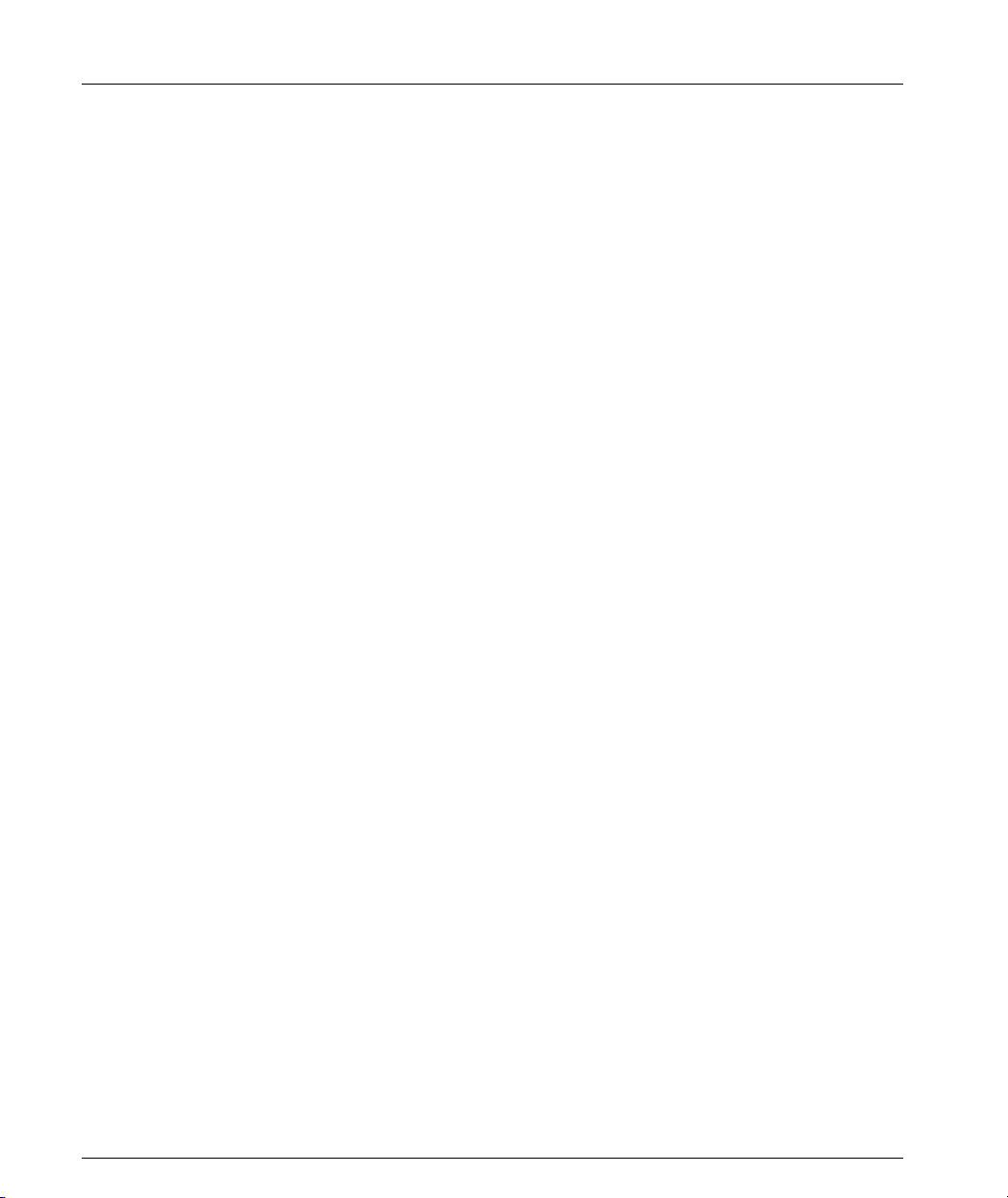
Chapter 1 Overview
If you wish to save configuration definitions, perform the following procedure:
1 Power down the switch.
2 Remove the expansion module.
3 Insert the new module.
4 Power up the switch.
Backup Power Supply
Each Avaya P330 module comes with a Backup Power Supply (BUPS) connector. If
the internal power supply fails, the Avaya P330 BUPS (available separately)
automatically supplies power to the switch for uninterrupted operation.
Fans
The Avaya P330 module fans have integrated sensors which provide advance
warnings of fan failure via management.
Network Management Agent (NMA) Redundancy
Since each Avaya P330 module has an integral SNMP agent, any module in a stack
can serve as the stack NMA while other NMAs act as redundant agents in “hot”
standby. If the “live” NMA fails then a backup is activated instantaneously.
Software Download
Avaya P330 includes a safe software download procedure in which backup code is
always present.
You should perform a reset after downloading software to the Module.
6 Avaya P333R User’s Guide

Layer 3 Features
Modes of Operation
The P333R has three modes of operation (in each mode, Layer 2 is always active):
• Layer 2-only mode
• EZ2route mode and Layer 2
• Router mode and Layer 2.
Forwarding
The P333R forwards IP packets between IP networks. When it receives an IP packet
through one of its interfaces, it forwards the packet through one of its interfaces.
P333R supports multinetting, enabling it to forward packets between IP subnets on
the same VLAN as well as between different VLANs. Forwarding is performed
through standard means in both Router mode and EZ2route mode.
EZ2route Mode
Avaya’s EZ2route technology employs the power and simplicity of the
Avaya P333R hardware to perform true Layer 3 switching functions without the
administrative overhead associated with regular routers.
In EZ2route mode, Layer 3 switching is based on automatic learning. This
eliminates the need to configure the switch as a routing entity and eliminates the
complications associated with the configuration of regular routers.
In EZ2route mode, the P333R does not perform any active routing operations, such
as running routing protocols or performing resource-intensive route calculations.
This makes the P333R transparent to other routing entities on the network.
With EZ2route mode, you can increase Level 3 bandwidth simply by adding
additional P333R modules to the stack. A P333R in EZ2route mode can be used to
boost the performance of one or more routers outside the stack, and of other P333R
modules in the same stack operating in Router mode. Multiple P333R modules in
EZ2route mode can be stacked together to increase the Layer 3 forwarding capacity
of the stack.
In EZ2route mode, the P333R learns the network dynamically, and therefore
eliminates the need for configuration. However, there are some special instances,
where minimal configuration is needed.
Chapter 1 Overview
Avaya P333R User’s Guide 7

Chapter 1 Overview
Redundancy
Routing protocols naturally provide some level of redundancy. However, IP
stations that are manually configured with a single ‘default gateway’ IP address do
not naturally recover when their default gateway fails. These stations do not
automatically try to use other routers or Layer-3-switches connected to the same
subnet.
The P333R supports two router redundancy protocols, VRRP and SRRP, to solve
this problem.
Virtual Router Redundancy Protocol (VRRP)
VRRP is an IETF protocol designed to support redundancy of routers on the LAN,
as well as load balancing of traffic. VRRP is transparent to host stations, making it
an ideal choice when redundancy, load balancing and ease of configuration are all
required.
The concept underlying VRRP is that a router can backup other routers, in addition
to performing its primary routing functions. This redundancy is achieved by
introducing the concept of a virtual router. A virtual router is a routing entity
associated with multiple physical routers. The routing functions of the virtual router
are performed by one of the physical routers with which it is associated. This router
is known as the master router.
For each virtual router, VRRP selects a master router. If the selected master router
fails, another router is selected as master router.
In VRRP, two or more physical routers can be associated with a virtual router, thus
achieving the extreme reliability inherent in the P333R SAFER architecture.
In a VRRP environment, host stations interact with the virtual router. They are not
aware that this router is a virtual router, and they are not affected when a new
router takes over the role of master router. This makes VRRP fully interoperable
with every host station.
VRRP can be activated on an interface using a single command while allowing for
the necessary fine-tuning of the many VRRP parameters. For a detailed description
of VRRP, refer to VRRP standards and published literature.
Simple Router Redundancy Protocol (SRRP)
Avaya P333R IP SRRP redundancy capabilities provide automatic backup Layer 3
switching for IP stations. P333R units can be configured to back each other up so
that if one fails the other will take over its forwarding functions. The backup P333R
is not idle. As long as both P333R units are functional, traffic is shared between
them. The P333R modules can be in the same Avaya P330 stack or in different,
connected, Avaya P330 stacks. The P333R can back up another P333R unit or any
other router.
8 Avaya P333R User’s Guide

A P333R unit configured to back up another unit monitors the other’s status by
polling it at configured intervals, and automatically detects when the other fails and
when it becomes functional again. When detecting a failure, the backup P333R
sends a gratuitous ARP message that causes all stations to send their IP traffic to the
backup P333R MAC address instead of the failed unit MAC address. As long as it is
an active backup resulting from the failure of the main unit, the backup P333R
answers ARP requests for the main unit, providing its own MAC address.
OSPF Load Balancing
The P333R supports load balancing in Layer 3 by using OSPF Equal Cost Multipath
(ECM) and static routes multipath. OSPF and static multipath balances Layer 3 load
forwarding by splitting traffic into several possible equal-cost paths, thus freeing
additional bandwidth for traffic.
Policy – Quality of Service (QoS)
The P333R supports QoS by using multiple priority levels and IEEE 802.1p priority
tagging to ensure that data and voice receive the necessary levels of service.
The Avaya P333R can enforce policy on routed packets (per packet), according to
four criteria:
• The IEEE 802.1p priority tag in the incoming packet.
• The Diff-Serv byte (TOS field) in the IP header of the incoming packet.
• Matching the packet’s source or destination IP address to the configured
priority policy.
• Whether the packet source or destination TCP/UDP port number falls within a
pre-defined range.
Since the P333R is a multilayer switch, it can enforce centralized network policies
using Avaya’s RealNet Rules central policy management application.
Chapter 1 Overview
Policy – Access Control
The P333R supports Access Control policy. The P333R uses policy lists containing
both Access Control rules and QoS rules. The policy lists are ordered by rule
indexing. Access Control rules define how the P333R should handle routed packets.
There are three possible ways to handle such packets:
• Forward the packet (Permit operation)
• Discard the packet (Deny operation)
• Discard the packet and notify the management station (Deny and Notify)
The Avaya P333R can enforce Access Control policy on each routed packet,
according to the following criteria:
• Matching the packet's source or destination IP address to the configured Access
Control policy.
Avaya P333R User’s Guide 9

Chapter 1 Overview
• Determine if the packet source or destination TCP/UDP port number falls
within a pre-defined range.
• Using the ACK bit of the TCP header.
The Avaya P333R access control rules are set-up using the Command Line Interface
and Avaya's RealNet Rules central policy management application.
DHCP/BOOTP Relay
The P333R supports the DHCP/BOOTP Relay Agent function. This is an application
that accepts DHCP/BOOTP requests that are broadcast on one VLAN and sends
them to a DHCP/BOOTP server that connects to another VLAN or a server that
may be located across one or more routers that would otherwise not get the
broadcast request. The relay agent handles the DHCP/BOOTP replies as well,
transmitting them to the client directly or as broadcast, according to a flag in the
reply message. Note that the same DHCP/BOOTP relay agent serves both the
BOOTP and DHCP protocols.
When there is more than one IP interface on a VLAN, the P333R chooses one of the
IP addresses on this VLAN when relaying the DHCP/BOOTP request. The DHCP/
BOOTP server then uses this address to decide from which subnet the address
should be allocated.
When the DHCP/BOOTP server is configured to allocate addresses only from a
single subnet among the different subnets defined on the VLAN, you may need to
configure the P333R with the relay address on that subnet so that the DHCP/
BOOTP server can accept the request.
DHCP/BOOTP Relay in P333R is configurable per VLAN and allows for two
DHCP/BOOTP servers to be specified. In this case, it duplicates each request, and
sends it to both servers. This provides redundancy and prevents the failure of a
single server from blocking hosts from loading.
DHCP/BOOTP Relay in P333R can be enabled or disabled.
RIP
P333R supports the widely used RIP routing protocol (both RIPv1 and RIPv2). The
RIPv1 protocol imposes some limitations on the network design with regard to
subnetting. When operating RIPv1, you must not configure variable length subnet
masks (VLMS). Each IP network must have a single mask, implying that all subnets
in a given IP network are of the same size. Also, when operating RIPv1, you must
not configure supernets, which are networks with a mask smaller than the natural
net mask of the address class, such as 192.1.0.0 with mask 255.255.0.0 (smaller than
the natural class C mask which is 255.255.255.0). For detailed descriptions of RIP
refer to the standards and published literature.
RIPv2 is a new version of the RIP routing protocol, not yet widely used but with
some advantages over RIPv1. RIPv2 solves some of the problems associated with
10 Avaya P333R User’s Guide
