Page 1

Avaya
Installation and Configuration Guide
AVAYA P332GT-ML
STACKABLE SWITCH
SOFTWARE VERSION 4.0
April 2003
Page 2

Page 3
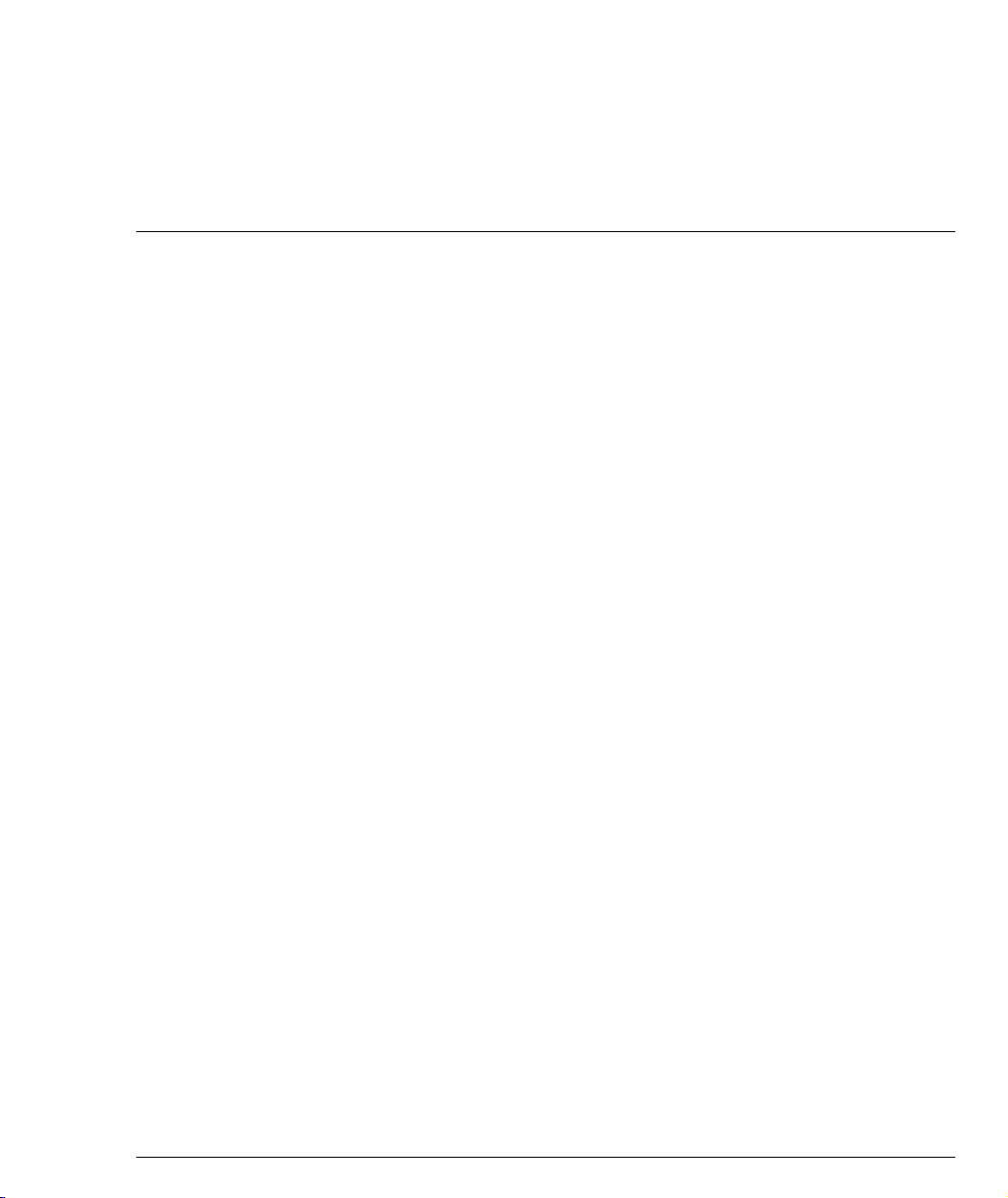
Table of Contents
Table of Contents ................................................................................................ i
Safety Information ............................................................................................ ix
FCC Notice......................................................................................................... ix
Conventions Used in the Documentation ..................................................... ix
CLI Conventions ....................................................................................ix
Notes, Cautions and Warnings .............................................................x
Section 1 Overview of the P330
Chapter 1 Avaya P332GT-ML Overview.......................................................................... 1
Introduction ........................................................................................................ 1
About the P332GT-ML ...................................................................................... 1
Avaya P332GT-ML Highlights ........................................................................ 2
Layer 3 Features P330-ML ................................................................................ 2
Network Management and Monitoring ......................................................... 2
Device Manager (Embedded Web) ...................................................... 2
Command Line Interface (CLI) .............................................................2
Avaya Multi-Service Network Manager™ (MSNM) ........................3
Port Mirroring .........................................................................................3
SMON .......................................................................................................3
Fans, Power Supply and BUPS-ML Monitoring ................................3
Chapter 2 Standards and Compatibility........................................................................... 5
Avaya P330 Standards Supported................................................................... 5
IEEE ..........................................................................................................5
IETF - Layer 2 ..........................................................................................5
IETF - Layer 3 ..........................................................................................5
IETF - Network Monitoring.............................................................................. 6
Chapter 3 Specifications ...................................................................................................... 7
P332GT-ML Switch............................................................................................ 7
Physical ....................................................................................................7
Power Requirements .............................................................................7
Environmental ......................................................................................... 7
Safety ........................................................................................................8
Safety - AC Version ................................................................................ 8
Safety - DC Version ................................................................................ 8
EMC Emissions .......................................................................................8
Emissions ...................................................................................... 8
Avaya P332GT-ML User’s Guide i
Page 4

Table of Contents
Stacking Sub-module......................................................................................... 9
100/1000 BaseT Copper Cabling...................................................................... 9
Approved SFF/SFP GBIC Transceivers........................................................ 10
Gigabit Fiber Optic Cabling............................................................................ 12
Connector Pin Assignments ........................................................................... 13
Section 4 Installing the P330
Chapter 4 Installation......................................................................................................... 17
Required Tools.................................................................................................. 17
Site Preparation ................................................................................................ 17
Rack Mounting (Optional).............................................................................. 19
Installing the X330STK-ML Stacking Sub-Module (Optional) .................. 20
Connecting Stacked Switches......................................................................... 20
Making Connections to Network Equipment.............................................. 23
Immunity ......................................................................................8
Interfaces ..................................................................................................9
Basic MTBF ..............................................................................................9
Basic MTBF ..............................................................................................9
Safety Information ................................................................................10
Laser Classification ....................................................................10
Usage Restriction .......................................................................10
Installation .............................................................................................11
Installing and Removing a SFF/SFP GBIC Transceiver ......11
Specifications .........................................................................................11
LX Transceiver ...........................................................................11
SX Transceiver ............................................................................11
Agency Approval ..................................................................................12
Console Pin Assignments ....................................................................13
To connect stacked switches: ...............................................................21
Prerequisites ..........................................................................................23
Connecting Cables to Network Equipment ......................................23
Chapter 5 Powering Up the Avaya P330......................................................................... 25
Powering On – Avaya P330 Module AC ...................................................... 25
Powering On – Avaya P330 Module DC ...................................................... 25
Post-Installation................................................................................................ 26
Chapter 6 Avaya P332GT-ML Front and Rear Panels................................................... 27
Avaya P332GT-ML Front Panel ..................................................................... 27
Avaya P332GT-ML Back Panel ...................................................................... 30
BUPS-ML Input Connector ..................................................................31
Chapter 7 Establishing Switch Access............................................................................. 33
Establishing a Serial Connection.................................................................... 33
ii Avaya P332GT-ML User’s Guide
Page 5

Table of Contents
Configuring the Terminal Serial Port Parameters ........................... 33
Connecting a Terminal to the Avaya P330 Serial port .................... 33
P330 Sessions .................................................................................................... 34
Assigning P330’s IP Stack Address ............................................................... 34
Establishing a Telnet Connection .................................................................. 35
Establishing a Modem (PPP) Connection with the P330 ........................... 36
Overview ................................................................................................ 36
Connecting a Modem to the Console Port ........................................36
Chapter 8 User Authentication......................................................................................... 37
Introduction ...................................................................................................... 37
Security Levels.................................................................................................. 37
Entering the Supervisor Level ............................................................ 38
Defining new local users .......................................................... 38
Exiting the Supervisor Level ....................................................38
Entering the CLI ....................................................................................39
RADIUS............................................................................................................. 39
Introduction to RADIUS ......................................................................39
Radius Commands ............................................................................... 41
Allowed Managers........................................................................................... 42
Allowed Manager CLI Commands ....................................................42
Section 3 Configuration of the P330
Chapter 9 Default Settings of the P330............................................................................ 45
Configuring the Switch ................................................................................... 45
Avaya P330 Default Settings ...............................................................45
......................................................................................................47
Chapter 10 Basic Switch Configuration ............................................................................ 49
Introduction ...................................................................................................... 49
System Parameter Configuration .................................................................. 50
Identifying the system ......................................................................... 50
Operating parameters .......................................................................... 50
Network Time Acquiring Protocols Parameter Configuration................. 51
Chapter 11 Avaya P330 Layer 2 Features ......................................................................... 53
Overview........................................................................................................... 53
Ethernet ............................................................................................................. 53
Fast Ethernet .............................................................................. 54
Gigabit Ethernet .........................................................................54
Configuring Ethernet Parameters ......................................................54
Auto-negotiation .......................................................................54
Full-Duplex/Half-Duplex ........................................................54
Speed ........................................................................................... 54
Avaya P332GT-ML User’s Guide iii
Page 6

Table of Contents
Flow Control ...............................................................................55
Priority ........................................................................................55
MAC Address ............................................................................55
CAM Table ..................................................................................56
Ethernet Configuration CLI Commands ...........................................56
Ethernet Implementation in the Avaya P332GT-ML .......................57
VLAN Configuration....................................................................................... 58
VLAN Overview ...................................................................................58
VLAN Tagging ......................................................................................59
Multi VLAN Binding ............................................................................59
Automatic VLAN Learning .................................................................61
Ingress VLAN Security ........................................................................61
VLAN CLI Commands ........................................................................62
VLAN Implementation in the Avaya P332GT-ML ..........................63
Spanning Tree Protocol ................................................................................... 64
Overview ................................................................................................64
Spanning Tree Protocol ........................................................................64
Spanning Tree per Port ........................................................................64
Rapid Spanning Tree Protocol (RSTP) ...............................................65
About the 802.1w Standard ......................................................65
Port Roles ....................................................................................65
Spanning Tree Implementation in the P330 Family .........................66
Spanning Tree Protocol CLI Commands ...........................................67
MAC Aging....................................................................................................... 69
Overview ................................................................................................69
Configuring the P330 for MAC Aging ...............................................69
MAC Aging CLI Commands ..............................................................69
LAG .................................................................................................................... 70
LAG Overview ......................................................................................70
LAG CLI Commands ............................................................................70
LAG Implementation in the Avaya P330 Family of Products ........71
Port Redundancy.............................................................................................. 72
Port Redundancy Operation ...............................................................72
Intermodule Port Redundancy ...........................................................73
Port Redundancy CLI Commands .....................................................73
IP Multicast Filtering ....................................................................................... 75
Overview ................................................................................................75
IP Multicast CLI Commands ...............................................................76
IP Multicast Implementation in the Avaya P332GT-ML .................76
Weighted Queuing........................................................................................... 77
Implementation of Weighted Queuing in the P330-ML ..................77
Weighted Queuing CLI Commands ..................................................77
Stack Health ...................................................................................................... 79
Overview ................................................................................................79
iv Avaya P332GT-ML User’s Guide
Page 7

Table of Contents
Implementation of Stack Health in the P330 Family .......................79
Stack Health CLI Commands .............................................................79
Port Classification ............................................................................................ 80
Overview ................................................................................................ 80
Port Classification CLI Commands .................................................... 80
Stack Redundancy ........................................................................................... 81
Chapter 12 Avaya P330 Layer 3 Features ......................................................................... 83
Introduction ...................................................................................................... 83
What is Routing? ................................................................................... 83
Routing Configuration .................................................................................... 85
Forwarding ............................................................................................ 85
Multinetting (Multiple Subnets per VLAN) .....................................85
IP Configuration............................................................................................... 86
IP Configuration CLI Commands ......................................................86
Assigning Initial Router Parameters .................................................. 87
Obtaining and Activating a License Key ........................................... 88
Obtaining a Routing License Key ...........................................89
Activating a Routing License Key ........................................... 90
License Key CLI Commands ................................................... 91
RIP (Routing Interchange Protocol) Configuration .................................... 92
RIP Overview ........................................................................................92
RIP2 .........................................................................................................93
RIP CLI Commands ............................................................................. 93
OSPF (Open Shortest Path First) Configuration.......................................... 95
OSPF Overview .....................................................................................95
OSPF CLI Commands .......................................................................... 96
Static Routing Configuration ......................................................................... 97
Static Routing Overview ......................................................................97
Static Routing Configuration CLI Commands .................................98
Route Preferences .................................................................................98
Route Redistribution ..................................................................................... 100
Route Redistribution Commands .....................................................100
ARP (Address Resolution Protocol) Table Configuration ....................... 101
ARP Overview ....................................................................................101
The ARP Table ......................................................................... 102
ARP CLI Commands .......................................................................... 102
BOOTP/DHCP (Dynamic Host Configuration Protocol) Relay Configura-
tion ................................................................................................................... 103
BOOTP/DHCP Overview .................................................................103
BOOTP ...................................................................................... 103
DHCP ........................................................................................ 103
DHCP/BOOTP Relay ............................................................. 103
BOOTP/DHCP CLI Commands ...................................................... 104
NetBIOS Re-broadcast Configuration......................................................... 105
Avaya P332GT-ML User’s Guide v
Page 8

Table of Contents
NetBIOS Overview .............................................................................105
NetBIOS Re-broadcast Configuration CLI Commands .................105
VRRP (Virtual Router Redundancy Protocol) Configuration.................. 106
VRRP Overview ..................................................................................106
VRRP Configuration Example 1 .......................................................107
Case#1 ........................................................................................107
Case #2 .......................................................................................108
VRRP CLI Commands ........................................................................108
SRRP Configuration....................................................................................... 110
SRRP Overview ...................................................................................110
SRRP Configuration Example ...........................................................110
SRRP CLI Commands ........................................................................111
Policy Configuration...................................................................................... 112
Policy Configuration Overview ........................................................112
Policy Configuration CLI Commands .............................................113
Policy Configuration Example ..........................................................114
Policy Configuration Example ..........................................................114
IP Fragmentation and Reassembly .............................................................. 116
IP Fragmentation and Reassembly Overview ................................116
IP Fragmentation/Reassembly CLI Commands ............................116
Layer 3 Configuration File ............................................................................ 117
Chapter 13 Embedded Web Manager ............................................................................. 119
Overview ......................................................................................................... 119
System Requirements .................................................................................... 119
Running the Embedded Web Manager ...................................................... 120
Installing the Java Plug-in............................................................................. 123
Installing from the Avaya P330 Documentation and Utilities
CD ..............................................................................................123
Install from the Avaya Site .....................................................123
Install from your Local Web Site ...........................................123
Installing the On-Line Help and Java Plug-In on your Web Site............ 124
Section 4 Troubleshooting and Maintaining the P330
Chapter 14 Troubleshooting the Installation.................................................................. 127
Troubleshooting the Installation.................................................................. 127
Chapter 15 Maintenance.................................................................................................... 129
Introduction .................................................................................................... 129
Replacing the Stacking Sub-module............................................................ 129
Chapter 16 Updating the Software .................................................................................. 131
Software Download ....................................................................................... 131
Obtain Software Online .....................................................................131
vi Avaya P332GT-ML User’s Guide
Page 9

Table of Contents
Downloading Software ......................................................................131
Download New Version without Overwriting Existing Version ........... 132
How to Contact Us..................................................................................................................... 133
In the United States ............................................................................133
In the AP (Asia Pacific) Region ......................................................... 135
In the CALA (Caribbean and Latin America) Region ...................135
Avaya P332GT-ML User’s Guide vii
Page 10

Table of Contents
viii Avaya P332GT-ML User’s Guide
Page 11
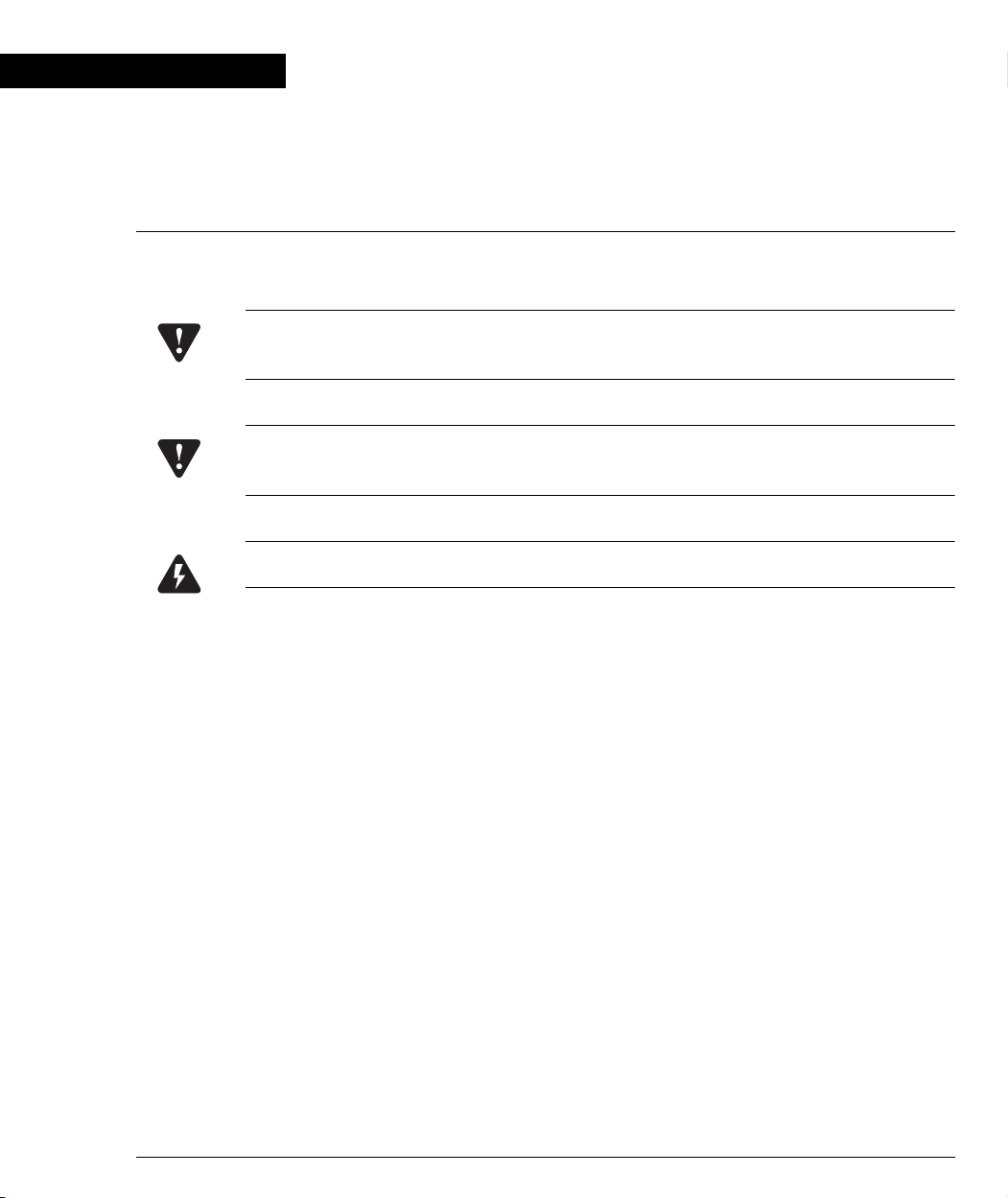
Preface
Before you Install the P332GT-ML
Safety Information
Caution: The Avaya P330 switch and modules contain components sensitive to
electrostatic discharge. Do not touch the circuit boards unless instructed to do so.
Caution: Do not leave any slots open. Cover empty slots using the blanking plates
supplied.
Warning: The fans are on whenever the power is on in the chassis.
FCC Notice
This equipment has been tested and found to comply with the limits for a Class A
digital device, pursuant to part 15 of the FCC Rules. These limits are designed to
provide reasonable protection against harmful interference when the equipment is
operated in a commercial environment. This equipment generates, uses, and can
radiate radio frequency energy and, if not installed and used in accordance with the
instruction manual, may cause harmful interference to radio communications.
Operation of this equipment in a residential area is likely to cause harmful
interference in which case the user will be required to correct the interference at his
own expense.
Changes or modifications to this equipment not expressly approved by Avaya Inc.
could void the user’s authority to operate the equipment.
Conventions Used in the Documentation
Documentation for this product uses the following conventions to convey
instructions and information:
CLI Conventions
• Mandatory keywords are in the computer bold font.
Avaya P332GT-ML User’s Guide ix
Page 12
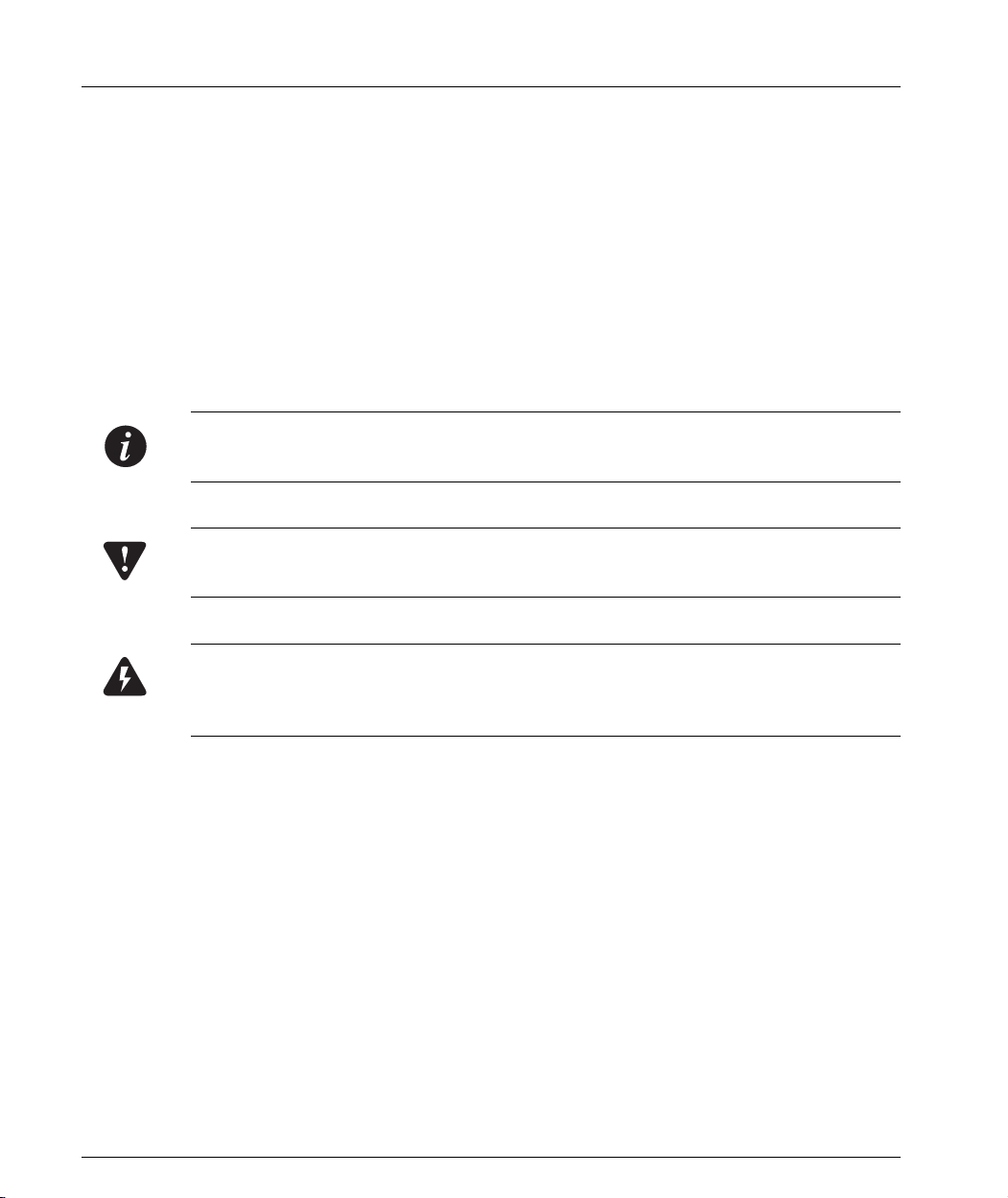
• Information displayed on screen is displayed in computer font.
• Variables that you supply are in pointed brackets <>.
• Optional keywords are in square brackets [].
• Alternative but mandatory keywords are grouped in braces {} and separated by
a vertical bar |.
• Lists of parameters from which you should choose are enclosed in square
brackets [ ] and separated by a vertical bar |.
• If you enter an alphanumeric string of two words or more, enclose the string in
inverted ”commas”.
Notes, Cautions and Warnings
Note: Notes contain helpful information or hints or reference to material in other
documentation.
Caution: You should take care. You could do something that may damage
equipment or result in loss of data.
Warning: This means danger. Failure to follow the instructions or warnings may
result in bodily injury. You should ensure that you are qualified for this task and
have read and understood all the instructions
© 2003 Avaya Inc. All rights reserved. All trademarks identified by the ® or TM are
registered trademarks or trademarks, respectively, of Avaya Inc. All other
trademarks are the property of their respective owners.
x P332GTAvaya P332GT-ML User’s Guide
Page 13

Avaya
AVAYA P332GT-ML
SECTION 1: OVERVIEW OF THE P330
Page 14

Page 15
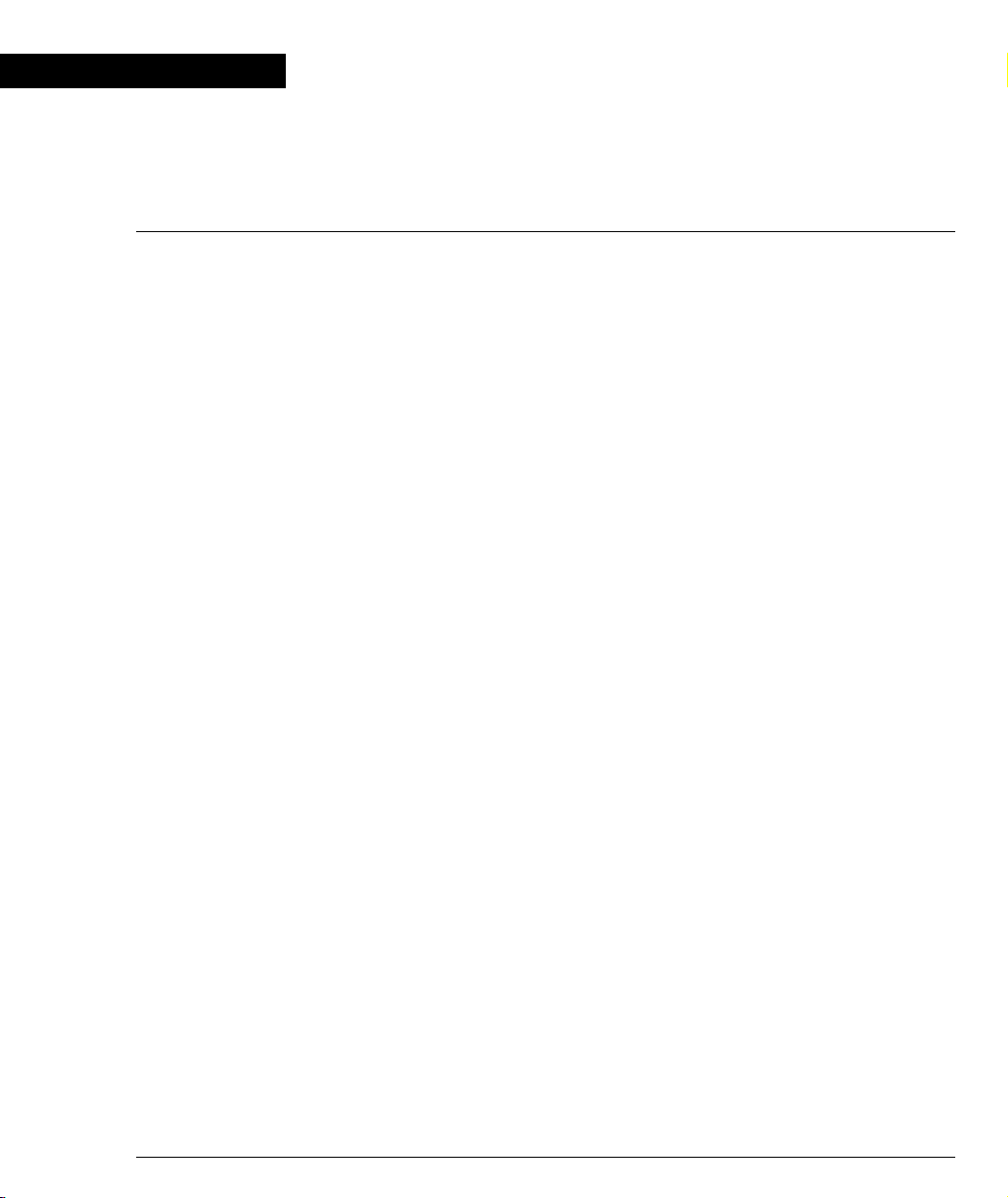
Chapter 1
Avaya P332GT-ML Overview
Introduction
The P332GT-ML is a powerful Multilayer Policy Gigabit Ethernet stackable switch.
It enhances the P330 line to support high density multilayer Gigabit Ethernet
solutions.
The Avaya P330 family of stackable Ethernet workgroup switches includes a range
of modules with 10/100/1000 Mbps ports, a Layer 3 capability, and ATM and
WAN expansion modules.
An Avaya P330 stack can contain up to 10 switches and backup power supply units.
The stacked switches are connected using stacking Modules which plug into a slot
in the back of the Avaya P330. They are connected using the X330SC or X330LC
cable (if the stack is split between two racks). The Avaya X330RC cable connects the
top and bottom switches in the stack; this connection provides redundancy and hotswappability. A P330 stack is managed as a single IP entity.
About the P332GT-ML
Basic information about the P332GT-ML follows:
• The Avaya P332GT-ML has ten 100/1000Base-T and two GBIC (SFP) ports, and
provides Layer 2 and optional Layer 3 Ethernet switching. Like other members
of the Avaya P330 family, the P332GT-MLis available in AC and DC versions.
• Multilayer switching with QoS, Policy Management and multiple levels of
security and redundancy make the Avaya P332GT-ML an ideal part of a
converged network. The P332GT-ML is ready for voice and data applications,
and supports IEEE standards for VLAN Tagging, Gigabit Ethernet, Spanning
Tree and Flow Control.
The Avaya P332GT-ML can be deployed with other products in the P330 family in
stacks of up to ten switches. This makes increasing port density or adding new
technologies as simple as “plug and play.”
Avaya P332GT-ML User’s Guide 1
Page 16

Chapter 1 Avaya P332GT-ML Overview
Avaya P332GT-ML Highlights
• Up to one hundred 100/1000Base-T ports in a stack
• Octaplane™ 8 Gbps stacking fabric
• Stack, Port & LAG Redundancy
• Multiple VLANs per port
• RADIUS protocol for security
• Rapid spanning tree
• IP Multicast filtering
• Terminal and modem interface
• AC and DC versions
• Backup Power Supply
Layer 3 Features P330-ML
• RIP v.1, RIP v.2, OSPF. ARP, ICMP,DHCP/BOOTP relay
• VRRP and SRRP Redundancy
•Quality of Service
• Access control
Network Management and Monitoring
Comprehensive network management and monitoring are key components of
today’s networks. Therefore we have provided multiple ways of managing the
P332GT-ML to suit your needs.
Device Manager (Embedded Web)
The built-in P330 Device Manager (Embedded Web Manager) allows you to manage
a P330 stack using a Web browser without purchasing additional software. This
application works with the Microsoft® Internet Explorer and Netscape® Navigator
web browsers and Sun Microsystems Java™ Plug-in.
Command Line Interface (CLI)
The
P330 CLI provides a terminal type configuration tool for configuration of
P332GT-ML features and functions. You can access the CLI locally, through the
serial interface, or remotely via Telnet.
2 Avaya P332GT-ML User’s Guide
Page 17
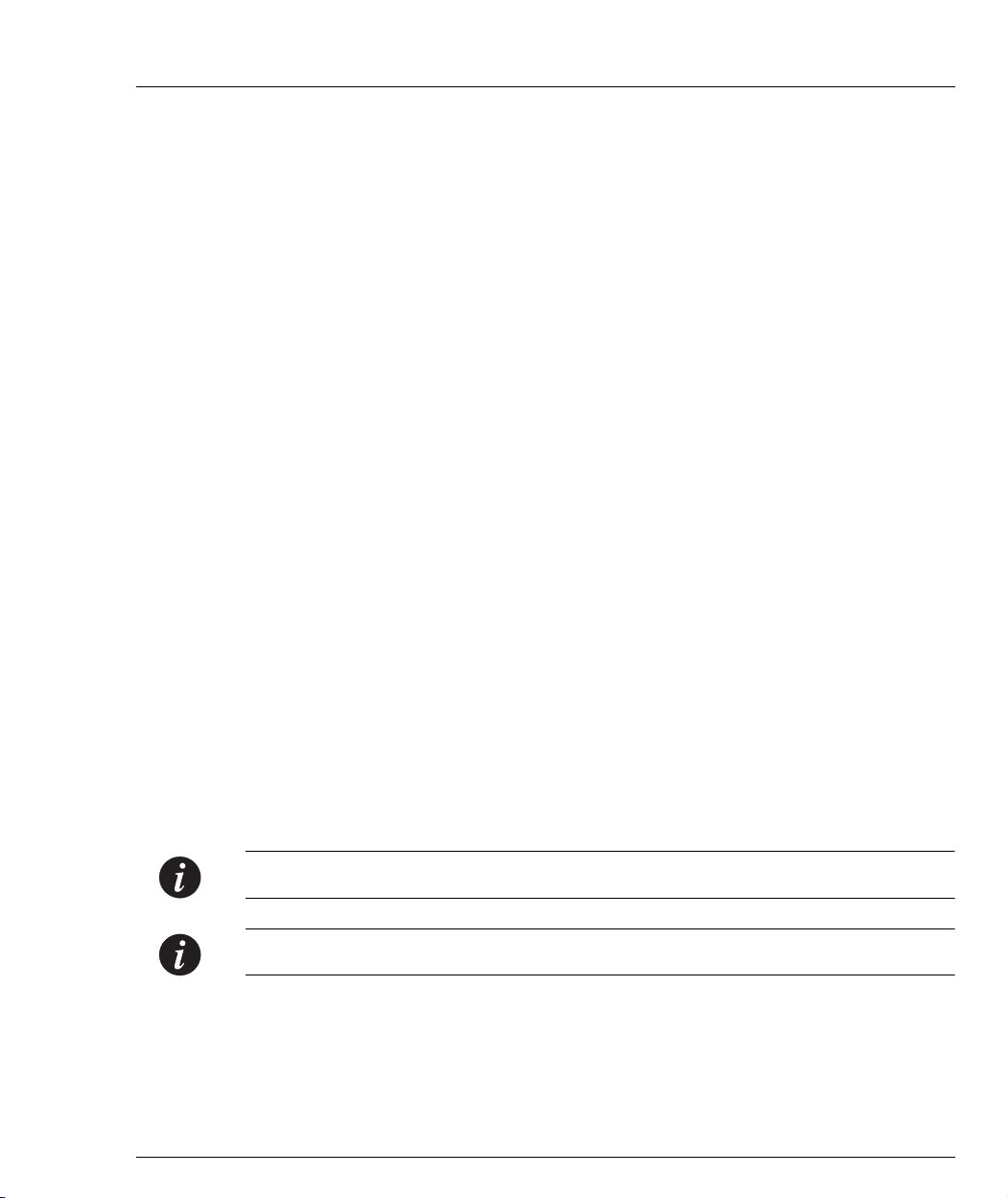
Avaya Multi-Service Network Manager™ (MSNM)
When you need extra control and monitoring or wish to manage other Avaya
equipment, then the MSNM network management suite is the answer. This suite
provides the ease-of-use and features necessary for optimal network utilization.
• MSNM is available for Windows® 95/NT®/2000 and Solaris 2.8
• MSNM can operate in Stand-Alone mode with Windows® NT®/2000 and
Solaris 2.8.
• MSNM operates under HP OpenView for Windows® 95/NT®/2000.
Port Mirroring
The P332GT-ML provides port mirroring for additional network monitoring
functionality. You can filter the traffic and mirror either incoming traffic to the
source port or both incoming and outgoing traffic. This allows you to monitor the
network traffic you need.
Ports which are members in a Link Aggregation Group (LAG) cannot also be used as
Port Mirroring Destination or Source ports.
SMON
The P332GT-ML supports Avaya’s ground-breaking SMON Switched Network
Monitoring, which the IETF has now adopted as a standard (RFC2613). SMON
provides unprecedented top-down monitoring of switched network traffic at the
following levels:
• Enterprise Monitoring
• Device Monitoring
• VLAN Monitoring
• Port-level Monitoring
This top-down approach gives you rapid troubleshooting and performance
trending to keep the network running optimally.
Chapter 1 Avaya P332GT-ML Overview
Note: MSNM Licence is required to run SMON monitoring.
Note: You need to purchase one SMON License per P330 Stack
Fans, Power Supply and BUPS-ML Monitoring
The P332GT-ML module has integrated sensors which provide advance warnings of
fan failure, power supply failure or Backup Power Supply (BUPS-ML) failure via
management.
Avaya P332GT-ML User’s Guide 3
Page 18

Chapter 1 Avaya P332GT-ML Overview
4 Avaya P332GT-ML User’s Guide
Page 19
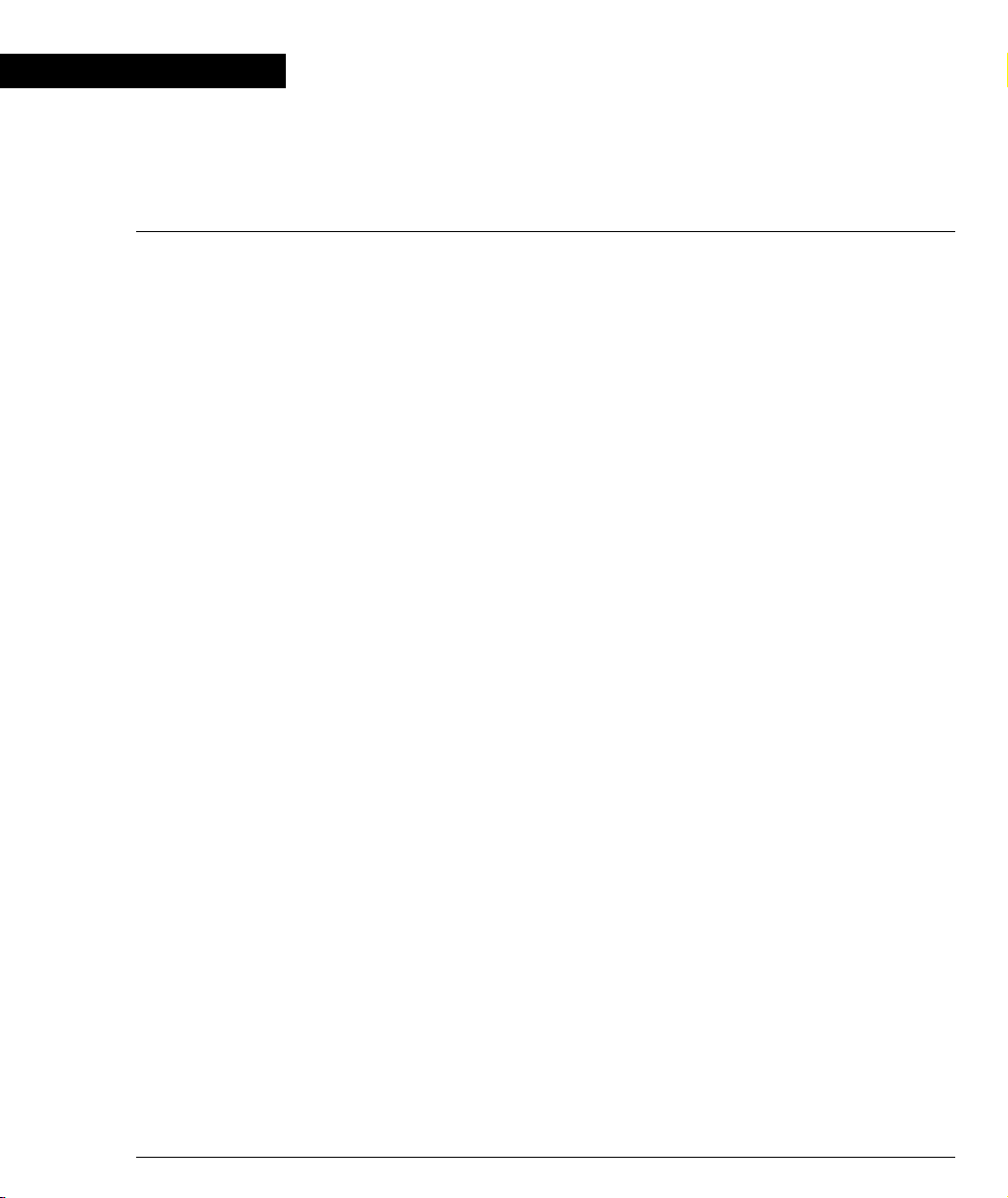
Chapter 2
Standards and Compatibility
Avaya P330 Standards Supported
The Avaya P330 complies with the following standards.
IEEE
• 802.3x Flow Control on all ports
• 802.1Q VLAN Tagging support on all ports
• 802.1p Priority Tagging compatible on all ports
• 802.1D Bridges and STA
• 802.1w Rapid Spanning Tree Protocol
• 802.1X Port Based Network Access Control
• 802.3z Gigabit Ethernet on all ports
• 803.2u Fast Ethernet on ports 1-10
•
IETF - Layer 2
• MIB-II - RFC 1213
• Structure and identification of management information for TCP/IP-based
Internet - RFC 1155
• Simple Network Management Protocol (SNMP) - RFC 1157
• PPP Internet Protocol Control Protocol (IPCP) - RFC 1332
• PPP Authentication Protocols (PAP & CHAP) - RFC 1334
• PPP - RFC 1661
• ATM Management - RFC 1695
• RMON - RFC 1757
• SMON - RFC 2613
• Bridge MIB Groups - RFC 2674 dot1dbase and dot1dStp fully implemented.
Support for relevant MIB objects: dot1q (dot1qBase, dot1qVlanCurrent)
• The Interfaces Group MIB - RFC 2863
• Remote Authentication Dial In User Service (RADIUS) - RFC 2865
IETF - Layer 3
• Internet Protocol - RFC 791
• Internet Control Message Protocol - RFC 792
• Ethernet Address Resolution Protocol - RFC 826
Avaya P332GT-ML User’s Guide 5
Page 20

Chapter 2 Standards and Compatibility
• Standard for the transmission of IP datagrams over Ethernet - RFC 894
• Broadcasting Internet datagrams in the presence of subnets - RFC 922
• Internet Standard Subnetting Procedure - RFC 950
• Bootstrap Protocol - RCF 951
• Using ARP to implement transparent subnet gateways - RFC 1027
• Routing Information Protocol - RCF 1058
• Hosts Extensions for IP Multicasting - RFC 1112
• Requirements for Internet Hosts - Communications Layers - RFC 1122
• DHCP Options and BOOTP Vendor Extensions - RFC 1533
• Interoperation between DHCP and BOOTP - RFC 1534
• Dynamic Host Configuration Protocol - RFC 1541
• Clarifications and Extensions for the Bootstrap Protocol Information - RFC 1542
• OSPF Version 2 - RFC 1583
• RIP Version 2 Carrying Additional Information - RFC 1723
• RIP Version 2 MIB Extension - RFC 1724
• Requirements for IP Version 4 Routers - RFC 1812
• OSPF Version 2 Management Information Base - RFC 1850
• IP Forwarding Table MIB - RFC 2096
•Virtual Router Redundancy Protocol - RFC 2338
IETF - Network Monitoring
• RMON (RFC 1757) support for groups 1,2,3 and 9
—Statistics
—History
—Alarms
—Events
• SMON (RFC 2613) support for groups
—Data Source Capabilities
—Port Copy
— VLAN and Priority Statistics
• Bridge MIB Groups - RFC 2674
— dot1dbase and dot1dStp fully implemented.
— Support for relevant MIB objects: dot1q (dot1qBase, dot1qVlanCurrent)
6 Avaya P332GT-ML User’s Guide
Page 21
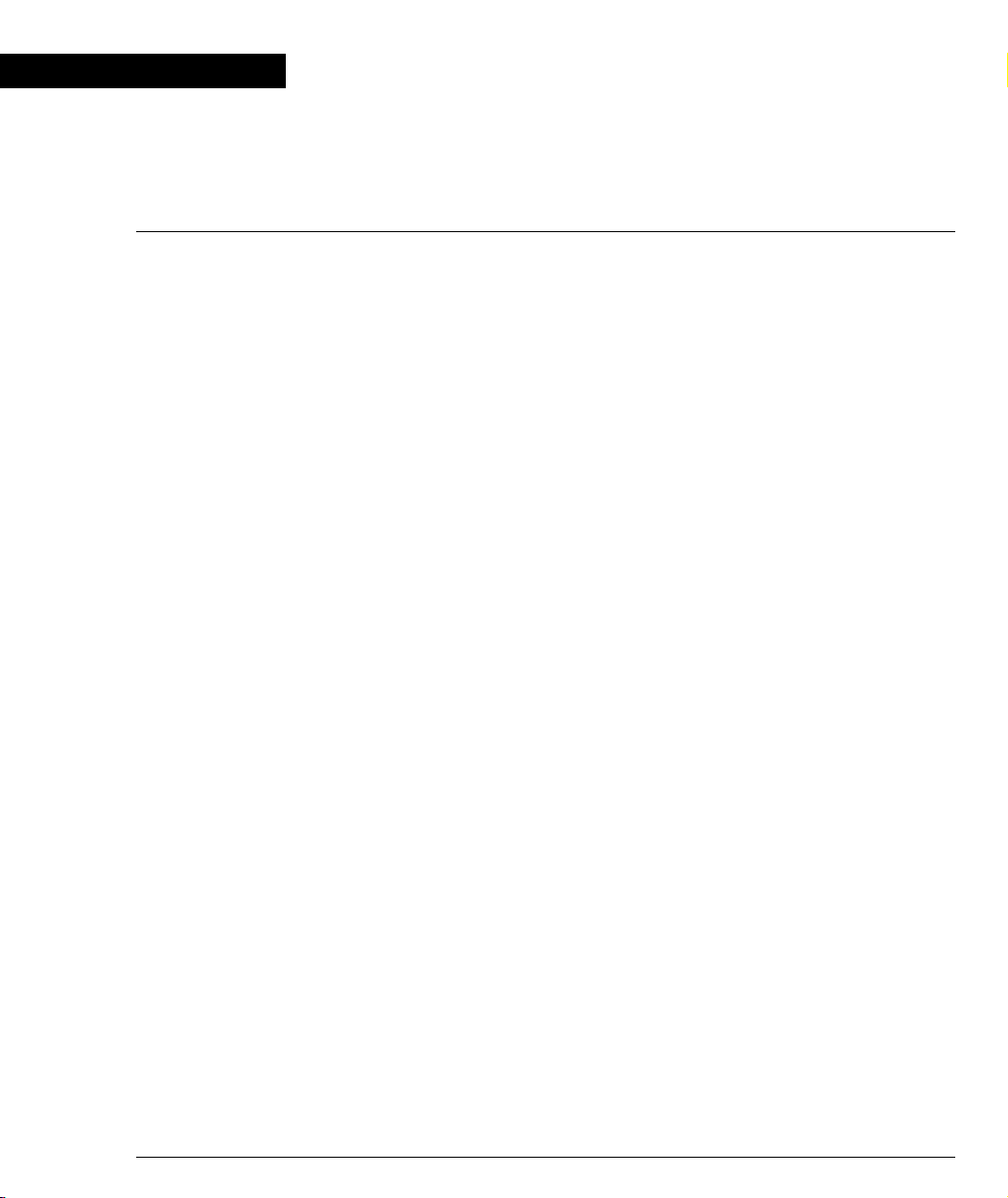
Chapter 3
Specifications
P332GT-ML Switch
Physical
Height 2U (88 mm, 3.5”)
Width 482.6 mm (19”)
Depth 450 mm(17.7”)
Weight 7.8 kg (17.2 lb)
Power Requirements
AC DC
Input voltage 90 to 265 VAC, 50/60
Hz
Power dissipation 100 W max 100 W (max.)
Input current 1.5 A@100 VAC
0.75 A@200VAC
Inrush current 15 A@100 VAC (max.)
30 A@200VAC (max.)
Environmental
Operating Temp. -5 to 50°C (23-122°F)
Rel. Humidity 5% to 95% non-condensing
Avaya P332GT-ML User’s Guide 7
-36 to -72 VDC
4 A (max.)
40 A (max.)
Page 22

Chapter 3
Safety
• UL for US approved according to UL195O Std.
• C-UL(UL for Canada) approved according to C22.2 No.950 Std.
• CE for Europe approved according to EN 60950 Std.
• Laser components are Laser Class I approved:
Safety - AC Version
• Overcurrent Protection: A readily accessible Listed safety-approved protective
Safety - DC Version
• Restricted Access Area: This unit must be installed in Restricted Access Areas
• Installation Codes: This unit must be installed in accordance with the US
• Conductor Ampacity: Per UL 1950, Annex NAE (NEC Article 645-5(a)), the
• Overcurrent Protection: Per UL 1950, Annex NAE (NEC Article 240-3), a readily
— EN-60825/IEC-825 for Europe
— FDA CFR 1040 for USA
device with a 16A rating must be incorporated in series with building
installation AC power wiring for the equipment under protection.
only.
National Electrical Code, Article 110 and the Canadian Electrical Code, Section
12.
branch-circuit conductors supply shall have the ampacity of not less than 125
percent of the total connected load. For input leads use at least 18 AWG copper
conductors.
accessible listed branch-circuit overcurrent protective device rated maximum
10A must be incorporated into the building wiring.
EMC Emissions
Emissions
Approved according to:
• US - FCC Part 15 sub part B, class A
• Europe - EN55022 class A and EN61000-3-2
• Japan - VCCI-A
Immunity
Approved according to:
• EN 55024 and EN61000-3-3
8 Avaya P332GT-ML User’s Guide
Page 23

Interfaces
• P332GT-ML: 10 x 100/1000Base-T RJ-45 port connectors + 2 x SFP pluggable
gigabit ethernet fiber optic connectors.
• RS-232 for terminal setup via RJ-45 connector on front panel.
Basic MTBF
• P332GT-ML: 109,871 hrs minimum.
• P332GT-ML and X330STK-ML: 105,425 hrs minimum.
Stacking Sub-module
Table B.1 Stacking Sub-module
Chapter 3
Name
X330STK-ML 2
Basic MTBF
• 2,605,528 hrs minimum
Number of
Ports
100/1000 BaseT Copper Cabling
A Category 5 copper cable with RJ-45 termination should be used for 1000 BaseT
ports. You should use all eight wires in the cable.
The maximum copper cable length connected to a 100/1000Base-T port is 100 m
(328 ft.)
Avaya P332GT-ML User’s Guide 9
Page 24
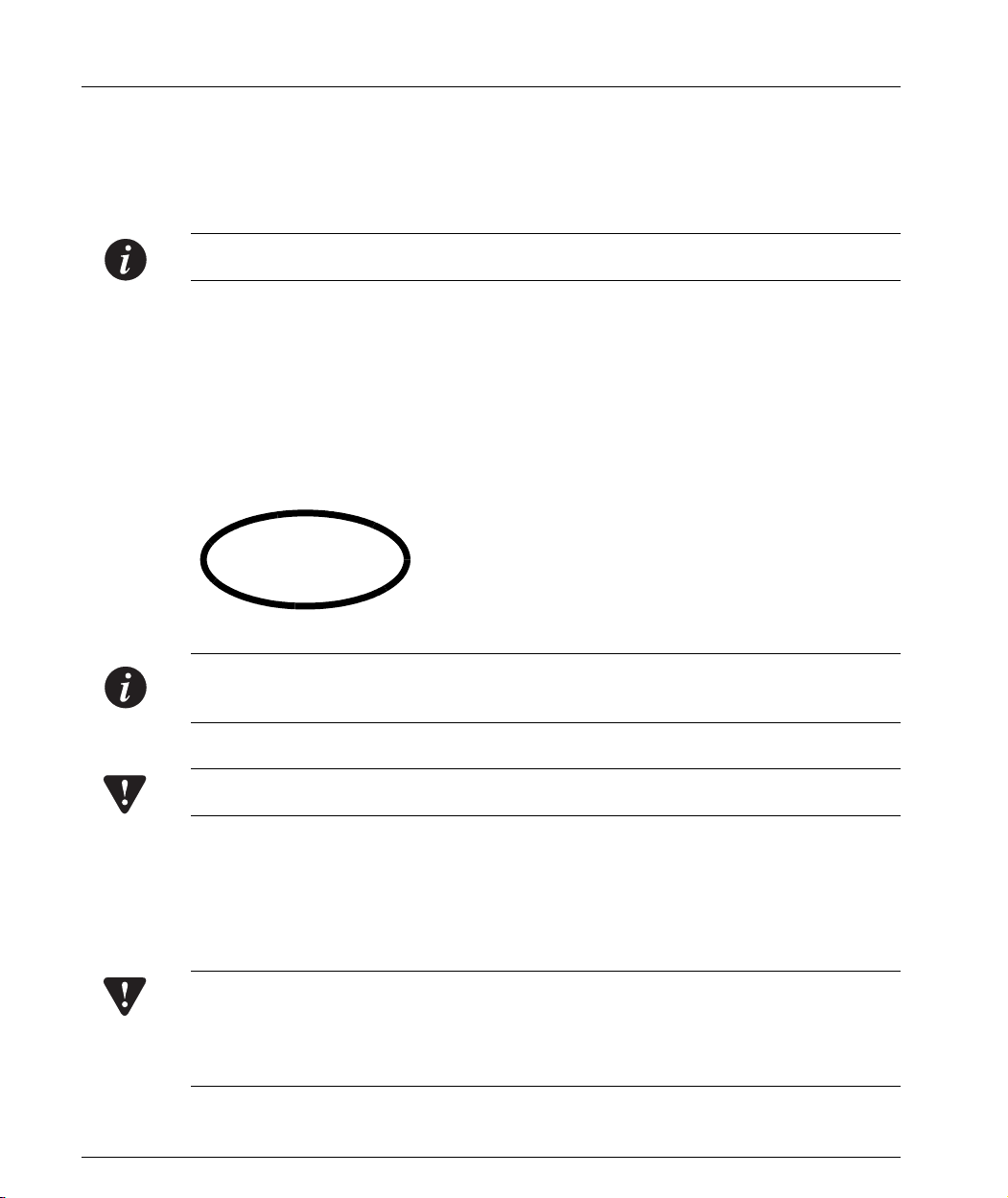
Chapter 3
Approved SFF/SFP GBIC Transceivers
The SFF/SFP GBIC (Gigabit Interface Converter) have been tested for use with the
Avaya
transceivers, see: www.avayanetwork.com/
Note: SFF/SFP GBIC transceivers are hot-swappable.
Safety Information
The SFF/SFP GBIC transceivers are Class 1 Laser products. They comply with
EN 60825-1 and Food and Drug Administration (FDA) 21 CFR 1040.10 and 1040.11.
The SFF/SFP GBIC transceivers must be operated under recommended operating
conditions.
Laser Classification
P332GT-ML Gigabit Ethernet ports. For a list of approved SFF/SFP GBIC
CLASS 1
LASER PRODUCT
Note: Class 1 lasers are inherently safe under reasonably foreseeable conditions of
operation.
Caution: The use of optical instruments with this product will increase eye hazard.
Usage Restriction
When a SFF/SFP GBIC transceiver is inserted in the module but is not in use, the
Tx and Rx ports should be protected with an optical connector or a dust plug.
Caution: Use only approved SFF/SFP GBIC transceivers. All approved SFF/SFP
GBIC transceivers:
1) Are 3.3V. Do not insert a 5V SFF/SFP GBIC.
2) Use Serial Identification. Do not use a GBIC that utilizes Parallel Identification.
10 Avaya P332GT-ML User’s Guide
Page 25
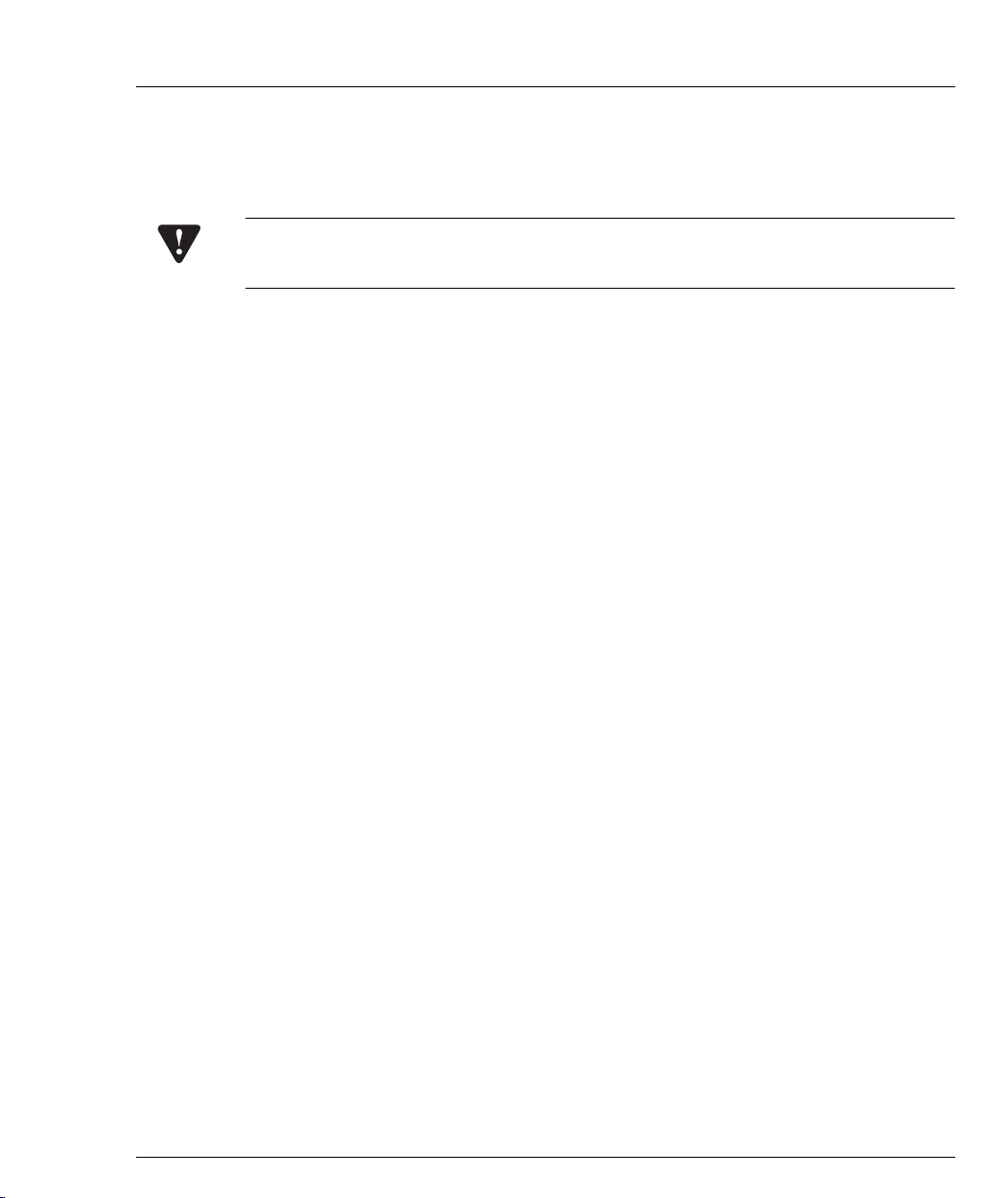
Installation
Specifications
Chapter 3
Installing and Removing a SFF/SFP GBIC Transceiver
Caution: Use only 3.3V Avaya-authorized SFF/SFP GBIC transceivers.
Use only SFF/SFP GBIC transceivers that use Serial Identification.
The SFF/SFP GBIC transceiver is fastened using a snap-in clip.
To Install the SFF/SFP GBIC transceiver:
• Insert the transceiver (take care to insert it the right way up) until it clicks in
place.
To Remove the SFF/SFP GBIC transceiver:
1 Press the clip on the bottom side of the transceiver.
2 Pull the transceiver out.
LX Transceiver
A 9 µm or 10 µm single-mode fiber (SMF) cable may be connected to a 1000Base-LX
SFF/SFP GBIC port. The maximum length is 10 km (32,808 ft).
A 50 µm or 62.5 µm multimode (MMF) fiber cable may be connected to a 1000BaseLX SFF/SFP GBIC port. The maximum length is 550 m (1,804 ft.) for
50 µm and 62.5 µm cable.
The LX transceiver has a Wavelength of 1300 nm, Transmission Rate of 1.25 Gbps,
Input Voltage of 3.3V, and Maximum Output Wattage of -3 dBm.
SX Transceiver
A 50 µm or 62.5 µm multimode (MMF) fiber cable may be connected to a 1000BaseSX SFF/SFP GBIC port. The maximum length is 500 m (1,640 ft.) for
50 µm and 220 m (722 ft.) for 62.5 µm cable.
The SX transceiver has a Wavelength of 850 nm, Transmission Rate of 1.25 Gbps,
Input Voltage of 3.3V, and Maximum Output Wattage of -4 dBm.
Avaya P332GT-ML User’s Guide 11
Page 26
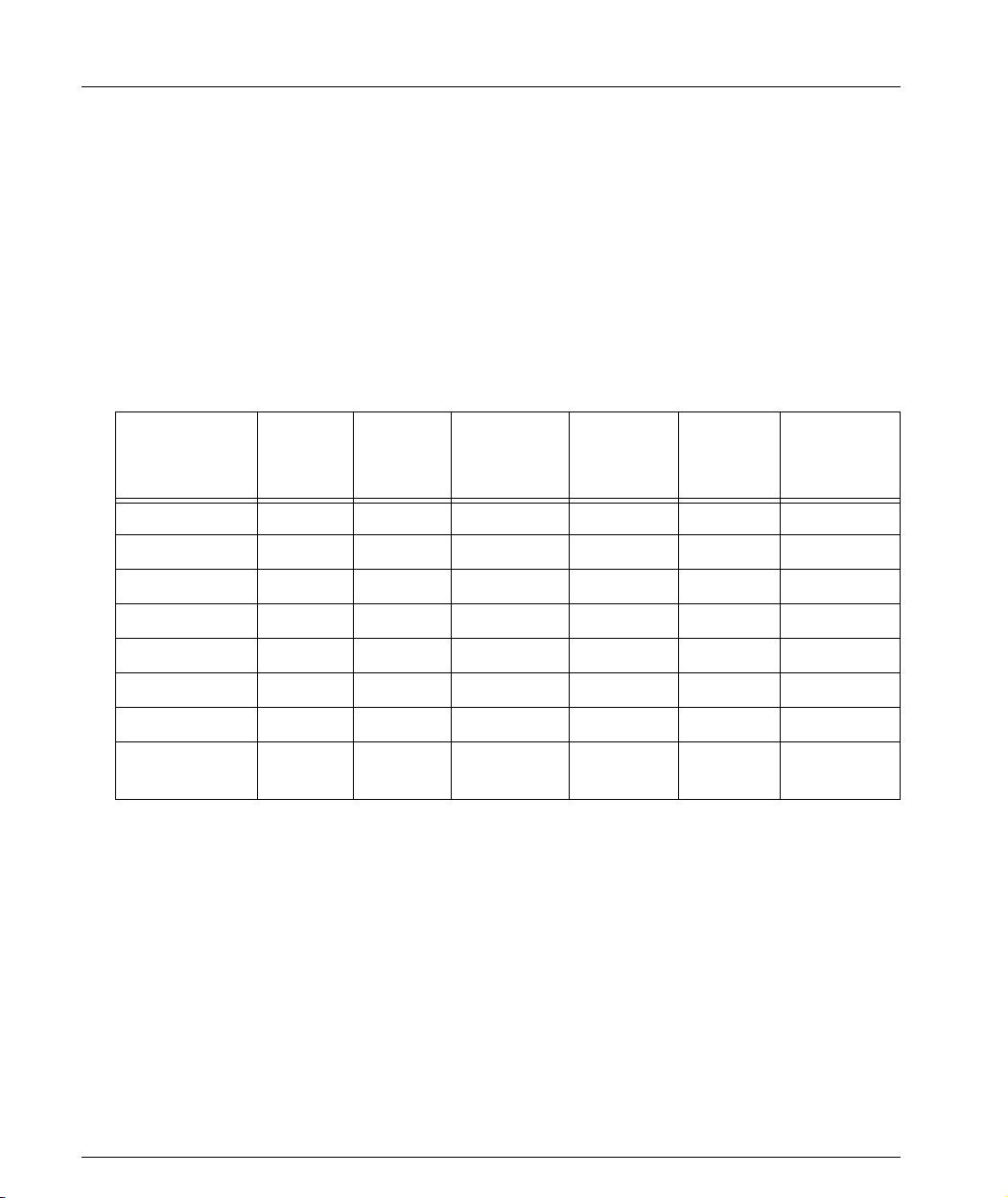
Chapter 3
Agency Approval
The transceivers comply with:
• EMC Emission: US – FCC Part 15, Subpart B, Class A;
Europe – EN55022 class A
• Immunity: EN50082-1
Safety: UL for US UL 1950 Std., C-UL (UL for Canada) C22.2 No.950 Std., Food and
Drug Administration (FDA) 21 CFR 1040.10 and 1040.11, and CE for Europe
EN60950 Std. Complies with EN 60825-1.
Gigabit Fiber Optic Cabling
Table B.2 Gigabit Fiber Optic Cabling
Gigabit
Interface
1000BASE-SX MM 62.5 160 220 2 850
1000BASE-SX MM 62.5 200 275 2 850
1000BASE-SX MM 50 400 500 2 850
1000BASE-SX MM 50 500 550 2 850
1000BASE-LX MM 62.5 500 550 2 1310
1000BASE-LX MM 50 400 550 2 1310
1000BASE-LX SM 9 NA 10,000 2 1310
1000BASEELX
Fiber
Type
SM 9 NA 70,000 2 1550
Diameter
(µm)
Modal
Bandwidth
(MhzKm)
Maximum
Distance
(m)
Minimum
Distance
(m)
Wavelength
(nm)
12 Avaya P332GT-ML User’s Guide
Page 27
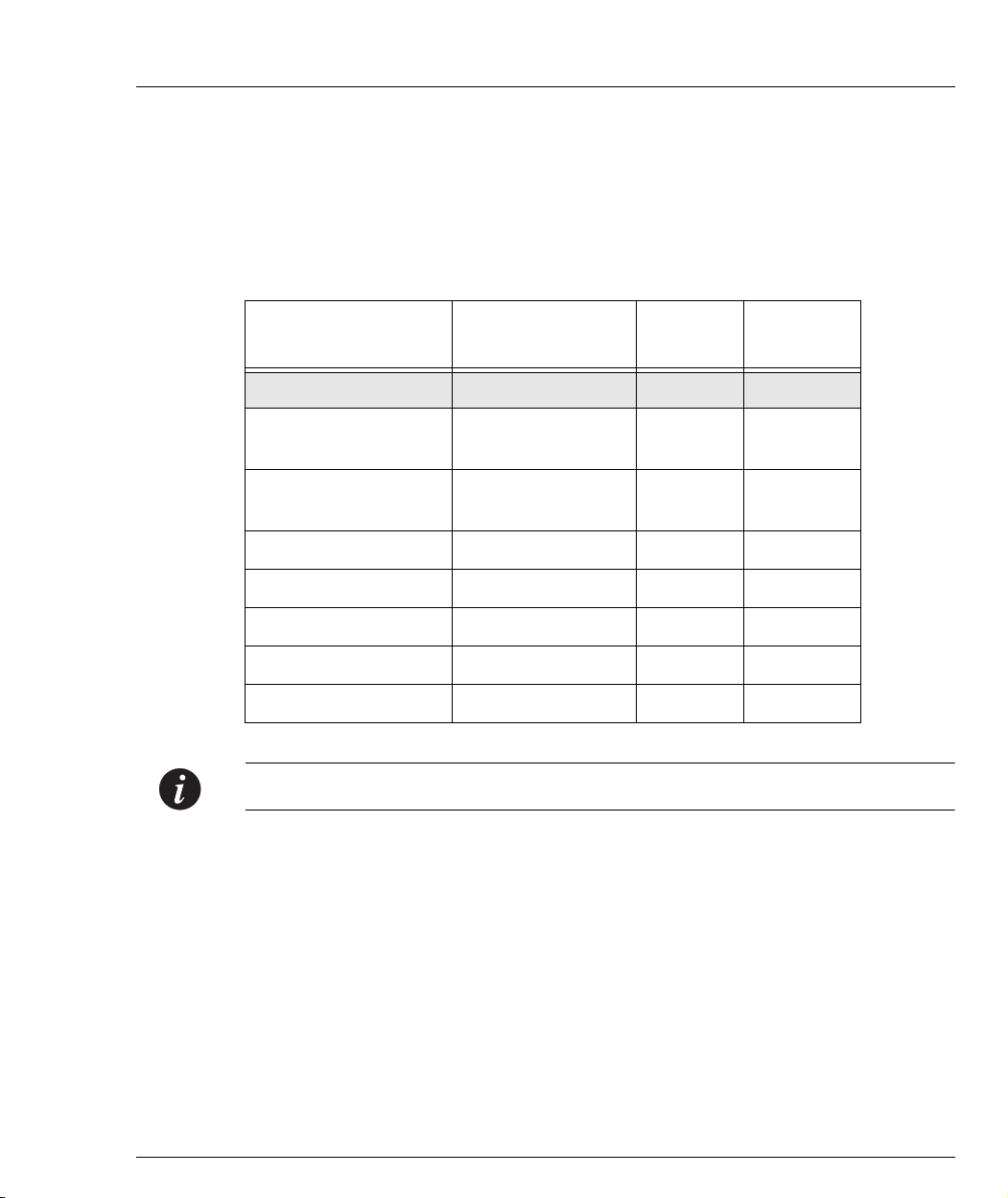
Connector Pin Assignments
Console Pin Assignments
For direct Console communications, connect the Avaya P330 to the Console
Terminal using the supplied RJ-45 crossed cable and RJ-45 to DB-9 adapter.
Table B.3 Pinout of the Required Connection for Console Communications
Chapter 3
Avaya P330 RJ-45 Pin Name
1 For future use NC See note
2TXD
(P330 input)
3RXD
(P330 output)
4CD48
5GND57
6DTR120
7RTS84
8CTS75
Note: Pin 1 of the Modem DB-25 connector is internally connected to Pin 7 GND.
Terminal
DB-9 Pins
33
22
Modem
DB-25 Pins
Avaya P332GT-ML User’s Guide 13
Page 28

Chapter 3
14 Avaya P332GT-ML User’s Guide
Page 29

Avaya
AVAYA P332GT-ML
SECTION 4: INSTALLING THE P330
Page 30

Page 31

Chapter 4
Installation
The P332GT-ML is ready to work after you complete the installation instructions
below.
Required Tools
Make sure you have the following tools at hand before undertaking the Installation
procedures:
• Philips (cross-blade) screwdriver
Site Preparation
Avaya P330 can be mounted alone or in a stack in a standard 19-inch equipment
rack in a wiring closet or equipment room. Up to 10 units can be stacked in this way.
When deciding where to position the unit, ensure that:
• It is accessible and cables can be connected easily and according to the
configuration rule.
• Cabling is away from sources of electrical noise such as radio transmitters,
broadcast amplifiers, power lines and fluorescent lighting fixtures.
• Water or moisture cannot enter the case of the unit.
• There is a free flow of air around the unit and that the vents in the sides of the
case are not blocked.
Note: Use Octaplane cables to interconnect with other switches.
• The environmental conditions match the requirements listed below:
Table 4.1 Environmental Prerequisites
Operating Temp. -5 to 50°C (23 to 122°F)
Relative Humidity 5% to 95% non-condensing
Avaya P332GT-ML User’s Guide 17
Page 32

Chapter 4 Installation
• The power source matches the specifications listed below:
Table 4.2 Power Requirements
Input voltage 90 to 265 VAC, 50/60 Hz
Power dissipation 100 W max
Input current 1.5 A
Table 4.3 Power Requirements
Input voltage -36 to -72 VDC
Power dissipation 100 W max
Input current 4 A max
– AC
– DC
18 Avaya P332GT-ML User’s Guide
Page 33

Rack Mounting (Optional)
The P332GT-ML case fits in most standard 19-inch racks. P332GT-ML is 2U
(88 mm, 3.5”) high.
Place the P332GT-ML in the rack as follows:
1 Snap open the ends of the front panel to reveal the fixing holes.
2 Insert the unit into the rack. Ensure that the four P332GT-ML screw holes are
aligned with the rack hole positions as shown in Figure 4.1.
Figure 4.1 P332GT-ML Rack Mounting
Chapter 4 Installation
3 Secure the unit in the rack using the screws. Use two screws on each side. Do
not overtighten the screws.
4 Snap close the hinged ends of the front panel.
5 Ensure that ventilation holes are not obstructed.
Avaya P332GT-ML User’s Guide 19
Page 34

Chapter 4 Installation
Installing the X330STK-ML Stacking Sub-Module (Optional)
Caution: The stacking sub-modules contain components sensitive to electrostatic
discharge. Do not touch the circuit board unless instructed to do so.
To install the stacking sub-module in the P332GT-ML:
1 Remove the blanking plate from the back of the P332GTP332GT-ML switch.
2 Insert the stacking sub-module gently into the slot, ensuring that the metal base
plate is aligned with the guide rails. The metal plate of the X330STK-ML (and
not the PCB) fits onto the guide rails.
3 Press the sub-module in firmly until it is completely inserted into the
P332GTP332GT-ML.
4 Gently turn the two screws on the side panel of the stacking sub-module until
they are secure.
Note: The P332GTP332GT-ML must not be operated with the back-slot open. The
stacking sub-module should be covered with the supplied blanking plate if necessary.
Note: Only use the X330STK-ML stacking module with the P332GTP332GT-ML.
Connecting Stacked Switches
Note: The two ends of the Octaplane cable terminate with different connectors. Each
connector can only be connected to its matching port.
The following cables are used to connect stacked switches:
• Short Octaplane cable (X330SC) – ivory-colored, used to connect adjacent
switches (Catalog No. CB0223) or switches separated by a BUPS unit.
• Long/Extra Long Octaplane cable (X330LC/X330L-LC) – ivory-colored, used to
connect switches from two different physical stacks, or switches separated by a
BUPS unit (Catalog No. CB0225/CB0270).
• Redundant/Long Redundant Octaplane cable (X330RC/X330L-RC) – black,
used to connect the top and bottom switches of a stack (Catalog No. CB0222/
CB0269).
These are the same cables that are used with all the P330 switches.
20 Avaya P332GT-ML User’s Guide
Page 35

To connect stacked switches:
Note: When adding a module to an existing stack, first connect the stacking cables
and then power up the module.
1 Plug the light grey connector of the Short Octaplane cable into the port marked
“to upper unit” of the bottom P330 Family module.
2 Plug dark grey connector of same Short Octaplane cable to the port marked “to
lower unit” in the unit above. The connections are illustrated in Figure 4.3.
3 Repeat Steps 1 and 2 until you reach the top switch in the stack.
4 If you wish to implement stack redundancy, use the Redundant Cable to
connect the port marked “ to lower unit” on the bottom switch to the port
marked “to upper unit” on top switch of the stack.
5 Power up the added modules.
Caution: Do not cross connect two P330 switches with two Octaplane (light-colored)
cables. If you wish to cross-connect for redundancy, use one light-colored Octaplane
cable and one black redundancy cable. Figure 4.2 shows an incorrect connection.
Chapter 4 Installation
Note: You can build a stack of up to 10 P330 switches (any mixture of P330 and
P330-ML modules wihin a stack is possible). If you do not wish to stack all the
switches in a single rack, use long Octaplane cables to connect two physical stacks
as shown in Figure 4.3.
Figure 4.2 Incorrect Stack Connection
BUPS
Connector
Cable to
Cable to
Lower Unit
Upper Unit
Power Supply
Connector
BUPS
Connector
Cable to
Cable to
Lower Unit
Upper Unit
Power Sup ply
Connector
Avaya P332GT-ML User’s Guide 21
Page 36

Chapter 4 Installation
330LC
Note: Figures 4.2 and 4.3 show the back panel of a P330 switch AC version. These
drawings also apply to the P330-ML products.
Figure 4.3 P330 Stack Connections
Connector
Power Supply
Connector
Connector
Power Supply
Connector
Connector
Power Supply
Connector
Connector
Power Supply
Connector
Connector
Power Supply
Connector
BUPS
BUPS
BUPS
BUPS
BUPS
X330RC
Cable to
Cable to
Upper Unit
Lower Unit
X330SC
Cable to
Cable to
Upper Unit
Lower Unit
Cable to
Cable to
Upper Unit
Lower Unit
Cable to
Cable to
Lower Unit
Upper Unit
Cable to
Cable to
Upper Unit
Lower Unit
BUPS
Connector
5
Power Supply
Connector
BUPS
Connector
4
Power Supply
Connector
BUPS
Connector
3
Power Supply
Connector
BUPS
Connector
2
Power Supply
Connector
BUPS
Connector
1
Power Supply
Connector
Cable to
Cable to
10
Lower Unit
Upper Unit
Cable to
Cable to
9
Lower Unit
Upper Unit
8
Cable to
Cable to
Upper Unit
Lower Unit
Cable to
Cable to
7
Upper Unit
Lower Unit
6
Cable to
Cable to
Upper Unit
Lower Unit
X
22 Avaya P332GT-ML User’s Guide
Page 37

Making Connections to Network Equipment
This section describes the physical connections that you can make between the
Avaya P330 switch and other network equipment.
Prerequisites
Make sure you have the following before attempting to connect network equipment
to the P330 switch:
• a list of network equipment to be connected to the P330 switch, detailing the
connector types on the various units
• all required cables (see below). Appropriate cables are available from your local
supplier.
Connecting Cables to Network Equipment
P332GT-ML modules include the following types of ports (according to the speed
and standard they support): SFP GBIC and 100/1000Base-T
To connect the cables:
1 Insert an SFP GBIC (Small Form Factor Plugable Gigabit Interface Converter)
transceiver (not supplied) to port housings numbered 51 and 52.
Note: GBICs are 3.3V.
Chapter 4 Installation
2 Connect an Ethernet fiberoptic cable (not supplied) to the GBIC transceiver. You
can use LC or MT-RJ fiberoptic cables, depending on the GBIC type you are
using. For a list of approved SFP GBIC transceivers, see
www.avayanetwork.com. For fiberoptic cable properties, see Table 4.4.
3 For all other ports, connect an Ethernet copper cable (not supplied) directly to
the ports. The copper ports can function at 1000 Mbps only with 4 pair (8 wire)
CAT5 Ethernet cables. If you use 2 pair (4 wire) CAT5 Ethernet cables, you can
only work at 100 Mbps. The maximum cable length is 100 m (328 ft.).
4 Connect the other end of the cable to the Ethernet port of the PC, server, router,
workstation, switch, or hub.
5 Check that the appropriate link (LNK) LED lights up.
Avaya P332GT-ML User’s Guide 23
Page 38

Chapter 4 Installation
Table 4.4 displays the different types of SFP GBIC interfaces, their fiber type,
diameter, modal bandwidth, wavelengths, minimum and maximum distance.
Table 4.4 Gigabit Ethernet Cabling
Gigabit
Interface
Fiber
Type
Diameter
(µm)
Modal
Bandwidth
(MhzKm)
Maximum
Distance
(m)
Minimum
Distance
(m)
Wavelength
(nm)
1000BASE-SX MM 62.5 160 220 2 850
1000BASE-SX MM 62.5 200 275 2 850
1000BASE-SX MM 50 400 500 2 850
1000BASE-SX MM 50 500 550 2 850
1000BASE-LX MM 62.5 500 550 2 1310
1000BASE-LX MM 50 400 550 2 1310
1000BASE-LX SM 9 NA 10,000 2 1310
1000BASE-
SM 9 NA 70,000 2 1550
ELX
24 Avaya P332GT-ML User’s Guide
Page 39

Chapter 5
Powering Up the Avaya P330
This section describes the procedures for powering up the Avaya P330 unit.
Powering On – Avaya P330 Module AC
For the AC input version of the Avaya P330, insert the AC power cord into the
power inlet in the back of the unit. The unit powers up.
If you are using a BUPS, insert a power cord from the BUPS into the BUPS-ML
connector in the back of the unit. The unit powers up even if no direct AC power is
applied to the unit.
After power up or reset, the Avaya P330 performs a self test procedure.
applied to it.
Caution: Ensure that you connect your P330-ML units to the BUPS-ML only. The
P330 BUPS is not compatible with P330-ML units.
Powering On – Avaya P330 Module DC
For the DC input version of the Avaya P330, connect the power cable to the switch
at the input terminal block.
1 The terminals are marked “+”, “-“ and with the IEC 5019a Ground symbol.
2 The size of the three screws in the terminal block is M3.5.
3 The pitch between each screw is 9.5mm.
Connect the power cable to the DC power supply. After power up or reset, the
Avaya P330 performs a self test procedure.
Warning: Before performing any of the following procedures, ensure that DC power
is OFF.
Caution: This product is intended for installation in restricted access areas and is
approved for use with 18 AWG copper conductors only. The installation must
comply with all applicable codes.
Avaya P332GT-ML User’s Guide 25
Page 40

Chapter 5 Powering Up the Avaya P330
Warning: The proper wiring sequence is ground to ground, positive to positive and
negative to negative. Always connect the ground wire first and disconnect it last.
Post-Installation
The following indicate that you have performed the installation procedure
correctly:
Table 5.1 Post-Installation Indications
Procedure Indication
Powering the P330 All front panel LEDs illuminate
briefly
Creating Stacks The LED next to the
appropriate connection (“Cable
to upper unit” or “Cable to
lower unit”) is lit.
If you do not receive the appropriate indication, please refer to "Troubleshooting the
Installation".
Troubleshooting
Information
Page 127
Page 127
26 Avaya P332GT-ML User’s Guide
Page 41

Chapter 6
Avaya P332GT-ML Front and Rear Panels
Avaya P332GT-ML Front Panel
The P332GT-ML front panel contains LEDs, controls, and connectors. The status
LEDs and control buttons provide at-a-glance information.
The front panel LEDs consist of Port LEDs and Function LEDs. The Port LEDs
display information for each port according to the illuminated function LED. The
function is selected by pressing the left or right button until the desired parameter
LED is illuminated.
The P332GT-ML front panel shown below includes LEDs, buttons, SFP GBIC
transceiver housings, 100/1000 Base-T ports, and the RJ-45 console connector. The
LEDs are described in Table 6.1.
Figure 6.1 P332GT-ML Front Panel
Figure 6.2 P332GT-ML LEDs
Table 6.1 Avaya P332GT-ML LED Descriptions
LED Name Description LED Status
OFF – Power is off
PWR Power Status
Avaya P332GT-ML User’s Guide 27
ON – Power is on
Blink – Using BUPS-ML power only
Page 42

Chapter 6 Avaya P332GT-ML Front and Rear Panels
Table 6.1 Avaya P332GT-ML LED Descriptions (Continued)
LED Name Description LED Status
OPR CPU Operation
SYS System Status
ROUT Routing Mode
The following Function LEDs apply to all ports
LNK Port Status
OFF – Module is booting
ON – Normal operation
OFF – Module is a slave in a stack
ON – Module is the master of the stack and
the Octaplane and Redundant (optional)
cable(s) are connected correctly.
This LED will also light in Standalone mode.
Blink – Box is the master of the stack and the
Octaplane is in redundant mode.
OFF – Layer 2 mode
ON – Router mode
ON – Link is OK
OFF – Port is disabled
Blink – Port is enabled, but Link is down
COL Collision Always OFF. All ports are full-duplex only.
OFF – No transmit activity
Tx Transmit to line
ON – Data transmitted on line from the
module
OFF – No receive activity
Rx Receive from line
ON – Data received from the line into the
module
FDX Full Duplex mode Always ON. All ports are full-duplex only.
28 Avaya P332GT-ML User’s Guide
Page 43

Chapter 6 Avaya P332GT-ML Front and Rear Panels
Table 6.1 Avaya P332GT-ML LED Descriptions (Continued)
LED Name Description LED Status
OFF – No flow control.
ON – One of the three possible flow control
modes is enabled.
FC Flow Control
Note: FC LED for Gigabit Ethernet ports
reflect the last negotiated mode when
autonegotiation is enabled and the link is
down.
Hspd High Speed
Ports 1-10
OFF: 100 Mbps N/A
Ports 51,52
ON: 1000 Mbps 1000 Mbps
LAG
Link Aggregation
Group (Trunking)
OFF – No LAG defined for this port
ON – Port belongs to a LAG
Note: All LEDs are lit during reset.
Table 6.2 Avaya P332GT-ML <- -> Select buttons
Description Function
Left/Right Individual – select LED function (see table above)
Reset module Press both right and left buttons together for approximately 2
seconds. All LEDs on module light up until buttons are
released.
Reset stack Press both Right and Left buttons together for 4 seconds. All
LEDs on stack light up until buttons are released.
Avaya P332GT-ML User’s Guide 29
Page 44

Chapter 6 Avaya P332GT-ML Front and Rear Panels
Avaya P332GT-ML Back Panel
The P332GT-ML back panel contains a Stacking Sub-module slot, power supply and
BUPS-ML connector. Figure 6.3 shows the back panel of the AC version switch and
Figure 6.4 shows the back panel of the DC version switch with a stacking submodule installed.
Figure 6.3 P332GT-ML AC version Back Panel (with Stacking Sub-module,
BUPS-ML connector cover plate removed)
Figure 6.4 P332GT-ML DC Back Panel (without Stacking Sub-module installed,
BUPS-ML connector cover plate shown)
30 Avaya P332GT-ML User’s Guide
Page 45

BUPS-ML Input Connector
The BUPS-ML input connector is a 3.3 VDC and 5 VDC connector for use with the
P330 BUPS-ML unit only. A BUPS Input sticker appears directly above the BUPSML input connector, which is covered with a metal plate.
Figure 6.5 BUPS-ML Input Connector Sticker
Chapter 6 Avaya P332GT-ML Front and Rear Panels
Avaya P332GT-ML User’s Guide 31
Page 46

Chapter 6 Avaya P332GT-ML Front and Rear Panels
32 Avaya P332GT-ML User’s Guide
Page 47

Chapter 7
Establishing Switch Access
This chapter describes various methods for accessing the Avaya P330 CLI,
including:
• a terminal to the serial port on the switch
• P330 Sessions
• a workstation running a Telnet session connected via the network
• a remote terminal/workstation attached via a modem (PPP connection)
Establishing a Serial Connection
This section describes the procedure for establishing switch access between a
terminal and the Avaya P330 switch over the serial port provided on the front panel
of the P330 (RJ-45 connector labeled "Console").
Configuring the Terminal Serial Port Parameters
The serial port settings for using a terminal or terminal emulator are as follows:
• Baud Rate - 9600 bps
• Data Bits - 8 bits
•Parity - None
•Stop Bit - 1
•Flow Control - None
• Terminal Emulation - VT-100
Connecting a Terminal to the Avaya P330 Serial port
Perform the following steps to connect a terminal to the Avaya P330 Switch
Console port for acessing the text-based CLI:
1 The P330 device is supplied with a console cable and a RJ-45-to-DB-9 adaptor.
Use these items to connect the serial (COM) port on your PC/terminal to the
Avaya P330 console port.
2 Ensure that the serial port settings on the terminal are 9600 baud, 8 bits, 1 stop
bit and no parity.
3 When you are prompted for a Login Name, enter the default login. The default
login is root.
4 When you are promoted for a password, enter the user level password root.
Avaya P332GT-ML User’s Guide 33
Page 48

Chapter 7 Establishing Switch Access
P330 Sessions
You can use sessions to switch between the CLI of P330 modules / other stack
entities (for example, an X330 ATM or WAN entity plugged into a specific P330
switch or with the G700 Media Gateway Precessor) or to switch between Layer 2
and Layer 3 commands in the
To switch between P330 modules use the command:
session [<mod_num>] <mode>.
The <mod_num> is the number of the module in the stack, counting from the bottom
up.
The <mode> can be either switch, router, wan, atm, mgp.
Use switch mode to configure layer 2 commands.
Use router mode to configure routing commands.
Examples:
To configure router parameters in the module that you are currently logged into,
type the following command:
session router.
To configure the switch parameters, on module 6, type the command:
session 6 switch.
P330-ML/P333R/P333R-LB router module.
Note: When you use the session command the security level stays the same.
Assigning P330’s IP Stack Address
Note: All P330 switches are shipped with the same default IP address. You must
change the IP address of the master P330 switch in a stack in order to guarantee that
the stack has its own unique IP address in the network.
The network management station or a workstaion running Telnet session can
establish communications with the stack once this address had been assigned and
the stack has been inserted into the network. Use the CLI to assign the P330 stack an
IP address and net mask.
To assign a P330 IP stack address:
1 Establish a serial connection by connecting a terminal to the Master P330 switch
of the stack.
2 When prompted for a Login Name, enter the default name root
3 When you are prompted for a password, enter the password root. You are
now in Supervisor Level.
34 Avaya P332GT-ML User’s Guide
Page 49

4 At the prompt, type:
set interface inband <vlan> <ip_address> <netmask>
Replace <vlan>, <ip_address> and <netmask> with the VLAN,
IP address and net mask of the stack.
5 Press Enter to save the IP address and net mask.
6 At the prompt, type reset and press Enter to reset the stack. After the Reset,
log in again as described above.
7 At the prompt, type set ip route <dest> <gateway> and replace <dest>
and <gateway> with the destination and gateway IP addresses.
8 Press Enter to save the destination and gateway IP addresses.
Establishing a Telnet Connection
Perform the following steps to establish a Telnet connection to the Avaya P330 for
configuration of Stack or Router parameters. You can Telnet the Stack Master IP
address:
1 Connect your station to the network.
2 Verify that you can communicate with the Avaya P330 using Ping to the IP of
the Avaya P330. If there is no response using Ping, check the IP address and
default gateway of both the Avaya P330 and the station.
Chapter 7 Establishing Switch Access
Note: The Avaya P330 default IP address is 149.49.32.134 and the default subnet
mask is 255.255.255.0.
3 From the Microsoft Windows
from the DOS prompt of your PC), then start the Telnet session by typing:
telnet <P330_IP_address>
If the IP Address in Telnet command is the IP address of the stack, then
connection is established with the Switch CLI entity of the Master module.
When you see the “Welcome to P330” menu and are prompted for a Login
Name, enter the default name root
4 When you are prompted for a password, enter the User Level password root
in lower case letters (do NOT use uppercase letters). The User level prompt will
appear when you have established communications with the Avaya P330.
Avaya P332GT-ML User’s Guide 35
®
taskbar of your PC click Start and then Run (or
Page 50

Chapter 7 Establishing Switch Access
Establishing a Modem (PPP) Connection with the P330
Overview
Point-to-Point Protocol (PPP) provides a Layer 2 method for transporting multiprotocol datagrams over modem links.
Connecting a Modem to the Console Port
A PPP connection with a modem can be established only after the Avaya P330 is
configured with an IP address and net-mask, and the PPP parameters used in the
Avaya P330 are compatible with the modem’s PPP parameters.
1 Connect a terminal to the console port of the Avaya P330 switch as described in
Connecting a Terminal to the Avaya P330 Serial port.
2 When you are prompted for a Login Name, enter the default name root.
3 When you are prompted for a password, enter the password root. You are
now in Supervisor Level.
4 At the prompt, type:
set interface ppp <ip_addr><net-mask>
with an IP address and netmask to be used by the Avaya P330 to connect via its
PPP interface.
Note: The PPP interface configured with the set interface ppp command
must be on a different subnet from the stack inband interface.
5 Set the baud rate, ppp authentication, and ppp time out required to match your
modem. These commands are described in the “Command Line Interface”
chapter.
6 At the prompt, type:
set interface ppp enable
The CLI responds with the following:
Entering the Modem mode within 60 seconds...
Please check that the proprietary modem cable is plugged
into the console port
7 Use the DB-25 to RJ-45 connector to plug the console cable to the modem’s DB-
25 connector. Plug the other end of the cable RJ-45 connector to the
Avaya P330 console’s RJ-45 port.
8 The Avaya P330 enters modem mode.
9 You can now dial into the switch from a remote station, and open a Telnet
session to the PPP interface IP address.
36 Avaya P332GT-ML User’s Guide
Page 51

Chapter 8
User Authentication
Introduction
A secure system provides safeguards to insure that only authorized personnel can
perform configuration procedures. In Avaya P330, these safeguards form part of
the CLI architecture and conventions.
Security Levels
There are four security access levels – User, Privileged, Configure and Supervisor.
• The User level (‘read-only’) is a general access level used to show system
parameter values.
• The Privileged level (‘read-write’) is used by site personnel to access stack
configuration options.
• The Configure level is used by site personnel for Layer 3 configuration.
• The Supervisor level (‘administrator’) is used to define user names, passwords,
and access levels of up to 10 local users. In Supervisor level you can also access
RADIUS authentication configuration commands.
Note: If you wish to define more than ten users per switch, or accounts for a user on
multiple switches, you should use RADIUS (Remote Authentication Dial-In User
Service).
A login name and password are always required to access the CLI and the
commands. The login name, password, and access-type (i.e., security level) for a
user account are established using the username command.
Switching between the entities, does not effect the security level since security levels
are established specifically for each user. For example, if the operator with a
privileged security level in the Switch entity switches to the Router entity the
privileged security level is retained.
Note: If you wish to increase security, you can change the default user accounts and
SNMP communities.
Avaya P332GT-ML User’s Guide 37
Page 52

Chapter 8 User Authentication
Note: The Web management passwords are the same as those of the CLI. If you
change the passwords of the CLI then those passwords become active for Web
management as well.
Entering the Supervisor Level
The Supervisor level is the level in which you first enter P330 CLI and establish user
names for up to 10 local users. When you enter the Supervisor level, you are asked
for a Login name. Type root as the Login name and the default password root
(in lowercase letters):
Welcome to P330
Login: root
Password:****
Password accepted.
Cajun_P330-N(super)#
Defining new local users
Define new users and access levels using the following command in Supervisor
Level.
In order to... Use the following command...
Add a local user account and
username
configure a user (name, password
and access level)
To remove a local user account no username
Display the username, password
show username
and access type for all users on the
switch
Exiting the Supervisor Level
To exit the Supervisor level, type the command exit.
38 Avaya P332GT-ML User’s Guide
Page 53

Entering the CLI
To enter the CLI, enter your username and password. Your access level is indicated
in the prompt as follows:
The User level prompt is shown below:
Cajun_P330-N>
The Privileged level prompt is shown below:
Cajun_P330-N#
The Configure level prompt for Layer 3 configuration is shown below:
P330-N(configure)#
The Supervisor level prompt is shown below:
Cajun_P330-N(super)#
RADIUS
Introduction to RADIUS
User accounts are typically maintained locally on the switch. Therefore, if a site
contains multiple Avaya Switches, it is necessary to configure each switch with its
own user accounts. Additionally, if for example a 'read-write' user has to be
changed into a 'read-only' user, you must change all the 'read-write' passwords
configured locally in every switch, in order to prevent him from accessing this level.
This is obviously not effective management. A better solution is to have all of the
user login information kept in a central location where all the switches can access it.
P330 features such a solution: the Remote Authentication Dial-In User Service
(RADIUS).
A RADIUS authentication server is installed on a central computer at the customer's
site. On this server user authentication (account) information is configured that
provides various degrees of access to the switch. The P330 will run as a RADIUS
client. When a user attempts to log into the switch, if there is no local user account
for the entered user name and password, then the switch will send an
Authentication Request to the RADIUS server in an attempt to authenticate the user
remotely. If the user name and password are authenticated, then the RADIUS server
responds to the switch with an Authentication Acknowledgement that includes
information on the user's privileges ('administrator', 'read-write', or 'read-only'),
and the user is allowed to gain access to the switch. If the user is not authenticated,
then an Authentication Reject is sent to the switch and the user is not allowed access
to the switch's embedded management.
The Remote Authentication Dial-In User Service (RADIUS) is an IETF standard
(RFC 2138) client/server security protocol. Security and login information is stored
in a central location known as the RADIUS server. RADIUS clients such as the P330,
communicate with the RADIUS server to authenticate users.
Chapter 8 User Authentication
Avaya P332GT-ML User’s Guide 39
Page 54

Chapter 8 User Authentication
All transactions between the RADIUS client and server are authenticated through
the use of a “shared secret” which is not sent over the network. The shared secret is
an authentication password configured on both the RADIUS client and its RADIUS
servers. The shared secret is stored as clear text in the client’s file on the RADIUS
server, and in the non-volatile memory of the P330. In addition, user passwords are
sent between the client and server are encrypted for increased security.
Figure 8.1 illustrates the RADIUS authentication procedure:
Figure 8.1 RADIUS Authentication Procedure
User attempts login
Local User
account
authenticated in
switch?
No
Authentication
request sent to
RADIUS Server
User name and
password
authenticated?
No
Authentication Reject
sent to switch
User cannot access switch
embedded managegment
Yes
Yes
Perform log-in according
to user's priviliege level
to switch
40 Avaya P332GT-ML User’s Guide
Page 55

Radius Commands
The following radius commands are accessible from Supervisor level.
In order to... Use the following command...
Chapter 8 User Authentication
Enable or disable authentication for
the P330 switch. RADIUS
authentication is disabled by
default
Set a primary or secondary
RADIUS server IP address
Configure a character string to be
used as a “shared secret” between
the switch and the RADIUS server.
Set the RFC 2138 approved UDP
port number.
Set the number of times an access
request is sent when there is no
response
Set the time to wait before resending an access request.
Remove a primary or secondary
RADIUS authentication server
Display all RADIUS authentication
configurations. The shared secrets
will not be displayed
set radius authentication
set radius authentication server
set radius authentication secret
set radius authentication udp-port
set radius authentication retrynumber
set radius authentication retry-time
clear radius authentication server
show radius authentication
For a complete description of the RADIUS CLI commands, including syntax and
output examples, refer to Avaya P330: Reference Guide.
Avaya P332GT-ML User’s Guide 41
Page 56

Chapter 8 User Authentication
Allowed Managers
With the Allowed Managers feature, the network manager can determine who may
or may not gain management access to the switch. The feature can be enabled or
disabled (default is disabled). When enabled, only those users that are configured in
the Allowed Managers table are able to gain Telnet, HTTP, and SNMP management
access to the switch.
You can configure up to 20 Allowed Mangers by adding or removing their IP
address from the Allowed Managers List.
Note: The identification of an “Allowed Manager” is done by checking the Source IP
address of the packets, thus if the Source IP address is modified on the way (NAT,
Proxy, etc.), even an “Allowed Manager” will not be able to access the P330.
Allowed Manager CLI Commands
In order to... Use the following command...
When set to enabled - only
managers with ip address specified
in the allowed table will be able to
access the device
Add/delete ip address of manager
to/from the allowed table
Show the IP addresses of the
managers that are allowed to access
the device
Show whether the status of allowed
managers is enabled or disabled
Show the IP addresses of the
managers that are currently
connected
set allowed managers
set allowed managers ip
show allowed managers table
show allowed managers status
show secure current
42 Avaya P332GT-ML User’s Guide
Page 57

Avaya
AVAYA P332GT-ML
SECTION 3: CONFIGURATION OF THE P330
Page 58

Page 59

Chapter 9
Default Settings of the P330
This section describes the procedures for the first-time configuration of the Avaya
P330. The factory defaults are set out in detail in the tables included in this chapter.
Configuring the Switch
The Avaya P330 may be configured using the text-based Command Line Interface
(CLI), the built-in Avaya P330 Device Manager (Embedded Web) or Avaya MultiService Network Manager™.
For instructions on the text-based CLI, see the Avaya P330 Reference Guide.
For instructions on installation of the graphical user interfaces, see Embedded Web
Manager. For instructions on the use of the graphical user interfaces, refer to the
Device Manager User’s Guide on the Documentation and Utilities CD.
Avaya P330 Default Settings
The default settings for the Avaya P330 switch and its ports are determined by the
Avaya P330 software. These default settings are subject to change in newer versions
of the Avaya P330 software. See the Release Notes for the most up-to-date settings.
Table 9.1 Default Switch Settings
Function Default Setting
IP address 149.49.32.134
Subnet Mask 255.255.255.0
Default gateway 0.0.0.0
Management VLAN ID 1
Spanning tree Enabled
Bridge priority for Spanning Tree 32768
Keep alive frame transmission Enabled
Network time acquisition Enabled, Time
protocol
Time server IP address 0.0.0.0
Avaya P332GT-ML User’s Guide 45
Page 60

Chapter 9 Default Settings of the P330
Table 9.1 Default Switch Settings
Function Default Setting
Timezone offset 0 hours
SNMP communities:
Read-only
Read-write
Trap SNMP
SNMP retries number 3
SNMP timeout 2000 Seconds
SNMP authentication trap Disabled
CLI timeout 15 Minutes
User Name/Password root/root
Note: Functions operate in their default settings unless configured otherwise.
Public
Public
Public
46 Avaya P332GT-ML User’s Guide
Page 61

Table 9.3 Default Port Settings
Function Default Setting
Duplex mode Full duplex only Full duplex only
Chapter 9 Default Settings of the P330
Ports 1-10 Ports 51, 52
Port speed 100/1000 Mbps
1000 Mbps
Depends on autonegotiation results
Auto-negotiation
Flow control auto-
1
Enable Enable
Disabled (no pause) Disabled (no pause)
negotiation
advertisement
Administrative state Enable Enable
Port VLAN ID 1 1
Tagging mode Clear Clear
Port priority 0 0
Spanning Tree cost 19 4
Spanning Tree port
128 128
priority
1Ensure that the other side is also set to Autonegotiation Enabled.
Avaya P332GT-ML User’s Guide 47
Page 62

Chapter 9 Default Settings of the P330
48 Avaya P332GT-ML User’s Guide
Page 63

Chapter 10
Basic Switch Configuration
Introduction
This chapter describes the parameters you can define for the chassis, such as its
name and location, time parameters, and so on.
Use the CLI commands briefly described below for configuring the display on your
terminal or workstation.
In order to... Use the following command...
Open a CLI session to a P330
module in the stack, ATM or WAN
expansion modules and Media
Gateway Processor of G700.
Display or set the terminal width
(in characters)
Display or set the terminal length
(in lines)
Display or set the prompt hostname
Return the prompt to its default
value
Clear the current terminal display clear screen
Set the number of minutes before
an inactive CLI session
automatically logs out
Display the number of minutes
before an inactive CLI session
automatically times out
Access Layer 3 configuration if not
logged in as supervisor (see “User
Authentication“ chapter)
session
terminal width
terminal length
no hostname
set logout
show logout
configure
Avaya P332GT-ML User’s Guide 49
Page 64

Chapter 10 Basic Switch Configuration
System Parameter Configuration
Identifying the system
In order to make a P330 switch easier to identify, you can define a name for the
switch, contact information for the switch technician and the location of the switch
in the organization.
In order to... Use the following command...
Configure the system name. set system name
Configure the system contact
person
Configure the system location set system location
Operating parameters
You can use the following commands to configure and display the mode of
operation for the switch and display key parameters.
In order to... Use the following command...
Configure the basic mode of
operation of a module to either
Layer 2 or Router
Display the mode of operation show device-mode
Display system parameters show system
Display module information for all
modules within the stack
set system contact
set device-mode
show module
50 Avaya P332GT-ML User’s Guide
Page 65

Chapter 10 Basic Switch Configuration
Network Time Acquiring Protocols Parameter Configuration
The P330 can acquire the time form a Network Time Server. P330 supports the
SNTP Protocol (RFC 958) over UDP port 123 or TIME protocol over UDP port 37.
Use the CLI commands briefly described below for configuring and display time
information and acquiring parameters.
In order to... Use the following command...
Restore the time zone to its default,
UTC.
Configure the time zone for the
system
Configure the time protocol for use
in the system
Enable or disable the time client set time client
Configure the network time server
IP address
Display the current time show time
Display the time status and
parameters
Display the current time zone offset show timezone
Get the time from the time server get time
clear timezone
set timezone
set time protocol
set time server
show time parameters
Avaya P332GT-ML User’s Guide 51
Page 66

Chapter 10 Basic Switch Configuration
52 Avaya P332GT-ML User’s Guide
Page 67

Chapter 11
Avaya P330 Layer 2 Features
This section describes the Avaya P330 Layer 2 features. It provides the basic
procedures for configuring the P330 for Layer 2 operation.
Overview
The P330 family supports a range of Layer 2 features. Each feature has CLI
commands associated with it. These commands are used to configure, operate, or
monitor switch activity for each of the Layer 2 features.
This section of the User’s Guide explains each of the features. Specifically, the topics
discussed here include:
•Ethernet
•VLAN
• Spanning Tree Protocol
• Rapid Spanning Tree Protocol
•MAC Aging
• Link Aggregation Group (LAG)
•Port Redundancy
• IP Multicast Filtering
• Weighted Queuing
• Stack Health
• Stack Redundancy
• Port Classification
Ethernet
Ethernet is one of the most widely implemented LAN standards. It uses the Carrier
Sense Multiple Access with Collision Detection (CSMA/CD) access method to
handle simultaneous demands. CSMA/CD is a multi-user network allocation
procedure in which every station can receive the transmissions of every other
station. Each station waits for the network to be idle before transmitting and each
station can detect collisions by other stations.
The first version of Ethernet supported data transfer rates of 10 Mbps, and is
therefore known as 10BASE-T.
Avaya P332GT-ML User’s Guide 53
Page 68

Chapter 11 Avaya P330 Layer 2 Features
Fast Ethernet
Fast Ethernet is a newer version of Ethernet, supporting data transfer rates of 100
Mbps. Fast Ethernet is sufficiently similar to Ethernet to support the use of most
existing Ethernet applications and network management tools. Fast Ethernet is also
known as 100BASE-T (over copper) or 100BASE-FX (over fiber).
Fast Ethernet is standardized as IEEE 802.3u.
Gigabit Ethernet
Gigabit Ethernet supports data rates of 1 Gbps. It is also known as 1000BASE-T
(over copper) or 1000BASE-FX (over fiber).
Gigabit Ethernet is standardized as IEEE 802.3z.
Configuring Ethernet Parameters
Auto-negotiation
Auto-Negotiation is a protocol that runs between two stations, two switchs or a
station and a switch. When enabled, Auto-Negotiation negotiates port speed and
duplex mode by detecting the highest common denominator port connection for the
endstations. For example, if one workstation supports both 10 Mbps and 100 Mbps
speed ports, while the other workstation only supports 10 Mbps, then AutoNegotiation sets the port speed to 10 Mbps.
For Gigabit ports, Auto-Negotiation determines the Flow Control configuration of
the port.
Full-Duplex/Half-Duplex
Devices that support Full-Duplex can transmit and receive data simultaneously, as
opposed to half-duplex transmission where each device can only communicate in
turn.
Full-Duplex provides higher throughput than half-duplex.
Speed
The IEEE defines three standard speeds for Ethernet: 10, 100 and 1000 Mbps (also
known as Ethernet, Fast Ethernet and Gigabit Ethernet respectively).
54 Avaya P332GT-ML User’s Guide
Page 69

Chapter 11 Avaya P330 Layer 2 Features
Flow Control
The process of adjusting the flow of data from one device to another to ensure that
the receiving device can handle all of the incoming data. This is particularly
important where the sending device is capable of sending data much faster than the
receiving device can receive it.
There are many flow control mechanisms. One of the most common flow control
protocols, used in Ethernet full-duplex, is called xon-xoff. In this case, the receiving
device sends a an xoff message to the sending device when its buffer is full. The
sending device then stops sending data. When the receiving device is ready to
receive more data, it sends an xon signal.
Priority
By its nature, network traffic varies greatly over time, so short-term peak loads may
exceed the switch capacity. When this occurs, the switch must buffer frames until
there is enough capacity to forward them to the appropriate ports.
This, however, can interrupt time-sensitive traffic streams, such as Voice and other
converged applications. These packets need to be forwarded with the minimum of
delay or buffering. In other words, they need to be given high priority over other
types of networkl traffic.
Priority determines in which order packets are sent on the network and is a key part
of QoS (Quality of Service). The IEEE standard for priority on Ethernet networks is
802.1p.
Avaya P330 switches supports two internal priority queues – the High Priority
queue and the Normal Priority queue.
• Packets tagged with priorities 4-7 are mapped to the High Priority queue;
packets tagged with priorities 0-3 are mapped to the Normal Priority queue.
This classification is based either on the packet’s original priority tag, or, if the
packet arrives at the port untagged, based on the priority configured for the
ingress port (set using the set port level CLI command).
In cases where the packet was received tagged, this priority tag is retained when the
packet is transmitted through a tagging port.
In cases where the priority is assigned based on the ingress priority of the port, then
on an egress tagging port the packet will carry either priority 0 or priority 4,
depending on the queue it was assigned to (High Priority=4, Normal Priority=0).
MAC Address
The MAC address is a unique 48-bit value associated with any network adapter.
MAC addresses are also known as hardware addresses or physical addresses. They
uniquely identify an adapter on a LAN.
MAC addresses are 12-digit hexadecimal numbers (48 bits in length). By
convention, MAC addresses are usually written in one of the following two formats:
• MM:MM:MM:SS:SS:SS
Avaya P332GT-ML User’s Guide 55
Page 70

Chapter 11 Avaya P330 Layer 2 Features
• MM-MM-MM-SS-SS-SS
The first half of a MAC address contains the ID number of the device manufacturer.
These IDs are regulated by an Internet standards body. The second half of a MAC
address represents the serial number assigned to the device by the manufacturer.
CAM Table
The CAM Table contains a mapping of learned MAC addresses to port and VLANs.
The switch checks forwarding requests against the addresses contained in the CAM
Table:
• If the MAC address appears in the CAM Table, the packet is forwarded to the
appropriate port.
• If the MAC address does not appear in the CAM Table, or the MAC Address
mapping has changed, the frame is duplicated and copied to all the ports. Once
a reply is received, the CAM table is updated with the new address/VLAN port
mapping.
Ethernet Configuration CLI Commands
The following table contains a list of the configuration CLI commands for the
Ethernet feature. The rules of syntax and output examples are all set out in detail in
the Reference Guide.
Table 11.1 Configuration CLI Commands for Ethernet Feature
In order to... Use the following command...
Set the auto negotiation mode of a
set port negotiation
port
Administratively enable a port set port enable
Administratively disable a port set port disable
Set the speed for a 10/100 port set port speed
Configure the duplex mode of a
set port duplex
10/100BASE-T port
Configure a name for a port set port name
Set the send/receive mode for flow-
set port flowcontrol
control frames for a full duplex port
Set the flow control advertisement
for a Gigabit port when performing
set port auto-negotiationflowcontrol-advertisement
autonegotiation
56 Avaya P332GT-ML User’s Guide
Page 71

Chapter 11 Avaya P330 Layer 2 Features
In order to... Use the following command...
Set the priority level of a port set port level
Display settings and status for all
ports
Display per-port status information
related to flow control
Display the flow control
advertisement for a Gigabit port
used to perform auto-negotiation
Display the CAM table entries for a
specific port
Clear all the CAM entries. clear cam
Display the autopartition settings show autopartition
Ethernet Implementation in the Avaya P332GT-ML
This section describes the implementation of the Ethernet feature in the Avaya
P332GT-ML:
• Speed — 100/1G ports (1-10); 1G ports (51,52)
• Priority queuing — 2 queues
• CAM size — 4K addresses
show port
show port flowcontrol
show port auto-negotiationflowcontrol-advertisement
show cam
Avaya P332GT-ML User’s Guide 57
Page 72

Chapter 11 Avaya P330 Layer 2 Features
VLAN Configuration
VLAN Overview
A VLAN is made up of a group of devices on one or more LANs that are configured
so that they operate as if they form an independent LAN, when in fact they may be
located on a number of different LAN segments. VLANs can be used to group
together departments and other logical groups, thereby reducing network traffic
flow and increasing security within the VLAN.
The figure below illustrates how a simple VLAN can connect several endpoints in
different locations and attached to different hubs. In this example, the Management
VLAN consists of stations on numerous floors of the building and which are
connected to both Device A and Device B.
Figure 11.1 VLAN Overview
In virtual topological networks, the network devices may be located in diverse
places around the LAN—such as in different departments, on different floors or in
different buildings. Connections are made through software. Each network device is
connected to a hub, and the network manager uses management software to assign
each device to a virtual topological network. Elements can be combined into a
VLAN even if they are connected to different devices.
VLANs should be used whenever there are one or more groups of network users
that you want to separate from the rest of the network.
In Figure 11.2, the switch has three separate VLANs: Sales, Engineering, and
58 Avaya P332GT-ML User’s Guide
Page 73

Chapter 11 Avaya P330 Layer 2 Features
Marketing (Mktg). Each VLAN has several physical ports assigned to it with PC’s
connected to those ports. When traffic flows from a PC on the Sales VLAN for
example, that traffic is only forwarded out the other ports assigned to that VLAN.
Thus, the Engineering and Mktg VLANs are not burdened with processing that
traffic.
Figure 11.2 VLAN Switching and Bridging
VLAN Tagging
Sales
Engineering
Mktg
Mktg
Sales
Engineering
VLAN Tagging is a method of controlling the distribution of information on the
network. The ports on devices supporting VLAN Tagging are configured with the
following parameters:
•Port VLAN ID
•Tagging Mode
The Port VLAN ID is the number of the VLAN to which the port is assigned.
Untagged frames (and frames tagged with VLAN 0) entering the port are assigned
the port's VLAN ID. Tagged frames are unaffected by the port's VLAN ID.
The Tagging Mode determines the behavior of the port that processes outgoing
frames:
• If Tagging Mode is set to “Clear”, the port transmits frames that belong to the
port's VLAN table. These frames leave the device untagged.
• If Tagging Mode is set to “IEEE-802.1Q”, all frames keep their tags when they
leave the device. Frames that enter the switch without a VLAN tag will be
tagged with the VLAN ID of the port they entered through.
Multi VLAN Binding
Multi VLAN binding (Multiple VLANs per port) allows access to shared resources
by stations that belong to different VLANs through the same port. This is useful in
applications such as multi-tenant networks, where each user has his a VLAN for
privacy, but the whole building has a shared high-speed connection to the ISP.
In order to accomplish this, P330 allows you to set multiple VLANs per port. The
Avaya P332GT-ML User’s Guide 59
Page 74

Chapter 11 Avaya P330 Layer 2 Features
three available Port Multi-VLAN binding modes are:
• Bind to All - the port is programmed to support the entire 3K VLANs range.
Traffic from any VLAN is forwarded through a port defined as “Bind to All”.
This is intended mainly for easy backbone link configuration
• Bind to Configured - the port supports all the VLANs configured in the
switch/stack. These may be either Port VLAN IDs (PVID) or VLANs that were
manually added to the switch.
• Statically Bound - the port supports VLANs manually configured on it.
Note: VLAN Binding — The forwarding mechanism of the P330-ML switches is
based on frame’s VLAN and MAC address. If a frame is destined to a known MAC
address but arrives on a different VLAN than the VLAN on which this MAC
address was learnt, this frame will be flooded as unknown to all ports that are
bound to its VLAN. Hence, VLAN binding should be executed with care, especially
on ports connected to workstations or servers.
Figure 11.3 illustrates these binding modes in P330.
60 Avaya P332GT-ML User’s Guide
Page 75

Chapter 11 Avaya P330 Layer 2 Features
Figure 11.3 Multiple VLAN Per-port Binding Modes
Static Binding
- The user manually specifies the
list of VLAN IDs to be bound to the
port, up to 253 VLANs
- Default mode for every port
- Only VLAN 9, and any otherVLANs
statically configured on the port
will be allowed to access this port
Bind to All
- Any VLAN in the range of 1-4094
will be allowed access through this
port
- Intended mainly for easy backbone
link
Automatic VLAN Learning
The Avaya P330-ML learns the VLANs automatically from traffic received on ports
in “bind-to-all” mode. The maximum number of VLANs, 253, includes these
dynamically learned VLANs and any VLANs you added manually.
When the VLAN list for the switch is full, no further dynamic learning or manual
VLAN configuration will be possible until the dynamically learned VLANs are
deleted from the table. This is accomplished with the clear dynamic-vlans CLI
command.
Ingress VLAN Security
When a VLAN-tagged packet arrives at a port, only the packets with the VLAN tag
corresponding to the VLANs which are configured on the port will be accepted.
Packets with other VLAN tags will be dropped.
Bind to Configured
- The VLAN table of the port will
support all the Static VLAN
entries and all the ports’ VLAN
IDs (PVIDs) present in the switch
- VLANs 1,3,5,9,10 coming from
the bus will be allowed access
through this port
- All the ports in Bound to
Configured mode will support the
same list of VLANs
Avaya P332GT-ML User’s Guide 61
Page 76

Chapter 11 Avaya P330 Layer 2 Features
VLAN CLI Commands
The following table contains a list of the CLI commands for the VLAN feature. The
rules of syntax and output examples are all set out in detail in the Reference Guide.
Table 11.2 VLAN CLI Commands
In order to... Use the following command...
Assign the Port VLAN ID (PVID) set port vlan
Define the port binding method set port vlan-binding-mode
Define a static VLAN for a port set port static-vlan
Configure the tagging mode of a
set trunk
port
Create VLANs set vlan
Display the port VLAN binding
show port vlan-binding-mode
mode settings
Display VLAN tagging information
show trunk
of the ports, port binding mode,
port VLAN ID and the allowed
VLANs on a port
Display the VLANs configured in
show vlan
the switch.
Clear VLAN entries clear vlan
Clear a VLAN statically configured
clear port static-vlan
on a port
Clear the dynamic vlans learned by
clear dynamic vlans
the switch from incoming traffic
62 Avaya P332GT-ML User’s Guide
Page 77

VLAN Implementation in the Avaya P332GT-ML
This section describes the implementation of the VLAN feature in the Avaya
P332GT-ML:
• No. of VLANs — 253 tagged VLANs ranging from 1 to 3071
Chapter 11 Avaya P330 Layer 2 Features
Avaya P332GT-ML User’s Guide 63
Page 78

Chapter 11 Avaya P330 Layer 2 Features
Spanning Tree Protocol
Overview
Avaya P330 devices support both common Spanning Tree protocol (802.1d) and the
enhanced Rapid Spanning Tree protocol (802.1w). The 802.1w is a faster and more
sophisticated version of the 802.1d (STP) standard. Spanning Tree makes it possible
to recover connectivity after an outage within a minute or so. RSTP, with its “rapid”
algorithm, can restore connectivity to a network where a backbone link has failed in
much less time.
In order to configure the switch to either common Spanning Tree or Rapid Spanning
Tree protocol, use the set spantree version command.
Spanning Tree Protocol
The Spanning Tree Algorithm ensures the existence of a loop-free topology in
networks that contain parallel bridges. A loop occurs when there are alternate
routes between hosts. If there is a loop in an extended network, bridges may
forward traffic indefinitely, which can result in increased traffic and degradation in
network performance.
The Spanning Tree Algorithm:
• Produces a logical tree topology out of any arrangement of bridges. The result is
a single path between any two end stations on an extended network.
• Provides a high degree of fault tolerance. It allows the network to automatically
reconfigure the spanning tree topology if there is a bridge or data-path failure.
The Spanning Tree Algorithm requires five values to derive the spanning tree
topology. These are:
1 A multicast address specifying all bridges on the extended network. This
address is media-dependent and is automatically determined by the software.
2 A network-unique identifier for each bridge on the extended network.
3 A unique identifier for each bridge/LAN interface (a port).
4 The relative priority of each port.
5The cost of each port.
After these values are assigned, bridges multicast and process the formatted frames
(called Bridge Protocol Data Units, or BPDUs) to derive a single, loop-free topology
throughout the extended network. The bridges exchange BPDU frames quickly,
minimizing the time that service is unavailable between hosts.
Spanning Tree per Port
The Spanning Tree can take up to 30 seconds to open traffic on a port. This delay can
cause problems on ports carrying time-sensitive traffic. You can therefore enable/
disable Spanning Tree in P330 on a per-port basis to minimize this effect.
64 Avaya P332GT-ML User’s Guide
Page 79

Rapid Spanning Tree Protocol (RSTP)
About the 802.1w Standard
The enhanced feature set of the 802.1w standard includes:
• Bridge Protocol Data Unit (BPDU) type 2
• New port roles: Alternate port, Backup port
• Direct handshaking between adjacent bridges regarding a desired topology
change (TC). This eliminates the need to wait for the timer to expire.
• Improvement in the time it takes to propagate TC information. Specifically, TC
information does not have to be propagated all the way back to the Root Bridge
(and back) to be changed.
• Origination of BPDUs on a port-by-port basis.
Port Roles
At the center of RSTP—specifically as an improvement over STP (802.1d)—are the
roles that are assigned to the ports. There are four port roles:
• Root port — port closest to the root bridge
• Designated port — corresponding port on the remote bridge of the local root
port
• Alternate port — an alternate route to the root
• Backup port — an alternate route to the network segment
The RSTP algorithm makes it possible to change port roles rapidly through its fast
topology change propagation mechanism. For example, a port in the “blocking”
state can be assigned the role of “alternate port.” When the backbone of the network
fails the port may be rapidly changed to forwarding.
Whereas the STA passively waited for the network to converge before turning a port
into the forwarding state, RSTP actively confirms that a port can safely transition to
forwarding without relying on any specific, programmed timer configuration.
Chapter 11 Avaya P330 Layer 2 Features
RSTP provides a means of fast network convergence after a topology change. It does
this by assigning different treatments to different port types. The port types and the
treatment they receive follow:
• Edge ports — Setting a port to "edge-port" admin state indicates that this port is
connected directly to end stations that cannot create bridging loops in the
network. These ports transition quickly to forwarding state. However, if BPDUs
are received on an Edge port, it’s operational state will be changed to "nonedge-port" and bridging loops will be avoided by the RSTP algorithm. The
default admin state of all ports is "edge-port".
Avaya P332GT-ML User’s Guide 65
Page 80

Chapter 11 Avaya P330 Layer 2 Features
Note: You must manually configure uplink and backbone ports (including LAG
logical ports) to be "non-edge" ports, using the CLI command set port edge
admin state.
• Point-to-point Link ports — This port type applies only to ports interconnecting
RSTP compliant switches and is used to define whether the devices are
interconnected using shared Ethernet segment or pont-to-point Ethernet link.
RSTP convergence is faster when switches are connected using point-to-point
links. The default setting for all ports – automatic detection of point-to-point
link – is sufficent for most networks.
Spanning Tree Implementation in the P330 Family
RSTP is implemented in P330 family of products so that it is interoperable with the
existing implementation of STP. In order to configure the switch to either common
Spanning Tree or Rapid Spanning Tree protocol, use the set spantree version
command.
• After upgrading to software version 4.0, the default is spanning tree version
STP. The default after NVRAM INIT remains STP.
The balance of this section lists the conditions and limitations that govern the
implementation of Spanning Tree in the P330 line.
• RSTP’s fast convergence benefits are lost when interacting with legacy (STP)
bridges.
• When RSTP detects STP Bridge Protocol Data Units (BPDUs type 1) on a specific
port, it will begin to “speak” 802.1d on this port only. Specifically, this means:
— 802.1d bridges will ignore RSTP BPDUs and drop them.
— 802.1d bridges will send 802.1d format BPDUs back to the switch.
— The switch will change to 802.1d mode for that port only
The P330 configured to RSTP is therefore able to simultaneously work with other
switches implementing either RSTP or STP without specific user intervention.
• Spanning Tree configuration is performed on the stack level.
• If you do not upgrade all switches in the stack to firmware version 4.0, spanning
tree will continue its normal operation. However, configuring Spanning Tree
will not be possible until all switches are upgraded to version 4.0.
• RSTP is interoperable with P330 Port Redundancy and PBNAC applications. If
either RSTP or PBNAC put the port in blocking, its final state will be
“blocking”.
• STP and Self Loop Discovery (SLD) are incompatible. However, If Spanning
Tree is set to rapid-spanning-tree version, there is no need to use the Self-loopdiscovery feature ; the RSTP algorithm avoids loops generated by the IBM token
ring cabling.
.
66 Avaya P332GT-ML User’s Guide
Page 81

• The 802.1w standard defines differently the default path cost for a port
compared to STP (802.1d). In order to avoid network topology change when
migrating to RSTP, the STP path cost is preserved when changing the spanning
tree version to RSTP. You can use the default RSTP port cost by using the CLI
command set port spantree cost auto.
Spanning Tree Protocol CLI Commands
The following table contains a list of CLI commands for the Spanning Tree feature.
The rules of syntax and output examples are all set out in detail in the Reference
Guide.
Table 11.3 Spanning Tree Protocol CLI Commandss
In order to... Use the following command...
Chapter 11 Avaya P330 Layer 2 Features
Enable/Disable the spanning tree
set spantree
application for the switch
Set the bridge priority for spanning
set spantree priority
tree
Set the RSTP bridge spanning tree
set spantree max-age
max-age parameter
Set the RSTP bridge hello-time
set spantree hello-time
parameter
Set the RSTP bridge forward-delay
set spantree forward-delay
time prameter
Select between STP operation or
set spantree version
RSTP switch operation
Display the bridge and per-port
show spantree
spanning tree information
Set the TX hold count for the STA set spantree priority
Add a port to the spanning tree
set port spantree enable
application
Remove a port from the spanning
set port spantree disable
tree application
Set the port spantree priority level set port spantree priority
Set the cost of a port set port spantree cost
Avaya P332GT-ML User’s Guide 67
Page 82

Chapter 11 Avaya P330 Layer 2 Features
Table 11.3 Spanning Tree Protocol CLI Commandss
In order to... Use the following command...
Set the port as an RSTP port (and not
as a common STA port)
Display a port’s edge admin and
operational RSTP state
Set the port as an RSTP edge port or
non-edge port
Set the port point-to-point admin
status
Show the port’s point-to-point
admin and operational RSTP status
set port spantree force-protocolmigration
show port edge state
set port edge admin state
set port point-to-point admin
status
show port point-to-point status
68 Avaya P332GT-ML User’s Guide
Page 83

MAC Aging
Overview
The MAC Aging feature allows the user to configure a time interval after which
unused entries in the MAC Table will be deleted.
Configuring the P330 for MAC Aging
This section describes the configuration of the P330 for the MAC Aging
functionality.
• MAC Aging is configured on the stack level.
• MAC Aging can be globally enabled/disabled using the set mac-aging
command.
— After firmware upgrade to version 4.0, MAC Aging default state is disabled.
— After NVRAM INIT, MAC Aging default state is enabled.
• “mac-aging-time” is set in minutes:
— Default=5 minutes
— Minimum time=1 minute; maximum time= 3600 min
Note: On a mixed P330/P330-ML stack, MAC Aging—if enabled—will apply only
to P330-ML modules in the stack.
Chapter 11 Avaya P330 Layer 2 Features
MAC Aging CLI Commands
The following table contains a list of the CLI commands for the MAC Aging feature.
The rules of syntax and output examples are all set out in detail in the P330 Reference
Guide.
Table 11.4 MAC Aging CLI Commands
In order to... Use the following command...
Enable/Disable MAC Aging set mac-aging
Set the MAC aging time in minutes
(0=don’t age).
Display the current status of the
MAC aging function
Display the MAC aging time in
minutes.
Avaya P332GT-ML User’s Guide 69
set mac-aging-time
show mac-aging
show mac-aging-time
Page 84

Chapter 11 Avaya P330 Layer 2 Features
LAG
LAG Overview
A LAG uses multiple ports to create a high bandwidth connection with another
device. For example: Assigning four 100BASE-T ports to a LAG on an Avaya P330
allows the switch to communicate at an effective rate of 400 Mbps with another
switch.
LAGs provide a cost-effective method for creating a high bandwidth connection.
LAGs also provide built-in redundancy for the ports that belong to a LAG. If a port
in a LAG fails, its traffic is directed to another port within the LAG.
The behavior of the LAG is derived from the base port (the first port that becomes a
LAG member). The attributes of the base port, such as port speed, VLAN number,
etc., are applied to all the other member ports in the LAG.
When created, each LAG is automatically assigned a logical port number (usually
designated 10x). This logical port number can then be used as any regular panel
port for all configuration required for the LAG (Spanning Tree, Redundancy, etc.)
Note: In the P330-ML switches you need to erase all ports in t.he LAG in order to
remove it.
LAG CLI Commands
The following table contains a list of the CLI commands for the LAG feature. The
rules of syntax and output examples are all set out in detail in the P330 Reference
Guide.
Table 11.5 LAG CLI Commands
In order to... Use the following command...
Enable or disable a Link
Aggregation Group (LAG) logical
port on the switch
Display Link Aggregation Group
(LAG) information for a specific
switch or port
70 Avaya P332GT-ML User’s Guide
set port channel
show port channel
Page 85

LAG Implementation in the Avaya P330 Family of Products
This section describes the implementation of the LAG feature in the P330 Family of
products.
With the P332GT-ML, you can aggregate the two GBIC ports to form a LAG, you
can aggregate the bandwidth of groups of up to four 1000Base-T ports in a LAG, or
pairs of adjacent 1000 Base-T ports within a group, and one LAG of two remaining
1000Base-T ports for a maximum of 6 LAGs per switch. The relationship between
the P332GT-ML Port Numbers, the number of the maximum configurable LAGs
and the LAG logical Port Numbers that will be assigned to each LAG are depicted
below.
Panel Ports in the LAG Max. Number of LAGs LAG Logical Port Number
Chapter 11 Avaya P330 Layer 2 Features
1-4
5-8
9-10
51,52
2 101, 102
2 103,104
1105
1106
Avaya P332GT-ML User’s Guide 71
Page 86

Chapter 11 Avaya P330 Layer 2 Features
Port Redundancy
Port redundancy involves the duplication of devices, services, or connections, so
that, in the event of a failure, the redundant device, service, or connection can take
over for the one that failed.
In addition to Link Aggregation Groups—which comprise the basic redundancy
mechanism within the switch—the P330 offers an additional port redundancy
scheme. To achieve port redundancy, you can define a redundancy relationship
between any two ports in a stack. One port is defined as the primary port and the
other as the secondary port. If the primary port fails, the secondary port takes over.
You can configure up to 20 pairs of ports (or LAGs) per stack for port redundancy,
and 1 pair per stack for intermodule redundancy. Each pair contains a primary and
secondary port. You can configure any type of port to be redundant to any other.
Port Redundancy Operation
The Port Redundancy feature supports up to 20 pairs of ports per stack. The
redundant or secondary port takes over when the primary port link is down. Port
redundancy provides for the following in the P330:
• Switchback from the secondary to primary port is allowed
• Switching time intervals can be set by the user
Note: Port Redundancy interworks with the Spnning Tree Algorithm.
The Port Redundancy feature functions as follows:
• Port Redundancy enables the user to establish 20 pairs of ports. Within each
pair, primary and secondary ports are defined. To prevent loops, only one port
is enabled at a time.
• Following initialization, the primary port is enabled and the secondary port is
disabled.
— If the active port link fails, the system enables the secondary port.
— If the secondary port is enabled and the primary port link becomes
available again, the system will “switchback” to the primary port, unless
configured otherwise by the user.
• Two timers are available:
— “min-time-between-switchovers” —minimum time (in seconds) between
the failure of the primary port link and switchover to the secondary
(backup) port.
Note: The first time the primary port fails, the switchover is immediate. This timer
applies to subsequent failures.
72 Avaya P332GT-ML User’s Guide
Page 87

— “switchback-interval” — the minimum time (in seconds) that the primary
port link has to be up (following failure) before the system switches back to
the primary port. The “none” parameter, if configured, prevents switching
back to the primary.
Intermodule Port Redundancy
The intermodule port redundancy feature supports one pair of redundant ports per
stack. The secondary port is activated:
• when the primary port link is down, or
• when the module in the stack holding the primary port has been powered down
or removed.
Switching time for intermodule port redundancy is approximately 1 second.
Note: Defining intermodule port redundancy on ports with no link causes both
ports to be disabled. You should connect the link prior to attempting to define
intermodule port redundancy.
Note: Once a port has been designated in a redundancy scheme, either as a primary
or a secondary port, it can not be designated in any other redundancy scheme.
Chapter 11 Avaya P330 Layer 2 Features
Note: Intermodule Port Redundancy does not interworks with the Spnning Tree
Algorithm.
Port Redundancy CLI Commands
The following table contains a list of the CLI commands for the Redundancy feature.
The rules of syntax and output examples are all set out in detail in the P330 Reference
Guide.
Table 11.6 Redundancy CLI Commands (check spec)
In order to... Use the following command...
Define or remove port redundancy
set port redundancy
schemes
Enable the defined port
set port redundancy enable
redundancy schemes
Avaya P332GT-ML User’s Guide 73
Page 88

Chapter 11 Avaya P330 Layer 2 Features
In order to... Use the following command...
Disable the defined port
set port redundancy disable
redundancy schemes
Define the timers that control the
set port redundancy-interval
port redundancy operation
Display information on port
show port redundancy
redundancy schemes.
Define the switch’s unique
set intermodule port redundancy
intermodule redundancy scheme
Clear the intermodule redundancy set intermodule port redundancy
off
display the intermodule
show intermodule port redundancy
redundancy entry defined for the
switch
74 Avaya P332GT-ML User’s Guide
Page 89

IP Multicast Filtering
Overview
IP Multicast is a method of sending a single copy of an IP packet to multiple
destinations. It can be used by different applications including video streaming and
video conferencing.
The Multicast packet is forwarded from the sender to the recipients, duplicated only
when needed by routers along the way and sent in multiple directions such that it
reaches all the members of the Multicast group. Multicast addresses are a special
kind of IP addresses (class D), each identifying a multicast group. Stations join and
leave multicast groups using IGMP. This is a control-plane protocol through which
IP hosts register with their router to receive packets for certain multicast addresses.
IP multicast packets are transmitted on LANs in MAC multicast frames. Traditional
LAN switches flood these multicast packets like broadcast packets to all stations in
the VLAN. In order to avoid sending multicast packets where they are not required,
multicast filtering functions may be added to the layer 2 switches, as described in
IEEE standard 802.1D. Layer 2 switches capable of multicast filtering send the
multicast packets only to ports connecting members of that multicast group. This is
typically based on IGMP snooping.
The Avaya P330 supports multicast filtering. The P330 learns which switch ports
need to receive which multicast packets and configures the necessary information
into the switch's hardware tables. This learning is based on IGMP (version 1 or 2)
snooping.
The multicast filtering function in the P330 is transparent to the IP hosts and routers.
It does not affect the forwarding behavior apart from filtering multicast packets
from certain ports where they are not needed. To the ports that do get the multicast,
forwarding is performed in the same way as if there was no filtering, and the
multicast packet will not be sent to any ports that would not receive it if there was
no filtering.
The multicast filtering function operates per VLAN. A multicast packet arriving at
the device on a certain VLAN will be forwarded only to a subset of the ports of that
VLAN. If VLAN tagging mode is used on the output port, then the multicast packet
will be tagged with the same VLAN number with which it arrived. This is
interoperable with multicast routers that expect Layer 2 switching to be done
independently for each VLAN.
IP Multicast Filtering configuration is associated with the setting up of three timers:
•The Router Port Pruning timer ages out Router port information if IGMP
queries are not received within the configured time.
•The Client Port Pruning time is the time after the P330 switch reset that the
filtering information is learned by the switch but not configured on the ports.
•The Group Filtering Delay time is the time that the switch waits between
becoming aware of a Multicast group on a certain VLAN and starting to filter
traffic for this group.
Chapter 11 Avaya P330 Layer 2 Features
Avaya P332GT-ML User’s Guide 75
Page 90

Chapter 11 Avaya P330 Layer 2 Features
IP Multicast CLI Commands
The following table contains a list of the CLI commands for the IP Multicast feature.
The rules of syntax and output examples are all set out in detail in the Reference
Guide.
Table 11.7 IP Multicast CLI Commands
In order to... Use the following command...
Enable or disable the IP multicast
filtering application
Define aging time for client ports set intelligent-multicast client port
Define aging time for router ports set intelligent-multicast router port
Define group filtering time delays set intelligent-multicast group-
Display the status IP multicast
filtering application
Shows whether the connected
unit’s hardware supports IP
multicast filtering
IP Multicast Implementation in the Avaya P332GT-ML
This section describes the implementation of the IP multicast feature in the Avaya
P332GT-ML:
• No. of multicast groups — 1000
set intelligent-multicast
pruning time
pruning time
filtering delay time
show intelligent-multicast
show intelligent-multicast
hardware-support
76 Avaya P332GT-ML User’s Guide
Page 91

Weighted Queuing
The Weighted Queuing feature allows the user to configure the priority scheme
between the internal priority queues as “Strict Priority” or to configure it as a
Weighted Round Robin (WRR) scheme, with user-configurable weights.
Note: If the queuing scheme commands are to be implemented on a P330-ML switch
other than the stack master, a session should be opened to the relevant switch.
Implementation of Weighted Queuing in the P330-ML
The user is able to set the Priority scheme to either “Strict” or “WWR.” The choice of
option impacts in the following way on the operation of the modules installed in the
stack.
• When the Priority scheme is set to “Strict”:
— Giga ports — the Low priority queue will transmit only if the High priority
queue has nothing to transmit.
• When the Priority scheme is set to”WWR” with a weight factor ‘n’:
— Giga ports — the High priority queue will transmit ‘n’ packets for each
packet that willbe transmitted from the Low priority queue.
Chapter 11 Avaya P330 Layer 2 Features
Note: By default, the WWR weights between the high and low priority queues are
1:64.
Weighted Queuing CLI Commands
The following table contains a list of the CLI commands for the Weighted Queuing
feature. The rules of syntax and output examples are all set out in detail in the
Reference Guide.
Table 11.8 Weighted Queuing CLI Commands
In order to... Use the following command...
Switch between the Strict and
Weighted queuing schemes, and to
set the weights
Returns the queuing scheme to
WRR with the default weights
Avaya P332GT-ML User’s Guide 77
set queuing scheme
set default queuing scheme
Page 92

Chapter 11 Avaya P330 Layer 2 Features
Table 11.8 Weighted Queuing CLI Commands
In order to... Use the following command...
Display the current queuing scheme
settings
show queuing scheme
78 Avaya P332GT-ML User’s Guide
Page 93

Stack Health
The P330 software provides a Stack Helath feature for verifying the integrity of the
P330 stack cascading module and cables.
Overview
The Stack Health feature will identify defective modules and cables that may be
installed in the P330 stack. The Stack Health algorithm separately checks all stacking
modules and the Octaplane connections (including Redundant cable).
Implementation of Stack Health in the P330 Family
When activating the Stack Health feature, the agents in all modules start sending
special packets of various length via all stacking cables to one another. The Master
module synchronizes this process and collects the results.
• When the Redundant Cable is present, the user is prompted to disconnect one
of the short Octaplane cables and the redundant connection will be checked.
Then, when prompted, the cable should be reconnected and the test will run a
second time to check the regular Octaplane connections.
• The stack is reset after the Stack Health process completes.
Chapter 11 Avaya P330 Layer 2 Features
Note: You should not load the stack with traffic during this test.
Note: If the stack health process fails, try to fasten or replace the stack cable between
the modules where the failure has occurred. If the problem persists, try to fasten or
replace either or both of the stacking modules.
Stack Health CLI Commands
The following table contains a list of the CLI commands for the Stack Health feature.
The rules of syntax and output examples are all set out in detail in the Reference
Guide.
Table 11.9 Stack Health CLI Command
In order to... Use the following command...
Initiate the stack health testing
procedure
Avaya P332GT-ML User’s Guide 79
set stack health
Page 94

Chapter 11 Avaya P330 Layer 2 Features
Port Classification
Overview
With the P330, you can classify any port as regular or valuable. Setting a port to
valuable means that, in case of Ethernet link failure of that port, a link fault trap can
be sent even when the port is disabled and a fast aging operation on the CAM table
will be performed. This feature is particularly useful for the link/intermodule
redundancy application, where you need to be informed about a link failure on the
dormant port and resume traffic quickly.
Port Classification CLI Commands
In order to... Use the following command...
Set the port classification to either
regular or valuable
Display a port’s classification show port classification
set port classification
80 Avaya P332GT-ML User’s Guide
Page 95

Stack Redundancy
In the unlikely event that a P330 switch or Octaplane link should fail, stack integrity
is maintained if the redundant cable is connected to the stack. The broken link is
bypassed and data transmission continues uninterrupted. The single management
IP address for the stack is also preserved for uninterrupted management and
monitoring. You can remove or replace any unit within the stack without disrupting
operation or performing stack-level reconfiguration.
Since each P330 module has an integral SNMP agent, any module in a stack can
serve as the stack Network Managment Agent (NMA) while other NMAs act as
redundant agents in “hot” standby. If the “live” NMA fails then a backup is
activated instantaneously.
Chapter 11 Avaya P330 Layer 2 Features
Avaya P332GT-ML User’s Guide 81
Page 96

Chapter 11 Avaya P330 Layer 2 Features
82 Avaya P332GT-ML User’s Guide
Page 97

Chapter 12
Avaya P330 Layer 3 Features
Introduction
This section describes the Avaya P330 Layer 3 features. It provides the basic
procedures for configuring the P330 for Layer 3 operation.
Note: Layer 3 features are relevant to P332GT-ML operating in router mode. You
must purchase a Layer 3 preconfigured P332GT-ML module or a Routing License
Key Certificate for the P332GT-ML in order to operate the P332GT-ML in router
mode.
What is Routing?
Routing enables transfer of a data packet from source to destination using a device
called a router. Routing involves two basic activities:
• determining optimal routing paths
• transmitting information packets through an internetwork
Routers use routing tables to determine the routes to particular network
destinations and, in some cases, metrics associated with those routes. Routers
communicate with one another and maintain their routing tables through the
transmission of a variety of messages.
The Routing Update Message is one such message. Routing Updates generally
consist of all or a portion of a routing table. By analyzing Routing Updates from all
routers, a router can build a detailed picture of network topology.
A Link-State Advertisement is another example of a message sent between routers.
Link-State Advertisements inform other routers of the state of the sender's links.
Link information can also be used to build a complete picture of the network's
topology. Once the network topology is understood, routers can determine optimal
routes to network destinations.
Routers can route only those messages that are transmitted in a routable protocol,
such as IP or IPX. Messages in non-routable protocols, such as NetBIOS and LAT,
cannot be routed, but they can be transferred from LAN to LAN via a bridge.
When a router receives a packet, it examines the packet's destination protocol
address. The router then determines whether it knows how to forward the packet to
the next hop. If the router does not know how to forward the packet, it typically
drops the packet unless a default gateway is defined. If the router knows how to
Avaya P332GT-ML User’s Guide 83
Page 98

Chapter 12 Avaya P330 Layer 3 Features
forward the packet, it changes the packet destination’s physical address to that of
the next hop and transmits the packet.
The next hop may or may not be the ultimate destination host. If not, the next hop is
usually another router, which executes the same switching decision process. As the
packet moves through the internetwork, its physical address changes but its
protocol address remains constant. This process is illustrated in the figure below.
Figure 12.1 Routing
The relation between the destination host’s protocol address and its physical
address is obtained by the routers using the ARP request/reply mechanism, and the
information is stored within the ARP table in the router (see “The ARP Table“ on
page 111).
Within an enterprise, routers serve as an intranet backbone that interconnects all
networks. This architecture strings several routers together via a high-speed LAN
topology such as Fast Ethernet or Gigabit Ethernet. Within the global Internet,
routers do all the packet switching in the backbones.
Another approach within an enterprise is the collapsed backbone, which uses a
single router with a high-speed backplane to connect the subnets, making network
management simpler and improving performance.
84 Avaya P332GT-ML User’s Guide
Page 99

Routing Configuration
Forwarding
The P330 forwards IP packets between IP networks. When it receives an IP packet
through one of its interfaces, it forwards the packet through one of its interfaces. The
P330 supports multinetting, enabling it to forward packets between IP subnets on
the same VLAN as well as between different VLANs. Forwarding is performed
through standard means in Router mode.
Multinetting (Multiple Subnets per VLAN)
In Router Mode, most applications such as RIP and OSPF, operate per IP interface.
Other applications such as VRRP and DHCP/BOOTP Relay operate per VLAN.
Configuration of these applications is done in the Interface mode. When there is
only a single interface (subnet) per VLAN then system behavior is intuitive since a
subnet and a VLAN are the same.
Multiple interfaces (subnets) per VLAN are more complicated. For example, if there
are two interfaces over the same VLAN and you configure DHCP server on one
interface, it will be used also for the second interface over the same VLAN. This
behavior might be less expected and in some cases wrong.
In order to prevent misconfiguration and unexpected results, the P330 prevents
configuration of VLAN-oriented commands on an interface unless explicitly
requested by the user via the “enable vlan commands” CLI command.
Configuring the “enable vlan commands” on one interface defeats this option on
other interfaces that belong to the same VLAN. This ensures that VLAN-oriented
commands can be configured from one interface only.
In case there is only one interface over a VLAN, then VLAN oriented commands for
this VLAN can be configured through the single interface without using the “enable
vlan commands” command.
Chapter 12 Avaya P330 Layer 3 Features
Note:
1. VLAN-oriented commands that were configured affect the VLAN of the interface
that was used at the time the command was issued.
2. If the interface is moved to another VLAN (using the “ip vlan command”) VLAN
oriented configuration still relates to the original VLAN.
Avaya P332GT-ML User’s Guide 85
Page 100

Chapter 12 Avaya P330 Layer 3 Features
IP Configuration
IP Configuration CLI Commands
In order to... Use the following command...
Enable IP routing ip routing
Set ICMP error messages ip icmp-errors
Specify the format of netmasks in
the show command output
Create and/or enter the Interface
Configuration Mode
Assign an IP address and mask to
an interface
Set the administrative state of an IP
interface
Update the interface broadcast
address
Define a default gateway (router) ip default-gateway
Define the interface RIP route
metric value
Enable net-directed broadcast
forwarding
Set the IP routing mode of the
interface
Enable or disable the sending of
redirect messages on the interface
ip netmask-format
interface
ip address
ip admin-state
ip broadcast-address
default-metric
ip directed-broadcast
ip routing-mode
ip redirect
Check host reachability and
network connectivity
Trace route utility traceroute
Create a router Layer 2 interface set vlan (Layer 3)
Specify the VLAN on which an IP
interface resides
86 Avaya P332GT-ML User’s Guide
ping
ip vlan/ip vlan name
