Avaya one-X Quick Edition G11 Global Analog Gateway Quick Start Manual

1 Si vous n’avez pas encore enregistré votre système à l’adresse
https://www.avaya.com/quickregistration, enregistrez-le dès
maintenant. Si vous n’avez pas de numéro « Vendu à », contactez
votre représentant des ventes.
2 Suivez la liste de vérification de pré-installation à
http://support.avaya.com/QuickEdition. Si votre réseau ne satisfait aux
exigences d’installation, prenez les mesures nécessaires pour résoudre
ce problème avant d’installer le one-X Quick Edition.
3 Si vous avez des téléphones IP Avaya one-X Quick Edition 46xx SW
à installer, procédez d’abord à leur installation. Voir le guide
d’installation inclus avec l’emballage du téléphone.
4 Suivez la liste de vérification de post-installation à
http://support.avaya.com/QuickEdition. Si vous avez des problèmes,
contactez votre représentant d'assistance technique locale.
Si vous effectuez une mise à niveau…
Tous les appareils sur le réseau doivent fonctionner avec la même
version logicielle. Vous pouvez obtenir les plus récentes mises à niveau
logicielles, y compris les ensembles de langue à
http://support.avaya.com/QuickEdition.
ÉTAPES
D’INSTALLATION
16-601414
Versione 3.0.0
Novembre 2006
Prima pubblicazione
INSTALLATION
STEPS
INSTALLATION
SSCHRITTE
PASSAGGI DI
INSTALLAZIONE
1 If you have not yet registered your system at
https://www.avaya.com/quickregistration, register the system now. If
you do not have a "Sold To" number, contact your sales representative.
2 Follow the pre-installation checklist at
http://support.avaya.com/QuickEdition. If your network does not meet
the installation requirements, take action to resolve those problems
before you install one-X Quick Edition.
3 If you have any Avaya one-X Quick Edition 46xx SW IP Telephones to
install, install them first. See the installation guide enclosed in the
shipping container with the Telephone.
4 Follow the post-installation checklist at
http://support.avaya.com/QuickEdition. If you experience problems,
contact your local technical support representative.
If You are Upgrading…
All one-X Quick Edition devices must be running the same version of
software. You can obtain the latest software upgrades, including
language packages, at http://support.avaya.com/QuickEdition.
1 Wenn Sie Ihr System noch nicht unter https://www.avaya.com/quickreg-
istration registriert haben, registrieren Sie Ihr System jetzt. Wenn Sie
keine Kundennummer haben, wenden Sie sich an Ihren Händler.
2 Befolgen Sie die Liste über die Maßnahmen vor der Installation unter
http://support.avaya.com/QuickEdition. Wenn Ihr Netzwerk die
Installationsvoraussetzungen nicht erfüllt, beheben Sie dieses Problem
vor der Installation von one-X Quick Edition.
3 Wenn Sie Avaya one-X Quick Edition 46xx SW IP-Telefone installieren
müssen, installieren Sie diese zuerst. Informationen hierzu finden Sie
im Installationshandbuch, das mit Ihrem Telefon mitgeliefert wurde.
4 Befolgen Sie die Liste über die Maßnahmen nach der Installation unter
http://support.avaya.com/QuickEdition. Wenn Probleme auftauchen,
setzen Sie sich mit der technischen Unterstützung vor Ort in
Verbindung.
Wenn Sie die nächst höhere Softwareversion
installieren…
Alle Geräte im Netzwerk müssen die gleiche Software-Version ausführen.
Die neuesten Softwareversionen, einschließlich der Sprachauswahl,
erhalten Sie unter http://support.avaya.com/QuickEdition.
1 Se il sistema non è stato ancora registrato, eseguire l'operazione
all'indirizzo https://www.avaya.com/quickregistration. Se non si
dispone di un codice acquirente, rivolgersi all'assistente di vendita.
2 Consultare l'elenco di controllo di pre-installazione all'indirizzo
http://support.avaya.com/QuickEdition. Se la rete non soddisfa i
requisiti per l'installazione, risolvere i problemi prima di installare
one-X Quick Edition.
3 Se non sono ancora installati, procedere prima all'installazione dei
telefoni IP SW Avaya one-X Quick Edition 46xx. Consultare la guida
all'installazione in dotazione con il telefono.
4 Consultare l'elenco di controllo di post.installazione all'indirizzo
http://support.avaya.com/QuickEdition. In caso di problemi, rivolgersi
al rappresentante dell'assistenza tecnica locale.
In caso di aggiornamento…
Tutti i dispositivi della rete devono eseguire la stessa versione del software.
È possibile acquisire le versioni software più recenti, compresi i pacchetti
linguistici, all'indirizzo http://support.avaya.com/QuickEdition.
Avaya one-XTMQuick Edition G11 Global Analog Gateway
16-601414
Version 3.0.0
Novembre 2006
Numéro 1
16-601414
Release 3.0.0
November 2006
Issue 1
16-601414
Freigabe 3.0.0
November 2006
Ausgabe 1
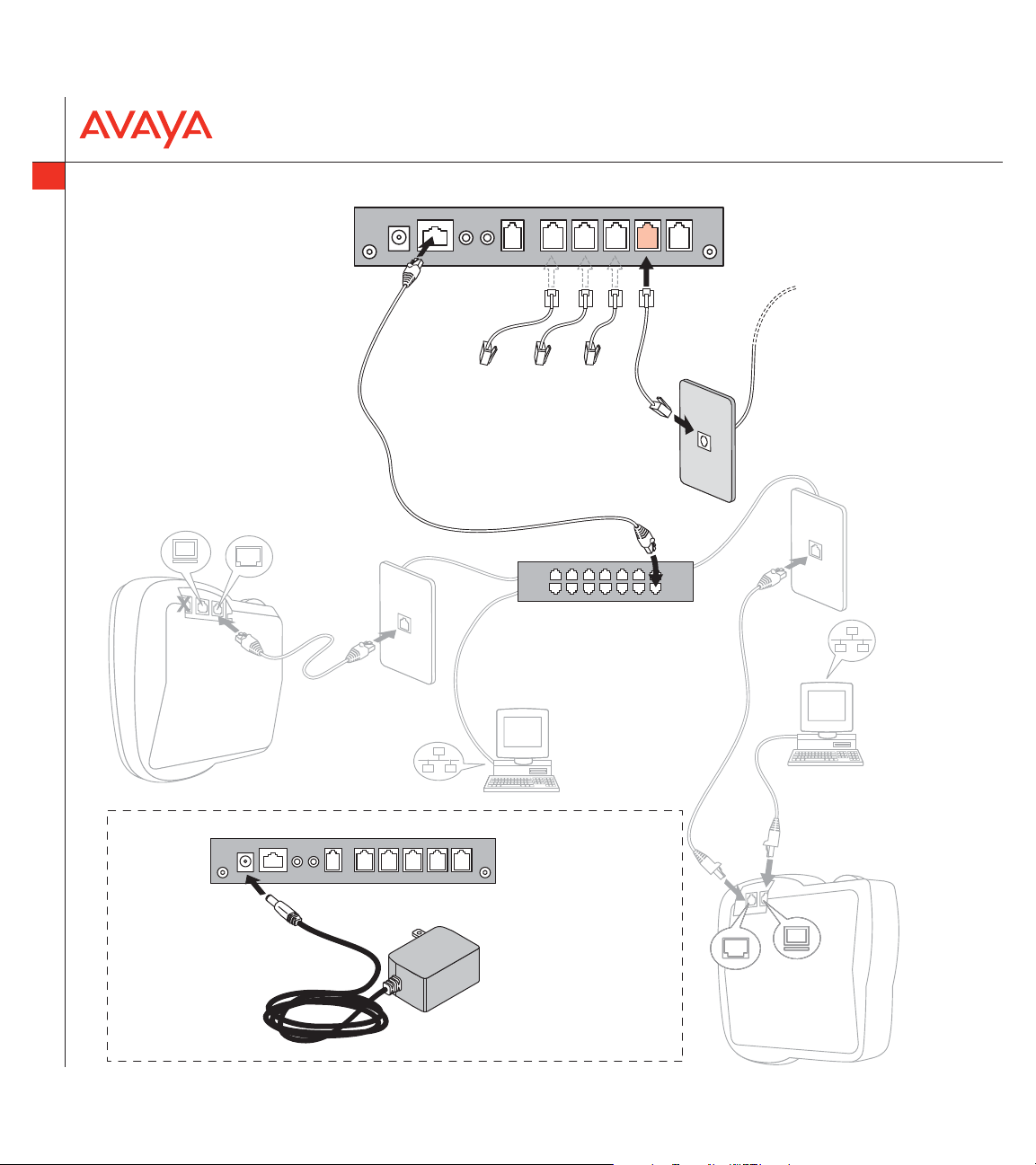
2
G11 Global Analog Gateway
Passerelle analogique globale
Globales Analoges Gateway
Gateway analogico globale
RJ45 Cat5
Not included
Non inclus
nicht enthalten
non incluso
4
LAN
RJ11 4-wire Not included L2, L3, L4 Optional
Câble RJ11 4 non inclus, L2, L3 et L4 facultatifs
RJ11 4-adrig Nicht enthalten L2, L3, L4 Wahlweise
RJ11 a 4 contatti non incluso L2, L3, L4 opzionale
L4 L3 L2 L1
Service Provider Network
Réseau du prestataire
de service
Netzwerk des Diensteanbieters
Rete del provider di servizi
5
Telephone Jack
Prise de téléphone
Telefonbuchse
Presa del telefono
LAN
48V DC
Power Option
Option d’alimentation
Stromversorgungsoptionen
Opzione di alimentazione
3
Wiring Closet PoE LAN Switch Not included
Commutateur de câble Ethernet d’armoire
de répartition non inclus
Kabeldose PoE LAN-Schalter nicht enthalten
Scatola di cablaggio switch per LAN PoE non inclusa
2
1
G11 Global Analog Gateway
G11 Passerelle analogique globale
G11 Globales Analoges Gateway
6
Gateway analogico globale G11
Power Adapter
Adaptateur d’alimentation
Stromadapter
Scheda di alimentazione
