Avaya one-X Agent Release Notes
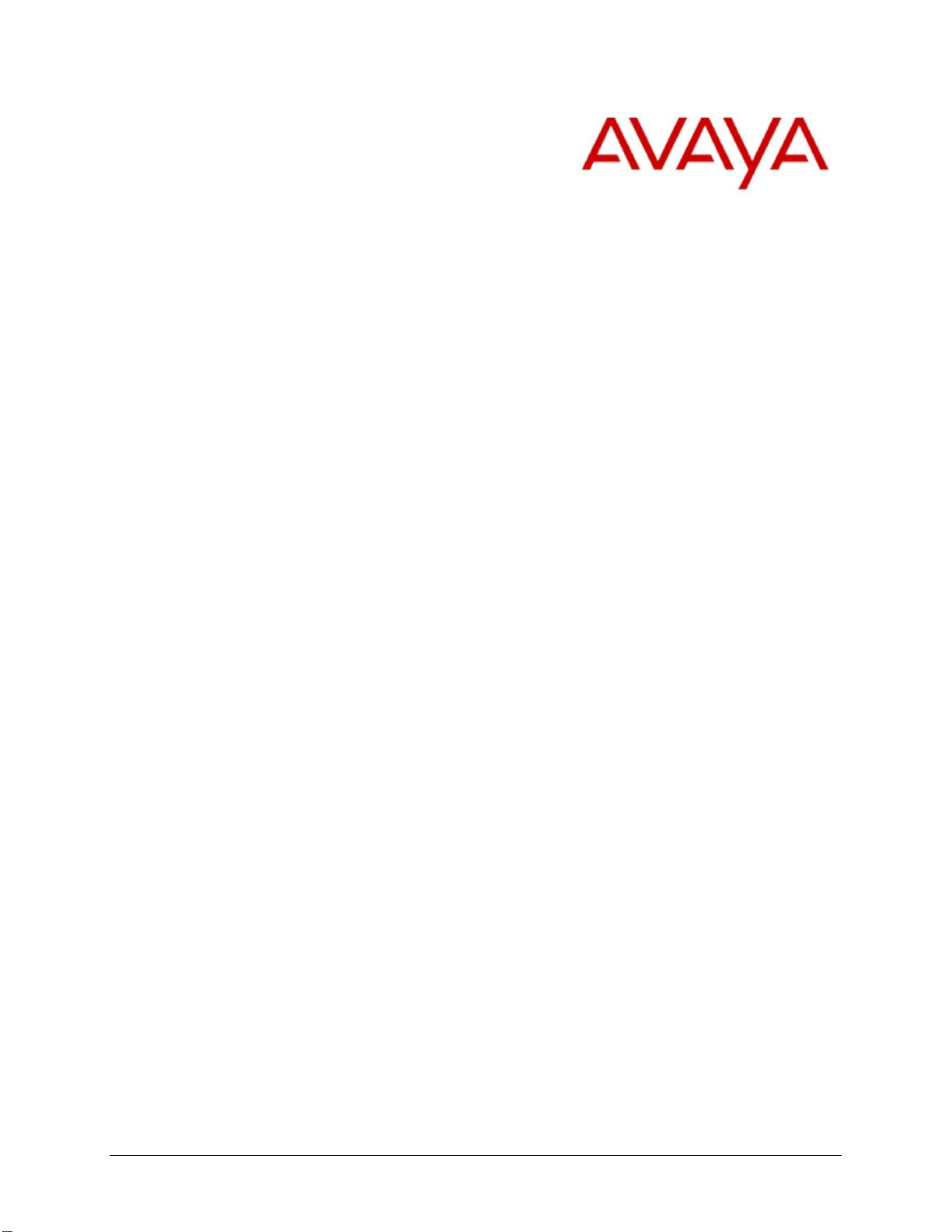
Avaya one-X® Agent 2.5.14 (H.323) | Release Notes
Page 1
Avaya one-X® Agent
Release Notes
2.5.14 (H.323)
Issue 2.0
December 2020

Avaya one-X® Agent 2.5.14 (H.323) | Release Notes
Page 2
Contents
Introduction ........................................................................................................................................................................................ 3
List of files included in this release ................................................................................................................................................. 3
Installation .......................................................................................................................................................................................... 3
Avaya one-X® Agent 2.5.14 installation pre-requisites ........................................................................................................................................... 3
Avaya one-X® Agent 2.5.14 upgrade or installation ................................................................................................................................................ 3
Documentation ................................................................................................................................................................................... 3
Interoperability and requirements .................................................................................................................................................... 3
Software and firmware compatibility matrix .......................................................................................................................................................... 4
New in this release ............................................................................................................................................................................. 5
List of issues addressed in this Release ......................................................................................................................................... 6
Patches ............................................................................................................................................................................................... 7
Patch 1 (ONEXA2560411060411101.zip) ............................................................................................................................................................... 7
Patch 2 (ONEXA2560411060411201.zip) ............................................................................................................................................................... 7
Troubleshooting ................................................................................................................................................................................. 8
Known Issues ................................................................................................................................................................................... 10
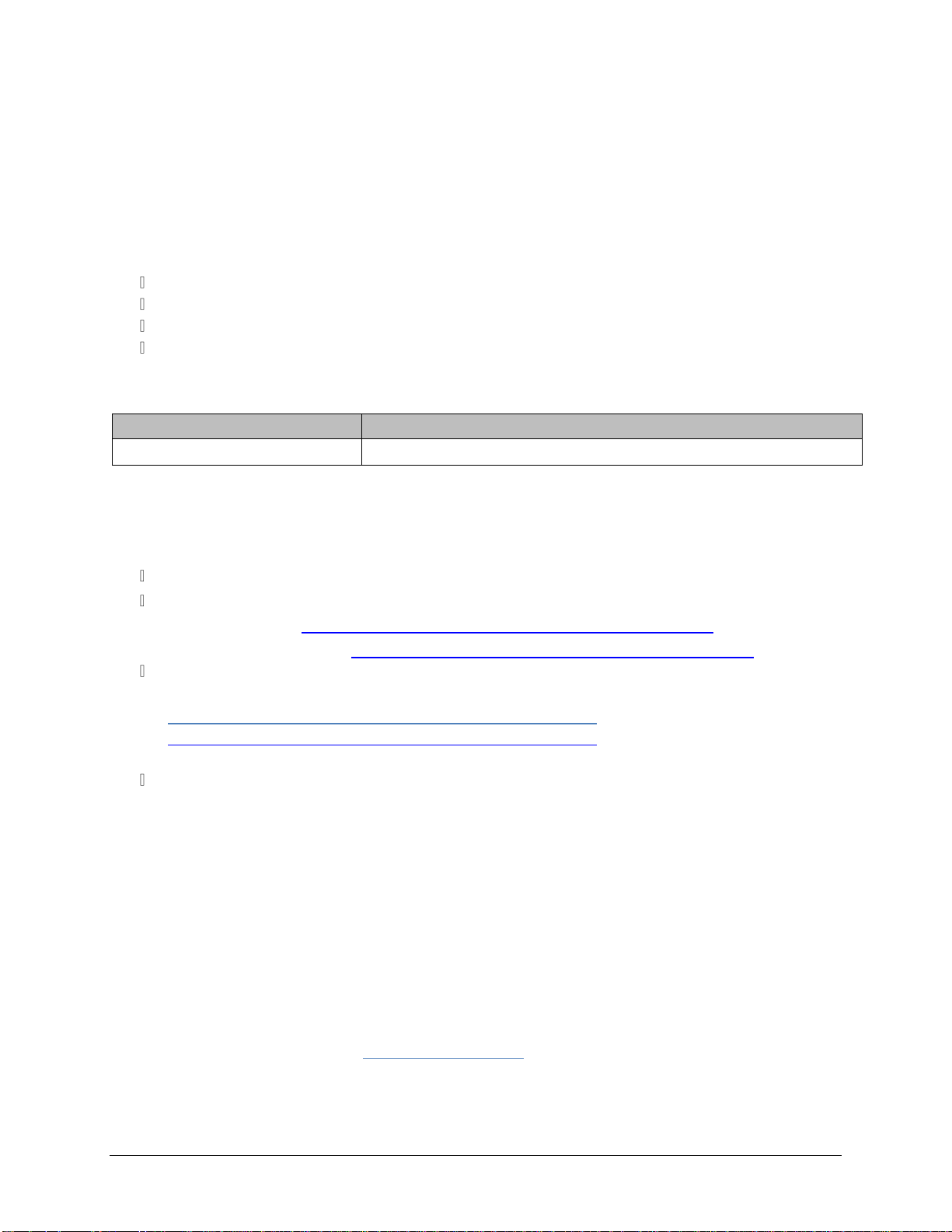
Avaya one-X® Agent 2.5.14 (H.323) | Release Notes
Page 3
Introduction
Avaya one-X® Agent is an integrated telephony soft-phone solution for Agents in contact centers. Avaya one-X
®
Agent provides seamless connectivity to at-home Agents, remote Agents, out-sourced Agents, contact center
Agents, and Agents interacting with Clients having vocal and hearing impairments. Avaya one-X® Agent 2.5.14 is
an H.323 Service Pack and upgradable from earlier H.323 releases only.
This release offers the following enhancements over Avaya one-X® Agent 2.5.13 (H.323):
One-X Agent is now compliant with Data Privacy regulations
Application logging improved: SparkEmulator’s logs may be controlled from GUI now
Click-To-Dial for Chrome is now compatible with Chrome version 75 and higher
96 character UUI support introduced
List of files included in this release
File Name
Description
OnexAgentSetup2.5.60411.0
One-X Agent setup file
Installation
Avaya one-X® Agent 2.5.14 installation pre-requisites
Ensure that you have the latest update to your operating systems.
Microsoft Visual C++ 2010 Redistributable Package for correct Click-To-Dial-plugin installation and work.
- For 64-bit machine: https://www.microsoft.com/en-us/Download/details.aspx?id=14632
- For 32-bit, 64-bit machines: https://www.microsoft.com/en-us/download/details.aspx?id=5555
Ensure that you install .NET 3.5 SP1 and .NET 4.5.2 Frameworks.
You can download frameworks from
https://www.microsoft.com/en-us/download/details.aspx?id=22288
https://www.microsoft.com/en-us/download/details.aspx?id=42642
Close applications, such as Microsoft Internet Explorer, Microsoft Outlook.
Avaya one-X® Agent 2.5.14 upgrade or installation
• The Avaya one-X
®
Agent 2.5.14 installation suite is available for upgrade with Avaya one-X® Agent
Release 2.5.8, 2.5.10, 2.5.11, 2.5.12, 2.5.13.
• The new installation of Avaya one-X
®
Agent 2.5.14 on operating systems listed in the interoperability
section in this document.
Documentation
See to the following documents to deploy the Avaya one-X® Agent solution:
• Installing and Configuring Avaya one-X
®
Agent
• Installing Server Applications for Avaya one-X
®
Agent
You can download the document from http://support.avaya.com.
Interoperability and requirements
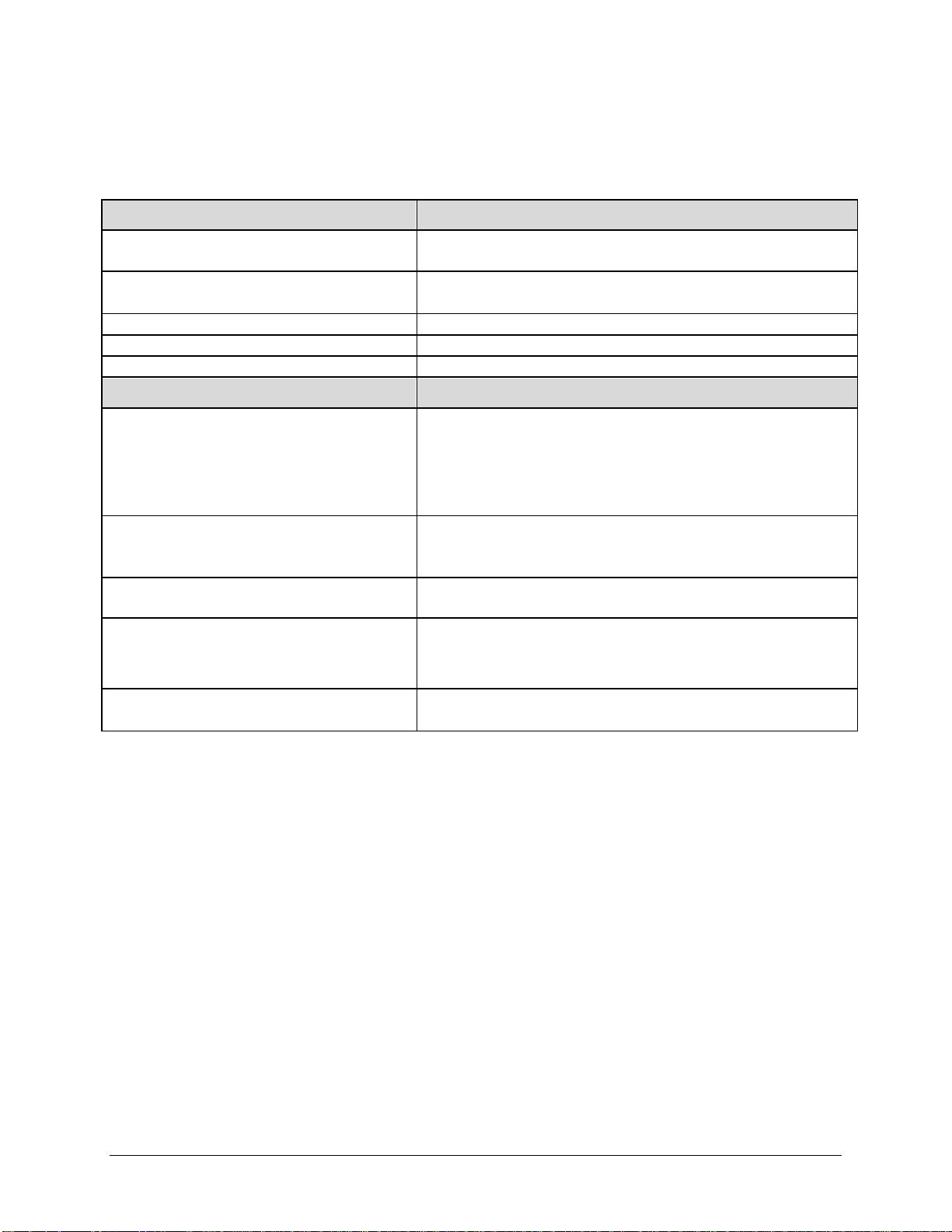
Avaya one-X® Agent 2.5.14 (H.323) | Release Notes
Page 4
Software and firmware compatibility matrix
The table below lists the systems that Avaya one-X® Agent 2.5.14 supports:
Note
The table lists the latest patch/Service Pack of components that are tested with Avaya one-X® Agent 2.5.14 at the
time of release.
*The My Computer Connection mode CANNOT be used when one-X Agent is installed on a Windows Server
**”My Computer”/VoIP and TTY are not supported in virtualization/server-based environments.
Avaya Components
Supported Release
Avaya Aura® Communication Manager
5.2.1, 6.2, 6.3.0, 6.3.2, 6.3.3, 6.3.6, CM 7.0 with AMS and with
Gateway, 7.0.1, 7.1, 8.0, 8.0.1, 8.1.1, 8.1.2, 8.1.3
Avaya Aura
®
Presence Services
6.1 SP2, 6.1 SP5, 6.2, 6.2 SP1, 6.2 SP2, 6.2 SP4, 7.0, 7.0.1, 7.1,
8.0, 8.1
Avaya Aura® Call Center Elite
6.0, 7.0, 7.0.1(SP3), 7.1, 8.0
Avaya one-X® Agent Central Management
Not supported, ACM recommended
Avaya Control Manager
ACM 8.0.2, 8.0.3, 8.0.4, 8.1, 9.0
Third Party Components
Supported Release
Operating Systems (32/64 bits)
• Microsoft Windows 8/ 8.1 Enterprise and Pro
• Microsoft Windows 10 Enterprise, Ultimate, and Professional
• Microsoft Window Server 2008 R2*
• Microsoft Window Server 2012*
• Microsoft Window Server 2016*
Virtual Environments**
Citrix XenApp 6.5, 7.5, 7.6, 7.11, 7.14, 7.15 LTSR, and 7.17,
Citrix XenDesktop 7.15 LTSR and 7.17,
Citrix Virtual Apps and Desktops 7 1912 LTSR
Microsoft Office Outlook
Exchange Server 2007, 2010, 2013, 2016 with Localized and MS
Outlook 2007, 2010, 2013, 2016
Browsers (to use the Click-To-Dial feature)
• Microsoft Internet Explorer (IE) 7.0 32-bit or later
• Google Chrome
• Mozilla Firefox 48 or later
Other Microsoft Software
Microsoft .NET Framework 3.5 Service Pack 1 and 4.5.2 / 4.6.2 (Win
10)
