Avaya IP Office CTI Link, IP Office CTI Link Lite, IP Office CTI Link Pro, IP Office DevLink Programmer's Manual
Page 1
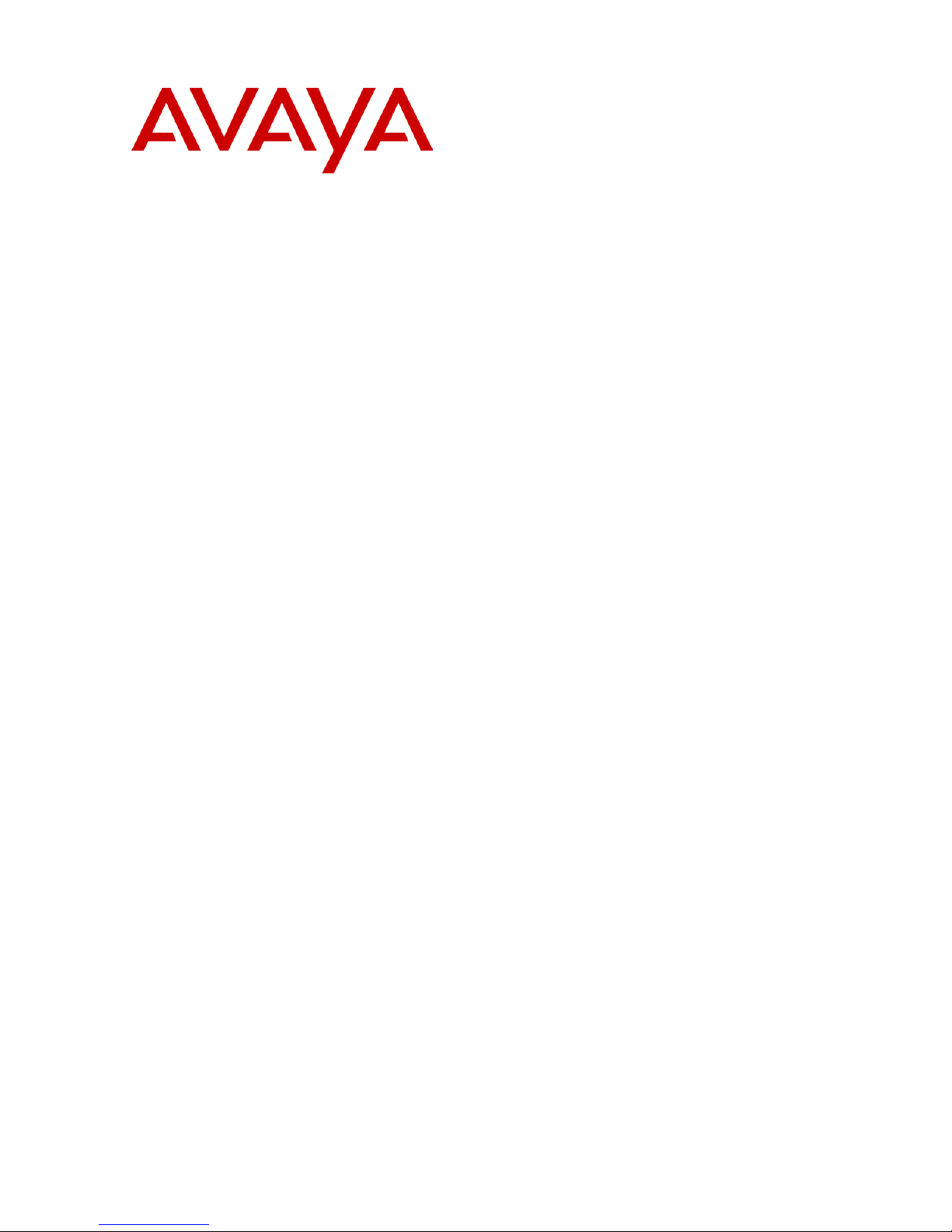
IP Office CTI Link
DevLink Programmer’s Guide
40DHB0002UKAD Issue 11a (14th June 2005)
Page 2

Page 3

DevLink Programmer’s Guide Page iii
IP Office CTI Link 40DHB0002UKAD Issue 11a (14th June 2005)
Table Of Contents
CTI DevLink ................................................................................................................................ 5
Overview..................................................................................................................................................... 5
IP Office CTI Link Lite................................................................................................................................. 5
IP Office CTI Link Pro................................................................................................................................. 5
DevLink....................................................................................................................................................... 6
Using the DevLink DLL............................................................................................................................... 6
Using DevLink with Microsoft Visual C++ .............................................................................................. 6
Using DevLink with Borland Delphi........................................................................................................ 6
Connecting to an IP Office using DevLink............................................................................... 7
Connecting ................................................................................................................................................. 7
Example: Connecting to IP Office in "C"..................................................................................................... 8
Example: Connecting to IP Office in Delphi................................................................................................ 9
Disconnecting ........................................................................................................................................... 10
DevLink Real-Time Event Stream ........................................................................................... 11
DevLink Real-Time Event Stream ............................................................................................................ 11
S events.................................................................................................................................................... 12
Field 25 Cause Codes ......................................................................................................................... 15
D events ................................................................................................................................................... 16
A events.................................................................................................................................................... 16
DevLink reference.................................................................................................................... 17
Functions .................................................................................................................................................. 17
DLOpen................................................................................................................................................ 17
DLClose ............................................................................................................................................... 18
DLRegisterType2CallDeltas................................................................................................................. 19
Callbacks .................................................................................................................................................. 20
COMMSEVENT ................................................................................................................................... 20
CALLLOGEVENT ................................................................................................................................ 21
Appendices............................................................................................................................... 23
DEVLINK.PAS .......................................................................................................................................... 23
DEVLINK.H............................................................................................................................................... 24
Index.......................................................................................................................................... 25
Page 4

Page 5
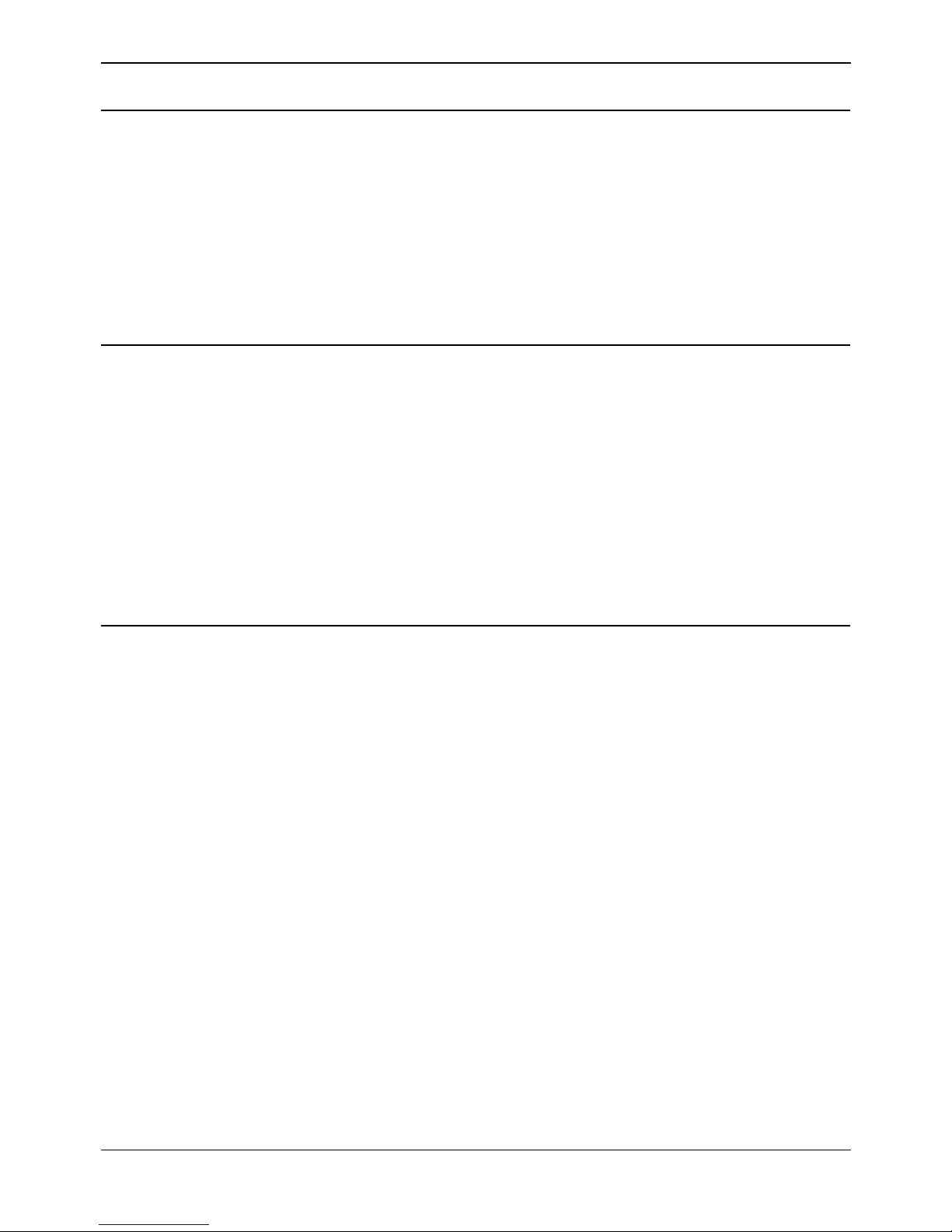
DevLink Programmer’s Guide Page 5
IP Office CTI Link 40DHB0002UKAD Issue 11a (14th June 2005)
CTI DevLink
Overview
IP Office DevLink is part of the IP Office CTI Link Software Development Kit. The IP Office CTI Link is
available in Lite and Pro versions, which provide run-time interfaces for applications to use. The
Software Development Kit (SDK) provides documentation on both Lite and Pro interfaces for software
developers.
Both the Lite and Pro offerings are the same program. The additional functionality provided by IP Office
CTI Link Pro is enabled when the CTI Link Pro licence key is installed.
This manual provides a tutorial and reference to the DevLink Pro interface, as well as providing example
source code.
IP Office CTI Link Lite
IP Office CTI Link Lite is a free of charge offering, and contains the following component:
• TAPILink Lite
This component implements Microsoft TAPI, and allows programs to control one telephone line
per PC. It provides simple CTI, including answer, hangup, make-call, transfer, and provides
CLI/ANI for screen-popping. Please see the TAPILink Developers Guide for more details on
TAPILink Lite and TAPILink Pro.
Note that the first version of CTI Link Lite contained DevLink Lite (DevLink version 1.0.0.3) which
provided a Call Logging interface. This has been superseded by IP Office SMDR, which is available on
the IP Office 1.3 Admin CD. DevLink version 1.0.0.4 no longer exports the Call Logging interface.
IP Office CTI Link Pro
IP Office CTI Link Pro includes all of the Lite functionality and is accessed via a licence key. It contains
the following components:
• TAPILink Pro
This component provides both first-party and third-party TAPI control of telephony devices. In
addition to the functionality provided by TAPILink Lite, it also adds the ability to receive
information on ACD queues, hunt groups, and provides additional advanced functionality. Please
see the TAPILink Developers Guide for more details on TAPILink Lite and TAPILink Pro.
• DevLink Pro
This component provides a real-time event stream. The real-time event stream provides
information on telephone activity as and when that activity occurs, and also provides information
on trunk activity.
Page 6
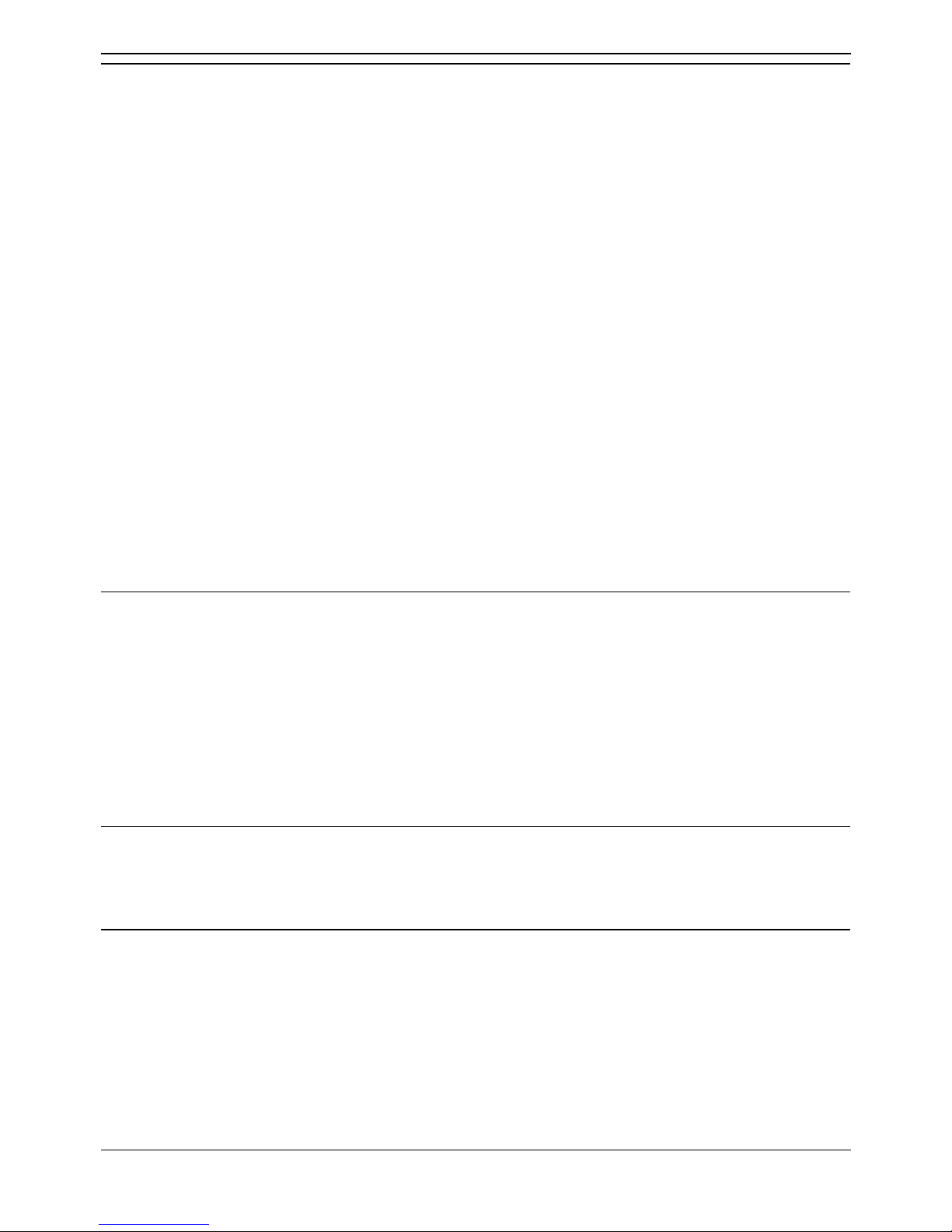
Printed Documentation
DevLink Programmer’s Guide Page 6
IP Office CTI Link 40DHB0002UKAD Issue 11a (14th June 2005)
DevLink
DevLink provides a programming interface which complements the Microsoft TAPI interfaces provided
by TAPILink Lite and Pro:
• Real-time event stream
The Real-time event stream is enabled by installing the CTI Pro licence key onto the system unit.
The DevLink DLL, which is included on the User CD-ROM should be installed with the licence key.
DevLink enables third-party applications, such as call recorders to use information provided by the
telephone system. Please refer to the IP Office CTI Link Installation Manual for installation instructions.
When the DevLink component is installed, a Windows Dynamic Link Library, DEVLINK.DLL is installed,
by default, into "Program Files/Avaya/IP Office/DEV Link" directory. Programs using this interface simply
need to link to this library and use it's functions.
Notes:
1. Any application that uses the DevLink DLL should include it in the application installation script.
As the DLL is not a COM component, no registration is necessary. The DLL does not require any
registry settings or supporting files.
2. When developing an application that uses the DLL, the DevLink header file (devlink.h) and
appropriate library file (devlink.lib or devlinkomf.lib) should be copied to the same directory as the
project source files. The devlink.lib library file contains export symbols in COFF format which can
be used with projects written in Visual C++. The devlinkomf.lib library file contains export symbols
in OMF format for other linkers.
Using the DevLink DLL
DEVLINK.DLL can be used in any language that supports Dynamic Link Libraries (DLLs), e.g. Microsoft
Visual C++ or Borland Delphi.
DevLink allows developers to request call-backs, which will be generated when significant events occur.
For the real-time event stream, this occurs at various stages throughout a call's lifetime. Both telephony
calls and data calls are included in the events generated.
Please note that all application call-backs made on a thread which DevLink creates. As a result,
consideration must be given by programmers to ensure that all functions called from within a call-back
are thread-safe.
Using DevLink with Microsoft Visual C++
Appendix A contains the DEVLINK.H file which should be used with Microsoft Visual C++. Programs
written in Microsoft Visual C++ should link to the DEVLINK.LIB library.
Using DevLink with Borland Delphi
Appendix B contains the DEVLINK.PAS file which should be used with Borland Delphi. Programs written
using Borland Delphi should use DEVLINK.PAS, which links directly to the DEVLINK.DLL library.
Page 7

DevLink Programmer’s Guide Page 7
IP Office CTI Link 40DHB0002UKAD Issue 11a (14th June 2005)
Connecting to an IP Office using DevLink
Connecting
DevLink supports connection to multiple IP Office systems at the same time. To connect to an IP Office
system, the DLOpen() function must be called:
LONG DLOpen(
LONG pbxh,
TEXT *pbx_address,
TEXT *pbx_password,
TEXT *reserved1,
TEXT *reserved2,
COMMSEVENT cb);
The application-supplied pbxh handle is used internally by DevLink to track the connected IP Office
System. Each connected system must have a different pbxh handle, supplied by the application.
The pbx_address field is the IP address of the IP Office system unit. A value of "255.255.255.255" can
be used, in which case DevLink will broadcast to locate an IP Office system unit.
Notes:
1. If DevLink is being used to control more than one IP Office system at the same time, then the
specific IP address of the IP Office must be used.
2. The cb parameter (Communications Status Callback) is required, and must not be set to NULL.
The return result from DLOpen () does not necessarily indicate whether or not the connection to
the system unit was successful. If the connection attempt succeeds, then a COMMSEVENT
callback will be generated, indicating that connection to the system has succeeded.
3. The pbx_password parameter should be the monitor password of the switch, not the system
password.
4. The reserved1 and reserved2 parameters are for future expansion, and should be set to NULL
(nil in Delphi).
Page 8

Printed Documentation
DevLink Programmer’s Guide Page 8
IP Office CTI Link 40DHB0002UKAD Issue 11a (14th June 2005)
Example: Connecting to IP Office in "C"
Note that the "systempassword" in the call to DLOpen () should be replaced with your unit's actual
system password.
#include <windows.h>
#include <stdio.h>
#include "devlink.h"
LONG hEvent;
DWORD dwCommsEvent;
BOOL bStarting;
void CALLBACK HandleCommsEvent( LONG pbxh, DWORD comms_evt, DWORD parm1 )
{
switch( comms_evt ) {
case DEVLINK_COMMS_OPERATIONAL:
// we are working fine... fall through
case DEVLINK_COMMS_NORESPONSE:
// system not found (initial connection),
// or network connection lost (rebooted?)
// fall through...
case DEVLINK_COMMS_REJECTED:
// incorrect system password specified...
if( bStarting ) {
dwCommsEvent = comms_evt;
SetEvent( hEvent );
}
else {
// insert your code here...
}
break;
case DEVLINK_COMMS_MISSEDPACKETS:
// Indicates that the system is under
// heavy load. IP Office always prioritises
// data routing and call handling above CTI events.
// (parm1 contains the number of packets missed)
break;
}
}
int main(int argc, char* argv[])
{
printf( "connecting...");
bStarting = TRUE;
hEvent = CreateEvent( NULL, FALSE, FALSE, NULL );
DLOpen( 0,
"255.255.255.255"
"systempassword",
NULL,
NULL,
HandleCommsEvent );
dwCommsEvent = DEVLINK_COMMS_NORESPONSE;
WaitForSingleObject( hEvent, 10000 ); // 10 seconds
bStarting = FALSE;
if( dwCommsEvent == DEVLINK_COMMS_OPERATIONAL ) {
printf("Connected OK\n");
}
else {
printf("Error connecting to IP Office\n");
}
DLClose( 0 );
CloseHandle( hEvent );
return 0;
}
Page 9

Connecting to an IP Office using DevLink
DevLink Programmer’s Guide Page 9
IP Office CTI Link 40DHB0002UKAD Issue 11a (14th June 2005)
Example: Connecting to IP Office in Delphi
Note that the "systempassword" in the call to DLOpen () should be replaced with your unit's actual
system password.
unit Unit1;
interface
uses
Windows, Messages, SysUtils, Classes, Graphics, Controls, Forms, Dialogs,
StdCtrls;
type
TForm1 = class(TForm)
Button1: TButton;
procedure Button1Click(Sender: TObject);
procedure Button2Click(Sender: TObject);
private
{ Private declarations }
public
{ Public declarations }
end;
var
Form1: TForm1;
implementation
uses
devlink;
{$R *.DFM}
var
hEvent : THANDLE;
dwCommsEvent : DWORD;
bStarting: boolean;
procedure HandleCommsEvent( pbxh : LongInt;
Comms_status : DWORD;
Parm1 : DWORD ); stdcall;
begin
case Comms_status of
DEVLINK_COMMS_OPERATIONAL,
DEVLINK_COMMS_NORESPONSE, DEVLINK_COMMS_REJECTED:
begin
if bStarting then
begin
dwCommsEvent := comms_status;
SetEvent( hEvent );
end;
end;
DEVLINK_COMMS_MISSEDPACKETS:
begin
// parm1 indicates the number of packets missed...
end;
end;
end;
procedure TForm1.Button1Click(Sender: TObject);
begin
bStarting := TRUE;
hEvent := CreateEvent( nil, FALSE, FALSE, nil );
DLOpen( 0, '255.255.255.255', 'systempassword', nil, nil, - HandleCommsEvent
);
dwCommsEvent := DEVLINK_COMMS_NORESPONSE;
WaitForSingleObject( hEvent, 10000 ); // 10-second timeout
bStarting := FALSE;
if dwCommsEvent = DEVLINK_COMMS_OPERATIONAL then
begin
ShowMessage('Connected OK');
end
else
begin
Page 10

Printed Documentation
DevLink Programmer’s Guide Page 10
IP Office CTI Link 40DHB0002UKAD Issue 11a (14th June 2005)
ShowMessage('Error connecting to IP Office');
end;
end;
procedure TForm1.Button2Click(Sender: TObject);
begin
DLClose( 0 );
CloseHandle( hEvent );
end;
end.
Disconnecting
To disconnect from IP Office, use the DLClose() routine, passing the same application-supplied handle
that was used to open the connection:
LONG PASCAL DLClose( LONG pbxh );
Page 11

DevLink Programmer’s Guide Page 11
IP Office CTI Link 40DHB0002UKAD Issue 11a (14th June 2005)
DevLink Real-Time Event Stream
DevLink Real-Time Event Stream
Calls in IP Office are modelled as being a communications line between two end-points, called A and B
respectively. An A end is always present, but a B end may or may not be present, depending on the
state of the call (A and B are typically extensions or trunks, but they may also be connected to the voice
mail system or parked).
Three different types of real-time events are generated by DevLink. These are used to track the call
throughout its lifetime:
• S events
S events give information on the status of a call. S events are generated when calls are first
created, answered, or the status of a device involved in the call changes.
• D events
D events are generated when the call is completed or abandoned. They indicate that the call no
longer exists.
• A events
A events are generated when one end of a call is connected to a line (such as an ISDN, QSig or
VoIP line) and the IP Office decides to swap the A end and the B end of the call. Examples of
when this may happen include;
• When a parked party hangs up,
• When an outgoing call is transferred,
• When a call is un-parked.
The format and information contained in these events are described in more detail below.
Applications request information real-time events by calling the DLRegisterCallDelta2() function after
they have connected to the IP Office system:
LONG PASCAL DLRegisterType2CallDeltas( HANDLE pbxh, CALLLOGEVENT cb );
This registers a function provided by the application, of type CALLLOGEVENT, which will be called by
DevLink whenever a real-time event is generated.
typedef void (CALLBACK * CALLLOGEVENT)(
LONG pbxh,
TEXT * info
);
The two parameters (pbxh and info) are provided to the application. The pbxh parameter is the identifier
that was used in the call to DLOpen() and can be used to identify the system when the application is
connected to multiple IP Office systems.
The second parameter is a string, containing the call record. The call record is a comma-separated
string, with variable width fields. The string will always be less than 1500 bytes in length inclusive of a
terminating NULL character.
Page 12

Printed Documentation
DevLink Programmer’s Guide Page 12
IP Office CTI Link 40DHB0002UKAD Issue 11a (14th June 2005)
S events
S events are sent whenever a call is first created, and whenever any part of the call changes state.
The format of an S event is as follows:
CALL: S <field1>,<field2>, …<field50>
All of the information is provided in the character string. Thus, numbers are represented in ASCII form.
All numbers are integers, and do not contain a decimal point. Each string field has a maximum of 128
characters in length.
The field definitions are documented in the following table. Please note that fields marked as <reserved>
may contain information, but their contents and meaning will change between releases of the IP Office
core software.
Field Name Type Description
1 A call id String Call id for the A end of the call
2 B calld id String Call id for the B end of the call
3 Astate Number State of the A end of the call. Valid numbers are:
• 0 Idle
• 1 Ringing
• 2 Connected
• 3 Disconnected
• 4 Suspending
• 5 Suspended
• 6 Resuming
• 7 Dialling
• 8 Dialled
• 9 Local Dial
• 10 Queued
• 11 Parked
• 12 Held
• 13 Redialling
4 Bstate Number State of the B end of the call – see above for values. If there is
no B end, this will be 0 (Idle)
5 Aconnected Number 0 indicates not connected to the switch (e.g. If receiving dialtone)
6 A is music Number Indicates whether the A end of the call is listening to music on
hold
7 Bconnected Number As in field 5 above, but for the B end
8 B is music Number Indicates whether the B end of the call is listening to music on
hold
9 Aname String Name of the A end of the call. The format of this string is:
For extensions: Name (Number)
For trunks: Line number
10 Bname String As in field 9 above. If there is no B end, this will be empty.
11 Blist String List of possible targets for the call. Targets are separated by
semicolons, and if there are more than four, the list is terminated
after 4 elements with an ellipsis.
12 Aslot
Achannel
String
A
slot is the slot number of the A side of the call and is the identify
of the TDM trunk.
Achannel is the channel number within the Aslot.
The format of the string is "Number.Number".
13 Bslot
Bchannel
String Bslot is the slot number of the B side of the call and is the identify
of the TDM trunk.
Bchannel is the channel number within the Bslot.
The format of the string is "Number.Number".
14 Called party
p
resentation &
String This field contains two numbers: 1) an indicator of how the called
p
arty details should be presented, and 2) the type of data to be
Page 13

DevLink Real-Time Event Stream
DevLink Programmer’s Guide Page 13
IP Office CTI Link 40DHB0002UKAD Issue 11a (14th June 2005)
type found in the called party number field.
The format of the string is "Number.Number".
15 Called party
number
String The identifier or number of the called party.
16 Calling party
presentation &
type
String This field contains two numbers: 1) an indicator of how the
calling party details should be presented, and 2) the type of data
to be found in the calling party number field.
The format of the string is "Number.Number".
17 Calling party
number
String The identifier or number of the calling party.
18 Called sub
address
String The sub address of the called party.
19 Calling sub
address
String The sub address of the calling party.
20 Dialled party type Number The type of data to be found in the dialled party number field.
21 Dialled party
number
String The identifier or number of the dialled party.
22 Keypad type Number The type of data to be found in the keypad number field.
23 Keypad number String The dialled digits.
24 Ring attempt count Number The number of times this call has been presented to a target.
25 Cause Number The reason the call is in it's current state. See the table below for
further details.
26 Voicemail disallow Number 1 if the call cannot divert to voice mail.
27 Sending complete Number 1 if overlap dialling is complete.
28 Call type & -
Transport type
String This field contains two numbers: 1) call type, e.g. speech, video
and 2) the transport type, 0=circuit, 2=packet.
The format of the string is "Number.Number".
29 Owner hunt group
name
String The name of the hunt group where the call is currently queued.
30 Original hunt
group name
String The name of the hunt group where the call was originally
targeted.
31 Original user name String The name of the user where the call was originally targeted.
32 Target hunt group
name
String The name of the hunt group where the call has been targeted at.
33 Target user name String Name of user to which the call is being targeted.
34 Target RAS name String The name of the internal port where the call is being targeted.
35 IsInternalCall Number 1 the call is internal, otherwise 0.
36 Time stamp String The time the call was created (internal tick count).
37 Connected time Number The time the call was connected.
38 Ring time Number The time the call started ringing.
39 Connected
duration
Number The duration the call has been connected or was connected for.
40 Ring duration Number The duration the call has been ringing or was ringing for.
41 Locale String Locale identifier (same as the locale setting in Manager).
42 ParkslotNumber String When the call is parked, the B end is undefined, and this field
contains the park slot number.
43 Call waiting String 1 if the call is a call waiting call
44 Tag String Contains the tag, which may be applied through TAPI, Voice
Mail/Pro or SoftConsole.
45 Transferring Number Non-zero indicates that the call is being transferred.
46 Service active Number Non-zero if the service is active.
47 Service quota Number Non-zero if the service quota is used.
Page 14

Printed Documentation
DevLink Programmer’s Guide Page 14
IP Office CTI Link 40DHB0002UKAD Issue 11a (14th June 2005)
used
48 Service quota time Number The service quota time.
49 Account code String The account code of the call, if any
50 CallID Number Unique call id
Page 15

DevLink Real-Time Event Stream
DevLink Programmer’s Guide Page 15
IP Office CTI Link 40DHB0002UKAD Issue 11a (14th June 2005)
Field 25 Cause Codes
0 CMCauseUnknown
1 CMCauseUnallocatedNumber The number is not in the dial plan
2 CMCauseForceIdle Force clear down unconditionally
3 CMCauseUnregister Indicate the operation is for unregistration procedure
16 CMCauseNormal
17 CMCauseBusy The call target is busy
18 CMCauseNoUserResponding
21 CMCauseCallRejected The call has not been permitted, e.g. call barring
31 CMCauseNormalUnspecified
34 CMCauseNoChannel There is no available external line
38 CMCauseNetworkOOO Problem with the external network
88 CMCauseIncompatible
113 CMCausePhoneInfo
114 CMCauseReminderFree The call has returned because it was parked against a
busy extension that is now free
115 CMCauseReminderNoAns The call has returned because it was not answered within
the transfer return timeout
116 CMCauseE911Emergency
117 CMCauseParked
118 CMCauseUnParked
119 CMCausePickup
120 CMCauseReminder A held or parked call is returning due to a hold / park
timeout
121 CMCauseRedirect The call has been redirected
122 CMCauseCallBarred The call was barred
123 CMCauseForwardToVoicemail The call has been forwarded to voicemail
124 CMCauseAnsweredByOther The call has been answered by someone else
125 CMCauseNoAccountCode The call has not been allowed because a valid account
code has not been provided
126 CMCauseTransfer The call has been transferred
127 CMCauseConferencingMove The call has been placed into a conference
128 CMCauseRestrictedToPartner
129 CMCauseHeldCall
130 CMRingBackCheck
131 CMCauseAppearanceCallSteal The call was answered on an appearance button on
another phone
132 CMCauseAppearanceBridgeInto
133 CMCauseBumpedCall The call is no longer the primary call, i.e. it is now a waiting
call
134 CMCauseLineAppearanceCall
135 CMCauseUnheldCall
136 CMCauseReplaceCurrentCall
137 CMCauseGlare
138 CMCauseR21CompatConfMove The call has been placed into a conference
Page 16

Printed Documentation
DevLink Programmer’s Guide Page 16
IP Office CTI Link 40DHB0002UKAD Issue 11a (14th June 2005)
D events
D events signify that the call is deleted. The format of a D event is as follows:
CALL: D <field1>,<field2>,…<field3>
The fields are:
Field Name Type Description
1 A call id String
Call id for the A end of the call
2 B call id String
Call id for the B end of the call
3 CallID Number Unique call id
A events
A events indicate that the call ends have been swapped. This occurs, for example, when the originating
extension unparks an external call. The format of an A event is very similar to that for a D event:
CALL: A <field1>,<field2>,…<field3>
The fields are:
Field Name Type Description
1 A call id String
Call id for the A end of the call
2 B call id String
Call id for the B end of the call
3 CallID Number Unique call id
Page 17

DevLink Programmer’s Guide Page 17
IP Office CTI Link 40DHB0002UKAD Issue 11a (14th June 2005)
DevLink reference
Functions
DLOpen
The DLOpen() routine is used to connect to an IP Office system.
Parameters
• pbxh - A number used to identify the system. This is a user-supplied parameter that must remain
consistent across all calls to DevLink.
• pbx_address - The IP address of the IP Office system (either a IP address or a host name can
be used). This may be set to "255.255.255.255" in which case DevLink will make a network
broadcast to locate the system unit. Please note that only the first unit to respond will be
connected to; if you wish to connect to multiple system units, you must specify the IP address or
host name of the unit here.
• pbx_password - The password of the IP Office system.
• reserved1 - This parameter should be set to NULL (nil in Delphi)
• reserved2 - This parameter should be set to NULL (nil in Delphi)
• cb - This is the address of a call-back function, to which connection status events will be sent.
This parameter is mandatory.
Return value
This routine may return either 0 (DEVLINK_SUCCESS) or 1 (DEVLINK_UNSPECIFIEDFAIL).
Note that a return value of DEVLINK_SUCCESS only indicates that communications with the unit has
been initiated; the subsequent connection may fail for several reasons. Further information will be
provided to the COMMSEVENT callback function specified in the cb parameter.
C / C++
LONG PASCAL DLOpen( LONG pbxh
, TEXT * pbx_address
, TEXT * pbx_password
, TEXT * reserved1
, TEXT * reserved2
, COMMSEVENT cb
);
Delphi
function DLOpen(pbxh: LongInt;
pbx_address: PChar;
pbx_password: PChar;
reserved1: PChar;
reserved2: PChar;
cb: TCommsEvent): LongInt; stdcall;
Page 18

Printed Documentation
DevLink Programmer’s Guide Page 18
IP Office CTI Link 40DHB0002UKAD Issue 11a (14th June 2005)
DLClose
The DLClose() routine is used to disconnect from an IP Office system.
Parameters
• pbxh - A number used to identify the system. This is the user-supplied parameter used to
connect to DevLink in the call to DLOpen().
Return value
• This routine may return 0 (DEVLINK_SUCCESS) or 1 (DEVLINK_UNSPECIFIEDFAIL) in the
event of an error.
C / C++
LONG PASCAL DLClose( LONG pbxh );
Delphi
function DLClose(pbxh: LongInt): LongInt; stdcall;
Page 19

DevLink reference
DevLink Programmer’s Guide Page 19
IP Office CTI Link 40DHB0002UKAD Issue 11a (14th June 2005)
DLRegisterType2CallDeltas
The DLRegisterType2CallDeltas() routine is used to request Call Delta information.
Parameters
• pbxh - A number used to identify the system. This is the user-supplied parameter used to
connect to DevLink in the call to DLOpen().
• cb - The address of the callback function that will receive real-time events. Only one callback can
receive real-time events at one time, and if this parameter is NULL, then real-time events will no
longer be sent to the application.
Return value
• This routine may return:-
• 0 = DEVLINK_SUCCESS
• 1 = DEVLINK_UNSPECIFIEDFAIL - Returned in the event of an error.
• 2 = DEVLINK_LICENCENOTFOUND - If no CTI licence is activated on the IP Office
system.
C / C++
LONG PASCAL DLRegisterType2CallDeltas( LONG pbxh, CALLLOGEVENT cb );
Delphi
function DLRegisterType2CallDeltas(pbxh: LongInt;
cb: TCallLogEvent): LongInt; stdcall;
Page 20

Printed Documentation
DevLink Programmer’s Guide Page 20
IP Office CTI Link 40DHB0002UKAD Issue 11a (14th June 2005)
Callbacks
COMMSEVENT
The COMMSEVENT callback is called by DevLink whenever the state of the communication with the IP
Office system unit changes.
Parameters
• pbxh - A number used to identify the system. This is the user-supplied parameter used to
connect to the IP Office system unit in DLOpen().
• comms_state - A number indicating the state of the communications. Valid values are:
Name Value Description
DEVLINK_COMMS_OPERATIONAL
0 Communications established. This occurs either after the
initial call to DLOpen(), or after the system unit has come
back on-line after being powered off or rebooted.
DEVLINK_COMMS_NORESPONSE
1 No response from system unit. This occurs either after the
initial call to DLOpen(), or if the system unit is powered off
or rebooted. It can also occur if network problems prevent
communications.
DEVLINK_COMMS_REJECTED
2 Reserved for future use
DEVLINK_COMMS_MISSEDPACKETS
3 Packets were generated by the IP Office system unit, but
were not received by DevLink. This can occur either
because the IP Office system unit is under heavy load, or
because the application using DevLink did not return from
a callback quickly enough. Applications should ensure
that they do not take more than 100 milliseconds to
process events.
• parm1 - This value is only defined for: DEVLINK_COMMS_MISSEDPACKETS events, in which
case it indicates the number of packets dropped.
Return value
• No return value.
C / C++
typedef void (CALLBACK * COMMSEVENT)(
LONG pbxh,
DWORD comms_state,
DWORD parm1
);
Delphi
type
TCommsEvent = procedure( pbxh : LongInt;
comms_state : DWORD;
Parm1 : DWORD );
Page 21

DevLink reference
DevLink Programmer’s Guide Page 21
IP Office CTI Link 40DHB0002UKAD Issue 11a (14th June 2005)
CALLLOGEVENT
The CALLLOGEVENT callback is called by DevLink to deliver a real-time (Delta2) event.
• Note: A CTI license is required for returning Delta2 events.
Parameters
pbxh - A number used to identify the system. This is the user-supplied parameter used to
connect to the IP Office system unit in DLOpen().
info - Text string containing the event. Please see the previous section on real-time events
for more details.
Return value
• No return value.
C / C++
typedef void (CALLBACK * CALLLOGEVENT)(
Long pbxh,
TEXT * info
);
Delphi
type
TCallLogEvent = procedure( pbxh : LongInt; info : PChar );
Page 22

Page 23

DevLink Programmer’s Guide Page 23
IP Office CTI Link 40DHB0002UKAD Issue 11a (14th June 2005)
Appendices
DEVLINK.PAS
This appendix contains a copy of the DEVLINK.PAS file, used for Borland Delphi programs.
unit DEVLINK;
{**************************************************************************}
{ Delphi unit for DevLink (c) 2001 Avaya Global SME Solutions }
{ Contents:- }
{ IP Office DevLink DLL provides an interface for managing }
{ the IP Office product ranges from a Windows PC }
{**************************************************************************}
interface
uses
Windows;
const
DEVLINK_SUCCESS = 0;
DEVLINK_UNSPECIFIEDFAIL = 1;
DEVLINK_LICENCENOTFOUND = 2;
const
DEVLINK_COMMS_OPERATIONAL = 0;
DEVLINK_COMMS_NORESPONSE = 1;
DEVLINK_COMMS_REJECTED = 2;
DEVLINK_COMMS_MISSEDPACKETS = 3;
type
TCallLogEvent = procedure( pbxh : LongInt; info : PChar ); stdcall;
type
TCommsEvent = procedure( pbxh : LongInt;
Comms_status : DWORD;
Parm1 : DWORD ); stdcall;
function DLOpen(pbxh: LongInt;
pbx_address: PChar;
pbx_password: PChar;
reserved1: PChar;
reserved2: PChar;
cb: TCommsEvent): LongInt; stdcall;
function DLClose(pbxh: THandle): LongInt; stdcall;
function DLRegisterType2CallDeltas(pbxh: LongInt;
cb: TCallLogEvent): LongInt; stdcall;
implementation
function DLOpen; external 'DEVLINK.DLL';
function DLClose; external 'DEVLINK.DLL';
function DLRegisterType2CallDeltas; external 'DEVLINK.DLL';
end.
Page 24

Printed Documentation
DevLink Programmer’s Guide Page 24
IP Office CTI Link 40DHB0002UKAD Issue 11a (14th June 2005)
DEVLINK.H
This appendix contains a copy of the DEVLINK.H header file, used for C and C++ programs.
/********************************************************************/
/* */
/* C/C++ Header File (c) 2001 Avaya Global SME Solutions */
/* */
/* Contents:- */
/* IP Office Dev link DLL provides an interface for managing */
/* the IP Office product ranges from a Windows PC. */
/********************************************************************/
#ifndef _DEVLINK_H_
#define _DEVLINK_H_
typedef char TEXT;
#define DEVLINK_SUCCESS - 0
#define DEVLINK_UNSPECIFIEDFAIL 1
#define DEVLINK_LICENCENOTFOUND 2
#define DEVLINK_COMMS_OPERATIONAL 0
#define DEVLINK_COMMS_NORESPONSE 1
#define DEVLINK_COMMS_REJECTED 2
#define DEVLINK_COMMS_MISSEDPACKETS 3
#ifdef __cplusplus
extern "C"
{
#endif
typedef void (CALLBACK * CALLLOGEVENT)(
LONG pbxh,
TEXT * info
);
typedef void (CALLBACK * COMMSEVENT)(
LONG pbxh,
DWORD comms_state,
DWORD parm1
);
LONG PASCAL DLOpen( HANDLE pbxh
, TEXT * pbx_address
, TEXT * pbx_password
, TEXT * reserved1
, TEXT * reserved2
, COMMSEVENT cb
);
LONG PASCAL DLClose( LONG pbxh );
LONG PASCAL DLRegisterType2CallDeltas( LONG pbxh, CALLLOGEVENT cb );
#ifdef __cplusplus
};
#endif
#endif // _DEVLINK_H_
Page 25

DevLink Programmer’s Guide Page 25
IP Office CTI Link 40DHB0002UKAD Issue 11a (14th June 2005)
Index
A
ACD 5
Achannel 12
Aconnected 12
Aname 12
Application-supplied
10
Application-supplied
pbxh 7
Argv 8
ASCII 12
Aslot 12
Astate 12
B
B
number 12
State 12
B 11, 12, 16
B calld 12
Bchannel 12
Bconnected 12
Blist 12
Bname 12
BOOL bStarting 8
Borland Delphi 6, 23
Bslot 12
BStarting 8, 9
Bstate 12
Button1 9
Button1Click 9
Button2Click 9
C
C 8, 17, 18, 19, 20,
21, 23, 24
C/C 24
Call
DevLink 17
DLOpen 8, 9, 11,
18, 19, 20
DLRegisterCallDe
lta2 11
Call 8, 9, 11, 12, 16,
17, 18, 19, 20
Call Delta 19
Call Logging 5
CALLBACK 11, 20,
21, 24
CALLBACK
HandleCommsEvent
8
CallID 12, 16
CALLLOGEVENT
11, 21, 24
CALLLOGEVENT cb
11, 19, 24
Cb 7, 17, 19, 23
Classes 9
CLI/ANI 5
CloseHandle 8, 9
COFF 6
COM 6
Comma-separated
11
Comms_evt 8
Comms_state 20
Comms_status 9, 23
COMMSEVENT 7,
17, 20, 24
COMMSEVENT cb
7, 17, 24
Communications
Status Callback 7
Connect
DevLink 18, 19
IP Office 7, 8, 9,
17, 20, 21
IP Office/n 8
Connect 7, 8, 9, 17,
18, 19, 20, 21
Connected OK 9
Connected OK/n 8
Const 23
Contains
DEVLINK.H file 6
DEVLINK.PAS
file 6
Contains 6
Controls 9
Cplusplus 24
CreateEvent 8, 9
CTI 5, 8, 19, 21
CTI Link Lite 5
CTI Link Pro 5
CTI Pro
installing 6
CTI Pro 6
D
D 11, 16
D events 16
Delphi 7, 9, 17, 18,
19, 20, 21, 23
Delta2
returning 21
Delta2 21
DevLink
calls 17
connect 18, 19
DevLink 5, 6, 7, 9,
11, 17, 18, 19, 20,
21, 23
DevLink DLL
uses 6
Using 6
DevLink DLL 6
DevLink Lite 5
DevLink Pro 5
DevLink Real-Time
Event Stream 11
DEVLINK.DLL 6, 23
DEVLINK.H 6, 8, 24
DEVLINK.H file
contains 6
DEVLINK.H file 6
Devlink.lib
link 6
Devlink.lib 6
DEVLINK.PAS 6, 23
DEVLINK.PAS file
contains 6
DEVLINK.PAS file 6,
23
DEVLINK_COMMS_
MISSEDPACKETS
8, 9, 20, 23, 24
DEVLINK_COMMS_
NORESPONSE 8, 9,
20, 23, 24
DEVLINK_COMMS_
OPERATIONAL 8, 9,
20, 23, 24
DEVLINK_COMMS_
REJECTED 8, 9, 20,
23, 24
DEVLINK_H 24
DEVLINK_LICENCE
NOTFOUND 19, 23,
24
DEVLINK_SUCCES
S
value 17
DEVLINK_SUCCES
S 17, 18, 19, 23, 24
DEVLINK_UNSPECI
FIEDFAIL 17, 18, 19,
23, 24
Devlinkomf.lib 6
DFM 9
Dialling
number 12
Dialling 12
Dialogs 9
Dialtone
receiving 12
Dialtone 12
DLClose 8, 9, 10, 18,
23
DLL
uses 6
DLL 6, 24
DLOpen
call 8, 9, 11, 18,
19, 20
DLOpen 7, 8, 9, 11,
17, 18, 19, 20, 21, 23
DLRegisterCallDelta
2
calling 11
DLRegisterCallDelta
2 11
DLRegisterType2Cal
lDeltas 19, 23
DwCommsEvent 8, 9
DWORD 9, 20, 23
DWORD comms_evt
8
DWORD
comms_state 20, 24
DWORD
dwCommsEvent 8
DWORD parm1 8,
20, 24
Dynamic Link
Libraries 6
E
EConsole 12
Endif 24
Events 16
Example 8, 9
F
Field1>,<field2 12
Field1>,<field2>,…<f
ield3 16
Field50 12
Form1 9
Forms 9
G
Graphics 9
H
HANDLE pbxh 11,
24
HandleCommsEvent
8, 9
Hangup 5
Header File 24
HEvent 8, 9
I
Identify
TDM 12
Identify 12
Ifdef 24
Ifndef 24
Installing
CTI Pro 6
Installing 6
Int 8
Int argc 8
IP
specify 17
IP 7, 17
IP Office
connect 7, 8, 9,
17, 20, 21
releases 12
IP Office 7, 8, 9, 10,
11, 12, 17, 18, 19,
20, 21, 23, 24
IP Office 1.3 Admin
CD 5
IP Office CTI Link 5
IP Office CTI Link
Installation Manual
refer 6
Page 26

Printed Documentation
DevLink Programmer’s Guide Page 26
IP Office CTI Link 40DHB0002UKAD Issue 11a (14th June 2005)
IP Office CTI Link
Installation Manual 6
IP Office CTI Link
Lite 5
IP Office CTI Link
Pro 5
IP Office CTI Link
Software
Development Kit
part 5
IP Office CTI Link
Software
Development Kit 5
IP Office Dev 24
IP Office DevLink 5
IP Office DevLink
DLL 23
IP Office SMDR 5
IP Office System 7
IP Office/n
connecting 8
IP Office/n 8
ISDN 11
IsInternalCall 12
L
Link
DEVLINK.LIB 6
Link 6
Lite 5
Local Dial 12
LONG DLOpen 7
LONG hEvent 8
LONG PASCAL
DLClose 10, 18, 24
LONG PASCAL
DLOpen 17, 24
LONG PASCAL
DLRegisterType2Cal
lDeltas 11, 19, 24
LONG pbxh 7, 8, 10,
11, 17, 18, 19, 20,
21, 24
LongInt 9, 17, 18, 19,
20, 21, 23
M
Manager 12
Microsoft TAPI 5, 6
Microsoft Visual C 6
More. S 11
N
NULL
set 7, 17
terminating 11
NULL 7, 8, 11, 17,
19
Number
B 12
dialled 12
Number 12
Number.Number 12
O
OMF 6
Overview 5
P
ParkslotNumber 12
Parm1 8, 9, 20, 23
Part
IP Office CTI Link
Software
Development Kit
5
Part 5
Pbx_address 7, 17,
23, 24
Pbx_password 7, 17,
23, 24
Pbxh 7, 9, 11, 17,
18, 19, 20, 21, 23
PC 5
PChar 17, 21, 23
Printf 8
Prioritises 8
Pro 5, 6
Program
Files/Avaya/IP
Office/DEV Link 6
Q
QSig 11
R
R 9
Real-time 6
Receiving
dialtone 12
Receiving 12
Redialling 12
Refer
IP Office CTI Link
Installation
Manual 6
Refer 6
Releases
IP Office 12
Releases 12
Reserved1 7, 17, 23,
24
Reserved2 7, 17, 23,
24
Returning
Delta2 21
Returning 19, 21
S
S 11, 12
S events 12
SDK 5
See
TAPILink
Developers Guide
5
See 5
Set
NULL 7, 17
Set 7, 17
SetEvent 8, 9
ShowMessage 9
Software
Development Kit 5
Specify
IP 17
Specify 17
State
B 12
State 12
Stdcall 9, 17, 18, 19,
23
StdCtrls 9
Stdio.h 8
Systempassword 8,
9
SysUtils 9
T
TAPI 5, 12
TAPILink Developers
Guide
see 5
TAPILink Developers
Guide 5
TAPILink Lite 5, 6
TAPILink Pro 5
Target RAS 12
TButton 9
TCallLogEvent 19,
21, 23
TCommsEvent 17,
20, 23
TDM
identify 12
TDM 12
Terminating
NULL 11
Terminating 11
TEXT 7, 11, 17, 21,
24
TForm 9
TForm1 9
TForm1.Button1Click
9
TForm1.Button2Click
9
THANDLE 9, 23
The IP 17
TObject 9
Transport 12
Typedef 11, 20, 21,
24
U
Unit1 9
Unparks 16
User CD-ROM 6
Uses
DevLink DLL 6
DLL 6
Uses 6
Using
DevLink DLL 6
Using 6
Using DevLink 6
V
Value
DEVLINK_SUCC
ESS 17
Value 17
Var 9
Visual C 6
Voice Mail/Pro 12
Voicemail 12
VoIP 11
W
WaitForSingleObject
8, 9
Windows Dynamic
Link Library 6
Windows PC 23, 24
Windows, Messages
9
Windows.h 8
Page 27

Page 28

Printed Documentation
DevLink Programmer’s Guide Page 28
IP Office CTI Link 40DHB0002UKAD Issue 11a (14th June 2005)
Performance figures and data quoted in this document are typical, and must be specifically
confirmed in writing by Avaya before they become applicable to any particular order or contract.
The company reserves the right to make alterations or amendments to the detailed
specifications at its discretion. The publication of information in this document does not imply
freedom from patent or other protective rights of Avaya or others.
Intellectual property related to this product (including trademarks) and registered to Lucent
Technologies have been transferred or licensed to Avaya.
All trademarks identified by the ® or ™ are registered trademarks or trademarks, respectively,
of Avaya Inc. All other trademarks are the property of their respective owners.
This document contains proprietary information of Avaya and is not to be disclosed or used
except in accordance with applicable agreements.
Any comments or suggestions regarding this document should be sent to
"wgctechpubs@avaya.com".
© 2005 Avaya Inc. All rights reserved.
Avaya
Sterling Court
15 - 21 Mundells
Welwyn Garden City
Hertfordshire
AL7 1LZ
England
Tel: +44 (0) 1707 392200
Fax: +44 (0) 1707 376933
Web: http://www.avaya.com
