Page 1
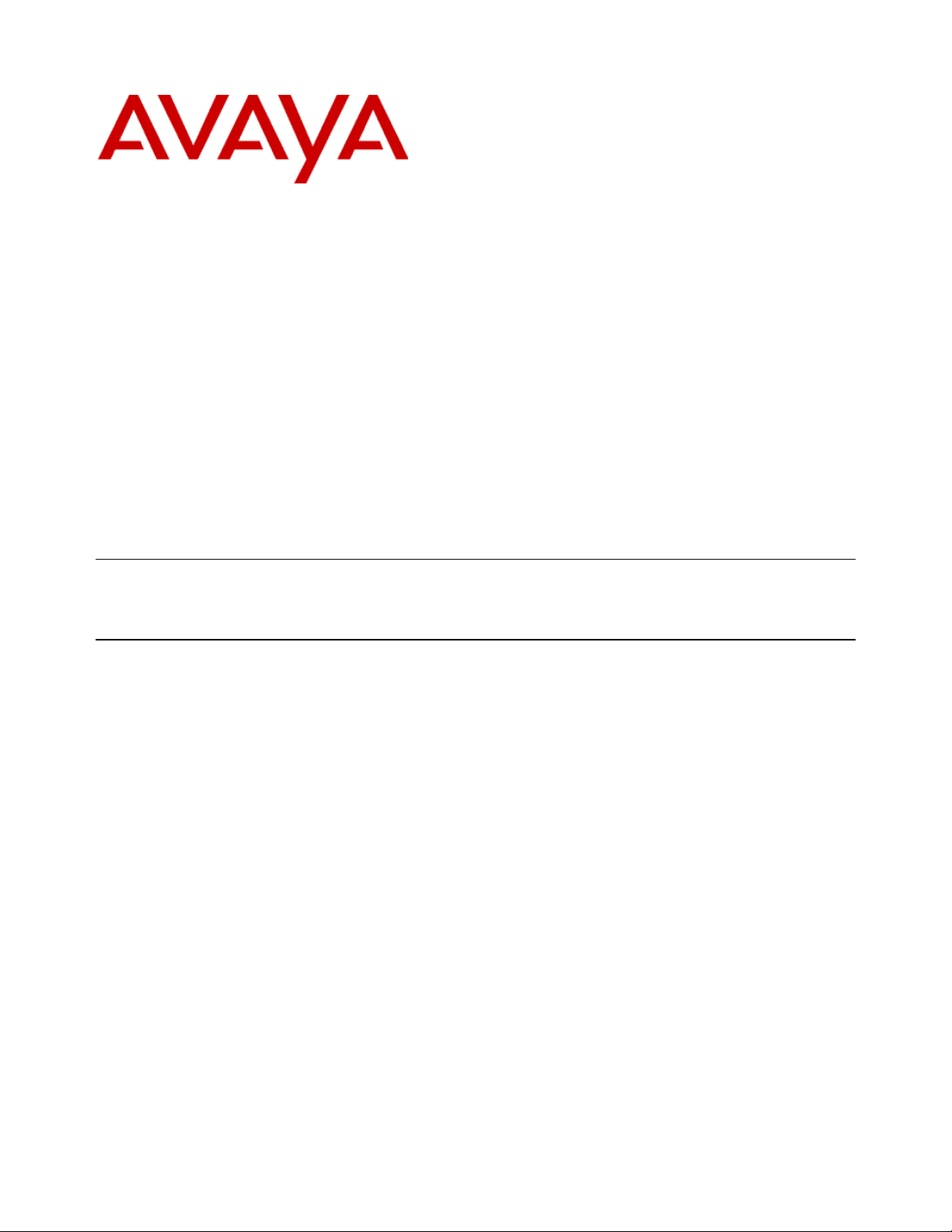
IP Office 7.0 and BCM 6.0 – SIP
Interoperability Configuration Notes
Abstract: This document provides information on how to configure a network solution with IP Office 7.0 and
BCM 6.0 using SIP trunks.
© 2011 Avaya
All rights reserved.
Page 2
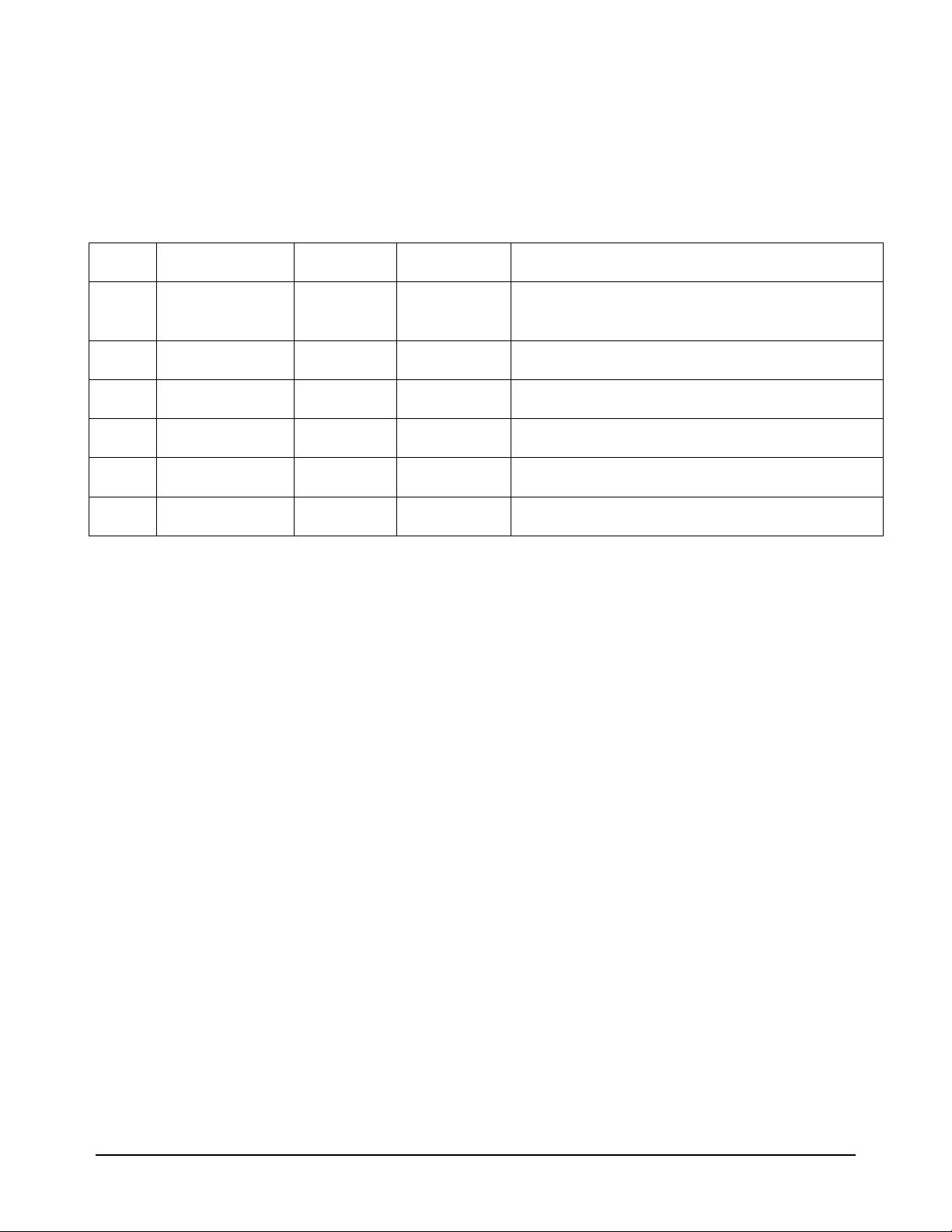
BCM 6.0 and IP Office 7.0 SIP Trunking Configuration Notes
Document Publication History
Issue Date Status Author(s) Change Summary
1.0 April 19, 2011 Final R. Appleton,
A.Celer
Initial version of the document
Revision 1.0 Page 2 of 28
Page 3
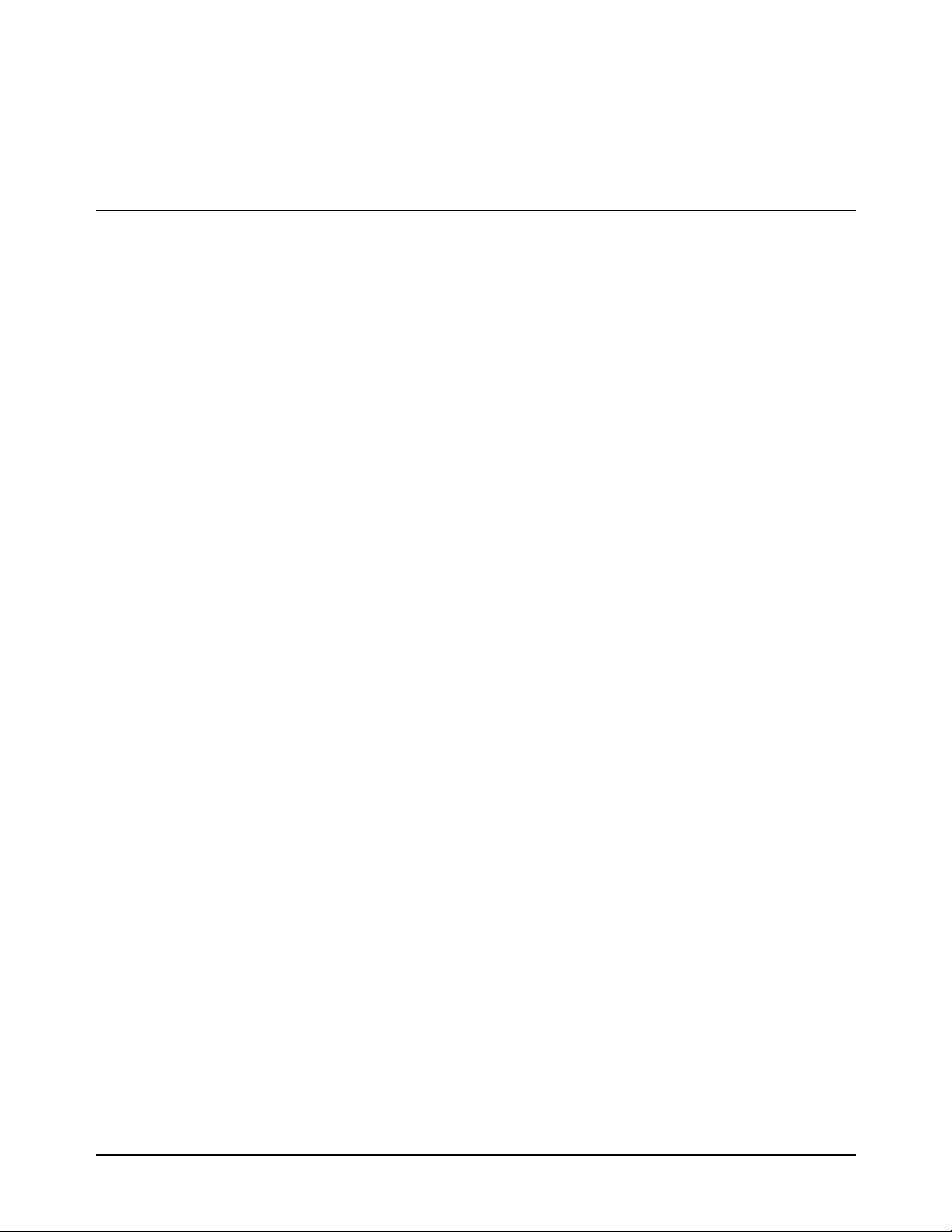
BCM 6.0 and IP Office 7.0 SIP Trunking Configuration Notes
Table of Contents
DOCUMENT PUBLICATION HISTORY.........................................................................................................................................2
TABLE OF CONTENTS...........................................................................................................................................................3
1.0 OVERVIEW.........................................................................................................................................................................4
1.1 CAPABILITIES.....................................................................................................................................................................4
1.2 EXCLUSIONS.......................................................................................................................................................................4
1.3 KNOWN ISSUES...................................................................................................................................................................5
1.3.1 CFAC to remote endpoint..........................................................................................................................................5
1.3.2 Blind Transfer to Originating switch.........................................................................................................................5
1.3.3 Blind Transfer to remote switch.................................................................................................................................5
1.3.4 Consult Transfer To Originating switch....................................................................................................................6
1.3.5 Consult Transfer To Remote switch...........................................................................................................................6
1.4 NETWORK DIAGRAM..........................................................................................................................................................7
2.0 CONFIGURATION GUIDE...............................................................................................................................................8
2.1 IP OFFICE SOFTWARE VERSIONS........................................................................................................................................8
2.2 BCM SOFTWARE VERSIONS...............................................................................................................................................8
2.3 PROVISIONING SIP TRUNKS ON IP OFFICE..........................................................................................................................8
2.3.1 IP Office SIP Trunk Keycodes...................................................................................................................................9
2.3.2 IP Office SIP Line....................................................................................................................................................10
2.3.3 IP Office SIP Line Transport...................................................................................................................................11
2.3.4 IP Office SIP Line SIP URI......................................................................................................................................12
2.3.5 IP Office SIP Line VoIP...........................................................................................................................................13
2.3.6 IP Office LAN1 VoIP ...............................................................................................................................................14
2.3.7 IP Office Short Code................................................................................................................................................15
2.3.8 IP Office Incoming Call Route.................................................................................................................................16
2.3.9 IP Office Incoming Call Route Destination.............................................................................................................17
2.3.10 IP Office System Telephony...................................................................................................................................18
2.4 PROVISIONING SIP TRUNKS ON BCM...............................................................................................................................19
2.4.1 BCM SIP Trunk Keycodes.......................................................................................................................................19
2.4.2 BCM Business Name................................................................................................................................................19
2.4.3 BCM Trunk Routes...................................................................................................................................................20
2.4.4 BCM Destination Codes..........................................................................................................................................21
2.4.5 BCM Public Networking..........................................................................................................................................22
2.4.6 BCM SIP Trunks General Settings ..........................................................................................................................23
2.4.7 BCM SIP Trunks Public Account Basic...................................................................................................................23
2.4.8 BCM SIP Trunks Public Account Advanced............................................................................................................24
2.4.9 BCM SIP Trunks Public Routing Table...................................................................................................................24
2.4.10 BCM SIP Trunks Media Parameters.....................................................................................................................25
2.4.11 BCM Set Line Assignments....................................................................................................................................26
2.4.12 BCM Set Line Pool Access.....................................................................................................................................27
3.0 REFERENCES...................................................................................................................................................................28
Revision 1.0 Page 3 of 28
Page 4
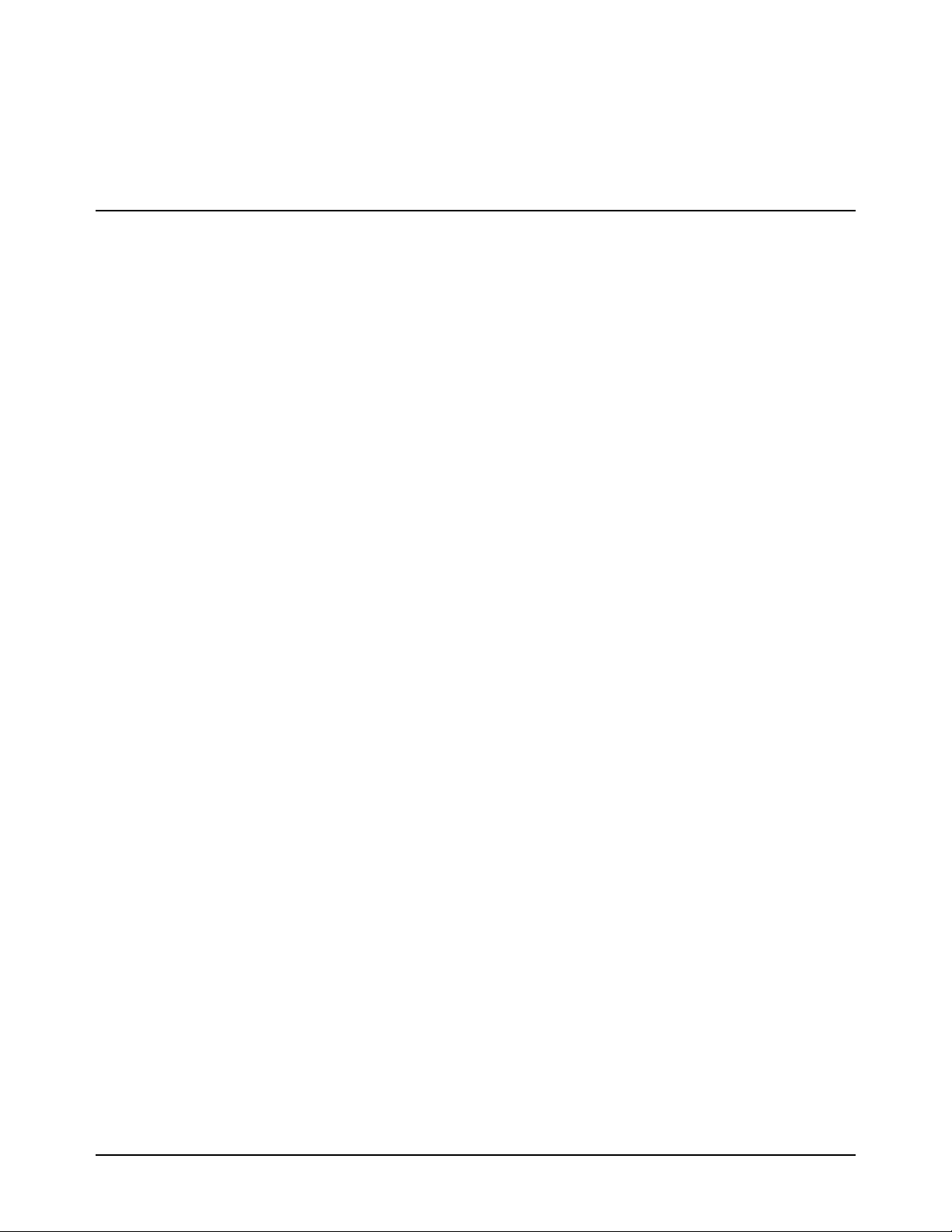
BCM 6.0 and IP Office 7.0 SIP Trunking Configuration Notes
1.0 Overview
1.1 Capabilities
This document provides a description of the solution where a network of BCMs is connected to a
network of IP Offices. In this configuration single BCM is connected to a single IP Office using SIP
trunks.
• Basic Call:
Basic Call Completion
Handling of busy called party
DTMF and ring-back tone
Hold and Retrieve on both ends
Call Waiting presentation
Called Number display
Calling number and name display
Abandoned call
• Call Redirection (at node level - no network optimization):
Call Forward
Call Transfer (blind and consultative)
Call Redirection, including call redirect to voicemail
• Conferencing
3-party and multi party conferencing
• FAX
• Tandem call
• Privacy-Name and Number Blocking
1.2 Exclusions
The following was not tested since it is not supported:
• BCM users using IP Office voicemail system
• IP Office users using BCM voicemail system
Revision 1.0 Page 4 of 28
Page 5

BCM 6.0 and IP Office 7.0 SIP Trunking Configuration Notes
1.3 Known Issues
1.3.1 CFAC to remote endpoint
Test Procedure
1. Called party has CFAC to remote set on the other switch(originating switch)
2. Caller calls called party on remote switch
3. Verify ringing on the forwarded destination
4. Verify displays on both sets
5. Answer the call at the forwarded destination and verify 2-way audio
6. Hang up the call and verify successful call termination
25 - 30 seconds later, set C drops the call
Set A still shows the call as live (timer is still going and icon is lit)
1.3.2 Blind Transfer to Originating switch
The target of the of the transfer will display the external line that the call is on and not the set on the other end
and the transferee will display the set that did the transfer and not the target, even after the transfer is
complete.
BCM IP Office
Set A Set B Set C
|------------------------Originate------------------------Æ|
|Å----------------------Accept--------------------------Æ|
|Å----Transfer-----Æ| |
| |Å----------Call establish-----Æ|
Display of Set B is the line number that the call is on and the display of Set C is of the originator, Set A.
1.3.3 Blind Transfer to remote switch
Display appears to not function correctly. If Set A on BCM calls Set B on IP Office and then IP Office
transfers to Set C on BCM, then hangs up. When Set C answers call, both Set A and Set C have their display
appearing as though they are both connected to Set B who has since exited the call.
BCM IP Office
Revision 1.0 Page 5 of 28
Page 6

BCM 6.0 and IP Office 7.0 SIP Trunking Configuration Notes
Set A Set B Set C
|------------------------Originate------------------------Æ|
|Å----------------------Accept--------------------------Æ|
| |Å--------------Transfer------Æ|
|Å---Call establish Æ|
Display of both Set A and Set B is that it is connected with Set C
Same display problem appears if both Set A and Set B are on IP Office and Set C is on BCM.
1.3.4 Consult Transfer To Originating switch
Note: same display note as in test case 1.3.2
1.3.5 Consult Transfer To Remote switch
Note: Same display note as in test case 1.3.3
,
Revision 1.0 Page 6 of 28
Page 7

BCM 6.0 and IP Office 7.0 SIP Trunking Configuration Notes
1.4 Network Diagram
Revision 1.0 Page 7 of 28
Page 8
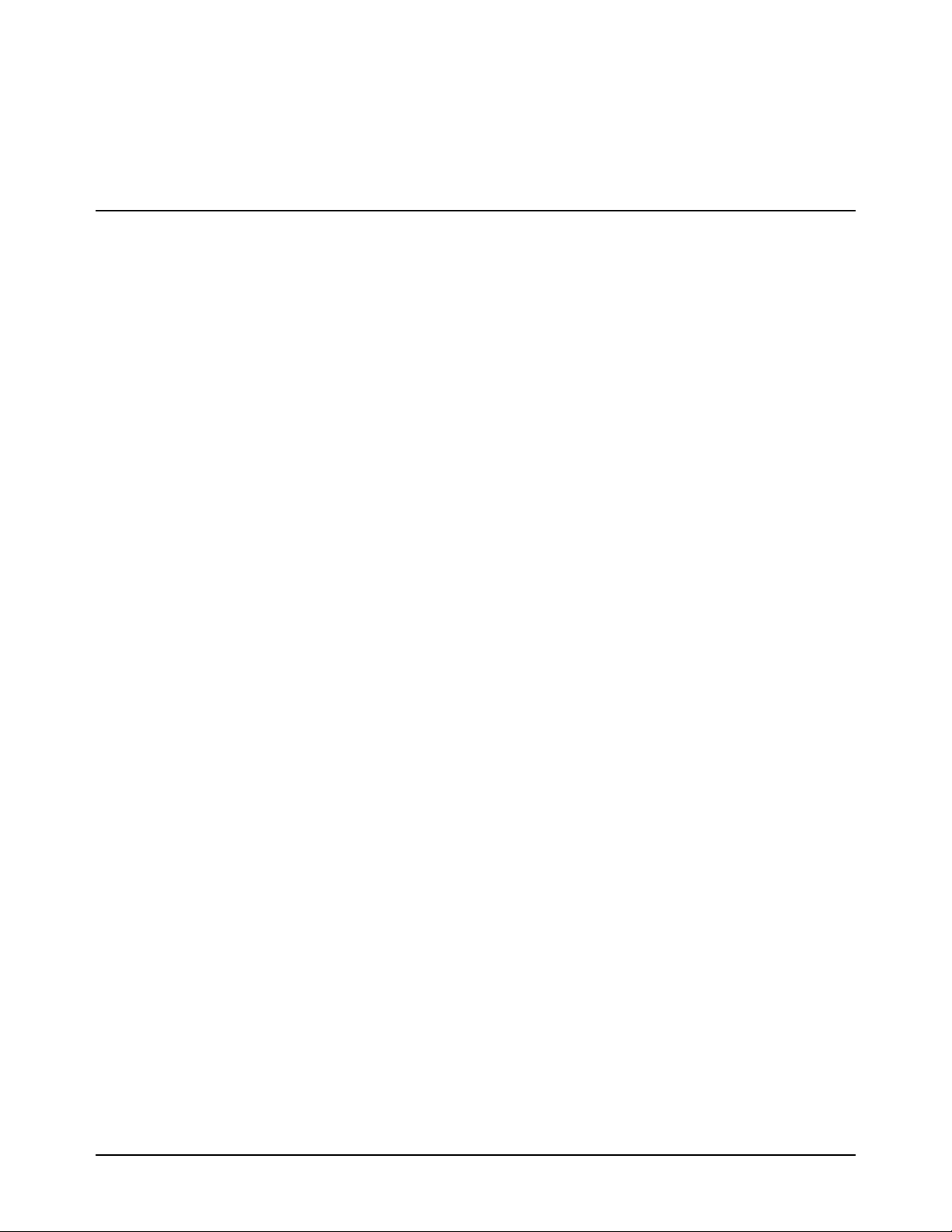
BCM 6.0 and IP Office 7.0 SIP Trunking Configuration Notes
2.0 Configuration Guide
2.1 IP Office Software Versions
o IP Office 7.0 release
2.2 BCM Software Versions
This Solution Configuration Guide is applicable to the following BCM Releases:
• BCM50 rls 6.0 with the latest SU
• BCM450 Rls 6.0 with the latest SU
2.3 Provisioning SIP trunks on IP Office
This is only a representative configuration. For more detailed explanations, please refer to the IP Office SIP
trunking guide.
Revision 1.0 Page 8 of 28
Page 9

BCM 6.0 and IP Office 7.0 SIP Trunking Configuration Notes
2.3.1 IP Office SIP Trunk Keycodes
Revision 1.0 Page 9 of 28
Page 10

BCM 6.0 and IP Office 7.0 SIP Trunking Configuration Notes
2.3.2 IP Office SIP Line
Some switches require a domain name match. BCM does not require it, but troubleshooting networks may be
easier if this information is included.
Revision 1.0 Page 10 of 28
Page 11

BCM 6.0 and IP Office 7.0 SIP Trunking Configuration Notes
2.3.3 IP Office SIP Line Transport
The ITSP Proxy Address would be, in this case, the IP address of the BCM that this route serves.
The BCM does not serve as a registrar, so there will be no registration credentials configured in the IP Office,
and the Calls Route Via Registrar checkbox is irrelevant.
The Use Network Topology Info may cause problems if set to LAN1.
Revision 1.0 Page 11 of 28
Page 12

BCM 6.0 and IP Office 7.0 SIP Trunking Configuration Notes
2.3.4 IP Office SIP Line SIP URI
The Incoming and Outgoing Groups are referenced in the Incoming Call Route section, and the Short Code
for dialing.
Revision 1.0 Page 12 of 28
Page 13

BCM 6.0 and IP Office 7.0 SIP Trunking Configuration Notes
2.3.5 IP Office SIP Line VoIP
Coordinate the VoIP Silence Suppression setting with the BCM’s Voice Activity Detection setting. Both
endpoints must have this enabled for it to be used by whichever codecs support it, e.g. G.723 and G.729.
The codec preference order for IP Office is under the Compression Mode Advanced button.
Re-Invite Supported, as BCM will re-invite to put calls on hold, and transfer.
Use Offerer’s Preferred Codec should be checked so as to more closely follow the RFC3264
OFFER/ANSWER specification.
Codec Lockdown is not a requirement for BCM as it always chooses a single codec from the offered list, but
this setting does no harm.
Revision 1.0 Page 13 of 28
Page 14

BCM 6.0 and IP Office 7.0 SIP Trunking Configuration Notes
2.3.6 IP Office LAN1 VoIP
Ensure that SIP Trunks are enabled.
Revision 1.0 Page 14 of 28
Page 15

BCM 6.0 and IP Office 7.0 SIP Trunking Configuration Notes
2.3.7 IP Office Short Code
The short code with the dial action matches any dial string that begins with ‘33’, waits for the rest of the dial
string ‘N’ until the inter-digit timeout ‘;’, the sends the ‘33’ plus the rest of the dialed number ‘N’ to Line
Group Id ‘17’ which was the Outgoing Group Id specified on the SIP Line // SIP URI tab.
Revision 1.0 Page 15 of 28
Page 16

BCM 6.0 and IP Office 7.0 SIP Trunking Configuration Notes
2.3.8 IP Office Incoming Call Route
Any number coming in from Group Id 17 (the Incoming Group Id from the SIP Line // SIP URI tab) will get
routed to itself ‘.’
This destination is configured on the Destinations tab.
Revision 1.0 Page 16 of 28
Page 17

BCM 6.0 and IP Office 7.0 SIP Trunking Configuration Notes
2.3.9 IP Office Incoming Call Route Destination
The addition of the "." will look for an incoming digit match, User or Hunt Group. The drop down list can be
used to associate an incoming call route to a specific user. The "." must be manually input, it is not part of the
drop down list.
The Line Group ID relates to the ‘Incoming Group’ on the SIP Line SIP URI tab.
Revision 1.0 Page 17 of 28
Page 18

BCM 6.0 and IP Office 7.0 SIP Trunking Configuration Notes
2.3.10 IP Office System Telephony
Choose the appropriate Companding Law depending on region, and the preferred Automatic Codec
Preference.
Revision 1.0 Page 18 of 28
Page 19

BCM 6.0 and IP Office 7.0 SIP Trunking Configuration Notes
2.4 Provisioning SIP trunks on BCM
2.4.1 BCM SIP Trunk Keycodes
Keycodes are required in order to activate IP trunks on BCM. The ‘VoIP GW Trunks’ license enables H.323
and SIP trunks. There is, alternatively, a separate keycode to enable only SIP trunks.
2.4.2 BCM Business Name
Before BCM will send CLID, a business name must be configured for the system.
Revision 1.0 Page 19 of 28
Page 20

BCM 6.0 and IP Office 7.0 SIP Trunking Configuration Notes
2.4.3 BCM Trunk Routes
There IP Office does not make use of the Phone-context in SIP messages to determine NPI/TON, so the DN
Type field will be set to Public(Unknown), and will be routed using a public SIP Trunk profile.
Revision 1.0 Page 20 of 28
Page 21

BCM 6.0 and IP Office 7.0 SIP Trunking Configuration Notes
2.4.4 BCM Destination Codes
The leading digits are not stripped off the dialed string as they will be used by the IP Office to route the call to
the destination Set or Hunt Group.
There will also be a corresponding entry for this (‘26’) in the SIP trunk routing table.
Revision 1.0 Page 21 of 28
Page 22

BCM 6.0 and IP Office 7.0 SIP Trunking Configuration Notes
2.4.5 BCM Public Networking
The received number length has been set to 10, assuming a full NPA/NXX/Extn North American dialing plan
will be used.
On the outgoing side, the public network dialing plan type has been set to Public (Unknown) as private
trunking is not supported.
Revision 1.0 Page 22 of 28
Page 23

BCM 6.0 and IP Office 7.0 SIP Trunking Configuration Notes
2.4.6 BCM SIP Trunks General Settings
Set the ‘Forward redirected OLI’ to Last or First Redirect depending on the expected treatment from
voicemail.
The ‘Remote capability MWI’ indicates that Message Waiting indications will be sent across the SIP trunk if
there is a message for a set on the remote switch, though centralized voicemail is not supported between IP
Office and BCM.
2.4.7 BCM SIP Trunks Public Account Basic
Create a public account for this network.
Enter the IP Address of the IP Office in the SIP Domain field.
Revision 1.0 Page 23 of 28
Page 24

BCM 6.0 and IP Office 7.0 SIP Trunking Configuration Notes
2.4.8 BCM SIP Trunks Public Account Advanced
The default settings on this page, assuming the Account was not created based on a template, should be
correct for successful interoperability with IP Office.
2.4.9 BCM SIP Trunks Public Routing Table
Add a route matching the ‘26’ dialed digits from the Telephony // Dialing Plan // Routes // Destination Digits
tab, and specifying the account created above.
Revision 1.0 Page 24 of 28
Page 25

BCM 6.0 and IP Office 7.0 SIP Trunking Configuration Notes
2.4.10 BCM SIP Trunks Media Parameters
Choose the codecs and put them in the preferred order.
Select whether Voice Activity Detection (Silence Suppression) will be available for those codecs which
support it.
Choose whether T.38 will be preferred for fax transport.
Choose whether in-band ringback should always be provided by the BCM on incoming SIP calls.
Revision 1.0 Page 25 of 28
Page 26

BCM 6.0 and IP Office 7.0 SIP Trunking Configuration Notes
2.4.11 BCM Set Line Assignments
Calls into BCM are routed to Target lines. If the BCM had been set up with the DID configuration, it would
have had a target line assigned to each set, and populated the sets’ intercom numbers in the Received # fields.
A BCM in ‘PBX” profile will have to have these assigned and configured manually.
Calls with public, or without numbering plan information will be matched to the digits in the Public Received
#.
Configure the Public OLI for each set to be used as its CLID.
Revision 1.0 Page 26 of 28
Page 27

BCM 6.0 and IP Office 7.0 SIP Trunking Configuration Notes
2.4.12 BCM Set Line Pool Access
By default, SIP lines/trunks are put into pool BlocA on BCM. Sets do not automatically have access to this
pool, so it must be added on a set by set basis.
Revision 1.0 Page 27 of 28
Page 28

BCM 6.0 and IP Office 7.0 SIP Trunking Configuration Notes
3.0 References
IP Office 7.0 Installation Manual, Document Number 15-601042
https://support.avaya.com/css/P8/documents/100119958
IP Office Release 7.0 Manager 9.0, Document Number 15-601011
https://support.avaya.com/css/P8/documents/100119917
IP Office Release 6.0 System Status Application, Issue 05a, February 12, 2010
Document Number 15-601758
http://support.avaya.com/css/P8/documents/100073300
IP Office System Monitor, Document Number 15-601019
http://support.avaya.com/css/P8/documents/100073350
Revision 1.0 Page 28 of 28
