Page 1

IP Office
5601/4601 Phone User Guide
Issue 2b (30th June 2005)
Page 2

Page 3

Table of Contents
The Telephone............................................................................................................................ 5
Overview..................................................................................................................................................... 5
Call Appearance Buttons............................................................................................................................ 6
Basic Call Handling Features....................................................................................................7
Answer a Call ............................................................................................................................................. 7
Make a Call................................................................................................................................................. 7
Clearing A Call............................................................................................................................................ 8
Hold ............................................................................................................................................................ 8
Redial ......................................................................................................................................................... 8
Message ..................................................................................................................................................... 8
Transfer ...................................................................................................................................................... 9
Conference ................................................................................................................................................. 9
System Features ...................................................................................................................... 11
Introduction............................................................................................................................................... 11
Call Forwarding ........................................................................................................................................ 12
Diverting Calls .......................................................................................................................................... 12
Do Not Disturb .......................................................................................................................................... 12
Voicemail .................................................................................................................................................. 13
Default Feature Codes ............................................................................................................................. 14
Index.......................................................................................................................................... 15
5601/4601 Phone User Guide Page iii
IP Office Issue 2b (30th June 2005)
Page 4

Page 5
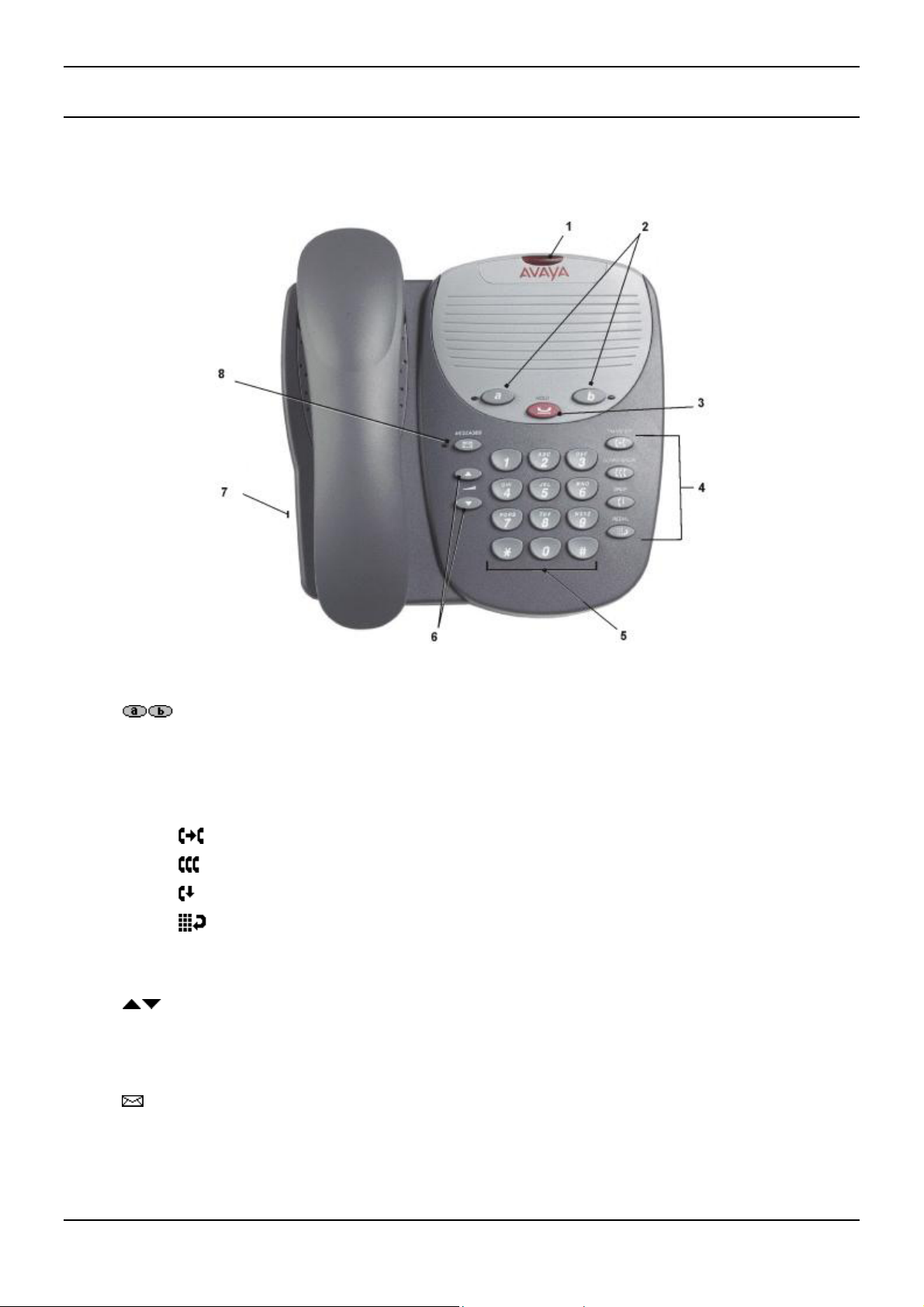
The Telephone
Overview
This guide covers the use of the Avaya 5601 and 4601 phones on Avaya IP Office. Both phones are
similar, however the 5601 is only supported on the IP Office whereas the 4601 is supported on a range
of Avaya telephone systems.
1. Message lamp:
Lit when the user has voicemail messages. Can also be set to flash when the phone is ringing.
2.
Two Call Appearance Buttons provide call appearance for both incoming and outgoing calls.
3. Hold:
Places a call on hold; retrieves a held call.
4. Call Handling Buttons:
5. Dial pad:
Standard 12-button pad for dialing telephone numbers.
6.
Adjusts the handset or ringer volume, depending on which item is in use.
7. Handset Socket:
Located on the side of the telephone
Call Appearance Buttons and LEDs:
• Transfer: See Transfer.
• Conference: See Conference.
• Drop: See Clearing a Call.
• Redial: See Redial.
Volume Controls:
8.
5601/4601 Phone User Guide Page 5
IP Office Issue 2b (30th June 2005)
Messages:
Access the user's mailbox.
Page 6

Printed Documentation
Call Appearance Buttons
Having two call appearance buttons is useful. When holding a call you can answer another call and then
use the call appearance keys to switch between calls.
If you are set to receive call waiting indication, the waiting call is shown against the next call appearance
key. Again you can switch between calls using the call appearance keys.
5601/4601 Phone User Guide Page 6
IP Office Issue 2b (30th June 2005)
Page 7

Basic Call Handling Features
Answer a Call
When a call arrives at your phone, you hear a ringing tone and the LED next to the call appearance
button flashes. If your phone rings for any longer than a specified period (15 seconds in default), any redirection feature that you have activated, such as voicemail or call forwarding, will come into effect.
The default ringing cadences are:
• Internal calls have a single ring cadence
• External calls have a double ring cadence.
To answer an incoming call:
• If you are not active on another call, answer the call using your handset.
• If you are active on a call already, place the active call on hold (see Hold), and then answer the
incoming call.
Calls Ringing at another extension:
You can answer from your own phone by using Call Pick-Up; lift your handset and dial:
• *30 to answer a call ringing anywhere.
• *31 to answer a call within your group.
• *32*201# to answer the call for a particular extension, in this example 201.
Make a Call
You can make calls from the phone using one of two methods.
To make a call manually:
1. Lift the handset and when you hear dial tone, key the required number.
or
2. Select a free call appearance button (LED out) and key the required number. Lift the handset to
listen to the progress of the call (answered, busy or no answer).
Note: If you are calling an external number, be sure to include the required code (for example, 9) to
access an outside line.
To make a call automatically:
1. Press
you dialed.
5601/4601 Phone User Guide Page 7
IP Office Issue 2b (30th June 2005)
Redial and a call appearance button to have the phone dial the last number that
Page 8

Printed Documentation
Clearing A Call
To clear an established call either:
1. Replace the handset
or
2. Press
Drop.
Hold
If, with a call in progress, a second call arrives and is shown against a Call Appearance key, you can
then Hold the first call and answer the second call.
To put a call on hold:
1. Press
the first call appearance button flashes to show that it is on hold.
To return to the held call:
1. Clear or put on hold the second call and press the Call Appearance button of the held call.
Notes:
1. If the system feature AutoHold is on (consult your System Administrator) then you can hold an
active call by pressing the second call’s Call Appearance button. If AutoHold is off, then pressing
the second call’s Call Appearance button will drop the first call.
Hold and answer the second call by pressing its Call Appearance key. The LED beside
2. To transfer a held call see Transfer.
Redial
The Redial (or Last Number Dialed) feature automatically redials the last extension or outside number
(up to 24 digits) you dialed.
To redial the last number that you dialed
Press
Redial.
Message
Your Message lamp turns on when a caller has left a message for you.
Lift the handset and press the
Message button to retrieve your messages, and follow the prompts.
5601/4601 Phone User Guide Page 8
IP Office Issue 2b (30th June 2005)
Page 9

Basic Call Handling Features
Transfer
The Transfer feature allows you to transfer a call from your telephone to another extension or outside
number.
To transfer the current call to another extension
1. While on a call, press
2. When you hear dial tone, dial the number to which the call is to be transferred.
3. Do one of the following:
• To transfer the call without announcing it, press Transfer again and hang up. The
transfer is complete.
• To announce the call before transferring it, wait for the called party to answer.
• If the called party is willing to accept the call, hang up to complete the transfer.
• If the called party does not wish to accept the call, press Transfer again to
return to the original caller.
• If the line is busy or if there is no answer, press Drop. Then, you can return to the
held call by pressing it's call appearance button.
To transfer a new call to a held call using Conference:
1. With a call in progress and you wish to make an enquiry call or another call arrives, press
Hold. Make or answer the second call. The second call requires to be transferred to the first
held call.
2. To transfer the new call to the held call, press
complete.
Transfer.
Conference and then Drop. The transfer is
Conference
The Conference feature allows you to conference other parties (including yourself) into a call.
Note: The number of parties allowed in a conference is controlled by your telephone system.
To add another party to a call
1. Press
2. Dial the number of the person you want to add to the call.
3. Wait for an answer.
4. To add the person to the call, press
want to join the conference, press
appearance button.
5. Repeat Steps 1 through 4 for additional conference connections.
To add a held call to an active call
1. Press
2. All calls that are on Hold are added to the conference.
Conference.
again. If the called party does not answer or does not
. You can return to the held call by pressing it's call
Conference.
5601/4601 Phone User Guide Page 9
IP Office Issue 2b (30th June 2005)
Page 10

Page 11

System Features
Introduction
As well as your phones specific features, you can access a number of system features by dialing short
codes.
These instructions are for the system's default configuration. They assume that you are using the default
feature codes (see Default Feature Codes). It also assumes that you have full access to all features and
the public telephone network. Consult your System Administrator for details of short codes that may
have been changed.
Other System Features, that would normally be allocated to soft keys by your System Administrator, are
not supported on these phones.
5601/4601 Phone User Guide Page 11
IP Office Issue 2b (30th June 2005)
Page 12

Printed Documentation
Call Forwarding
Your calls can be forwarded to another extension or an external number either when you are away from
your desk (on no answer), when your extension is busy, and all calls (for example when you go on
holiday).
• To switch forward direct station (i.e. not Hunt Group*) calls on dial *01, to switch it off dial *02.
• To switch forward on busy on dial *03, to switch it off dial *04.
• To switch forward on no answer on dial *05, to switch it off dial *06.
• To set the number to which your calls are forwarded dial *07*201#, forwarding to 201 in this
example.
* To forward Hunt Group Calls On/Off, use *50 and *51 respectively.
Diverting Calls
You can divert your calls to another extension. In the examples below N is the extension to which you
want your calls diverted. Note that, if you do not answer calls at the temporary extension, they are
forwarded to your own voicemail or call forwarding number.
At another extension:
• *12*N# from the extension you are temporarily using.
• *13*N# to re-direct the calls back to your own extension, before you return to it.
At your own extension:
• *14*N# from your own extension.
• *14*# to cancel either feature from your own extension.
Do Not Disturb
You may choose to receive no calls at all or only those from particular callers on your exceptions list:
• To switch Do Not Disturb on (with or without exceptions) dial *08, to switch it off dial *09.
• *10*N# to add a number to the exception list.
• *11*N# to delete a number from the exception list.
Note: Your callers, other than your exceptions, either hear busy tone or are re-directed to your
voicemail.
5601/4601 Phone User Guide Page 12
IP Office Issue 2b (30th June 2005)
Page 13

System Features
Voicemail
Note that not all systems support voicemail or have voicemail installed.
• To switch voicemail on dial *18, to switch it off dial *19.
• To retrieve your voicemail, use the code *17.
Your voicemail may be set up to deliver your messages by calling you whenever you hang up: this
feature is known as Voicemail Ringback.
• To turn Voicemail Ringback on dial *48; to turn it off dial *49.
Dialing a number while listening to your messages invokes further facilities:
Once messages have been delivered, they are held on the system for 24 hours (this is fixed for
Voicemail Lite, but can be varied by your System Administrator if your IP Office is equipped with
Voicemail Pro).
You can collect your voicemail from another extension by using the PIN your System Administrator has
set up for you. You can collect your messages if you are out of the office, by either dialing from a number
that has been registered for the purpose or by dialing your extension number and PIN when prompted. If
validation is successful, then dial 1 to retrieve your mail.
The System Administrator also specifies the reception number, to which the call is diverted if the caller
dials 0, and your email address if your voicemail and email are integrated.
5601/4601 Phone User Guide Page 13
IP Office Issue 2b (30th June 2005)
Page 14

Printed Documentation
Default Feature Codes
The following are the normal default feature codes available to all users. Your System Administrator may
add additional codes for other features and for speed dials.
The N where shown, should be replaced by the appropriate number. For example, with *07*N#, replace
N with the extension to which you want your calls forwarded when you have forwarding switched on.
*00 Cancel All Forwarding *32*N# Call Pick Up Extension
*01 Forward Unconditionally On *33*N# Call Queue
*02 Forward Unconditionally Off *34 Hold Music
*03 Forward on Busy On *35*N# Extn Login
*04 Forward on Busy Off *36*N# Extn Logout
*05 Forward on No Answer On *37*N# Park Call
*06 Forward on No Answer Off *38*N# Ride Call
*07*N# Forward to number *39 Relay On
*08 Do Not Disturb On *40 Relay Off
*09 Do Not Disturb Off *41 Relay Pulse
*10*N# Do Not Disturb Exception Add *42 Relay On
*11*N# Do Not Disturb Exception Delete *43 Relay Off
*12*N# Follow Me Here *44 Relay Pulse
*13*N# Follow Me Here Cancel *45*N# Call Steal
*14*N# Follow Me To *46 Call Steal
*15 Call Waiting On *47 Conference Add
*16 Call Waiting Off *48 Voicemail Ringback On
*17 Voicemail Collect *49 Voicemail Ringback Off
*18 Voicemail On *50 Forward Hunt Group Calls On
*19 Voicemail Off *51 Forward Hunt Group Calls Off
*20*N# Set Hunt Group Night Service *52 Clear Call
*21*N# Clear Hunt Group Night Service *53*N# Call Pickup Members
*29 Toggle Calls *57*N# Forward on busy number
*30 Call Pick Up Any *70*N# Dial Physical Extn by Number
*31 Call Pick Up Group *71*N# Dial Physical Extn by ID
5601/4601 Phone User Guide Page 14
IP Office Issue 2b (30th June 2005)
Page 15

Index
0
07*N 14
1
10*N 12, 14
11*N 12, 14
12*N 12, 14
13*N 12, 14
14*N 12, 14
2
20*N 14
201
forwarding 12
21*N 14
3
32*N 14
33*N 14
35*N 14
36*N 14
37*N 14
38*N 14
4
45*N 14
5
53*N 14
57*N 14
7
70*N 14
71*N 14
A
Answer
Call 7
Answer 7
AutoHold 8
Avaya 5
Avaya 5601 5
Avaya IP Office 5
B
Busy Off 14
Busy On 14
C
Call Appearance
Buttons
press 8
Call Appearance
Buttons 5, 6, 8
Call Appearance key
8
Call Forwarding 12
Call Handling
Buttons 5
Call Pick Up Any 14
Call Pick Up
Extension 14
Call Pick Up Group
14
Call Pickup Members
14
Call Queue 14
Call Steal 14
Call Waiting Off 14
Call Waiting On 14
Call’s Call
Appearance button 8
Calls
Answer 7
Clearing 8
Diverting 12
Make 7
Calls 7, 8, 12
Cancel All
Forwarding 14
Clear Call 14
Clear Hunt Group
Night Service 14
Clearing
Call 8
Clearing 8
Conference 9
Conference Add 14
D
Default Feature
Codes 14
Dial Physical Extn 14
Diverting
Calls 12
Diverting 12
Do Not Disturb 12
Drop 9
E
Email 13
Extn Login 14
Extn Logout 14
F
Follow Me Here 14
Follow Me Here
Cancel 14
Follow Me To 14
Forward Hunt Group
Calls Off 14
Forward Hunt Group
Calls On 14
Forward
Unconditionally Off
14
Forward
Unconditionally On
14
Forwarding
201 12
Forwarding 12
H
Headset Socket 5
Hold 8, 9
Hold Music 14
Hunt Group 12
Hunt Group Calls
On/Off 12
I
ID 14
Introduction 11
IP Office 5, 13
L
Last Number Dialed
8
LED 5, 7, 8
M
Make
Call 7
Make 7
Message 8
Message button
press 8
Message button 8
N
No Answer Off 14
No Answer On 14
Not Disturb 12
Not Disturb
Exception Add 14
Not Disturb
Exception Delete 14
Not Disturb Off 14
Not Disturb On 14
Number 14
O
Other System
Features 11
Overview 5
P
Park Call 14
PIN 13
Press
Call Appearance
button 8
Message button 8
Press 8
Press Conference 9
Press Drop 8
Press Hold 8
Press Redial 7, 8
R
Redial 5, 8
Redials 8
Relay Off 14
Relay On 14
Relay Pulse 14
Repeat Steps 9
Ride Call 14
S
Set Hunt Group
Night Service 14
Standard 12-button 5
System
Administrator 8, 11,
13, 14
T
Toggle Calls 14
Transfer 9
V
Voicemail 5, 12, 13
Voicemail Collect 14
Voicemail Lite 13
Voicemail Off 14
Voicemail On 14
Voicemail Pro 13
Voicemail Ringback
13
Voicemail Ringback
Off 14
Voicemail Ringback
On 14
Volume Controls 5
5601/4601 Phone User Guide Page 15
IP Office Issue 2b (30th June 2005)
Page 16

Printed Documentation
Performance figures and data quoted in this document are typical, and must be specifically
confirmed in writing by Avaya before they become applicable to any particular order or contract.
The company reserves the right to make alterations or amendments to the detailed
specifications at its discretion. The publication of information in this document does not imply
freedom from patent or other protective rights of Avaya or others.
Intellectual property related to this product (including trademarks) and registered to Lucent
Technologies have been transferred or licensed to Avaya.
All trademarks identified by the ® or ™ are registered trademarks or trademarks, respectively,
of Avaya Inc. All other trademarks are the property of their respective owners.
This document contains proprietary information of Avaya and is not to be disclosed or used
except in accordance with applicable agreements.
Any comments or suggestions regarding this document should be sent to
"wgctechpubs@avaya.com".
© 2004 Avaya Inc. All rights reserved.
Avaya
Sterling Court
15 - 21 Mundells
Welwyn Garden City
Hertfordshire
AL7 1LZ
England
Tel: +44 (0) 1707 392200
Fax: +44 (0) 1707 376933
Web: http://www.avaya.com
5601/4601 Phone User Guide Page 16
IP Office Issue 2b (30th June 2005)
