Page 1

Glossary of Avaya Media Processing Server
Series Terminology
(Software Release 2.1)
Avaya Business Communications Manager
Release 6.0
Document Status: Standard
Document Number: P0602812
Document Version: 1.3
Date: May 2010
Page 2

© 2010 Avaya Inc.
All Rights Reserved.
Notices
While reasonable efforts have been made to ensure that the information in this document is complete and accurate at the time of printing,
Avaya assumes no liability for any errors. Avaya reserves the right to make changes and corrections to the information in this document
without the obligation to notify any person or organization of such changes.
Documentation disclaimer
Avaya shall not be responsible for any modifications, additions, or deletions to the original published version of this documentation
unless such modifications, additions, or deletions were performed by Avaya. End User agree to indemnify and hold harmless Avaya,
Avaya’s agents, servants and employees against all claims, lawsuits, demands and judgments arising out of, or in connection with,
subsequent modifications, additions or deletions to this documentation, to the extent made by End User.
Link disclaimer
Avaya is not responsible for the contents or reliability of any linked Web sites referenced within this site or documentation(s) provided by
Avaya. Avaya is not responsible for the accuracy of any information, statement or content provided on these sites and does not
necessarily endorse the products, services, or information described or offered within them. Avaya does not guarantee that these links will
work all the time and has no control over the availability of the linked pages.
Warranty
Avaya provides a limited warranty on this product. Refer to your sales agreement to establish the terms of the limited warranty. In
addition, Avaya’s standard warranty language, as well as information regarding support for this product, while under warranty, is
available to Avaya customers and other parties through the Avaya Support Web site: http://www.avaya.com/support
Please note that if you acquired the product from an authorized reseller, the warranty is provided to you by said reseller and not by Avaya.
Licenses
THE SOFTWARE LICENSE TERMS AVAILABLE ON THE AVAYA WEBSITE, HTTP://SUPPORT.AVAYA.COM/LICENSEINFO/
ARE APPLICABLE TO ANYONE WHO DOWNLOADS, USES AND/OR INSTALLS AVAYA SOFTWARE, PURCHASED FROM
AVAYA INC., ANY AVAYA AFFILIATE, OR AN AUTHORIZED AVAYA RESELLER (AS APPLICABLE) UNDER A
COMMERCIAL AGREEMENT WITH AVAYA OR AN AUTHORIZED AVAYA RESELLER. UNLESS OTHERWISE AGREED TO
BY AVAYA IN WRITING, AVAYA DOES NOT EXTEND THIS LICENSE IF THE SOFTWARE WAS OBTAINED FROM ANYONE
OTHER THAN AVAYA, AN AVAYA AFFILIATE OR AN AVAYA AUTHORIZED RESELLER, AND AVAYA RESERVES THE
RIGHT TO T AKE LEGAL ACTION AGAINST YOU AND ANYONE ELSE USING OR SELLING THE SOFTWARE WITHOUT A
LICENSE. BY INSTALLING, DOWNLOADING OR USING THE SOFTWARE, OR AUTHORIZING OTHERS TO DO SO, YOU,
ON BEHALF OF YOURSELF AND THE ENTITY FOR WHOM YOU ARE INSTALLING, DOWNLOADING OR USING THE
SOFTWARE (HEREINAFTER REFERRED TO INTERCHANGEABLY AS "YOU" AND "END USER"), AGREE TO THESE
TERMS AND CONDITIONS AND CREATE A BINDING CONTRACT BETWEEN YOU AND AVAYA INC. OR THE
APPLICABLE AVAYA AFFILIATE ("AVAYA").
Copyright
Except where expressly stated otherwise, no use should be made of the Documentation(s) and Pr oduct( s) p rovided by Avaya. All content
in this documentation(s) and the product(s) pr ov id ed by Avaya including the selection, arrangement and design of the content is owned
either by Avaya or its licensors and is protected b y copyright and other intellectual property laws including the sui generis rights relating
to the protection of databases. You may not modify, copy, reproduce, republish, upload, post, transmit or distribute in any way any
content, in whole or in part, including any code and software. Unauthorized reproduction, transmission, dissemination, storage, and or
use without the express written consent of Avaya can be a criminal, as well as a civil offense under the applicable law.
Third Party Components
Certain software programs or portions thereof included in the Product may contain software distributed under third party agreements
("Third Party Components"), which may contain terms that expand or limit rights to use certain portions of the Product ("Third Party
Terms" ). Information regarding distributed Linux OS source code (for those Products that have distributed the Linux OS source code),
and identifying the copyright holders of the Third Party Components and the Third Party Terms that apply to them is available on the
Avaya Support Web site: http://support.avaya.com/Copyright.
Trademarks
The trademarks, logos and service marks ("Marks") displayed in this site, the documentation(s) and product(s) pr ovided by Avaya are the
registered or unregistered Marks of Avaya, its affiliates, or other third parties. Users are not permitted to use such Marks without prior
written consent from A vaya or such third party which may own the Mark. Nothing contained in this site, the documentation(s) and
product(s) should be construed as granting, by implication, estoppel, or otherwise, any license or right in and to the Marks without the
express written permission of Avaya or the applicable third party. Avaya is a registered trademark of Avaya Inc. All non-Avaya
trademarks are the property of their respective owners.
Downloading documents
For the most current versions of documentation, see the Avaya Support. Web site: http://www.avaya.com/support
Contact Avaya Support
Avaya provides a telephone number for you to use to report problems or to ask questions about your product. The support telephone
number is 1-800-242-2121 in the United States. For additional support telephone numbers, see the Avaya Web site: http://
www.avaya.com/support
Page 3

Preface
Page 4

Glossary of Avaya MPS Series Terminology
Scope
The Glossary of Avaya Media Processing Server (Avaya MPS) Series Terminology
defines terms specific to the programming, operations, and documentation of the
Avaya MPS Series system.
This document does not deal with terminology that applies to computer systems in
general, unless those terms have a specific connotation in the Avaya MPS Series
environment or contribute to the understanding of its terms.
This document provides only general overviews for any term or concept. For more
detailed information and context, refer to the other Avaya MPS Series reference
material.
Intended Audience
This manual is intended for all Avaya MPS Series users.
The Glossary of Avaya MPS Series Terminology assumes that readers have attended
one or more onsite Avaya MPS Series training courses.
How to Use This Manual
Use the Glossary of Avaya MPS Series Terminology to quickly look up Avaya MPS
Series terms. Follow cross references to related and contrasting terms, if necessary.
Many definitions also refer to additional Avaya MPS Series documentation. Refer to
these documents for more details on these terms.
Initially, you should read this manual at least once, from start to finish. Later, you can
use the Table of Contents to locate topics of interest for reference and review.
If you are reading this document online, use the cross-reference links (shown in blue)
to quickly locate related topics. <L
with your cursor over the cross-reference link. Click on any point in a Table of
Contents entry to move to that topic. Click on the page number of any Index entry to
access that topic page.
To familiarize yourself with various specialized textual references within the manual,
see Conventions Used in This Manual on page 5.
Periphonics is part of Avaya. The name Periphonics, and variations thereof, appear in
this manual only where it is referred to in a product. (For examples, a PeriProducer
application, the PERImps package, the perirev command, etc.)
EFT> click once with your mouse while positioned
Page 4 # P0602812 Ver: 1.3
Page 5

Organization of This Manual
The Glossary of Avaya MPS Series Terminology is in alphabetical order by term.
Cross references to additional documentation and related and contrasting terms follow
each definition.
Acronyms are also listed alphabetically. This manual includes the definition with the
acronym; the entire term is a reference to the acronym.
Conventions Used in This Manual
This manual uses different fonts and symbols to differentiate between document
elements and types of information. These conventions are summarized in the
following table.
Conventions Used in This Manual Sheet 1 of 2
Notation Description
Normal text
important term
system
command
command,
condition
and alarm
file name /
directory
on-screen field
<KEY NAME>
Book Reference
Normal text font is used for most of the document.
The Italics font is used to introduce new terms, to highlight
meaningful words or phrases, or to distinguish specific terms from
nearby text.
This font indicates a system command and/or its arguments. Such
keywords are to be entered exactly as shown (i.e., users are not to
fill in their own values).
Command, Condition and Alarm references appear on the screen
in magenta text and reference the Command Reference Manual,
the PeriProducer User’s Guide, or the Alarm Reference Manual,
respectively. Refer to these documents for detailed information
Commands, Conditions, and Alarms.
about
This font is used for highlighting the names of disk directories, files,
and extensions for file names. It is also used to show displays on
text-based screens (e.g., to show the contents of a file.)
This font is used for field labels, on-screen menu buttons, and
action buttons.
A term that appears within angled brackets denotes a terminal
keyboard key, a telephone keypad button, or a system mouse
button.
This font indicates the names of other publications referenced
within the document.
cross reference
A cross reference appears on the screen in blue text. Click on the
cross reference to access the referenced location. A cross
reference that refers to a section name accesses the first page of
that section.
The Note icon identifies notes, important facts, and other keys to
understanding.
# P0602812 Ver: 1.3 Page 5
Page 6

Glossary of Avaya MPS Series Terminology
Conventions Used in This Manual Sheet 2 of 2
Notation Description
The Caution icon identifies procedures or events that require
!
special attention. The icon indicates a warning that serious
problems may arise if the stated instructions are improperly
followed.
The flying Window icon identifies procedures or events that apply
to the Windows 2000 operating system only.
The Solaris icon identifies procedures or events that apply to the
Solaris operating system only.
a. Windows 2000 and the flying Window logo are either trademarks or registered
trademarks of the Microsoft Corporation.
b. Solaris is a trademark or registered trademark of Sun Microsystems, Inc. in the
United States and other countries.
Solaris and Windows 2000 Conventions
This manual depicts examples (command line syntax, configuration files, and screen
shots) in Solaris format. In certain instances Windows 2000 specific commands,
procedures, or screen shots are shown where required. The following table lists
examples of general operating system conventions to keep in mind when using this
manual with either the Solaris or Windows 2000 operating system.
a
b
Solaris Windows 2000
Environment $MPSHOME %MPSHOME%
Paths $MPSHOME/common/etc %MPSHOME%\common\etc
Command <command> & start /b <command>
Page 6 # P0602812 Ver: 1.3
Page 7

Trademark Conventions
The following trademark information is presented here and applies throughout for
third party products discussed within this manual. Trademarking information is not
repeated hereafter.
Solaris is a trademark or registered trademark of Sun Microsystems, Inc. in the United
States and other countries.
Microsoft, Windows, Windows 2000, Internet Explorer, and the Flying Windows logo
are either trademarks or registered trademarks of Microsoft Corporation.
Netscape® and Netscape Navigator® are registered trademarks of Netscape
Communications Corporation in the United States and other countries. Netscape's
logos and Netscape product and service names are also trademarks of Netscape
Communications Corporation, which may be registered in other countries.
# P0602812 Ver: 1.3 Page 7
Page 8

Glossary of Avaya MPS Series Terminology
This page has been intentionally left blank.
Page 8 # P0602812 Ver: 1.3
Page 9

Glossary of Avaya Media
Processing Server Series
Terminology
Page 10

Glossary of Avaya MPS Series Terminology 24-byte header
Numerics
24-byte header The host communications protocol format was used by Periphonics'
earlier generation of equipment.
In this format, a header that is 24 bytes in length precedes the actual
message data. The header consists of a message ID, phone line
number, status and control fields, etc.
The Avaya Media Processing Server (Avaya MPS) supports this type
of message exchange format for compatibility reasons and also for the
fact that this format has been proven to be efficient and effective over
time. Avaya can supply an application program that implements the
Avaya MPS portion of this message exchange. Internally, the system
converts the 24-byte header into a PACE structure. The application
program then processes these PACE commands. The 24-byte header
mode is typically utilized to maintain backward compatibility with
Avaya’s earlier generations of systems.
See also PAC E, host.
1TR6 An Avaya MPS-supported digital interface where signaling is
performed using a dedicated channel.
Also known as German ISDN.
For additional information, see the Avaya MPS Telephony Reference
Manual.
See also digital, channel, ISDN.
Page 10 # P0602812 Ver: 1.3
Page 11

Active Call
A
ABCD-bit signaling The data transmission technique used in most digital/T1 transmission
links. One bit “robbed” from each of 24 channels in every 6th frame
carries dialing and controlling information.
Contrast with out-of-band signaling.
For additional information, see the Avaya MPS Telephony Reference
Manual
See also digital, channel.
ACB Application Control Block. An instance of an ACB is created every
time an application registers, and is destroyed every time an
application unregisters. ACB contains both an AEQ (Application
Event Queue) and an ECT (Event Callback Table).
See also AEQ, ECT.
ACD Automatic Call Distributor is a phone system that specializes in
handling incoming calls. Its functions are,
• to answer calls
• search the database for instructions on where to send the call
• forward the call to a Voice Response Unit (VRU) that informs the
caller about the processing
• and then route the call to the correct location.
See also VRU.
Active Call The state of a call that is not in a Hold, Null, or Queued state. A call
that has an established connection.
# P0602812 Ver: 1.3 Page 11
Page 12

Glossary of Avaya MPS Series Terminology Activity Monitor
Activity Monitor Activity Monitor is the PeriView tool that:
• graphically represents PLM status for Avaya MPS systems and
applications.
• monitors and graphically displays linked application activity.
• monitors and graphically displays host activity
Status toolbar:
Activity is depicted by a set of graphs updated in near real time.
Select from four types of graphs: a pie graph, a stacked bar graph, a
bar graph measuring activity by percent, and a bar graph measuring
activity in absolute numbers.
For additional information, see the Avaya MPS PeriView Reference
Manual.
Adaptive Differential PCM
administrative application
See also PeriView, PeriView tools, application, PLM, linked
application, host.
See ADPCM.
An auxiliary Avaya MPS program that supports other applications in
the system. It is also known as an administrative program. For
instance, an administrative application program determines the action
to be taken when a call processing application receives a high water
mark or a low water mark during Caller Message Recording. You can
also use administrative applications to parameterize various aspects of
a system’s operations based on the user requirements.
Generally, only administrative applications are assigned to
administrative lines. They only need a call processing line if the
particular application interacts with callers.
For information on configuring and assigning applications to lines,
see the Avaya MPS PeriView Reference Manual.
Contrast with call processing application.
See also main application, application, high water mark, low water
mark, CMR, assign, administrative line, call processing line.
Page 12 # P0602812 Ver: 1.3
Page 13

AID keys
administrative line A logical telephone line used only to run administrative applications.
There is no physical phone line connection for an administrative line.
Contrast with call processing line.
See also call processing, administrative application.
administrative program See administrative application.
ADPCM Adaptive Differential Pulse Code Modulation. The encoding
scheme used by analog Avaya MPS systems to compress the speech
signal.
This format is based on hardware that is available from OKI Semiconductor. ADPCM uses a 4-bit voice data encoding scheme. This
results in a data rate of 32K bits/second.
For additional information, see the Avaya MPS PeriStudio User’s
Guide.
Contrast with a-law, u-law.
See also analog, PCM.
ADSI Analog Display Services Interface. The Bellcore standard protocol
for use with screen telephones.
You can use PeriMap to create ADSI-compatible displays.
See also PeriMap.
AEQ Application Event Queue. This is used by an application to receive
events from the MX subsystem. As an event occurs, it is placed on the
end of the (MX application’s) AEQ until the application is ready to
process the event. The application receives service events by
removing them from the front of the AEQ.
See also MX.
AID keys Attention Identifier keys. Special keystrokes that are interpreted by
the host computer, such as Program Function and Program Attention.
The set of valid AID keys varies depending on the particular protocol.
In some cases, the use of these keys is equivalent to commands that
send screen maps or text streams. AID keys are usually issued by
applications.
See also host, application.
# P0602812 Ver: 1.3 Page 13
Page 14

Glossary of Avaya MPS Series Terminology ALARM
ALARM The text-based utility used to display the alarms that are broadcast by
ALARMD.
ALARM is a non-interactive application that simply displays the
alarm message text received from ALARMD running on the Avaya
MPS with which ALARM is currently associated. This translation
facility uses the alarm database to convert system and user-created
messages to the proper format for displaying and logging.
For additional information about ALARM, see the Avaya MPS
System Reference Manual.
Contrast with Alarm Viewer.
See also ALARMD.
ALARMD The alarm daemon. ALARMD is the software process responsible for
collecting alarm messages, writing them to the alarm log, and
forwarding alarms to the Avaya MPS alarm viewers.
The alarm log (alarm.log) and its backup file
(alarm.log.bak) are located in the directory $MPSHOME/
mpsN/log.
The Alarm Viewer and/or ALARM process displays the alarm
information gathered by ALARMD.
For additional information about ALARMD, see the Avaya MPS
System Reference Manual.
See also ALARM, Alarm Viewer.
Alarm Monitor Panel See AMP-2000.
Page 14 # P0602812 Ver: 1.3
Page 15

ALI
Alarm Viewer The Alarm Viewer tool is used to log alarms and view live and logged
alarms.
The filtering mechanism will allow you to selectively display alarms
in the Viewer. The logging facility will allow you to create userdefined historical alarm log files. You can also apply filters to control
the actual alarms that display in the viewer windows.
It is also known as the Viewer.
For additional information, see the Avaya MPS PeriView Reference
Manual.
Contrast with ALARM.
See also PeriView, PeriView tools.
a-law The data compression scheme used by Avaya MPS systems with an
E1/CEPT interface.
A-law is the CCITT standard for 8-bit PCM digital signals used in
countries other than the U.S., Canada, and Japan. This format offers
superior fidelity and dynamic range. When processed, the 8-bit signal
is expanded to 13 bits. The supported transmission rate is 64K bits/
second.
For additional information, see the Avaya MPS PeriStudio User’s
Guide.
Contrast with ADPCM, u-law.
See also digital.
ALI Analog Line Interface. A phone line interface to the system for upto
24 analog phone lines. It connects to the PSTN via an RJ48X
connector on the front panel. Up to four ALIs can be installed in a
TMS, although three is typical since one of the four TMS slots is
usually occupied by an MDM. ALIs cannot be combined with a DCC
in the same TMS.
See also DCC, PSTN, TMS.
# P0602812 Ver: 1.3 Page 15
Page 16

Glossary of Avaya MPS Series Terminology Alphanumeric IWR
Alphanumeric IWR Alphanumeric Isolated Word Recognition. The Avaya MPS shared
resource that allows applications to recognize a vocabulary made up
of digits from zero to nine, letters, and specific command words
including “stop” and “clear.” Alphanumeric IWR serve applications
in which numbers, letters, and certain words need to be recognized
over the telephone or where touch-tone service is not available.
For an application that uses Alphanumeric IWR to achieve a high
recognition accuracy rate, the recognizer must use a database of
alphanumeric entries to match against the spoken input string. You
can manipulate these databases from the command line or through
shell scripts.
Also known as IWR_AN.
For information about configuring Alphanumeric IWR, see the Avaya
MPS System Reference Manual. For information about coding
applications that use Alphanumeric IWR, see the Avaya MPS
Application Programming Reference Manual.
See also shared resources.
alternate key A method of accessing data in a database without using the primary
key. Alternate keys provide alternate views (and retrieval/update
sequences) of the records in the file. Accessing data using an alternate
key is similar to accessing a normal keyed record (that is, the alternate
key is used and the base file record matching the alternate key is
returned), unless records having non-unique alternate keys are
involved.
Indexed files support alternate key access.
Contrast with primary key.
See also database, key, indexed.
AMP-2000 Alarm Monitor Panel 2000 is a hardware component that provides
physical environment indicators and audio device connection
functions. The AMP-2000 resides physically outside of the TMS on
the Avaya MPS front panel. It has several status LEDs that monitor
the status of the system for major and minor alarm conditions,
airflow, power, temperature, etc.
For additional information about the AMP-2000, see the Avaya MPS
System Reference Manual and the Avaya MPS PeriStudio User’s
Guide.
See also Avaya MPS, TMS.
Page 16 # P0602812 Ver: 1.3
Page 17

API
analog A telephone interface that supports a continuously variable signal.
That is, the signal is a wave similar to the sound that originally
generated it.
The Avaya MPS supports several analog interfaces, including:
• loop start
• ground start
•DID
Contrast with digital.
For additional information, see the Avaya MPS Telephony Reference
Manual.
Analog Display Services Interface
Analog Line Interface See ALI.
ANI Automatic Number Identification. Information obtained by an
API Application Program Interface is a set of formalized software calls
See ADSI.
application through an indial string, giving the protocol the telephone
number of the party originating the call.
Contrast with DNIS.
For additional information, see the Avaya MPS Telephony Reference
Manual.
and routines with which a program can access underlying network
services. It provides a standard way of connecting an Avaya MPSspecific software application to more general purpose or commercial
applications.
For additional information, see Avaya MPS SNMP Package User’s
Guide.
# P0602812 Ver: 1.3 Page 17
Page 18

Glossary of Avaya MPS Series Terminology application
application An Avaya MPS program and its associated object code, data, and
MultiMedia files (MMF). An application is dedicated to voice
processing functionality.
Use PeriProducer to write, generate, and test applications.
Use APPMAN to configure, assign, and start applications.
You can configure applications as main or linked.
For additional information about PeriProducer, see the Avaya MPS
PeriProducer User’s Guide.
For additional information about APPMAN, see the Avaya MPS
PeriView Reference Manual.
See also APPMAN, assign, generate, MMF, PeriProducer, main
application, linked application.
Application Control Block
Application Event Queue
Application Manager See APPMAN.
Application Program Interface
application statistics Application-specific data generated during an application’s execution
See ACB.
See AEQ.
See API.
cycle.
Application statistics must be defined within each application and
identified as a stat event to the Avaya MPS Statistics Update Daemon
(VSUPD).
You can create, maintain, and view application statistics with
PeriReporter.
For information about defining statistics in an application, see the
Avaya MPS PeriProducer User’s Guide. For information about
PeriReporter, see the Avaya MPS PeriReporter User’s Guide.
Contrast with system statistics.
See also application, PeriReporter, Avaya MPS.
Page 18 # P0602812 Ver: 1.3
Page 19

Application Services Environment
application type The functional level of an Avaya MPS program (that is, main or
linked).
Use the APPMAN Configure Applications tool to configure
applications as linked or main.
Contrast with execution type.
See also application, APPMAN, linked application, main
application.
Application Services
Environment
See ASE.
# P0602812 Ver: 1.3 Page 19
Page 20

Glossary of Avaya MPS Series Terminology APPMAN
APPMAN APPMAN is the PeriView tool used to:
• assign applications to phone lines (Assign/(Re)Start Lines tool)
• start applications (Assign/(Re)start Lines tool)
• terminate applications (Terminate/Un-Assign Lines tool)
• unassign applications from phone lines (Terminate/Un-Assign
Lines tool)
• configure an application’s run-time environment (Configure
Applications tool)
• display application and Avaya MPS status information (Status
tool)
• control the default application assign/start order (Line Start Order
During Reboot tool)
• delete unnecessary application and shared library files (File
Maintenance tool)
See also PeriView, PeriView tools, application, assign, start,
terminate, unassign.
ASE Application Services Environment. The group of software required
to develop and execute applications. ASE is made up of the
independently running processes VENGINE, VMST, and VSUPD.
For additional information about ASE, see the Avaya MPS System
Reference Manual.
See also VENGINE, VMST.
ASR Automatic Speech Recognition. Automatic Speech Recognition. It
refers to software tools/programs that are used to "recognize" spoken
words.
ASR requires a VRP board. Access the ASR feature through the
PeriProducer Resource block.
See also PeriProducer, shared resources, VRP.
Page 20 # P0602812 Ver: 1.3
Page 21

AT M
assign To associate an application with a phone line. The assign process
copies an application’s executable (*.vex), configuration
(*.acfg), and shared library (*.so) files to the appropriate
location. Use the APPMAN Assign/(Re)Start Lines tool to assign
applications to lines.
For information about APPMAN, see the Avaya MPS PeriView
Reference Manual.
Contrast with unassign.
See also application, APPMAN.
async See asynchronous protocol.
asynchronous host An external computer system that uses an asynchronous protocol.
See also asynchronous protocol, host.
asynchronous message delimiters
asynchronous protocol Data transmission guidelines that do not rely on timing mechanisms.
Start-of-line and end-of-line characters used on an asynchronous
communications line.
A start-of-line character is optional, but an end-of-line character is
required. Typically, the defaults of "{" for sol and "}" for eol are
overridden with a sol specification of 0 and a eol specification of
carriage return (hex 0D) or line feed (hex 15). For screen mode, sol
= eol = 0.
See also asynchronous protocol, screen mode.
Message delimiters signal the start and end of each line.
The Avaya MPS supports asynchronous protocols including PACE,
24-byte header, and rawtty.
Contrast with synchronous protocol.
See also PAC E, 24-byte header, rawtty, asynchronous message
delimiters.
Asynchronous Telnet Terminal Emulation
ATM
# P0602812 Ver: 1.3 Page 21
See ATTE.
Asynchronous Transfer mode that can carry voice, video, and data,
can also be used as the basis for LANs and WANs.
Page 22

Glossary of Avaya MPS Series Terminology AT T E
ATTE Asynchronous Telnet Terminal Emulation. The communications
program used to manage Telnet sessions and perform VT100
emulations. Telnet refers to the standard UNIX Telnet process. It
provides a TCP/IP connection to remote host systems that follow the
Telnet protocol.
ATTE is present only if the Avaya MPS is configured to communicate
with an ATTE host.
Up to 64 concurrent Telnet sessions are possible per ATTE process.
However, this is dependent on available UNIX system resources,
CPU, memory and the amount of swap space over and above
application requirements.
For additional information about ATTE, see the Avaya MPS System
Reference Manual.
See also VT100, Te ln et, MPS command man page atte intro.
Attention Identifier keys See AID keys.
Page 22 # P0602812 Ver: 1.3
Page 23

Avaya MPS 1000
attribute byte A data character that precedes each field definition on a formatted
screen (map).
Attribute bytes designate the field as:
• protected - applications can not modify the field
• unprotected - applications can modify the field
• askip - the cursor skips over the field
• num - numeric, right justified and zero filled
Use PeriMap to create maps and set the attribute byte.
For additional information, see the Avaya MPS PeriProducer User’s
Guide.
See also PeriMap, screen mode.
Automatic Call Distributor
Automatic Number Identification
Automatic Speech Recognition
Avaya MPS Avaya Media Processing Server. The hardware and software needed
Avaya MPS 1000 Avaya Media Processing Server (Avaya MPS) 1000. A cabinet-
See ACD.
See ANI.
See ASR.
to create a call processing environment. The Avaya MPS Series is
made up of a series of MPSs running on different nodes. The Avaya
MPS component consists of Avaya MPS software (including ASE
and VOS) and a TMS. One TMS is required for each Avaya MPS
component defined on a node.
See also Avaya MPS 1000, TMS.
enclosed Avaya MPS Series network configuration, available on both
the Windows2000 and Solaris platforms. The Avaya MPS 1000
contains four TMSs per chassis and up to four chassis per cabinet. It
can support 10,000 ports with the ability to bridge between any two,
regardless of the chassis the ports are in with respect to each other.
The Avaya MPS 1000 consists of a Solaris or Windows 2000 host
node running operating system and Avaya MPS software, and one or
more TMSs responsible for the bulk of telephony processing.
See also TMS.
See also Avaya MPS, ASE, VOS, VENGINE.
# P0602812 Ver: 1.3 Page 23
Page 24

Glossary of Avaya MPS Series Terminology Basic Map Support
B
Basic Map Support See BMS.
baud rate The communication link’s rate of data exchange expressed in bits per
second.
Avaya MPS comm. boards support baud rates from 300 to 19,200.
BSC 3270 supports baud rates up to 9,600. SNA 3270 supports baud
rates up to 64,000.
Use host# parameter to specify the baud rate for comm.
boards.
See also comm. board, BSC 3270, SNA 3270.
Bayonet Neill Concelman
Bayonet Nut Connector See BNC.
Bisynchronous Communication
blind referral A method of call transfer that dials out to the referral party and
BMS Basic Map Support. A method of identifying IBM 3270 type screen
See BNC.
See BSC 3270.
assumes the call has been answered.
Contrast with supervised referral.
fields in the transmission of host interaction commands from an
application.
PeriProducer supports creating BMS maps (using PeriMap) and
integrating formatted screen interaction into application programs.
For information on creating and using BMS maps, see the Avaya MPS
PeriProducer User’s Guide.
See also host, PeriMap, screen mode, application.
BNC British Naval Connector, aka Bayonet Nut Connector, aka Bayonet
Neill Concelman. Used to connect a computer to a coaxial cable in a
10BASE-T Ethernet network.
Page 24 # P0602812 Ver: 1.3
Page 25

Burroughs Poll/Select
bridge See referral.
British Naval Connector See BNC.
BSC 3270 Communications software that emulates an IBM 3274 cluster
controller supporting the Bisynchronous Communications protocol.
The terminals attached to an Avaya MPS BSC 3270 controller have
the same capabilities as terminals attached to an IBM 3274 controller.
All 3270-based application subsystems can be interfaced through the
MPS BSC 3270 controller. This includes IBM 3270 host-based
subsystems, such as IMS, CICS, and TSO, as well as 3270
subsystems running in other non-IBM processors that support
attachment of BSC 3270 controllers.
An Avaya MPS/BSC 3270 system emulates an IBM 3270 by
implementing a data link handler, a BSC Physical Unit (PU), and one
or more line unit keyboard/display devices (LUs).
Burroughs Poll/Select See Unisys Burroughs Multipoint protocol.
# P0602812 Ver: 1.3 Page 25
Page 26

Glossary of Avaya MPS Series Terminology C7
C
C7 Signaling protocol used inside telephone network switches.
See also CCSS 1000/2000.
call conferencing The Avaya MPS shared resource that allows up to six callers to be
connected (bridged) simultaneously. Call conferencing requires the
CDP 2000 equipped with an MSP-10 module (in a CDP slot) for each
six caller party.
For additional information, see the Avaya MPS System Reference
Manual.
See module, shared resources.
Call Control Manager See CCM.
call function A self-contained system function that can be accessed by
applications. Call functions can perform tasks that can not be readily
accomplished by the functions in PeriProducer blocks.
Examples include:
• convert-from-binary - converts a byte string from binary into
ASCII format
• to-upper - converts the letters in a string, or portion of a string,
into upper case
• format-string - takes a sequence of strings and combines them
according to specified variables
Access call functions through the System block’s Call an External
Function option.
For additional information, see the Avaya MPS PeriProducer User’s
Guide.
See also application, PeriProducer.
Caller Message Recording
See CMR.
call processing The automated management of telephone input and output.
See also call processing line, call processing application.
Page 26 # P0602812 Ver: 1.3
Page 27

CCM
call processing application
call processing line A physical telephone line capable of processing calls. A call
A main Avaya MPS program that automates the management of
telephone input and output. For example, use a call processing
application to answer a call, check the caller’s account number, and
speak back the caller’s current balance.
To perform call processing, you must assign call processing
applications to call processing lines.
For information about configuring applications and assigning
applications to lines, see the Avaya MPS PeriView Reference Manual.
Contrast with administrative application.
See also main application, call processing, assign, call processing
line.
processing line is connected to a phone port on the line card.
Use call processing phone lines to run call processing applications.
Contrast with administrative line.
See also call processing, call processing application, line card.
Call Progress Detection See CPD.
Call Sponsor Server See CSS.
Card Loader Process See CLP.
CCM Call Control Manager. A multi-threaded process that resides in the
VOS sub-component of the Avaya MPS component and which can be
configured based upon the degree of fault isolation a user desires. The
ratio of CCM processes to the number of phone lines is configurable,
but there is only one multi-threaded CCM process to support all
administrative applications that require VOS services.
See also Avaya MPS, VOS.
# P0602812 Ver: 1.3 Page 27
Page 28

Glossary of Avaya MPS Series Terminology CCSS 1000/2000
CCSS 1000/2000 Common Channel Signaling Server. It is Avaya software and
hardware that supports SS7 and C7 messaging.
The CCSS 1000/2000 uses a client/server architectural model where
the CCSS 1000/2000 is a dedicated SPARC processor (server)
accessed by the Avaya MPS systems (clients) for call control
functions. The CCSS 1000/2000 interface to the clients is TCP/IP
over Ethernet. The CCSS 1000/2000 is housed within the standard
Avaya equipment chassis that is mounted in a standard Avaya
cabinet.
See also SS7, C7, SPARC, TCP/IP.
CEPT Conference of European Postal and Telecommunications
organizations. The CEPT standard refers to the Pulse Code
Modulation (PCM) interface protocols that are used in Europe.
Also known as E1.
For additional information, see the Avaya MPS Telephony Reference
Manual.
See also digital, PCM.
channel A physical communication path. Digital telephone interfaces
typically refer to phone lines as channels.
Channel Service Unit See CSU.
clocking Refers to the timing in both transmitting and receiving messages for
synchronous host communication protocols.
See also synchronous protocol, host.
CLP Card Loader Process. The VOS software that performs the image
loading of the TMS phone line and resource cards. These are the
initial program loading functions for the TMS.
For additional information, see the Avaya MPS System Reference
Manual.
See also VOS, resource card, line card.
CMP-1026 See comm. board.
Page 28 # P0602812 Ver: 1.3
Page 29

Common Channel Signaling Server
CMR Caller Message Recording. A facility that allows applications to
capture and store spoken information from a caller. The CMR facility
records the caller’s speech in a MultiMedia file (MMF). CMR is
useful for gathering information from callers such as names and
addresses, which would otherwise be difficult to acquire using
touchtone input or a type of speech recognition.
For additional information, see the Avaya MPS System Reference
Manual and the Avaya MPS Application Programming Reference
Manual.
See also MMF.
CMR token See MS token.
COMMGR The VOS process that enables application programs to communicate
with external host computers using a variety of protocols.
For additional information, see the Avaya MPS System Reference
Manual.
See also VOS, host, application, process, command man page
commgr intro.
comm. board Communications Processor Circuit Board. The comm. board is the
interface to many different types of external host computers. Both
asynchronous and synchronous communication protocols execute on
the comm. board.
Also known as CMP-1026.
See also comm. processor, synchronous protocol, asynchronous
protocol, host.
Common Channel
Signaling Server
See CCSS 1000/2000.
# P0602812 Ver: 1.3 Page 29
Page 30

Glossary of Avaya MPS Series Terminology comm. processor
comm. processor Communications Processor. The comm. processor is the hardware
that provides the logic necessary for communication with a host
computer.
Each comm. processor is implemented on a single comm. board.
During system initialization, each comm. processor is loaded with the
appropriate software image that implements the desired
communications protocol. All commands and configuration
parameters specific to the protocols are passed directly to the comm.
processor.
See comm. board. image file.
communications manager
communications processor
compile See generate.
See COMMGR.
See comm. processor.
Page 30 # P0602812 Ver: 1.3
Page 31

conditions
component Components reside on nodes and provide specific functionality to the
network. Currently, Avaya MPS components include Open Signal
Computing and Analysis Resource (OSCAR), Message Transfer
Server (MTS), and Common Channel Signaling Server (CCSS 1000/
2000 or C7).
• An MPS component enables phone lines to interact with
applications to process calls.
• An OSCAR component provides external resource services such
as speech recognition and speech synthesis or Text-To-Speech
(TTS). It functions in conjunction with an MPS component,
which provides telephony services for call processing.
• An MTS 2000 server provides a platform for centralized voice
message storage and retrieval across a network of MPS systems.
• A CCSS 1000/2000, or C7, component enables the MPS to
connect with a Signaling System 7 (SS7) network.
Components are controlled by Startup and Recovery Process
(SRP).Only Avaya MPS and OSCAR components are supported in
PeriView’s latest release 6.0. To see a component in the PeriView
Launcher, APPMAN and Activity monitor, expand a tree object by
component with the Component Tree Control.
All components configured for the Avaya MPS network should be
defined in the $MPSHOME/common/etc/vpshosts file.
For additional information, see the Avaya MPS PeriView Reference
Manual.
See also SRP, OSCAR, CCSS 1000/2000, MTS 2000, TTS, SS7.
Computerized Telephony Applications Platform
Computer Telephony Integration
concatenation Refers to joining end to end.
See C-TAP.
See CTI.
Applications dynamically concatenate independently recorded
vocabulary elements to produce natural sounding voice output. For
example, the Avaya MPS may speak four discrete elements for the
number 1205 (“one thousand” “two hundred” “and” “five”).
See also application, vocabulary element.
conditions See status/exception conditions.
# P0602812 Ver: 1.3 Page 31
Page 32

Glossary of Avaya MPS Series Terminology conferencing
conferencing See call conferencing.
connected The normal online operational state of a host computer. In the
connected state, the Avaya MPS and the host can exchange data.
Conference of European Postal and Telecommunications
CONOUT Console Output Process. The VOS process that is responsible for
CONSOLED Console Daemon takes messages that would normally appear on the
See CEPT.
Contrast with disconnected.
See also host.
providing output to the system console. CONOUT receives display
data from the VOS processes and routes it to the system console.
See also VOS, process.
system console and displays them in the Alarm Viewer. These
messages include:
• application output (for example, PeriProducer System block
display statements)
• system messages
System messages can be generated by the Avaya MPS or the
operating system.
See also Alarm Viewer, application, PeriProducer.
See ASR..
conversational A method of speaking numeric data where each number is spoken as a
cardinal number.
For example, the string 1234 is spoken “one-thousand-two-hundredthirty-four.” That is, the string of digits is combined into a single
number. All non-digit characters are ignored.
Contrast with non-conversational.
See also percent.
Page 32 # P0602812 Ver: 1.3
Page 33

CSS
CPD Call Progress Detection. An optional Avaya MPS shared resource
that monitors a phone line for activity tones, such as ring, busy, dial,
etc., that indicate the particular state of that line.
Applications may also use CPD functions during call referral and
other activities that require line state identification during a call.
To use CPD, at least one optional hardware module must be installed
in the system. The type of module to use depends on whether the
system is analog (MPS 7XXX) or digital (MPS 9XXX). For analog
systems, the module fits in a dedicated board slot on the VPLC-2000.
For digital systems the module is installed as a separate DSP board.
For additional information, see the Avaya MPS System Reference
Manual and the Avaya MPS Application Programming Reference
Manual.
See also referral, shared resources, DSP, application, VPLC,
analog, digital, module.
CPS The Call Processing Subsystem is the physical interface to the
telephone network. It includes the telephone line/resource cards, and
associated hardware consisting of intelligent speech, telephone, and
data communications components.
For additional information, see the Avaya MPS System Reference
Manual.
See also TMS, VOS, process.
CSU Channel Service Unit. The physical connection for a digital
interface. The CSU provides network isolation and loopback testing
functions.
CSS Call Sponsor Server.
# P0602812 Ver: 1.3 Page 33
Page 34

Glossary of Avaya MPS Series Terminology C-TAP
C-TAP Computerized Telephony Applications Platform. Hardware and
software that provides an open and integrated environment for
enhanced call processing, call/data delivery and other call centerrelated applications in client/server installations.
Integration of the C-TAP system into an existing data and
telecommunication environment is enhanced by the availability of a
wide selection of telephony and host computer connectivity and
multiple LAN interfaces. The C-TAP system also integrates
seamlessly with the Avaya MPS to provide enhanced call/data
delivery capabilities for calls transferred from the IVR system.
See also application, host.
CTI Computer Telephony Integration which is used to integrate call
handling and information processing activities.
Page 34 # P0602812 Ver: 1.3
Page 35
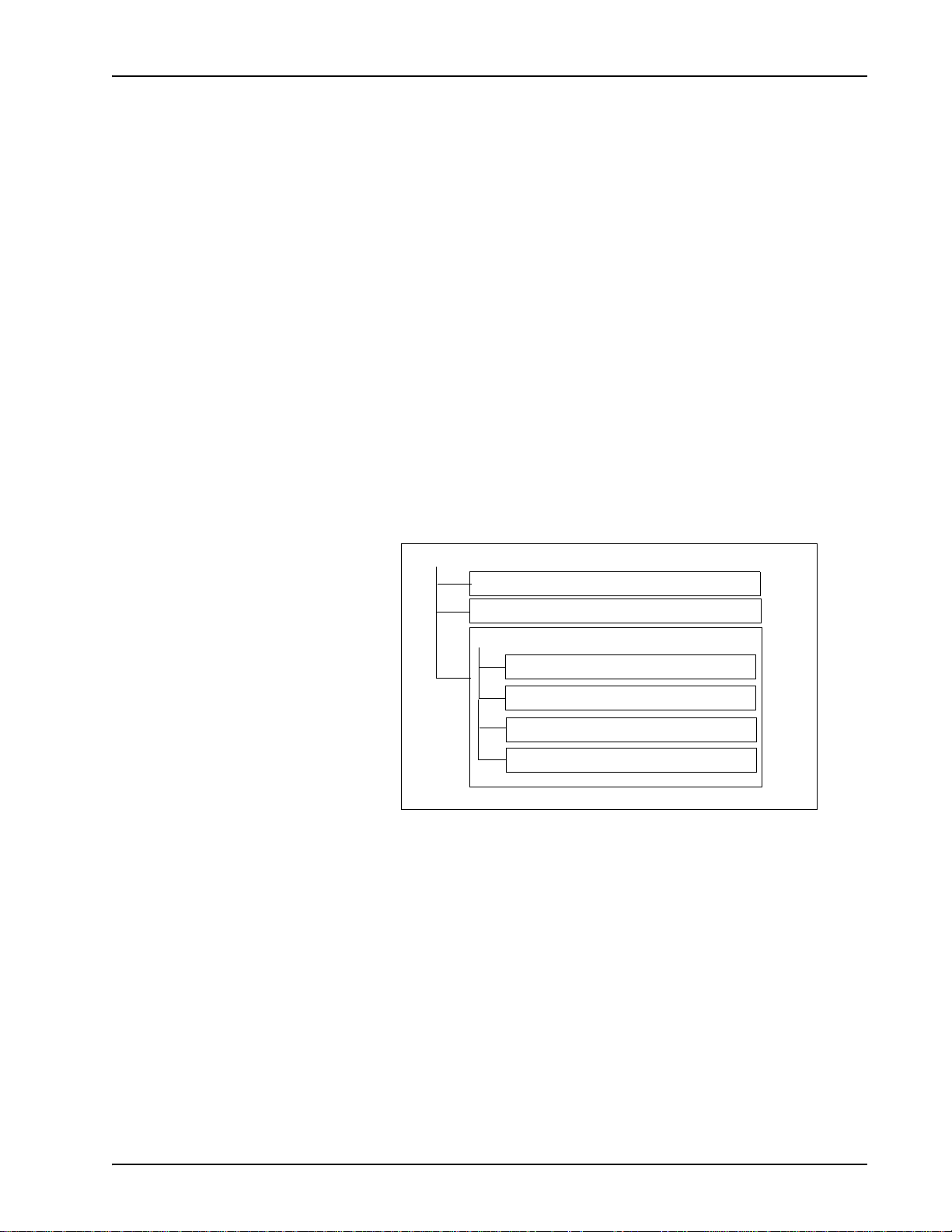
data card
D
database Refers to data structured in an organized fashion, generally in tables.
Database files organize the information to facilitate direct and/or
sequential access. Database files can be hashed or indexed.
See also sequential access, direct access, hashed, indexed.
data card A PeriProducer variable that is the logical storage location for
numbers, characters, or other data.
PeriProducer uses a filing cabinet analogy for variable data; data
cards are grouped in folders.
You can also define a data card as a sub-folder. This lower-level folder
can, in turn, hold additional data cards.
date_fold (type:folder)
mm (type:data card, length-two numeric)
dd (type:data card, length-two numeric)
yyyy (type:lower-level folder)
y1 (type:data card, length-one numeric)
y2 (type:data card, length-one numeric)
y3 (type:data card, length-one numeric)
y4 (type:data card, length-one numeric)
For additional information, see the Avaya MPS PeriProducer User’s
Guide.
See also PeriProducer, folder.
# P0602812 Ver: 1.3 Page 35
Page 36

Glossary of Avaya MPS Series Terminology data file
data file The component file of an MMF that contains vocabulary element
data. Where MMFs are used as vocabulary or CMR files, this is audio
data. Other types of elements that may be stored in an MMF include
fax and TDD data. MMF data files have .mmd extensions.
MMF
Audio Data
MMF.mmd
File
MMF.mmi
EAP#1
EAP#2
EAP#3
Element index
File
Contrast with index file.
See also MMF, vocabulary element, CMR, TDD.
DBAP Disk-Based Audio Playback. Audio played from a SCSI disc.
See paging.
Page 36 # P0602812 Ver: 1.3
Page 37

delimited loading
DCC Digital Communications Controller is an embedded systems board
that has a Motorola processor. It resides as a daughter card on the
TMS mother board, which has ethernet connection for control and
communication.
The DCC 3000 board resides on the MPS node (one DCC per TMS).
The maximum number of channels supported by each DCC board is
240 full-duplex, for recognition (LVR) and synthesis (TTS),
irrespective of the type of the system (T1 or E1).
The connections to the DCC 3000 board from OSCAR node are
dynamic. These connections are made only when the application
allocates an OSCAR channel. A maximum of 32 OSCAR nodes can
be connected to a DCC 3000 board. For additional information about
the DCC 3000 with respect to OSCAR resource processing, refer the
Avaya Media Processing Server (MPS) Series OSCAR 6.0.1
Reference Guide.
For information about the configuration required to establish
connectivity between the OSCAR Windows 2000 node and the DCC
3000 card on the MPS node, refer the Avaya Media Processing Server
(MPS) Series OSCAR 6.0.1 Installation Guide and Release Notes.
See also ALI, E1, T1, PSTN, TMS.
default snapshot See snapshot.
delimited loading A method of loading vocabulary element names into the hash tables
that saves system memory. Only the first part of their labels up to a
special delimiter character, the semicolon (;), are included. When
creating the elements (for example, with PeriStudio) be sure to
include the delimiter in the element names that you wish to have
truncated.
Element names must be unique after they are truncated, or SMP only
accesses the first element with a duplicated name. To avoid this,
assign names that are unique within the first few characters.
Only use this method when system memory is very limited or element
names take up a significant amount of system memory.
For additional information, see the Avaya MPS System Reference
Manual.
Contrast with partial loading.
See also vocabulary element, hash table, PeriStudio, SMP.
# P0602812 Ver: 1.3 Page 37
Page 38

Glossary of Avaya MPS Series Terminology delimiter
delimiter See asynchronous message delimiters.
Diagnostics, Logging and Tracing (Daemon)
Dialed Number Identification Service
See DLT.
See DNIS.
Page 38 # P0602812 Ver: 1.3
Page 39

Direct Memory Access
digital A telephone interface that supports information represented by binary
code. The original signal is translated into a numeric representation.
In the United States, a digital interface is known as T1; in Europe, it is
known as E1 or CEPT.
The fundamental difference between T1 and E1 standards are the bit
rate and voice data compression schemes (T1 uses u-law, while E1
uses A-law). Many countries have developed their own unique digital
telephone protocols within T1 or E1 standards. Occasionally, a single
country (such as the U.S.) uses multiple implementations of the T1
specification.
On the Avaya MPS, the physical connection for the digital phone line
interface is made by the channel service unit (CSU). Each digital
interface supports either 24 or 48 individual T1 telephone lines, or 30
or 60 E1 telephone lines.
The Avaya MPS supports several digital protocols:
•wink start
• channel bank
•ISDN
• common channel signaling
Contrast with analog.
For additional information, see the Avaya MPS Telephony Reference
Manual.
See also CSU, ISDN, a-law, u-law, Wink Start, SS7.
Digital Communications Controller
Digital Private Network Signaling System
Digital Signal Processor See DSP.
direct access Refers to the ability to retrieve particular data from a database based
See DCC.
See DPNSS.
on the index or some other locating algorithm.
Contrast with sequential access.
See also database, index.
Direct Memory Access See DMA.
# P0602812 Ver: 1.3 Page 39
Page 40

Glossary of Avaya MPS Series Terminology disconnected
disconnected The absence of host communications.
Contrast with connected.
See also host.
Disk-Based Audio Playback
disk paging See paging.
DLT Diagnostics, Logging and Tracing (Daemon). Provides diagnostic,
DMA Direct Memory Access. Data transfer that bypasses the system’s
DNIS Dialed Number Identification Service. A service that provides a
See DBAP.
logging and tracing capabilities for the TMS.
See also TMS.
CPU.
You can enable or disable DMA for host data transmission.
See also host, command man page commgr param.
mechanism to have many telephone numbers serviced by one or more
T1 spans. When used, information is obtained by an application
through an indial string, giving the protocol the telephone number of
the party receiving the call.
Contrast with ANI.
For additional information, see the Avaya MPS Telephony Reference
Manual.
domain User-defined clusters or a group of Avaya MPS that have a logical
relationship.
For additional information, see the Avaya MPS PeriView Reference
Manual.
See also group, Avaya M P S.
Page 40 # P0602812 Ver: 1.3
Page 41

DTMF cut-through
DPNSS Digital Private Network Signaling System. A set of standards and
protocols used in the United Kingdom to allow a single phone line to
support multiple transmissions at the same time. Signaling is
performed using a dedicated channel.
For information about coding applications for DPNSS, see the MPS
Application Programming Reference Manual.
See also out-of-band signaling.
DSP Digital Signal Processor. A computer chip designed to operate on
digitized wave forms. Avaya digital systems use one or more DSPs.
See also digital, VRP.
DTMF Dual Tone Multi-Frequency. The audible signals generated by
pushing a button on a telephone keypad. The signal is actually made
up of two tones.
Also known as touchtone.
For additional information, see the Avaya MPS System Reference
Manual.
DTMF cut-through See key-ahead.
# P0602812 Ver: 1.3 Page 41
Page 42
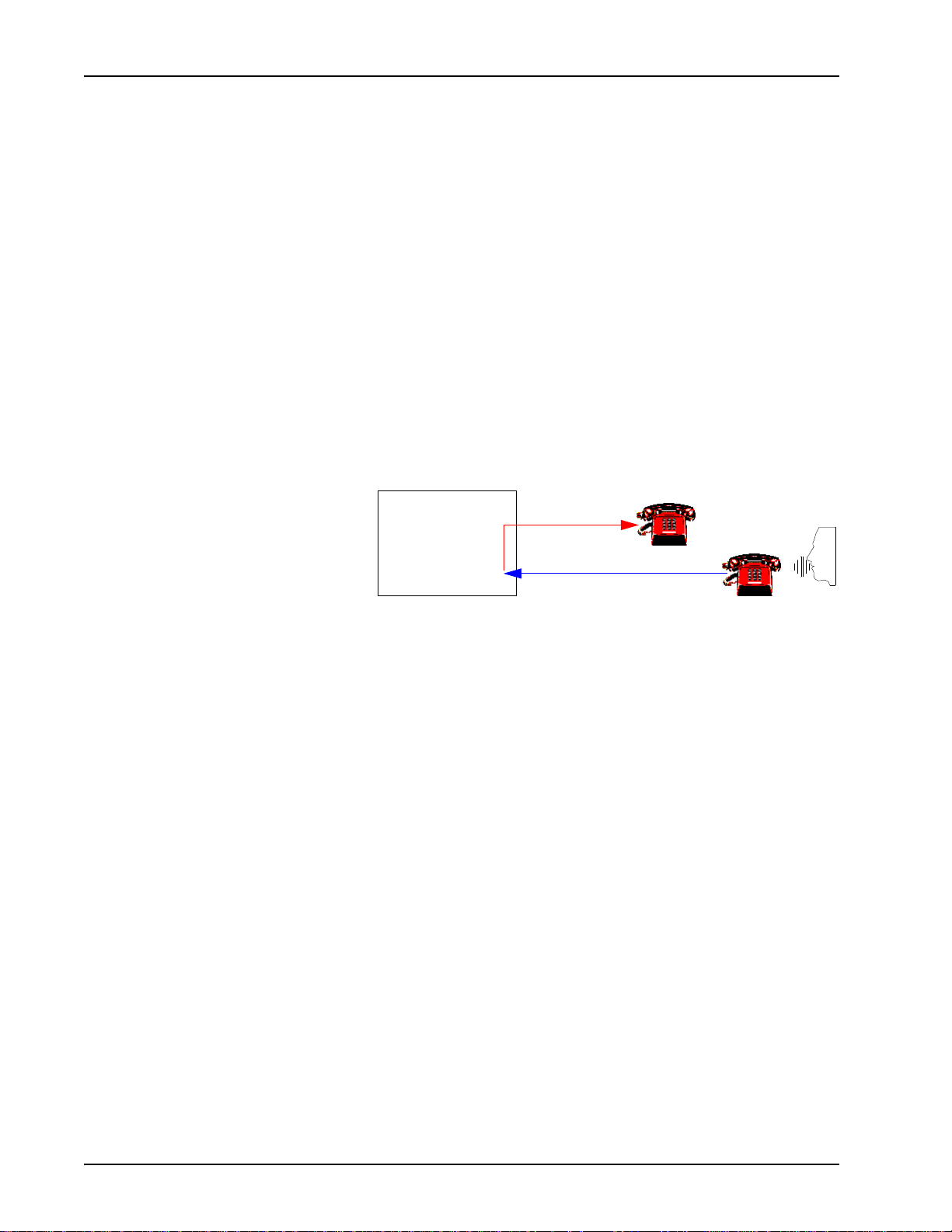
Glossary of Avaya MPS Series Terminology dual-line referral
dual-line referral A method of connecting a caller to a third party using two phone
lines. Dual-line referral is generally used only on digital systems.
In a dual-line referral:
1. A caller dials into the MPS.
2. The MPS out dials to the referral target on a separate line. The
MPS establishes a bridge between the caller and the referral target.
In other words, the caller is connected to the referral target through
the MPS.
3. The MPS maintains the bridge (connection) between the caller and
the referral target until the call is finished.
Dual-line Referral
Referral Target
Referral Line
MPS
For additional information, see the Avaya MPS System Reference
Manual.
See also digital.
Dual Tone Multi
See DTMF.
Frequency
DVM-2 See module.
DVM-4 See module.
Caller Line
Caller
Page 42 # P0602812 Ver: 1.3
Page 43

dynamic referral
dynamic referral A dual-line referral method available on a digital MPS.
When the caller line needs to make a referral, the system looks
through a list of pre-allocated referral lines (hunt group) for the first
free (non-busy) line and uses that line to make the referral.
This setup provides complete control over the hunt group. You can
assign lines in ascending or descending order. You can specify which
lines should never be used, or which lines get a higher priority. In
most cases, the advantage of this setup is that a large number of caller
lines can share a smaller number of referral lines – that is, less
physical phone lines are required for referral services. The
disadvantage of this setup is that while the system is looking for a
suitable referral line, the application pauses.
By default, digital systems are set to use fixed referral. Also known as
hunt group.
For additional information, see the Avaya MPS System Reference
Manual.
Contrast with fixed referral.
See also dual-line referral, digital.
# P0602812 Ver: 1.3 Page 43
Page 44

Glossary of Avaya MPS Series Terminology E1
E
E1 See digital.
EAP Element Access Pointer. The actual record number within a
MultiMedia file. The EAP correlates to an element’s position within
the file.
MMF
MMF.mmd
Audio Data
File
MMF.mmi
EAP#1
EAP#2
EAP#3
Element Index
File
For additional information, see the Avaya MPS Per i Stud io Use r ’s
Guide.
See also vocabulary element, MMF, PeriStudio.
ECD Element Conversion Daemon. The software process that performs
file-to-message, message-to-item, and message-to-file conversions
for SMP.
See also SMP, process, vocabulary element.
ECT Event Callback Table. Keeps track of application functions that
should be invoked when an event is processed.
ELA Ethernet LAN Adapter. The TMS card that provides Ethernet
connectivity between the TMS and the UNIX/SPARC components.
ELA funnels data and messages between other cards and the TMS.
ELA is the daughter card physically connected to the VPC. The VPCELA hardware is inserted as a single unit into the TMS.
See also TMS, VPC.
Page 44 # P0602812 Ver: 1.3
Page 45

element See vocabulary element.
Element Access Pointer See EAP.
exception conditions
Element Conversion Daemon
enquiry/response timer See host enquiry/response timer.
environment The set of phone line parameters that configure an application for
See ECD.
caller needs and the type of local phone system. Environment
parameters include timers and call progress detection specifications.
Environment parameters are usually determined by the system
configuration files. Use a PeriProducer Environment block to
customize environment options for a particular application.
Environment options are specific only to the current application
phone line and remain in effect for that phone line until explicitly
changed. That is, an application inherits the environment parameters
set on the phone line.
For additional information, see the Avaya MPS System Reference
Manual and the Avaya MPS PeriProducer User’s Guide.
See also PeriProducer, application, CPD, timers.
er timer See host enquiry/response timer.
Ethernet LAN Adapter See ELA.
Event Callback Table See ECT.
exception conditions See status/exception conditions.
# P0602812 Ver: 1.3 Page 45
Page 46

Glossary of Avaya MPS Series Terminology execution type
execution type The operating function of a main Avaya MPS program. Execution
type is only associated with main applications.
Use the APPMAN Configure Applications tool to configure main
applications as call processing or administrative.
For additional information about APPMAN, see the PeriVi ew
Reference Manual.
Contrast with application type.
See also main application, APPMAN, call processing application,
administrative application.
expandable Refers to the default type of MultiMedia file (MMF).
When an expandable MultiMedia file becomes full, it grows
dynamically to accommodate more recordings until there is
insufficient available disk space (2% free space).
For additional information, see the Avaya MPS System Reference
Manual.
Contrast with static.
See also MMF.
extension The ending portion of a file name. Extensions begin with a period and
are usually made up of four or fewer characters. The file extension
frequently identifies the type of file. For example:
extension file type
.ppr PeriProducer application
.vex VENGINE executable
.mmi MMF index
.mmd MMF data
.acfg application configuration
See also PeriProducer, application, MMF, VENGINE.
Page 46 # P0602812 Ver: 1.3
Page 47

external resource
external resource An external resource provides additional resources to the Avaya MPS
environment. External resources may include speech synthesis and
recognition. External resources are defined as:
• residing on a separate platform than the Avaya MPS
• uses an Ethernet-based LAN for control data
• uses an external audio highway for audio control
# P0602812 Ver: 1.3 Page 47
Page 48

Glossary of Avaya MPS Series Terminology fast timers
F
fast timers PLM timing parameters that have a resolution of ten milliseconds
with a tolerance of plus or minus ten milliseconds.
You can specify fast timer values with a scale of milliseconds, tenths
of a second or whole seconds. The scale does not affect its accuracy.
If you specify a value for a fast timer without the units, it will default
to milliseconds. If you specify milliseconds, but the value is not a
multiple of ten, the system automatically rounds the value to the
nearest ten millisecond boundary.
For additional information, see the plm intro man page.
Contrast with scaled timers.
See also PLM.
fax The Avaya MPS shared resource used to perform a variety of
functions, from simple stored fax output to dynamic composition on
demand.
In many cases, Avaya supplied application programs can be utilized
to meet system application needs. In other systems, these pre-defined
applications can be modified to meet unique application needs. In
systems where pre-defined applications are not suitable, the
PeriProducer fax functions can be programmed as required.
To use the fax feature, the Avaya MPS must be equipped with at least
one FPLC. Each FPLC-1000 module provides up to eight fax modem
channels. Each channel is capable of being individually configured
and independently operated.
For additional information, see the Avaya MPS System Reference
Manual and the Avaya MPS Application Programming Reference
Manual.
See also shared resources, application, PeriProducer, FPLC.
Fax Phone Line Card See FPLC.
FCP Front Control Panel. One FCP is present for each VRC in the
system. The FCP provides separate power controls and status
indicators for each TMS.
See also TMS, VRC.
Page 48 # P0602812 Ver: 1.3
Page 49

four wire connection
File Transfer The PeriView tool is used to copy files across the Avaya MPS
network. File Transfer allows you to copy a single file, a group of
files, or a subdirectory tree structure to one or more destinations. For
additional information, see the Avaya MPS PeriView Reference
Manual.
See also PeriView.
fixed referral A dual-line referral method available on a digital Avaya MPS.
This scheme assigns a single referral line to a single caller line,
creating a one-to-one mapping. The advantages of this setup are that
it is simple and the caller line will always have a referral line
available. The disadvantage is that you need a dedicated referral line
for each caller line. By default, digital systems are set to use fixed
referral.
Contrast with dynamic referral.
See also dual-line referral, digital.
folder The paradigm PeriProducer uses for organizing data. PeriProducer
uses a filing cabinet analogy for variable data; data cards are grouped
in folders. Each folder may contain lower-level folders and/or data
cards.
For additional information, see the PeriProducer User’s Guide.
See also data card, PeriProducer.
formatted screen interaction
four wire connection The digital connection between the Avaya MPS and the network or
See screen mode.
PBX/ACD.
For additional information, the Avaya MPS Telephony Reference
Manual.
See also digital, ACD, PBX.
# P0602812 Ver: 1.3 Page 49
Page 50

Glossary of Avaya MPS Series Terminology FPLC
FPLC Fax Phone Line Card.
• The card on which a fax image is processed (incoming and
outgoing). The FPLC interfaces with a phone line and
communicates with applications via the shared resource facility.
• The software image responsible for fax processing. FPLC
software runs on the FPLC hardware.
See also shared resources, fax, image file.
Front Control Panel See FCP.
Page 50 # P0602812 Ver: 1.3
Page 51
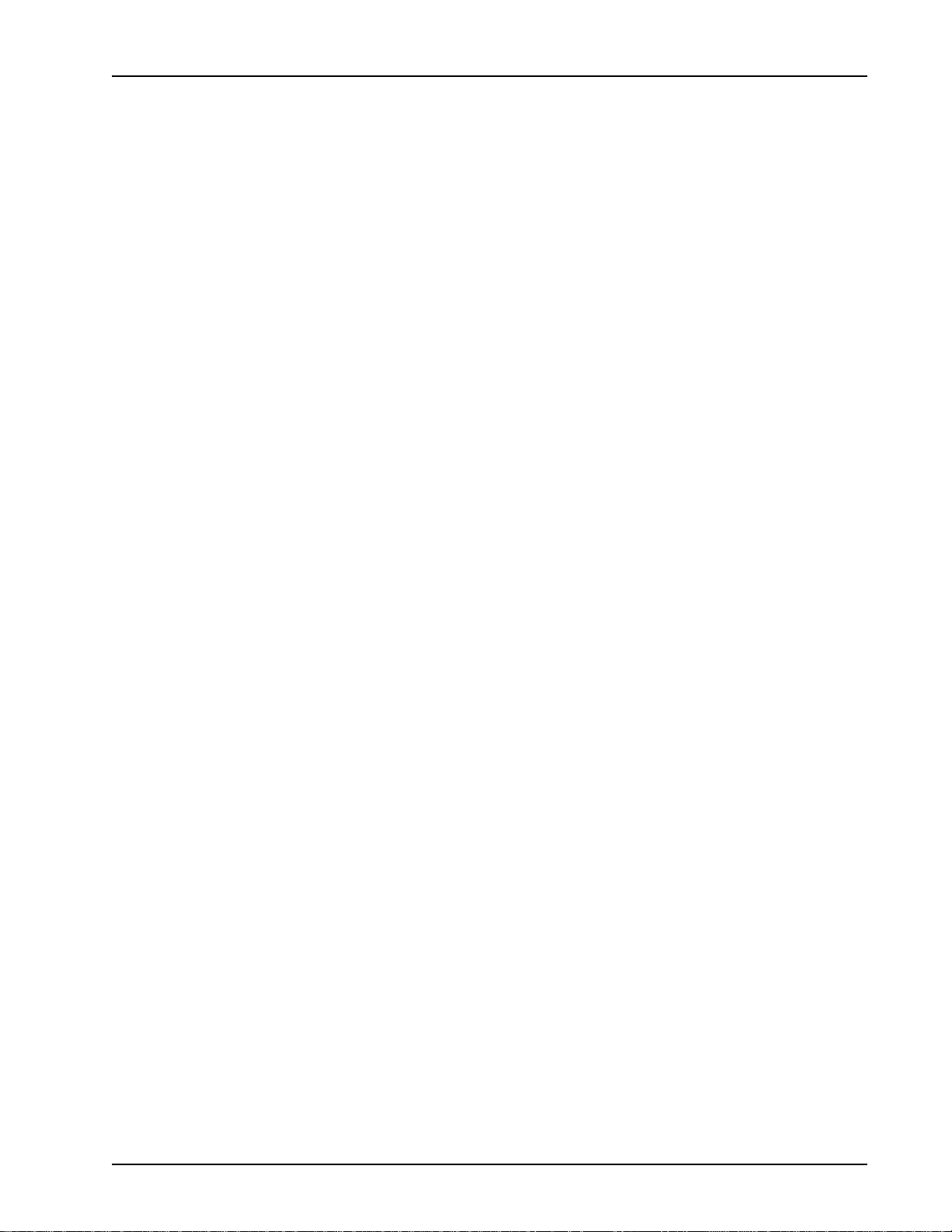
group
G
generate To translate the source code of a PeriProducer application into object
code.
For information on generating applications, see the PeriProducer
User’s Guide.
See also application, PeriProducer.
GEM Graphic Execution Monitor.
See PeriGEM.
Graphic Execution Monitor
Graphical User Interface
group User-defined clusters of network entities that have a logical
See GEM.
See GUI.
relationship. Groups are shared objects. That is, they are member
entities of either other groups or domains. Groups are made up of
Avaya MPS or (sub)groups.
For additional information, see the Avaya MPS PeriView Reference
Manual.
See also domain.
# P0602812 Ver: 1.3 Page 51
Page 52

Glossary of Avaya MPS Series Terminology guard timers
guard timers Input processing options that protect against unexpected events or
conditions. Guard timers include dtmf, pickup (supervised outdial/
referral only), olcsi, total, rvalid, lvalid, lcsi, dfirst, dinter, and guard.
You can customize guard timers with the PeriProducer Environment
block.
For additional information, see the Avaya MPS System Reference
Manual.
Contrast with pace timers.
See also PeriProducer, total call timer, status/exception conditions,
and the command man pages plm dtmf and plm guard.
GUI Graphical User Interface. A way of accessing programs and
commands, where icons replace characters, using a pointing device,
such as a mouse.
Page 52 # P0602812 Ver: 1.3
Page 53

Hash-Sequenced Access Method
H
handle conditions See status/exception conditions.
Handle Object Manager See HOM.
hard termination The abrupt method of ending the execution of an application. When
you perform a hard termination, any calls in progress are cut off.
You should not use hard termination for applications servicing
customers.
Use the APPMAN Terminate/Un-Assign Lines tool to define the
termination type.
Contrast with soft termination.
See also application, APPMAN.
hashed Refers to database files designed to access data through a hashing
algorithm. You must specify a maximum size when you create a
hashed file.
Hashed files usually offer the fastest access to data—especially for a
large number of records.
Also known as Hash-Sequenced Access Method (HSAM) files.
Contrast with indexed, TDQ.
See also database.
Hash-Sequenced
Access Method
See hashed.
# P0602812 Ver: 1.3 Page 53
Page 54

Glossary of Avaya MPS Series Terminology hash table
hash table A data structure which resides in system memory (as opposed to
voice data memory). When you activate a MultiMedia file, SMP
enters the names of all vocabulary elements in that file into a hash
table. When an application references an element by name (instead of
referencing the element by index number), SMP uses the hashing
scheme to locate the recorded contents of that element. A hash table
can function for the entire system or just one application. One hash
table can index multiple MultiMedia files, but it cannot handle
duplicate element names within the table.
By default, each element’s full name is loaded into the hash table. If
system memory is limited, you can conserve space by having the
system load only a portion of (that is, truncate) each element name
using either delimited or partial loading. Set the type of truncation to
use with the smp nload command in the smp.cfg configuration
file.
Element names must be unique after they are truncated, or SMP will
only access the first element with a duplicated name. To avoid this,
when you create elements, assign names that are unique within the
first few characters.
For additional information, see the Avaya MPS System Reference
Manual.
See also delimited loading, vocabulary element, VDM, application,
partial loading, SMP, MMF, command man page smp nload.
HDLC High-Level Data Link Control. A communications protocol, similar
to SDLC, which uses specific bit patterns for control vastly different
than those used for data, lessening the chance for errors. Control
codes differ according to their bit positions and patterns.
See also SDLC Express.
header Information that precedes message data. The header consists of a
message ID number, phone line number, status and control fields, etc.
The Avaya MPS supports 24-byte header mode by converting into a
PAC E s t ru c tu r e.
See also 24-byte header, PACE, host.
Page 54 # P0602812 Ver: 1.3
Page 55

HOM
header mode The Avaya MPS parameter that determines how host message headers
are translated:
• if header mode is enabled, COMMGR translates header messages
• if header mode is disabled, the applications must translate header
messages
The Avaya MPS supports 24-byte header mode by converting into a
PAC E s t ru c tu r e.
Use a PeriProducer Environment block to enable or disable header
mode. From the Environment Class menu, select Host Environment.
See also header, COMMGR, application, PeriProducer, host,
command man page commgr headermode.
High-Level Data Link Control
high water mark A limit maintained by the system for MultiMedia files. The high
See HDLC.
water mark signifies the point when available message space is
depleted. When the high-water mark is exceeded, SMP returns
mmfhigh to the appropriate administrative application. No more
messages should be recorded at this point (until the application
receives mmflow).
You can record CMR messages directly into application specific
MultiMedia files. Set the water mark limits in the configuration file
smp-mmf.cfg for each MultiMedia file used for recording; the
high-water mark is set on a per MultiMedia file basis.
For additional information, see the Avaya MPS System Reference
Manual and the Avaya MPS Application Programming Reference
Manual.
Contrast with low water mark.
See also CMR, MMF, SMP, administrative application, command
man pages smp hwm, smp mmfadmline.
highway See resource highway.
HOM Handle Object Manager. Used to keep track of all handle objects
currently in use by an MX application; prevents a handle object or its
data from being freed by one thread while still being accessed by
another. A handle object is a data structure that represents an MX
Telephony/Media object such as a phone line.
See also MX.
# P0602812 Ver: 1.3 Page 55
Page 56

Glossary of Avaya MPS Series Terminology host
host An external computer system. Most host computers are of the mini or
mainframe classification. The Avaya MPS can communicate with
host computers to access records, update information, etc.
host enquiry/response timer
host intermediate timer A host response timer. The host intermediate timer specifies a time
A host response timer. The host enquiry/response timer specifies the
interval allotted for an external host to respond to an enquiry.
If the host does not respond within the host enquiry/response interval,
COMMGR generates ertimeout. The host enquiry/response
interval must be longer than the host intermediate interval.
Also known as the er timer.
For additional information, see Avaya MPS PeriProducer User’s
Guide, and the ertimeout man page.
Contrast with resource error timer.
See also host, host intermediate timer, COMMGR.
interval, which when elapsed, causes the system to speak the
intermediate timeout message to the caller. The intention is to notify
the caller that information requested from an external host is
unavailable, because the host has not yet responded to the query.
Applications do not have to speak this message—the Avaya MPS
speaks it automatically when the host intermediate timer expires.
If the host does not respond within the host intermediate interval,
COMMGR generates intertimeout. The host intermediate
interval must be shorter than the host enquiry/response interval.
Also known as the in timer.
For additional information, see the Avaya MPS PeriProducer User’s
Guide, and the intertimeout condition man page.
Contrast with resource intermediate timer.
See also host, intermediate timeout message, application,
COMMGR.
Page 56 # P0602812 Ver: 1.3
Page 57

host type
host type The protocol class of an external computer system. The Avaya MPS
supports two host types: asynchronous and generic. Any host that
uses the asynchronous protocol is defined as async; all others (SNA
3270, BSC, SDLC Express, etc.) are defined as generic.
See also host, asynchronous protocol, command man pages commgr
async,commgr generic.
# P0602812 Ver: 1.3 Page 57
Page 58

Glossary of Avaya MPS Series Terminology host mode
host mode The message exchange format between the Avaya MPS and the host
computer. The host mode can be 24-byte header, PACE, rawtty, or
screen mode.
See also host, 24-byte header, PAC E, rawtty, screen mode,
command man page commgr mode.
HSAM Hash-Sequenced Access Method.
See hashed.
hunt group See dynamic referral.
Page 58 # P0602812 Ver: 1.3
Page 59

indexed
I
image file The software that runs on a line card or module.
For additional information, see the Avaya MPS System Reference
Manual.
See also line card, module.
in-band signaling The phone line communication scheme where line signaling is carried
on the same channel as the voice data. Most digital transmission links
use in-band signaling. In this scheme, 1 bit from each of the 24
channels in every sixth frame carries dialing and controlling
information. The system can use all channels on a span as caller lines.
In-band signaling does not noticeably affect voice quality.
Contrast with out-of-band signaling.
See also digital, span.
index The set of keys used to order and access indexed database files.
See also indexed, key, database.
indexed Refers to database files that are ordered based on a set of keys (the
index). Data is accessed with the index.
Indexed files are dynamically expandable; that is, you do not specify
a maximum size when you create them. Indexed files also support
access by one or more alternate keys.
The index allows you to browse these files in both directions.
Contrast with hashed, TDQ.
See also database, key, index, alternate key, KSDS.
# P0602812 Ver: 1.3 Page 59
Page 60

Glossary of Avaya MPS Series Terminology index file
index file The component file of a MultiMedia file that contains the vocabulary
element attributes (for example, labels, sizes, associated data, etc.).
Also included in this file are the element access pointers (EAPs),
which point to the relevant audio data in the corresponding MMF data
file. The index file has a .mmi extension.
MMF
MMF.mmd
Audio Data
File
MMF.mmi
EAP#1
EAP#2
EAP#3
Element index
File
Contrast with data file.
See also MMF, vocabulary element, EAP, extension.
Index Sequential
See indexed.
Access Method
input timing Processing options that pace caller keypad input. Input timing uses
pace timers and guard timers.
Also known as pacing.
For additional information, see the Avaya MPS System Reference
Manual.
See also guard timers, pace timers.
in timer See host intermediate timer.
Integrated Services
See ISDN.
Digital Network
Interactive Voice
See IVR.
Response
Page 60 # P0602812 Ver: 1.3
Page 61

ISDN
intermediate timeout message
intermediate timer See host intermediate timer, resource intermediate timer.
internal resource An internal resource provides resources to the Avaya MPS
The message the system speaks if either the host intermediate timer or
the resource intermediate timer expires.
The default host and resource message uses the vocabulary element
“Please hold on” to speak the phrase “Please hold on” to the caller.
You can use PeriStudio to record a different phrase. You can also
specify a different vocabulary element by doing one of the following:
• use the Application Manager Configure Applications tool to
modify the Intermediate Timeout Message Execution option
• in an application, use an Environment block to modify the
intermsg VENGINE option
Also known as the “Please hold on” message.
See also host intermediate timer, resource intermediate timer, host,
vocabulary element, PeriStudio, APPMAN, application,
VENGINE.
environment from within the Avaya MPS platform. An internal
resource is defined as:
• an optional part of the TMS, residing on a plug-in card
• uses the TMS multibus for control data
• uses the TMS PCM highway for audio control
See also TMS, Avaya MPS, PCM.
ISAM Index Sequential Access Method.
See indexed.
ISDN Integrated Services Digital Network. A set of standards and
protocols designed to allow a single phone line to support multiple
transmissions at the same time. Signaling is performed using a
dedicated channel.
The Avaya MPS supports ISDN for data transmission.
For information about configuring the Avaya MPS for ISDN, see the
Avaya MPS Telephony Reference Manual. For information about
coding applications for ISDN, see the Avaya MPS Application
Programming Reference Manual.
See also out-of-band signaling.
# P0602812 Ver: 1.3 Page 61
Page 62

Glossary of Avaya MPS Series Terminology IVR
IVR Interactive Voice Response. Refers to systems which communicate
with a user through a telephone interface.
IVR application See application.
IWR_AN See Alphanumeric IWR.
Page 62 # P0602812 Ver: 1.3
Page 63

KSDS
K
key A set of character that is pattern-matched to the data stored in file
records. Records in both hashed and indexed files can be located by a
key.
See also hashed, indexed.
key-ahead The touchtone input processing feature that allows the caller to enter
touchtones during speech output of the voice script. The caller may
enter a response as soon as he or she recognizes a prompt – it is
unnecessary to wait for the message to complete. When the MPS
detects a touchtone during speech output, the prompt ceases and the
Avaya MPS begins collecting touchtone input.
Each application can enable/disable key-ahead as appropriate.
Also known as type-ahead and DTMF cut-through.
For additional information, see the Avaya MPS System Reference
Manual.
See also DTMF, touchtone.
Key-Sequenced Data Set
kill timer The system timer that sets the maximum amount of time an
See KSDS.
application can remain active after a soft termination. The Avaya
MPS terminates the call in progress when the kill timer expires.
Use the APPMAN Configure Applications tool to configure the kill
timer interval.
For additional information, see the Avaya MPS PeriView Reference
Manual.
See also soft termination, application, APPMAN.
KSDS Key-Sequenced Data Set. Refers to indexed database files that
support:
• direct access through a primary key
• access through alternate key(s)
# P0602812 Ver: 1.3 Page 63
Page 64

Glossary of Avaya MPS Series Terminology KSDS
• partial keys
See also indexed, database, primary key, alternate key, partial key.
Page 64 # P0602812 Ver: 1.3
Page 65

L
link
Last Known Configuration
line card Hardware in the Avaya MPS chassis with the physical phone line
link To temporarily pass control and/or data to a different application. The
See LKC.
interfaces and audio jacks.
Line cards can be either TPLC (digital) or VPLC (analog).
Contrast with resource card.
See also TPLC, VPLC.
second application completes its functions and then returns control to
the main application.
execution flow
main
application
passes
control
to
linked
application
See also application, linked application, main application.
returns
control
to
# P0602812 Ver: 1.3 Page 65
Page 66

Glossary of Avaya MPS Series Terminology linked application
linked application An Avaya MPS program that performs interim call processing or
administrative functions. A linked application may be shared among
several main applications. The main application passes control to the
linked application. After the linked application completes its
functions, it returns control to the main application.
Linked applications are not assigned to lines—they are called by
main applications.
Only one copy of a linked application is required on each Avaya
MPS, regardless of the number of main applications that link to it.
Contrast with main application.
See also call processing, link.
LKC Last Known Configuration (file). A file that consists of all VMMs
in-memory element records and the bitmap representing VDM. This
file is updated every time an MMF is activated or deactivated, or an
online update occurs.
See also MMF, VDM, VMM.
local Refers to processes or data structures on the same node.
node1 node2
local
remote (to node 1)
Contrast with remote.
See also node.
Page 66 # P0602812 Ver: 1.3
Page 67

lock Exclusive control of an individual database record.
For hashed and indexed files, the PeriProducer DiskIO block requires
that an application maintain exclusive control of an individual record
for the purpose of updating or deleting it. During such operations, the
record is locked by the application, which prevents an application on
another line from updating or deleting that record until the first
request has completed. If an application on another line attempts to
modify or delete a locked record, the latter is suspended (that is,
paused) until the lock is released.
A lock must be previously established on a record (using the Read
and Lock option) for an application to either update it or delete it
(using the Update or Delete options). This means that for the
application to implement a single Delete or Update request, two
DiskIO blocks are required. The first DiskIO block locks the record
using Read and Lock and the second DiskIO block specifies the
Delete or Update request.
When an application places a lock on a record, the lock should be
released as soon as possible to avoid obstructing modifications to that
record by other lines.
logical line
For additional information, see the PeriProducer User’s Guide.
See also hashed, indexed, database, PeriProducer, application.
Log The text-based utility used to display messages sent between Avaya
MPS processes. Log monitors message traffic among selected VOS
processes and may be used for diagnostics.
For additional information, see the Avaya MPS System Reference
Manual.
See also VOS, Avaya MP S , command man page utils log.
logical line See administrative line.
# P0602812 Ver: 1.3 Page 67
Page 68

Glossary of Avaya MPS Series Terminology low water mark
low water mark A limit maintained by the system for MultiMedia files. The low-water
mark signifies the point when there is sufficient available message
space. As messages are deleted (presumably after having been played
and transcribed), SMP returns mmflow after reaching the low-water
mark, indicating that recording can be resumed. SMP only returns
mmflow if the MultiMedia file previously exceeded the high-water
mark.
You can record CMR messages directly into application-specific
MultiMedia files. Set the water mark limits in the configuration file
smp-mmf.cfg for each MultiMedia file used for recording; the
low-water mark is set on a per MultiMedia file basis.
For additional information, see the Avaya MPS System Reference
Manual and the Avaya MPS Application Programming Reference
Manual.
Contrast with high water mark.
See also CMR, MMF, SMP, administrative application, command
man pages smp lwm, smp hwm, smp mmfadmline.
LU 6.2 A host communication protocol. LU 6.2 allows program-to-program
communications across an IBM SNA network using Logical Unit
type 6.2.
See also host.
LVR Large Vocabulary Recognition is a relative term that refers to a
speech recognition engine which is able to recognize hundreds or
thousands of words or phrases.
See Speech Recognition.
Page 68 # P0602812 Ver: 1.3
Page 69

Media Transaction Program Interface
M
main application An Avaya MPS program that performs specific call processing or
administrative functions. A main application may link to other
applications for interim processing functions. The main application
passes control to the linked application. After the linked application
completes its functions, it returns control to the main application.
execution flow
main application
passes
control
to
linked
application
Contrast with linked application.
See also call processing application, administrative application.
MIBManagement Information Base
map See BMS.
MDM Multiple DSP Module. A resource must be available on the system
See MIB.
for an application to use it. If the resident DSPs are fully allocated to
resources or protocols, capacity for more resources can be added by
installing MDM in an open TMS slot and loading the image
definitions for the resources required. The MDM contains 12 DSPs
for configuration of additional resources.
returns
control
to
See also DSP, TMS.
Media Storage token See MS token.
Media Transaction
Program Interface
# P0602812 Ver: 1.3 Page 69
See MX.
Page 70

Glossary of Avaya MPS Series Terminology menu
menu Refers to one or more parts of an application where the following
occurs:
• speech prompts inform callers of their options
• callers select options
• the application processes the input
Avaya MPS menus should present a maximum of four or five
selections at a time. Use the PeriProducer Select block to implement
menus.
For additional information, see the Avaya MPS PeriProducer User’s
Guide.
See also PeriProducer, application.
message-based interaction
Message Transfer Server 2000
MIB Management Information Base. A directory listing the names of all
Avaya MPS application - host I/O performed using either standard or
application-specific message protocols.
Message-based interaction does not involve the exchange of
formatted screens with the host and therefore involves less data
exchange.
This form of I/O usually requires new message interface software on
the host.
Contrast with screen mode.
See MTS 2000.
system components residing in a network which describe and provide
information about the Avaya MPS system in relation to SNMP.
For additional information, see the Simple Network Management
Protocol in the Avaya MPS SNMP Package User's Guide.
See also SNMP.
Page 70 # P0602812 Ver: 1.3
Page 71

mixed system
mixed system A special type of digital system that contains both digital line
controllers (TPLC) and analog line controllers (VPLC).
Internally, a mixed system uses an 8K Hz PCM format for audio data
speech and recording, which is the same format used in digital
telephony. Mixed systems are configurable for both T1 and E1
telephone networks, and are comparable in performance to standard
digital systems, having similar line capacities, resource capabilities,
and data throughput.
The VPLCs in a mixed system provide analog-to-digital conversion
of audio data. This is done using PRO-2000 boards installed on the
VPLCs. All voice input/output operations in mixed systems are done
through TPLCs. In most configurations, each analog line in a mixed
system replaces the resource utilization of one digital line. Because of
this internal sharing of resources, mixed system configurations have
certain limitations.
For applications, there are no special considerations for mixed
systems. Applications associated with digital lines function as if they
were in a pure digital system; applications on analog lines function as
if they were in an analog environment.
See also analog, digital, TPLC, VPLC, u-law, application, PCM.
# P0602812 Ver: 1.3 Page 71
Page 72

Glossary of Avaya MPS Series Terminology MMF
MMF MultiMedia Format file. A type of file that contains the following
types of elements:
• vocabulary/speech/touchtone elements
• Caller Message Recording (CMR) audio
•fax data
Every individual recording in an MMF file is called an element, and
MMF files normally contain multiple related elements.
Create MMF files using either PeriStudio or the mkmf system utility.
A single MMF is made up of two files: the index file and the data file.
MMF
MMF.mmd
Audio
Data File
To use an MMF as a playback MMF, it must be activated with the
smp activate command.
For additional information, see the Avaya MPS System Reference
Manual.
See also CMR, data file, index file, PeriStudio, vocabulary element,
record MMF, playback MMF, command man pages utils
mkmf, smp activate.
mode See host mode.
MMF.mmi
EAP#1
EAP#2
EAP#3
Element
Index File
Page 72 # P0602812 Ver: 1.3
Page 73

Multi-Signal Processing
module The hardware on the CDP resource card that provides shared resource
functions. A module is installed onto a CDP slot (for a maximum of
four modules per CDP card). There are different modules that provide
different shared resource functions:
module function capacity
MSP-10 Call Conferencing one conference (six callers)/slot
For additional information, see the Avaya MPS System Reference
Manual.
See shared resources, call conferencing, resource card.
Monitor See Activity Monitor.
MSP-10 See module.
MS token Media Storage Token. An alphanumeric variable with at least 41
characters that contains information about a recorded message. Each
valid CMR message or fax recording generates a unique token, which
is stored by the application. This token is accessed when an
application plays back a recorded message.
Also known as token and CMR token.
For additional information, see the Avaya MPS Application
Programming Reference Manual and the Avaya MPS PeriProducer
User’s Guide.
See also CMR, application.
MTS 2000 Message Transfer Server 2000. A component of an Avaya MPS
which provides a platform for centralized voice message storage and
retrieval across a network of Avaya MPS systems.
See also component.
mu-law See u-law.
MultiMedia File See MMF.
Multiple DSP (Digital
See MDM.
Signal Processor)
Module
Multi-Signal Processing See module.
# P0602812 Ver: 1.3 Page 73
Page 74

Glossary of Avaya MPS Series Terminology MX
MX Media Transaction Program Interface. A shared library consisting
of the functionality necessary to develop applications that can
interface with the VOS layer. An MX Server is a logical entity
comprised of one or more processes on a component which are
needed to access and manipulate MX services.
See also VOS.
Page 74 # P0602812 Ver: 1.3
Page 75

NIC
N
NBAP Network Based Audio Playback. Audio playback that can occur
across a network (ethernet) from a remote audio server (as opposed to
locally stored audio data.
See also RVMM.
NBY1 redundancy A MPS configuration that uses an extra system as a backup for the
other on-line systems—that is, 1 unit to back up N units.
NBY1 provides one backup path across all systems. Any of the
systems can forward its telephone connections to the backup unit.
When this backup path is used by a system, all other systems are
blocked from using this backup path.
NCD Network Interface Controller Daemon. A single-threaded process
that resides in the GEN subcomponent of the common component
and controls the interconnections between multiple TMS platforms
attached to the NIC (card).
For additional information, see the Avaya MPS Telephony Reference
Manual.
See also TMS.
NCMR Network-based Caller Message Recording. Caller message
recording that can be performed across a network (ethernet) to a
remote audio server (as opposed to locally stored audio data).
network See analog, PLC.
Network Based Audio Playback
Network-based Caller Message Recording
NIC Network Interface Card. A card (usually a daughter card) that
See NBAP.
See NCMR.
provides connectivity with the network (usually ethernet) to the
motherboard.
See also NCD, VRC.
# P0602812 Ver: 1.3 Page 75
Page 76

Glossary of Avaya MPS Series Terminology Network Interface Controller Daemon
Network Interface Controller Daemon
network timeout The user-definable time period allowed for a network entity to
node A machine that supports the Avaya MPS or a logical entity of the
non-conversational A method of speaking numeric data where:
See NCD.
respond to a request. This time period is applied to the tree structure
displayed in the PeriView work space.
For additional information, see the Avaya MPS PeriView Reference
Manual.
See also Application Manager, Activity Monitor.
Avaya MPS network. Each node consists of the cpu/computer and
MPS software process. Multiple MPSs can be configured for a single
node.
See also UNIX node, PLC and analog
• each character (or digit) in the string is spoken as an individual
item; for example, “123” is spoken “one two three”
• space characters are ignored
• digit characters are translated into the vocabulary phrases “zero,”
“one,” “two,” ..., “nine”
• Letters are case sensitive and translated to the items: “A,” “B,” ...,
“Z,” “a,” “b,” ..., “z”
• symbols (for example, “&”, “^”, “*”) are self-representing in
terms of vocabulary phrase labels
• All digits, letters and symbols will be spoken exactly as recorded
in their MMF files
For example, the string R2D2 is spoken as “är tö d tö.”
Contrast with conversational.
See also percent.
Page 76 # P0602812 Ver: 1.3
Page 77

non-sequential access
non-sequential access A method of accessing pooled VTs. For non-sequential access, the
system maintains a list of available VTs. Upon request from an
application, COMMGR assigns the first VT on the list. When the
application frees the VT, it goes to the end of the list.
Also known as the round robin technique.
Contrast with sequential access.
See also VT, COMMGR, VT pooling, application.
# P0602812 Ver: 1.3 Page 77
Page 78

Glossary of Avaya MPS Series Terminology OSCAR
O
OSCAR Open Signal Computing and Analysis Resource. An OSCAR
resource consists of Windows 2000 OSCAR node on which
algorithms such as speech synthesis, speech recognition, and the
Internet Audio Server allow speech-based transaction processing. The
Avaya MPS node with which the OSCAR node is associated can be a
Solaris or Windows 2000 node.
The MPS node provides telephony and application processing
services. The OSCAR node provides resource processing such as
speech recognition and synthesis. Avaya supports OSCAR speech
synthesis and recognition resources provided by multiple third- party
vendors and also provides an Internet Audio Server resource.
For additional information about the OSCAR resource, refer the
Avaya Media Processing Server (Avaya MPS) Series OSCAR 6.0.1
Reference Guide.
See also SPARC, component, TMS.
out-of-band signaling The phone line communication scheme where the dialing and
supervisory signals are separate from data transmission. All signaling
information for a group of lines (23 per T1 span, 29 per E1 span) is
carried on a single dedicated channel known as the D-channel. The
other channels (B-channels) carry the data for that line. With out-ofband signaling, data is transmitted distortion free.
Out-of-band signaling decreases a span’s caller line capacity by one
line. One line is required to carry the signaling information for the
other lines. One D-channel can carry the signaling information for 2
spans.
The Avaya MPS uses ISDN for out-of-band signaling.
Contrast with in-band signaling.
For additional information, see the Avaya MPS Telephony Reference
Manual.
See also ISDN, digital, span.
Page 78 # P0602812 Ver: 1.3
Page 79

pacing
P
PAC E Periphonics Asynchronous Communications Exchange. The
native data message exchange format for async hosts. PACE is also
applicable to the 3270 mode of operation.
To maintain backward compatibility, the Avaya MPS converts 24-byte
header messages into PACE format.
See also host, 24-byte header, asynchronous protocol.
pace timers Input processing options that either cause an event when they expire
or are turned off by software when a certain event occurs. Pace timers
include: origin, tone, rend, and pickup (for a blind outdial/referral).
You can customize many pace timers with the PeriProducer
Environment block.
For additional information, see the Avaya MPS System Reference
Manual and the Avaya MPS Telephony Reference Manual.
Contrast with guard timers.
See also PeriProducer.
pacing See input timing.
# P0602812 Ver: 1.3 Page 79
Page 80

Glossary of Avaya MPS Series Terminology paging
paging A method of accessing MMF elements that conserves Voice Data
Memory (VDM).
By default, SMP attempts to load all vocabulary elements into VDM.
However, if the size of the activated MMF elements exceeds
available voice memory, the elements are played from disk (that is,
elements are paged from disk as required).
Each phone line has dual paging buffers. SMP places the element’s
data in the paging buffer to be spoken. When the data in the buffer has
been spoken, SMP replaces it with the next block of data to speak.
The paging method is used by the system for the output of vocabulary
elements that do not exist in memory, the playback of Caller Message
Recording (CMR) elements, and fax image transmission.
Enable paging for an MMF if its elements are infrequently accessed
or if it is necessary to save voice memory for other MMFs.
Also known as DBAP (Disk-Based Audio Playback).
For additional information, see the Avaya MPS System Reference
Manual.
See also CMR, VDM, vocabulary element, MMF, SMP, and
command man pages smp paging, smp pagesize, smp
lookahead, and smp activate.
partial key A method of accessing data in a database by matching data with an
abbreviated search string.
A partial key search yields all the data which contains the specified
elements. That is, searching for “34” finds “1234”, “2345”, “34789”,
etc.
KSDS files support searches by partial key.
See also database, key, KSDS.
Page 80 # P0602812 Ver: 1.3
Page 81

PeriDefiner
partial loading A method of loading element names into the hash tables that saves
system memory. Partial loading only includes the specified number of
characters from each name. After truncation, each element name is no
longer than the truncation length.
Element names must be unique after they are truncated or SMP will
only access the first element with a duplicated name. To avoid this,
when you create elements, assign names that are unique within the
first few characters.
Contrast with delimited loading.
See also hash table, PeriStudio, SMP, vocabulary element.
PBX Private Branch Exchange. A smaller version of the phone
company’s central switching office that can be purchased by
individual businesses. An advantage is total control over features and
functions.
PCM Pulse Code Modulation. The method of converting an analog voice
signal into a digital bit stream.
See also mixed system,
percent Refers to the method of speaking numeric data where the item is
spoken as a percentage.
For example, the string “12.34” is spoken as “twelve point three four
percent.”
See also conversational, non-conversational.
PeriConsolidator See PeriReporter.
Periphonics Asynchronous Communications Exchange
PeriDefiner See PeriReporter.
See PAC E.
# P0602812 Ver: 1.3 Page 81
Page 82

Glossary of Avaya MPS Series Terminology PeriGEM
PeriGEM Graphic Execution Monitor. A PeriProducer application support
tool that runs an application on a real MPS line or in a simulated MPS
environment on a development system. You can execute the
application continuously or one block at a time.
The GEM tool can also set intermediate stopping points in the
application execution. These stopping points can be selected blocks
(breakpoints) or changes in any specified system or user-defined data
card/folder (watchpoints). While application execution is stopped
(paused), you can use the GEM to display the values of any system/
user data cards. Execution can then resume.
You can also use PeriGEM to:
• simulate caller input
• simulate host input
• test status/exception condition handling
Page 82 # P0602812 Ver: 1.3
Page 83
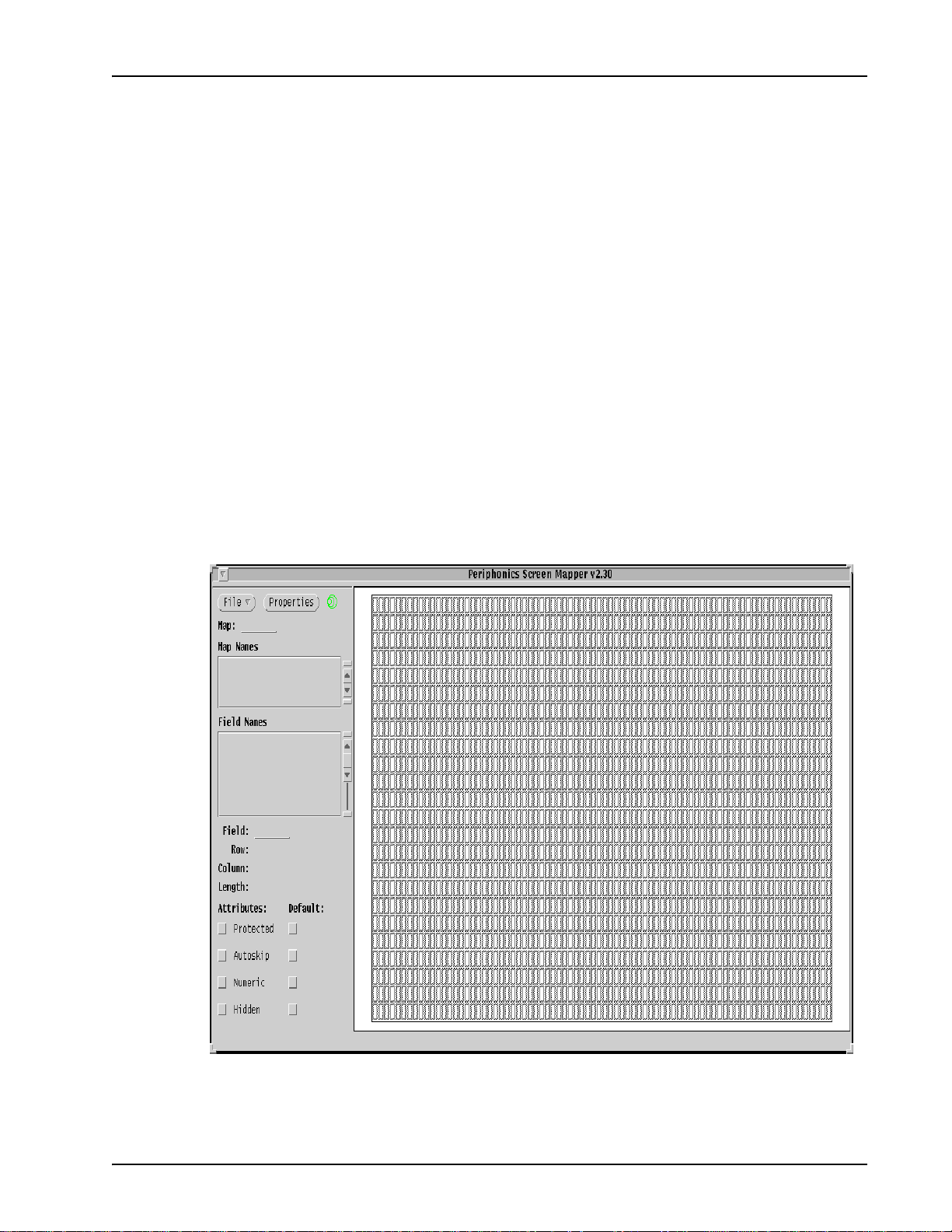
PeriMap
• monitor running applications
To start the Graphic Execution Monitor select Show PeriGEM from
the PeriProducer Main Container Execute menu.
For additional information, see the PeriProducer User’s Guide.
See also PeriProducer, application, database, folder, status/
exception conditions, host.
PeriMap A graphical tool used to create host interface screen maps for
interactive voice response applications on Avaya systems.
PeriMap reads BMS files created on IBM host systems and displays
the resulting screen map for further editing. It also allows you to
create a host screen map using a mouse. and store the resulting map as
a BMS file. Use PeriMap in conjunction with PeriProducer to import
maps into PeriProducer applications.
Also known as the Screen Mapper.
# P0602812 Ver: 1.3 Page 83
Page 84
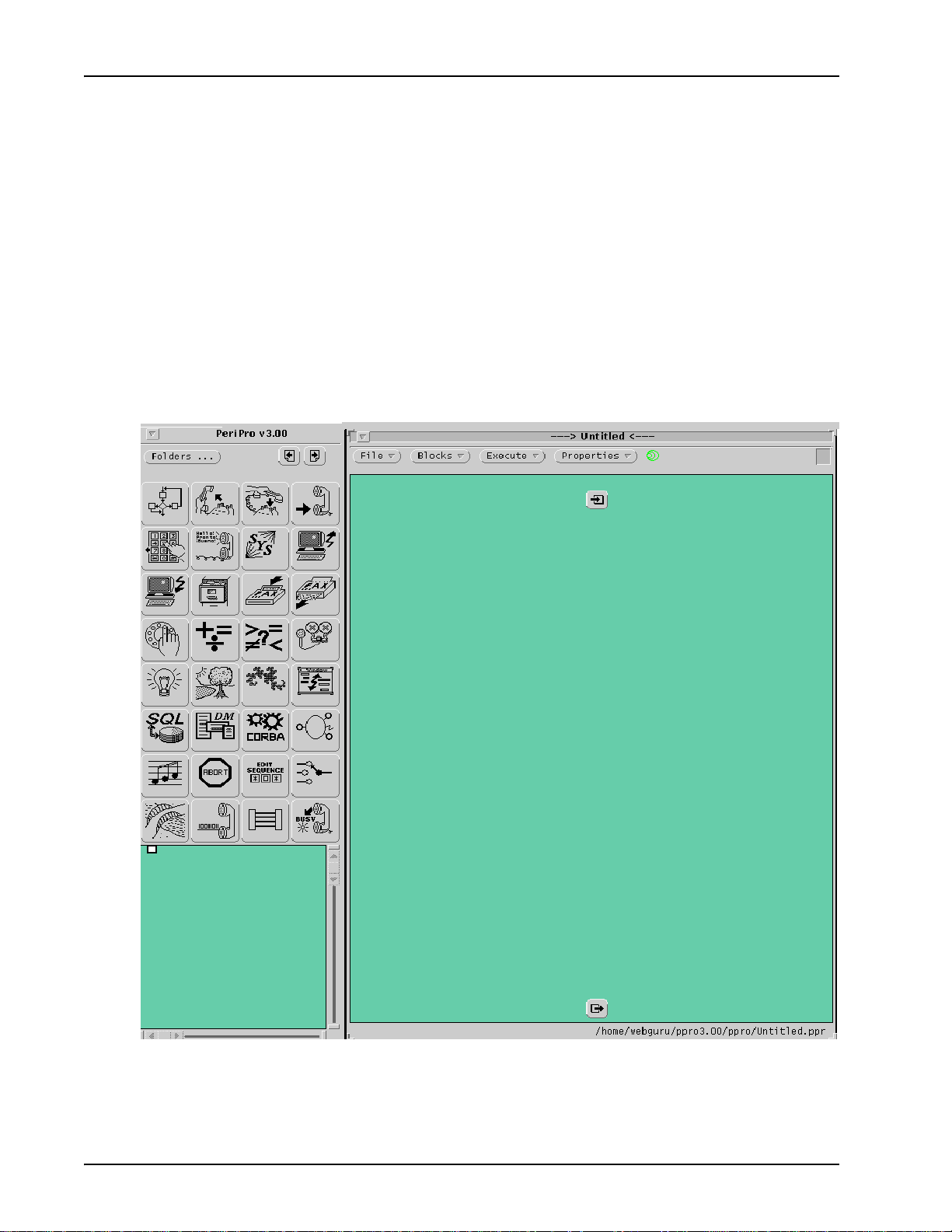
Glossary of Avaya MPS Series Terminology PeriProducer
For additional information, see the PeriProducer User’s Guide.
See also BMS, formatted screen interaction, IVR, host,
PeriProducer, application, command man page utils perimap.
PeriProducer A graphical application construction tool designed to simplify
application creation for the Avaya MPS. With PeriProducer, users
who understand their application requirements, but are not
necessarily well-versed in phone system characteristics or interactive
voice response application programming, can create their applications
directly. PeriProducer also gives more experienced developers
increased flexibility and the same range of functions as legacy
systems.
Page 84 # P0602812 Ver: 1.3
Page 85

PeriReporter
PeriProducer provides a graphical environment in which applications
are built from individual processing steps called building blocks. The
building blocks are connected together with arrows to indicate the
order of block execution. The result looks very much like a flow
diagram or work flow, used in many industries to display ordered
processing steps. The PeriProducer building blocks provide all the
basic functions needed by an IVR application. There are also blocks
that implement general purpose programming functions, such as
decisions, loops, and computation.
For additional information, see the Avaya MPS PeriProducer User’s
Guide. For information about coding for specific features, see the
Features Application Programming Reference Manual.
See also application, IVR, command man page utils peripro.
PeriPulse The Avaya MPS shared resource that allows applications to recognize
digits dialed from a rotary (pulse) telephone.
Rotary dial pulses are carried through the network as a series of
clicks. PeriPulse detects the clicks and decodes them into the dialed
digit.
For additional information, see the Avaya MPS System Reference
Manual and the Avaya MPS Application Programming Reference
Manual.
See also shared resources, application.
PeriReporter A graphical interface for statistics report generation. PeriReporter
consists of three parts:
• PeriConsolidator - used to collect statistical data from the Avaya
MPS Statistics Update Daemon (VSUPD) and gather it into daily,
weekly, monthly, and yearly files
• PeriDefiner - used to set up the content and display of a report
# P0602812 Ver: 1.3 Page 85
Page 86

Glossary of Avaya MPS Series Terminology PeriSQL
• PeriReporter - used to generate and print specified reports
For additional information, see the Avaya MPS PeriReporter User’s
Guide.
PeriSQL A stand-alone utility used to examine, create, and execute Structured
Query Language (SQL) select commands through a graphical
interface.
PeriSQL uses the Relational Database Management System
(RDBMS) server’s master data dictionary to query, retrieve, and
display information about various database objects.
You can also use PeriSQL to access stored procedures, functions, and
triggers.PeriSQL can also be accessed from PeriView, from the
command line, or directly through PeriProducer.
For additional information, see the Avaya MPS PeriProducer User’s
Guide.
See also PeriProducer, PeriView, SQL, RDBMS, database.
Page 86 # P0602812 Ver: 1.3
Page 87

PeriStudio
PeriStudio An Avaya MPS software utility for creating, editing, and maintaining
MultiMedia files (MMFs). PeriStudio contains all functions
necessary for creating MMFs of any size and complexity. The user
interacts with PeriStudio through a Graphical User Interface (GUI).
For additional information, see the Avaya MPS PeriStudio User’s
Guide.
See also GUI, MMF.
# P0602812 Ver: 1.3 Page 87
Page 88

Glossary of Avaya MPS Series Terminology PeriView
PeriView The suite of graphical tools used for Avaya MPS system
administration, operation, and control. PeriView is the application
designed to manipulate and view network activity and to develop and
maintain applications in a Graphical User Interface (GUI)
environment.
For additional information, see the Avaya MPS PeriView Reference
Manual and the Avaya MPS PeriView Quick Start Guide.
See also PeriView tools, PLC, analog, and GUI, application.
Page 88 # P0602812 Ver: 1.3
Page 89

physical map
PeriView tools The software entities accessed through PeriView.
The PeriView tools are APPMAN, Activity Monitor, Alarm Viewer,
VSH tool, File Transfer, SPIN, PeriReporter, PeriStudio,
PeriProducer and PeriSQL
For additional information, see the Avaya MPS PeriView Reference
Manual.
See also APPMAN, Activity Monitor, Alarm Viewer, VSH tool, File
Transfer, SPIN, PeriReporter, PeriSt udio, PeriProducer, PeriSQL.
PeriView workstation A single node configured to control and administer the entire Avaya
MPS network.
PeriView Workstation
LAN
MPS MPS MPS
See also UNIX node, PeriView, PLC and analog.
phone line card See line card.
Phone Line Controller See PLC.
Phone Line Manager See PLM.
physical map The data fields and attributes used for communicating with a host in
screen mode. Define physical maps with PeriMap.
See also host, screen mode, PeriMap.
# P0602812 Ver: 1.3 Page 89
Page 90

Glossary of Avaya MPS Series Terminology playback MMF
playback MMF An MMF used by an application to speak named vocabulary elements
over the phone line.
Contrast with record MMF.
See also MMF, application, vocabulary element.
PLC Phone Line Controller.
• The TMS software process the low-level actions necessary to
answer the telephone, process touch-tones, and provide timing
and state changes for telephone line events.
• The TMS hardware containing the telephone connections and
running PLC software.
PLC (both hardware and software) varies to support analog or digital
interfaces. The analog version of PLC is VPLC; the digital version of
PLC is TPLC.
See also process, VPLC, TPLC, analog, digital.
“Please hold on” message
PLM Phone Line Manager. The VOS software process responsible for
See intermediate timeout message.
managing all Avaya MPS telephone line processing and control
functions. Telephone management functions include call answering,
call transfer, touchtone processing, recording and playback mode
control, etc.
PLM, in conjunction with PLC, the telephony hardware (VPLC,
TPLC, resource cards), and firmware, provide all telephony-oriented
processing and control functions. They also manage run-time
telephone functions.
PLM also manages a number of TMS initialization functions. These
include firmware and configuration parameters for physical interfaces
and resources that perform voice processing functions within the
system.
For additional information about PLM, see the Avaya MPS System
Reference Manual.
See also VOS, PLC, VPLC, TPLC, resource card, process,
command man page plm intro.
Page 90 # P0602812 Ver: 1.3
Page 91

Private Branch Exchange
PMGR Pool Manager is a process that runs on the Avaya MPS common
component providing a facility to configure Avaya MPS resources
into pools.
See pool timeout value, VT pooling, VAM P.
point-to-point SDLC link See SDLC Express.
pooling A paradigm in which similar entities are referred by a common name,
and within a pool. An entity is inter-changeable by any other.
See VT pooling.
pooled host An external computer that the Avaya MPS is configured to use in a
dynamic allocation scheme.
See also host, VT pooling, MPS command man page commgr
pool.
pool timeout value The maximum amount of time an application waits for a VT to be
allocated after it requests one from the pool. If this timer expires,
COMMGR sends hostfail to the application.
Use the commgr pooltimeout command to specify this interval.
The default is five seconds. The MPS uses this value for all VTs in the
pool, regardless of the host number specified in command.
See also application, VT, VT pooling, host, COMMGR, MPS
condition man page hostfail, MPS command man page commgr
pooltimeout.
PPD PeriPulse Detector / Recognizer.
See PeriPulse.
primary key The first, or only, key used to access data in a database.
Contrast with alternate key.
See also database, key.
Private Branch
Exchange
# P0602812 Ver: 1.3 Page 91
See PBX.
Page 92

Glossary of Avaya MPS Series Terminology process
process A computer function that, among other things, performs various data
manipulations and/or communication tasks. Also known as a software
process.
Avaya MPS processes include ALARMD, CLP, COMMGR,
CONOUT, CONSOLED, CPSIO, ECD, PLM, SMP, SRP,
VENGINE, VMST, and VSTAT.
See also ALARMD, CLP, COMMGR, CONOUT, CONSOLED,
ECD, PLM, SMP, SRP, VENGINE, VMST.
PSTN Public Switched Telephone Network.
Pulse Code Modulation See PCM.
Page 92 # P0602812 Ver: 1.3
Page 93

referral
R
rawtty The host communication mode that supports application-specific
message protocols.
In rawtty mode, the host delivers all its input to the phone line
associated with VT 1. The application assigned to that line
implements the message-level protocol and determines which phone
line receives the message.
See also host, application, assign, VT.
RDBMS Relational Database Management System. A collection of
programs that allow you to create and maintain a relational database.
RDBMS includes Oracle, Sybase, and Informix.
PeriProducer supports access and manipulation of relational
databases through the SQL block. You can also use PeriSQL to
construct SQL commands to query the database.
See also database, PeriProducer, PeriSQL, SQL, relational
database.
record MMF An MMF used by an application to make recordings from callers.
Contrast with playback MMF.
See also MMF, application.
referral The Avaya MPS function that transfers (that is, connects) a caller to a
third party.
Also known as bridge.
For additional information, see the Avaya MPS System Reference
Manual.
See also dual-line referral,
# P0602812 Ver: 1.3 Page 93
Page 94

Glossary of Avaya MPS Series Terminology referral call timer
referral call timer The system timer (reftot) that defines the time allotted for a dual-line
referral. The default is 6 minutes. When reftot expires, PLM issues
reftim to the application.
Use a PeriProducer Environment block to set reftot.
For additional information, see the Avaya MPS System Reference
Manual.
Contrast with total call timer.
See also dual-line referral, PeriProdu cer, PLM, MPS condition man
page reftim, command man page plm reftot.
relational database A database organized such that you can access information based on
relationships between data items.
PeriProducer supports access and manipulation of relational
databases through the SQL block. You can also use PeriSQL to
construct SQL commands to query the database.
See also database, PeriProducer, PeriSQL, SQL.
Relational Database
See RDBMS.
Management System
Release Link Trunk See RLT.
remote Refers to processes or data structures on a different node.
node1 node2
local
remote (to node 1)
Contrast with local.
See also node.
Remote Voice Memory
See RVMM.
Manager
Page 94 # P0602812 Ver: 1.3
Page 95

resource error timer
resource card The Avaya MPS hardware that implements shared resources. Shared
resources either require their own card (for example, FPLC, for fax
functions) or a module on the card.
Contrast with line card.
See also shared resources, FPLC, module.
resource error timer A resource response timer. The resource error timer specifies the
interval allotted for a resource to respond to an inquiry from an
application.
If the resource does not respond within the resource error interval,
VENGINE generates ertimeout. The resource error interval must
be longer than the resource intermediate interval.
The resource error interval is determined by the rscertime
environment variable. This timer is disabled by default.
For additional information, see Avaya MPS PeriProducer User’s
Guide, and the ertimeout man page.
Contrast with host enquiry/response timer.
See also shared resources, application, VENGINE.
# P0602812 Ver: 1.3 Page 95
Page 96

Glossary of Avaya MPS Series Terminology resource intermediate timer
resource intermediate timer
A resource response timer. The resource intermediate timer specifies
a time interval. When this interval elapses, the system speaks the
intermediate timeout message to the caller. The intention is to notify
the caller that information requested from a resource is unavailable,
because the resource has not yet responded to the query. Applications
do not have to speak this message—the VOS software speaks it
automatically when the resource intermediate timer expires.
If the resource does not respond within the resource intermediate
interval, VENGINE generates intertimeout. The resource
intermediate interval must be shorter than the resource error interval.
The resource error interval is determined by the rscintime
environment variable. This timer is disabled by default.
For additional information, see Avaya MPS PeriProducer User’s
Guide, and the intertimeout condition man page.
Contrast with host intermediate timer.
See also shared resources, intermediate timeout message,
application, VENGINE, VOS.
resource highway A multichannel voice/data path between the phone line card and
shared resources. All Avaya MPS systems have 4 internal highways,
called CX, CR (C-pair) and DX, DR (D-pair). Each highway has 32
channels. Digital systems only use 1 span of channels in each
highway.
Also known as highway.
For additional information, see the Avaya MPS System Reference
Manual.
See also the MPS command man page plm package, line card,
shared resources, span, channel, digital.
RLT Release Link Trunk. An ISDN feature that uses a DMS-250 switch
to bridge a call, rather than maintaining the bridge on the Avaya MPS.
For additional information, see the Avaya MPS Application
Programming Reference Manual.
round robin See non-sequential access.
Page 96 # P0602812 Ver: 1.3
Page 97

RVMM Remote Voice Memory Manager. The process that provides
distributed audio services consisting of playing, recording and
loading of VDM and provides the primary interface to the audio
server. A single RVMM will service multiple Avaya MPS systems.
See also Avaya MPS, VDM.
RVMM
# P0602812 Ver: 1.3 Page 97
Page 98

Glossary of Avaya MPS Series Terminology Scalable Processor Architecture
S
Scalable Processor Architecture
scaled timers PLM timing parameters with units of tenths of a second, whole
SCM Service Connection Manager. Responsible for maintaining a service
See SPARC.
seconds, minutes, or hours.
The precision of scaled timers is based on the specified scale rather
than set at a fixed value. All scaled timers have a minimum tolerance
of plus or minus 100 milliseconds. If you give the value of a scaled
timer without specifying units, the units default to seconds.
For additional information, see the plm intro man page.
Contrast with fast timers.
See also PLM.
connection. A service connection is created every time an MX
application attempts to acquire services from a service manager.
See also MX.
screen mapper See PeriMap.
screen mode Sending data to and receiving data from a host computer using screen
images (maps).
PeriProducer supports formatted screen interaction through the
ReadHost and SendHost blocks. You can create formatted screens
(maps) with PeriMap.
Also known as formatted screen interaction.
For additional information about implementing formatted screen
interaction, see the Avaya MPS PeriProducer User’s Guide.
Contrast with message-based interaction.
See also PeriProducer, PeriMap, host.
Page 98 # P0602812 Ver: 1.3
Page 99

Signaling System 7
SDLC Express Synchronous Data Link Control. A data link-layer host
communications protocol. By default, SDLC Express uses external
clocking and sets the baud rate to zero.
Also known as point-to-point SDLC link.
See also host, baud rate, clocking.
sequential access 1. The ability to retrieve records based on the order of an index. The
current record is the position of a logical pointer into the file, and the
next and previous records refer to records based on the index order.
Contrast with direct access.
See also index.
2. A method of accessing pooled VTs. For sequential access, the
system allocates the lowest numbered available VT to the requesting
application. For example, if VTs 2 and 5 are both available,
COMMGR assigns VT 2 upon the next request.
Contrast with non-sequential access.
See also VT, VT pooling, COMMGR.
Service Connection Manager
Service Resource Manager
shared resources Resources in a "pool" that can be shared. Applications request shared
See SCM.
See SRM.
resources from a common resource pool. When the application no
longer needs the resource, it returns it to the pool (that is, frees the
resource).
Avaya MPS shared resources include ASR, CPD, and TTS.
For information about using shared resources in an application, see
the Avaya MPS Application Programming Reference Manual and the
Avaya MPS PeriProducer User’s Guide. For information about
configuring shared resources, see the Avaya MPS System
Configuration Reference Manual.
See also PLM, ASR, CPD, TTS, line card, VRP, module.
Signaling System 7 See SS7.
# P0602812 Ver: 1.3 Page 99
Page 100

Glossary of Avaya MPS Series Terminology silence detection
silence detection A system feature that allows an application to terminate a CMR
message recording based on a silence interval. When the interval
expires, recording terminates and the MS token is returned.
Silence detection also allows an application to strip intermediate
silence greater than a specified value.
Use smp silthresh to set the energy level considered to be
silence.
For additional information, see the Avaya MPS System Configuration
Reference Manual.
See also application, CMR, MS token, command man page smp
silthresh, condition man page silzl.
Simple Network Management Protocol
SMP Speech Management Process. The VOS software process
SNA 3270 A host communications protocol. The MPS implementation of SNA
See SNMP.
responsible for many of the speech recording and playback functions
in the Avaya MPS system. SMP provides the run-time services
required for application programs to playback and record messages
and prompts.
SMP synchronizes the line speak/record events and prepares speech
resources for the system. This includes activating MultiMedia files
(MMFs) for speaking and recording. SMP also keeps speech/
recording-related statistics.
For additional information, see the Avaya MPS System Configuration
Reference Manual.
See also VOS, application, PLC, analog, MMF command man page
smp intro.
3270 is software emulation of an IBM 3274 cluster controller.
See also host.
snapshot A view of a tree that can be displayed and manipulated in the
Application Manager (APPMAN), and Activity Monitor.
For additional information, see the Avaya MPS PeriView Reference
Manual and the Avaya MPS PeriView Quick Start Guide.
See also tree, APPMAN, Activity Monitor.
Page 100 # P0602812 Ver: 1.3
