Avaya Global Single Port Power over Ethernet Injector GSPPoE User Manual
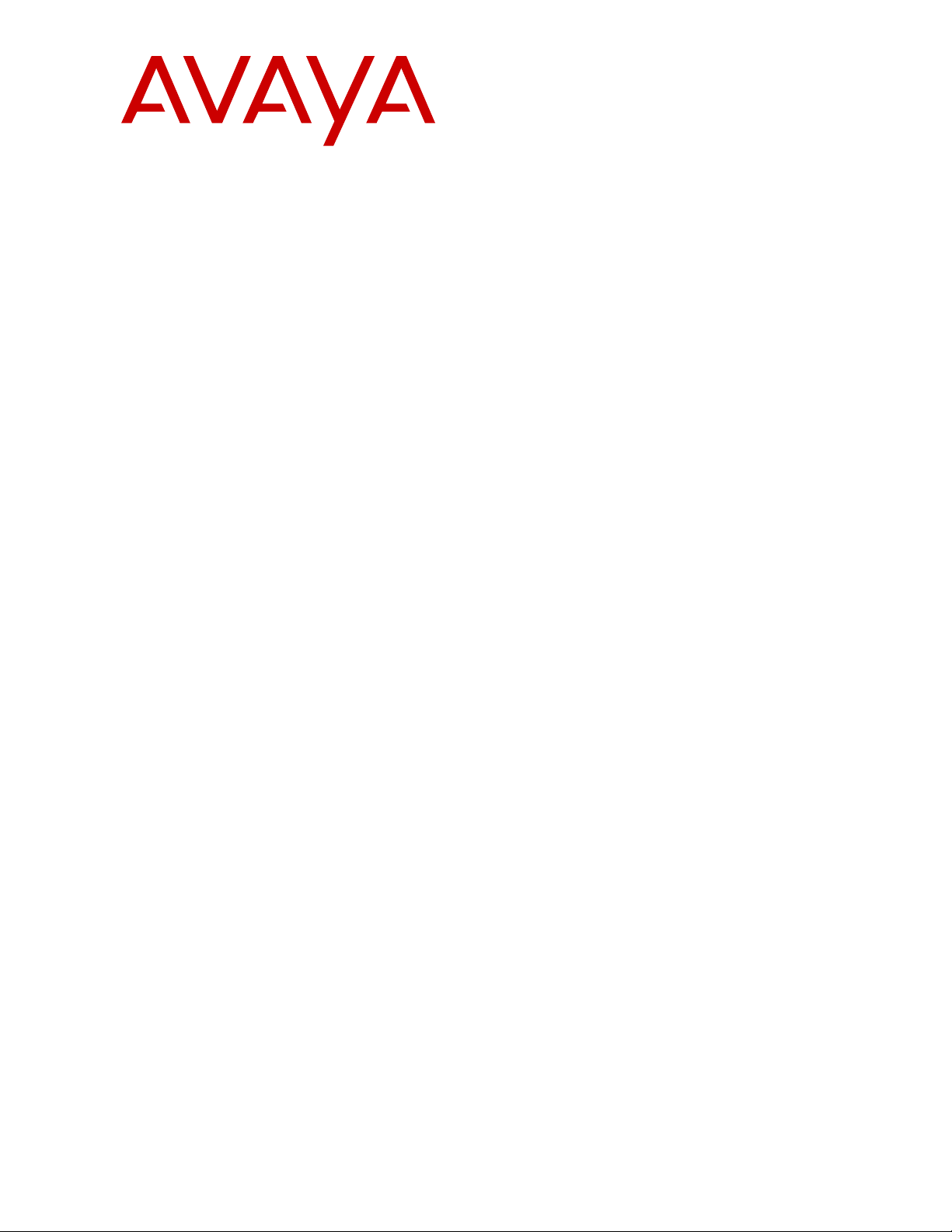
Using Avaya Global Single Port Power
Over Ethernet Injector
Release 1
June 2018

©
2016-2018, Avaya Inc.
All Rights Reserved.
While reasonable efforts have been made to ensure that the
information in this document is complete and accurate at the time of
printing, Avaya assumes no liability for any errors. Avaya reserves
the right to make changes and corrections to the information in this
document without the obligation to notify any person or organization
of such changes.
If you encounter problems when installing or using this product,
please call the Avaya support number provided to you by your Avaya
representative or Avaya reseller.

Contents
Chapter 1: Avaya Global Single Port Power over Ethernet Injector overview.................... 4
Avaya Global Single Port Power over Ethernet Injector overview................................................. 4
Specifications.......................................................................................................................... 4
Chapter 2: Safety information.................................................................................................. 6
Chapter 3: Powering up the phone and installing the GSPPoE power injector unit.......... 7
GSPPoE power injector unit..................................................................................................... 7
Turning on the phone by using GSPPoE................................................................................... 8
Powering up the digital phone by using the Y-Adapter with GSPPoE........................................... 9
Chapter 4: Recycling and disposal of GSPPoE power injectors........................................ 10
Chapter 5: Troubleshooting................................................................................................... 11
Troubleshooting the GSPPoE power injector unit..................................................................... 11
June 2018 Using Avaya Global Single Port Power Over Ethernet Injector 3
Comments on this document? infodev@avaya.com
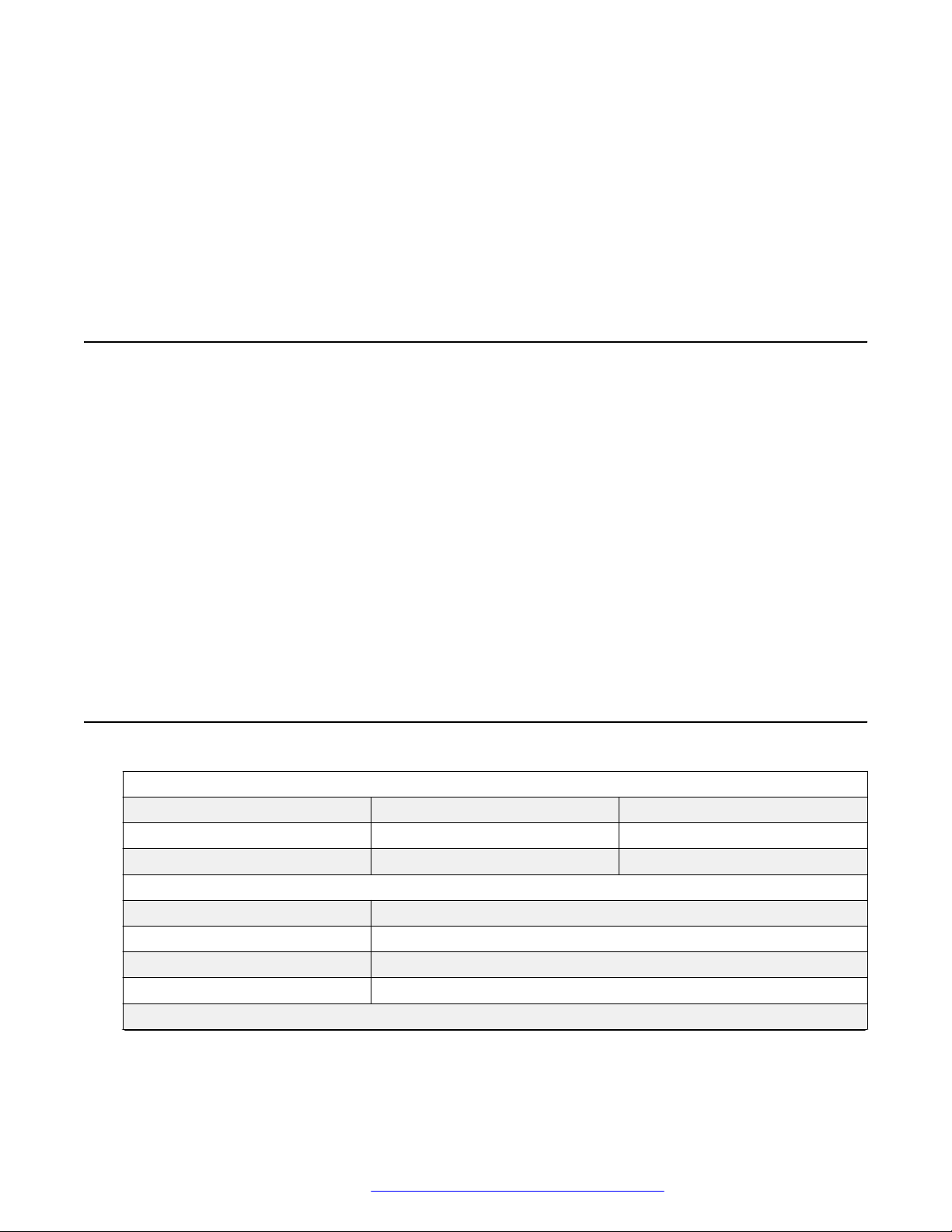
Chapter 1: Avaya Global Single Port Power
over Ethernet Injector overview
Avaya Global Single Port Power over Ethernet Injector overview
Avaya Global Single Port Power over Ethernet Injector (GSPPoE) provides power and data
transmission to endpoints through Cat5E Ethernet cables. GSPPoE can be used to provide power
to PoE-compatible IP and digital phones.
Functions and features of GSPPoE
• Offers a compact and cost effective power solution for IP and digital phones.
• Converts AC voltage between 100V and 240V power to DC power for the phone.
• Supports up to 10/100/1000 Mbps pass through data rates.
• Uses universal input of 100V AC to 240V AC and frequency of 50 Hz to 60 Hz to get power.
• Provides up to 15.4 W output power.
Specifications
Environmental specifications
Mode Temperature Humidity
Operating -10°C to 50°C with no derating 10% to 90% non condensing
Storage -40°C to 85°C 5% to 95% non condensing
Electrical specifications
Input Voltage 100 volts to 240 volts AC (50 Hertz to 60 Hertz)
Maximum Input Current 0.4 ampere
Available Output Power 15.4 watts
Nominal Output Voltage 48 volts DC
Ethernet interface specifications
Table continues…
June 2018 Using Avaya Global Single Port Power Over Ethernet Injector 4
Comments on this document? infodev@avaya.com
