Page 1
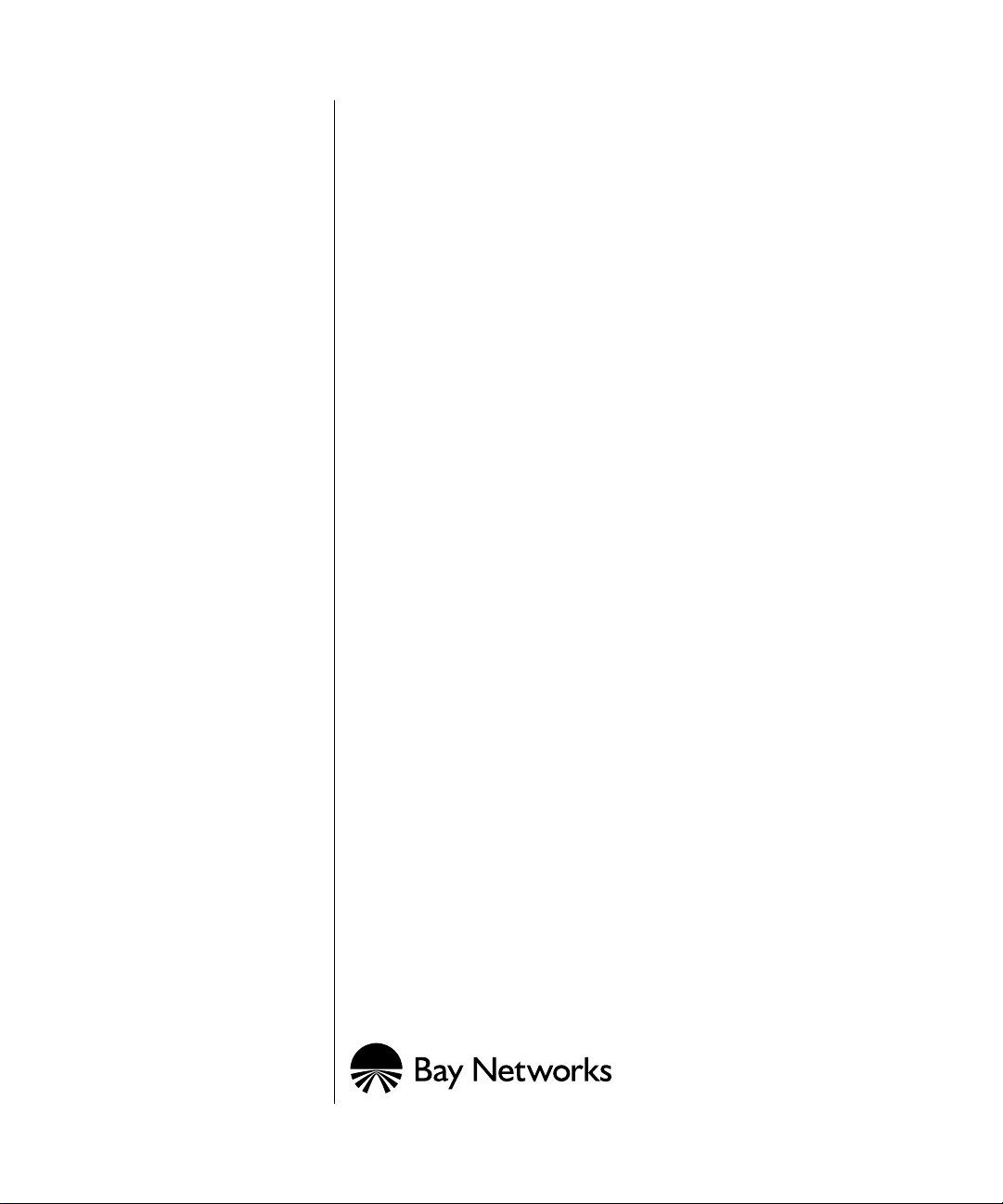
Event Messages for
Routers
BayRS V ersion 12.00
Site Manager Software Version 6.00
Part No. 117349-A Rev. A
September 1997
Page 2
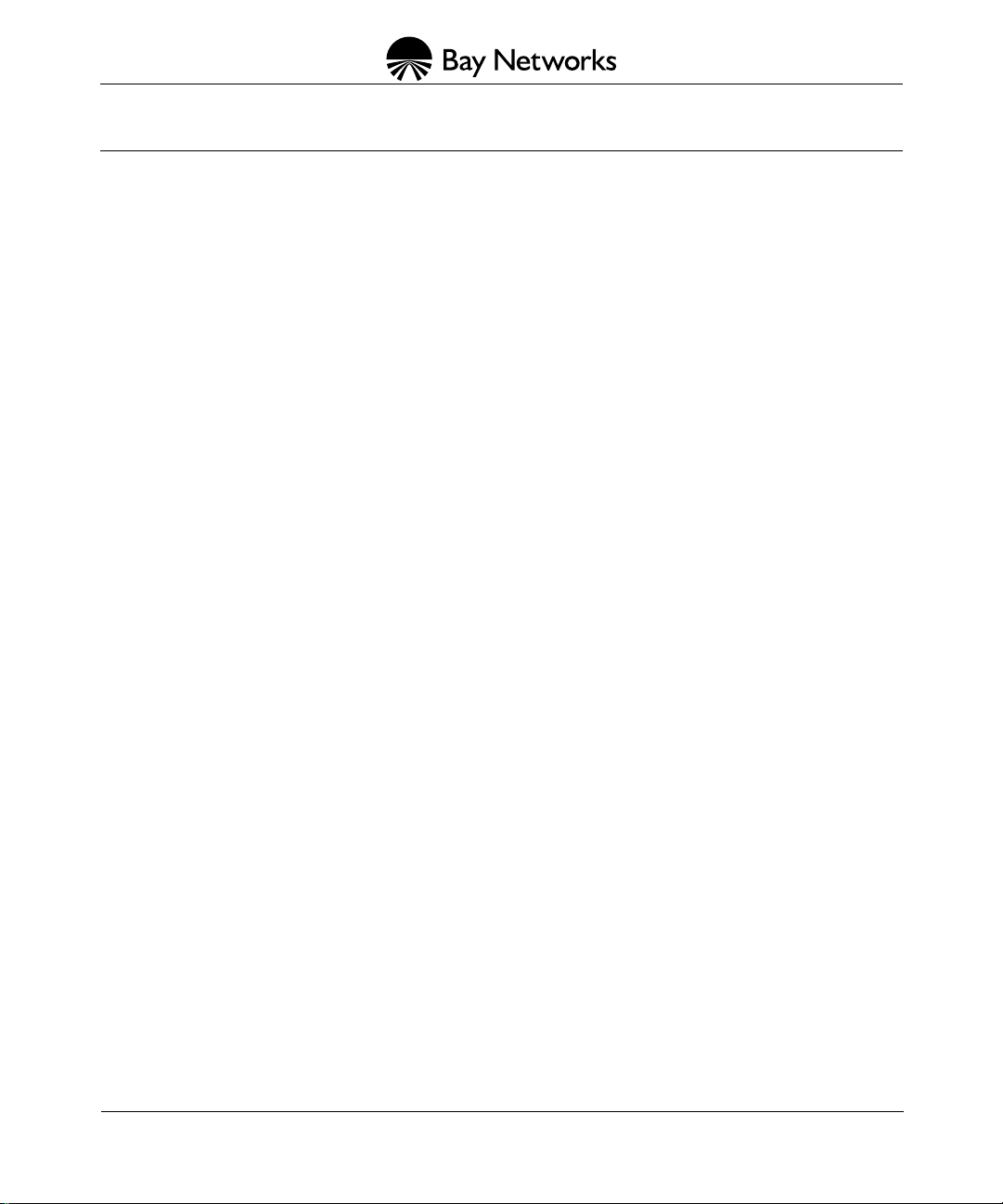
4401 Great America Parkway 8 Federal Street
Santa Clara, CA 95054 Billerica, MA 01821
Copyright © 1997 Bay Networks, Inc.
All rights reserved. Printed in the USA. September 1997.
The information in this document is subject to change without notice. The statements, configurations, technical data,
and recommendations in this document are believed to be accurate and reliable, but are presented without express or
implied warranty . Users must take full responsibility for their applications of an y products specified in this document.
The information in this document is proprietary to Bay Networks, Inc.
The software described in this document is furnished under a license agreement and may only be used in accordance
with the terms of that license. A summary of the Software License is included in this document.
Trademarks
ACE, AFN, AN, BCN, BLN, BN, BNX, CN, FN, FRE, GAME, LN, Optivity , PPX, Quick2Config, and Bay Networks
are registered trademarks, and ANH, ASN, Bay•SIS, BayStack, BayStream, BCNX, BLNX, EZ Install,
EZ Internetwork, EZ LAN, IP AutoLearn, PathMan, PhonePlus, RouterMan, SPEX, Switch Node,
Bay Networks Press, and the Bay Networks logo are trademarks of Bay Networks, Inc.
All other trademarks and registered trademarks are the property of their respective owners.
Restricted Rights Legend
Use, duplication, or disclosure by the United States Government is subject to restrictions as set forth in subparagraph
(c)(1)(ii) of the Rights in Technical Data and Computer Software clause at DFARS 252.227-7013.
Notwithstanding any other license agreement that may pertain to, or accompany the delivery of, this computer
software, the rights of the United States Government regarding its use, reproduction, and disclosure are as set forth in
the Commercial Computer Software-Restricted Rights clause at FAR 52.227-19.
Statement of Conditions
In the interest of improving internal design, operational function, and/or reliability, Bay Networks, Inc. reserves the
right to make changes to the products described in this document without notice.
Bay Networks, Inc. does not assume any liability that may occur due to the use or application of the product(s) or
circuit layout(s) described herein.
Portions of the code in this software product are Copyright © 1988, Regents of the Univ ersity of California. All rights
reserved. Redistribution and use in source and binary forms of such portions are permitted, provided that the above
copyright notice and this paragraph are duplicated in all such forms and that any documentation, advertising materials,
and other materials related to such distribution and use acknowledge that such portions of the software were
developed by the University of California, Berkeley. The name of the University may not be used to endorse or
promote products derived from such portions of the software without specific prior written permission.
SUCH PORTIONS OF THE SOFTWARE ARE PROVIDED “AS IS” AND WITHOUT ANY EXPRESS OR
IMPLIED WARRANTIES, INCLUDING, WITHOUT LIMITATION, THE IMPLIED WARRANTIES OF
MERCHANTABILITY AND FITNESS FOR A PARTICULAR PURPOSE.
In addition, the program and information contained herein are licensed only pursuant to a license agreement that
contains restrictions on use and disclosure (that may incorporate by reference certain limitations and notices imposed
by third parties).
ii
117349-A Rev. A
Page 3

Bay Networks, Inc. Software License Agreement
NOTICE:
installing the hardware unit with pre-enabled software (each of which is referred to as “Software” in this Agreement).
BY COPYING OR USING THE SOFTWARE, Y OU ACCEPT ALL OF THE TERMS AND CONDITIONS OF THIS
LICENSE A GREEMENT. THE TERMS EXPRESSED IN THIS AGREEMENT ARE THE ONLY TERMS UNDER
WHICH BAY NETWORKS WILL PERMIT YOU TO USE THE SOFTWARE. If you do not accept these terms and
conditions, return the product, unused and in the original shipping container, within 30 days of purchase to obtain a
credit for the full purchase price
1. License Grant.
nonexclusive, nontransferable license: a) to use the Software either on a single computer or, if applicable, on a single
authorized device identified by host ID, for which it was originally acquired; b) to copy the Software solely for backup
purposes in support of authorized use of the Software; and c) to use and copy the associated user manual solely in
support of authorized use of the Software by Licensee. This license applies to the Software only and does not extend
to Bay Networks Agent software or other Bay Networks software products. Bay Networks Agent software or other
Bay Networks software products are licensed for use under the terms of the applicable Bay Networks, Inc. Software
License Agreement that accompanies such software and upon payment by the end user of the applicable license fees
for such software.
2. Restrictions on use; reservation of rights.
Bay Networks and/or its licensors retain all title and ownership in both the Software and user manuals, including any
revisions made by Bay Networks or its licensors. The copyright notice must be reproduced and included with any
copy of any portion of the Software or user manuals. Licensee may not modify, translate, decompile, disassemble, use
for any competitive analysis, reverse engineer, distribute, or create derivative works from the Software or user
manuals or any copy, in whole or in part. Except as expressly provided in this Agreement, Licensee may not copy or
transfer the Software or user manuals, in whole or in part. The Software and user manuals embody Bay Networks’ and
its licensors’ confidential and proprietary intellectual property. Licensee shall not sublicense, assign, or otherwise
disclose to any third party the Software, or any information about the operation, design, performance, or
implementation of the Software and user manuals that is confidential to Bay Networks and its licensors; however,
Licensee may grant permission to its consultants, subcontractors, and agents to use the Software at Licensee’s f acility,
provided they have agreed to use the Software only in accordance with the terms of this license.
3. Limited warranty.
installed and operated on Bay Networks hardware or other equipment it is originally licensed for, to function
substantially as described in its accompanying user manual during its warranty period, which begins on the date
Software is first shipped to Licensee. If any item of Software fails to so function during its warranty period, as the sole
remedy Bay Networks will at its discretion provide a suitable fix, patch, or workaround for the problem that may be
included in a future Software release. Bay Networks further warrants to Licensee that the media on which the
Software is provided will be free from defects in materials and workmanship under normal use for a period of 90 days
from the date Software is first shipped to Licensee. Bay Networks will replace defective media at no charge if it is
returned to Bay Networks during the warranty period along with proof of the date of shipment. This warranty does not
apply if the media has been damaged as a result of accident, misuse, or abuse. The Licensee assumes all responsibility
for selection of the Software to achieve Licensee’s intended results and for the installation, use, and results obtained
from the Software. Bay Networks does not warrant a) that the functions contained in the software will meet the
Licensee’s requirements, b) that the Software will operate in the hardw are or software combinations that the Licensee
may select, c) that the operation of the Software will be uninterrupted or error free, or d) that all defects in the
operation of the Software will be corrected. Bay Networks is not obligated to remedy any Software defect that cannot
be reproduced with the latest Software release. These warranties do not apply to the Software if it has been (i) altered,
except by Bay Networks or in accordance with its instructions; (ii) used in conjunction with another vendor’ s product,
resulting in the defect; or (iii) damaged by improper environment, abuse, misuse, accident, or negligence. THE
FOREGOING WARRANTIES AND LIMITATIONS ARE EXCLUSIVE REMEDIES AND ARE IN LIEU OF ALL
OTHER WARRANTIES EXPRESS OR IMPLIED, INCLUDING WITHOUT LIMIT ATION ANY WARRANTY OF
MERCHANTABILITY OR FITNESS FOR A PARTICULAR PURPOSE. Licensee is responsible for the security of
Please carefully read this license agreement before copying or using the accompanying software or
Bay Networks, Inc. (“Bay Networks”) grants the end user of the Software (“Licensee”) a personal,
The Software and user manuals are protected under copyright laws.
Bay Networks warrants each item of Software, as delivered by Bay Networks and properly
117349-A Rev. A iii
Page 4

its own data and information and for maintaining adequate procedures apart from the Software to reconstruct lost or
altered files, data, or programs.
4. Limitation of liability.
COST OF SUBSTITUTE PROCUREMENT; SPECIAL, INDIRECT, INCIDENTAL, OR CONSEQUENTIAL
DAMAGES; OR ANY DAMAGES RESULTING FROM INACCURATE OR LOST DATA OR LOSS OF USE OR
PROFITS ARISING OUT OF OR IN CONNECTION WITH THE PERFORMANCE OF THE SOFTWARE, EVEN
IF BAY NETWORKS HAS BEEN ADVISED OF THE POSSIBILITY OF SUCH DAMAGES. IN NO EVENT
SHALL THE LIABILITY OF BAY NETWORKS RELATING TO THE SOFTWARE OR THIS AGREEMENT
EXCEED THE PRICE PAID TO BAY NETWORKS FOR THE SOFTWARE LICENSE.
5. Government Licensees.
by or on behalf of the United States Government. The Software and documentation are commercial products, licensed
on the open market at market prices, and were developed entirely at private expense and without the use of any U.S.
Government funds. The license to the U.S. Gov ernment is granted only with restricted rights, and use, duplication, or
disclosure by the U.S. Government is subject to the restrictions set forth in subparagraph (c)(1) of the Commercial
Computer Software––Restricted Rights clause of F AR 52.227-19 and the limitations set out in this license for civilian
agencies, and subparagraph (c)(1)(ii) of the Rights in Technical Data and Computer Software clause of DFARS
252.227-7013, for agencies of the Department of Defense or their successors, whichever is applicable.
6. Use of Software in the European Community.
European Community. If Licensee uses the Software within a country in the European Community, the Software
Directive enacted by the Council of European Communities Directive dated 14 May, 1991, will apply to the
examination of the Software to facilitate interoperability. Licensee agrees to notify Bay Networks of any such
intended examination of the Software and may procure support and assistance from Bay Networks.
7. Term and termination.
Bay Networks’ copyright in the Software and user manuals will cease being effective at the date of expiration of the
Bay Networks copyright; those restrictions relating to use and disclosure of Bay Networks’ confidential information
shall continue in effect. Licensee may terminate this license at any time. The license will automatically terminate if
Licensee fails to comply with any of the terms and conditions of the license. Upon termination for any reason,
Licensee will immediately destroy or return to Bay Networks the Software, user manuals, and all copies. Bay
Networks is not liable to Licensee for damages in any form solely by reason of the termination of this license.
8. Export and Re-export.
or information without first obtaining any required export licenses or other governmental approvals. Without limiting
the foregoing, Licensee, on behalf of itself and its subsidiaries and affiliates, agrees that it will not, without first
obtaining all export licenses and approvals required by the U.S. Government: (i) export, re-export, transfer, or divert
any such Software or technical data, or any direct product thereof, to any country to which such exports or re-exports
are restricted or embargoed under United States export control laws and regulations, or to any national or resident of
such restricted or embargoed countries; or (ii) provide the Software or related technical data or information to any
military end user or for any military end use, including the design, development, or production of any chemical,
nuclear, or biological weapons.
9. General.
jurisdiction, the remainder of the provisions of this Agreement shall remain in full force and effect. This Agreement
will be governed by the laws of the state of California.
Should you have any questions concerning this Agreement, contact Bay Netw orks, Inc., 4401 Great America P arkway,
P.O. Box 58185, Santa Clara, California 95054-8185.
LICENSEE ACKNOWLEDGES THAT LICENSEE HAS READ THIS AGREEMENT, UNDERSTANDS IT, AND
AGREES TO BE BOUND BY ITS TERMS AND CONDITIONS. LICENSEE FURTHER AGREES THAT THIS
AGREEMENT IS THE ENTIRE AND EXCLUSIVE AGREEMENT BETWEEN BAY NETWORKS AND
LICENSEE, WHICH SUPERSEDES ALL PRIOR ORAL AND WRITTEN AGREEMENTS AND
COMMUNICATIONS BETWEEN THE PARTIES PERTAINING TO THE SUBJECT MATTER OF THIS
AGREEMENT. NO DIFFERENT OR ADDITIONAL TERMS WILL BE ENFORCEABLE AGAINST BAY
NETWORKS UNLESS BAY NETWORKS GIVES ITS EXPRESS WRITTEN CONSENT, INCLUDING AN
EXPRESS WAIVER OF THE TERMS OF THIS AGREEMENT.
If any provision of this Agreement is held to be invalid or unenforceable by a court of competent
IN NO EVENT WILL BAY NETWORKS OR ITS LICENSORS BE LIABLE FOR ANY
This provision applies to all Software and documentation acquired directly or indirectly
This provision applies to all Software acquired for use within the
This license is effective until terminated; however, all of the restrictions with respect to
Licensee agrees not to export, directly or indirectly, the Software or related technical data
iv 117349-A Rev. A
Page 5
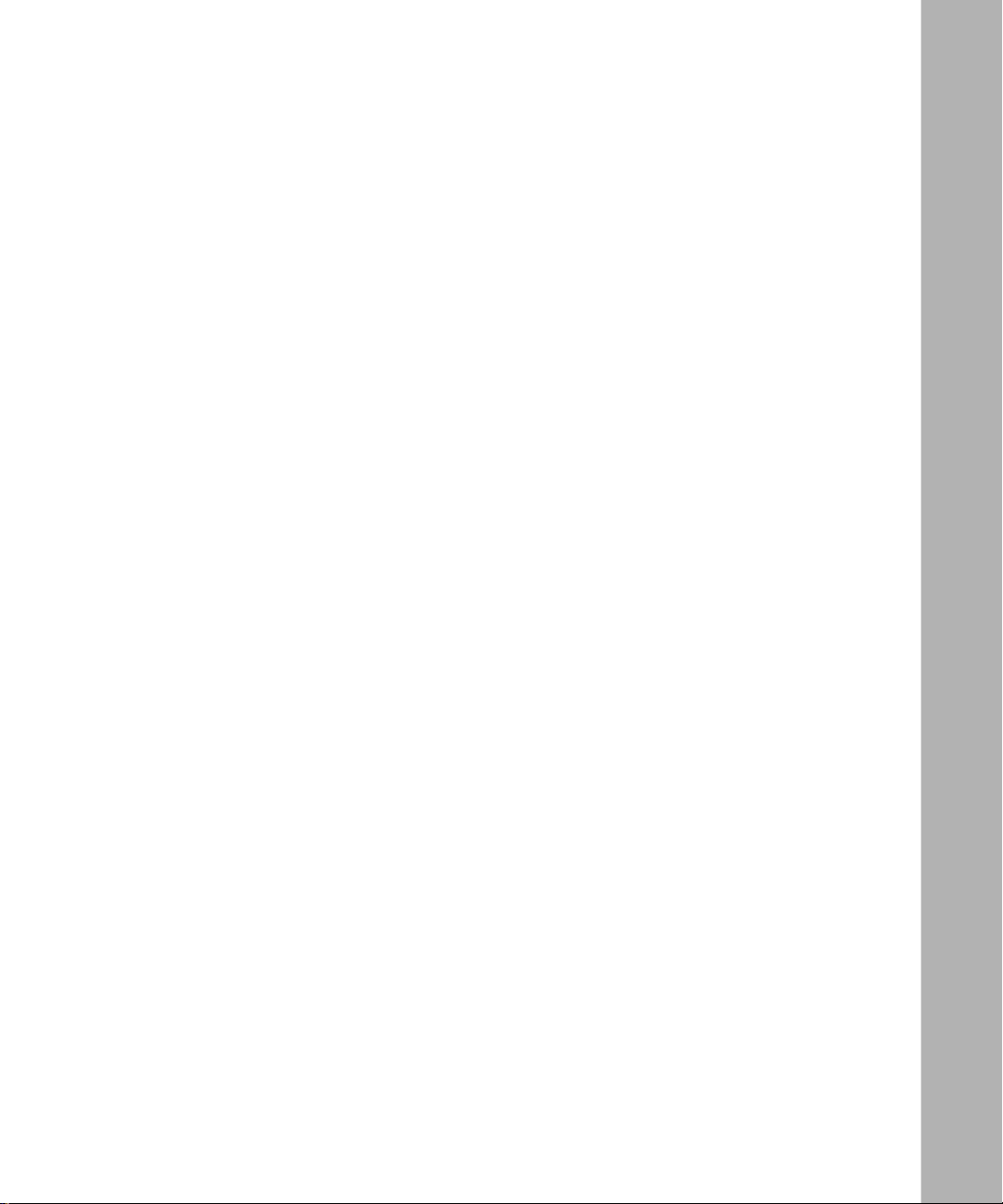
Contents
About This Guide
Software Suites ..............................................................................................................xxv
Audience ........................................................................................................................xxvi
Before You Begin ...........................................................................................................xxvi
Conventions ...................................................................................................................xxvi
Acronyms .....................................................................................................................xxviii
Ordering Bay Networks Publications ............................................................................xxxv
Bay Networks Customer Service ..................................................................................xxxv
How to Get Help ..........................................................................................................xxxvi
Chapter 1
Overview
Understanding Events and Traps ....................................................................................1-1
Viewing Event Messages ................................................................................................1-2
Event Message Format ..................................................................................................1-2
Entities ............................................................................................................................ 1-2
Severity Levels ................................................................................................................1-7
SNMP Trap Format .........................................................................................................1-8
Chapter 2
Event Messages (ACE through ATMINTF)
ACE Events ....................................................................................................................2-1
Fault Events .............................................................................................................2-1
Warning Events ........................................................................................................2-3
AOT Events .....................................................................................................................2-3
Fault Events .............................................................................................................2-3
Info Events ...............................................................................................................2-4
Trace Events ............................................................................................................2-4
117349-A Rev. A
v
Page 6

APPLETALK Events ........................................................................................................2-5
Fault Event ...............................................................................................................2-5
Warning Events ........................................................................................................2-5
Info Events .............................................................................................................2-16
Trace Events ..........................................................................................................2-19
APPN Events ................................................................................................................2-21
Fault Event .............................................................................................................2-21
Warning Events ......................................................................................................2-21
Info Events .............................................................................................................2-31
ARP Events ..................................................................................................................2-39
Info Events .............................................................................................................2-39
ASYNC Events .............................................................................................................2-40
Fault Event .............................................................................................................2-40
Warning Events ......................................................................................................2-40
Info Events .............................................................................................................2-42
ATM Events ...................................................................................................................2-43
Fault Events ...........................................................................................................2-43
Warning Events ......................................................................................................2-44
Info Events .............................................................................................................2-46
Trace Events ..........................................................................................................2-49
ATM_DXI Events ...........................................................................................................2-50
Fault Event .............................................................................................................2-50
Warning Events ......................................................................................................2-51
Info Events .............................................................................................................2-55
Trace Events ..........................................................................................................2-59
ATM_LE Events ............................................................................................................2-62
Fault Event .............................................................................................................2-62
Warning Events ......................................................................................................2-62
Info Events .............................................................................................................2-94
Trace Events ..........................................................................................................2-95
ATM_SIG ....................................................................................................................2-101
Fault Events .........................................................................................................2-101
Warning Events ....................................................................................................2-102
Info Events ...........................................................................................................2-104
vi
117349-A Rev. A
Page 7
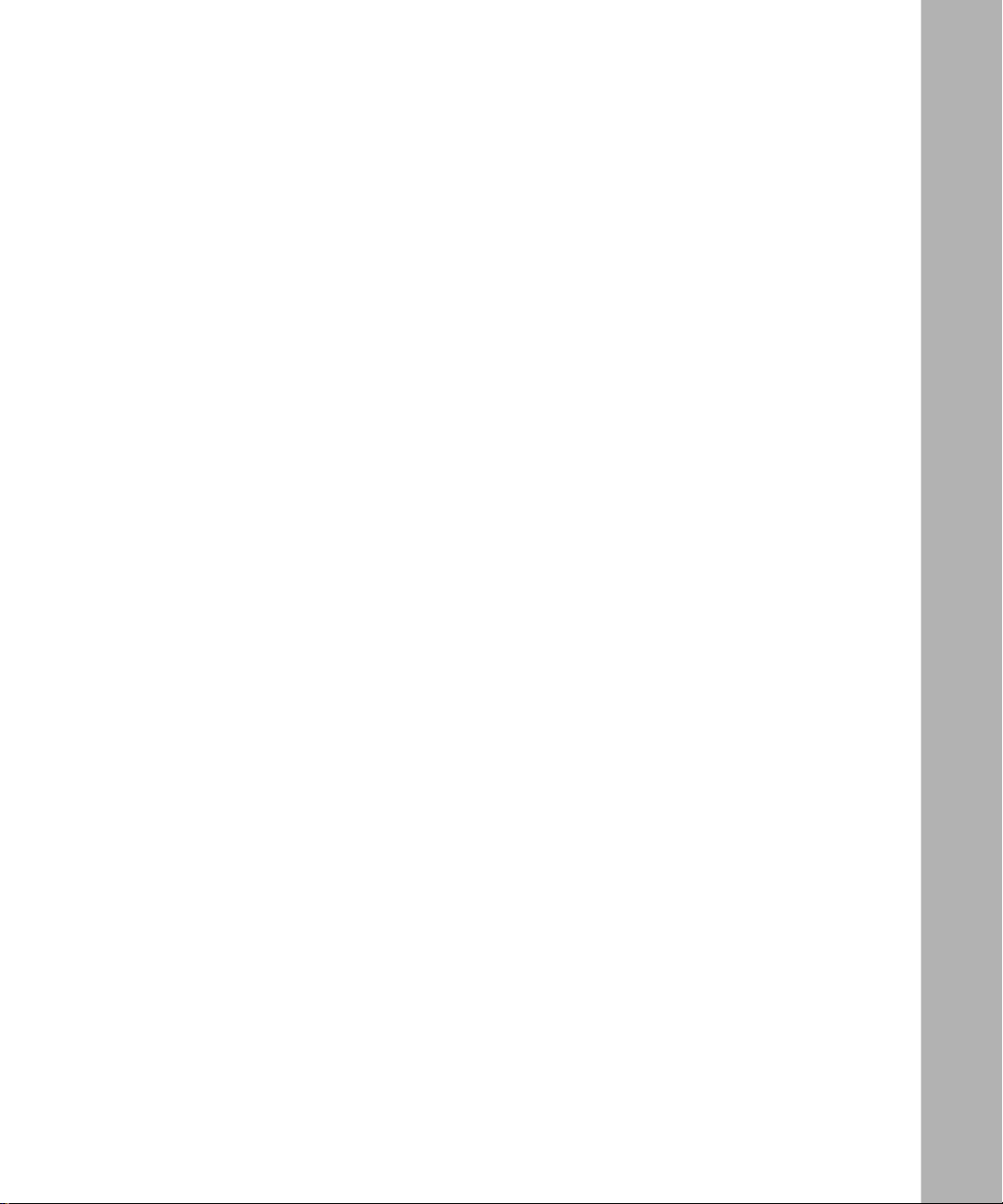
ATMINTF Events .........................................................................................................2-107
Fault Events .........................................................................................................2-107
Warning Events ....................................................................................................2-108
Info Events ...........................................................................................................2-118
Chapter 3
Event Messages (BGP through EGP)
BGP Events ....................................................................................................................3-1
Fault Event ...............................................................................................................3-1
Warning Events ........................................................................................................3-2
Info Events .............................................................................................................3-19
BGP3 Events ................................................................................................................3-23
Fault Event .............................................................................................................3-23
Warning Events ......................................................................................................3-24
Info Events .............................................................................................................3-24
BGP4 Events ................................................................................................................3-25
Fault Event .............................................................................................................3-25
Warning Events ......................................................................................................3-25
Info Events .............................................................................................................3-26
BISYNC Events ............................................................................................................3-26
Fault Events ...........................................................................................................3-26
Warning Events ......................................................................................................3-27
Info Events .............................................................................................................3-28
BOD Events ..................................................................................................................3-29
Fault Event .............................................................................................................3-29
Info Events .............................................................................................................3-29
BOOT Events ................................................................................................................3-30
Fault Event .............................................................................................................3-31
Warning Events ......................................................................................................3-31
BOOTP Events .............................................................................................................3-34
Fault Events ...........................................................................................................3-35
Warning Events ......................................................................................................3-36
Info Events .............................................................................................................3-43
117349-A Rev. A
vii
Page 8

BTS Events ...................................................................................................................3-45
Fault Events ...........................................................................................................3-46
Info Events .............................................................................................................3-46
Trace Events ..........................................................................................................3-47
CRM Events .................................................................................................................3-47
Fault Events ...........................................................................................................3-47
Warning Events ......................................................................................................3-48
Info Events .............................................................................................................3-49
CSMACD Events ..........................................................................................................3-50
Fault Event .............................................................................................................3-50
Warning Events ......................................................................................................3-50
Info Events .............................................................................................................3-58
Data Compression Events ............................................................................................3-60
Fault Event .............................................................................................................3-60
Warning Events ......................................................................................................3-61
Info Events .............................................................................................................3-66
Trace Event ............................................................................................................3-67
DCMMW Events ...........................................................................................................3-67
Fault Events ...........................................................................................................3-68
Warning Events ......................................................................................................3-70
Info Events .............................................................................................................3-71
DECNET Events ...........................................................................................................3-72
Fault Event .............................................................................................................3-72
Warning Events ......................................................................................................3-72
Info Events .............................................................................................................3-77
Trace Events ..........................................................................................................3-78
DLS Events ...................................................................................................................3-80
Fault Event .............................................................................................................3-81
Warning Event ........................................................................................................3-81
Info Events .............................................................................................................3-82
Trace Events ..........................................................................................................3-83
DMAP Event .................................................................................................................3-86
Fault Event .............................................................................................................3-86
viii
117349-A Rev. A
Page 9
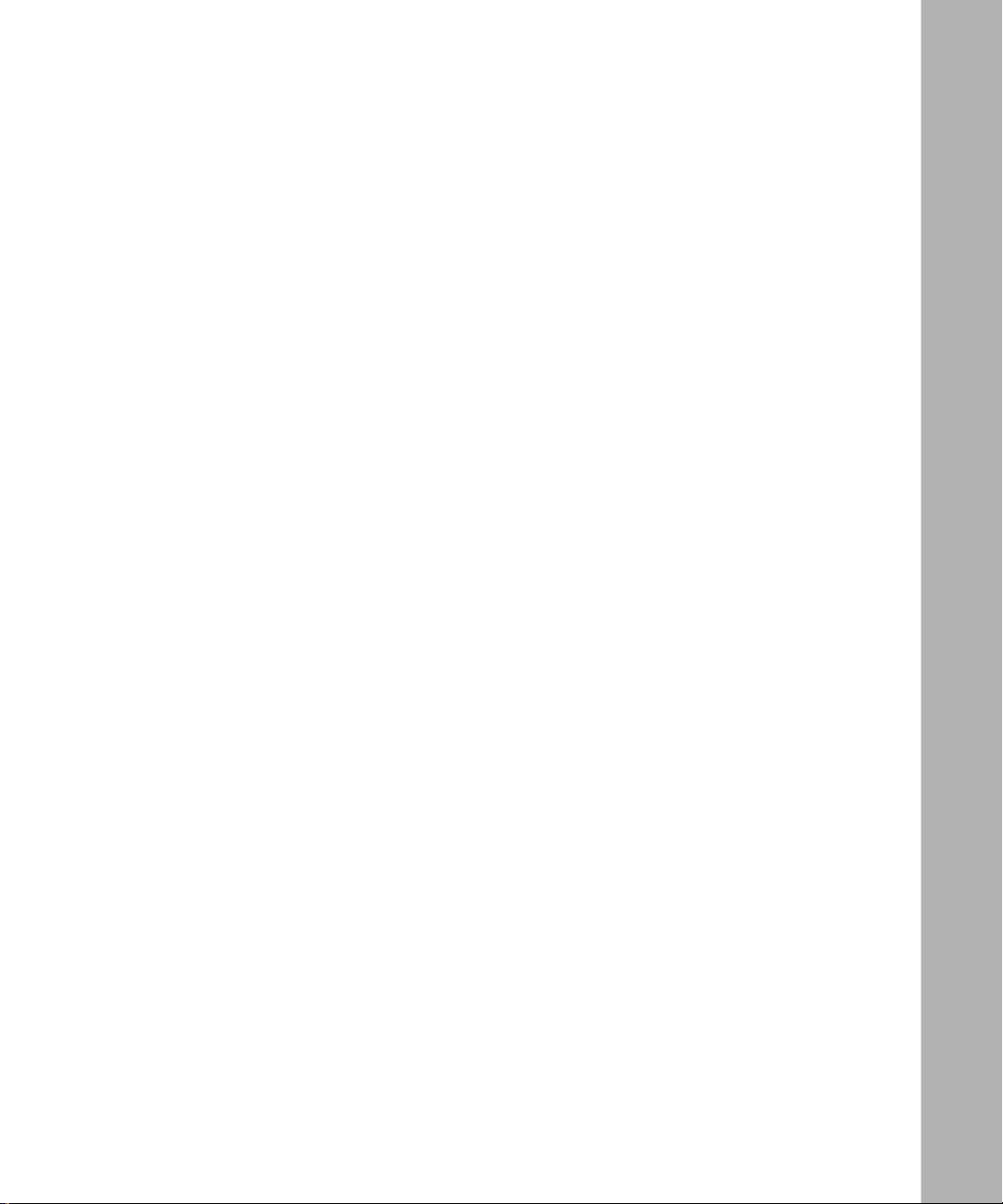
DOS Events ..................................................................................................................3-86
Fault Events ...........................................................................................................3-87
Info Events .............................................................................................................3-89
DP Events .....................................................................................................................3-92
Fault Event .............................................................................................................3-93
Warning Events ......................................................................................................3-93
Info Events .............................................................................................................3-95
Trace Events ..........................................................................................................3-98
DSU/CSU Events .........................................................................................................3-98
Fault Events ...........................................................................................................3-98
Info Events .............................................................................................................3-99
DS1E1 Events ............................................................................................................3-100
Fault Event ...........................................................................................................3-101
Warning Events ....................................................................................................3-101
Info Events ...........................................................................................................3-113
DVMRP Events ...........................................................................................................3-121
Fault Event ...........................................................................................................3-121
Warning Event ......................................................................................................3-121
Info Events ...........................................................................................................3-122
E1 Events ...................................................................................................................3-122
Fault Event ...........................................................................................................3-123
Warning Events ....................................................................................................3-123
Info Events ...........................................................................................................3-124
EGP Events ................................................................................................................3-127
Fault Event ...........................................................................................................3-128
Warning Events ....................................................................................................3-128
Info Events ...........................................................................................................3-135
Chapter 4
Event Messages (FDDI through FR)
FDDI Events ...................................................................................................................4-1
Fault Events .............................................................................................................4-1
Warning Events ........................................................................................................4-4
Info Events .............................................................................................................4-12
117349-A Rev. A
ix
Page 10

FLOP Events ................................................................................................................4-15
Fault Event .............................................................................................................4-15
Warning Events ......................................................................................................4-16
FNTS_ATM Events .......................................................................................................4-21
Fault Events ...........................................................................................................4-21
Warning Events ......................................................................................................4-21
Info Events .............................................................................................................4-23
FR Events .....................................................................................................................4-25
Fault Events ...........................................................................................................4-25
Warning Events ......................................................................................................4-26
Info Events .............................................................................................................4-29
Trace Events ..........................................................................................................4-34
Chapter 5
Event Messages (FS through LOADER)
FS Events .......................................................................................................................5-1
Fault Event ...............................................................................................................5-1
FTP Events .....................................................................................................................5-2
Fault Event ...............................................................................................................5-2
Warning Event ..........................................................................................................5-3
Info Events ...............................................................................................................5-3
Trace Events ............................................................................................................5-5
GAME Events .................................................................................................................5-5
Fault Events .............................................................................................................5-6
Warning Events ......................................................................................................5-13
Info Events .............................................................................................................5-16
Trace Events ..........................................................................................................5-18
HSSI Events .................................................................................................................5-18
Fault Event .............................................................................................................5-18
Warning Events ......................................................................................................5-18
Info Events .............................................................................................................5-21
HUB Events ..................................................................................................................5-24
Fault Events ...........................................................................................................5-24
Warning Events ......................................................................................................5-26
Info Events .............................................................................................................5-26
x
117349-A Rev. A
Page 11
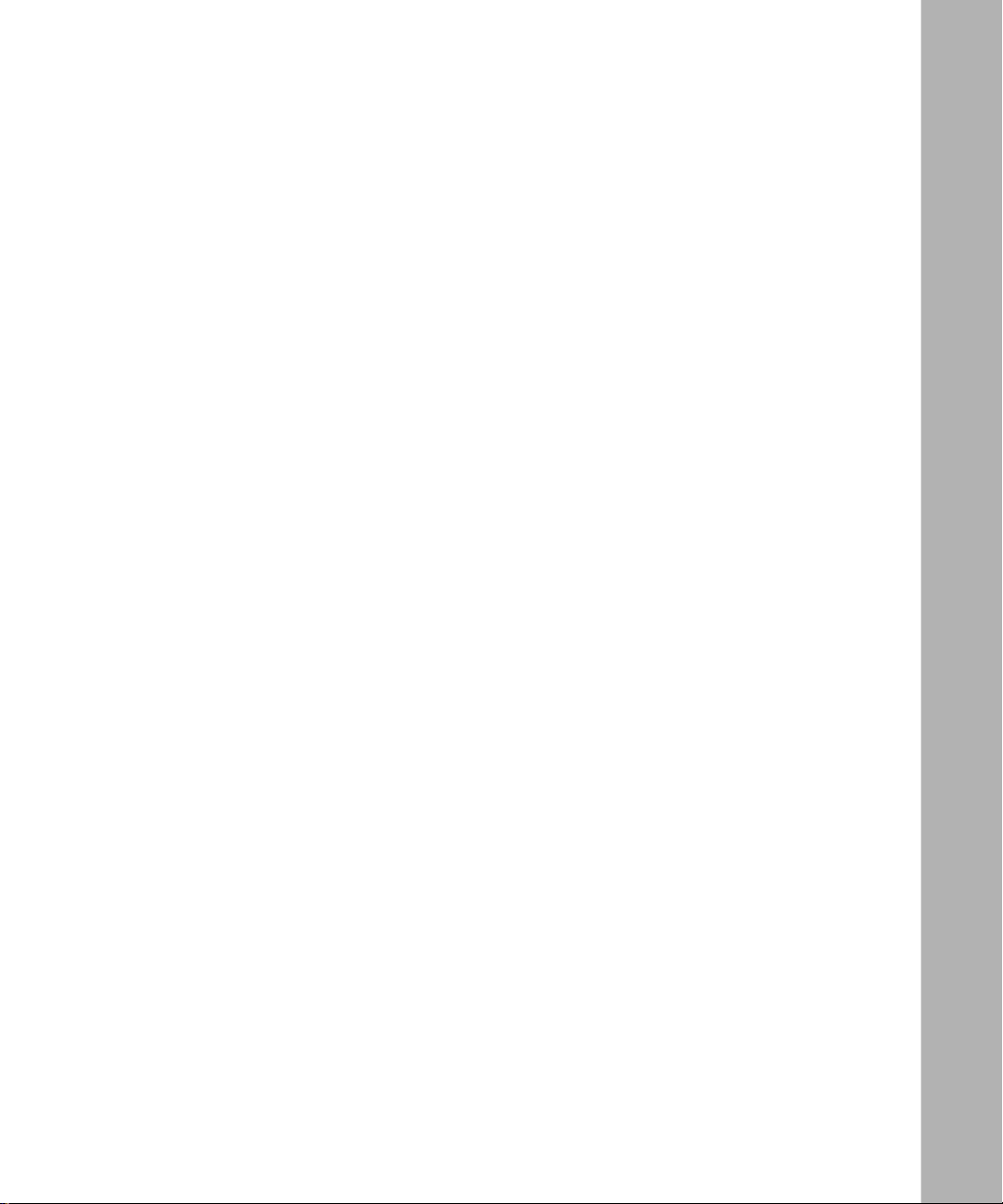
HWCOMP ..................................................................................................................... 5-30
Fault Events ...........................................................................................................5-30
Warning ..................................................................................................................5-31
Info .........................................................................................................................5-34
HWF Events .................................................................................................................5-34
Warning Events ......................................................................................................5-34
Info Events .............................................................................................................5-35
IGMP Events ................................................................................................................5-37
Fault Events ...........................................................................................................5-37
Warning Events ......................................................................................................5-37
Information Events .................................................................................................5-38
IP Events ......................................................................................................................5-40
Fault Event .............................................................................................................5-40
Warning Events ......................................................................................................5-40
Info Events .............................................................................................................5-52
IPv6 Events ..................................................................................................................5-57
Fault Event .............................................................................................................5-57
Warning Events ......................................................................................................5-58
Information Events .................................................................................................5-65
IPEX .............................................................................................................................5-67
Fault Events ...........................................................................................................5-68
Warning ..................................................................................................................5-68
Info .........................................................................................................................5-69
Trace ......................................................................................................................5-69
IPX Events ....................................................................................................................5-70
Warning Events ......................................................................................................5-70
Info Events .............................................................................................................5-72
Trace Events ..........................................................................................................5-77
ISDN Events .................................................................................................................5-80
Fault Event .............................................................................................................5-80
Warning Events ......................................................................................................5-80
Info Events .............................................................................................................5-81
Trace Events ..........................................................................................................5-82
117349-A Rev. A
xi
Page 12

ISDN BRI Events ..........................................................................................................5-84
Fault Event .............................................................................................................5-84
Warning Events ......................................................................................................5-85
Info Events .............................................................................................................5-87
KEYMGR Events ..........................................................................................................5-91
Fault Events ...........................................................................................................5-92
Warning Events ......................................................................................................5-92
Info Events .............................................................................................................5-93
LAPB Events ................................................................................................................5-93
Fault Event .............................................................................................................5-94
Warning Events ......................................................................................................5-94
Info Events .............................................................................................................5-96
LB Events .....................................................................................................................5-98
Fault Event .............................................................................................................5-98
Warning Events ......................................................................................................5-98
Info Events .............................................................................................................5-99
Trace Event ..........................................................................................................5-100
LLC Events .................................................................................................................5-100
Fault Event ...........................................................................................................5-100
Info Events ...........................................................................................................5-100
LNM Events ................................................................................................................5-101
Fault Event ...........................................................................................................5-101
Warning Events ....................................................................................................5-102
Info Events ...........................................................................................................5-103
LOADER Events .........................................................................................................5-106
Fault Event ...........................................................................................................5-106
Warning Events ....................................................................................................5-106
Trace Events ........................................................................................................5-111
Chapter 6
Event Messages (MCT1 through OSPF)
MCT1 Events ..................................................................................................................6-1
MIB Events .....................................................................................................................6-1
Fault Event ...............................................................................................................6-1
Warning Event ..........................................................................................................6-2
Info Events ...............................................................................................................6-2
xii
117349-A Rev. A
Page 13
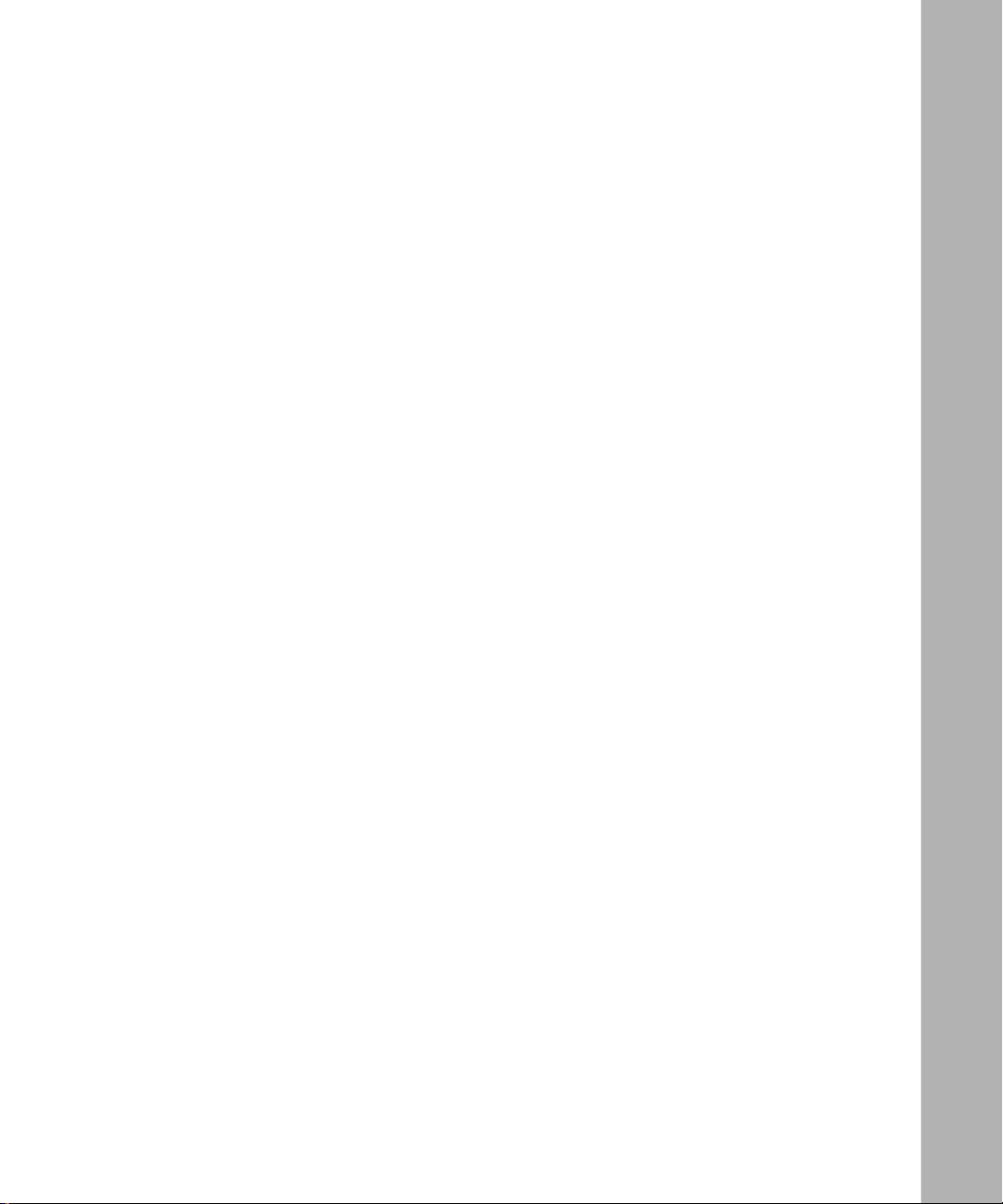
MODEM Events ..............................................................................................................6-3
Fault Events .............................................................................................................6-3
Warning Events ........................................................................................................6-4
Info Events ...............................................................................................................6-4
MODEMIF Events ...........................................................................................................6-5
Fault Events .............................................................................................................6-5
Warning Events ........................................................................................................6-6
Info Events .............................................................................................................6-10
Trace Events ..........................................................................................................6-12
MODULE Events ..........................................................................................................6-17
Fault Event .............................................................................................................6-17
Warning Events ......................................................................................................6-18
Info Events .............................................................................................................6-22
Network Address Translation Events ............................................................................6-22
Fault Event .............................................................................................................6-22
Warning Events ......................................................................................................6-23
Info Events .............................................................................................................6-25
NBASE Events .............................................................................................................6-27
Fault Event .............................................................................................................6-27
Info Events .............................................................................................................6-27
NBIP Events .................................................................................................................6-28
Fault Event .............................................................................................................6-28
Warning Events ......................................................................................................6-28
Info Events .............................................................................................................6-29
NLSP Events ................................................................................................................6-29
Fault Event .............................................................................................................6-30
Warning Events ......................................................................................................6-30
Info Events .............................................................................................................6-38
Trace Events ..........................................................................................................6-42
NML Events ..................................................................................................................6-51
Fault Event .............................................................................................................6-51
NOV_SYNC Events ......................................................................................................6-51
Fault Event .............................................................................................................6-51
Info Event ...............................................................................................................6-52
117349-A Rev. A
xiii
Page 14

NTP Events ..................................................................................................................6-52
Fault Event .............................................................................................................6-52
Warning Event ........................................................................................................6-53
Info Events .............................................................................................................6-53
Trace Events ..........................................................................................................6-56
NVFS Events ................................................................................................................6-57
Fault Event .............................................................................................................6-57
Warning Events ......................................................................................................6-57
Info Events .............................................................................................................6-62
OSI Events ...................................................................................................................6-63
Fault Event .............................................................................................................6-63
Info Events .............................................................................................................6-64
Trace Events ..........................................................................................................6-66
OSPF Events ................................................................................................................6-67
Fault Event .............................................................................................................6-67
Warning Events ......................................................................................................6-70
Info Events .............................................................................................................6-84
Trace Events ..........................................................................................................6-86
Chapter 7
Event Messages (PCAP through RUIBOOT)
PCAP Events ..................................................................................................................7-1
Fault Event ...............................................................................................................7-1
Warning Events ........................................................................................................7-2
Info Events .............................................................................................................7-15
PING Events .................................................................................................................7-16
Fault Event .............................................................................................................7-16
Info Events .............................................................................................................7-17
PPP Events ..................................................................................................................7-17
Fault Event .............................................................................................................7-17
Warning Events ......................................................................................................7-18
Info Events .............................................................................................................7-34
Trace Events ..........................................................................................................7-45
xiv
117349-A Rev. A
Page 15
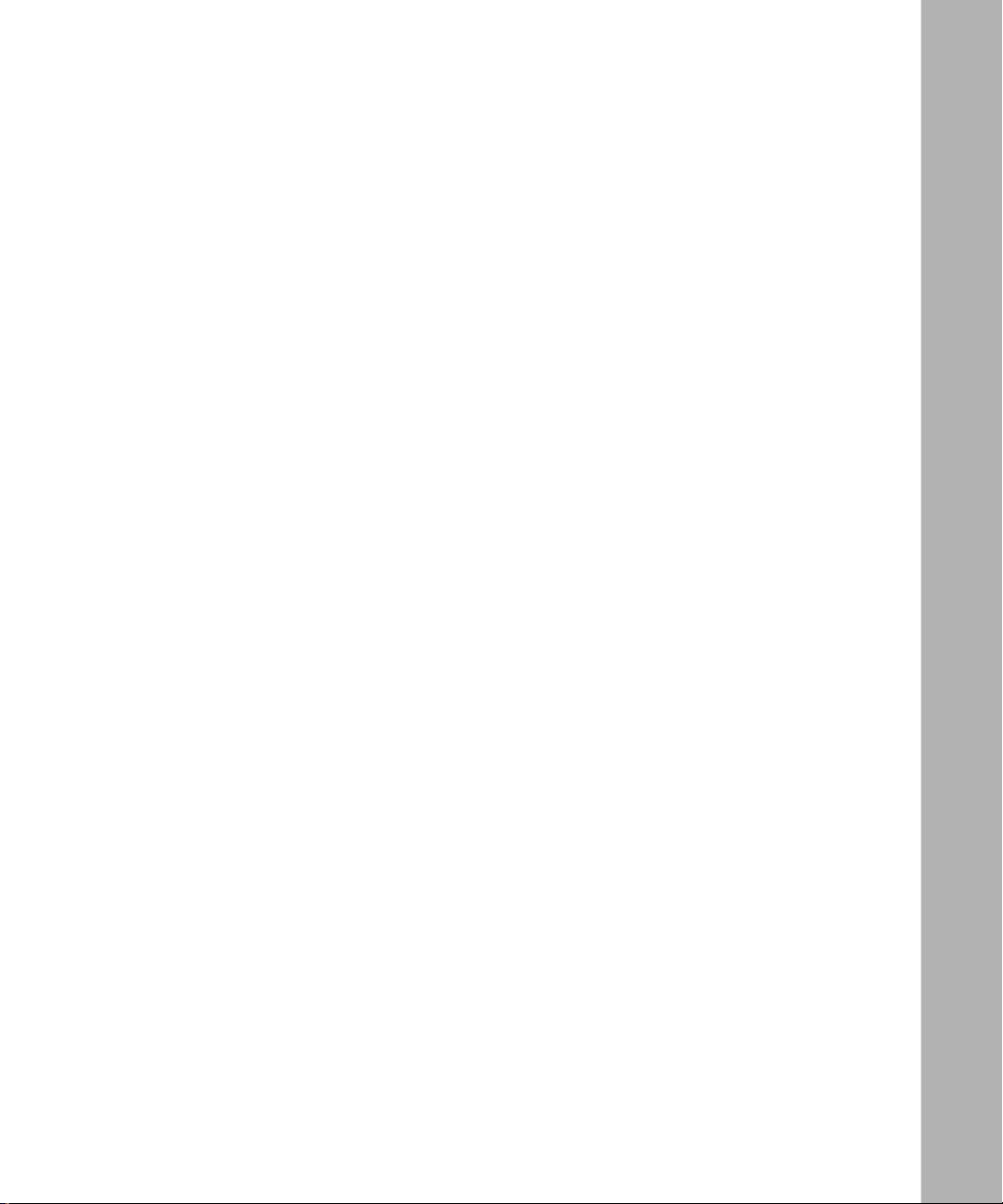
PPRI Events .................................................................................................................7-64
Fault Event .............................................................................................................7-64
Warning Event ........................................................................................................7-65
Trace Events ..........................................................................................................7-66
PTY Events ...................................................................................................................7-69
Info Event ...............................................................................................................7-69
QLLC Events ................................................................................................................7-70
Fault Events ...........................................................................................................7-70
RADIUS Events ............................................................................................................7-70
Fault Event .............................................................................................................7-70
Warning Events ......................................................................................................7-71
Info Events .............................................................................................................7-71
Trace Events ..........................................................................................................7-79
RARP Protocol Events .................................................................................................7-82
Fault Events ...........................................................................................................7-82
Info Events .............................................................................................................7-83
RFWALL Events ...........................................................................................................7-84
Fault Events ...........................................................................................................7-84
Warning Events ......................................................................................................7-86
Info Events .............................................................................................................7-92
Trace Events ........................................................................................................7-104
RIP6 Events ................................................................................................................7-105
Fault Event ...........................................................................................................7-105
Warning Events ....................................................................................................7-106
Info Events ...........................................................................................................7-107
RIPv6 Policy Events ...................................................................................................7-109
RREDUND Events ......................................................................................................7-112
Fault Events .........................................................................................................7-112
Warning Events ....................................................................................................7-113
InfoEvents ............................................................................................................7-118
Trace Events ........................................................................................................7-122
RSVP Events ..............................................................................................................7-126
Fault Event ...........................................................................................................7-126
Warning Events ....................................................................................................7-126
Information Events ...............................................................................................7-131
117349-A Rev. A
xv
Page 16

RUIBOOT Events ........................................................................................................7-133
Fault Events .........................................................................................................7-133
Warning Events ....................................................................................................7-134
Info Events ...........................................................................................................7-134
Chapter 8
Event Messages (SDLC through SWSERV)
SDLC Events ..................................................................................................................8-1
Fault Event ...............................................................................................................8-1
Warning Events ........................................................................................................8-2
Info Events ...............................................................................................................8-2
SMDS Events .................................................................................................................8-3
Fault Event ...............................................................................................................8-3
Warning Events ........................................................................................................8-3
Info Events ...............................................................................................................8-7
Trace Events ............................................................................................................8-9
SNMP Events ...............................................................................................................8-11
Fault Event .............................................................................................................8-11
Warning Events ......................................................................................................8-12
Info Events .............................................................................................................8-13
Trace Event ............................................................................................................8-13
SPAN Events ................................................................................................................8-14
Fault Event .............................................................................................................8-14
Warning Events ......................................................................................................8-14
Info Events .............................................................................................................8-15
Trace Event ............................................................................................................8-16
SR Events .....................................................................................................................8-17
Fault Event .............................................................................................................8-17
Warning Events ......................................................................................................8-17
Info Events .............................................................................................................8-19
Trace Event ............................................................................................................8-23
ST2 Events ...................................................................................................................8-23
Fault Events ...........................................................................................................8-23
Information Events .................................................................................................8-23
xvi
117349-A Rev. A
Page 17
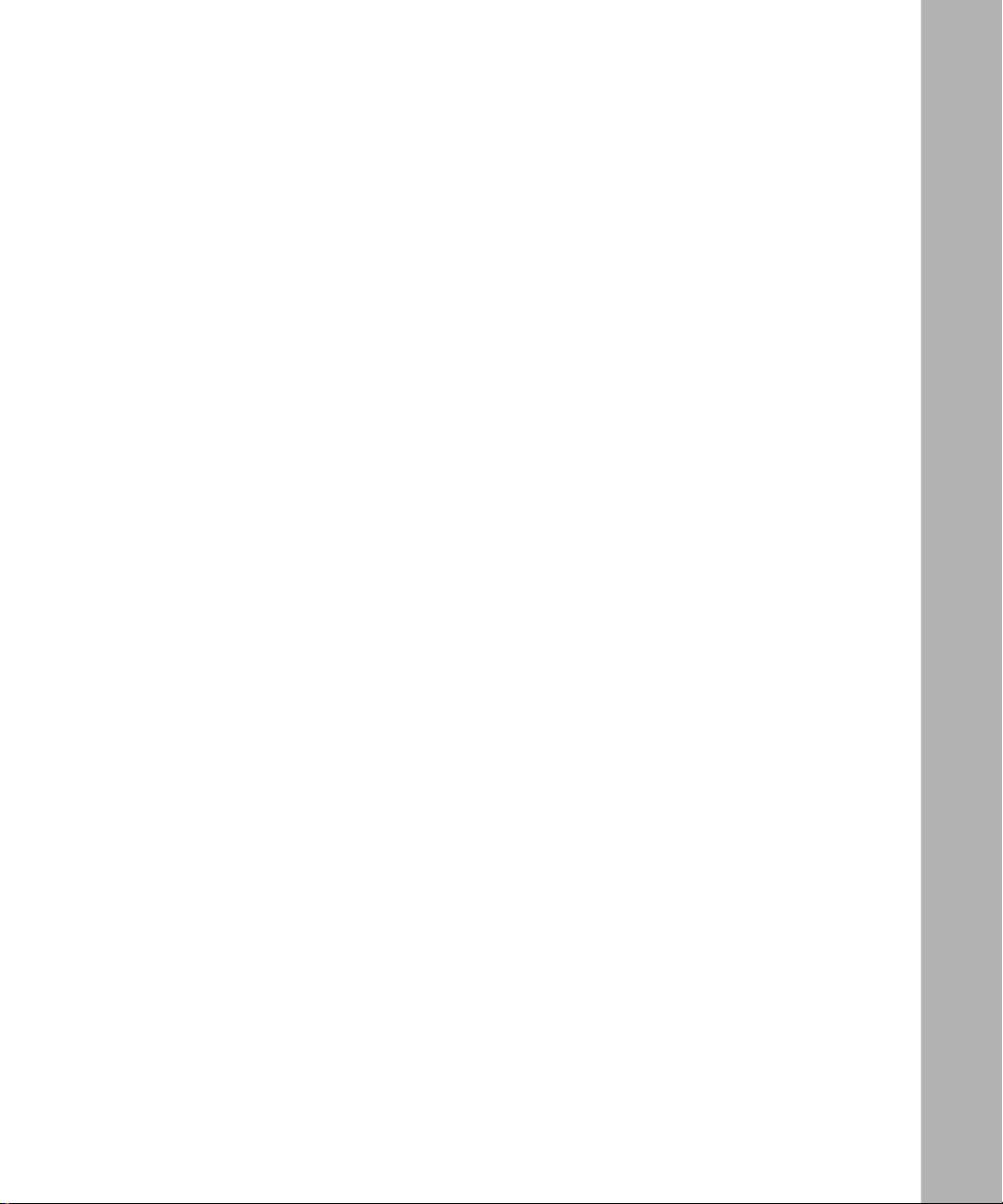
STA Events ...................................................................................................................8-24
Fault Event .............................................................................................................8-24
Warning Events ......................................................................................................8-25
Info Events .............................................................................................................8-25
STATS Events ...............................................................................................................8-27
Fault Event .............................................................................................................8-27
Warning Events ......................................................................................................8-27
Information Events .................................................................................................8-36
Debug Events .........................................................................................................8-37
SWSERV Events ..........................................................................................................8-38
Fault Events ...........................................................................................................8-39
Warning Events ......................................................................................................8-39
Info Events .............................................................................................................8-40
Trace Events ..........................................................................................................8-64
Chapter 9
Event Messages (SYNC through XNS)
SYNC Events ..................................................................................................................9-1
Fault Event ...............................................................................................................9-1
Warning Events ........................................................................................................9-2
Info Events .............................................................................................................9-14
SYS Events ..................................................................................................................9-17
Fault Event .............................................................................................................9-17
Warning Event ........................................................................................................9-18
Info Event ...............................................................................................................9-18
SYSLOG Events ...........................................................................................................9-18
Fault Event .............................................................................................................9-18
Info Events .............................................................................................................9-19
T1 Events .....................................................................................................................9-19
Fault Event .............................................................................................................9-20
Warning Events ......................................................................................................9-20
Info Events .............................................................................................................9-22
TBL Events ...................................................................................................................9-25
Fault Event .............................................................................................................9-25
117349-A Rev. A
xvii
Page 18

TCP Events ..................................................................................................................9-25
Fault Event .............................................................................................................9-25
Info Events .............................................................................................................9-26
TELNET Events ............................................................................................................9-32
Fault Event .............................................................................................................9-32
Warning Event ........................................................................................................9-32
Info Events .............................................................................................................9-32
Trace Events ..........................................................................................................9-35
TF Events .....................................................................................................................9-35
Info Events .............................................................................................................9-36
TFTP Events .................................................................................................................9-36
Fault Event .............................................................................................................9-37
Warning Event ........................................................................................................9-37
Info Event ...............................................................................................................9-37
Trace Events ..........................................................................................................9-38
Technician Interface Events ..........................................................................................9-39
Fault Event .............................................................................................................9-40
Warning Events ......................................................................................................9-40
Info Events .............................................................................................................9-41
TI_RUI Events ..............................................................................................................9-42
Fault Event .............................................................................................................9-43
Warning Events ......................................................................................................9-43
Info Event ...............................................................................................................9-43
Trace Event ............................................................................................................9-44
TNC Events ..................................................................................................................9-44
Fault Events ...........................................................................................................9-44
Warning Events ......................................................................................................9-45
Info Events .............................................................................................................9-46
TOKEN_RING Events ..................................................................................................9-47
Fault Event .............................................................................................................9-47
Warning Events ......................................................................................................9-47
Info Events .............................................................................................................9-51
xviii
117349-A Rev. A
Page 19
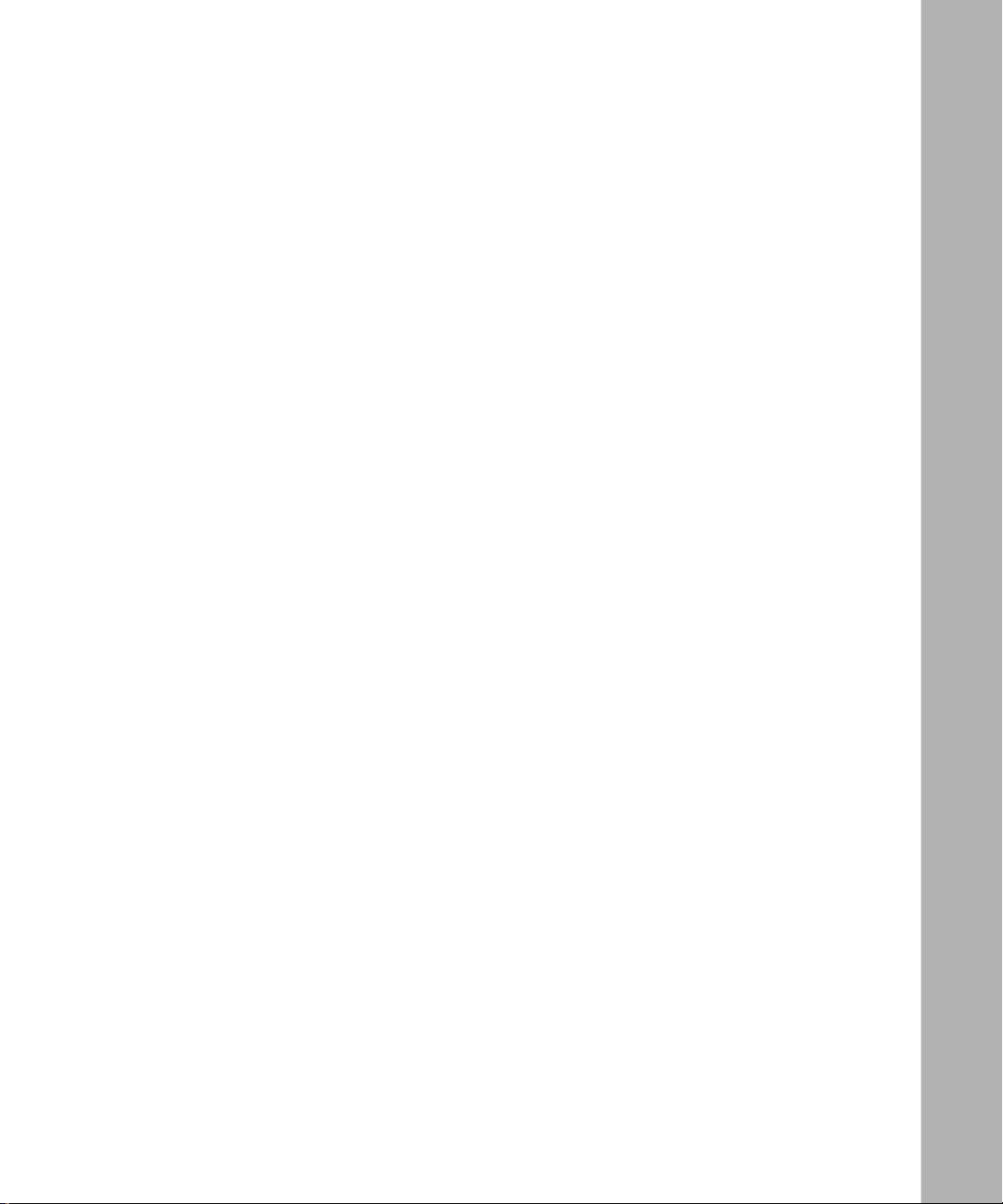
TTY Events ...................................................................................................................9-54
Fault Event .............................................................................................................9-54
Warning Events ......................................................................................................9-55
Info Events .............................................................................................................9-56
VINES Events ...............................................................................................................9-57
Fault Event .............................................................................................................9-57
Warning Event ........................................................................................................9-58
Info Events .............................................................................................................9-58
Trace Events ..........................................................................................................9-60
WEP Events .................................................................................................................9-62
Fault Events ...........................................................................................................9-62
Warning Events ......................................................................................................9-62
Info Events .............................................................................................................9-64
X25 Events ...................................................................................................................9-65
Fault Event .............................................................................................................9-65
Warning Events ......................................................................................................9-65
Info Events .............................................................................................................9-69
XMODEM Events .........................................................................................................9-71
Fault Event .............................................................................................................9-72
Info Event ...............................................................................................................9-72
XNS Events ..................................................................................................................9-72
Fault Event .............................................................................................................9-72
Warning Event ........................................................................................................9-73
Info Events .............................................................................................................9-73
Trace Events ..........................................................................................................9-75
117349-A Rev. A
xix
Page 20

Page 21
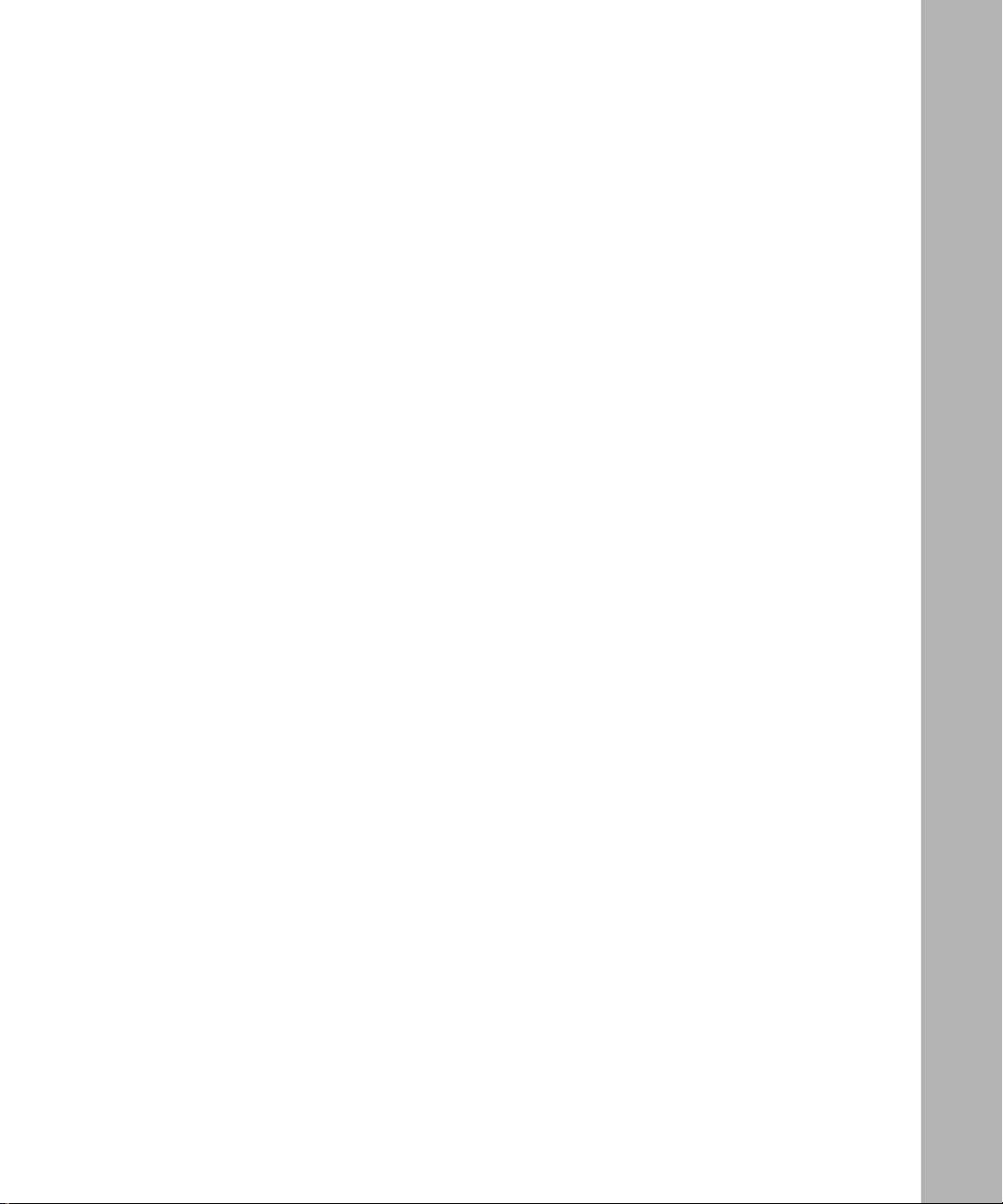
Figures
Figure 1-1. Sample SNMP Trap ..................................................................................1-8
Figure 1-2. Trap Representation .................................................................................1-9
117349-A Rev. A
xxi
Page 22

Page 23
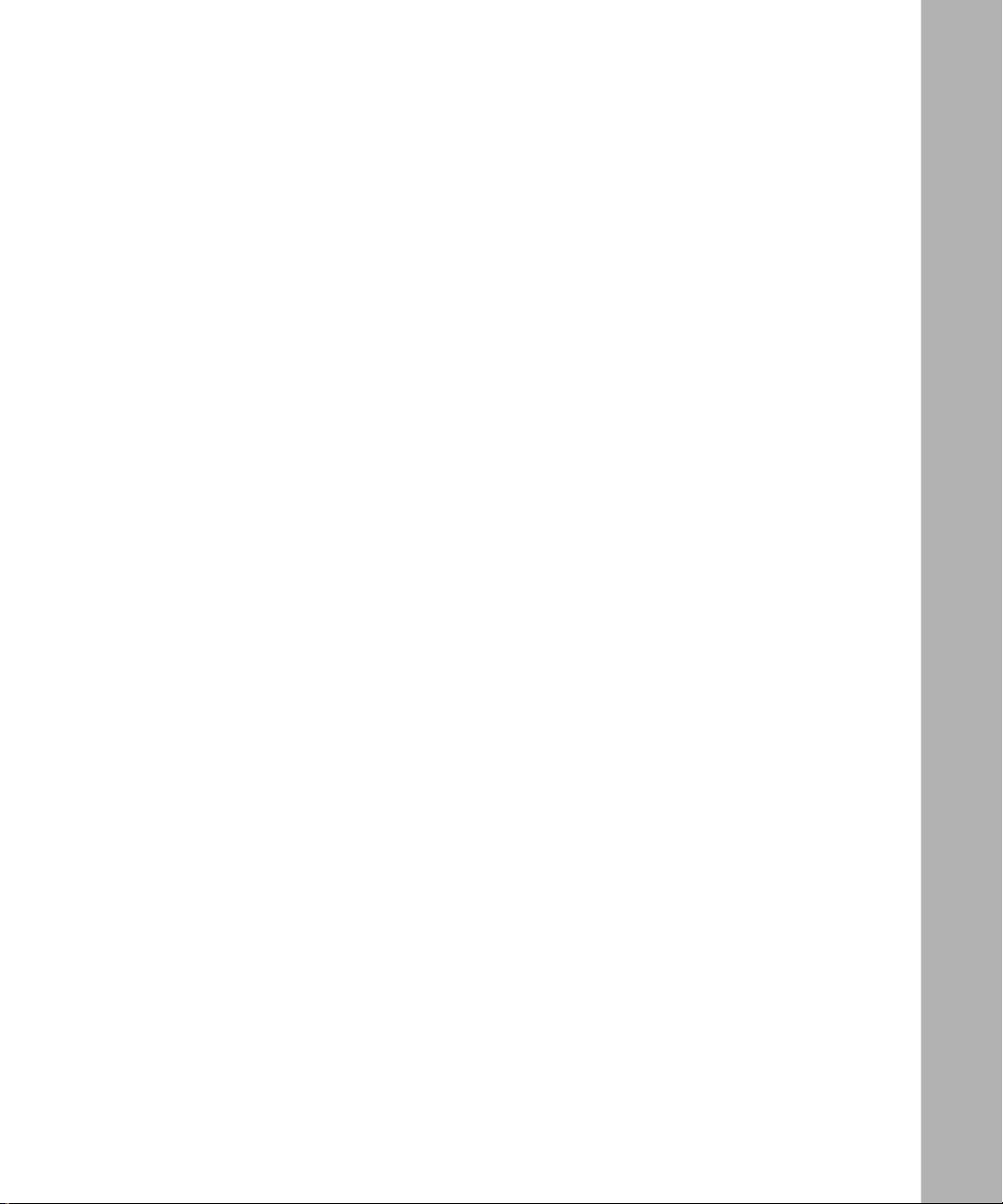
Tables
Table 1-1. Event Message Format ............................................................................1-2
Table 1-2. Entities .....................................................................................................1-3
Table 1-3. Severity Levels .........................................................................................1-7
117349-A Rev. A
xxiii
Page 24

Page 25

About This Guide
If you are an experienced network administrator responsible for operating and
managing Bay Networks® routers. It describes how to use event messages to
determine the status of your router.
Event Messages for Routers
• An overview of events (Chapter 1)
• A list of all event messages arranged alphabetically by entity
(Chapters 2 through 9)
Software Suites
Routing and Switching software is available in the following suites:
• The
Bridge, Translation Bridge, SNMP Agent, Bay Networks HDLC, PPP, OSPF,
EGP, BGP, and basic DLSw.
• The
IPX, and ATM DXI, in addition to the System Suite.
• The
addition to the System Suite.
• The
entirety.
• The
signaling, in addition to the LAN Suite.
System Suite
LAN Suite
WAN Suite
Corporate Suite
ARE ATM Suite
includes IP routing, 802.1 Transparent Bridge, Source Route
includes DECnet Phase 4, AppleTalk Phase 2, OSI, VINES,
includes ATM DXI, Frame Relay, LAPB, and X.25, in
provides
includes the System, LAN, and WAN suites in their
provides RFC 1483 and 1577 compliance, ATM UNI 3.0
117349-A Rev. A
• The
ARE VNR Corporate Suite
addition to the ARE ATM Suite and Corporate Suite.
provides ATM Forum LAN Emulation, in
xxv
Page 26

Event Messages for Routers
Availability of features and functionality described in this guide depends on the
suites you are using.
Audience
Written for network managers and technicians, this guide assumes that you have a
working knowledge of TCP/IP networking, and have some familiarity with
network management principles concerning the MIB, SNMP, system event
messaging, file system and configuration management.
Before Y ou Begin
For information on using the Events Manager to view Bay Networks event
messages, see
Configuring and Managing Routers with Site Manager
.
If you use Technician Interface, see
information on viewing Bay Networks event messages.
Conventions
This section describes the conventions used in this guide.
angle brackets (< >) Indicate that you choose the text to enter based on the
bold text
brackets ([ ]) Indicate optional elements. You can choose none, one,
Using Technician Interface Software
description inside the brackets. Do not type the
brackets when entering the command. Example: if
ping
dinfo
<ip_address>
command.
PVCs
, you enter
command syntax is
192.32.10.12
Indicates text that you need to enter, command names,
and buttons in menu paths.
Example: Enter
Example: Use the
Example: ATM DXI > Interfaces >
PVCs button in the window that appears when you
select the Interfaces option from the ATM DXI menu.
or all of the options.
wfsm &
for
ping
identifies the
xxvi
117349-A Rev. A
Page 27

.
.
About This Guide
italic text
Indicates variable values in command syntax
descriptions, new terms, file and directory names, and
book titles.
quotation marks (“ ”) Indicate the title of a chapter or section within a book.
screen text
Indicates data that appears on the screen. Example:
Bay Networks Trap Monitor Filters
Set
separator ( > ) Separates menu and option names in instructions and
internal pin-to-pin wire connections.
Example: Protocols > AppleTalk identifies the
AppleTalk option in the Protocols menu.
Example: Pin 7 > 19 > 20
.
ellipsis points Horizontal (. . .) and vertical ellipsis points indicate
()
omitted information.
vertical line (|) Indicates that you enter only one of the parts of the
command. The vertical line separates choices. Do not
type the vertical line when entering the command.
Example: If the command syntax is
show at routes
show at routes
nets
, you enter either
|
show at nets
or
, but not both.
117349-A Rev. A
xxvii
Page 28

Event Messages for Routers
Acronyms
AARP AppleTalk Address Resolution Protocol
ACE Advanced Communications Engine
ACK acknowledgment
AIS Alarm Indication Signal
AMI Address Mark Inversion
ANI Automatic Number Identification
ARP Address Resolution Protocol
AS Autonomous System
ASN Access Stack Node
ATM Asynchronous Transfer Mode
AURP AppleTalk Update-based Routing Protocol
B8ZS Binary Eight Zeros Suppression
BCN Backbone Concentrator Node
xxviii
BDR Backup Designated Router
BGP Border Gateway Protocol
BOFL Breath of Life
BOD bandwidth on demand
BOOTP Bootstrap Protocol
BPDU Bridge Protocol Data Unit
CA Communications Equipment Available
CCITT Consultative Committee on International Telegraph and
T elephone
CIC Connect Incoming Call
CIS Card Information Structure
CN Concentrator Node
COM communications port
CPE customer premises equipment
117349-A Rev. A
Page 29

About This Guide
CPU Central Processing Unit
CRN Call Request with Number
CRS Configuration Report Server
CSMA/CD Carrier Sense Multiple Access/Carrier Detect
CSU/DSU Channel Service Unit/Data Service Unit
CTS Clear To Send
DCE Data Communications Equipment
DDN/PDN Defense Data Network/Public Data Network
DIC Disconnect Incoming Call
DLCI Data Link Connection Identifier
DLCMI Data Link Control Management Interface
DLS See DLSw
DLSw Data Link Switching
DMAP Direct Memory Access Processor
117349-A Rev. A
DNIS Dialed Number Identification Service
DOS Disk Operating System
DP Data Path
DR Designated Router
DS1E1 Multichannel T1/E1
DSR Data Set Ready
DTE Data Terminal Equipment
DTR Data T erminal Ready
DUART Dual Universal Asynchronous Receiver/Transmitter
DXI Data Exchange Interface
EGP Exterior Gateway Protocol
FDDI Fiber Distributed Data Interface
FDL Facility Data Link
FIFO First-In-First-Out
xxix
Page 30

Event Messages for Routers
FLOP Floppy Disk Controller
FN Feeder Node
FR Frame Relay
FRE Fast Routing Engine
FS file system
GAME Gate Access Management Entity
GFS generic file system
HIMIB Hardware Implemented MIB
HSN History Serial Number
HSSI High Speed Serial Interface
HUB Access Node Repeater
HWF Hardware Filter
IE information element
IHU I hear you
xxx
I/O input/output
IDMA Independent Direct-Memory Access
IMR Integrated Multiport Repeater
IP Internet Protocol
IPSO See RIPSO
IPEX Internet Protocol over X.25
IPX Internet Packet Exchange
ISDN Integrated Services Digital Network
IS-IS Intermediate System to Intermediate System
ISO International Organization for Standardization
LAN local area network
LAPB Link Access Procedure Balanced
LB Learning Bridge
LCP Link Control Protocol
117349-A Rev. A
Page 31

About This Guide
LCT Link Confidence Test
LED Light-Emitting Diode
LEM Link Error Monitor
LER link error rate
LL low level
LLC Logical Link Control
LMI Local Management Interface
LN Link Node
LNM LAN Network Manager
LOADER Dynamic Loader
LOF Loss of Frame
LOS Loss of Signal
LQR Link Quality Report
MAC media access control
117349-A Rev. A
MAU Media Attachment Unit
MCT1 Multichannel T1
MIB Management Information Base
MIR Maximum Information Rate
MODEMIF Modem Interface
MTU maximum transmission unit
NANP North American Numbering Plan
NAK negative acknowledgment
NBMA Non-Broadcast Multi-Access
NCP Network Control Program
NetBIOS Network Basic Input-Output System
NMI non-maskable interrupt
NML Native Mode LAN
NIC Network Information Center
xxxi
Page 32

Event Messages for Routers
NOVRAM Non-Volatile Random Access Memory
NOV_SYNC Non-Volatile Synchronization
NTP Network Time Protocol
NVFS Non-Volatile File System
OOF Out-Of-Frame
OSI Open Systems Interconnection
OSPF Open Shortest Path First
OUI organizationally unique identifier
P AM Physical Access Method
P AP Password Authentication Protocol
PC physical connection
PCAP Packet Capture
PCM Physical Connection Management
PCMCIA Personal Computer Memory Card International
Association
xxxii
PDU protocol data unit
PHY Physical Level
PLCP Physical Layer Convergence Protocol
PPP Point-to-Point Protocol
PPX Parallel Packet Express
PROM Programmable Read-Only Memory
PTY pseudo teletypewriter
PVC permanent virtual circuit
QENET Quad Ethernet
QLLC Qualified Link Level Control
RARP Reverse Address Resolution Protocol
RAI Remote Alarm Indication
RAM Random Access Memory
117349-A Rev. A
Page 33

About This Guide
REM Ring Error Monitor
RI routing information
RIF routing information field
RIP Routing Information Protocol
RIPSO Revised IP Security Option
RPC remote procedure call
RPS Ring Parameter Server
RSVP Resource Reservation Protocol
RTC Real Time Clock
RTMP Routing Table Maintenance Protocol
RUI Remote User Interface
SAP Service Access Point
SIP SMDS Interface Protocol
SMDS Switched Multimegabit Data Services
117349-A Rev. A
SMT Station Management
SNAP Subnetwork Access Protocol
SNI Subscriber Network Interface
SNMP Simple Network Management Protocol
SPAN Spanning Tree
SQE Signal Quality Error
SR Source Routing
SRAM Static Random Access Memory
SRM Systems Resource Module
SRT Source Routing Transparent
SSI SMDS-to-Access Server Interface
STA Statistical Thresholds and Alarms
SWSER V Switched Access Services
SYNC Synchronous
xxxiii
Page 34

Event Messages for Routers
SYS system
TBL table
TCP Transmission Control Protocol
TELNET Telnet Server
TF traffic filter
TFTP Trivial File Transfer Protocol
TI_RUI Technician Interface/Remote User Interface
TNC Telnet Client
TTRT Target Token Rotation Time
TTY teletypewriter
UNI User Network Interface
VC virtual circuit
VINES Virtual Networking System
WAN wide area network
xxxiv
WEP WAN Encryption Protocol
VBR Variable Bit Rate
VCI virtual circuit interface
VPI virtual path interface
XMODEM Xmodem/Ymodem
XNS Xerox Network Systems
ZIP Zone Information Protocol
XCVR (Ethernet) Transceiv er
117349-A Rev. A
Page 35

Ordering Bay Networks Publications
To purchase additional copies of this document or other Bay Networks
publications, order by part number from Bay Networks Press
numbers:
• Phone--U.S./Canada: 888-422-9773
• Phone--International: 510-490-4752
• FAX--U.S./Canada and International: 510-498-2609
The Bay Networks Press catalog is available on the World Wide Web at
support.baynetworks.com/Library/GenMisc
available on the W orld W ide Web at
support.baynetworks.com/Library/tpubs.
Bay Networks Customer Service
You can purchase a support contract from your Bay Networks distributor or
authorized reseller, or directly from Bay Networks Services. For information
about, or to purchase a Bay Networks service contract, either call your local Bay
Networks field sales office or one of the following numbers:
About This Guide
™
at the following
. Bay Networks publications are
117349-A Rev. A
Region Telephone number Fax number
United States and
Canada
Europe 33-4-92-96-69-66 33-4-92-96-69-96
Asia/Pacific 61-2-9927-8888 61-2-9927-8899
Latin America 561-988-7661 561-988-7550
800-2LANWAN; then enter Express
Routing Code (ERC) 290, when prompted,
to purchase or renew a service contract
978-916-8880 (direct)
978-916-3514
Information about customer service is also available on the World Wide Web at
support.baynetworks.com.
xxxv
Page 36

Event Messages for Routers
How to Get Help
If you purchased a service contract for your Bay Networks product from a
distributor or authorized reseller, contact the technical support staff for that
distributor or reseller for assistance.
If you purchased a Bay Networks service program, call one of the following Bay
Networks Technical Solutions Centers:
Technical Solutions Center Telephone number Fax number
Billerica, MA 800-2LANWAN 978-916-3514
Santa Clara, CA 800-2LANWAN 408-495-1188
Valbonne, France 33-4-92-96-69-68 33-4-92-96-69-98
Sydney, Australia 61-2-9927-8800 61-2-9927-8811
Tokyo, Japan 81-3-5402-0180 81-3-5402-0173
xxxvi 117349-A Rev. A
Page 37

Chapter 1
Overview
This chapter gives an overview of Bay Networks event messages and provides
information on the following topics:
• Event message format
• Entities
• Severity levels
• SNMP trap format
Understanding Events and Traps
An event is something that happens to the operating status of a router platform.
The router stores the event as a single entry in a memory-resident log.
A trap is simply an event that the router platform transmits to some external
network device.
An event message provides a brief description of an event, along with the event
code associated with that event. The event code is useful if you are using
third-party network management software to view Bay Networks events. It is also
useful when looking up events in this book.
This guide provides detailed descriptions of the Bay Networks event messages,
along with recommended responses to these events.
117349-A Rev. A 1-1
Page 38

Event Messages for Routers
Viewing Event Messages
You view the log file containing Bay Networks event messages using the Bay
Networks network management software (Site Manager), the Bay Networks
command-line interface (Technician Interface), or any compatible third-party
network management software.
For information on viewing e vents using Site Manager or a compatible third-party
network management software, see Configuring and Managing Routers with Site
Manager. For information on viewing events using the Technician Interface, see
Using Technician Interface Software.
Event Message Format
Chapters 2 through 9 organize Bay Network event messages by entity, severity,
and event code. A typical event description consists of six entries, as T
shows.
Table 1-1. Event Message Format
able 1-1
Entry Description
Entity Code/Event Code The code assigned to the entity issuing the event and the code assigned to the
event. Together, this pair uniquely identifies a Bay Network router platform event.
Decimal Identifier The decimal equivalent of the 32-bit SNMP trap that the router platform transmits.
Network management applications use this decimal identifier.
Severity Fault, Warning, Information, or Trace.
Message Text displayed in event log.
Meaning Clarification of event message.
Action Recommended user response to event (if necessary).
Entities
Events are always associated with a particular entity. An entity is the software that
generates a message. Entities include Bay Networks software dedicated to the
operation of a software service, such as TFTP and IP, and the GAME operating
system. T
associated entity codes.
1-2 117349-A Rev. A
able 1-2 lists the entities (both their abbreviations and full names) and
Page 39

Overview
Table 1-2. Entities
Entity Description Code
ACE Advanced Communications Engine board 10
AOT Polled Asynchronous over TCP/IP 137
APPLETALK AppleTalk protocol 36
APPN Advanced Peer-to-Peer Networking protocol 86
ARP Address Resolution Protocol 19
ASYNC Asynchronous Protocol 87
A TM Asynchronous Transfer Mode 78
ATM_DXI Asynchronous Transfer Mode/Data Exchange
Interface protocol
ATM_LE Asynchronous Transfer Mode LAN Emulation service 100
ATM_SIG Asynchronous Transfer Mode Signaling service 95
ATMINTF Asynchronous Transfer Mode Interface service 76
BGP Border Gateway protocol 52
BGP3 Border Gateway protocol Version 3 53
BGP4 Border Gateway protocol Version 4 72
BISYNC Bisynchronous over TCP/IP (BOT) protocol 105
BOD Bandwidth on Demand: dial backup and
dial-on-demand services
BOOT Router boot operation 22
BOOTP Bootstrap protocol 59
BTS Binary Synchronous Communication Transport service 104
CRM Circuit Resource Manager service 91
CSMACD Carrier Sense Multiple Access/ Carrier Detect
(Ethernet) driver
Data
Compression
(WCP)
DCMMW Data Collection Module Middleware 96
DECNET DECnet IV protocol 4
Data Compression 84
49
54
9
(continued)
117349-A Rev. A 1-3
Page 40

Event Messages for Routers
Table 1-2. Entities
Entity Description Code
DLS Data Link Switching (DLSw) protocol 50
DMAP Direct Memory Access processor 39
DOS Disk Operating System 28
DP Data Path service 6
DSU/CSU Digital Service Unit/Channel Service Unit 111
DS1E1 Multichannel T1/E1 63
DVMRP Distance Vector Multicast Routing Protocol (refers to FTP
service)
E1 E1 driver 35
EGP Exterior Gateway protocol 46
FDDI Fiber Distributed Data Interface driver 8
FLOP Floppy disk controller 32
FNTS_ATM Fujitsu Network Transmission Systems ATM 116
FR Frame Relay protocol 25
FS File System 64
FTP FTP service (referred to as the DVMRP entity) 88
GAME Gate Access Management Entity 5
HSSI High Speed Serial Interface driver 27
HUB Access Node repeater 71
HWCOMP Hardware Compression driver 99
HWF Hardware Filter 37
IGMP IGMP service 83
IP Internet protocol 2
IPv6 Internet Protocol version 6 100
IPEX IP Encapsulation on X.25 93
IPX Internet Packet Exchange protocol 30
ISDN ISDN service 79
ISDN_BRI ISDN BRI driver service 80
KEYMGR Key Manager 118
LAPB Link Access Procedure Balanced 73
(continued)
88
(continued)
1-4 117349-A Rev. A
Page 41

Overview
Table 1-2. Entities
Entity Description Code
LB Learning Bridge protocol 1
LLC Logical Link Control protocol 48
LNM LAN Network Manager protocol 51
LOADER Dynamic loader 55
MCT1 Multichannel T1 67
MIB Management Information Base 13
MODEM Modem service 110
MODEMIF Modem Interface 57
MODULE Module driver 21
NAT Network Address Translation 141
NBASE NBASE 75
NBIP NetBIOS over IP service 77
NLSP Network Link State Protocol 97
NML Native Mode LAN 1
NOV_SYNC Non-Volatile memory Synchronization 61
NTP Network Time Protocol 109
NVFS Non-Volatile File System 11
OSI Open Systems Interconnection protocol 38
OSPF Open Shortest Path First 12
PCAP Packet Capture 62
PING PING MIB 85
PPP Point-to-Point Protocol 44
PPRI Protocol Priority service 90
PTY Pseudo TTY driver 41
QLLC Qualified Link Level Control 122
RADIUS Radius service 115
RARP Reverse Address Resolution Protocol 45
RFWALL Firewall service 119
RIP6 Routing Information Protocol version 6 120
(continued)
(continued)
117349-A Rev. A 1-5
Page 42

Event Messages for Routers
Table 1-2. Entities
Entity Description Code
RREDUND Router Redundancy service 98
RSVP Resource Reservation Protocol 139
RUIBOOT Remote User Interface Boot 102
SDLC Synchronous Data Link Control 74
SMDS Switched Multimegabit Data Service 24
SNMP Simple Network Management Protocol 3
SP AN Spanning T ree protocol 16
SR Source Routing Bridge protocol 29
ST2 ST2 service 94
STA Statistical thresholds and alarms 56
STATS Statistical data collection 92
SWSERV Switched access service 58
SYNC Synchronous driver 20
SYS System record 60
SYSLOG System log 89
T1 T1 driver 34
TBL Routing table 14
TCP Transmission Control Protocol 47
TELNET Telnet server protocol 40
TF Traffic Filter 15
TFTP Trivial File Transfer Protocol 7
TI Bay Networks Technician Interface 0
TI_RUI Technician Interface/Remote User Interface (Site
Manager)
TNC Telnet Client protocol 70
TOKEN_RING Token Ring driver 26
TTY Teletypewriter 17
VINES Virtual Networking System protocol 23
WEP WAN Encryption Protocol 117
WCP Data compression 84
(continued)
18
(continued)
1-6 117349-A Rev. A
Page 43

Overview
Table 1-2. Entities
Entity Description Code
X25 X.25 protocol 43
XMODEM Xmodem/Ymodem protocol 42
XNS Xerox Networking Systems protocol 31
Severity Levels
Event and trap messages are always associated with one of five severity levels.
able 1-3 describes the severity levels and lists the code that corresponds to each
T
one. This guide does not cover Debug messages, because these are for Bay
Networks internal use only.
Table 1-3. Severity Levels
Severity Description Code
Fault Indicates a major service disruption. A configuration, network,
Warning Indicates that a service acted in an unexpected manner. 4
Information Indicates routine events. Usually no action is required. 2
Trace Indicates information about each packet that traversed the
Debug Indicates information that Bay Networks Customer Support
(continued)
8
or hardware problem usually causes such a disruption. The
entities involved keep restarting until the problem is resolved
either by the router itself or by you.
10
network. Bay Networks recommends viewing this type of trap
message only when diagnosing network problems.
1
uses. These messages are not documented.
117349-A Rev. A 1-7
Page 44

Event Messages for Routers
SNMP T rap Format
Some third-party network management applications, such as Net Expert,
OpenView and SunNet, allow you to trigger a desired operation when a specific
SNMP trap is received. This section describes the SNMP trap format.
The router platform transmits Bay Networks enterprise-specific traps as a 32-bit
value as follows:
• Octets 1 and 2 (the most significant 16 bits) contain values of 1 and 0
respectively to identify a Bay Networks enterprise-specific trap.
• Octet 3 contains a code value that identifies the software entity that generated
the trap. T
code values.
• Octet 4 contains the event code that (in conjunction with the entity code)
uniquely identifies the event.
Each 32-bit value is accompanied by three variable bindings that convey the ev ent
string that describes the trap condition, the slot that hosts the entity that generated
the trap, and the trap severity as listed earlier in T
able 1-2, shown earlier, lists software entities and their associated
able 1-3.
For example, the following event issued by the HSSI entity may be configured as
an SNMP trap:
Entity Code/Event Code 27/2
Severity: Warning
Message: Connector HSSI <connector_number> transmitter time-out.
Figure 1-1 shows the 32-bit portion of the trap as transmitted by the router
platform.
Bay Networks
specific Software event
01 00
Figure 1-1. Sample SNMP Trap
1-8 117349-A Rev. A
27 02
EV0001A
Page 45

Overview
• Octets 1 and 2 identify a Bay Networks enterprise-specific trap.
• Octet 3 identifies the software entity that generated the trap.
• Octet 4 identifies the event.
Reference to the HSSI section of this directory finds the same trap listed as
16784130, a decimal value that network management applications use.
F
igure 1-2 illustrates the equivalence of the two values.
16,784,13010 = 00000001 00000000 00011011 00000010
00000001 00011011 0000001000000000
01 00 27 02
Figure 1-2. Trap Representation
2
EV0002A
117349-A Rev. A 1-9
Page 46

Page 47

Chapter 2
Event Messages (ACE through ATMINTF)
The sections that follow list Bay Networks event messages in alphabetical order
by entity . This chapter cov ers entities from A CE
entity, this chapter lists event messages by severity and event code. Each event
message provides a meaning, along with a recommended response if one is
required.
®
through ATMINTF . W ithin each
ACE Events
The Advanced Communications Engine service, referred to as the ACE entity,
issues the following event messages. The entity code assigned to ACE events
is 10.
Fault Events
Entity Code/Event Code 10/2
Decimal Identifier 16779778
Severity: Fault
Message: ACE hardware diagnostic: Undefined cascaded interrupt level 6
Meaning: A cascaded Level 6 interrupt occurred for an unknown reason.
Action: Contact the Bay Networks Technical Solutions Center if this condition persists.
117349-A Rev. A 2-1
Page 48

Event Messages for Routers
Entity Code/Event Code 10/3
Decimal Identifier 16779779
Severity: Fault
Message: ACE hardware diagnostic: NMI: AC power failure
Meaning: A lower power condition is detected.
Action: Contact the Bay Networks Technical Solutions Center if this condition persists.
Entity Code/Event Code 10/4
Decimal Identifier 16779780
Severity: Fault
Message: ACE hardware diagnostic: NMI: local parity error
Meaning: A parity error is detected in the local memory bank.
Action: Replace the ACE processor if this condition persists.
Entity Code/Event Code 10/5
Decimal Identifier 16779781
Severity: Fault
Message: ACE hardware diagnostic: NMI: global parity error
Meaning: A parity error is detected in the global memory bank.
Action: Replace the ACE processor if this condition persists.
Entity Code/Event Code 10/6
Decimal Identifier 16779782
Severity: Fault
Message: ACE hardware diagnostic: NMI: unknown interrupt
Meaning: A Level 7 (NMI) interrupt occurred for an unknown reason.
Action: Contact the Bay Networks Technical Solutions Center if this condition persists.
2-2 117349-A Rev. A
Page 49

Event Messages (ACE through ATMINTF)
Warning Events
Entity Code/Event Code 10/1
Decimal Identifier 16779777
Severity: Warning
Message: ACE hardware diagnostic: <message>
Meaning: A cascaded Level 6 interrupt occurred. The message text indicates the source of the
interrupt.
Action: Contact the Bay Networks Technical Solutions Center if there are multiple occurrences of
this event.
Entity Code/Event Code 10/7
Decimal Identifier 16779783
Severity: Warning
Message: ACE backplane type did not initialize in NOVRAM
Meaning: The backplane type detected is invalid.
Action: Enter the backplane FN, backplane LN, or backplane CN command at the
Technician Interface prompt to initialize the backplane in NOVRAM. Then reboot the
router.
AOT Events
Polled Asynchronous over TCP/IP (AOT) issues the following event messages.
The entity code assigned to AOT events is 137.
Fault Events
Entity Code/Event Code 137/1
Decimal Identifier 16812289
Severity: Fault
Message: System error, service attempting restart.
Meaning: AOT experienced a fatal error and is restarting automatically.
Action: Verify that the configuration is correct. Call the Bay Networks Technical Solutions Center
if AOT fails to restart.
117349-A Rev. A 2-3
Page 50

Event Messages for Routers
Info Events
Entity Code/Event Code 137/2
Decimal Identifier 16812290
Severity: Info
Message: Loaded.
Meaning: The AOT service is available on the router.
Entity Code/Event Code 137/3
Decimal Identifier 16812291
Severity: Info
Message: Service initializing.
Meaning: AOT is starting.
Entity Code/Event Code 137/4
Decimal Identifier 16812292
Severity: Info
Message: Service terminating.
Meaning: AOT has terminated.
Trace Events
Entity Code/Event Code 137/5
Decimal Identifier 16812293
Severity: Trace
Message: TCP connection: LocalPort <port_number>: RemIP <ip_address>: RemPort
<port_number> open.
Meaning: There is an active TCP connection between the local and remote routers.
2-4 117349-A Rev. A
Page 51

Event Messages (ACE through ATMINTF)
Entity Code/Event Code 137/6
Decimal Identifier 16812294
Severity: Trace
Message: TCP connection: LocalPort <port_number>: RemIP <ip_address>: RemPort
<port_number> closed.
Meaning: The active TCP connection between the local and remote routers was closed.
APPLETALK Events
The AppleTalk service, referred to as the APPLETALK entity, issues the
following ev ent messages. The entity code assigned to APPLETALK events is 36.
Fault Event
Entity Code/Event Code 36/1
Decimal Identifier 16786433
Severity: Fault
Message: AppleTalk Error: <fatal_error_message>
Meaning: The router experienced a fatal error <fatal_error_message> and is restarting
automatically. The router will attempt to restart up to five times.
Action: Verify that the configuration is correct. Call the Bay Networks Technical Solutions Center
if the router fails to restart.
Warning Events
Entity Code/Event Code 36/14
Decimal Identifier 16786446
Severity: Warning
Message: Illegal node id in aarp response <response_no.>
Meaning: The router received an illegal response (one that specified 0 or FF as the node ID) in reply
to an AARP request. The packet could be corrupted.
117349-A Rev. A 2-5
Page 52

Event Messages for Routers
Entity Code/Event Code 36/15
Decimal Identifier 16786447
Severity: Warning
Message: Illegal net range <network_start_no.> -- <network_end_no.> for circuit <circuit_no.>
Meaning: The circuit <circuit_no.> was configured with a network range that is invalid.
Action: Assign a valid network range using the router’s Network Start and Network End
parameters, then re-enable the interface.
Entity Code/Event Code 36/16
Decimal Identifier 16786448
Severity: Warning
Message: No default zone configured on circuit <circuit_no.>
Meaning: The circuit <circuit_no.> was not assigned to a default zone.
Action: Assign the circuit to the default zone specified for this network, then re-enable the
interface.
Entity Code/Event Code 36/17
Decimal Identifier 16786449
Severity: Warning
Message: Illegal network number <network_ID> for circuit <circuit_no.>
Meaning: The circuit <circuit_no.> was assigned an illegal network number <network_ID>.
Action: Assign a valid network number to the circuit, then re-enable the interface.
Entity Code/Event Code 36/18
Decimal Identifier 16786450
Severity: Warning
Message: Illegal node number <node_ID> for circuit <circuit_no.>
Meaning: The circuit <circuit_no.> has been assigned an illegal node number <node_ID>.
Action: Assign a valid node number to circuit <circuit_no.>, then re-enable the interface.
2-6 117349-A Rev. A
Page 53

Event Messages (ACE through ATMINTF)
Entity Code/Event Code 36/19
Decimal Identifier 16786451
Severity: Warning
Message: Net or node were zero -- dynamically obtaining address for circuit <circuit_no.>
Meaning: The circuit <circuit_no.> has been statically assigned an illegal address with either the
network ID portion or node ID portion of the address equal to 0, which is an invalid value
for either of these fields. The router will dynamically obtain a valid address for circuit
<circuit_no.>.
Entity Code/Event Code 36/20
Decimal Identifier 16786452
Severity: Warning
Message: Received invalid BrRq from <network_ID>.<node_ID> on circuit <circuit_no.>
Meaning: The circuit <circuit_no.> received an invalid broadcast request packet from the node
whose AppleTalk address is <network_ID>.<node_ID>. The packet could be corrupted.
Entity Code/Event Code 36/21
Decimal Identifier 16786453
Severity: Warning
Message: Received invalid FwdReq from <network_ID>.<node_ID> on circuit <circuit_no.>
Meaning: The circuit <circuit_no.> receiv ed an invalid forward request packet from the node whose
AppleTalk address is <network_ID>.<node_ID>. The packet could be corrupted.
Entity Code/Event Code 36/22
Decimal Identifier 16786454
Severity: Warning
Message: Static configuration conflict -- address in use
Meaning: This circuit has been statically assigned an address that is already in use on the AppleTalk
network.
Action: Assign a new address to this circuit (checking first to make certain that it is unique on the
AppleTalk network), or allow the router to dynamically assign an address to the circuit.
117349-A Rev. A 2-7
Page 54

Event Messages for Routers
Entity Code/Event Code 36/23
Decimal Identifier 16786455
Severity: Warning
Message: No free node numbers
Meaning: All node numbers are in use on this network. This can occur if two (usually synchronous)
interfaces initialize at the same time and randomly pick the same node ID.
Action: Reduce the number of AppleTalk nodes on the network, or increase the size of the network
range. (For example, if the network range is 2 to 3, increase it to 2 to 4.) If this event
occurred on a synchronous circuit, statically configure the AppleTalk address on each
interface.
Entity Code/Event Code 36/24
Decimal Identifier 16786456
Severity: Warning
Message: Getnetinfo reply: zone should have been null
Meaning: Another router sent an incorrect response to this router’s GetNetInfo request.
Action: Check to see if the other router is misconfigured.
Entity Code/Event Code 36/25
Decimal Identifier 16786457
Severity: Warning
Message: Couldn’t add default zone
Meaning: The router could not add the default zone specified for this network to its zone list. This
could be caused by lack of memory on the slot.
Entity Code/Event Code 36/26
Decimal Identifier 16786458
Severity: Warning
Message: GNI Timeout -- No NetInfoReply received
Meaning: An AppleTalk interface that is configured as a nonseed router sent out GetNetInfo packets
but did not receive a valid GetNetInfo reply in the time allowed (6 seconds).
Action: Every network must contain at least one seed router; make certain that a seed router is
configured on this network.
2-8 117349-A Rev. A
Page 55

Event Messages (ACE through ATMINTF)
Entity Code/Event Code 36/27
Decimal Identifier 16786459
Severity: Warning
Message: Could not get complete zone list
Meaning: The router could not get the entire zone list from the seed router to which it sent out a
GetNetInfo request. This can only happen if the router fails, or if the router is configured
on a highly unstable network.
Action: Re-enable the AppleTalk interface.
Entity Code/Event Code 36/28
Decimal Identifier 16786460
Severity: Warning
Message: Local net range conflict
Meaning: The network range assigned to this router is different from the network range assigned to
other routers on the network.
Action: Check the configuration of this router and reconfigure if necessary.
Entity Code/Event Code 36/29
Decimal Identifier 16786461
Severity: Warning
Message: RTMP Timeout -- No RTMP DATA recvd
Meaning: An AppleTalk interface configured as a nonseed router did not receive a response to its
RTMP request in the time allowed (6 seconds).
Action: Check the status of other routers on the network, then re-enable the AppleTalk interface.
Entity Code/Event Code 36/30
Decimal Identifier 16786462
Severity: Warning
Message: Failed adding local net -- no buffers
Meaning: This slot is running low on buffers, probably due to excessive traffic.
Action: Disable, then enable the affected circuit.
117349-A Rev. A 2-9
Page 56

Event Messages for Routers
Entity Code/Event Code 36/31
Decimal Identifier 16786463
Severity: Warning
Message: Bad net range <network_start_no.> -- <network_end_no.> from
<network_ID>.<node_ID>
Meaning: The router received an RTMP packet from the router <network_ID>.<node_ID> that
contained an illegal network range.
Action: Check the configuration of the originating router.
Entity Code/Event Code 36/32
Decimal Identifier 16786464
Severity: Warning
Message: Bad non extended net <network_ID> from <network_ID>.<node_ID>
Meaning: The router received an RTMP packet from the router <network_ID>.<node_ID> that
contained an illegal network number.
Action: Check the configuration of the originating router.
Entity Code/Event Code 36/33
Decimal Identifier 16786465
Severity: Warning
Message: Bad distance <distance> for net <network_ID> from <network_ID>.<node_ID>
Meaning: The router received an RTMP packet from the router <network_ID>.<node_ID>
specifying an illegal hop count of between 16 and 30. A valid hop count is between 0 and
15.
Action: Check the configuration of the originating router.
Entity Code/Event Code 36/34
Decimal Identifier 16786466
Severity: Warning
Message: Range overlap <network_start_no.> -- <network_end_no.> from
<network_ID>.<node_ID>
Meaning: The router received an RTMP packet from the router <network_ID>.<node_ID>
containing a network range <network_start_no.> -- <network_end_no.> that overlapped
with an existing network range.
Action: Check the configuration of the originating router.
2-10 117349-A Rev. A
Page 57

Event Messages (ACE through ATMINTF)
Entity Code/Event Code 36/35
Decimal Identifier 16786467
Severity: Warning
Message: Range type conflict for net <network_ID> from <network_ID>.<node_ID>
Meaning: The router received an RTMP packet from the router <network_ID>.<node_ID>
containing an unexpected range type (either nonextended or extended).
Action: Check the configuration of all routers on the network.
Entity Code/Event Code 36/36
Decimal Identifier 16786468
Severity: Warning
Message: Invalid zone len <zone_name_length> -- zone <first_four_characters_of_zone _name>
Meaning: The router received an illegal zone name from another router. The zone name length
<zone_name_length> is in hexadecimal, as are the first four characters of the zone name
<first_four_characters_of_zone name>.
Action: Check the configuration of all routers on the network.
Entity Code/Event Code 36/37
Decimal Identifier 16786469
Severity: Warning
Message: A zip reply had a net number <network_ID> not found in rtmp table on circuit
<circuit_no.>
Meaning: The router received a ZIP reply containing a network number <network_ID> that is not
present in the router’s RTMP table for this interface. This could occur if the network is
unstable.
Entity Code/Event Code 36/38
Decimal Identifier 16786470
Severity: Warning
Message: GetNetInfo reply: bad multicast length
Meaning: A GetNetInfo reply received by the router contained an invalid mulicast length (the valid
length for Token Ring and Ethernet is 6; the valid length for SMDS is 8).
Action: Check the configuration of the originating router.
117349-A Rev. A 2-11
Page 58

Event Messages for Routers
Entity Code/Event Code 36/39
Decimal Identifier 16786471
Severity: Warning
Message: Default zone -- seed conflict
Meaning: When the AppleTalk interface was initialized, a seed router was configured with a default
zone that was different than the default zone configured for other routers.
Action: Check the configuration of the seed routers on the network.
Entity Code/Event Code 36/40
Decimal Identifier 16786472
Severity: Warning
Message: Number of zones on extended net conflict
Meaning: When the AppleTalk interface was initialized, a seed router was configured with a total
zone count for this network that was different from the total zone count configured on
other routers.
Action: Check the configuration of the seed routers on the network.
Entity Code/Event Code 36/41
Decimal Identifier 16786473
Severity: Warning
Message: Zone name conflict
Meaning: When the AppleTalk interface was initialized, a seed router found a zone name in a ZIP
reply that was not on its local zone list.
Action: Check the configuration of the seed routers on the network.
Entity Code/Event Code 36/42
Decimal Identifier 16786474
Severity: Warning
Message: Bad zip reply
Meaning: The AppleTalk interface received a malformed ZIP reply packet.
2-12 117349-A Rev. A
Page 59

Event Messages (ACE through ATMINTF)
Entity Code/Event Code 36/44
Decimal Identifier 16786476
Severity: Warning
Message: No WAN Broadcast Address configured
Meaning: No WAN broadcast address has been configured for the AppleTalk interface.
Action: Specify a WAN broadcast address for the interface.
Entity Code/Event Code 36/45
Decimal Identifier 16786477
Severity: Warning
Message: No SMDS individual address configured
Meaning: No SMDS individual address has been configured for the AppleTalk interface.
Action: Specify an SMDS individual address for the interface.
Entity Code/Event Code 36/46
Decimal Identifier 16786478
Severity: Warning
Message: Configured WAN broadcast address length doesn’t match protocol
Meaning: The WAN broadcast address length is incorrect.
Action: Reconfigure the WAN Broadcast Address parameter.
Entity Code/Event Code 36/47
Decimal Identifier 16786479
Severity: Warning
Message: PPP requires a network range of one network
Meaning: If you enable AppleTalk routing services on a PPP circuit, you must specify the network
range so that the network start equals the network end. (For example, 5-5 and 7-7 are v alid
network ranges; however, 8-10 is not.)
Action: Reconfigure the Network Start or Network End parameter.
117349-A Rev. A 2-13
Page 60

Event Messages for Routers
Entity Code/Event Code 36/48
Decimal Identifier 16786480
Severity: Warning
Message: Only one zone allowed on a PPP circuit
Meaning: Multiple AppleTalk zones are configured on this PPP circuit. If you enable AppleTalk
routing services on a PPP circuit, then you can only specify a single zone for the network.
Action: Delete all other zones for this interface.
Entity Code/Event Code 36/49
Decimal Identifier 16786481
Severity: Warning
Message: Negotiated routing protocol not supported
Meaning: PPP did not negotiate RTMP as the routing protocol.
Action: Reconfigure the remote end of this PPP circuit so that it runs RTMP.
Entity Code/Event Code 36/50
Decimal Identifier 16786482
Severity: Warning
Message: Length of MAC address is incorrect for media
Meaning: The MAC address specified is too long for this type of WAN interface.
Action: Reconfigure the WAN MAC Address parameter.
Entity Code/Event Code 36/51
Decimal Identifier 16786483
Severity: Warning
Message: Unsupported media <circuit_type_PAM_ID><WAN_protocol_L2_ID>
Meaning: AppleTalk is enabled on an unsupported type of circuit or is running over an unsupported
WAN protocol.
Action: Reconfigure the interface.
2-14 117349-A Rev. A
Page 61

Event Messages (ACE through ATMINTF)
Entity Code/Event Code 36/52
Decimal Identifier 16786484
Severity: Warning
Message: MTU too small <MTU_size>
Meaning: The MTU value is set too low for this circuit.
Action: Increase the MTU size for this circuit.
Entity Code/Event Code 36/61
Decimal Identifier 16786493
Severity: Warning
Message: Bad net range <network_start_no.> -- <network_end_no.> from <IP_address>
Meaning: The router received an AURP RI-Response or RI-Update packet from the router peer
<IP_address> that contained an illegal network range.
Action: Check the configuration of the originating router.
Entity Code/Event Code 36/62
Decimal Identifier 16786494
Severity: Warning
Message: Bad non extended net <network_ID> from <IP_address>
Meaning: The router received an AURP RI-Response or RI-Update packet from the router peer
<IP_address> that contained an illegal network number.
Action: Check the configuration of the originating router.
Entity Code/Event Code 36/63
Decimal Identifier 16786495
Severity: Warning
Message: AURP: range overlap <network_start_no.> -- <network_end_no.> from <IP_address>
ignored
Meaning: The router received an AURP RI-Response or RI-Update packet from the router peer
<IP_address> containing a network range <network_start_no.> -- <network_end_no.>
that overlapped with an existing network range. The overlapping network range was
ignored.
Action: Eliminate the overlap of the network ranges, then restart the AURP connection (disable,
then enable the connection), so that the ignored network range is retransmitted.
117349-A Rev. A 2-15
Page 62

Event Messages for Routers
Entity Code/Event Code 36/64
Decimal Identifier 16786496
Severity: Warning
Message: A ZI-Rsp had a net number<network_ID> not found in rtmp table on connection
<connection_no.>
Meaning: The router received a ZI-Response from router peer <IP_address> containing a network
number <network_ID> that is not present in the router’s routing table.
Entity Code/Event Code 36/65
Decimal Identifier 16786497
Severity: Warning
Message: Update <update_type> for network <network_start_no.> -- <network_end_no.> not sent
on connection <IP_address>: overlaps existing update <update_type> for network
<network_start_no.> -- <network_end_no.>.
Meaning: An event occurred in the router’s local internet that would have caused it to send update
tuples that overlapped. The overlapping update is not sent.
Action: Restart the AURP connection (disable, then enable the connection) to send the ignored
update’s network information.
Info Events
Entity Code/Event Code 36/2
Decimal Identifier 16786434
Severity: Info
Message: Interface <network_ID>.<node_ID> up on circuit <circuit_no.>
Meaning: The circuit identified by <circuit_no.> has become enabled, thus providing AppleTalk
routing service to the interface. The interface’s AppleTalk address is
<network_ID>.<node_ID>.
Entity Code/Event Code 36/3
Decimal Identifier 16786435
Severity: Info
Message: Interface <network_ID>.<node_ID> down on circuit <circuit_no.>
Meaning: The circuit identified by <circuit_no.> has become disabled, thus disabling AppleTalk
routing service to the interface. The interface’s AppleTalk address is
<network_ID>.<node_ID>.
2-16 117349-A Rev. A
Page 63

Entity Code/Event Code 36/4
Decimal Identifier 16786436
Severity: Info
Message: Protocol initializing
Meaning: The router is initializing AppleTalk routing.
Entity Code/Event Code 36/5
Decimal Identifier 16786437
Severity: Info
Message: Protocol terminating
Meaning: The router is terminating AppleTalk routing.
Entity Code/Event Code 36/53
Decimal Identifier 16786485
Severity: Info
Message: AURP initializing
Meaning: The router is initializing AppleTalk AURP support.
Event Messages (ACE through ATMINTF)
Entity Code/Event Code 36/54
Decimal Identifier 16786486
Severity: Info
Message: AURP terminating
Meaning: The router is terminating AppleTalk AURP support.
Entity Code/Event Code 36/55
Decimal Identifier 16786487
Severity: Info
Message: AURP Connection opened <IP_address>
Meaning: The router has successfully opened the connection to the specified peer.
117349-A Rev. A 2-17
Page 64

Event Messages for Routers
Entity Code/Event Code 36/56
Decimal Identifier 16786488
Severity: Info
Message: AURP Connection closed <IP_address>
Meaning: The router has closed the connection to the specified peer.
Entity Code/Event Code 36/57
Decimal Identifier 16786489
Severity: Info
Message: AURP Connection closed (timed out) <IP_address>
Meaning: The router has closed the connection to the specified peer, because the configured timeout
and number of retries have been exceeded.
Entity Code/Event Code 36/58
Decimal Identifier 16786490
Severity: Info
Message: AURP Connection closed by peer <IP_address>
Meaning: The peer external router <IP_address> has closed the AURP connection between itself
and the local router.
Entity Code/Event Code 36/59
Decimal Identifier 16786491
Severity: Info
Message: AURP Connection request from <IP_address> rejected
Meaning: The local router received an AURP connection request from peer external router
<IP_address>; however, it rejected the request, because no connection is configured
between the routers.
Entity Code/Event Code 36/60
Decimal Identifier 16786492
Severity: Info
Message: AURP Connection request reject by <IP_address> (code <error_code_no.>)
Meaning: The peer has rejected an Open request from the local router. The code is the error code in
the Open Response packet. Refer to the following table for more information on AURP
error codes.
2-18 117349-A Rev. A
Page 65

Event Messages (ACE through ATMINTF)
Error Code Error
-1 Normal connection code
-2 Routing loop detected
-3 Connection out of sync
-4 Option-negotiation error
-5 Invalid version number
-6 Insufficient resources for connection
-7 Authentication error
Trace Events
Entity Code/Event Code 36/6
Decimal Identifier 16786438
Severity: Trace
Message: AARP: node <network_ID>.<node_ID> added
Meaning: The router added the node whose address is <network_ID>.<node_ID> to its AARP
table.
Entity Code/Event Code 36/7
Decimal Identifier 16786439
Severity: Trace
Message: AARP: node <network_ID>.<node_ID> deleted
Meaning: The router deleted the node whose address is <network_ID>.<node_ID> from its AARP
table.
Entity Code/Event Code 36/8
Decimal Identifier 16786440
Severity: Trace
Message: RTMP: net <network_start_no.> -- <network_end_no.> came up
Meaning: The router added the network <network_start_no.> -- <network_end_no.> to its RTMP
table.
117349-A Rev. A 2-19
Page 66

Event Messages for Routers
Entity Code/Event Code 36/9
Decimal Identifier 16786441
Severity: Trace
Message: RTMP: net <network_start_no.> -- <network_end_no.> went down
Meaning: The router deleted the network <network_start_no.> -- <network_end_no.> from its
RTMP table.
Entity Code/Event Code 36/10
Decimal Identifier 16786442
Severity: Trace
Message: FWD: entry <network_ID>.<node_ID> to <network_ID>.<node_ID> came up
Meaning: The router added the nodes <network_ID>.<node_ID> to <network_ID>.<node_ID> to
its forwarding table.
Entity Code/Event Code 36/11
Decimal Identifier 16786443
Severity: Trace
Message: FWD: entry <network_ID>.<node_ID> to <network_ID>.<node_ID> went down
Meaning: The router deleted the nodes <network_ID>.<node_ID> to <network_ID>.<node_ID>
from its forwarding table.
Entity Code/Event Code 36/12
Decimal Identifier 16786444
Severity: Trace
Message: ZIP: entry <zone_name> on net <network_ID> came up
Meaning: The router added zone <zone_name> on network <network_ID> to its zone table.
Entity Code/Event Code 36/13
Decimal Identifier 16786445
Severity: Trace
Message: ZIP: entry <zone_name> on net <network_ID> went down
Meaning: The router deleted zone <zone_name> on network <network_ID> from its zone table.
2-20 117349-A Rev. A
Page 67

Event Messages (ACE through ATMINTF)
APPN Events
The Advanced Peer-to-Peer Networking service, referred to as the APPN entity,
issues the following event messages. The entity code assigned to APPN events is
86.
Fault Event
Entity Code/Event Code 86/1
Decimal Identifier 16799233
Severity: Fault
Message: System error, APPN service attempting restart.
Meaning: The APPN driver experienced a fatal error and is restarting automatically. The driver will
attempt to restart up to five times.
Action: Contact the Bay Networks Technical Solutions Center if this condition persists.
Warning Events
Entity Code/Event Code 86/2
Decimal Identifier 16799234
Severity: Warning
Message: LU 6.2 received negative BIND response: Mode= <mode_name>, Sense = <sense_data>,
Sending CP name = <CP_name>, Sending LU name = <LU_name>, Partner LU name =
<LU_name>.
Meaning: A partner LU that supports only nonextended BINDs detected an error causing it to send
an -RSP (BIND). The LU receiving the -RSP (BIND) generates this message.
Action: Review the associated resources and check the communications program in both the local
and remote nodes.
117349-A Rev. A 2-21
Page 68

Event Messages for Routers
Entity Code/Event Code 86/3
Decimal Identifier 16799235
Severity: Warning
Message: LU 6.2 sent negative BIND response: Mode= <mode_name>, Sense = <sense_data>,
Sending CP name = <CP_name>, Sending LU name = <LU_name>, Partner LU name =
<LU_name>.
Meaning: An LU detected an error, causing it to send an -RSP(BIND) response to its partner LU.
The SNA <sense_data> denotes the exact error condition detected.
Action: Review the associated resources and check the communications program in both the local
and remote nodes.
Entity Code/Event Code 86/4
Decimal Identifier 16799236
Severity: Warning
Message: LU 6.2 session activation rejected: Mode= <mode _name>, Sense = <sense_data>,
Sending CP name = <CP_name>, Sending LU name = <LU_name>, Partner LU name =
<LU_name>.
Meaning: The CP has rejected the LU’s request for assistance in the initiation of a session. The
session manager informs the resource manager that the session activation has failed. The
SNA <sense_data> denotes the exact error condition detected.
Action: Review the associated resources and check the communications program.
Entity Code/Event Code 86/5
Decimal Identifier 16799237
Severity: Warning
Message: LU 6.2 UNBIND request sent: Mode= <mode_name>, Sense = <sense_data>, UNBIND
type = <type>, Sending CP name = <CP_name>, Sending LU name = <LU_name>,
Partner LU name = <LU_name>.
Meaning: The LU detected an error, causing it to send an UNBIND to its partner LU. The SNA
<sense_data> denotes the exact error condition detected. The <mode_name> is the name
of the deactivated session. If no node name is available when the alert is sent, the mode
name is encoded as eight X’40’ bytes.
Action: Review the associated resources and check the communications program in both the local
and remote nodes.
2-22 117349-A Rev. A
Page 69

Event Messages (ACE through ATMINTF)
Entity Code/Event Code 86/6
Decimal Identifier 16799238
Severity: Warning
Message: LU 6.2 UNBIND request received: Mode= <mode_name>, Sense = <sense_data>,
UNBIND type = <type>, Sending CP name = <CP_name>, Sending LU name =
<LU_name>, Partner LU name = <LU_name>.
Meaning: The partner LU (which supports extended BINDs) rejected the BIND with an UNBIND.
The SNA <sense_data> denotes the exact error condition detected.
Action: Review the associated resources and check the communications program in both the local
and remote nodes.
Entity Code/Event Code 86/7
Decimal Identifier 16799239
Severity: Warning
Message: Session setup failure: Sense = <sense_data>, Alert code = <product alert reference
code>, Sending CP name = <CP_name>, Partner CP name = <CP_name>.
Meaning: SNA session setup failed due to a problem with BIND processing, or a problem occurred
with the communications program at the remote node. The SNA <sense_data> denotes
the exact BIND with an UNBIND and the exact error condition being reported.
Action: Check the communications program at the remote node and contact the Bay Networks
Technical Solutions Center for assistance.
Entity Code/Event Code 86/8
Decimal Identifier 16799240
Severity: Warning
Message: Invalid XID received: Sense = <sense_data>, Alert code = <product alert reference
code>, Sending CP name = <CP_name>, Partner CP name = <CP_name>.
Meaning: XID negotiation was terminated by this node because the received XID was invalid in
format, or contained unacceptable values. The SN A <sense_data> denotes the e xact error
condition being reported.
Action: Check the communications program at the remote node.
117349-A Rev. A 2-23
Page 70

Event Messages for Routers
Entity Code/Event Code 86/9
Decimal Identifier 16799241
Severity: Warning
Message: XID protocol error: Sense = <sense_data>, Alert code = <product alert reference code>,
Sending CP name = <CP_name>, Partner CP name = <CP_name>.
Meaning: XID negotiation was terminated by this node because the remote node violated protocols
for XID exchange. The SNA <sense_data> denotes the exact error condition being
reported.
Action: Check the communications program at the remote node.
Entity Code/Event Code 86/10
Decimal Identifier 16799243
Severity: Warning
Message: Incorrect Set Mode command received: Sense = <sense_data>, Alert code = <product
alert reference code>, Sending CP name = <CP_name>, Partner CP name =
<CP_name>.
Meaning: An invalid Set Mode (SM) was received. The SNA <sense_data> denotes the exact error
condition being reported.
Action: Check the communications program at the remote node.
Entity Code/Event Code 86/11
Decimal Identifier 16799243
Severity: Warning
Message: XID negotiation terminated: Sense = <sense_data>, Alert code = <product alert
reference code>, Sending CP name = <CP_name>, Partner CP name = <CP_name>.
Meaning: XID negotiation was terminated by the remote node. An XID negotiation error control
vector (x’22’) was received. The SNA <sense_data> denotes the exact error condition
being reported.
Action: Check the communications program at both the local and remote nodes.
2-24 117349-A Rev. A
Page 71

Event Messages (ACE through ATMINTF)
Entity Code/Event Code 86/12
Decimal Identifier 16799244
Severity: Warning
Message: Unable to communicate with remote node (XID failure): Sense = <sense_data>, Alert
code = <product alert reference code>, Sending CP name = <CP_name>, Partner CP
name = <CP_name>.
Meaning: XID negotiation was terminated by the alert sender because no response was receiv ed and
the XID retry limit was reached. The SNA <sense_data> denotes the exact error condition
being reported.
Action: Check the communications program and configuration at the remote node. Check the
network connections.
Entity Code/Event Code 86/13
Decimal Identifier 16799245
Severity: Warning
Message: Unable to communicate with remote node (DLC failure): Alert code = <product alert
reference code>, Sending CP name = <CP_name>.
Meaning: The communications program was abnormally terminated due to a failed DLC (interface)
or path control component.
Action: Check the communications program at the remote node. Check the network connections.
If the problem persists, contact the Bay Networks Technical Solutions Center.
Entity Code/Event Code 86/14
Decimal Identifier 16799246
Severity: Warning
Message: XID negotiation terminated: Sense = <sense_data>, Alert code = <product alert
reference code>, Sending CP name = <CP_name>.
Meaning: XID negotiation was terminated because one or more resources were unavailable. The
SNA <sense_data> denotes the exact error condition being reported.
Action: Check the communications program, or contact the Bay Networks Technical Solutions
Center.
117349-A Rev. A 2-25
Page 72

Event Messages for Routers
Entity Code/Event Code 86/15
Decimal Identifier 16799247
Severity: Warning
Message: CP-CP session failure: Sense = <sense_data>, Alert code = <product alert reference
code>, Sending CP name = <CP_name>, Partner CP name = <CP_name>.
Meaning: A format error was detected in a topology database update (TDU) general data stream
(GDS) variable. The topology database manager instructs session services to UNBIND the
CP-CP session over which the TDU was received. The associated SNA <sense_data> is
sent in the UNBIND. The TDU containing the error is ignored. The SNA <sense_data>
denotes the exact error condition being reported.
Action: Check the communications program at the remote node, or contact the Bay Networks
Technical Solutions Center.
Entity Code/Event Code 86/16
Decimal Identifier 16799248
Severity: Warning
Message: Topology capacity exceeded: Alert code = <product alert reference code>, Maximum
entries = <number>, Sending CP name = <CP_name>.
Meaning: The node table is full. This condition is probably the result of a configuration error. The
TDU causing the condition is ignored.
Action: Check the configuration file for the maximum number of node and transmission group
(TG) entries in the topology database.
Entity Code/Event Code 86/17
Decimal Identifier 16799249
Severity: Warning
Message: Topology protocol error: Alert code = <product alert reference code>, Resource name =
<resource_name>, Sending CP name = <CP_name>.
Meaning: The architecture-defined maximum for the resource sequence number (RSN) has been
reached. The resource (a node or transmission group) is no longer available for use. The
topology database manager continues to run. The TDU causing the error is discarded.
Action: Check the name of the resource in question.
2-26 117349-A Rev. A
Page 73

Event Messages (ACE through ATMINTF)
Entity Code/Event Code 86/18
Decimal Identifier 16799250
Severity: Warning
Message: Directory services protocol error: Sense = <sense_data>, Alert code = <product alert
reference code>, Sending CP name = <CP_name>, Partner CP name = <CP_name>.
Meaning: Indicates a protocol violation on a LOCATE or BIND request or, that the
architecture-defined maximum resource sequence number (RSN) has been reached. The
resource (a node or transmission group) is no longer available for use. The TDU causing
the error is discarded. The SNA <sense_data> denotes the exact error condition being
reported.
Action: Check the communications program at the remote node, or contact the Bay Networks
Technical Solutions Center.
Entity Code/Event Code 86/19
Decimal Identifier 16799251
Severity: Warning
Message: CP-CP session failure: Sense = <sense_data>, Alert code = <product alert reference
code>, Sending CP name = <CP_name>, Partner CP name = <CP_name>.
Meaning: Insufficient resources are available for directory services. Deadlock has been detected
between directory services (DS) components in two nodes. When this condition exists,
directory services instructs session services to UNBIND the CP-CP session to the other
node. If this problem reoccurs, it may indicate a node configuration error. The SNA
<sense_data> denotes the exact error condition being reported.
Action: Check the communications program at the remote node, or contact the Bay Networks
Technical Solutions Center.
Entity Code/Event Code 86/20
Decimal Identifier 16799252
Severity: Warning
Message: Unauthorized network change attempted: Sense = <sense_data>, Alert code = <product
alert reference code>, Sending CP name = <CP_name>, Partner CP name =
<CP_name>.
Meaning: An end node CP, without authorization, has attempted to delete a resource (Directory
Services). Probable cause is that an unauthorized user attempted to change the
configuration. The SNA <sense_data> denotes the exact error condition being reported.
Action: Check the communications program at the remote node; check for unauthorized users.
117349-A Rev. A 2-27
Page 74

Event Messages for Routers
Entity Code/Event Code 86/21
Decimal Identifier 16799253
Severity: Warning
Message: Out of resources: Sense = <sense_data>, Alert code = <product alert reference code>,
Sending CP name = <CP_name>.
Meaning: Indicates the failure of an intermediate session setup due to insufficient storage. If the
session connection manager is unable to allocate the resources needed for a session, it
UNBINDS the session. The SNA <sense_data> denotes the exact error condition being
reported.
Action: Check the memory on the router.
Entity Code/Event Code 86/22
Decimal Identifier 16799254
Severity: Warning
Message: SNA protocol error: Sense = <sense_data>, Alert code = <pr oduct alert r eference code>,
Sending CP name = <CP_name>, Destination LU name = <LU_name>.
Meaning: The session connector has received an invalid request unit (RU) and has signaled the
session connector manager to UNBIND the session. The SNA <sense_data> denotes the
exact error condition being reported. The <product alert reference code> identifies the
module in the multiprotocol network program that discovered the error.
Action: Check the communication program in the adjacent node; check the pacing parameters in
the configuration.
Entity Code/Event Code 86/23
Decimal Identifier 16799255
Severity: Warning
Message: Software program error: Sense = <sense_data>, Alert code = <product alert reference
code>, Sending CP name = <CP_name>, ABEND code = <code>.
Meaning: The communications program was abnormally terminated. Indicates an ABEND of a
session connector or session connector manager for a reason other than lack of resources.
Action: If the message reoccurs and the problem persists, contact the Bay Networks Technical
Solutions Center.
2-28 117349-A Rev. A
Page 75

Event Messages (ACE through ATMINTF)
Entity Code/Event Code 86/24
Decimal Identifier 16799256
Severity: Warning
Message: Management services protocol error: Sense = <sense_data>, Alert code = <product alert
reference code>, Sending CP name = <CP_name>.
Meaning: Indicates a management services protocol error. The received multiple-domain support
message unit (MDS-MU) cannot be processed. The SNA <sense_data> denotes the e xact
error condition being reported.
Action: Check the communications program in the remote node. Contact the Bay Networks
Technical Solutions Center if the problem persists.
Entity Code/Event Code 86/25
Decimal Identifier 16799257
Severity: Warning
Message: SNA protocol error: Sense = <sense_data>, Alert code = <pr oduct alert r eference code>,
Port name = <link_station_name>, TG name = <transmission_group>, Sending CP name
= <CP_name>, Partner CP name = <CP_name>.
Meaning: Indicates an SNA protocol violation. The received path information unit (PIU) is
discarded. The SNA <sense_data> denotes the exact error condition being reported.
Action: Check the communications program in the remote node. Contact the Bay Networks
Technical Solutions Center if the problem persists.
Entity Code/Event Code 86/26
Decimal Identifier 16799258
Severity: Warning
Message: CP-CP session failure: Alert code = <product alert reference code>, TP name =
<transaction_program_name>, Sending CP name = <CP_name>.
Meaning: A required transaction program cannot be started.
Action: Check the APPN configuration for any setting(s) that may be preventing the transaction
program from starting.
117349-A Rev. A 2-29
Page 76

Event Messages for Routers
Entity Code/Event Code 86/27
Decimal Identifier 16799259
Severity: Warning
Message: Unauthorized access attempted: Alert code = <product alert reference code>, TP name =
<transaction_program_name>, Sending CP name = <CP_name>.
Meaning: Indicates that a BIND was received from an end node (EN) that this network node (NN)
does not serve. If the end node includes the route selection control vector (RSCV) in the
BIND, the network node does not make this check.
Action: Check the APPN configuration to see if the end node <CP_name> is properly configured.
Entity Code/Event Code 86/28
Decimal Identifier 16799260
Severity: Warning
Message: Session services protocol error: Sense = <sense_data>, Alert code = <product alert
reference code>, Sending CP name = <CP_name>, Partner CP name = <CP_name>.
Meaning: Indicates a protocol violation on a LOCATE or BIND request. The SNA <sense_data>
denotes the exact error condition being reported.
Action: Check the communications program at the remote node. Contact the Bay Networks
Technical Solutions Center if the problem persists.
Entity Code/Event Code 86/29
Decimal Identifier 16799261
Severity: Warning
Message: DLUR protocol error: Sense = <sense_data>, Alert code = <product alert reference
code>, Sending CP name = <CP_name>.
Meaning: Indicates a Dependent Logical Unit Requester protocol violation. The SNA <sense_data>
denotes the exact error condition being reported.
Action: Check the communications program at the network node. Contact the Bay Networks
Technical Solutions Center if the problem persists.
Entity Code/Event Code 86/30
Decimal Identifier 16799262
Severity: Warning
Message: DLUR configuration error - Partner LU does not support DLUS: Alert code = <product
alert reference code>, Sending CP name = <CP_name>.
Meaning: Indicates that the primary/backup DLUS node does not support DLUR.
Action: Check the adjacent link station configuration to see if DLUR is enabled or disabled.
2-30 117349-A Rev. A
Page 77

Event Messages (ACE through ATMINTF)
Info Events
Entity Code/Event Code 86/31
Decimal Identifier 16799263
Severity: Info
Message: Directory entry added: name = <parent_resource_name>, owner = <parent_name>.
Meaning: A directory entry was added to the local directory services database. This entry may have
been generated by a local resource registration, or it may be the cached results of a
network search.
Entity Code/Event Code 86/32
Decimal Identifier 16799264
Severity: Info
Message: Directory entry removed: name = <parent_resource_name>, owner = <parent_name>.
Meaning: A directory entry was removed from the local directory database. This entry may have
been deregistered, suspected to be invalid, or is being replaced by a newer entry.
Entity Code/Event Code 86/33
Decimal Identifier 16799265
Severity: Info
Message: DLC activated: name = <dlc_name>
Meaning: The APPN interface was activated. The <dlc_name> is the configured DLC name.
Entity Code/Event Code 86/34
Decimal Identifier 16799266
Severity: Info
Message: DLC deactivated: name = <dlc_name>.
Meaning: The APPN interface was deactivated. The <dlc_name> is the configured DLC name.
Entity Code/Event Code 86/35
Decimal Identifier 16799267
Severity: Info
Message: RTP Connection activated: name = <name>.
Meaning: The Rapid Transport Protocol (RTP) connection was activ ated. The <name> indicates the
8-byte RTP connection name.
117349-A Rev. A 2-31
Page 78

Event Messages for Routers
Entity Code/Event Code 86/36
Decimal Identifier 16799268
Severity: Info
Message: RTP Connection deactivated: name = <name>.
Meaning: The RTP connection was deactivated. The <name> indicates the 8-byte RTP connection
name.
Entity Code/Event Code 86/37
Decimal Identifier 16799269
Severity: Info
Message: RTP Connection Setup Failed: name = <name>.
Meaning: The RTP connection failed. The <name> indicates the 8-byte RTP connection name.
Entity Code/Event Code 86/38
Decimal Identifier 16799270
Severity: Info
Message: RTP Connection Path Switched: name = <name>.
Meaning: The existing RTP connection switched to another path. The <name> indicates the 8-byte
RTP connection name of the switched path.
Entity Code/Event Code 86/39
Decimal Identifier 16799271
Severity: Info
Message: RTP Connection Connected: name = <name>.
Meaning: RTP established a connection. The <name> indicates the 8-byte RTP connection name.
Entity Code/Event Code 86/40
Decimal Identifier 16799272
Severity: Info
Message: RTP Connection Disconnected: name = <CP_name>.
Meaning: The existing RTP connection was disconnected. The <name> indicates the 8-byte RTP
connection name.
2-32 117349-A Rev. A
Page 79

Event Messages (ACE through ATMINTF)
Entity Code/Event Code 86/41
Decimal Identifier 16799273
Severity: Info
Message: RTP Connection Session Count Changing: name = <name>, connections: <number>
Meaning: The number of active RTP sessions is changing. The <name> indicates the 8-byte RTP
connection name. The <number> indicates the latest number of sessions over the RTP
connection.
Entity Code/Event Code 86/42
Decimal Identifier 16799274
Severity: Info
Message: RTP Connection Indication: Conn state <state>, cause <cause>: name = <name>
Meaning: The RTP connection changed state. The <state> indicates the current condition and
<cause> indicates the reason. The <name> indicates the 8-byte RTP connection name.
Entity Code/Event Code 86/43
Decimal Identifier 16799275
Severity: Info
Message: Focal point acquired: ms category = <focal_point_category>, fp name = <CP_name>,
appl name = <focal_point_application_name>, fp type = <focal_point_type>.
Meaning: The local network node acquired SNA-formatted network management data from an entry
point node on the network. A focal point is an entry point that provides centralized
management and control for other entry points. The fp name is the fully qualified control
point name of the current focal point. The appl name is the name of the current focal point
application. The fp type indicates the type of focal point: explicit primary, backup, default
primary, domain, or host. For detailed information on focal and entry points, refer to the
IBM publication, IBM Systems Network Architecture: Management Services
(SC30-3346).
117349-A Rev. A 2-33
Page 80

Event Messages for Routers
Entity Code/Event Code 86/44
Decimal Identifier 16799276
Severity: Info
Message: Focal point revoked: ms category = <focal_point_category>, fp name = <CP_name>,
appl name = <focal_point_application_name>, fp type = <focal_point_type>.
Meaning: The local network node revoked SNA-formatted network management data from an entry
point node on the network. A focal point is an entry point that provides centralized
management and control for other entry points. The fp name is the fully qualified control
point name of the current focal point. The appl name is the name of the current focal point
application. The fp type indicates the type of focal point: explicit primary, backup, default
primary, domain, or host. For detailed information on focal and entry points, refer to the
IBM publication, IBM Systems Network Architecture: Management Services
(SC30-3346).
Entity Code/Event Code 86/45
Decimal Identifier 16799277
Severity: Info
Message: ISR session activated: FQCP name = <CP_name>, PCID = <procedure_correlator_ID>.
Meaning: An intermediate session was activated. The FQCP name indicates the fully qualified
control point name of the originator of the session. The PCID indicates the 8-byte
hexadecimal procedure correlator ID of the activated session.
Entity Code/Event Code 86/46
Decimal Identifier 16799278
Severity: Info
Message: ISR session deactivated: FQCP name = <CP_name>, PCID =
<procedure_correlator_ID>.
Meaning: An intermediate session was deactivated. The FQCP name indicates the fully qualified
control point name of the originator of the session. The PCID indicates the 8-byte
hexadecimal procedure correlator ID of the deactivated session.
Entity Code/Event Code 86/47
Decimal Identifier 16799279
Severity: Info
Message: TG activated: dest name = <node_name>, dest type = <node_type>, TG number =
<number>.
Meaning: The transmission group indicated by the TG number was activated. The dest name is the
fully qualified destination node name. The destination type indicates an end node (EN) or
network node (NN).
2-34 117349-A Rev. A
Page 81

Event Messages (ACE through ATMINTF)
Entity Code/Event Code 86/48
Decimal Identifier 16799280
Severity: Info
Message: TG deactivated: dest name = <node_name>, dest type = <node_type>, TG number =
<number>.
Meaning: The transmission group indicated by the TG number was deactiv ated. The dest name is the
fully qualified destination node name. The destination type indicates an end node (EN) or
network node (NN).
Entity Code/Event Code 86/49
Decimal Identifier 16799281
Severity: Info
Message: LS activated: ls name = <link_station_name>, adjacent CP name = <CP_name>,
adjacent node type = <node_type>.
Meaning: The link station indicated by the <link_station_name> was activated. The adjacent CP
name indicates the control point name. The adjacent node type indicates an end node
(EN), or network node (NN).
Entity Code/Event Code 86/50
Decimal Identifier 16799282
Severity: Info
Message: LS deactivated: ls name = <link_station_name>, adjacent CP name = <CP_name>,
adjacent node type = <node_type>.
Meaning: The link station indicated by the <link_station_name> was deactivated. The adjacent CP
name indicates the control point name. The adjacent node type can be an end node (EN),
network node (NN), or low-entry networking node (LEN).
Entity Code/Event Code 86/51
Decimal Identifier 16799283
Severity: Info
Message: NN Topology -- Node activated: node name = <name>, node type = <node_type>.
Meaning: A topology update was received indicating that a node is no w acti ve. The node name is the
fully qualified name of the node. The node type indicates a network node (NN) or a virtual
routing node (VRN).
117349-A Rev. A 2-35
Page 82

Event Messages for Routers
Entity Code/Event Code 86/52
Decimal Identifier 16799284
Severity: Info
Message: NN Topology -- Node deactivated: node name = <name>, node type = <node_type>.
Meaning: A topology update was received indicating that a node is now inactive. The node name is
the fully qualified name of the node. The node type indicates a network node (NN) or a
virtual routing node (VRN).
Entity Code/Event Code 86/53
Decimal Identifier 16799285
Severity: Info
Message: NN Topology -- TG acti vated: owner name = <node_name>, dest name = <node_name>,
TG number = <number>.
Meaning: A topology update was received indicating that a TG is now active. The owner name
indicates the name of the originating node. The destination name is the fully qualified
destination node for the TG. The TG number identifies the TG between the two nodes.
Entity Code/Event Code 86/54
Decimal Identifier 16799286
Severity: Info
Message: NN Topology -- TG deactivated: owner name = <node_name>, dest name =
<node_name>, TG number = <number>.
Meaning: A topology update was received indicating that a TG is now inactive. The owner name
indicates the name of the originating node. The destination name is the fully qualified
destination node for the TG. The TG number identifies the TG between the two nodes.
Entity Code/Event Code 86/55
Decimal Identifier 16799287
Severity: Info
Message: PORT activated: name = <port_name>.
Meaning: The port indicated by the <port_name> was activated.
2-36 117349-A Rev. A
Page 83

Event Messages (ACE through ATMINTF)
Entity Code/Event Code 86/56
Decimal Identifier 16799288
Severity: Info
Message: PORT deactivated: name = <port_name>.
Meaning: The port indicated by the <port_name> was deactivated.
Entity Code/Event Code 86/57
Decimal Identifier 16799289
Severity: Info
Message: Endpoint session activated: LU name = <LU_name>, PLU name = <LU_name>.
Meaning: A session was activated between a local LU and a partner LU. The LU name is an 8-byte
character string.
Entity Code/Event Code 86/58
Decimal Identifier 16799290
Severity: Info
Message: Endpoint session deactivated: LU name = <LU_name>, PLU name = <LU_name>.
Meaning: A session was deactivated between a local LU and a partner LU. The LU name is an
8-byte character string.
Entity Code/Event Code 86/59
Decimal Identifier 16799291
Severity: Info
Message: DLUR: CP-SVR Pipe activated to DLUS <name>.
Meaning: A DLUR pipe was activated to a configured DLUS.
Entity Code/Event Code 86/60
Decimal Identifier 16799292
Severity: Info
Message: DLUR: CP-SVR Pipe deactivated to DLUS <name>.
Meaning: A DLUR pipe was deactivated with a configured DLUS.
117349-A Rev. A 2-37
Page 84

Event Messages for Routers
Entity Code/Event Code 86/61
Decimal Identifier 16799293
Severity: Info
Message: DLUR: LU Session State Change: LU name = <LU_name>, PU name = <PU_name>,
SSCP-LU <state>, LU-LU <state>.
Meaning: A dependent LU being serviced by DLUR has changed session state. The SSCP-LU and
LU-LU session states, Active and Inactive, are logged.
Entity Code/Event Code 86/62
Decimal Identifier 16799294
Severity: Info
Message: DLUR: PU activated, PU name = <LU_name>, LS name = <link_station_name>.
Meaning: A PU2.0 device has been activated by the SSCP through the DLUR/DLUS pipe.
Entity Code/Event Code 86/63
Decimal Identifier 16799295
Severity: Info
Message: DLUR: PU deactivated, PU name = <LU_name>, LS name = <link_station_name>.
Meaning: A PU2.0 device has been deactivated by the SSCP through the DLUR/DLUS pipe.
Entity Code/Event Code 86/64
Decimal Identifier 16799296
Severity: Info
Message: APING initiated, FQLU name = <LU_name>.
Meaning: An APING command was issued from the technician interface to the fully qualified
<LU_name>. For detailed information on APING, refer to the Bay Networks manual,
Using Technician Interface Software.
Entity Code/Event Code 86/65
Decimal Identifier 16799297
Severity: Info
Meaning: APING completed, FQLU name = <LU_name>.
Meaning: An APING command was issued from the technician interface to the fully qualified
target LU and was successful. For detailed information on APING, refer to the Bay
Networks manual, Using Technician Interface Software.
2-38 117349-A Rev. A
Page 85

Event Messages (ACE through ATMINTF)
Entity Code/Event Code 86/66
Decimal Identifier 16799298
Severity: Info
Message: APING failed, FQLU name = <LU_name>.
Meaning: An APING command was issued from the technician interface to the fully qualified
target LU and failed.
Action: Retry the ping -appn command and ensure that you have specified a correct
<LU_name>. For detailed information on APING, refer to the Bay Networks manual,
Using Technician Interface Software.
ARP Events
The Address Resolution Protocol service, referred to as the ARP entity, issues the
following event messages. The entity code assigned to ARP events is 19.
Info Events
Entity Code/Event Code 19/1
Decimal Identifier 16782081
Severity: Info
Message: Service is up on circuit <circuit_no.>
Meaning: ARP is providing service to the specified circuit.
Entity Code/Event Code 19/2
Decimal Identifier 16782082
Severity: Info
Message: Service is down on circuit <circuit_no.>
Meaning: ARP is no longer providing service to the specified circuit.
Entity Code/Event Code 19/5
Decimal Identifier 16782085
Severity: Info
Message: Invalid ARP Source: <source_IP_address> MAC: <MAC_address> on
<interface_address>
Meaning: ARP received a resolution request from a host on a different network.
117349-A Rev. A 2-39
Page 86

Event Messages for Routers
Entity Code/Event Code 19/6
Decimal Identifier 16782086
Severity: Info
Message: Invalid ARP Request: Src: <source_IP_address> MAC: <MAC_address> & Dest:
<destination_IP_address> on diff nets
Meaning: The source and destination address of the ARP request are on different networks.
ASYNC Events
The asynchronous protocol, referred to as the ASYNC entity, issues the following
event messages. The entity code assigned to ASYNC events is 87.
Fault Event
Entity Code/Event Code 87/1
Decimal Identifier 16799489
Severity: Fault
Message: System error, async TTY service attempting restart.
Meaning: The ASYNC driver experienced a fatal error and is restarting automatically. The driver
will attempt to restart up to five times.
Action: Verify that the configuration is correct. Call the Bay Networks Technical Solutions Center
if the ASYNC driver fails to restart.
Warning Events
Entity Code/Event Code 87/2
Decimal Identifier 16799490
Severity: Warning
Message: Connector COM <connector_no.> out of range.
Meaning: The synchronous connector COM <connector_no.> is invalid and will be ignored.
Action: Modify the configuration file to accurately describe the link module described in the
specified slot.
2-40 117349-A Rev. A
Page 87

Event Messages (ACE through ATMINTF)
Entity Code/Event Code 87/3
Decimal Identifier 16799491
Severity: Warning
Message: Connector COM <connector_no.> not verified with diagnostic.
Meaning: The connector identified by <connector_no.> has been placed in service. However,
powerup diagnostics were aborted/terminated prior to verifying the connection.
Action: Rerun powerup diagnostics by issuing the technician interface diags command to the slot
in question if you wish to verify COM <connector_no.> integrity.
Entity Code/Event Code 87/4
Decimal Identifier 16799492
Severity: Warning
Message: Connector COM <connector_no.>: Failed to connect to, port <port_no.>.
Connector COM <connector_no.>: Listening failed on, port <port_no.>.
Connector COM <connector_no.>: Invalid remote IP address, port <port_no.>.
Connector COM <connector_no.>: Connect failed to, port <port_no.>.
Meaning: A connection or listening failure occurred when the ASYNC protocol attempted to
connect to a destination port, or an invalid remote IP address was specified.
Action: Check the ASYNC configuration for an incorrect remote IP address, or check the cabling
and connection to the remote port.
Entity Code/Event Code 87/5
Decimal Identifier 16799493
Severity: Warning
Message: Connector COM <connector_no.>: Inactivity time out on connection.
Meaning: The ASYNC idle timer value was exceeded and the connection timed out.
Action: Check the ASYNC configuration and increase the idle timer value.
Entity Code/Event Code 87/6
Decimal Identifier 16799494
Severity: Warning
Message: Connector COM <connector_no.>: Data Comms Equipment (DCE) unavailable
(connection indicator signal lost).
Meaning: The connection indicator (Data Set Ready) on the specified synchronous connection has
been lost.
Action: Check your cables.
117349-A Rev. A 2-41
Page 88

Event Messages for Routers
Entity Code/Event Code 87/7
Decimal Identifier 16799495
Severity: Warning
Message: Configured Connector COM <connector_no.>: Configured MTU of <value_1> is too
large, use <value_2> or smaller
Meaning: The MTU on the specified synchronous connection is too large.
Action: Reconfigure the MTU for the specified synchronous connector so that it is equal to or less
than the value specified by <value_2>.
Info Events
Entity Code/Event Code 87/8
Decimal Identifier 16799496
Severity: Info
Message: Connector COM <connector_no.> disabled.
Meaning: The synchronous connection COM <connector_no.> is disabled.
Entity Code/Event Code 87/9
Decimal Identifier 16799497
Severity: Info
Message: Connector COM <connector_no.> enabled.
Meaning: The synchronous connection COM <connector_no.> is enabled.
Entity Code/Event Code 87/10
Decimal Identifier 16799498
Severity: Info
Message: Connector COM <connector_no.> configuration deleted.
Meaning: The record for the specified synchronous connection has been deleted from the
configuration.
Entity Code/Event Code 87/11
Decimal Identifier 16799499
Severity: Info
Message: Connector COM <connector_no.> providing LLC1 service.
Meaning: The specified synchronous connection is enabled and providing LLC1 service.
2-42 117349-A Rev. A
Page 89

Event Messages (ACE through ATMINTF)
Entity Code/Event Code 87/12
Decimal Identifier 16799500
Severity: Info
Message: Connector COM <connector_no.>: Providing asynch passthrough service.
Meaning: The ASYNC protocol was enabled on a specific communications port.
Entity Code/Event Code 87/13
Decimal Identifier 16799501
Severity: Info
Message: Connector COM <connector_no.>: Aborting connection to, port <port_no.>
Connector COM <connector_no.>: Connecting to, port <port_no.>.
Connector COM <connector_no.>: Listening on, port <port_no.>.
Connector COM <connector _no.>:Calling, port <port_no.>.
Connector COM <connector_no.>: Connected to, port <port_no.>.
Connector COM <connector_no.>: Connection timed out, port <port_no.>.
Connector COM <connector_no.>: Connection aborted by, port <port_no.>.
Connector COM <connector_no.>: Connection closed by, port <port_no.>.
Meaning: These are informational messages reporting the current ASYNC status.
ATM Events
The Asynchronous Transfer Mode service, referred to as the ATM entity, issues
the following event messages. The entity code assigned to ATM events is 78.
Fault Events
Entity Code/Event Code 78/24
Decimal Identifier 16797208
Severity: Fault
Message: System error, service attempting restart.
Meaning: ATM experienced a fatal error and is restarting automatically. ATM attempts to restart.
Action: Verify that the configuration is correct. Call the Bay Networks Technical Solutions Center
if ATM fails to restart.
117349-A Rev. A 2-43
Page 90

Event Messages for Routers
Entity Code/Event Code 78/53
Decimal Identifier 16797237
Severity: Fault
Message: Out of memory while allocating vc-cct table block.
Meaning: ATM ran out of memory while trying to allocate enough space for a vc-cct table.
Action: Contact the Bay Networks Technical Solutions Center.
Warning Events
Entity Code/Event Code 78/16
Decimal Identifier 16797200
Severity: Warning
Message: Line <line_no.>: No ATM Interface MIB entry found.
Meaning: The ATM Interface Table (object ID 1.3.6.1.4.18.3.4.23.1.1) does not contain an entry for
the specified line.
Action: Check the configuration of the ATM interface. Make sure that the line number equals the
line number in the physical interface entry.
Entity Code/Event Code 78/17
Decimal Identifier 16797201
Severity: Warning
Message: Line <line_no.> Cct <circuit_no.>: No ATM Service Record MIB entry found.
Meaning: No ATM services record exists on line <line_no.> cct <circuit_no.>.
Action: Configure an ATM service record for this line circuit combination.
Entity Code/Event Code 78/18
Decimal Identifier 16797202
Severity: Warning
Message: Line <line_no.>: Pkt length error- <SHORT/LONG>.
Meaning: ATM rejected a received frame because it was either less than six characters long (short)
or longer than the maximum allowed frame size for the current media (long).
2-44 117349-A Rev. A
Page 91

Event Messages (ACE through ATMINTF)
Entity Code/Event Code 78/19
Decimal Identifier 16797203
Severity: Warning
Message: VPI/VCI <VPI_no.>/<VCI_no.> configured as Hybrid but with no direct circuit value.
Meaning: A circuit value is missing for this hybrid virtual channel.
Action: Check the circuit entry and verify that the direct circuit number is not 0.
Entity Code/Event Code 78/20
Decimal Identifier 16797204
Severity: Warning
Message: ATM received a response from the driver for unknown call reference <call_ref> on line
number <line_no.>.
Meaning: The driver sent ATM a commit, reserve, or release message with an unknown call
reference.
Action: Contact the Bay Networks Technical Solutions Center.
Entity Code/Event Code 78/21
Decimal Identifier 16797205
Severity: Warning
Message: ATM unable to allocate memory.
Meaning: ATM was unable to allocate buffer memory.
Action: Contact the Bay Networks Technical Solutions Center.
Entity Code/Event Code 78/22
Decimal Identifier 16797206
Severity: Warning
Message: ATM call reference <call_ref> already used.
Meaning: ATM has been requested to act upon an already used call reference.
Action: Contact the Bay Networks Technical Solutions Center.
117349-A Rev. A 2-45
Page 92

Event Messages for Routers
Entity Code/Event Code 78/23
Decimal Identifier 16797207
Severity: Warning
Message: ATM registration failed on cct <circuit_no.>.
Meaning: The circuit <circuit_no.> cannot forward a registration message to ATM.
Action: Contact the Bay Networks Technical Solutions Center.
Info Events
Entity Code/Event Code 78/01
Decimal Identifier 16797185
Severity: Info
Message: Line <line_no.>: ATM Service provided.
Meaning: ATM service has completed initialization on the specified line.
Entity Code/Event Code 78/02
Decimal Identifier 16797186
Severity: Info
Message: Line <line_no.>: ATM Service activated on Interface.
Meaning: ATM service is enabled on the specified line.
Entity Code/Event Code 78/03
Decimal Identifier 16797187
Severity: Info
Message: Line <line_no.>: ATM Service terminating.
Meaning: ATM service is terminating on the specified line.
Entity Code/Event Code 78/04
Decimal Identifier 16797188
Severity: Info
Message: Line <line_no.>: ATM Service is down.
Meaning: ATM service is not operational on the specified line.
2-46 117349-A Rev. A
Page 93

Event Messages (ACE through ATMINTF)
Entity Code/Event Code 78/05
Decimal Identifier 16797189
Severity: Info
Message: Line <line_no.>: ATM Interface disabled.
Meaning: The ATM interface is disabled on the specified line.
Entity Code/Event Code 78/06
Decimal Identifier 16797190
Severity: Info
Message: Line <line_no.>: ATM Interface enabled.
Meaning: The ATM interface is enabled on the specified line.
Entity Code/Event Code 78/07
Decimal Identifier 16797191
Severity: Info
Message: Line <line_no.> Cct <circuit_no.> ATM Service Record disabled.
Meaning: The ATM Service Record is disabled on the specified line and circuit number.
Entity Code/Event Code 78/08
Decimal Identifier 16797192
Severity: Info
Message: Line <line_no.>: VPI/VCI <VPI_no.>/<VCI_no.> activated.
Meaning: The specified VPI/VCI is up and running on the specified line.
Entity Code/Event Code 78/09
Decimal Identifier 16797193
Severity: Info
Message: Line <line_no.>: VPI/VCI <VPI_no.>/<VCI_no.> deleted.
Meaning: The specified VPI/VCI is deleted from the specified line.
117349-A Rev. A 2-47
Page 94

Event Messages for Routers
Entity Code/Event Code 78/10
Decimal Identifier 16797194
Severity: Info
Message: Line <line_no.>: VPI/VCI <VPI_no.>/<VCI_no.> enabled.
Meaning: The specified VPI/VCI is enabled on the specified line.
Entity Code/Event Code 78/11
Decimal Identifier 16797195
Severity: Info
Message: Line <line_no.>: VPI/VCI <VPI_no.>/<VCI_no.> reconfigured.
Meaning: The specified VPI/VCI is reconfigured.
Entity Code/Event Code 78/12
Decimal Identifier 16797196
Severity: Info
Message: Line <line_no.>: VPI/VCI <VPI_no.>/<VCI_no.> disabled.
Meaning: The specified VPI/VCI is disabled on the specified line.
Entity Code/Event Code 78/13
Decimal Identifier 16797197
Severity: Info
Message: Line <line_no.>: VPI/VCI <VPI_no.>/<VCI_no.> has been added.
Meaning: The specified line now contains the specified VPI/VCI.
Entity Code/Event Code 78/14
Decimal Identifier 16797198
Severity: Info
Message: Line <line_no.>: Multiple duplicate active lines
Meaning: Duplicate lines are in the process of becoming active. Contact the Bay Networks T echnical
Solutions Center.
2-48 117349-A Rev. A
Page 95

Event Messages (ACE through ATMINTF)
Entity Code/Event Code 78/15
Decimal Identifier 16797199
Severity: Info
Message: Line <line_no.>: Bad cct number
Meaning: ATM has received a circuit number of 0 from the driver.
Entity Code/Event Code 78/48
Decimal Identifier 16797256
Severity: Info
Message: Line <line_no.> Cct <circuit_no.> ATM Service Record set to delete
Meaning: ATM deleted the ATM Service Record for the specified line and circuit.
Trace Events
Entity Code/Event Code 78/25
Decimal Identifier 16797209
Severity: Trace
Message: Line <line_no.>: Deleted ATM Interface Table
Meaning: The ATM Interface Table is deleted from the virtual circuit.
Entity Code/Event Code 78/26
Decimal Identifier 16797209
Severity: Trace
Message: Line <line_no.>: Deleted VPI/VCI <VPI_no.>/<VCI_no.> ATM VCL Table
Meaning: The ATM Virtual Channel Link Table no longer contains the specified VPI/VCI.
Entity Code/Event Code 78/56
Decimal Identifier 16797240
Severity: Trace
Message: Line <line_no.>, Cct <circuit_no.>: Deleted Service Record
Meaning: ATM deleted the Service Record from the specified line and circuit.
117349-A Rev. A 2-49
Page 96

Event Messages for Routers
Entity Code/Event Code 78/57
Decimal Identifier 16797241
Severity: Trace
Message: Line <line_no.>, Cct <circuit_no.>: Deleted VPI/VCI <VPI_no.>/<VCI_no.> from
ATM PVC Table
Meaning: The ATM PVC Table no longer contains the specified VPI/VCI for the specified line and
circuit.
ATM_DXI Events
The Asynchronous Transfer Mode/Data Exchange Interface service, referred to as
the ATM_DXI entity, issues the following event messages. The entity code
assigned to ATM_DXI events is 49.
Note: The <low_level_index> variable shown in several of the event
messages is reserved for future use.
Fault Event
Entity Code/Event Code 49/36
Decimal Identifier 16789796
Severity: Fault
Message: System error, service attempting restart.
Meaning: ATM DXI experienced a fatal error and is restarting automatically. ATM DXI will attempt
to restart up to five times.
Action: Verify that the configuration is correct. Call the Bay Networks Technical Solutions Center
if ATM DXI fails to restart.
2-50 117349-A Rev. A
Page 97

Event Messages (ACE through ATMINTF)
Warning Events
Entity Code/Event Code 49/22
Decimal Identifier 16789782
Severity: Warning
Message: Line <line_no.> LLIndex <low_level_index>: ATM LMI received invalid message type
<message_type>.
Meaning: The Local Management Interface (LMI) protocol has dropped a packet, because it did not
recognize or could not parse the message type. The valid message types are 0
(GetRequest), 1 (GetNextRequest), 2 (GetResponse), 3 (SetRequest), and 4 (Trap).
Entity Code/Event Code 49/23
Decimal Identifier 16789783
Severity: Warning
Message: Line <line_no.> LLIndex <low_level_index>: ATM LMI address is of incorrect type.
Meaning: The Local Management Interface protocol has dropped a packet because of an address
type mismatch.
Entity Code/Event Code 49/24
Decimal Identifier 16789784
Severity: Warning
Message: Line <line_no.> LLIndex <low_level_index>: No ATM Interface MIB entry found.
Meaning: The ATM Interface Table (object ID 1.3.6.1.4.18.3.5.9.5.2) does not contain an entry for
the specified line.
Action: Check the configuration of the ATM interface. Make sure that the line number is equal to
the line number in the physical interface entry.
Entity Code/Event Code 49/25
Decimal Identifier 16789785
Severity: Warning
Message: Line <line_no.> LLIndex <low_level_index>: ATM LMI service has terminated.
Meaning: The LMI protocol has failed or been removed from the specified line.
117349-A Rev. A 2-51
Page 98

Event Messages for Routers
Entity Code/Event Code 49/26
Decimal Identifier 16789786
Severity: Warning
Message: Line <line_no.> LLIndex <low_level_index>: Bad vpi/vci <VPI_ID>/<VCI_ID> for a
<packet_type>.
Meaning: The ATM DXI code has dropped a packet received on the specified line, because the
destination virtual path/virtual circuit is unknown.
Action: Check the configuration of the ATM PVC. Verify that the VPI and VCI have been
configured.
Entity Code/Event Code 49/27
Decimal Identifier 16789787
Severity: Warning
Message: Line <line_no.> LLIndex <low_level_index>: No extended address bit in atm dxi header.
Meaning: The ATM DXI code has dropped a packet because of a mismatch between the setting of
the extended address bit and the actual length of the address contained in the packet.
Entity Code/Event Code 49/28
Decimal Identifier 16789788
Severity: Warning
Message: Line <line_no.> LLIndex <low_level_index>: Pkt length error- <SHORT/LONG>.
Meaning: A received frame has been rejected because it was either less than six characters long
(short) or longer than the maximum allowed frame size for the current media (long).
Entity Code/Event Code 49/29
Decimal Identifier 16789789
Severity: Warning
Message: Line <line_no.> LLIndex <low_level_index>: Unsupported control
(<rcvd_control_value>) on PVC <VPI_ID>/<VCI_ID>.
Meaning: The specified virtual path/virtual circuit received an unknown or unsupported Control
field. The received control value must be the same as the value defined by RFC 1294.
Action: Check the configuration of the ATM interface or the ATM PVC. Verify that both endpoints
have the same configuration.
2-52 117349-A Rev. A
Page 99

Event Messages (ACE through ATMINTF)
Entity Code/Event Code 49/30
Decimal Identifier 16789790
Severity: Warning
Message: Line <line_no.> LLIndex <low_level_index> -- CS_PDU length mismatch on ATM PVC
<VPI_ID>/<VCI_ID>.
Meaning: A Convergence Sublayer Packet Data Unit (CS_PDU) has been discarded, because a
comparison of the header BASize field, the Trailer Length field, and the actual length of
the CS_VCI_PDU showed a mismatch.
Entity Code/Event Code 49/31
Decimal Identifier 16789791
Severity: Warning
Message: Line <line_no.> LLIndex <low_level_index> -- Misdelivered CS_PDU detected.
Meaning: A Segmentation and Reassembly Packet Data Unit (CS_PDU) has been discarded,
because an invalid virtual path ID/virtual circuit ID w as detected at the CS ATM Adaption
layer.
Action: Check the configuration of the ATM interface or the ATM PVC.
Entity Code/Event Code 49/32
Decimal Identifier 16789792
Severity: Warning
Message: Line <line_no.> LLIndex <low_level_index> -- Misdelivered MPE_PDU detected.
Meaning: An MPE_PDU has been discarded because of an inactive SAP (Service Access Point).
Action: Check the configuration of the ATM Interface or the ATM PVC. Verify that both endpoints
have the same configuration.
Entity Code/Event Code 49/33
Decimal Identifier 16789793
Severity: Warning
Message: Line <line_no.> LLIndex <low_level_index> -- CS_PDU BETag mismatch on ATM
PVC <VPI_ID>/<VCI_ID>.
Meaning: A CS_PDU has been discarded, because the header BETag and the trailer BETag failed to
match.
117349-A Rev. A 2-53
Page 100

Event Messages for Routers
Entity Code/Event Code 49/34
Decimal Identifier 16789794
Severity: Warning
Message: Vpi/Vci <VPI_ID>/<VCI_ID> configured as 2but with no Direct Circuit value.
Meaning: A circuit value is missing for this direct/hybrid virtual channel. Check the PVC entry and
verify that the direct circuit number is not 0.
Entity Code/Event Code 49/35
Decimal Identifier 16789795
Severity: Warning
Message: LMI response from DSU timed out on line <line_no.> LLIndex <low_level_index>
Meaning: The LMI response from the DSU has timed out on the specified line.
Entity Code/Event Code 49/66
Decimal Identifier 16789796
Severity: Warning
Message: Line <line_no.> LLIndex <low_level_index>:Illegal AAL configured for specified ATM
DXI Mode.
Meaning: The value entered for the CS_PDU Encapsulation parameter cannot be configured with the
value set for the DXI Mode parameter.
Action: Change the value of the CS_PDU Encapsulation parameter.
Entity Code/Event Code 49/67
Decimal Identifier 16789797
Severity: Warning
Message: Line <line_no.> LLIndex <low_level_index>VPI/VCI <VPI_ID>/<VCI_ID>: Illegal
AAL configured for specified ATM DXI Mode.
Meaning: The value entered for the CS_PDU Encapsulation parameter cannot be configured with the
value set for the DXI Mode parameter.
Action: Change the value of the CS_PDU Encapsulation parameter.
2-54 117349-A Rev. A
