Page 1
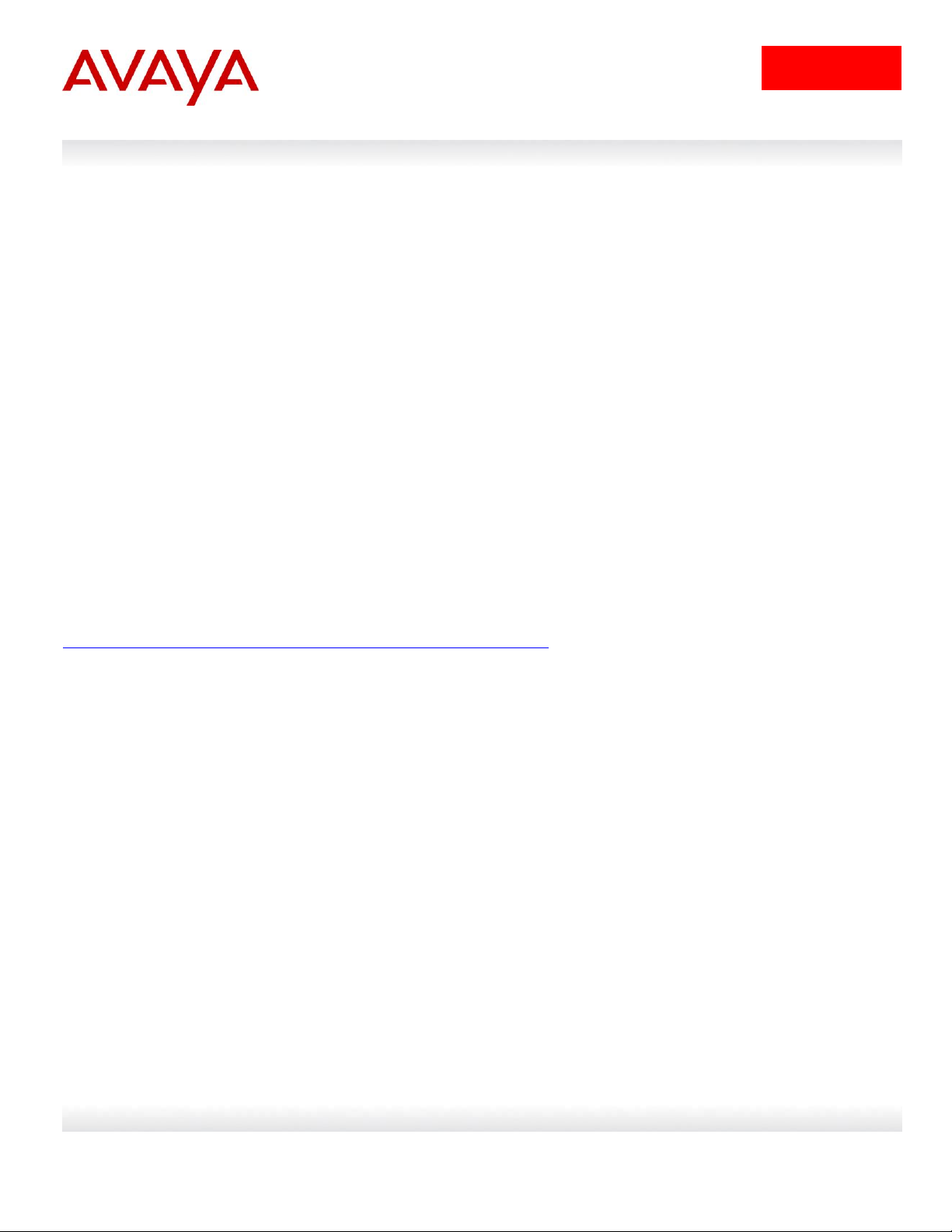
1
avaya.com
Document Type Technical Bulletin
Date: 25 May 2015
__________________________________________________________________________________________________________
Avaya 4000 Series DECT:
Technical Support Update
Introduction
This update has been issued to communicate about new versions of Avaya products released.
Avaya introduces updated DMC DECT firmware version and updated firmware for 4075 Handset release 5 or later.
Effective January 1, 2014 Avaya will no longer offer for sale or make commercially available the DECT Messenger products.
Effective April 1, 2014 Avaya will no longer offer for sale or make commercially available the DMC DECT and SIP DECT products for
CS1000 DECT system.
The resent version of Avaya 4000 Series DECT related software could be found at Avaya Support page:
http://support.avaya.com/products/P0607/4000-series-dect-handsets/releaseId
Main Topic
4075 Handset
Avaya introduces 4075 Handset hardware version 5 with a new accelerometer (used for the Mandown feature).
The latest version of the 4075 handset’s firmware is:
3.19
Handset SW version can be checked by:
Menu -> Settings -> General Settings -> Status
Version 3.19 includes the following changes compared to version 3.17:
- new Accelerometer driver support
- unsupported firmware downgrade block for handset hardware version 5 and earlier (air upgrade only)
Note:
If you try to downgrade the handset to the unsupported firmware, the system does not show update process, no error message
occurs.
Downgrade to an older unsupported firmware is not blocked if using the USB upgrade tool.
Avaya Inc. – Proprietary.
Use pursuant to the terms of your signed agreement or Avaya policy.
Page 2

2
avaya.com
4027 and 4070 Handsets
The latest version of the 4027 and 4070 handset’s firmware is:
3.17
Handset SW version can be checked by:
Menu -> Settings -> General Settings -> Status
Version 3.17 includes the following fixes compared to version 3.04:
- “Reset memory card” is not translated to France language;
- 4070/4075 handset reboot after inputting characters quickly in new message;
- time and date format is still saved by pressing the CLR key;
- handset reboot when dialing a digit when in Polish language;
- stopwatch is stopped when automatic keylock is enabled;
- the number is not shown when transferring it to the caller filter list;
- incorrect output in the screen in case user presses off-hook key and quickly presses a digit;
- Incorrect output on display (press R then press 2 (nothing shown on screen), press 3 (digits "23" shown on the screen);
- no subsequent edit after adding contact from caller list;
- when selecting another network, the portable does not detach the current one;
- 4027 shows vibrator option in menu, that is not applicable to this model;
- increasing ring does the opposite, it stops ringing (4027 only);
- incorrect default shortcut for the Down navigation key in 4027 (mismatch with 4070/4075 handsets);
- searching in All calls list may cause handset reboot (4027 only);
- appointment information is not shown when pressing the View softkey;
- no confirmation sound when changing the value of “Missed call time” option;
- urgent message is acknowledged accidently by pressing any key, even if the keypad is locked.
Note:
Due to the features implemented in the last releases (3.XX), the maximum number of name characters have changed as follows:
- for network name – 16 (subscriptions 1-4) or 11 (subscriptions 5-8 if the MEM card is available) ;
- for handset name and proxy password - 16 for each or 19 for both.
Please, note that using the handset’s firmware versions 3.xx with Traditional DECT requires the latest DMC software version to be
installed in the system. Refer to the section on DMC software below and check that the DMC software version in use is the same or
newer than the one pointed in this bulletin. If an older version is used, arrange upgrading the DMC software.
Note:
The 4027, 4070 and 4075 DECT handsets have a new LCD display that is supported only in s/w releases 3.XX. If you downgrade your
handset with a new display to an older release, the handset becomes non-operational. The handsets with the new display have the
following hardware release versioning:
4027 – release 8 or later
4070 – release 25 or later
4075 – release 35 or later
Handset HW version can be checked by:
Menu -> Settings -> General Settings -> Status
Use pursuant to the terms of your signed agreement or Avaya policy.
Avaya Inc. – Proprietary.
Page 3

3
avaya.com
4065R Handset
The latest version of the 4065R handset is:
89.24.35.02
Handset SW version can be checked by:
Menu R * * * 76 #
4145Ex handset
The latest version of the 4065R handset is:
.01Sa
Handset SW version can be checked by:
* 9 9 9 8 2 * and press .
Version .01Sa allows the 4145Ex handset to correctly work in the Avaya SIP DECT systems as well as on Traditional DECT system.
4060 Handset (Pro66 version)
The latest software version of the 4060 Pro66 handsets firmware is:
51.24.15.3
Handset SW version can be checked by:
Menu R * * * 76 #
4060 Handset (Pro67 version)
The latest software version of the 4060 Pro67 handsets firmware is:
91.24.34.02
Handset SW version can be checked by:
Menu R * * * 76 #
Avaya SIP DECT software
The new Avaya SIP DECT software – the DAP Controller tool version is:
5.20.091
SIP DECT Release 5.2 introduces the following changes:
- new DAP Controller interface
- new Location Builder
- new Synchronization Analyzer
- G.729 codec option for Branch office configuration
- Location Detection support
Note: it’s highly recommended to install DAP Controller software on an initial and clean installation of one of the MS Windows
operating. Use a dedicated PC for DAP controller s/w (and DMLS s/w if present) to avoid interference with other software products.
For more details on the components above and related configuration details, please, refer to the SIP DECT Fundamentals NTP.
Avaya Inc. – Proprietary.
Use pursuant to the terms of your signed agreement or Avaya policy.
Page 4

4
avaya.com
DECT Access Point Software (SIP DECT)
The latest version of DAP software is:
4710 4910ba02
4710E 4910ba02
4720 4910ba02
4720E 4910ba02
Version 4910ba02 includes the following fix compared to version 4910ba01:
- <“> is incorrectly displayed in caller’s name on the handsets.
Effective April 1, 2014 Avaya will no longer offer for sale or make commercially available the SIP-DECT Access Points for CS1000
DECT system (4710, 4710E, 4720 and 4720E).
DMC Card Software (Traditional DECT)
The latest versions of software for the DMC cards are:
DMC8 47000405
DMC4 45100405
The new firmware is introduced to fix the invalid synchronization issue between DMC DECT system and DMC DECT Manager.
Effective April 1, 2014 Avaya will no longer offer for sale or make commercially available the DECT Traditional TDM Base Stations
(4600, 4610, 4610E) and DMC Cards (DMC4, DMC8, DMC8-E).
DECT Handset Configurator
The latest version of the DECT Handset Configurator tool is:
2.1.6.0
DECT Handset Configurator is MS Windows application that is used for pre-configuring 4027, 4070 and 4075 DECT Handsets. The
application provides an interface for configuring basic handset settings (general settings, sound and alerts, display), adding contact list
(including importing contacts from 4060 handset), disabling handset features and creating pre-subscriptions (for SIP DECT only). The
configured parameters are copied (using a MEM card reader) to the MEM card (writing batch for MEM cards is supported) and are
applied to the handset.
Note that DECT Handset Configurator user guide is presented as a part of SIP DECT NTP (Appendix H).
Messaging and Location Service (DMLS)
DMLS is introduced with SIP DECT release 5.2.
DECT Messaging and Location Service is a software implementing an open interface that allows third party applications to
communicate with SIP DECT system (DAP Controller PC) via TCP/IP sockets. DMLS supports (with SIP DECT release 5.20.091)
getting general information about handset status, sending normal and urgent messages to handsets or broadcast groups and handset
location detection feature.
Note: Using DMLS with DMC DECT is not officially supported by Avaya. Use DECT Messenger as a messaging system with DMC
DECT.
Avaya Inc. – Proprietary.
Use pursuant to the terms of your signed agreement or Avaya policy.
Page 5

5
avaya.com
The latest version of the DECT Messaging and Location Service is:
2.2.0.2
Effective January 1, 2014 Avaya will no longer offer for sale or make commercially available the DECT Messaging and Location
Service products.
DECT Messenger
DECT Messenger is a client-server software platform for processing and converting messages between various protocols. DECT
Messenger is supported on Traditional DMC DECT systems.
The latest version of DECT Messenger is:
4.1.0
Version 4.1 includes the following functional changes compared to 4.0.2 version:
The Intro-window is introduced.
Before installation is started the Pre-checks are now run automatically in order to avoid any error during installation.
Installation path is made customizable. In previous releases, installation path was fixed to specific one. Now the DECT
Messenger can be installed in a directory specified by a user.
The Web Administrator module is now running on IIS. (PHP 5.1. Apache Web Server is no longer required or used.)
Some additional parameters are implemented for a device entity in eCONFIG module.
Fixed issues regarding DECT Messenger Uninstall process.
Fixed issue with messages not been delivered in certain conditions to DECT handsets.
Fixed issue with non-working SMS_service.
Note:
Version 4.1 supports multiple DECT Messenger servers configuration with the following specific behavior: once a user is
authenticated to one of the servers, it can access any DECT Messenger server.
Effective January 1, 2014 Avaya will no longer offer for sale or make commercially available the DECT Messenger products.
DMC DECT Manager
DMC DECT Manager represents the functions of DECT module of the OTM/TM software which is not supported from CS1000 Rls 7.0.
It used for creating and managing Traditional DECT systems.
The latest version of the DMC DECT Manager:
2.0.
Version 2.0 supports installing DMC DECT Manager on Windows 7 systems.
Note: In several cases long synchronization between DMC Card and DMC DECT manager is observed. See DMC Card Software
(Traditional DECT) for details.
Use pursuant to the terms of your signed agreement or Avaya policy.
Avaya Inc. – Proprietary.
Page 6

6
avaya.com
NTP
NTP documents for Avaya DECT Products are:
NN43120-114 DMC DECT Fundamentals. The recent version is 02.07.
NN43001-142 Using the DMC DECT Manager. The recent version is 02.03.
NN43120-123 SIP DECT Fundamentals. The recent version is 04.06.
NN43120-122 DECT 4027, 4070 and 4075 Handsets User Guide. The recent version is 02.05.
Limitations and Advisements
n/a
© 2015 Avaya Inc. All Rights Reserved.
Avaya and the Avaya Logo are trademarks of Avaya Inc. and are registered in the United States and other countries.
All trademarks identified by ®, TM or SM are registered marks, trademarks, and service marks, respectively, of Avaya Inc.
All other trademarks are the property of their respective owners. Avaya may also have trademark rights in other terms used
herein.
References to Avaya include the Nortel Enterprise business, which was acquired as of December 18, 2009.
02/10
Avaya Inc. – Proprietary.
Use pursuant to the terms of your signed agreement or Avaya policy.
