Page 1
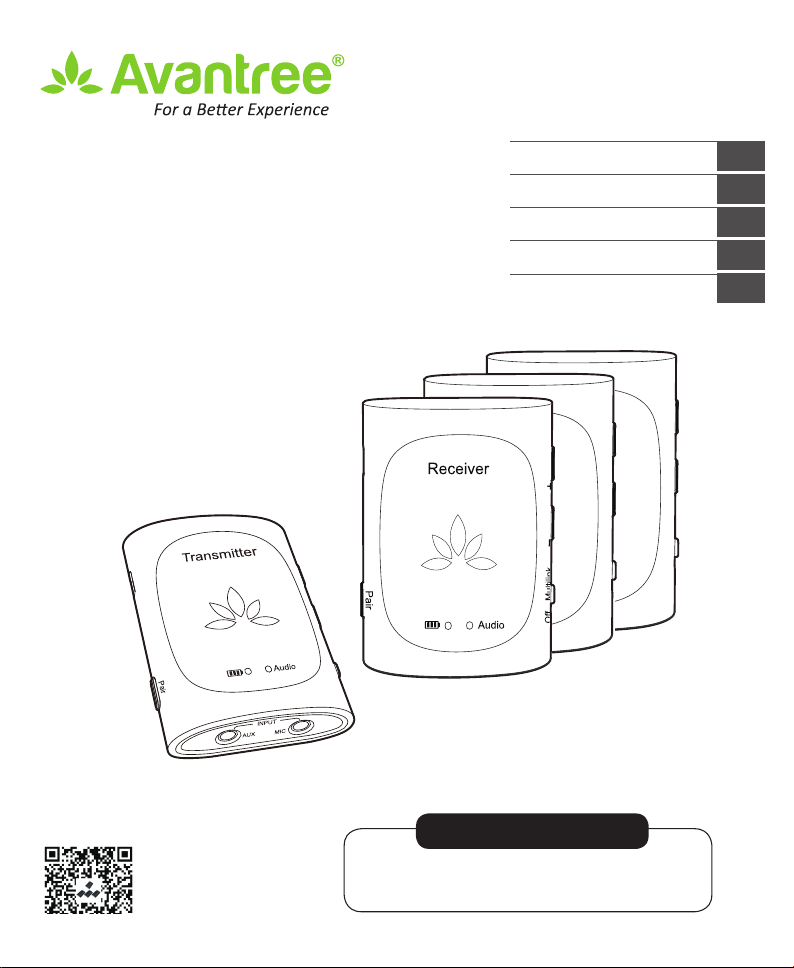
One-to-Many Wireless
Audio Set
Model No.: WSTR-2403
User Manual
Bedienungsanleitung
Mode d’emploi
Manuale di Istruzioni
Manual de Usuario
EN
DE
FR
I T
ES
Scan for FAQ
support.avantree.com
IMPORTANT NOTICE
Read this User Manual before the set up.
Please keep this User Manual for future reference.
Page 2
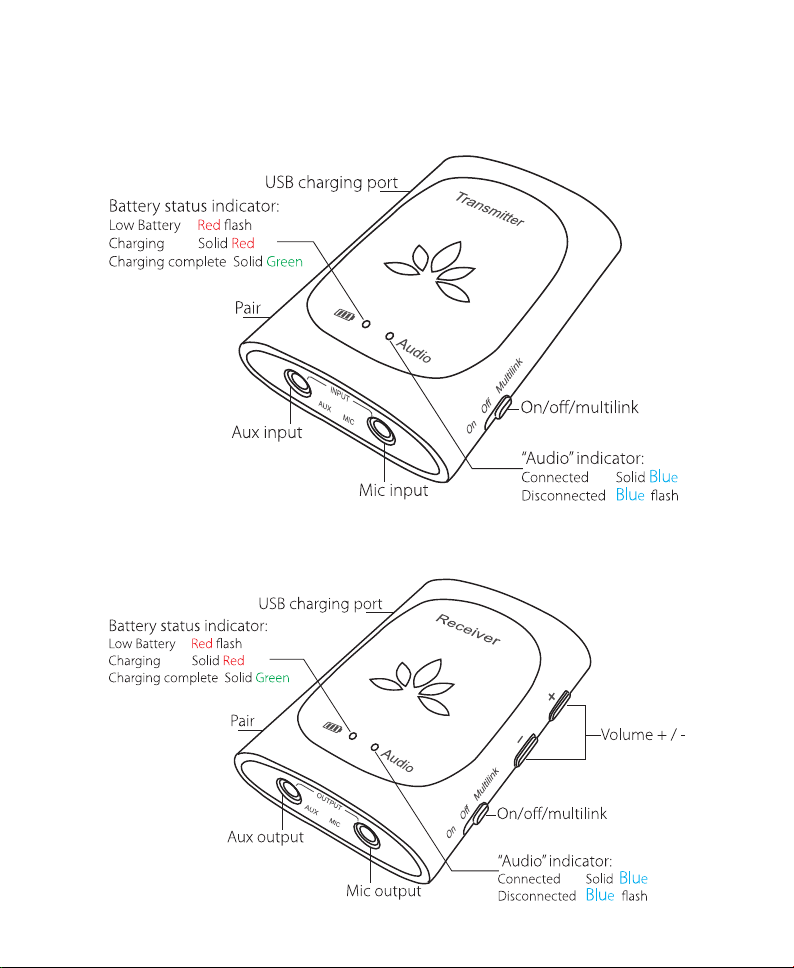
Product Overview
Transmitter:
Receiver:
Page 3
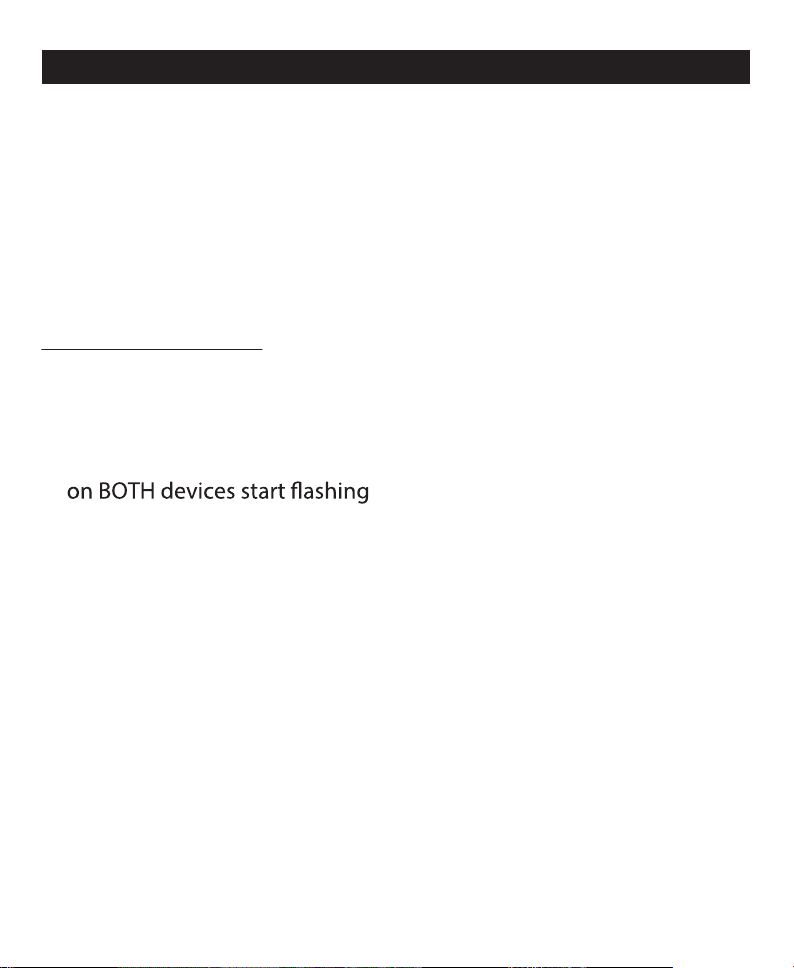
English
Slide the switch on ALL devices to “Multilink”, they will auto connect.
The indicator on all devices will turn SOLID BLUE.
User Guide
If the receiver dongle fails to connect to the transmitter, you can
manually pair them:
1) Slide the switch on the failed receiver and the transmitter to
“Multilink”.
2) Press and hold the “Pair” button on BOTH dongles until the indicator
BLUE quickly.
3) Once connected, the indicator on BOTH devices will turn SOLID BLUE.
4) If more than one receiver failed to reconnect, please repeat the steps
above for each receiver.
Page 4

Dutsch
Schnellanleitung
Schnellanleitung
Schieben Sie den Schalter an ALL Geräten auf "Multilink", sie werden
automatisch verbunden. Die Anzeige an allen Geräten leuchtet
FEST BLAU.
Wenn der Empfänger-Dongle keine Verbindung zum Sender
herstellen kann, können Sie diese manuell koppeln:
1) Schieben Sie den Schalter am Empfänger und am Sender auf
„Multilink“.
2) Halten Sie die Taste „Pair“ an BEIDEN Dongles gedrückt, bis die
Anzeige an BEIDEN Geräten schnell BLAU blinkt.
3) Nach der Verbindung leuchtet die Anzeige an BEIDEN Geräten
FEST BLAU.
4) Wenn mehr als ein Empfänger die Verbindung nicht
wiederherstellen konnte, wiederholen Sie bitte die obigen Schritte
für jeden Empfänger.
Page 5

Français
Guide d'utilisation Rapi
Guide rapide utilisateur
Glissez le commutateur de TOUS les appareils vers «Multilink», ils se
connecteront automatiquement. L'indicateur de tous les appareils
s'allumera en BLEU FIXE.
Si le dongle récepteur ne parvient pas à se connecter à l'émetteur,
vous pouvez les associer manuellement:
1) Glissez l'interrupteur du récepteur défectueux et de l'émetteur sur
“Multilink”.
2) Appuyer et maintenir le bouton“Pair”sur les DEUXdonglesjusqu'à ce
que le voyant des DEUX appareils commence à clignoter BLEU
rapidement.
3) Une fois connectés, l’indicateur des DEUX équipements passe au
BLEU FIXE.
4) Si plusieurs récepteurs ne parviennent pas à se reconnecter, veuillez
répéter les étapes ci-dessus pour chaque récepteur.
Page 6

Italiano
Guida Rapida
Guida rapida per l'utente
Far scorrere l'interruttore su TUTTI i dispositivi sulla posizione "Multilink",
in modo che si collegheranno automaticamente. L'indicatore su tutti i
dispositivi diventerà di colore BLU.
Se il dongle del ricevitore non riesce a connettersi al trasmettitore,
è possibile associarli manualmente:
1) Far scorrere l’interruttore sul ricevitore e il trasmettitore su “Multilink”.
2) Premere e tenere premuto il pulsante “Pair” su ambedue le Dongle
velocemente di BLU.
3) Una volta collegati, gli indicatori su AMBEDUE I dispositivi
diventeranno BLU FISSO.
4) Se più di un ricevitore non si collega, ripetere I passi qui descritti per
ogni dispositivo.
Page 7

Español
Guida Rapida
Guía rápida del usuario
Deslice el interruptor en TODOS los dispositivos a "Multilink", se
conectarán automáticamente. El indicador en todos los dispositivos se
volverá AZUL FIJO.
Si el dongle receptor no se conecta al transmisor, puede
emparejarlos manualmente:
1) Deslice el interruptor del receptor fallido y el transmisor a "Multilink".
2) Mantenga pulsado el botón "Emparejar" en ambos dongles hasta que
el indicador de AMBOS dispositivos comience a parpadear AZUL
rápidamente.
3) Una vez conectado, el indicador en ambos dispositivos se volverá
AZUL FIJO.
4) Si más de un receptor no pudo volver a conectarse, por favor, repita
los pasos anteriores para cada receptor.
Page 8

Any questions? Please visit:
support.avantree.com
(User Manuals, FAQ, Video Tutorials and more)
Email support: support@avantree.com (Response Time: 1 working
Live chat: www.avantree.com
Dispose of the packaging and this product
in accordance with the latest provisions.
Z-PKQG-TC2403-V0
