Page 1
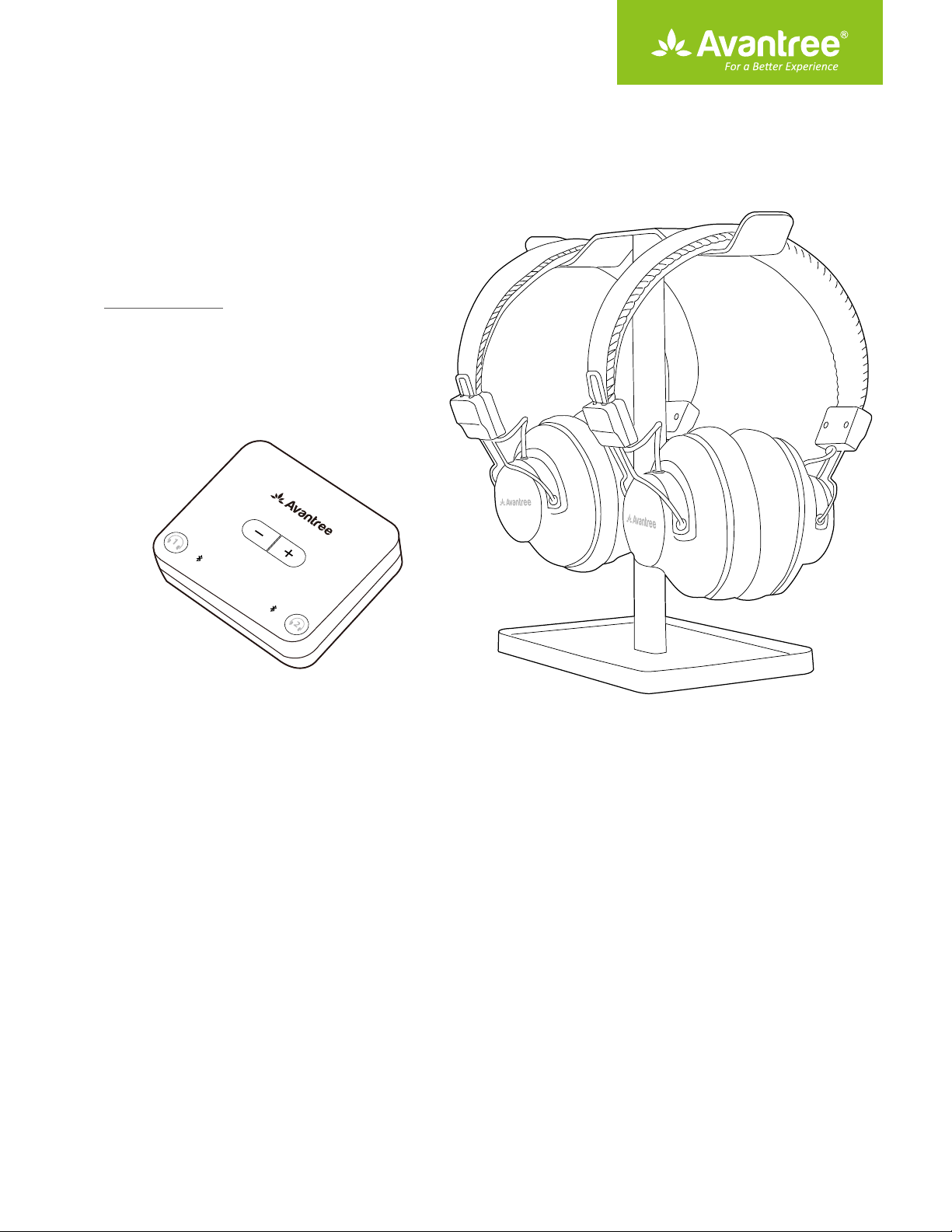
User Manual
Two-headphones
Wireless TV Set
HT41899
USB
SBC
AUX OPT
FS APTX
LL
What’s in the box? ··································································································································································1
Product overview····································································································································································1
Turn on & connect HT41899················································································································································3
Reconnect··················································································································································································2
Connect transmitter to your TV/audio source···············································································································3
Check your TV/Audio Source output options········································································································4
If your TV has Digital Optical Out·······························································································································4
If your TV has Headphone (3.5mm) Out··················································································································5
If your TV has Red/White Audio Out (RCA- only for TV)······················································································5
If your Receiver has 6.35mm phone jack at front·································································································6
Use with your PC/Laptop ·············································································································································6
Use the headphone independently with cellphone···································································································7
Clear paired history ································································································································································8
Headphone charging ····························································································································································8
Troubleshooting······································································································································································8
BLACK headphone fails to reconnect to the transmitter···················································································8
Cannot adjust volume on headphone·····················································································································9
Page 2
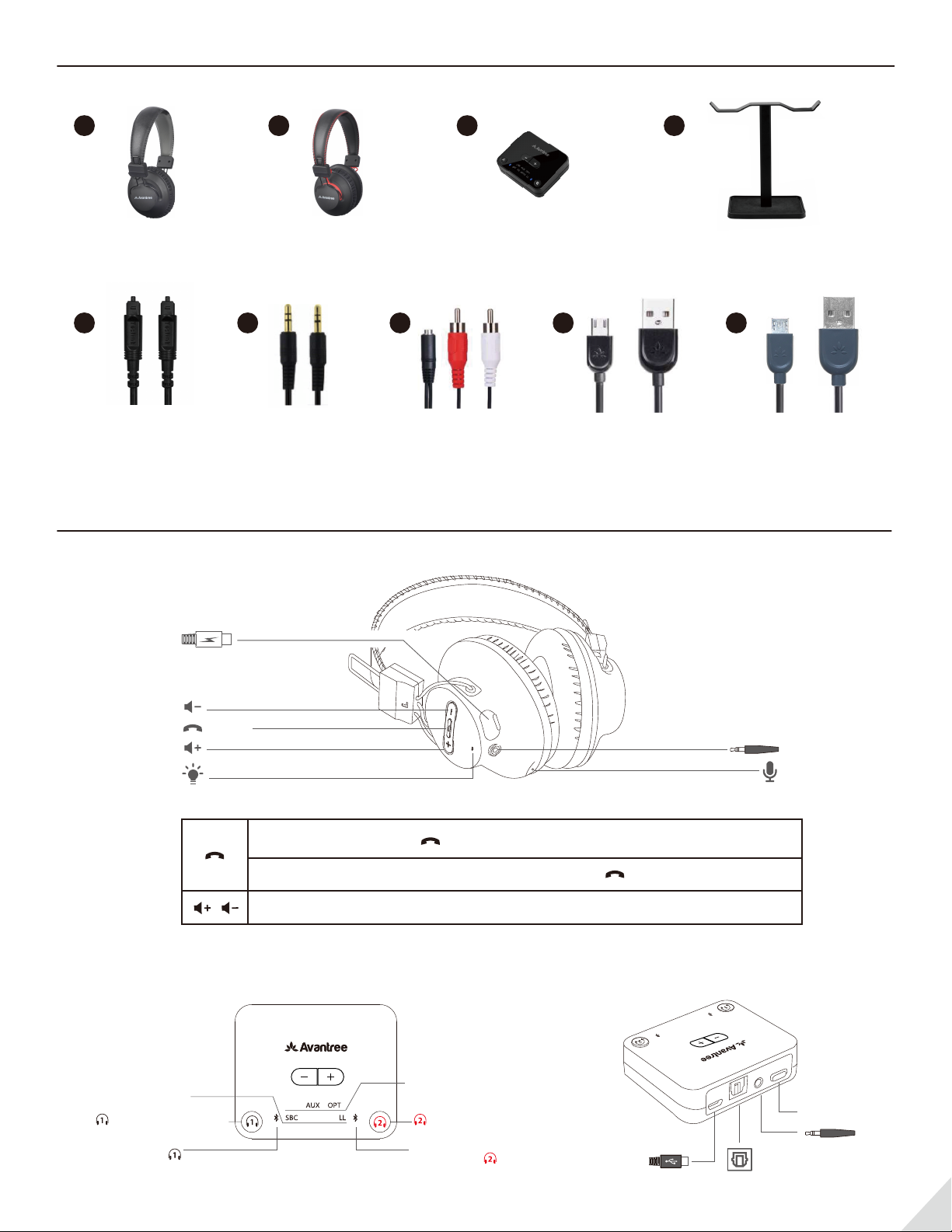
What’s in the box?
1
Headphone 1
(BLACK)
Headphone2
(RED)
3 42
Transmitter Dual headphones stand
65 7 8 9
Optical
audio cable
AUX 3.5mm
audio cable
AUX 3.5mm to
RCA adapter
Micro USB
charging cable
Micro USB data
charging cable
Product overview
(MFB)
/
Codec indicators
for black headphone
Bluetooth status
indicator for
Power ON/OFF – Hold for 2 seconds
Pairing Mode – From OFF status, press and hold for 5 seconds
Volume up/down – Click +/- once
SBC
FS
USB
APTX
AUX
LL
OPT
Audio input indicators
USB
AUX OPT
LLFS LLAPTXSBC
for red headphone
Bluetooth status
indicator for
DCIN
OPTICAL
ON/OFF
AUX
ON/OFF
1
Page 3

Power ON/OFF – Slide to ON/OFF position ON/OFF
/
Pairing – Hold or for 3-5 seconds
Dual headphones stand
1. Assemble metal
stand onto base
R
2. Assemble hanger
onto metal stand
R
Turn on & connect HT41899
Powering up transmitter
Connect the transmitter to a power source. The power source can be either a TV USB port
(TV must be ON to provide power) or any 5V/500mA-2A rated USB charger (e.g. your
phone charger should work).
Turn on the transmitter and the headphones
Turn on the transmitter - Slide ON/OFF switch to ON, all LED indicator lights up for 2 seconds.
2
Page 4

Turn on BOTH headphones - Press and hold the MFB on the headphone until the BLUE LED lights
up and starts ashing (about once every 2 seconds).
For the Black headphone, it will always auto reconnect to the transmitter, close to on the trans-
mitter and LED on the BLACK headphone will both turn solid BLUE, indicating that they’ve successfully
connected.
AUX OPT
USB
SBC
FS APTX
LL
Connected
Turn SOLID BLUE
Turn SOLID BLUE
For the RED headphone, click MFB once to reconnect to the transmitter. Once connected, close to
on the transmitter and LED on the RED headphone will turn solid BLUE.
AUX OPT
USB
SBC
FS APTX
LL
Connected
Turn SOLID BLUE
Turn SOLID BLUE
Reconnect
The BLACK headphone will always auto reconnect to the transmitter. The RED headphone, click once,
it will reconnect to the last connected device, e.g., transmitter, phone, tablet. So, if the transmitter is not its
last connected device,you need to manually pairing the RED headphone to the transmitter:
Enter on the transmitter into PAIRNG mode – Press and hold for 3-5 seconds until close to
ash RED and BLUE alternately.
Enter the RED headphone into PAIRNG mode – Press and hold MFB button for 5 seconds suntil LED on
3
Page 5

headphone ash RED and BLUE alternately.
Keep them together and wait for a few seconds, close to on the transmitter and LED on headphone will turn
solid BLUE, indicating that they’ve successfully connected.
Connect transmitter to your TV/audio source
Check your TV/Audio Source output options
HT41899 works with OPTICAL output, AUX 3.5mm output, and RCA (labeled “AUDIO OUT”) output.
If your TV has Digital Optical Out
Please use the Optical cable to connect the transmitter and TV.
Ensure your TV’s Sound Out/Speaker setting is set to “External Speaker” or “Optical audio out”, e.g.: Samsung >
Audio Out/Optical; LG > Optical Out. Various on other TV brands.
Ensure your TV’s Audio Format/Digital Sound Out setting is set to “PCM” or set the Dolby / DTS Digital setting to
“OFF”.
4
Page 6

Now you can stream audio from your TV.
Note:
If you don’t know how to change the settings on your TV, or if you cannot hear anything through the headphone after changing the settings, please contact your TV manufacturer for support. Unplug any device
from the 3.5mm AUX jack while using the OPTICAL out.(If anything is plugged into the AUX jack, the transmitter will default to the AUX signal and ignore any OPTICAL input).
If your TV has Headphone (3.5mm) Out
Please use the AUX cable to connect the transmitter and TV. Now you can stream audio from your TV.
Note: If there is no sound playing from headphone, please set the Sound Out / Speaker setting on your TV
to “Wired headphones” or “Headset”.
If your TV has Red/White Audio Out (RCA- only for TV)
Please use AUX cable&3.5mm to RCA Audio adapter (both provided in the package) to connect the transmitter and TV. Now you can stream audio from your TV.
5
Page 7

Note:
If there is no sound playing from headphone, please set the Sound Out / Speaker setting on your TV to
“External Speaker”.
Ensure use TV Red/White ports labeled “ AUDIO OUT ”, other Red/White ports are incorrect.
If your Receiver has 6.35mm phone jack at front
PHONES
PHONES
6.35mm to
3.5mm Converter (purchase separately)
Micro USB power cable
3.5mm audio cable
Please do NOT use the RED/WHITE ports on the back of your AV receiver, they may permanently damage
the transmitter.
Please ONLY use the BIG 6.35MM PHONE OUT on front side of your AV Receiver with the 6.35mm to 3.5mm
adapter.
Plug any wired headphone into the converter plug, lower the volume on the Receiver for safety precautions,
and test to see if there is audio coming through to your headphone.
Lowering the volume before hand is a safety measure to prevent damaging your ears.
Use with your PC/Laptop
The HT41899 transmitter supports Micro USB digital audio input from your PC/Laptop. This delivers much
better audio quality compared to plugging it into the standard 3.5mm AUX analog port.
Connect the transmitter to PC/laptop via the included GRAY Micro USB data charging cable.
Micro USB data charging cable
Note: The connecting cable must have both DATA SYNC and charging capabilities.
After turning on HT41899 and connecting cables as above, you should be able to hear sound from your
headphones; If not:
• Set as default "Playback device" on PC/laptop - Right-click the speaker icon in the bottom-right of the
taskbar and select “Playback devices”.
• Set the “Avantree Audikast Plus” as the “Default Device”.
6
Page 8

Avantree Audikast Plus
For Skype audio settings, please select “Avantree Audikast Plus” for both Speakers and Microphone.
Avantree Audikast Plus
(Avantree Audikast Plus)
(Avantree Audikast Plus)
Use the headphone independently with cellphone
Headphone can be separately used with cell phone, please follow the step-by-step instruction below:
· Ensure the transmitter is o.
· Enter the headphones into PAIRING MODE - from its OFF state, press and hold the MFB for 5 seconds until
the LED ashes RED and BLUE alternately, and you hear “Pairing” from the headphones.
PAIRING
LED ashes RED and BLUE
7
Page 9

· Turn on Bluetooth on your smart phone/tablet. Find & select “Avantree AS9S” to pair and connect.
Settings
Bluetooth
Devices
The next time, you want to use your headphones in this way you will need to select “ Avantree AS9S” on
your smart phone /tablet to reconnect.
Bluetooth
Avantree AS9S
Clear paired history
Clear the paired history of the transmitter
After power on, press and hold BOTH and together for 7 seconds, both will be on BLUE for 2 seconds,
then enter pairing mode automatically, close to ashes RED and BLUE alternately.
Clear the paired history of the headphones
After turning on, press and hold both “+” and “-” for 10 seconds until the RED and BLUE LEDs are BOTH on
for 2 seconds (looks PINK) - now all the paired history of the headphones is cleared. It then enters pairing
mode automatically with the LED ashing alternately RED and BLUE.
Headphone charging
Please charge the headphones if you hear the “low battery” voice prompt. You can charge using a phone
charger (5V/500mA-2A output), PC USB port, TV USB port or any other USB outlet using the included USB
cable.
It takes about 3.5 hours to fully charge the headphones. The LED will turn RED during charging and automatically turn o once charging is complete.
Troubleshooting
BLACK headphone fails to reconnect to the transmitter
Normally, click once , it will reconnect to the transmitter. If it fails, then:
Step 1 - Manually enter both the BLACK headphone and transmitter into PAIRING mode to connect them.
Once connected, close to turn solid BLUE.
8
Page 10

Step 2 -Press and hold for 10 seconds to LOCK them, once successfully locked, close to lights up
PINK for 5 seconds.
Cannot adjust volume on headphone
Click +/- to raise or lower volume.
1) Do not click the button too fast;
2) do not press and hold the button .
One will hear “beep” when the volume reaches maximum.
More FAQs on https://avantree.com/product-support/BTHT-41899-BLK
9
