Page 1

Bluetooth Stereo Headphone
User Guide
Hive
Page 2

1. Product Description
Avantree Hive is a Bluetooth stereo headphone with MIC from the Avantree
family. It delivers clear voice transmission and high quality sound wirelessly. And
with 3.5mm audio jack, it provides corded option for non Bluetooth-enabled
phones, MP3 players, etc. The Avantree Hive is stylish and comfortable for allday comfortable use.
Page 3
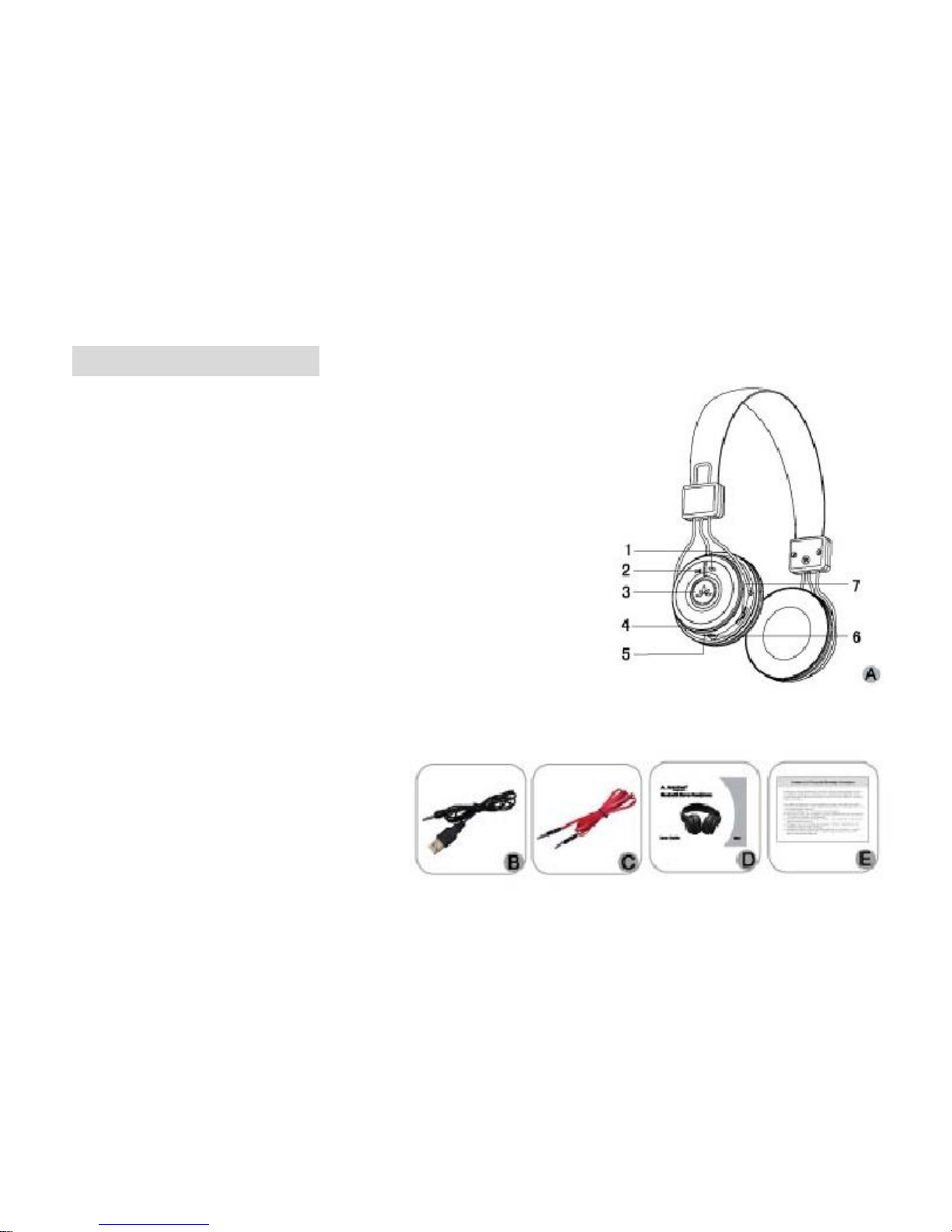
2. Product Overview
1). Answer and reject;
2). Play and Pause; Multi-function button (MFB)
3). Indicator LED
4). Power ON / OFF
5). Microphone
6). Charging socket / External audio socket
7). Volume control / Track change
What’s in the box -
A. Avantree Hive Headset
B. USB charging cable
C. 3.5mm audio cable
D. User manual
E. Warranty card
Page 4

3. Charging
Avantree Hive uses a special 3.5mm USB charging socket.
1). First time, please charge the device for more than 4 hours to make sure the
headset is fully charged and the battery reach its full capacity.
2). Afterwards, each charge cycle may take up to 3 hours.
3). LED will indicate red in charging and off when charging is complete.
4). If you have not use the item for a few months, LED might not turn red when
first charging. It might take 15-35 minutes before the LED turn red.
NOTE:
Suggest to use Avantree certified charger only. Or consult Avantree support if
intend to use other 3rd party charger.
When battery power is low, the red indicator light will flash red every 3
seconds.
4. Turn On / Off
Turn On: Switch the Power ON/OFF button to ON side and the indicator LED will flash
blue.
Page 5

Turn Off: Switch the Power ON/OFF button to OFF side and the indicator LED will flash
red.
5. Working with mobile phone (Tutorial online)
It is important to pair the headset with your Bluetooth mobile phone for the first
time use.
5.1 Pairing procedure:
A. Turn on the headset.
B. Press and hold the Play and Pause button for 7 seconds until LED
blink blue and red alternately.
C. Search the device from your phone.
D. Once found “Avantree Hive‟‟, follow the steps and enter pin code 0000
to pair, some phones don‟t need this pin code.
E. Connect the headset to the device.
F. Headset is ready for use now.
Once paired and connected, the headset will be automatically connected
to the device whenever you turn the headset on again, provided the
device is in the range.
Page 6

We found most of the online technical support questions are caused by improper
pairing between the headset and the Bluetooth device. Please follow the
instruction step-by-step.
5.2 Basic Operations:
Answering a call: press MFB button once to answer the call.
Ending a call: press MFB button to end a call.
Reject a call: press and hold the “MFB” button for 1 second to reject the
call.
Voice Dial: If your mobile phone has voice dialing enabled, when in
standby mode short press the “MFB” and say the name you
wish to call.
Last number redialing: In standby mode, press “MFB” button twice.
5.3 Music Streaming:
Volume Up: Hold on Volume +
Volume Down: Hold on Volume -
Play Music: Press “Play and Pause” button
Pause: Press “Play and Pause” button
Previous Track: Press “Previous” button
Next Track: Press “Next” button
Page 7

Note: Some functions are dependent on the mobile phone being used with the
headset and may not work with some phones where those features are not
supported.
6. Working with PC/ Laptop (Tutorial online)
With PC running Microsoft with Built-in Bluetooth
6.1 Pairing procedure:
A. Ensure your PC with built-in Bluetooth. Turn on the Bluetooth of PC.
B. Get Hive into pairing mode.
B. Double click Bluetooth icon, click “Add a new device”.
C. Once found “Avantree Hive‟‟, follow the steps and enter pin code 0000
to pair;
D. Connect the headset to the device.
E. Headset is ready for use now.
6.2 Streaming the Music
Before streaming the music, you need to change the sound setting first.
Go to “Control Panel” – “Sound” – Playback, change the audio setting to
“Bluetooth Stereo Audio”.
Play music from your player
Page 8

Pause: During music streaming, press “Play and Pause” Button, press
“Play and Pause” Button to resume it.
Volume Up: Hold on Volume +
Volume Down: Hold on Volume Previous / Back track: These two functions dependent on your PC
system, some system, you can control it on
Headset Previous / Back buttons, some system
does not support.
6.3 For Skype Call
Some PC system can change the sound setting automatically, then you can
make Skype call right now.
Some PC system needs change the sound setting first, go to Skype Tools –
Options- Sound Devices, select “Audio in” / “Audio Out”/ Ringing all three
modes to “Bluetooth AV Audio”, save it. Then you can make Skype call.
7. Product Specification
Bluetooth V2.1+EDR
Support headset profile, hands free profile, A2DP, AVRCP.
Bluetooth Class 2, 10 meters (extended)
Page 9

Talk time: Up to 18 hours
Music time: Up to 18 hours
Standby time: up to 8 days
Charge time: about 3 hours
Charge Voltage: DC5.0V, 300-500mA
Battery type: 500mA (Rechargeable Li-Polymer battery)
Weight: About 180g
Size: 180(L) * 170(W) * 71(H) mm
Note: The music / talk and standby times may vary when used with different
mobile phones or other compatible Bluetooth devices, usage settings, usage
styles and environments.
8. Safety Information
To avoid any damage or malfunction of the device do not drop device from
high places.
Keep device away form humidity, water and any other liquid. If the device is
exposed to water, moisture and other liquid, do not operate it to avoid any
electrical shock, explosion and damage to the device or yourself.
Page 10

Do not place or keep this device near any heat source, such as, direct sun
light, radiators, stoves or other apparatus which produces heat. It may cause
explosion, degrade the performance and/or reduce battery life.
Do not modify, repair or disassemble device at discretion (Especially battery: It
may cause an explosion). Doing this will avoid the warranty.
Do not place heavy objects on the device.
Use only supplied and approved charger.
Replacement or service must be done by qualified service center or
manufacturer.
Unplug this device when unused for long periods of time or during lightning
storms.
CAUTIONS: ELECTRIC SHOCK HAZARD
The battery used in this device may present a risk of fire or chemical burn if
mistreated.
9. Declaration of Conformity
9.1 FCC Statement
This device complies with part 15 of the FCC Rules. Operation is subject to the
Page 11

following two conditions:
(1) This device may not cause harmful interference, and
(2) This device must accept any interference received, including interference that
may cause undesired operation.
9.2 RF Warning Statement
The device has been evaluated to meet general RF exposure requirement. The
device can be used in portable exposure condition without restriction. Changes or
modifications not expressly approved by the party responsible for compliance.
Could void the user's authority to operate the equipment.
NOTE: This equipment has been tested and found to comply with the limits for a
Class B digital device, pursuant to Part 15 of the FCC Rules. These limits are
designed to provide reasonable protection against harmful interference in a
residential installation. This equipment generates, uses and can radiate
radiofrequency energy and, if not installed and used in accordance with the
instructions, may cause harmful interference to radio communications.
However, there is no guarantee that interference will not occur in a particular
installation.
Page 12

If this equipment does cause harmful interference to radio or television reception,
which can be determined by turning the equipment off and on, the user is
encouraged to try to correct the interference by one or more of the following
measures:
-- Reorient or relocate the receiving antenna.
-- Increase the separation between the equipment and receiver.
-- Connect the equipment into an outlet on a circuit different from that to which
the receiver is connected.
-- Consult the dealer or an experienced radio/TV technician for help
9.3 EU
This product is CE certified according to the provision of the R&TTE Directive
(99/5/EC).
Declares that this product is in compliance with the essential requirements and
other relevant provisions of Directive 1999/5/EC.
9.4 Trademark Statement
The Bluetooth word mark and logos are owned by the Bluetooth SIG, Inc.
Page 13

Avantree is a trademark owned by Avantronics limited.
10. Warranty
Please refer the warranty card included in the pack.
Page 14

Online Tutorial & Technical Support
For more information about this product and other Avantree Bluetooth products,
including video user guides, product tutorials and online technical support, please
visit the www.avantree.com „Product Tutorial‟ and „Download‟ pages.
Due to the nature of our products, there may be software updates made without
notice. Please always refer to the Avantree website for the latest information.
QDID: B014180
Z-PKMN-BTHS849-V1
