Page 1
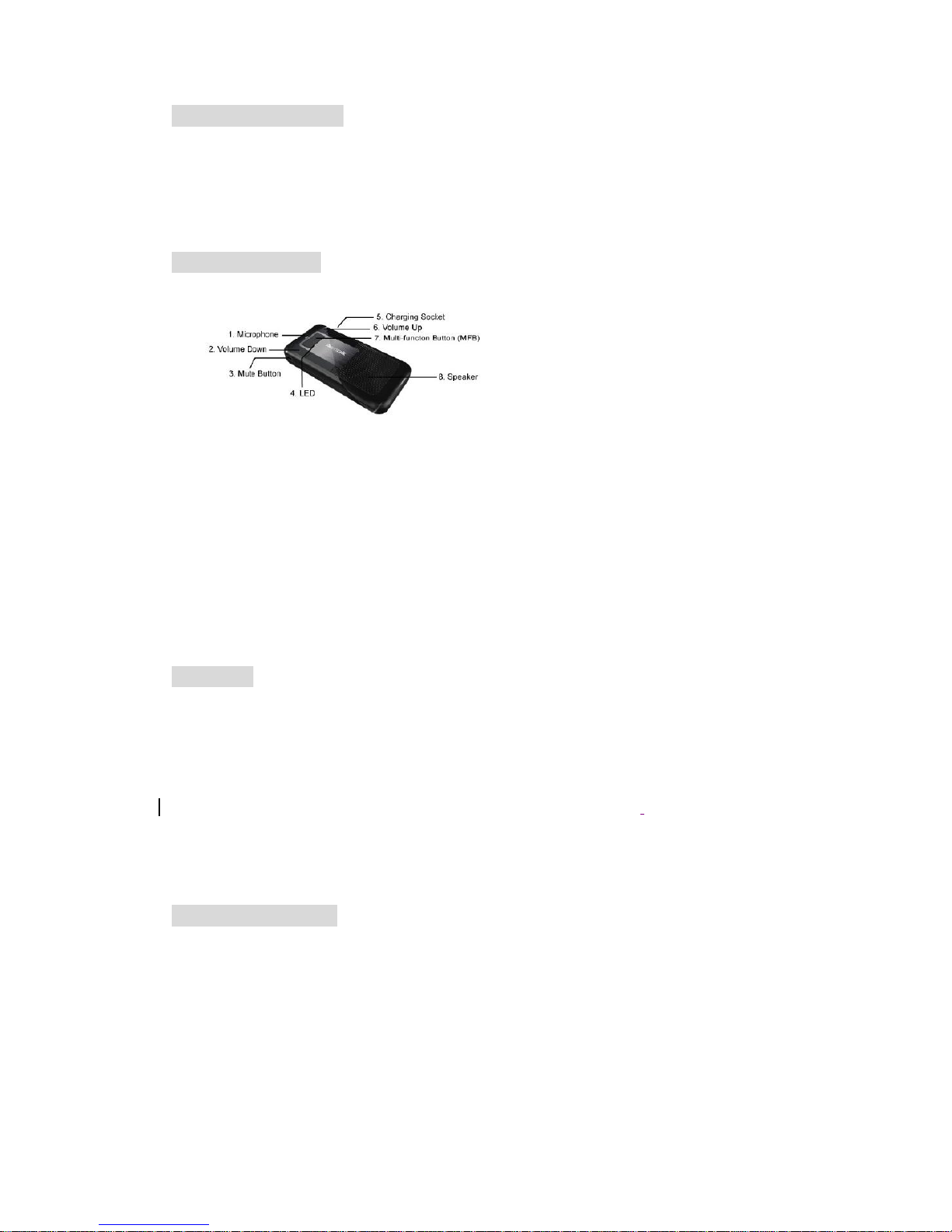
1. Product Description
This versatile Bluetooth speakerphone is specially designed for the user to enjoy the convenience and
freedom of wireless communication. The Avantree Nova can be used as a traditional in-car Hands-free
Speakerphone and also as a desk-top Conference Speakerphone. The advanced built-in microphone
with D.S.P. for Echo Cancellation & Noise Suppression gives you impeccable full duplex sound quality.
2. Product Overview
(1) Microphone (4) LED (7) MFB Button(Multi-Function Button)
(2) Volume Down (5) Charging Socket (8) Speaker
(3) Mute Button (6) Volume Up
What’s in the box -
Avantree Nova speakerphone
USB charging cable
USB car charger
User manual
Sun visor clip
Warranty card
3. Charging
1) First time, please charge the device for more than 3 hours to make sure the speakerphone is fully
charged and the battery reaches its full capacity. (by car charger, or by PC via USB charging cable)
a. Charging in car- user can charge the unit in car by using a car charger.
b.Charging at home- user can charge the unit by using a USB cable via a PC.
2) Afterwards, each charge cycle may take up to 3 hours.
3) The LED will indicate red when charging and off when charging is complete.
4) If you have not used the item for a few months, it may take 15-30 minutes for the LED to red
when charging.
5) We suggest to fully charge the item for at least one time in two months.
4. Pairing / Connecting
It is important to pair the speakerphone with your Bluetooth Mobile phone for the first time use.
Pairing procedure:
1) Ensure the speakerphone is off.
2) Turn on the speakerphone, if not detect any connection, it will automatically go to pairing mode
and also you can put the speakerphone into pairing mode by pressing and holding the MFB
button until the LED blinks blue and red alternately.
3) Activate Bluetooth on your phone, and search for Bluetooth devices.
4) Select “Avantree Nova” from the list of found devices.
Page 2

5) Enter the Bluetooth passkey” 0000” to pair and connect the speakerphone to your phone.
6) Speakerphone is ready for use now.
Note:
1) Once paired and connected, the speakerphone will be automatically connected to the device
whenever you turn the speakerphone on again, provided the device is in the range.
2) When losing connection, the speakerphone will automatically switch itself off in 30 minutes.
We find most problems are caused by improper pairing between the speakerphone and the
Bluetooth device. Please follow the online instruction step-by-step.
5. Basic Operations
5.1 Turn on / off
1) Turn On: Press and hold the “MFB” for around 4 seconds until the indicator LED flashes Blue.
2) Turn Off: Press and hold the “MFB” for around 4 seconds until the indicator LED flashes Red.
Note: Under standby mode, the LED indicator will flash blue every 10 seconds.
5.2 Answer a call: Press the MFB button once.
5.3 End a call: Press the MFB button once.
5.4 Rejecting a call: Press and hold the MFB button for 2 seconds to reject the call.
5.5 Voice Dialing: If your mobile phone is voice dial-enable, press the MFB button once and say the
name of person you wish to call.
5.6 Re-dialing: Under standby mode, short press the MFB button twice for last number redialing.
5.7 Adjusting the volume: During a call, press the “V+” or “V-“ buttons.
5.8 Speaker Mute & Un-mute
1) Mute: During a call, short press the "MUTE" button to mute the speakerphone, the LED will
show red in mute mode.
2) Un-mute: Short press the "MUTE" button to un-mute the speakerphone.
5.9 Transfer calls
1) Speakerphone to Mobile Phone: During a call, press both of “V+” and “V-” buttons, and the call
is routed to your mobile phone.
2) Mobile Phone to Speakerphone: Press both "V+" and "V-" buttons to route the call to
speakerphone.
5.10 Restore to default settings
When the speakerphone is reset to factory default settings, all the paired mobile phone information
will be erased.
1) Ensure the speakerphone is in standby mode.
2) Press and hold both “V+” and “V-“ buttons for about 10 seconds until the LED indicator flash blue
and red 5 times, then turn off the speakerphone. The speakerphone is back to original setting
now.
6. Advance Features
6.1 Pairing with two mobile phone
1) From off, turn on the speakerphone, it will automatically enter into pairing mode if not detect
any connection, pair with the first phone.
2) Turn off the speakerphone and turn off Bluetooth function of the first phone, then turn on the
speakerphone and automatically enter into pairing mode, pair with the second phone.
3) Power off the speakerphone again, and turn on the Bluetooth of the first pone, then turn on the
speakerphone, it will automatically connect with last 2 paired phones.
Page 3

6.2 Answer the second call during a call (3 way call or two link function)
When receiving a second call, press ”MFB” button twice to hold the first call on line and answer the
second call.
6.3 Reject the second call during a call ( 3 way call or two link function)
When receiving a second call, press and hold the “MFB” button for 3 seconds to reject the second
call.
6.4 Switch between 2 phone calls ( 3 way call or two link function)
When having 2 calls on the line, press the “MFB” button twice to switch between these 2 phone
calls
When having 2 calls on the line, short press the “MFB” button once to end the current call and
stay with the other call.
7. Product Specification
Bluetooth compliance: Bluetooth V2.1+EDR
Operating frequency band: 2.4GHz ~ 2.48GHz unlicensed ISM band
Output power: Class 2, up to 10 meters
Support profiles: HSP and HFP Profiles
Support multiple Paired Device: Memorize paired data of 8 Bluetooth phones
Stand-by time: Up to 980 hours / 40 days
Talk time: Up to 10-12 hours
Battery charging time: About 3 hours
Charger voltage: DC5.0V, 500mA
Battery: 550mAh, BL-5B compatible (Rechargeable Lithium-Ion Battery)
The talk and standby times may vary when used with different mobile phones or other compatible
Bluetooth devices, usage settings, usage styles and environments.
8. Safety Information
To avoid any damage or malfunction of the device do not drop the device from high places.
Keep the device away from humidity, water and any other liquid. If the device is exposed to water,
moisture or any other liquid, do not operate it to avoid any potential electrical shock, explosion or
damage to the device or yourself.
Do not place or keep this device near any heat source, such as, direct sunlight, radiators, stoves or
other apparatus, which produces heat. It may cause an explosion, degrade the performance and/or
reduce battery life.
Do not modify, repair or disassemble device. (Especially the battery: It may cause an explosion).
Doing this will avoid the warranty.
Do not place heavy objects on the device.
Only use the supplied and approved charger.
Replacement or service must be done by the Authorized service center
Unplug this device when unused for long periods of time or during lightning storms.
CAUTIONS: ELECTRIC SHOCK HAZARD
The battery used in this device may present a risk of fire or chemical burn if mistreated.
9. Declaration of Conformity
9.1. IC statement
This device complies with Industry Canada license-exempt. RSS standard(s). Operation is subject to
the following two conditions:
(1) this device may not cause interference, and
Page 4

(2) this device must accept any interference, including interference that may cause undesired
operation of the device.
Note: The manufacturer is not responsible for ANY interference, for example RADIO or TV
interference, caused by unauthorized modifications to this equipment. Such modifications could void
the user’s authority to operate the equipment.
9.2. EU
This product is CE certified according to the provision of the R&TTE Directive (99/5/EC).
Declare that this product is in compliance with the essential requirements and other relevant
provisions of Directive 1999/5/EC.
9.3. Trademark Statement
The Bluetooth word mark and logos are owned by the Bluetooth SIG, Inc.
Avantree is a trademark owned by Avantronics limited.
10. Warranty
Please refer to the warranty card included in the pack.
Technical Support & Product Tutorial
More information about this product and other Avantree Bluetooth Products, including the video user
guides, product tutorials and online technical support, please refer to www.avantree.com ‘Product
Tutorial’ Page and ‘Download’ Page.
Due to the nature of the products, there might be some software changes without notice. Please
always refer to the Avantree website for the latest information.
Z-PKMN-CK28-0000V2.2
