Page 1
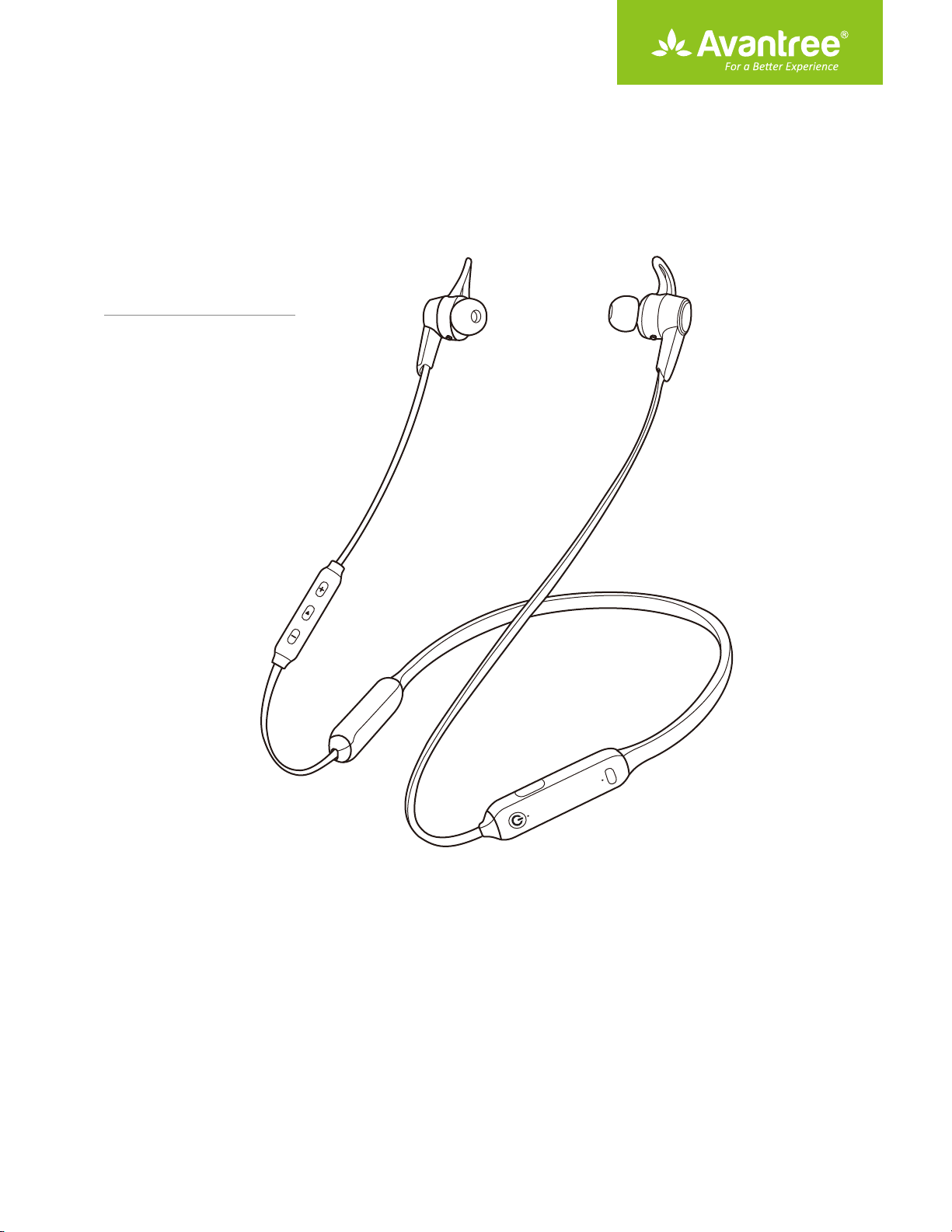
User Manual
Wireless ANC Neckband
Earphones
BTHS-NB17
ANC
Product Overview 1
Ear Fin Fitting 1
Specications 1
Basic Operations 2
LED Indicators 2
Pair and connect 3
To add another device 4
Reconnect 5
ANC Function 5
Clear the headphone pairing history 6
Charging 6
Troubleshooting 7
··································································································································
·····································································································································
··················································································································
···························································································································
························································································································
·····················································································································
··························································································································
·····················································································································
········································································································
···························································································································
··········································································
·····················································································································
Page 2
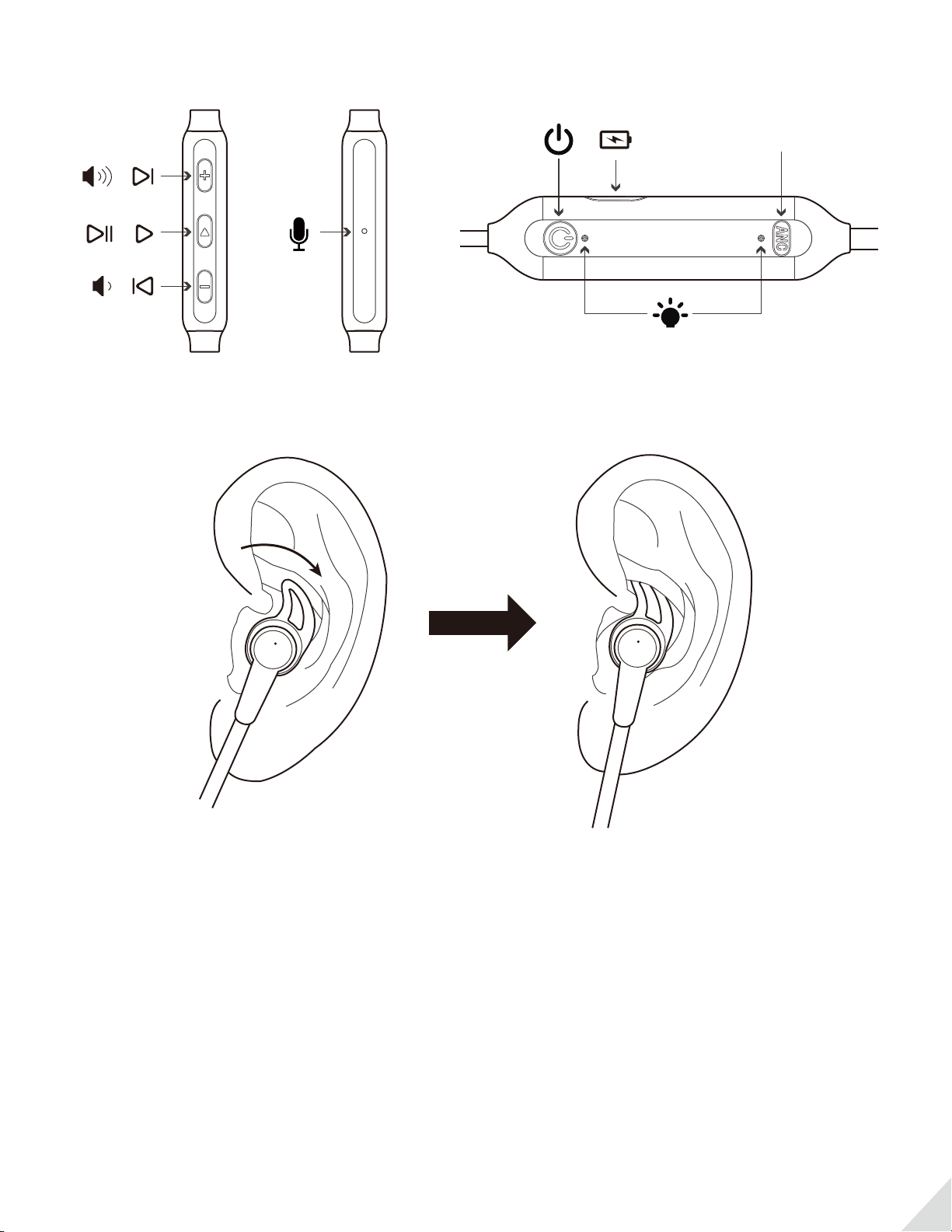
Product Overview
/
/
/
Ear Fin Fitting
ANC
Specications:
• BT Version: 5.0
• Proles Supported: HSP, HFP, A2DP, AVRCP
• Operation Range: Up to 10 meters, Class II
• Charge Voltage: DC 5V / 0.5-2A
• Charging Time: About 1.5 hours
• Playtime: 9 hours with ANC on, 13 hours with ANC o
• Standby Time: Up to 160 hours
• Battery Capacity: 220mAh
• Noise Canceling: 28dB
• Frequency Range: 20Hz~20KHz
• Headphone Size: 27x15x430mm
• Net Weight: 38g
1
Page 3
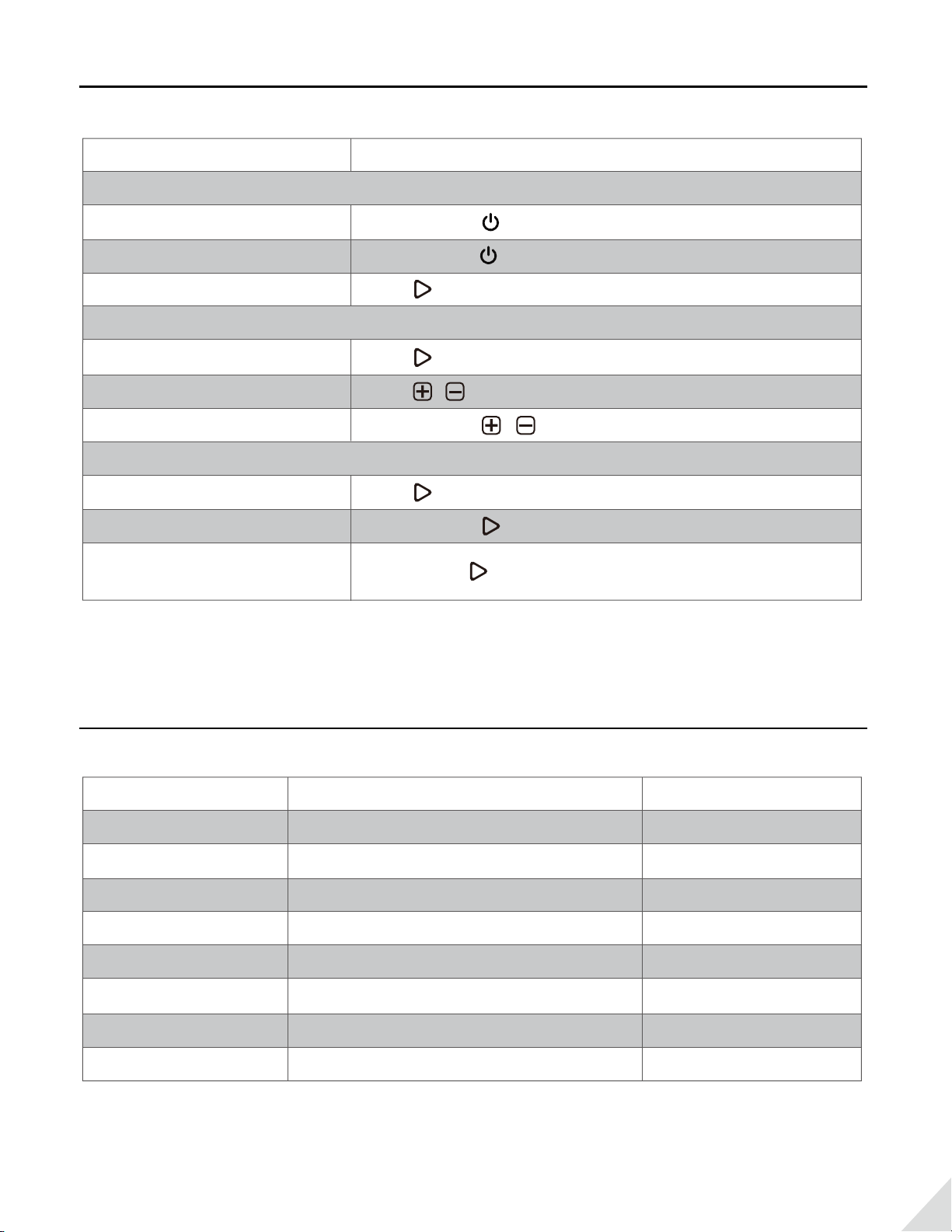
Basic Operations
Function
General
Power ON/OFF
Enter Pairing mode
Manually re-connect
Music control
Play/Pause
Volume up/down
Previous/Next Track
Call control
Answer/End a call
Reject a call
Voice Control(Phone feature:
Siri, Google assistant)
Operation
Press and hold for 2S
From o, hold for 4S until LED ashes BLUE and RED alternately
Click once
Click once
Click / once
Press and hold / for 1S
Click once
Press and hold for 1S
Double Click
LED Indicators
Working Status
Power ON
Power OFF
Pairing in progress
Connected
Disconnected
Low battery
Charging
Fully charged
LED Indicator
BLUE LED on 1S
RED LED on 1S
RED and BLUE LED ashes alternately
BLUE LED ash twice every 5S
BLUE LED ash once every 1S
RED LED ashes twice every 5S
RED LED steady on
RED LED o
Voice Prompts
“Power ON”
“Power OFF”
“Pairing”
“Connected”
“Disconnected”
“Battery Low”
2
Page 4

Pair and connect
1. Get NB17 into PAIRING MODE - From o, press and hold for 4S until LED ashes BLUE and RED alternately.
(Fig.1)
(First-time use: it will automatically enter pairing mode once powered on)
hold 4S
ashes BLUE and RED
(Fig.1)
2. Activate Bluetooth on your device, search and select “Avantree NB17” to connect. Once connected, LED will
ash BLUE twice every 5s, you will hear a voice prompt “Connected”.(Fig.2-4)
4:30
Settings Bluetooth
Bluetooth
Now discoverable as “iPhone(2)”
MY DEVICES
Bose Bluetooth Audio... Not Connected
OTHER DEVICES
Avantree NB17
huawei
4G
4:30
Settings Bluetooth
Bluetooth
Now discoverable as “iPhone(2)”
MY DEVICES
Avantree NB17 Connected
Bose Bluetooth Audio... Not Connected
OTHER DEVICES
OPPO R9s
4G
L R
connected
To pair an Apple Watch with your iPhone, go to the
Watchapp.
huawei
To pair an Apple Watch with your iPhone, go to the
Watchapp.
(Fig.3) (Fig.4)(Fig.2)
3
Page 5

To add another device
1. Connect the rst device as above.
2. Set NB17 into PAIRING MODE again and repeat steps 1&2 above to connect the 2nd device.(Fig.5-7)
AT&T
T-mobil
Bluetooth
4G
2G
PM 2:00
2G
AT&T
T-mobil
Bluetooth
4G
2G
PM 2:00
2G
Bluetooth
Penetration Test
Allow peripheral devices to be checked
Devices Name
Received Devices
My Devices
Avantree NB17
Connected
AB Shutter3
Available Equipment
iPhone(2)
No target device found? View possible
causes
MoreSeach Devices
hold 4S
ashes BLUE
and RED
Bluetooth
Penetration Test
Allow peripheral devices to be checked
Devices Name
Honor 9
Received Devices
Available Equipment
Avantree NB17
AB Shutter3
iPhone(2)
No target device found? View possible
causes
MoreSeach Devices
(Fig.5) (Fig.6) (Fig.7)
3. Turn on the Bluetooth of rst device, it will automatically reconnect. Otherwise, please connect it on the phone
manually. (Fig.8-9)
Honor 9
AT&T
T-mobil
Bluetooth
4G
2G
2G
PM 2:00
4:30
4G
Settings Bluetooth
Bluetooth
Penetration Test
Allow peripheral devices to be checked
My Devices
Avantree NB17
Connected
AB Shutter3
Available Equipment
iPhone(2)
No target device found? View possible
causes
MoreSeach Devices
L R
Bluetooth
Now discoverable as “iPhone(2)”
MY DEVICES
Avantree NB17 Connected
Bose Bluetooth Audio...Not Connected
OTHER DEVICES
OPPO R9s
huawei
To pair an Apple Watch with your iPhone, go to the
Watch app.
(Fig.8) (Fig.9)
Note: This feature only works for two mobile devices, such as cellphones and tablets. We do not recommend using
this feature with PCs or Bluetooth transmitters.
4
Page 6

Reconnect
Normally, when turning headset on, it will automatically reconnect to the most recently paired device. Otherwise,
please try to manually reconnectby clicking once.(Fig.10-11)
(Fig.10)
OR
4:30
Settings Bluetooth
Bluetooth
Now discoverable as “iPhone(2)”
MY DEVICES
Avantree NB16 Not Connected
Bose Bluetooth Audio... Not Connected
OTHER DEVICES
OPPO R9s
huawei
To pair an Apple Watch with your iPhone, go to the Watch
app.
4G
(Fig.11)
ANC Function
Hold for 1S to activate / deactivate the ANC function. White LED will be steady on when ANC function is
activated.(Fig.12)
Note: This feature is unavailable when the battery of the headphone is low.
Hold 1s
White LED
(Fig.12)
5
Page 7

Clear the headphone pairing history
Make sure NB17 is powered on. Press and hold and together for about 5S until RED and BLUE LED ash
simultaneously for about 2S(looks pink). It will then automatically power o to indicate a successful reset. For
next use, please manually turn it on and it will automatically enter pairing mode.(Fig.13-14)
hold 5s
Looks PINK
(Fig.13) (Fig.14)
Charging
When the LED ashes RED every 5S and you hear a voice prompt “Battery Low”, you should fully recharge the device
for about 1.5 hours. The LED will remain RED while charging and turn o when charging is complete.
You can plug it into a USB wall charger/car charger (DC 5V / 0.5-2A) or computer USB port that is powered on.
(Fig.15-16)
L R
low battery
DC 5V / 0.5-2A
OR
every 10s
(Fig.15) (Fig.16)
6
Page 8

Troubleshooting
Headphones do not pair with Bluetooth device
- Ensure NB17 is in pairing mode correctly - LED will ash BLUE and RED alternately.
- For Smart phone, tablet and PC
• Turn the Bluetooth feature o and then on.
• Delete your Avantree NB17 headphones from the Bluetooth list on your device. Try to pair it again.(Fig.17-18)
• Clear the headphones pairing history
4:30
4G
Settings Bluetooth
Bluetooth
Now discoverable as “iPhone(2)”
MY DEVICES
Avantree NB17 Not Connected
Bose Bluetooth Audio... Not Connected
OTHER DEVICES
OPPO R9s
huawei
To pair an Apple Watch with your iPhone, go to the Watch
app.
(Fig.17) (Fig.18)
4:30
Bluetooth Avantree NB16
Forget This Device
4G
• No sound with PC?
- Set Avantree NB17 as the default device or output device on the PC. (Fig.19)
Sound
Playback
Recording Sounds Communications
Select a playback device below to modify its settings:
Speakers
2 - Avantree NB17
Ready
Speakers
Bluetooth Audio
Ready
Speakers
Realtek High Denition Audio
Default Device
Congure
Set Default
Default Device
OK
Default Communication Device
Congure
(Fig.19)
7
Page 9

- When using NB17 to make voice calls through apps, please set NB17 Hands-Free as Microphone and Speakers
device.(Fig.20)
Test video
O
Audio
Speakers
(Avantree NB17)
Teat audio
Microphone
(Avantree NB17)
Settings
(Fig.20)
• ANC LED steady on even when the headphones are o
- Pay attention that ANC function is controlled independently by button. ANC function will not turn o even if the
earphones are powered o. When ANC function is on, white LED will stay white. You need to manually turn ANC
o if you don’t want to use it, or the playtime will not last as long as described.
8
