Page 1
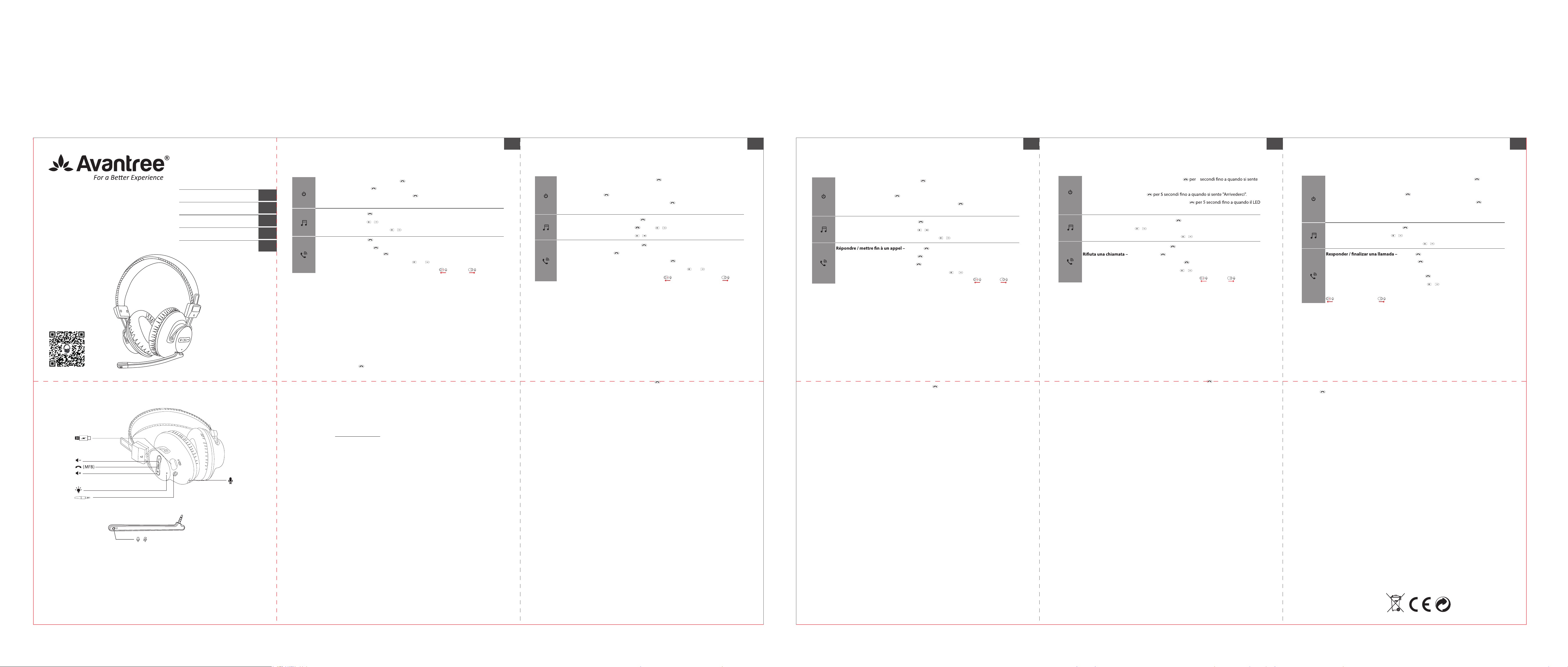
编号:Z-PKQG-AS9-M-V0
材质:80g书纸 + 双面四色印刷+模切成品
尺寸:450 x 300mm 折后:150 mmx150mm
STEREO WIRELESS
HEADPHONES
Model: BTHS-AS9-M
User Manual
Bedienungsanleitung
Mode d’emploi
Manuale di Istruzioni
Manual de Usuario
Scan for FAQ
support.avantree.com
Product Overview
/
Any questions? Please visit:
support.avantree.com
(User Manuals, FAQ, Video Tutorials and more)
Email support: support@avantree.com (Response Time: 1 working day)
Live chat: www.avantree.com
EN
DE
FR
I T
ES
Basic Operations
Power ON – From o status, press and hold for 3 seconds until you hear “Welcome to Avantree”.
Power OFF – Press and hold
Pairing mode – From the o state, press and hold for 5 seconds until LED ashes
alternately and you hear “Pairing”.
Play/ Pause music – Press once
Volume up/ down – Press
Next/ Previous track – Press and hold
Answer/ End a call – Press once
Reject a call – Press and hold
Last number redial – Double click
Activate/ Deactivate voice assistant –
Mute/ Unmute boom microphone – On the boom mic Mute On / Mute O
NOTE: Functionality varies by applications
Use with mobile device
• Set the headphones into Pairing Mode (For 1st use, it’ll enter PAIRING MODE automatically when turned on.)
• Activate Bluetooth on your phone and set it to search for new devices.
• Select “Avantree AS9-M” Once successfully paired, you’ll hear “connected”.
Reconnection
The headphone should automatically reconnect to the most recently paired device when powered on. If not,
please do so manually by clicking once.
Use with PC / Laptop
• Set the headphones into Pairing Mode as above.
• Activate Bluetooth function on your PC / Laptop, search & select “Avantree AS9-M” to pair and connect.
• Once connected, please set “Avantree AS9-M” as the default Sound Output / Playback and input / Microphone
device. (For VOIP calls such as Skype and Zoom, please set “Avantree AS9-M Hands-free Headset” as microphone
and speaker device in their respective Audio Setting menus.)
Please contact us at support@avantree.com if you have trouble setting up.
Use as a wired headphone
Take the AUX 3.5mm cable we provided, plug one end into the headphone’s AUX jack, the other end into your
device’s AUX jack.
Note : The headphone will power o automatically once you’ve plugged in the 3.5mm cable in. The built-in mic,
detachable boom mic and the control buttons do not work during wired mode.
Charging
Please charge the headphone if you hear the “low battery” voice prompt. You’ll start seeing the LED indicator
start ashing RED every 10 seconds. Please connect the headphone to a power source via the micro-USB cable
we provided. You may use a wall plug (5V/500mA-2A output), a PC USB port, or any other USB outlet.
It takes about 3.5 hours to fully charge the headphones. The LED will turn RED while charging and automatically
turn o once the charging is complete.
for 5 seconds until you hear “Goodbye”.
/ once
/ for 1 second
for 1 second during incoming call
Click both
and simultaneously once
RED and BLUE
Bedienung
Strom AN – Halten Sie im ausgeschalteten Zustand 3 Sekunden lang gedrückt, bis Sie
"Welcome to Avantree" hören.
Strom AUS – Halten Sie
Paarungsmodus – Halten Sie im ausgeschalteten Zustand
LED abwechselnd ROT und BLAU blinkt und Sie "Pairing" hören.
Musik abspielen / anhalten – Drücken Sie einmal
Lautstärke lauter / leiser – Drücken Sie
Nächster / Vorheriger Titel – Halten Sie / 1 Sekunde lang gedrückt
Anruf annehmen / beenden – Drücken Sie einmal
Anruf abweisen – Halten Sie
Zuletzt gewählte Nummer erneut anrufen – Doppelklick
Sprachassistent aktivieren / deaktivieren – Klicken Sie einmal auf
Stummschalter am Galgenmikrofon – Am Mikrofon, Stumm Ein / Stumm Aus
HINWEIS: Funktionalitäten variieren je nach Anwendung
Die Verwendung mit dem Handy
• Schalten Sie die Kopfhörer in den Kopplungsmodus (Bei erstmaliger Verwendung wird der Kopplungsmodus
beim Einschalten automatisch aktiviert.)
• Aktivieren Sie Bluetooth auf Ihrem Telefon und stellen Sie es so ein, dass es nach neuen Geräten sucht.
• Wählen Sie "Avantree AS9-M". Nach erfolgreichem Pairing hören Sie "Connected".
Wiederverbindung
Normalerweise wird Avantree AS9-M beim nächsten Einschalten automatisch mit dem zuletzt gekoppelten
Gerät verbunden Alternativ können Sie die große Anruftaste einmal drücken, um die Verbindung
wiederherzustellen.
Die Verwendung mit dem PC / Laptop
• Schalten Sie die Kopfhörer wie oben beschrieben in den Kopplungsmodus.
• Aktivieren Sie die Bluetooth-Funktion auf Ihrem PC / Laptop, suchen Sie und wählen Sie „Avantree AS9-M“,
um eine Verbindung herzustellen.
• Stellen Sie nach dem Anschließen „Avantree AS9-M“ als Standardgerät für Tonausgabe / -wiedergabe und
Mikrofoneingang auf Ihrem PC ein. (Für die VOIP-Plattform stellen Sie in den Audioeinstellungen „Avantree
AS9-M Hands-Free Headset“ als Standardgerät für das Mikrofon und die Lautsprecher ein.)
Bitte melden Sie sich bei der Avantree Support, falls sie Probleme beim Einstellen haben.
Die Benutzung als kabelgebundene Kopfhörer
Benutzen sie das mitgelieferte 3.5mm Audiokabel, um es mit Geräten, die kein Bluetooth haben, zu
verbinden, oder wenn die Batterie leer ist.
Hinweis: Die Kopfhörer gehen automatisch aus, sobald Sie das Kabel einsetzen. Das eingebaute Mikrofon,
das Galgenmikrofon und die Kontrolltasten funktionieren im Kabelmodus nicht.
Das Laden
Bitte laden Sie die Kopfhörer, sobald Sie die Anweisung „Low Battery“ hören. Die LED wird ROTalle 10
Sekunden blinken. Sie können es mit einem Handyladegerät (5V/500mA-2A Ausgang), PC USB oder mit
einem anderen USB-Ladegerät auaden.
Es dauert ca. 3.5 Stunden bis die Kopfhörer aufgeladen werden. Die LED wird beim Laden ROTleuchten und
sich, sobald es aufgeladen wurde, ausschalten.
5 Sekunden lang gedrückt, bis Sie „Goodbye“ hören.
5 Sekunden lang gedrückt, bis die
einmal /
1s gedrückt, während ein Anruf eingeht
und
DEEN
Fonctions de base
Marche – Depuis le statut éteint, maintenez enfoncé pendant 3 secondes jusqu'à ce que vous
entendiez «Welcome to Avantree».
Arrêt – Appuyez et maintenez
Appairage – Depuis l'état éteint, maintenez la touche enfoncée
ce que le voyant clignote alternativement en ROUGE et en BLEU et que vous entendiez «Pairing».
Lecture / Pause de la musique – Appuyez une fois
Volume haut / bas – Appuyez une fois sur
Piste suivante / précédente – Appuyez et maintenez / pendant 1 seconde
Rejeter un appel – Appuyez et maintenez
Rappel du dernier numéro – Double clic
Activer / désactiver l'assistant vocal – Cliquez à la fois sur
Activer/Désactiver le micro à perche – Sur le micro-perche, Désactiver / Activer
NOTE: Les fonctions varient suivant les applications.
pendant 5 secondes jusqu'à ce que vous entendiez «Au revoir».
pendant 5 secondes jusqu'à
/
Appuyez une fois
pendant 1 secondes pendant qu'un appel arrive
et
FR
Operazioni di Base
Accendere ON – Dallo stato spento, tenere premuto
‘’Benvenuti in Avantree".
Spegnere OFF – Tenere premuto
Collegare Pairing – Dallo stato spento, tenere premuto
lampeggia alternativamente in ROSSO e BLU e si sente "Abbinamento".
Riproduci / Metti in pausa la musica – Premere una volta
Volume su / giù – Premere
Traccia successiva / precedente – Tenere premuto
Rispondi / Termina una chiamata – Premere una volta
Ricomposizione dell'ultimo numero – Doppio click
Attiva / Disattiva l'assistente vocale – Fare clic su
Muto/ Non Muto microfono boom – Sul Microfono, Mute On / Mute O
NOTA: Le funzioni variano a seconda delle applicazioni
/ una volta
Tenere premuto
3
/ per 1 secondo
per 1 secondo mentre arriva una chiamata
e una volta
Utilizzo con dispositivo mobile
Utilisation avec un équipement mobile
• Réglez le casque en mode appairage (à la 1ère utilisation, il passera automatiquement en mode de
couplage lorsqu'il sera allumé.)
• Activez Bluetooth sur votre téléphone et congurez-le pour rechercher de nouveaux appareils.
• Sélectionnez «Avantree AS9-M». Une fois l'appairage réussi, vous entendrez «connected».
• Impostare le cue in modalità pairing (collegamento) (per il primo utilizzo, entrerà automaticamente in
modalità quando viene attivata).
• Attivare Bluetooth sul telefono e impostarlo per la ricerca di nuovi dispositivi.
• Seleziona "Avantree AS9-M", una volta accoppiato con successo sentirai "connesso".
IT
OperacionesBásicas
Interruptor ON – Desde el estado apagado, presione y mantenga presionado durante 3
segundos hasta que escuche "Bienvenido a Avantree".
Interruptor OFF – Mantenga presionado
Modo de emparejamiento – Desde el estado apagado, mantenga presionado
segundos hasta que el LED parpadee en
"Emparejamiento".
Reproducir / Pausar música – Presione una vez
Subir / bajar volumen – Presione
Pista siguiente / anterior – Mantenga presionado
Rechazar una llamada – Mantenga presionado
llamada
Remarcación del último número – Haga doble clic
Activar / Desactivar asistente de voz – Haga clic en
Poner/quitar silencio en micrófono de brazo – En el micrófono de brazo, Silencio activado
/ Silencio desactivado
NOTA: Las funciones varían según las aplicaciones
Uso con dispositivo móvil
• Ajuste los auriculares en modo de emparejamiento (para su primer uso, entrará en modo de
emparejamiento automáticamente cuando se encienda.)
• Active Bluetooth en su teléfono y póngalo a buscar nuevos dispositivos.
• Seleccione "Avantree AS9-M", una vez emparejado con éxito, escuchará "conectado".
durante 5 segundos hasta que escuche "Adiós".
ROJO y AZUL alternativamente y escuche
/ una vez
/ durante 1 segundo
Presione una vez
durante 1 segundo mientras recibe una
y una vez
durante 5
ES
Riconnessione
Reconnexion
Normalement, la prochaine fois que vous allumez l’Avantree AS9-M, il se reconnectera au dernier appareil
couplé. Alternativement, appuyez sur le gros bouton d'appel an d’eectuer une reconnexion
manuelle.
Utilisation avec un PC Bureau / Portable
• Réglez le casque en mode d'appairage comme ci-dessus.
• Activez la fonction Bluetooth sur votre PC / ordinateur portable, recherchez et sélectionnez «Avantree
AS9-M» pour l’associer et le connecter.
• Une fois connecté, veuillez dénir l’«Avantree AS9-M» comme périphérique de sortie / lecture audio et
d'entrée / micro par défaut sur votre PC. (En VOIP, veuillez dénir «Casque mains libres Avantree AS9-M»
comme micro et haut-parleur par défaut dans les paramètres audio de l’application.)
Veuillez contacter notre support technique Avantree si vous avez des dicultés de réglage.
Utilisation laire
Utilisez le câble audio 3,5 mm fourni pour vous connecter à un périphérique audio non Bluetooth ou si la
batterie du casque est épuisée.
Note: le casque s'éteint automatiquement une fois que vous avez branché le câble audio 3,5 mm. Le micro
intégré, le micro à perche amovible et les boutons de commande ne fonctionnent pas en mode laire.
Recharge
Veuillez charger le casque si vous entendez l'invite vocale «low battery». La LED ROUGEclignote une fois
toutes les 10 secondes. Vous pouvez recharger le casque à l'aide d'un chargeur de téléphone (sortie 5V
/ 500mA-2A), d'un port USB PC ou de toute autre prise à l'aide du câble USB inclus.
Il faut environ 3h30 heures pour charger complètement le casque. La LED deviendra ROUGEpendant la
charge et s'éteindra automatiquement une fois la charge terminée.
Normalmente, quando riaccenderai l’Avantree AS9-M, si ricollegherà automaticamente all’utlimo
dispositivo connesso. Se non succede, premi il pulsante grande di chiamata una volta per
riconnetterlo.
Uso con PC o Portatile
• Impostare le cue in modalità di pairing come sopra
• Attiva la funzione Bluetooth sul tuo PC / laptop, cerca e seleziona "Avantree AS9-M" per accoppiare e
collegare.
• Dopo la connessione, impostare "Avantree AS9-M" come dispositivo di output/riproduzione e
ingresso/microfono predenito sul PC. (Per la piattaforma VOIP, si prega di impostare "Avantree
AS9-M Hands-free Headset" come microfono e altoparlante il dispositivo predenito nelle sue
impostazioni audio).
Si prega di contattare il supporto Avantree se avete problemi di congurazione.
Utilizzo come cua cablata
Utilizzare il cavo audio da 3,5 mm fornito per connettersi a un dispositivo audio non Bluetooth o se la
batteria delle cue è scarica.
Nota: Le cue si spengono automaticamente una volta collegato il cavo audio da 3,5 mm. Il microfono
integrato, il microfono a braccio rimovibile e i pulsanti di controllo non funzionano in modalità cablata.
Carica
Si prega di caricare la cua se si sente il prompt vocale "batteria scarica". Il LED ROSSO lampeggia una
volta ogni 10 secondi. È possibile caricare utilizzando un caricabatterie del telefono (uscita 5V/500mA
-2A), porta USB del PC o qualsiasi altra presa USB utilizzando il cavo USB incluso.
Ci vogliono circa 3,5 ore per caricare completamente le cue. Il LED diventerà ROSSO durante la
ricarica e si spegnerà automaticamente una volta completata la ricarica stessa.
Reconexión
Normalmente, cuando la próxima vez encienda Avantree AS9-M, se
volverá a conectar el último dispositivo emparejado. Alternativamente, presione el botón de llamada
grande una vez para volver a conectarse.
Uso con PC / portátil
• Ajuste los auriculares al modo de emparejamiento como se indica anteriormente.
• Activar la función Bluetooth en su PC / portátil, busque y seleccione "Avantree AS9-M" para emparejar y
conectar.
• Después de conectarse, congure "Avantree AS9-M" como el dispositivo de salida/reproducción de
sonido y entrada/micrófono predeterminado en su PC. (Para la plataforma VOIP, por favor, congure
"Avantree AS9-M Hands-free Headset" como micrófono y altavoz por defecto en sus ajustes de audio.)
Póngase en contacto con el servicio de asistencia de Avantree si tiene problemas para congurar.
Uso como auriculares cableados
Utilice el cable de audio de 3,5 mm suministrado para conectarse a un dispositivo de audio que no sea
Bluetooth o si la batería de los auriculares está agotada.
Nota: Los auriculares se apagarán automáticamente una vez que conecte el cable de audio de 3,5 mm. El
micrófono incorporado, el micrófono de brazo desmontable y los botones de control no funcionan en
modo cableado.
Cargando
Por favor, cargue los auriculares si escucha el mensaje de voz de "batería baja". El LED ROJO parpadeará
una vez cada 10 segundos. Puede cargar con un cargador de teléfono (salida 5V/500mA-2A), puerto USB
de PC o cualquier otra toma USB utilizando el cable USB incluido.
Se tarda unas 3,5 horas en cargar completamente los auriculares. El LED se volverá ROJO durante la carga
y se apagará automáticamente una vez completada la carga.
Dispose of the packaging and this product
in accordance with the latest provisions. Z-PKQG-AS9-M-V0
