Page 1

User Manual
Quick User Guide
ANC Headphones
BTHS-ANC031
Overview ······················································································································1
Basic Operations ········································································································1
Pairing a mobile device ···························································································2
To add another device ·····························································································2
Reconnection ·············································································································2
Charging ·······················································································································3
Page 2
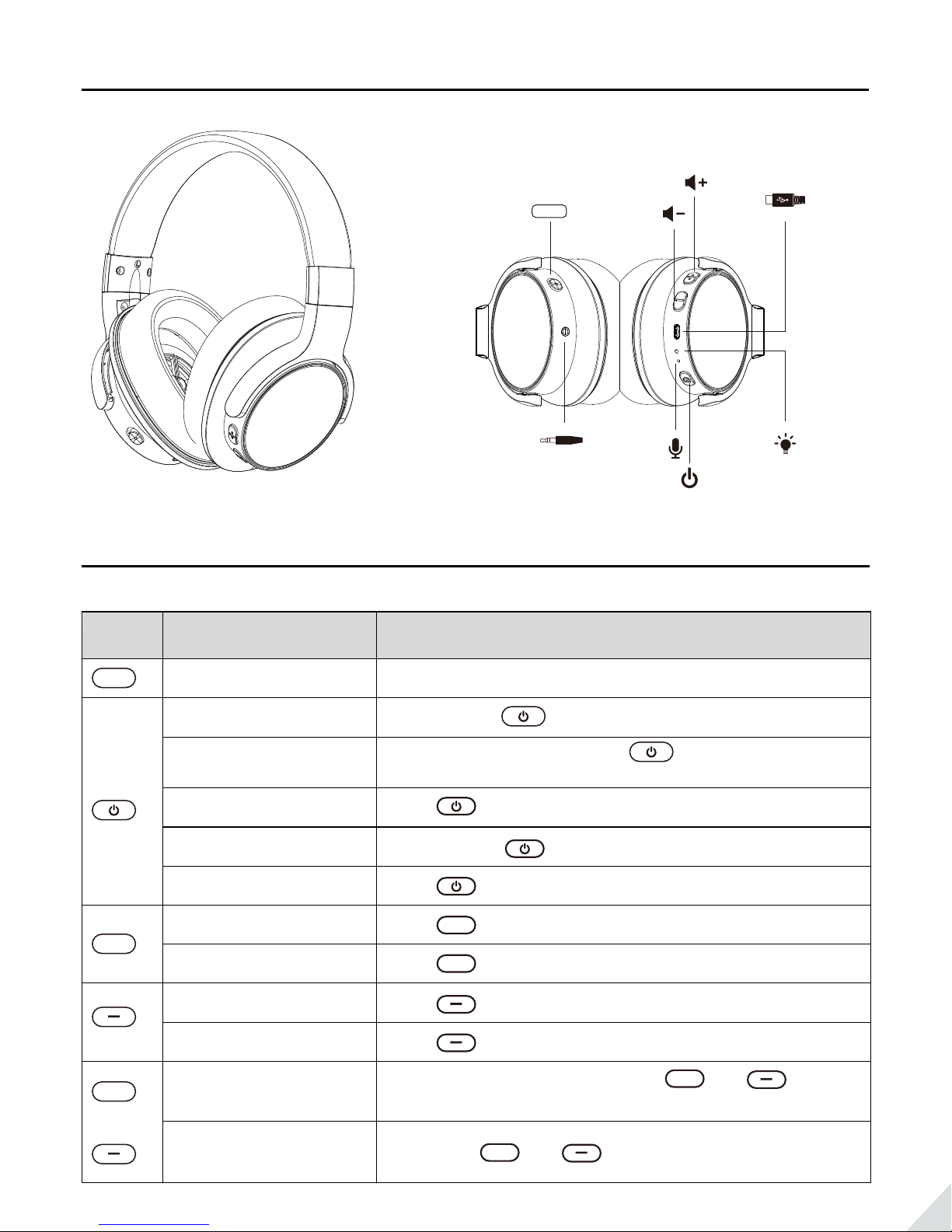
Overview
ANC
Basic Operations
Button Function Operation
ANC
ANC function On/OFF Slide the ANC button from OFF to ANC / ANC to OFF
Power On/OFF
Enter Pairing mode
Answer /End a call
Reject a call
Play/ Pause music
Volume up Press once
Press and hold 3s
From OFF status, press and hold 5s till the LED indicator
blinks RED and BLUE alternately
Press once
Press and hold whilst a phone calling
Press once
+
+
Next track Hold
+
Volume down
Previous track
+
Clear paired history
&
Voice assistant (phone
features, e.g. Siri)
Press once
Hold
After power on, press and hold BOTH and 5s till the
LED indicator blinks RED 2s, then enter headphones pairing mode
Short press and once
+
+
1
Page 3

Pairing a mobile device
• Set headset to PAIRING MODE – from o status, hold for about 5 seconds until LED ashes BLUE and RED
alternately,
• Active Bluetooth on your device, search and select “Avantree ANC031” to connect. Once connected,
LED will ash BLUE.
To add another device
• Connect with the FIRST phone as above, then turn o the headphones.
• Connect headphones with SECOND phone as above. Tap and select “Avantree ANC031” on the FIRST phone
• Now, Avantree ANC031 connected with TWO phones simultaneously.
Reconnection
Normally, when the next time you turn on Avantree ANC031, it will automatically reconnect the last paired device,
or you can press once to reconnect.
2
Page 4

Active Noise CancellingAmbient Noise Wave
Charging
When the LED blinks red or you hear a beep sound every minute you should recharge the device for about 3hours.
The LED will remain red when charging and will turn o when charging is complete.
You can plug it into a USB wall charger (DC 5V / 0.5-1A) or computer USB port that is powered on.
3
