Page 1

User Manual
Wireless Earbuds for Sport
BTHS-134
Product Overview
How to wear?
Basic operation
LED indicator status
Connect to mobile device
Connect with 2 mobile devices simultaneously
Reconnect
Charging
Clear pairing history / Reset
Troubleshooting
·······················································································································
······························································································································
································································································································
············································································································
···················································································································
········································································································
················································································································
···························································································
·······················································································
············································
1
1
3
3
4
5
6
7
8
8
Page 2
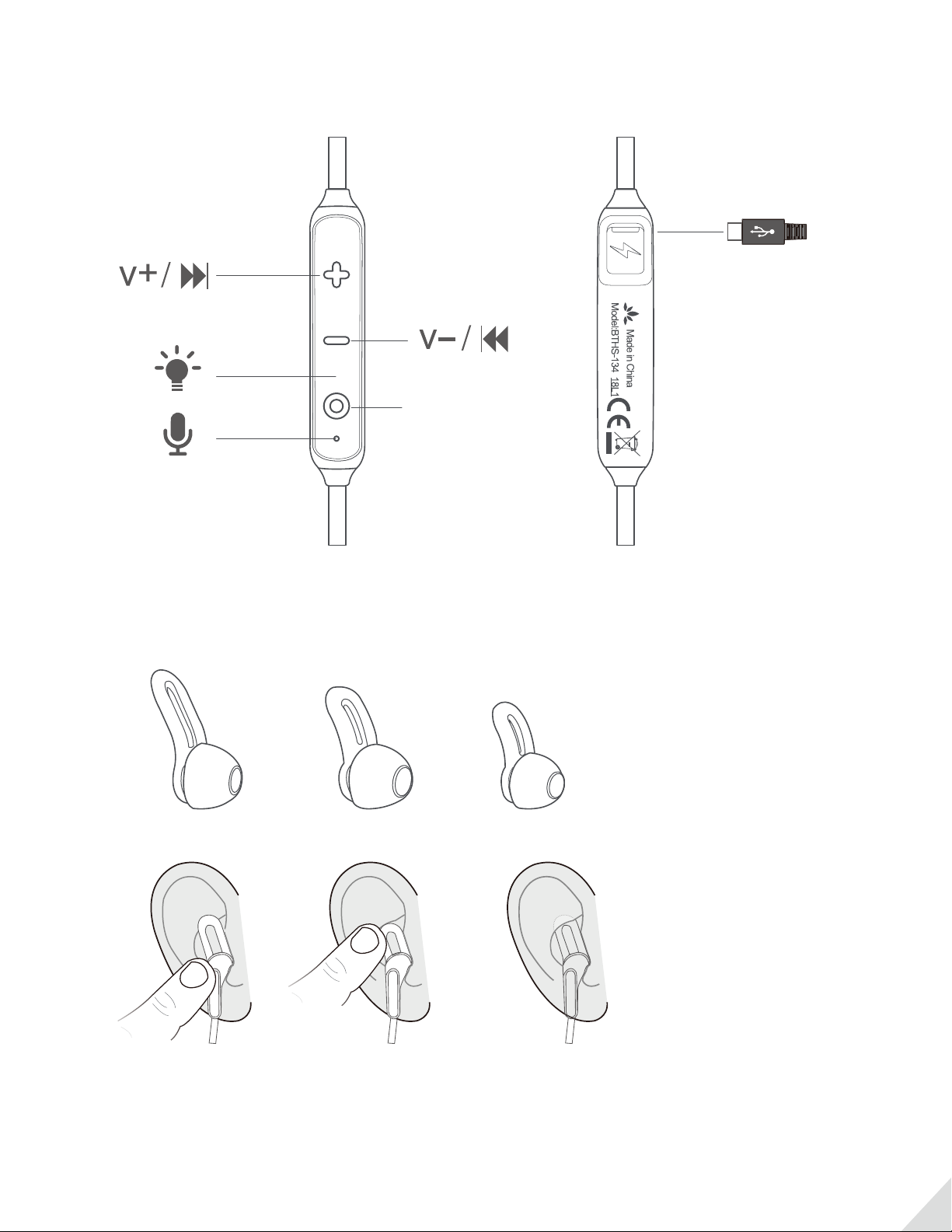
Product Overview
Multi-function
button
How to wear?
Choose suitable size
Fitting method
Wear the headset
Drape the headset cord behind your neck and attach the clothing clip to the back of your shirt to maximize t
and stability for headphone.
1
Page 3
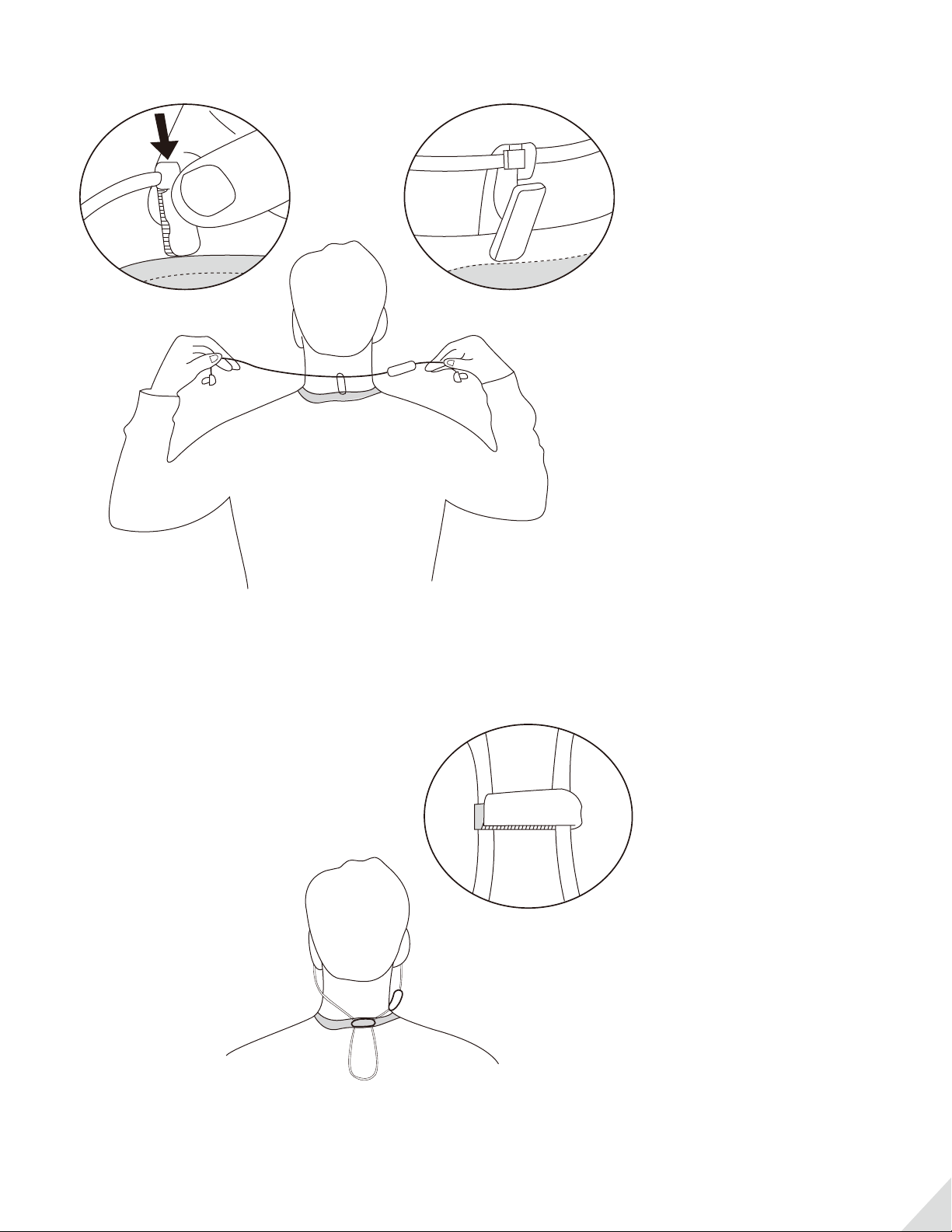
Another option for improving t and stability is to cinch the excess cord up into a loop with the clip instead of
attaching it to your clothing
2
Page 4

Basic operation
FUNCTION OPERATION
General
Power ON
Power OFF
ENTER PAIRING MODE
Reconnect
Music control
Play / pause music
Volume up / down Short press + or -
Next / previous track
Call control
Answer / end a call
Reject a call Long press for 2 seconds in a call
Active Voice Assistant - Siri /
Google Assistant (Phone feature)
Press & hold for about 3 seconds until LED illuminates BLUE for
about 1s.
Press & hold for about 3 seconds until LED illuminates RED for
about 1s, then goes o.
From o status,press & hold for about 5 seconds until LED
ashes BLUE and RED alternately.
Press once
Press once
Long press + or -
Press once
Once connected, double click
LED indicator status
Headset Status
Ready to pair
Connected
Disconnected
Battery low
Charging
LED indicators
Flashes BLUE and RED alternately
Flash BLUE twice every 4 seconds
Flash BLUE once every 2 seconds
Flash RED 4 times every minute
Solid RED
RED light turns oFully charged
3
Page 5

Connect to mobile device
1. Note: The HS134 will enter pairing mode when powered on for the FIRST TIME.
After that, set the headset to PAIRING MODE if you need connect to a NEW device.
• Set headset to PAIRING MODE - From o status, hold for about 5 seconds until
LED ashes BLUE and RED alternately.
hold 5S
• Activate Bluetooth on your device; search and select “Avantree HS134” to connect.
4:30
Settings Bluetooth
Bluetooth
AirDrop, AirPlay, and location services require Bluetooth.
4G
4:30
Settings Bluetooth
Bluetooth
Now discoverable as “iPhone(2)”
MY DEVICES
Bose Bluetooth Audio...
OTHER DEVICES
Avantree HS134
To pair an Apple Watch with your iPhone, go to the Watch
app.
Not Connected
4G
• Once connected, LED will ash BLUE twice every 4s, you will hear a voice prompt “Connected”. Now you can
stream audio.
4:30
Settings Bluetooth
4G
Connected
Bluetooth
Now discoverable as “iPhone(2)”
MY DEVICES
Avantree HS134 Connected
Bose Bluetooth Audio... Not Connected
OTHER DEVICES
OPPO R9s
huawei
To pair an Apple Watch with your iPhone, go to the Watch
app.
4
Page 6

Connect with 2 mobile devices simultaneously
• Pair & connect with the rst device following the above guides.
• Turn off the Bluetooth of the rst device.
4:30
4G
Settings Bluetooth
Bluetooth
Now discoverable as “iPhone(2)”
MY DEVICES
Avantree HS134 Connected
Bose Bluetooth Audio... Not Connected
OTHER DEVICES
OPPO R9s
huawei
To pair an Apple Watch with your iPhone, go to the Watch
app.
4:30
4G
Settings Bluetooth
Bluetooth
AirDrop, AirPlay, and location services require Bluetooth.
• Repeat steps in above “Connect to mobile device” section to add the second device.
hold 5S
AT&T
T-mobil
Bluetooth
Bluetooth
Penetration Test
Allow peripheral devices to be checked
Devices Name
Received Devices
Available Equipment
Avantree HS134
AB Shutter3
iPhone(2)
No target device found? View possible
causes
4G
2G
2G
Honor 9
PM 2:00
AT&T
T-mobil
4G
2G
2G
Bluetooth
Bluetooth
Penetration Test
Allow peripheral devices to be checked
Devices Name
Honor 9
Received Devices
My Devices
Avantree HS134
Connected
AB Shutter3
Available Equipment
iPhone(2)
No target device found? View possible
causes
PM 2:00
MoreSeach Devices
MoreSeach Devices
5
Page 7

• Turn on the Bluetooth of rst device. Then connect the HS134 on the device manually.
4:30
Settings Bluetooth
Bluetooth
Now discoverable as “iPhone(2)”
MY DEVICES
Avantree HS134 Not Connected
Bose Bluetooth Audio... Not Connected
OTHER DEVICES
OPPO R9s
huawei
To pair an Apple Watch with your iPhone, go to the Watch
app.
4G
4:30
Settings Bluetooth
Bluetooth
Now discoverable as “iPhone(2)”
MY DEVICES
Avantree HS134 Connected
Bose Bluetooth Audio... Not Connected
OTHER DEVICES
OPPO R9s
huawei
To pair an Apple Watch with your iPhone, go to the Watch
app.
4G
Note: This only works for two mobile devices simultaneously, such as mobile phones and tablets; not for PCs or
Bluetooth transmitters.
Reconnect
Normally, when turning HS134 on, it will automatically reconnect to the LAST CONNECTED device. If not, please
click once or select “Avantree HS134” on your Bluetooth device to manually reconnect.
4G
OR
4:30
Settings Bluetooth
Bluetooth
Now discoverable as “iPhone(2)”
MY DEVICES
Avantree HS134 Not Connected
Bose Bluetooth Audio... Not Connected
OTHER DEVICES
OPPO R9s
huawei
To pair an Apple Watch with your iPhone, go to the Watch
app.
6
Page 8

Charging
When the LED ashes RED and you hear the “battery low” prompt, you should fully recharge the HS134 for about
90 minutes. The LED will remain RED while charging and turn o when it is full.
battery low
You can plug it into a USB wall charger (DC 5V / 0.5-2A) or computer USB port that is powered on.
DC 5V / 0.5-2A
7
Page 9

Clear pairing history / Reset
From o status, press & hold for about 10 seconds. DO NOT RELEASE until LED ashes RED 3 times slowly. It
will power o thereafter. The HS134 will enter pairing mode automatically next time you turn it on.
hold 10S ashes RED 3 times slowly
Troubleshooting
Headphones do not pair with Bluetooth device?
• Ensure the HS134 is in Pairing mode – LED will ash BLUE and RED alternately.
• For Smart phone, tablet and PCs
- Turn the Bluetooth o and then on again.
- Delete “Avantree HS134” from your device Bluetooth list and then try to pair again.
4:30
Settings Bluetooth
Bluetooth
Now discoverable as “iPhone(2)”
MY DEVICES
Avantree HS134 Not Connected
Bose Bluetooth Audio... Not Connected
OTHER DEVICES
OPPO R9s
4G
4:30
Bluetooth Avantree HS134
Forget This Device
4G
huawei
To pair an Apple Watch with your iPhone, go to the Watch
app.
• Clear the headphones pairing history and pair again.
8
Page 10

Sound cuts in & out?
Ensure your mobile device is not in a metal case and placed on the right side of your body. Otherwise,
Bluetooth cross-body issues may cause poor reception, which may cause sound cuts in and out.
9
