Page 1
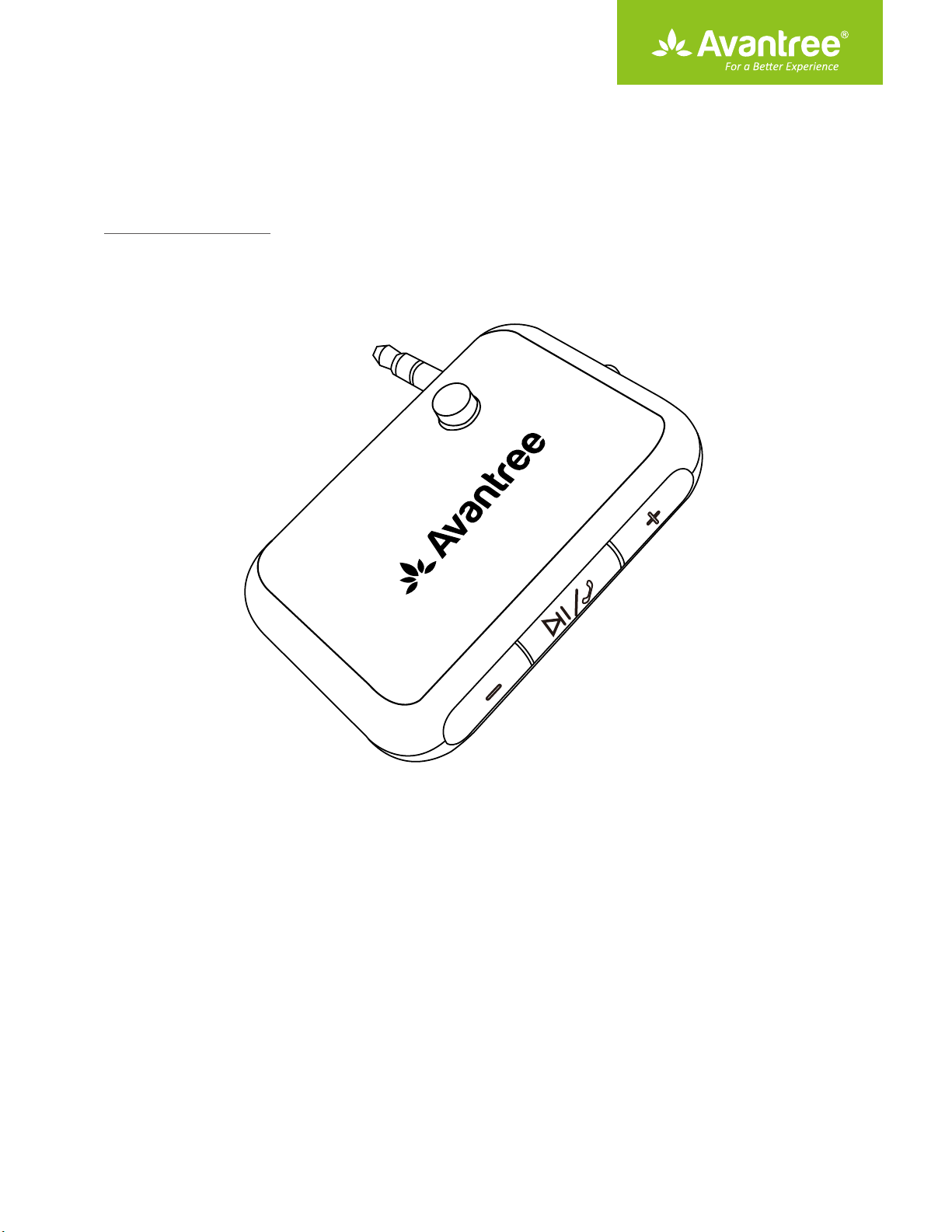
User Manual
Portable Wireless Car Kit
BTCK-210
Product overview
What’s in the box
Basic operations
Pairing and connecting
Multi-point: Pairing and connecting 2 phones simultaneously
Clear pairing history
How to charge
Product specifications
···················································································································································1
···················································································································································1
···················································································································································2
·······································································································································2
·············································································································································4
·························································································································································4
·········································································································································5
····························································4
Page 2
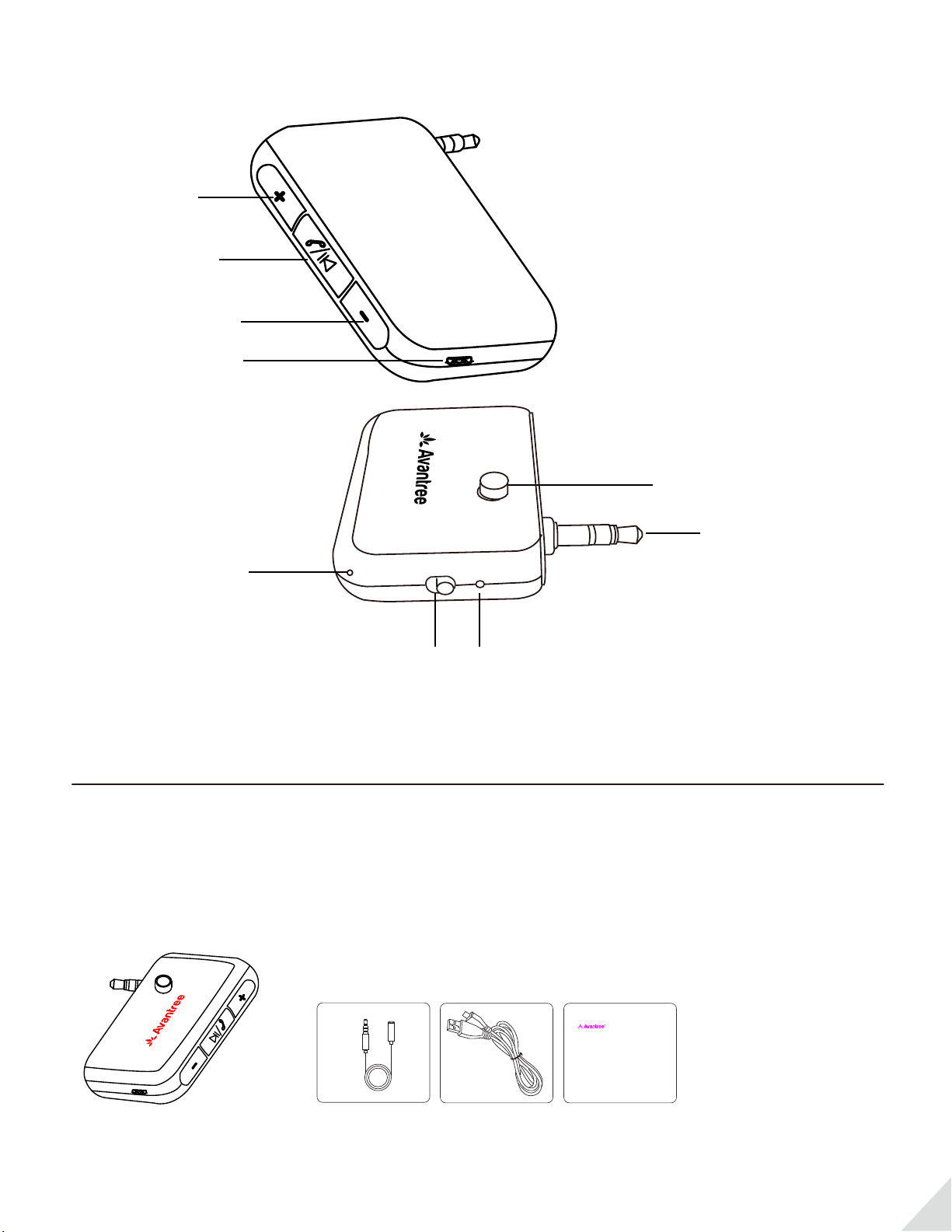
Overview
Volume up /
next track
MFB
(Multi-Function
Button)
Volume down /
previous track
Charging port
3.5mm jack release button
3.5mm audio jack
Microphone
ON
OFF
Power On/Off button LED indicator
What’s in the box?
A. Avantree Bluetooth receiver
B. 3.5mm extension cable
C. USB charging cable
D. User manual / Quick user guide
A.
B.
C.
D.
For a Beer Experience
User Manual
Wireless Auido Receiver for Car
CK210
www.avantree.com
1
Page 3

Basic operations
Component
Function
Power Switch Power On/Off
Pairing mode
Manually re-connect Press once
MFB
Answer/End a call Press once
Reject a call Press and hold for 1 second
Voice dial (phone feature) Press and hold for 1 second
Play/Pause
V+
V-
V+
V-
Volume Up
Volume down
Next track
Previous track
Operation
Slide to ON/OFF postion
Press and hold for 2 seconds until the LED
flashes Blue and Red alternately
Double clickRedial
Press once
Long press
Long press
Press once
Press once
Pairing and connecting
Step 1 Release 3.5mm plug (press button on top). (Note: to retract plug, press and hold button to
release lock).
Step 2 Plug the Avantree Bluetooth CK210 into the 3.5mm port of car stereo then turn CK210 ON.
OFF
ON
2
Page 4

Step 2 Press and hold the MFB for 3 seconds to enter pairing mode(Note: On first use the CK210 will
automatically enter pairing mode).
Step 3 Activate Bluetooth on your phone - search for new devices.
Bluetooth
Step 4 Select “Avantree CK210” on your phone.
Bluetooth
Avantree CK210
:
Note
Once paired and connected, it will auto re-connect the next time.
3
Page 5

Multi-point: pairing 2 phones simultaneously
Step 1 Connect the first phone (instructions above) then turn off its Bluetooth function.
Step 2 Set the CK210 into pairing mode again.
Step 3 Turn on Bluetooth on the second phone and connect with the CK210.
Step 4 Reboot the CK210 by turning it off then on again. Turn on the Bluetooth on the first phone.
Both phones will now be connected to the CK210.
Bluetooth
Avantree CK210 Avantree CK210
Bluetooth
Clear pairing history
You may need to reset the CK210 if it is not working as expected. Whenreset to its factory default
settings, all the paired device information will be erased.
Step 1 Set the CK210 to PAIRING MODE – press and hold the MFB for 3 seconds until the LED flashes
BLUE and RED alternately.
Step 2 Double click the MFB – the
reset. Then it will automatically enter pairing mode.
BLUE and RED LEDs will turn on for 1 secondto indicate a successful
How to charge
When the battery runs low, the RED LED will flash every 2 seconds. Recharge the CK210 by plugging it
into a USB car charger (not supplied) or PC USB port using the supplied charging cable. It normally takes
1.5 hrs to fully charge the battery. The LED will indicate red when charging and turn off when charging is
completed.
Charging requirements: DC5.0V/ 500mA-1A.
DC 5V / 0.5-1A
OR
4
Page 6

Product specifications
• BT Version: 4.0
• Support Profile: A2DP, AVRCP, HSP, HFP
• Operation Frequency Band: 2.4GHz ~ 2.48GHz unlicensed ISM band
• Operation Range: Class 2, Up to 30ft.
• Working Time: 8 hours
• Standby Time: 130 hours
• Charging Time: 1.5 hours
• Charger Voltage: DC5.0V, 500mA
5
