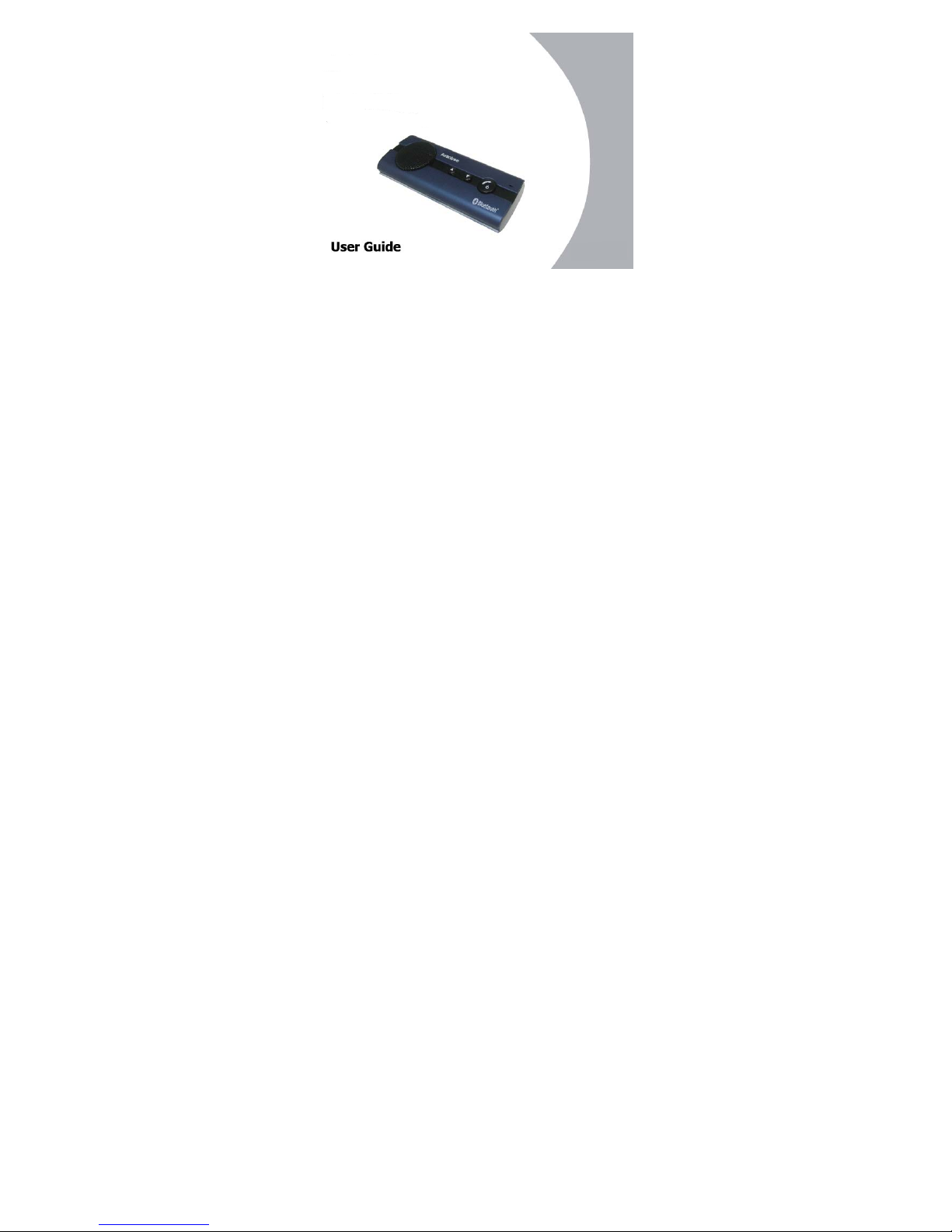
Bluetooth Hands-Free Speaker Phone
Custom Accessories
23685

1. Product Description
This versatile Bluetooth speakerphone is specially designed for the user to enjoy
convenient and free wireless communication. Can be used on the desktop like a
conference speakerphone or in-car like a hands-free car kit. Advanced built-in
microphone with D.S.P. solution for Echo Cancellation & Nois e Suppression gives you
impeccable full duplex sound quality.

2. Product Overview
(1) Speaker (4) Charging Socket (5-pin USB) (7) Volume Increase (V+)
(2) Microphone (5) Mute Button (8) Volume Decrease (V-)
(3) LED (6) MFB Button (Multi-Function Button)

What’s in the box -
z Speakerphone
z USB charging cable
z USB Car charger
z Manual
z Sun visor clip
z Rechargeable Lithium Battery
z Warranty card
3. Charging
1) First time, please charge the device for more than 3 hours to make sure the
speakerphone is fully charged and the battery reach its full capacity.
a. Charging in car- user can charge the unit in car by using a car charger.
b. Charging at home- user can charge the unit by using a USB cable via
2) Afterwards, each charge cycle may take up to 3 hours.
3) LED will indicate red in charging and off when charging is complete.
4) If you have not used the item for a few month, it may take 15-30 minutes LED to
red when charging.

5) We suggest to fully charge the item for at least one time in two months.
Note: To prolong durability of battery, it is recommended to charge the speakerphone
whenever low battery is encountered (when the battery becomes low, LED will flash
red every 3 seconds).
4. Pairing / Connecting
It is important to pair the speakerphone with your Bluetooth Mobile phone for the first
time use.
Pairing procedure:
A. Ensure the speakerphone is off.
B. Once turned on the speakerphone, if not detected any connection, it will
automatically go to pairing mode, also you can put it go to pairing mode by
pressing and holding the “MFB” button until LED blink blue and red alternatively.
C. Search the device from your phone.
D. Once found “ Avantree BTCK-10B ’’, follow the steps and enter pin code 0000 to
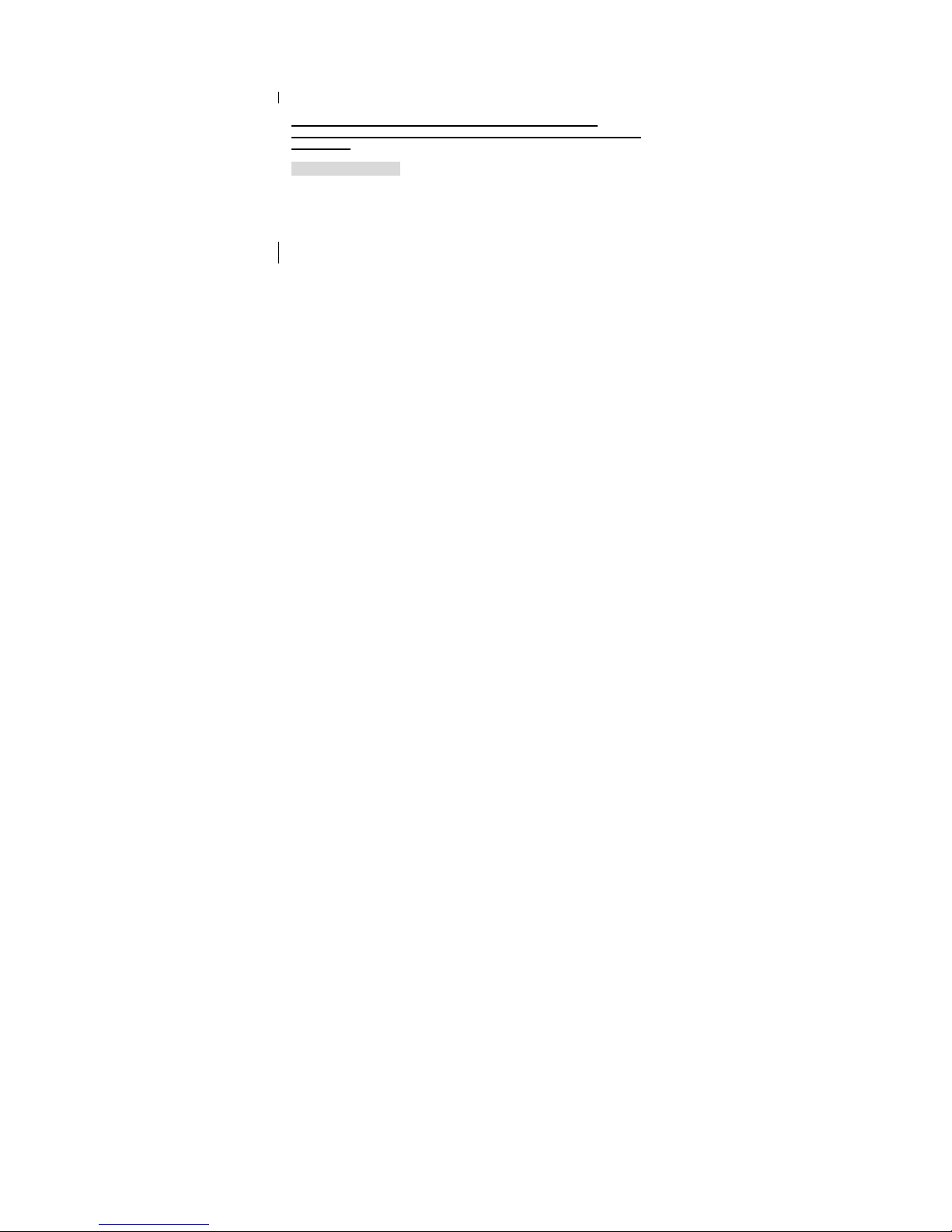
pair.
E. Connect the speakerphone to the device.
F. Speakerphone is ready for use now.
Once paired and connected, the speakerphone will be automatically connected to the
device whenever you turn the speakerphone on again, provided the device is in range.
We find most problems are caused by improper pairing between the
speakerphone and the Bluetooth device. Please follow the online instructions
step-by-step.
5. Basic Operations
Turn on / off
Turn On: From OFF, press and hold the “MFB” for around 4 seconds until the
indicator LED flashes Blue.
Turn Off: From ON, press and hold the “MFB” for around 4 seconds until the
indicator LED flashes Red.
