Page 1

NOTE: All accessories are also available on avantree.com
2. Connect
Turn on: Press and hold the MFB for 1 second, The LED flashes blue and you will hear: “Welcome to
Avantree”.
Turn off: Press and hold the MFB for 2 seconds, The LED flashes red and you will hear: “Goodbye”.
2.1 Connect with mobile phone
The first time you power on your headphones the pairing process begins.
STEP 1 While the headphones LEDs are flashing red and blue alternately, activate Bluetooth ® on your
phone and set it to search for new devices.
iPhone ® Settings > Bluetooth > On*
Android ™ Settings > Bluetooth: On > Scan for devices* NOTE *Menus may vary by device.
STEP 2 Select “Avantree Audition Pro”, If necessary, enter passkey 0000/accept connection.
STEP 3 Once successfully paired, you will hear “your headset is connected”.
If you want to pair another or new phone, you can also go into pairing mode by pressing and holding the
“ MFB” button for 5 seconds until the LED blinks alternately blue and red.
Page 2
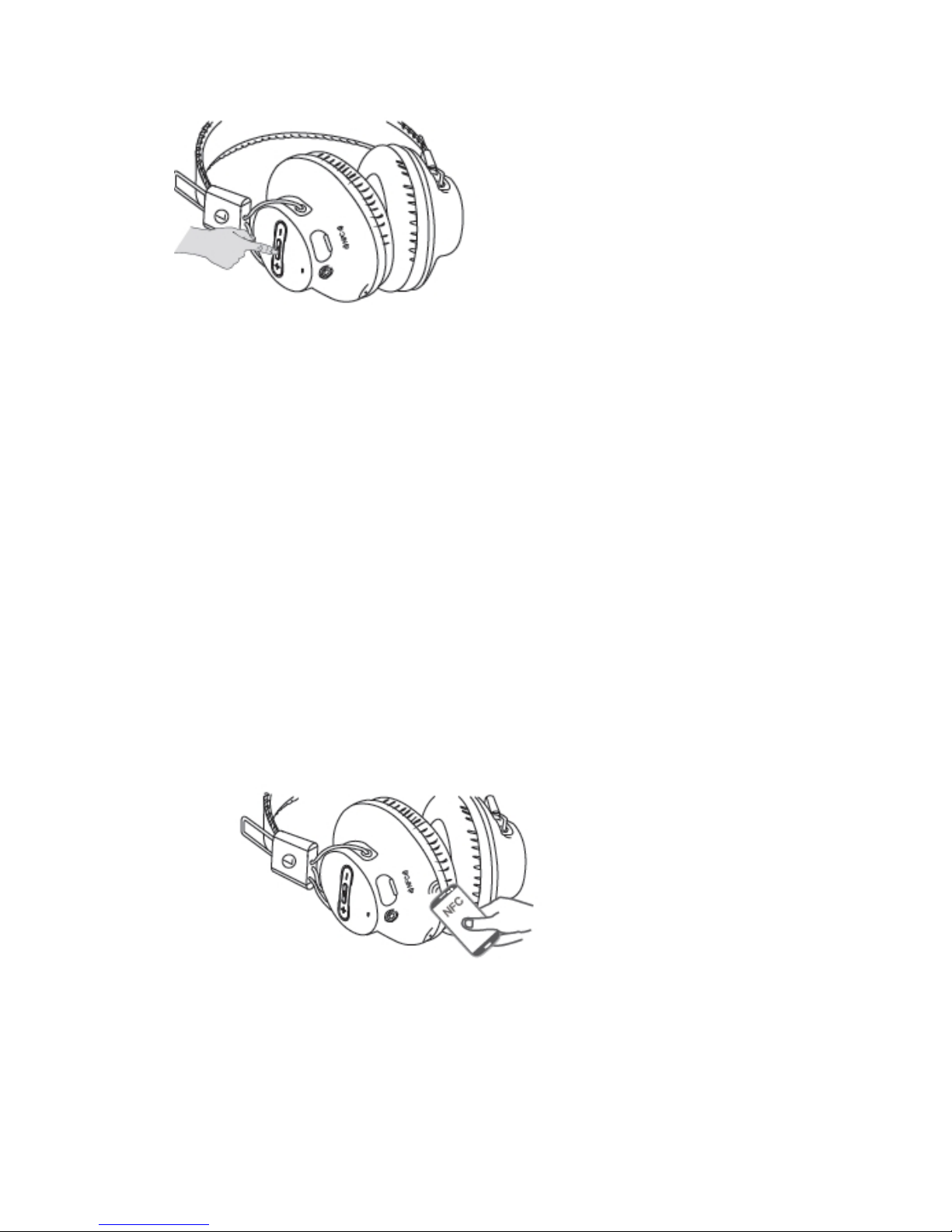
Reconnect Bluetooth
Whenever you turn Audition Pro on again it will automatically reconnect to your phone. Otherwise, please
press MFB button once to reconnect them.
2.1 Connect with NFC enabled mobile phone
STEP 1 Make sure NFC function is turned on from your phone settings and the screen is active and
unlocked.
STEP 2 Hold the NFC mobile phone against the NFC zone of the headset (the NFC logo) until your
mobile phone plays an indicate note. (Some phones will vibrate and some will have a beep sound.)
STEP 3 Then your phone will get a reception request if you would like to pair with the headphones.
STEP 4 Tap “Yes”, then your mobile phone will connect with your Audition Pro.
STEP 5 Tap it again to disconnect.
NOTE: Since the NFC antenna is located in different locations for different phones, it is helpful to know
the location for fast pairing. For details on NFC, see your phone’s user manual. NFC pairing is active
pairing; the headset can be activated both in power on and power off modes.
2.1 Connect with two mobile phones simultaneously
Page 3

STEP 1 Pair your Audition Pro with the first phone using the MFB or NFC as above.
STEP 2 Turn off the Bluetooth of the first phone. Repeat the process to pair your Audition Pro to the
second phone.
STEP 3 Turn off and turn on your Audition Pro. Your Audition Pro will now automatically connect with
both of the two paired phones when in range.
NOTE: Audition Pro only has one audio channel, if you want to play music from another Bluetooth device,
please pause current device’s music first.
2.1 Connect with PC/Laptop
STEP 1 Turn your Audition Pro off (press and hold the MFB for 2 seconds).
STEP 2 Press and hold the MFB for about 5s until LED indicator flashes blue and red alternately.
STEP 3 Activate Bluetooth on your PC/Laptop and select “Avantree Audition Pro”.
NOTE: Make sure the PC/notebook is Bluetooth-enabled and supports the A2DP profile; otherwise you
may need a separate Bluetooth dongle that supports this feature. On Playback devices, Please set
“Avantree Audition Pro Hands-Free” as a Default Communications Devices, and “Avantree Audition Pro
Stereo” as Default Device, or the sound will come from the laptop instead of the headphones. For
additional details on how to set up with a PC/Laptop, please see support.avantree.com
2.1 Connect as wired headphones
Page 4

When the device is not Bluetooth enabled, or if your Audition Pro battery is low (blinking red LED), you
can use a 3.5mm audio cable to stream music. Connect the supplied 3.5mm audio cable between your
device and the 3.5mm audio socket on your Audition Pro.
NOTE: The buttons and microphone on your Audition Pro will not work when connected as wired
headphones.
3. Basic operations
MFB
(calling button)
Power on Press and hold MFB for 1 second
Power off
Press and hold MFB for 2 seconds
A
nswer a call End a call Press MFB once Press MFB once
Reject a call Press and hold MFB for 1 second
Redial last number Double click MFB
Play music Press MFB once
Pause music Press MFB once
“V+” and “V-”
Voice Dial / Command
(Phone feature)
Short press “V+” and “V-”
“V+” and “V-”
Bass boost Press and hold “V+” and “V-” together for 1 or 2 second
V+
Volume up Press “V+” once
V-
Volume down Press “V-” once
V+
Next track Press and hold “V+”
V-
Previous track Press and hold “V-”
Note: To switch between Bass on and Bass off mode, you can press and hold the V+ and V- for
about 3 seconds provided that you are in the process of listening to the music. You will hear
voice prompts “Bass on” or “Bass off”.
4. How to restore Audition Pro to Default Settings?
You may need to reset your Audition Pro if it’s not working as expected. Under standby mode, press and
hold “V+” and MFB button for 5 seconds until the indicator flashes blue and red together very quickly
Page 5

about 2 times and then the headset will turn off automatically. Now your Audition Pro has been restored
to its default settings. After powered on again, it will enter pairing mode directly.
5. LED indications:
Working mode Headphones LED indicator
SBC codec LED flashes BLUE once every 7 seconds
A
AC codec LED flashes BLUE twice quickly every 7 seconds
aptX codec LED flashes GREEN once every 7 seconds
aptX Low Latency codec LED flashes GREEN twice every 7 seconds
Note: aptX Low Latency is supported when the headphones are paired with a transmitter that also
supports aptX Low Latency. This can be verified by the LED indications.
6. How to charge?
When the LED blinks red, you should recharge your headphones. Remove the Micro USB port protector
and charge the headphones via the supplied Micro USB cable. It normally takes about 3 hours to fully
charge the battery. The LED will stay red when charging and will turn off when charging is complete.
Charging requirement: You can plug our supplied Micro USB cable to your own USB chargers (wall
charger/travel charger/car charger, etc) with 5V/500mA-2A or to a PC / Mac USB port. It is OK to use
most mobile phone chargers on the market.
7. Product specifications
Bluetooth version: 4.0
Supported profiles: HFP (Headset), HFP (Hands-Free), A2DP, AVRCP
Supported audio codecs: SBC, AAC, aptX, aptX Low Latency
Operational range: Class 2, 10 meters (33 feet)
Driver Diameter: 40mm
Page 6

Impedence:32 ohm
Frequency Response: 20Hz-20KHz
Battery: rechargeable lithium battery
Battery life: up to 40 hrs
Standby time: up to 20 days
Headset weight: 190g (6.7 oz)
Headset size: 170mm (W) x180mm (H) X80mm (D)
Note: The talk and standby times may vary when used with different mobile phones or other compatible
Bluetooth devices and are also dependant on different usage styles, settings and operating environment.
