Avantree AS70 User Manual
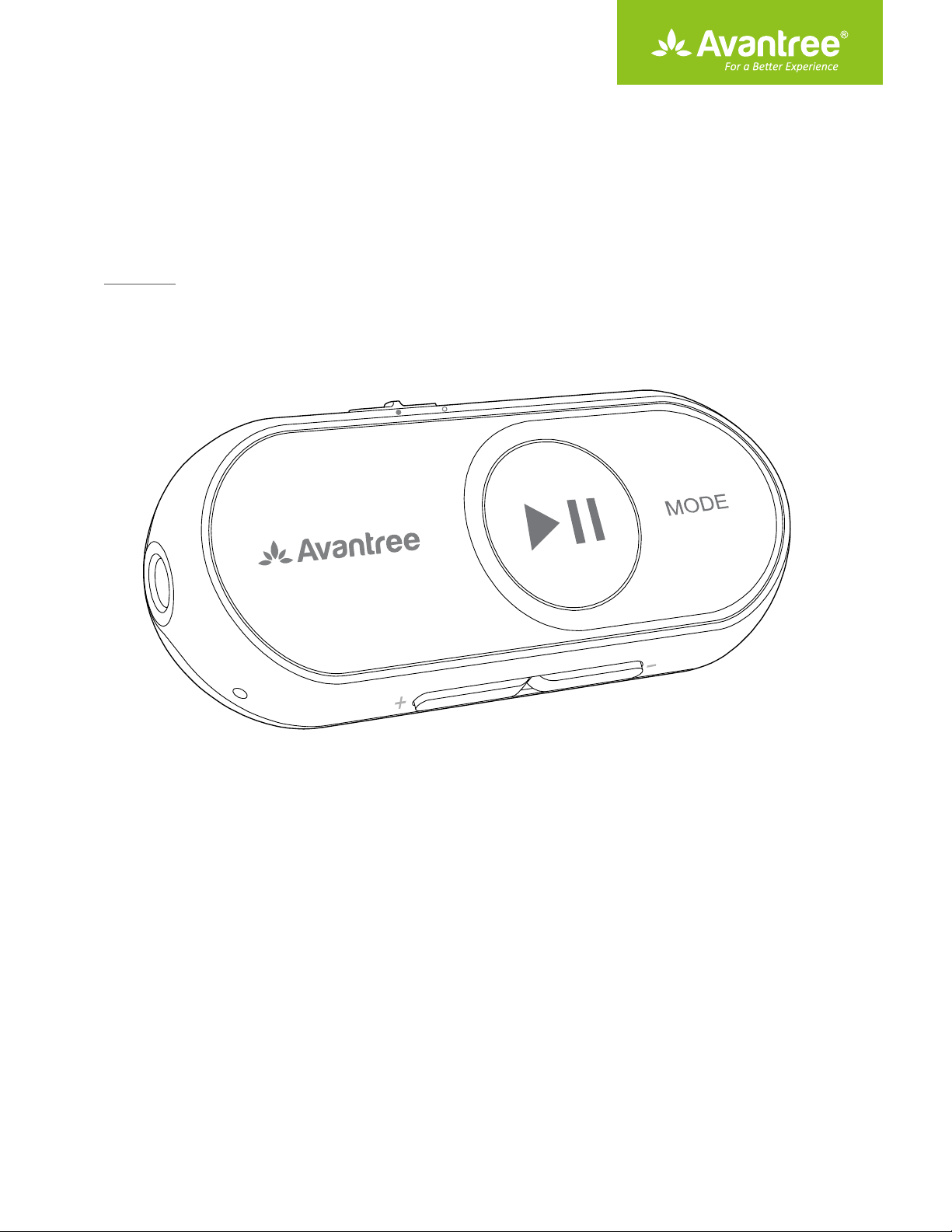
User Manual
Wireless Audio Receiver
for Wired Headphones
AS70
Product Overview ·················································································································1
Basic Operation ······················································································································ 1
Status of LED Indicator ········································································································2
Connect to a Bluetooth device ························································································· 2
Connect to two Bluetooth devices simultaneously ·················································· 2
Reconnect to Bluetooth device ························································································ 2
Broadcast Receiving Mode ································································································3
Clear Paired History ··············································································································3
Charging ···································································································································3
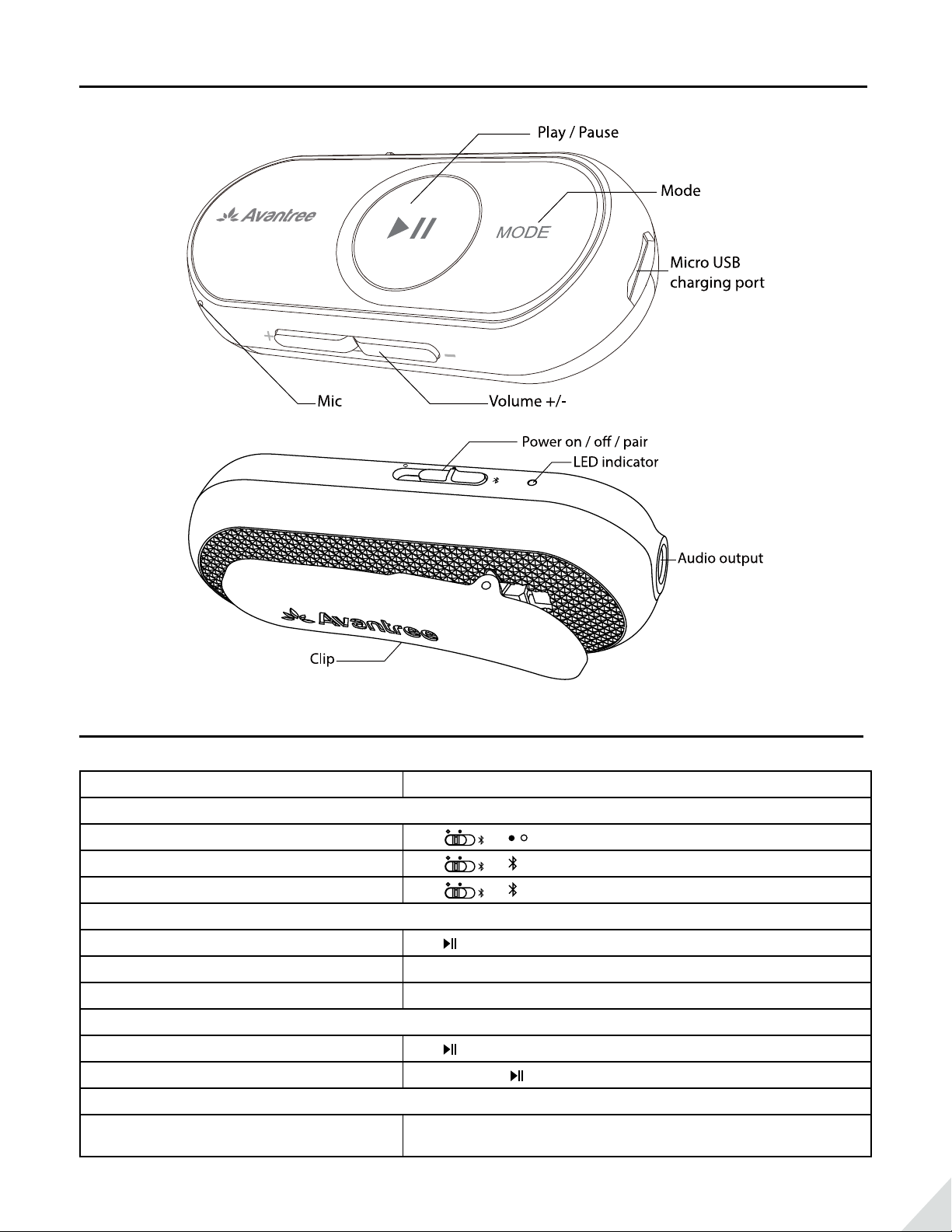
Product Overview
Basic Operation
Function Operation
General function
Power on/o Slide to /
Enter pairing mode Slide to and hold it there for 2 seconds
Reconnecting Slide to once
Music control
Play/pause Press once
Volume up/down Press + / - once
Next/previous track Press and hold + / - for 1 second
Call control
Answer/end a call Press once
Reject a call Press and hold for 1 second
BT/BR mode switch control
Switch between Bluetooth and Broadcast
Receive Mode
Note: Some functions may not work when used with dierent mobile phones or other Bluetooth devices.
Press and hold MODE for 2 seconds
1
