Avanti RS88B Installation Manual
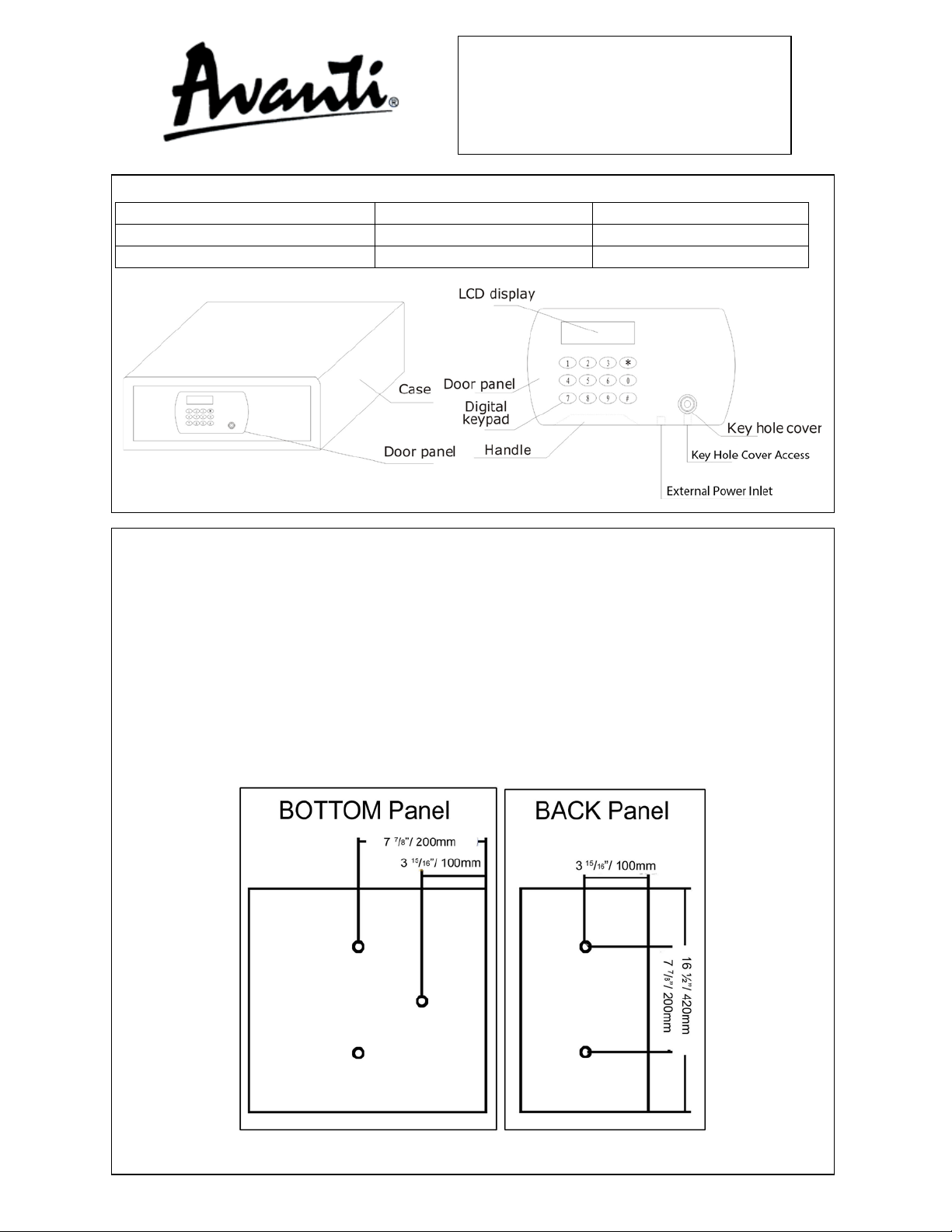
MODEL: RS88B / RS89W
Your Avanti Room Security Safe is supplied with the following:
1 – Security Safe Unit
4 – 1.5V – AA Size Batteries
4 – Rubber Feet
2 – Emergency Access Keys
1 – Felt Liner
1 – Installation / Usage Guide
Installation Screws
INSTALLING YOUR SECURITY SAFE
SECURITY SAFE
INSTALLATION AND USAGE INSTRUCTIONS
When installing your safe, be sure the location is sturdy enough to support the unit and is both
secure and easy to access.
Safe can be installed onto either a concrete or wooden surface.
When installing use a 25/64” (10mm) drill bit and screws.
To prevent removal of your security safe, it is recommended to use Allen type screws (not included)
to affix the unit to the installation location.
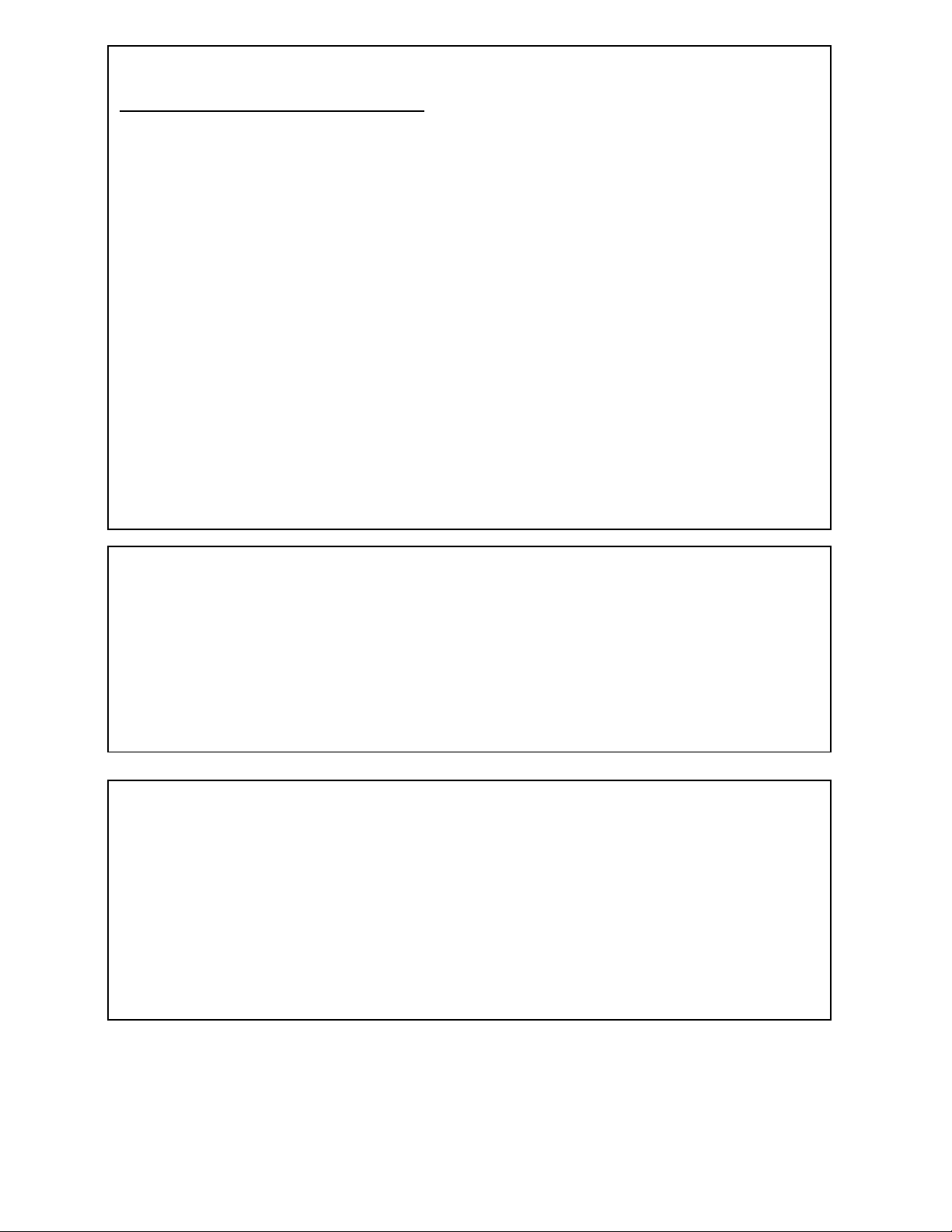
INITIAL SETUP AND CONFIGURATION.
is too low to operate the security safe, use the emergency access key.
RESETTING THE ADMINISTRATOR PASSWORD
GUEST / USER CODE SETUP
Manual Operation (Open using the key).
• User will need to remove the key hole cover by placing a small pin or similar object in the
hole below the keyhole and key hole cover.
• Insert the emergency access key into the lock and turn clockwise to open the safe.
• While the door is open, change the batteries on the control panel or reset the passcode as
described in the “Resetting the Administrator Password” section.
After you have installed the unit in its final location, proceed to set up digital access controls.
1) Using the Emergency Access Key, open the safe.
2) Open the battery compartment cover.
3) Following the image shown in the battery compartment install the 4 AA sized batteries.
4) Close the battery compartment cover.
5) The words “ALL READY” will be displayed on the LCD display for approximately 1 second; the
security safe will then go into “STANDBY Mode”.
6) Once in “STANDBY Mode” the LCD display will show the date and time (YY, MM, DD).
7) Using the keypad, enter the initial setup password “1234” or the administrator password
“8888”.
NOTE:
Battery Life / Level indicator: The battery indicator on the LCD display will show the current status
of the batteries. Always replace all of the batteries at the same time. If at any time the battery level
To reset the access code read and follow the steps below.
1) With the door open, press the “#” to activate the key pad, enter a new 4 – 8 digit code and
press the “#” key to confirm the new pass code.
2) You will hear and see the security lock engage and the word “CLOSE” will be displayed on
the LCD screen.
3) If the Guest / User enters the wrong pass code three (3) times in a row the alarm will sound
for 1 minute and will continue to sound in 1 minute intervals until the correct code is
entered or the emergency access key is used to open the safe.
To reset the access code read and follow the steps below.
1) With the door open, press the “#” key to activate the keypad, then press the “0” key twice,
then press the “red” button on the battery compartment once to enter the programming
mode.
2) Once in the programming mode you will hear a “DI” sound and “- - - -“ will be shown in the
LCD display.
3) Enter the new 4 – 8 administrator password and press the “#” key to confirm.
4) The word “INTO” will show on the LCD display to confirm the new password has been set
successfully.
