Page 1
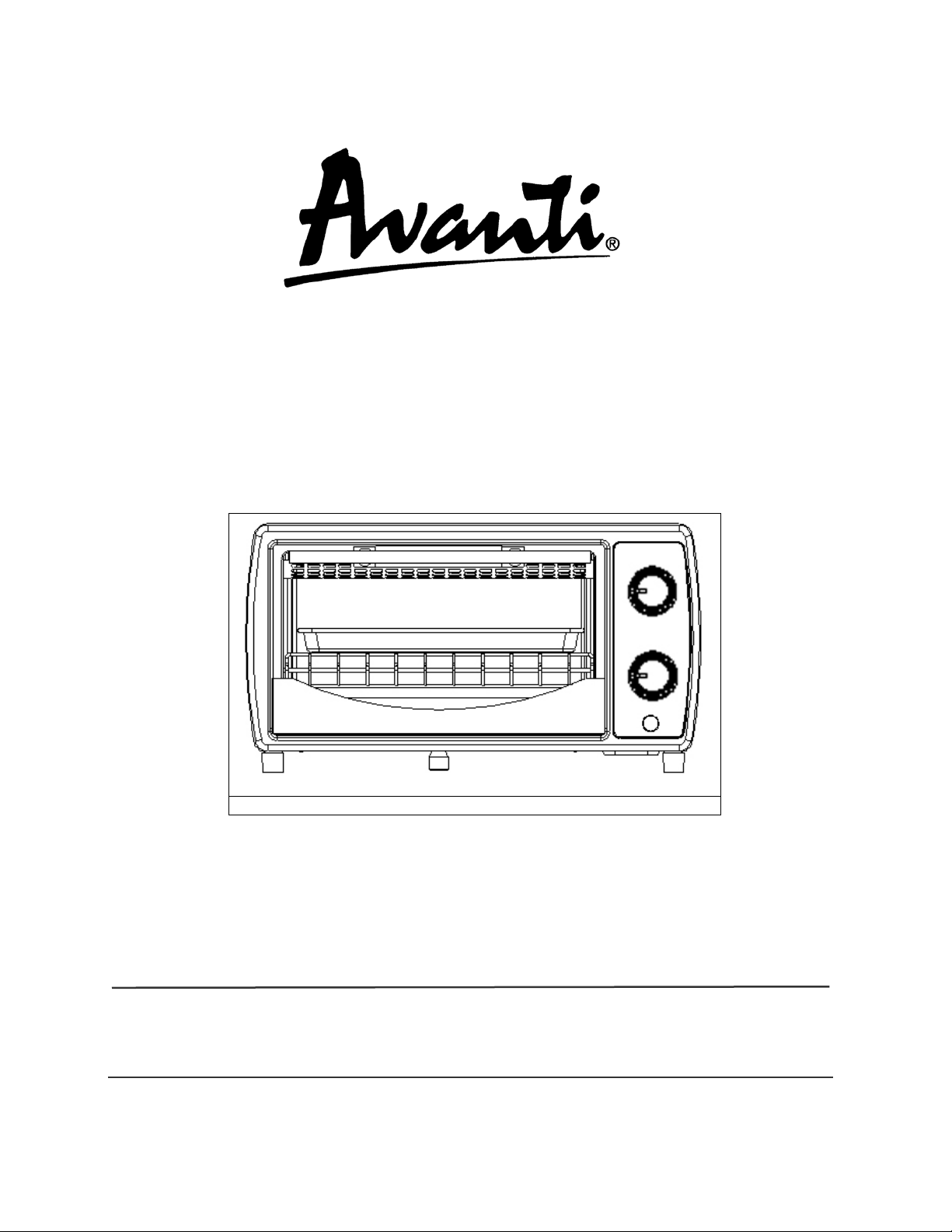
MODEL: PO3A1B
TOASTER OVEN / BROILER
TOSTADOR-ASADOR / HORNEADOR
FOUR PORTABLE
INSTRUCTION MANUAL
MANUAL DE INSTRUCCIONES
MANUEL D’INSTRUCTIONS
Model Number / No. de Modelo / No. de Modèle:
BEFORE USE, PLEASE READ AND FOLLOW ALL SAFETY RULES AND OPERATING
INSTRUCTIONS.
Avanti has a policy of continuous improvement on its products and reserves the right to change materials and specifications without
notice.
Avanti Products LLC
P.O. Box 520604 - Miami, Florida 33152
www.avantiproducts.com
Page 2

2
Page 3
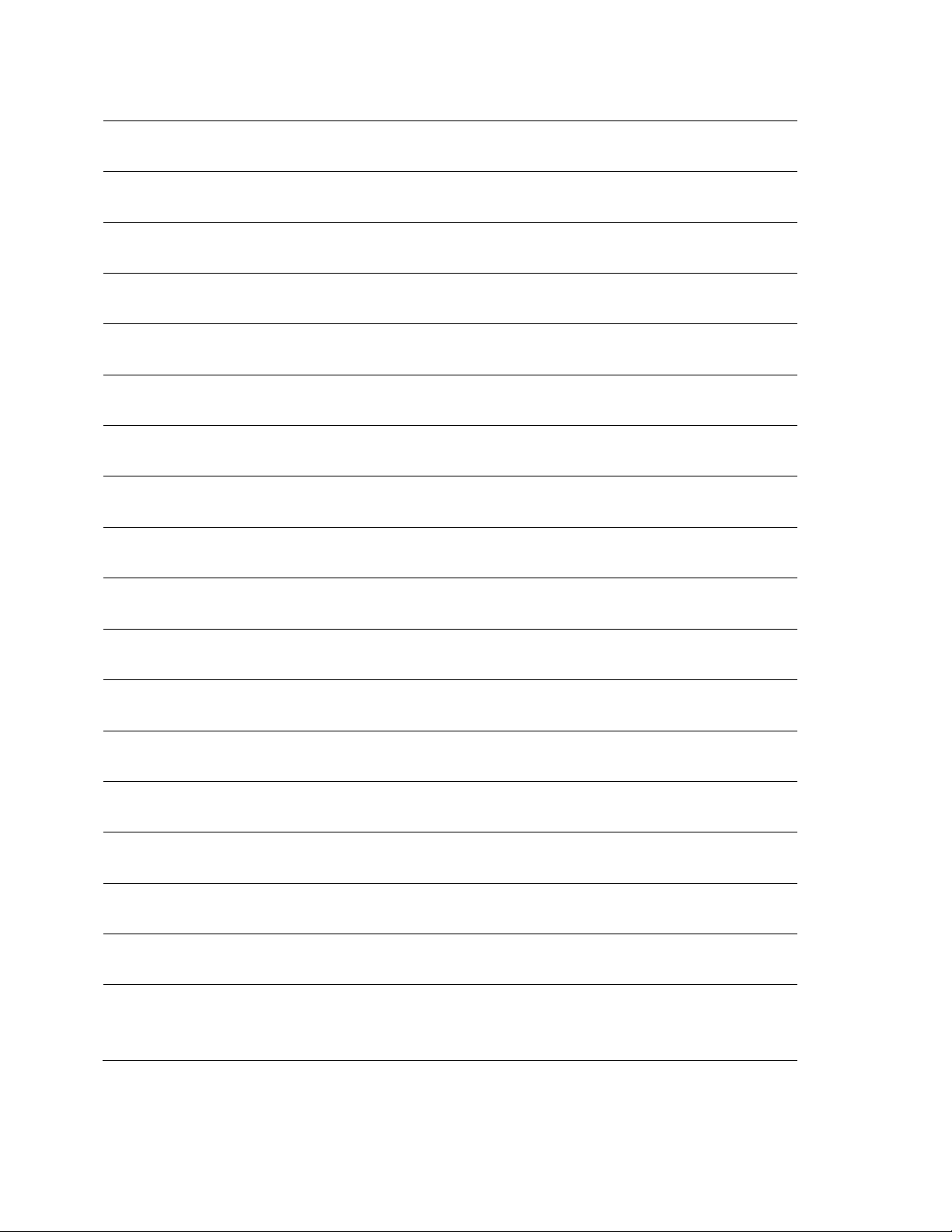
3
TABLE OF CONTENTS
Important Safety Instructions
4
Help Us Help You
5
Parts and Features
6
Installation Instructions
7
Before Using Your Appliance
7
Installation of Your Appliance
7
Electrical Connection
7
Operating Your Appliance
8
Control Panel
8
Using Your Oven
9 – 10
Care and Maintenance
11
Cleaning Your Appliance
11
Storing Your Appliance
11
Troubleshooting Guide
12
Service for Your Appliance
12
Your Avanti Products Warranty
13
Instrucciones en Español
14 - 17
Instructions en Français
19 - 30
Registration Information
Last
Page
Page 4

4
IMPORTANT SAFETY INSTRUCTIONS
To reduce the risk of fire, electrical shock, or
basic precautions:
When using electrical appliances, basic safety precautions should always be followed including
READ ALL INSTRUCTIONS, PRODUCT LABELS AND WARNINGS BEFORE USING THE
oven mitts when handling hot materials
- SAVE THESE INSTRUCTIONS -
WARNING
injury when using your appliance, follow these
the following:
APPLIANCE.
• Do not touch hot surfaces, use handles or knobs. Always use
and allow metal parts to cool before cleaning. Allow the unit to cool thoroughly before putting in or
taking off parts.
• When the unit is not in use and before cleaning, unplug the appliance from the wall outlet. Make sure
the appliance is turned off before unplugging.
• To protect against risk of electrical shock, do not immerse the appliance in water or any other liquids.
• Don’t leave children alone or unattended where the appliance is hot or in operation. This appliance is
not designed to be used by children.
• Never use your appliance for heating the room. Your oven is not designed to heat your kitchen.
• Do not operate this or any appliance with a frayed or damaged cord or plug, after the appliance
malfunctions, is dropped or has been damaged in any manner.
• Do not use attachments not recommended by the manufacturer; they may cause fire, electric shock
or personal injury.
• Do not use outdoors or for commercial purposes.
• Do not use this appliance for other than its intended use.
• Do not let the cord dangle over the edge of a tabletop, countertop or to touch hot surfaces.
• Do not place the appliance near a hot gas, electric burner or in a heated oven.
• Extreme caution should be used when using containers constructed of other than metal or glass.
• A fire may occur if the appliance is covered or touching flammable materials, including curtains,
draperies, walls, etc., when in operat ion. Do not store an y items on top of the appliance when in
operation.
• Do not store any materials, other than manufacturer’s recommended accessories in this unit when
not in use.
• Do not place any flammable materials in the appliance, such as paper, cardboard, plastic or any
materials that may catch fire or melt.
• Never clean the appliance with flammable liquids. The fumes can create a fire hazard or explosion.
• Do not cover the appliance with metal foil. This will cause overheating of the appliance.
• Oversized foods or metal utensils must not be inserted in the appliance as they may create a fire or
risk of electrical shock.
• Do not clean with metal scouring pads. Pieces can break off the pad and touch electrical parts
involving a risk of electrical shock.
• When broiling, use extreme caution when removing tray or disposing of hot grease.
• To turn this appliance off, return all controls to the “0” / “OFF” position, then remove the plug from
wall outlet.
• Cooked food can be very hot, especially pastry filling. Handle with care.
• Never pick up a flaming pan. Turns the controls off. Smother a flaming pan on a surface unit by
covering the pan completely with a well fitting lid.
• Do not use water on grease fires. Flaming grease outside a pan can be put out by covering it with
baking soda, multipurpose dry chemical, or fire extinguisher. Flame in the oven can be smothered
completely by closing the oven door and turning the oven off or by using baking soda, multipurpose
dry chemical, or fire extinguisher.
This Unit Is For Household Use Only
Page 5

5
HELP US HELP YOU...
Read this guide carefully.
It is intended to help you operate and maintain
your new appliance properly.
Keep it handy to answer your questions.
If you don't understand something or you need
more assistance, please call:
Avanti Customer Service
800-220-5570
Keep proof of original purchase date (such as
your sales slip) with this guide to establish the
warranty period.
IF YOU NEED SERVICE
We're proud of our ser vice and want you to be
pleased. If for som e reason you are not happy
with the service you receive, here are some
steps to follow for further assistance.
FIRST, contact the people who serviced your
appliance. Explain why you are not pleased . In
most cases, this will solve the problem.
Write down the model and serial numbers.
You'll find them on a label located on the back
side of the unit.
Please write these numbers here:
____________________________________
Date of Purchase
____________________________________
Model Number
____________________________________
Serial Number
Use these numbers in any correspondence or
service calls concerning your appliance.
If you received a damaged appliance,
immediately contact the dealer (or builder) that
sold you the appliance.
Save time and money. Before you call for
service, check the Problem Solver Guide. It lists
causes of minor operating problems that you
can correct yourself.
NEXT, if you are still not pleased, write all the
details, including your telephone number, and
send it to:
Customer Servic e
Avanti Products
10880 NW 30 Street
Miami, FL 33172 USA
Page 6
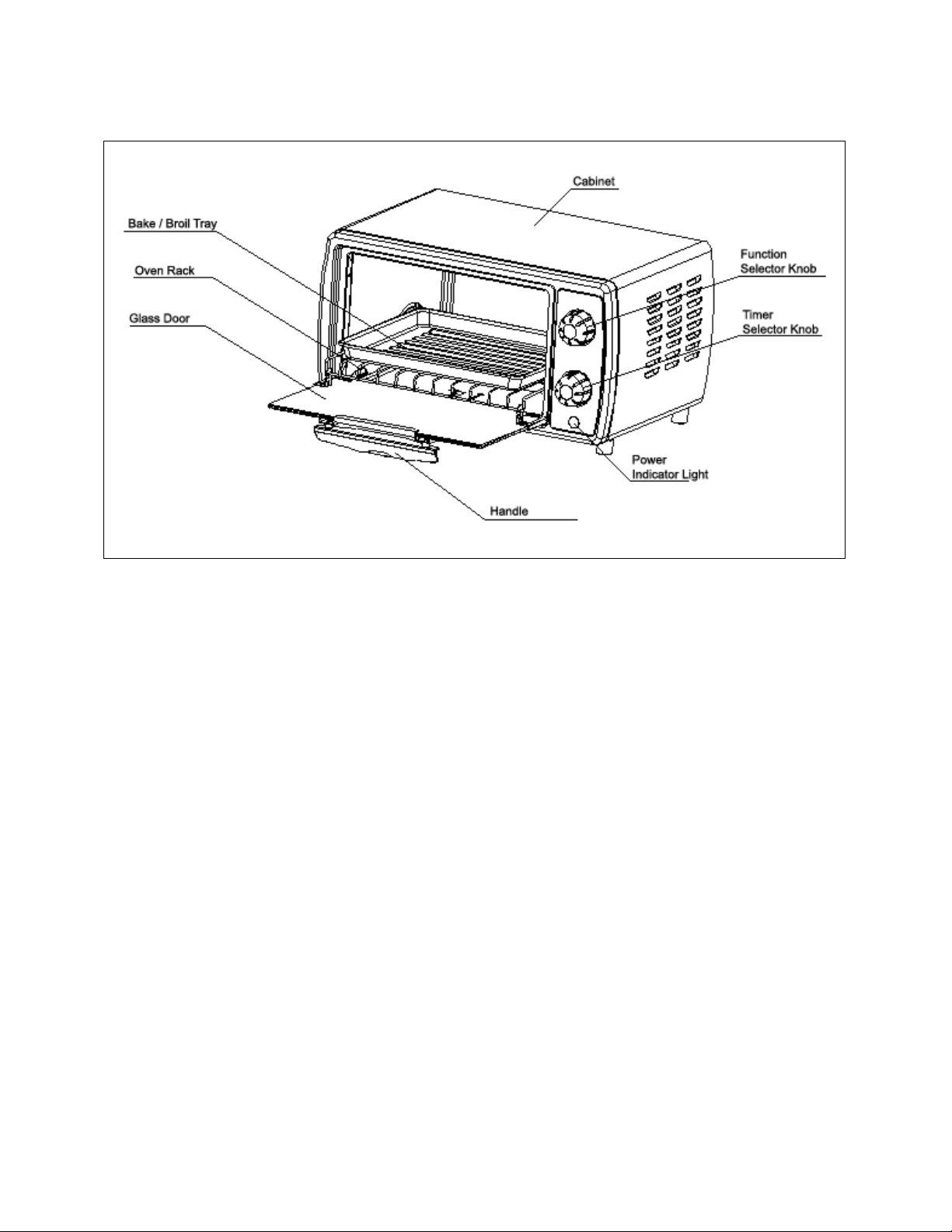
6
PARTS AND FEATURES
Page 7
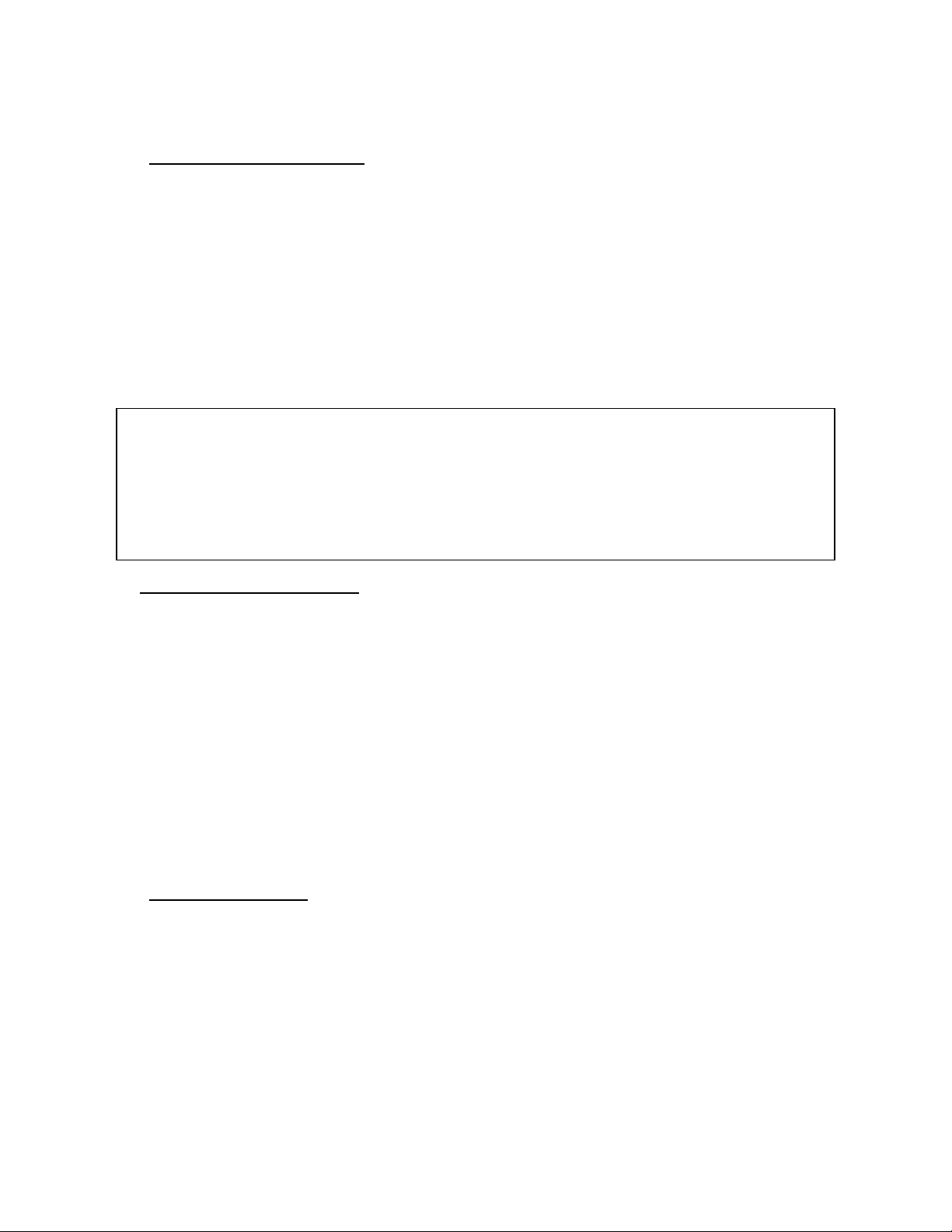
7
INSTALLATION INSTRUCTIONS
NOTICE
THIS PROCESS.
Before Using Your Appliance
• Remove the exterior and interior packing.
• Check to be sure you have all of the following parts:
• 1 Bake/Broil/Drip Pan
• 1 Oven Rack (NOT removable)
• 1 Crumb Tray (NOT removable)
• 1 Instruction Manual
• Remove all the items inside your oven and clean the interior surface with lukewarm water using a soft
cloth.
• Do not attempt to repair or replace any part of your oven unless it is specially recommended in this
manual.
• This appliance requires 1200W and should be the only appliance operating on the circuit.
BEFORE YOU USE THIS OVEN FOR THE FIRST TIME: THE HEATING ELEMENTS HAV E A
PROTECTIVE COATING, WHICH MUST BE BURNED OFF BEFORE USE. TO DO THIS, OPEN
THE OVEN DOOR AND SET THE FUNCTION SELECTOR TO TOAST. LEAVE THE APPLIANCE
SWITCHED ON FOR APPROXIMATELY 15 MINUTES. IT IS IMPORTANT TO ENSURE
ADEQUATE VENTILATION DURING PERIOD AS A BURNING SMELL IS NORMAL DURING
Installation of Your Appliance
Select a location for the appliance. The location should be in an open area on a flat counter where the
plug will reach an outlet.
• When positioning the appliance, it should be set on a flat, steady surface.
• Do not block air vents. If they are blocked during operation, the oven may overheat and eventually
cause the appliance failure.
• Keep the appliance away from hot air, steam or splashing liquids when choosing a place to locate it,
otherwise, the unit’s operation may be adversely affected, causing it to break down.
• Direct sunlight may affect the acrylic coating and heat sources may increase electrical consumption.
• Plug the appliance into an exclusive properl y insta lled gr ound ed wal l outl et. Any questions
concerning power should be directed toward a certified electrician or an authorized Avanti Products
service center.
• Do not place anything on the top of the broiler oven and automatic toaster.
• Keep the appliance at least 5 inches away from rear wall to ensure the proper ventilation.
Electrical Connection
• The appliance has a polarized plug (One blade is wider than the other), to reduce the risk of electric
shock, this plug is intended to fit into the polarized outlet only one way. If the plug does not fit fully
into the outlet, reserve the plug. If it still does not fit, contact a qualified electrician. Do not attempt to
modify the plug in any way.
• A short power cord is provided to reduce the hazards resulting from entanglement or tripping over a
longer cord. An extension cord may be used with care, however, be sure the marked electrical rating
is at least as great as the rating of this appliance. The extension cord should be positioned such that
it does not drape over the counter or tabletop where it can be pulled on by children or tripped over.
The electrical rating of this appliance is listed on the bottom panel of the appliance.
Page 8

8
Control Panel
OPERATING YOUR APPLIANCE
Page 9
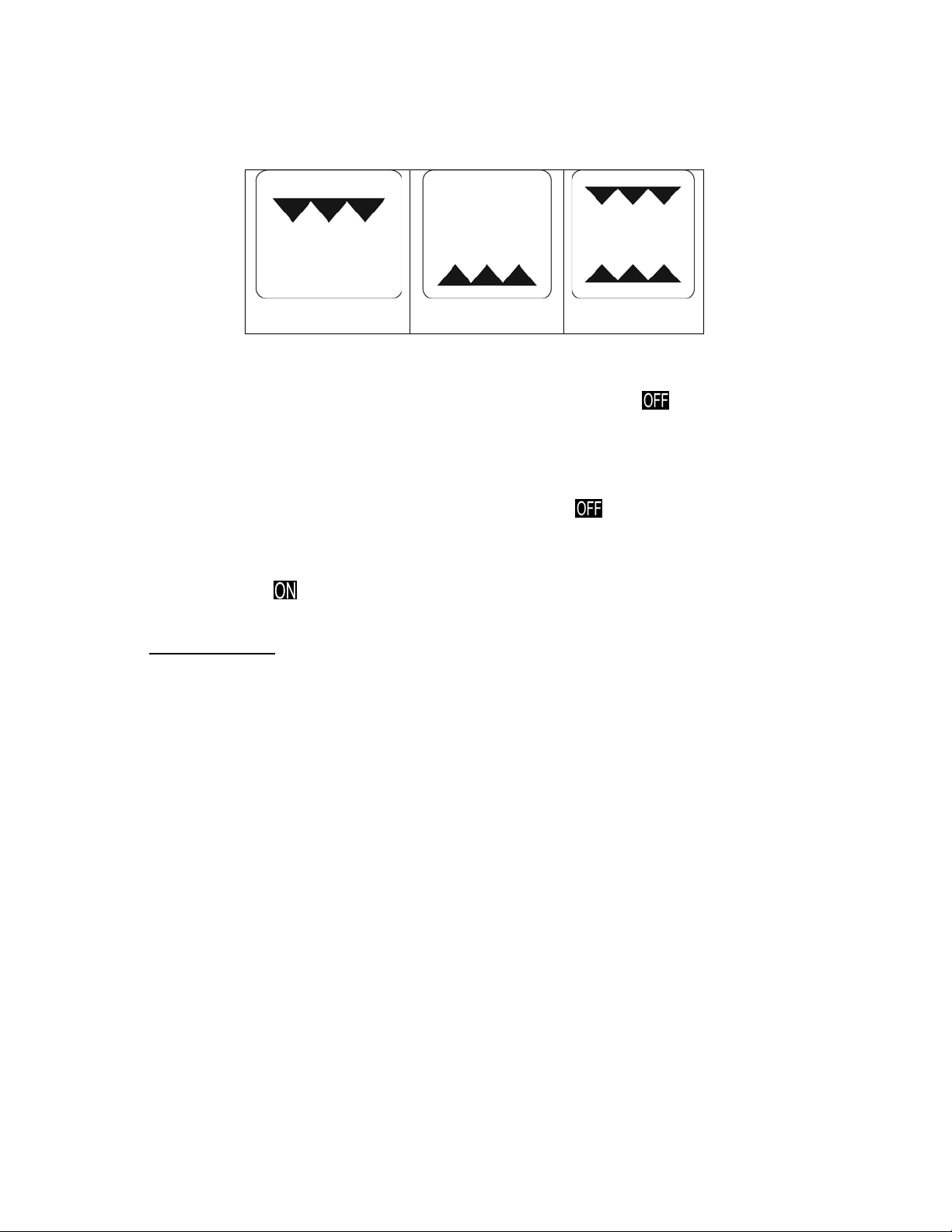
9
FUNCTION SELECTOR KNOB
BROIL
BAKE
TOAST
Select the appropriate function for your use.
There are three (3) functions:
TIMER SELECTOR KNOB
You can set cooking time up to 15 minutes. It will automatically turn the oven at the end of the
cooking time selected with the sound of a bell signal.
To switch off the oven turn the timer selector to the “OFF” setting position.
For cooking times greater than 15 minutes you can use the “STAY ON” position, the oven will operate in
the selected function until you turn the TIMER selector knob to the “
POWER INDICATOR LIGHT
The indicator will come
when the oven is in use.
” position.
Using Your Oven
Be sure that the function selector knob is in the “OFF” position and the timer control knob is in the “0”
position before plugging the cord into the outlet for use and when unplugging the appliance after use.
Preheating The Oven
Turn the function selector control knob to the desired function either BAKE or BROIL.
Turn the timer selector knob to the “5 minutes marking” for the oven to preheat.
Page 10
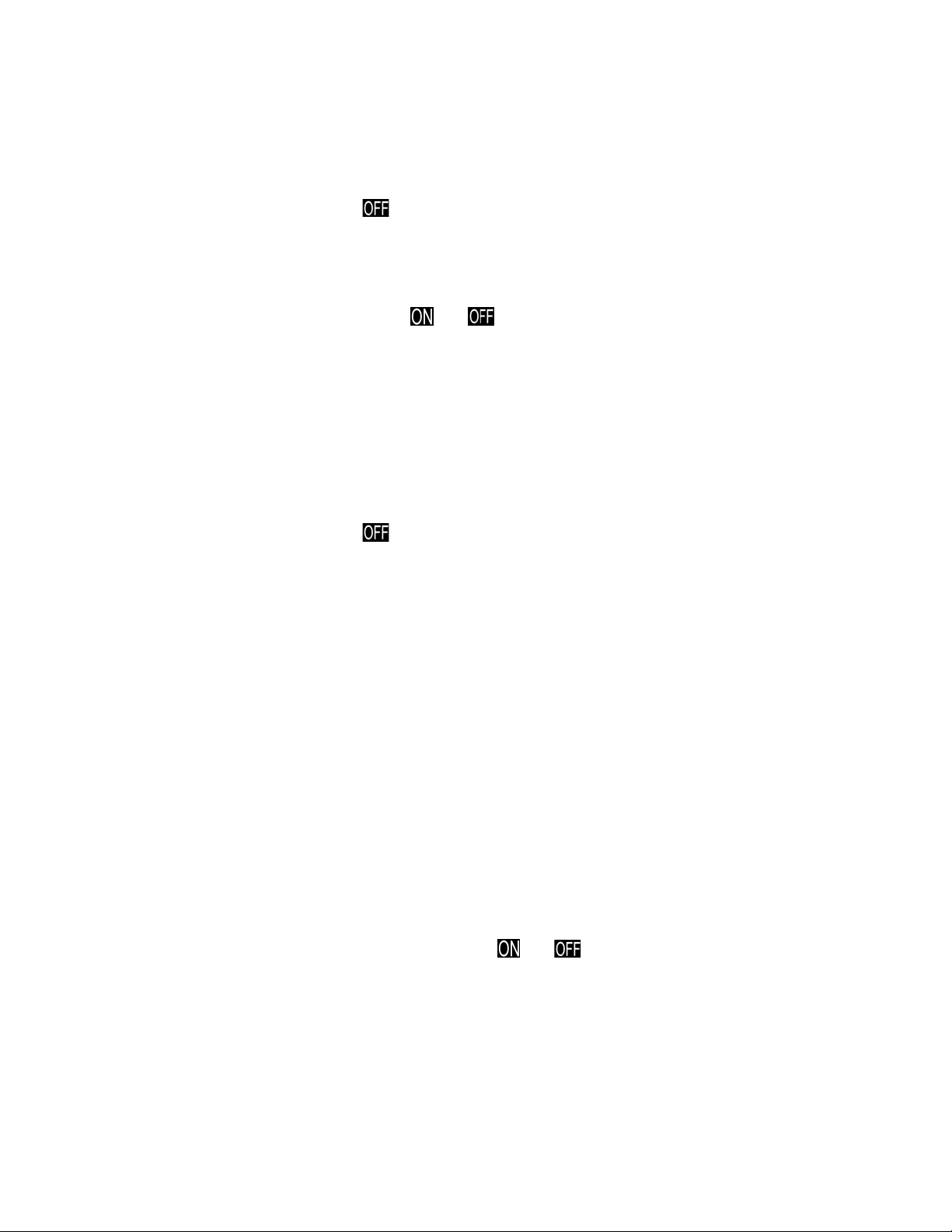
10
To Use The BAKE Function
Turn the function selector knob to the BAKE position, turn the temperature control knob to the desired
oven temperature.
Turn the timer knob to the desired cooking time (max 15 minutes). At the end of the cooking time a bell
signal sounds and the oven will turn
For cooking times greater than 15 minutes, you can turn the timer control knob counter-clockwise to the
“STAY ON” position. When using the “STAY ON” position, the oven will continue to operate in the
selected function until the timer control knob is turned clock-wise to the “OFF” position.
Only the bottom heating element will cycle and to maintain the appropriate temperature.
automatically
Arrange food on the wire rack or in the Bake/Broil/Drip pan.
When BAKING is completed, open door fully and remove food carefully.
To Use The BROIL Function
Arrange food on broiler pan. Place broiler pan on oven rack.
Turn the function selector to the BROIL setting.
Turn the timer knob to the desired cooking time (max 15 minutes). At the end of the cooking time a bell
signal sounds and the oven will turn
For cooking times greater than 15 minutes, you can turn the timer control knob counter-clockwise to the
“STAY ON” position. When using the “STAY ON” position, the oven will continue to operate in the
selected function until the timer control knob is turned clockwise to the “OFF” position.
Only the top heater elements will operate. For best results the oven should be preheated 20 minutes
automatically.
before adding the food to be broiled.
Turn food over about halfway through the broiling time.
When BROILING is completed, open door fully and remove food carefully,
To Use the TOAST Function
No preheat period is required before toasting.
Place the bread to be toasted directly on the rack in the center of the oven, close the door.
Turn the function selector to the TOAST setting, then turn the temperature control knob to the desired
oven temperature and turn timer selector knob to your selected cooking time (max 15 minutes). At the
end of the cooking time a bell signal sounds and the oven will turn off automatically. Both the top and
bottom elements will operate when TOAST function is used.
Both the upper and bottom heating elements
temperature.
When toasting is completed, open door fully and remove food carefully.
Different types of bread require different toasting times. Lighter breads and waffles require a shorter
toasting time. Darker breads, muffins, and English muffins require a longer toasting time.
will cycle and to maintain the appropriate
Page 11

11
CARE AND MAINTENANC E
Cleaning Your Appliance
Before cleaning your appliance, unplug it and allow it to cool.
Use a damp cloth to wash the inside with warm water and a mild detergent.
Do not Immerse in Water!
Abrasive cleaners, scrubbing brushes and chemical cleaners may damage the continuous clean coating
on this unit.
Wash the crumb tray, wire rack, drip/baking pan and metal handling tool with a mild detergent solution.
The glass oven door should be cleaned regularly with a non-abrasive liquid cleaner.
Rinse with a damp cloth and then a dry one.
The outside of the appliance should be cleaned with mild detergent and warm water.
CAUTION
Failure to unplug the appliance could resul t in electrical shock or personal injury.
Storing Your Appliance
Allow the appliance to cool completely before storing. If storing the appliance for long periods of time
make certain that the appliance is clean and free of food particles. Store the appliance in a dry location
such as on a table or countertop or in a cupboard shelf. Other than the recommended cleaning, no
further user maintenance should be necessary.
Page 12

12
PROBLEMS WITH YOUR APPLIANCE?
PROBLEMS
POSSIBLE CAUSES/SOLUTIONS
• Appliance does not operate.
• Unit not plugged in. Plug the unit into a 120V AC
• Only one heating element is heating up.
• Heating elements are not heating up.
• Overcooked/undercooked Foods
• Rack placement. Rack may need to be adjusted to
• Burnt Smell
• Food build-up inside appliance, on heating elements
Appliance”
800-323-5029
help is available.
delivered directly to your home by personal
check, money order, Master Card, or Visa.
know your appliance inside and out.
You can solve many com mon appliance problems easily, saving you the cost of a possible service call.
Try the suggestions below to see if you can solve the problem before calling the servicer.
TROUBLESHOOTING GUIDE
electrical outlet.
• The circuit breaker tripped or a blown fuse.
• Be sure that function and timer selectors are set.
• Function setting selection determines which heating
element will operate.
• When toasting, make sure the oven is not set to
BROIL or BAKE setting.
• Heating elements will cycle and
proper heat. Make sure function selector is
positioned to the desired cooking setting.
accommodate different foods.
to maintain
or in drip/baking pan. Refer to “Cleaning Your
SERVICE FOR YOUR APPLIANCE
We are proud of our customer service organization and the network of professional service technicians
that provide service on your Avanti appliances. With the purchase of your Avanti appliance, you can be
confident that if you ever need additional information or assistance, the Avanti Products Customer
Service team will be here for you. Just call us toll-free.
AVANTI PRODUCTS CUSTOMER SERVICES
Product Information
Part Orders
800-220-5570
Repair Service
800-220-5570
Whatever your questions a re about our product s,
You may order parts and a ccessories that will be
An Avanti Products authorized ser vice center will
provide expert repair s ervic e, sc hedule d at a t im e
that is convenient for you. Our trained servicers
Page 13

13
Staple your sales receipt here. Proof of original
warranty.
WHAT IS COVERED – LIMITED ONE-YEAR WARRANTY
or less must be brought/sent to the applia nce servi ce cent er for rep air.
FULL 30 – DAY WARRANTY
From the date of purchase on glass parts and finish of porcelain enamel, painted, or bright metal finished parts.
WARRANTY EXCLUSIONS / WHAT IS NOT COVERED:
Products, including without limitation, one or more of the following:
•
power surges, structural failures surrounding the appliance, and acts of God.
•
• Shipping and handling costs associated with the
In no event shall Avanti Products have any liability or responsibility whatsoever for damage to surrounding property,
well as the resetting of breakers or fuses.
OUT OF WARRANTY PRODUCT
pro-rates, or product replacement, once this warranty has expired.
WARRANTY – RANGES / TOASTER OVENS
YOUR AVANTI PRODUCTS
WARRANTY
Avanti Products warrants that the product is free from defects in materials and/or workmanship for a period of twelve
(12) months from the date of purchase by the original owner. The foregoing timeline begins to run upon the date of
purchase, and shall not be stalled, tolled, extended, or suspended for any reason whatsoever unless described in
detail in the warranty document. For one year from the date of purchase by the original owner, Avanti products will,
at its option, repair or replace any part of the product which proves to be defective in material or workmanship under
normal use. Avanti Products will provide you with a reasonably similar product that is either new or factory
refurbished. During this period Avanti Products will provide all parts and labor necessary to correct such defects free
of charge, so long as the product has been installed and operated in accordance with the written instructions in this
manual. In rental or commercial use, the warranty period is 90 days. All Avanti appliances of 3.5 cubic feet capacity
The warranty coverage described herein excludes all defects or damage that are not the direct fault of Avanti
A failure to comply with any applicable state, local, city, or county electrical, plumbing and/or building codes,
regulations, or laws, including failure to install the product in strict conformity with local fire and building codes and
regulations.
purchase date is needed to obtain service under
• Any external, elemental and/or environmental forces and factors, including without limitation, rain, wind, sand,
floods, fires, mud slides, freezing temperatures, excessive moisture or extended exposure to humidity, lightning,
Content losses of food or other content due to
spoilage.
• Incidental or consequential damages
• Parts and labor costs for the following will not be
considered as warranty:
• Evaporator doors, door springs, and/or frames.
• Inner door panels, door shelves, door rails, and/or
door supports.
• Light bulbs and/or plastic housing.
• Plastic cabinet liners.
• Punctured evaporator that voids the warranty on
the complete sealed system.
replacement of the unit.
• Repairs performed by unauthorized servicers.
• Service calls that are related to external problems,
such as abuse, misuse, inadequate electrical power,
accidents, fire, floods, or any other acts of God.
• Failure of the product if it is used for other than it
intended purpose.
• The warranty does not apply outside the Continental
USA.
• Surcharges including but not limited to, any after hour,
weekend, or holiday service calls, tolls, ferry trip
charges, or mileage expense for service calls to
remote areas.
including cabinetry, floors, ceilings, and other structures and/or objects around the product. Also excluded from this
warranty are scratches, nicks, minor dents, and other cosmetic damages on external surfaces and exposed parts;
Products on which the serial numbers have been altered, defaced or removed; service visits for customer education,
or visits where there is nothing wrong with the product; correction of installation problems (you are solely respon sib le
for any structure and setting for the product, including all electrical, plumbing and/or other connecting facilities, for
proper foundation/flooring, and for any alterations including without limitation cabinetry, walls, floors, shelving etc., as
Avanti Products is under no obligation, at law or otherwise, to provide you with any concessions, including repairs,
Page 14

14
INSTRUCCIONES EN ESPAÑOL
PARA REDUCIR EL RIESGO DE
HORNO SIGA ESTAS INDICACIONES.
CUANDO USE APARATOS ELECTRICOS, SIEMPRE DEBEN TOMARSE ALGUNAS
PRECAUCIONES IMPORTANTES
INCENDIO, DESCARGA ELECTRICA,
O DAÑO CUANDO ESTE USANDO SU
PRECAUCIONES BASICAS DE SEGURIDAD, INCLUYENDO LAS SIGUIENTES:
• Lea todas las instrucciones, las etiquetas en el producto y las advertencias, antes de usar el
horno tostador.
• No recomendamos el uso extensiones de cordón eléctrico para operar esta unidad.
• No toque las superficies calientes. Siempre use guantes cuando maneje materiales calientes y
permita que las partes metálicas se enfríen antes de limpiar. Permita que la unidad se enfríe
completamente antes de poner o quitar partes.
• Desconecte el horno tostador de la toma de corriente cuando la unidad no esté en uso y antes de
limpiarla. Nota: Verifique que el horno tostador esté apagado antes de desconectarlo.
• Para protegerse contra una descarga eléctrica, no sumerja el aparato en agua o en otros líquidos.
• Supervisión continua es necesaria cuando este o cualquier otro aparato sea usado cerca de niños.
Este aparato no debe ser usado por niños.
• No opere este ni ningún otro aparato con un cordón dañado o quemado o después de que el
aparato ha funcionado inadecuadamente o ha sido dañado en cualquier forma.
• No utilice accesorios o aditamentos no recomendados por el fabricante, ya que pueden causar
incendios, descargas eléctricas o lesiones personales.
• No se use en exteriores o con propósitos comerciales.
• No use este aparato más que para lo que ha sido diseñado.
• No permita que el cordón cuelgue sobre la orilla de la mesa o del mostrador o toque superficies
calientes.
• No lo coloque sobre o cerca de quemadores de estufas de gas o eléctricas, tampoco dentro de un
horno caliente.
• Tenga extremo cuidado cuando use recipientes de vidrio o metal.
• Puede ocurrir un incendio si el horno tostador está en operación y en contacto o cubierto con
materiales inflamables, incluyendo cortinas, tapicería, paredes, etc. No coloque ningún objeto sobre
el aparato cuando esté en operación.
• Cuando esta unidad no esté en operación, no almacene ningún material que no sea un accesorio
recomendado por el fabricante.
• No coloque dentro del horno ningún material inflamable como papel, cartón, plástico o cualquier
material que se pueda incendiar o derretir.
• No cubra la bandeja para migajas o ninguna parte del horno con papel aluminio o metálico. Esto
puede causar el sobrecalentamiento del aparato.
• Los alimentos grandes o utensilios metálicos no deben ser introducidos en el horno tostador ya que
pueden causar incendios o descargas eléctricas.
• No limpie con esponjas o fibras metálicas. Se pueden desprender piezas de la esponja o fibra y
tocar partes eléctricas creando el riesgo de descargas eléctricas.
• Cuando prepare alimentos, tenga cuidado extremo al remover la bandeja o al desechar la grasa
caliente.
• Para apagar este aparato, coloque todos los controles en las posiciones “0” or “OFF”.
-Esta Unidad Es Sólo Para Uso Doméstico-
Para reducir el riesgos de descarga eléctrica, este equipo posee una instalación polarizada, lo cual requiere que la
persona que instale esta unidad la conecte apropiadamente a tierra sin invertir la posición de los cables.
Page 15

15
PREPARANDO SU HORNO TOSTADOR
AVISO
Si usted está usando su horno tostador por primera vez, por favor asegúrese de:
Quitar todas las etiquetas de la superficie de su tostador.
Abra la puerta del tostador y saque los documentos impresos y papeles del interior del horno tostador.
Limpie la rejilla, charola y bandeja con agua caliente y una pequeña cantidad de detergente líquido para
lavar platos, utilice una esponja suave y no abrasiva. No sumerja el horno tostador en el agua.
Seque completamente la unidad antes de utilizarla.
ANTES DE USAR LA UNIDAD POR PRIMERA VEZ. LOS ELEMENTOS
CALENTADORES TIENEN UNA CAPA PROTECTIVA QUE NECESITA SER QUEM ADA
ANTES DE USAR EL HORNO.
PARA QUITAR LA CAPA PROTECTORA:
ABRA LA PUERTA.
GIRE LA PERILLA DE CONTROL DE TIEMPO A 15 MINUTOS.
USTED SENTIRA UN OLOR A QUEMADO, ESTO ES NORMAL.
ASEGURESE TENER VENTILACION ADECUADA MIENTRAS HAGA ESTE PROCESO.
Seleccione un lugar para colocar el horno tostador. El lugar debe ser una área abierta sobre un mostrador con superficie plana donde el enchufe tenga alcance a una toma de corriente.
Enchufe el cable en un tomacorriente de 120 voltios / 60 ciclos.
PREVIO CALENTAMIENTO DEL HORNO
Coloque la parrilla en la posición deseada antes de calentar el horno tostador.
Gire la perilla selectora en la función deseada.
Gire la perilla del reloj a la posición que aproxima 5 MINUTOS.
PARA USAR LA FUNCION DE ASADO (BROIL)
Seleccione la posición deseada de la parrilla. Coloque los alimentos y cierre la puerta colocándola en la
primera parada, dejando aproximadamente un espacio de 2 pulgadas en la parte superior. Esto
asegurará que el aire fluya de manera adecuada durante este proceso.
Gire la perilla selectora de función en la posición de asar o “BROIL”. Gire la perilla del reloj hacia el
tiempo deseado. Solamente el elemento calentador de la parte superior estará en funcionamiento.
Coloque la parrilla para asar, encima de la bandeja para hornear. Luego coloque los alimentos. Sobre la
parrilla para asar.
El reloj puede seleccionarse para que esté operando hasta por 15 minutos. Al final del ciclo de cocción,
emitirá una señal auditiva y el horno se apagará automáticamente. Si la cocción requiere más tiempo
repita el ciclo.
Es recomendable siempre voltear los aumentos a la mitad del ciclo de cocción.
Cuando se haya completado la cocción, abra la puerta completamente y saque los alimentos
cuidadosamente.
Page 16

16
PARA USAR LA FUNCION DE HORNEADO (BAKE)
Seleccione la posición deseada de la parrilla (consulte la sección de colocación de la parrilla).
Gire la perilla selectora de función en la posición de hornear o “BAKE”. Ambos elementos calentadores,
el superior y el inferior estarán en funcionamiento.
Coloque los alimentos en la parrilla metálica o dentro de la bandeja para hornear.
El reloj puede seleccionarse para que esté operando hasta por 15 minutos. Al final del ciclo de cocción,
emitirá una señal auditiva y el horno se apagara automáticamente, usted puede repetir el ciclo de tiempo
si fuera necesario.
Cuando se haya completado el horneado, abra la puerta completamente y saque los alimentos. Cuando
esté descongelando alimentos, no caliente el horno previamente. Gire el control de temperatura y
colóquelo en 250ºF (120ºC).
Permita que cada lado de las carnes o pescados se descongele de 15 a 20 minutos. Siempre cocine los
alimentos inmediatamente después de descongelar.
PARA USAR LA FUNCION DE TOSTAR (TOAST)
NOTA – No es necesario un período de calentamiento previo antes de tos tar.
Diferentes tipos de pan requieren diferentes niveles de tostado. Los panes más ligeros y wafles
requieren tostado más ligero. Los panes más oscuros, panqués y muffins o panecillos ingleses requieren
un tostado más oscuro.
Seleccione la posición deseada de la parrilla.
Gire la perilla selectora de función en la posición de tostar o “TOAST”. Gire la perilla del reloj al tiempo
deseado. Ambos elementos calentadores superior y el inferior estarán en funcionamiento.
Coloque los alimentos en la parrilla metálica.
NOTA – Los elementos calentadores superiores e inferiores se encenderán y apagarán alternadamente
para mantener una temperatura moderada.
Cuando se haya completado el tostado, abra la puerta completamente y saque los alimentos.
LIMPIEZA DE SU HORNO TOSTADOR
Antes de limpiar su Horno Tostador, desconéctelo y permita que se enfríe. Limpie con un paño suave y
húmedo. No lo sumerja en agua! Asegúrese de usar solamente jabón suave y agua. Los limpiadores
abrasivos, cepillos y limpiadores químicos pueden dañar el acabado de esta unidad. Vacíe la bandeja
para migas frecuentemente para evitar la acumulación de residuos.
Page 17

17
ALMACENANDO O GUARDANDO SU HORNO TOSTADOR
PROBLEMAS
POSIBLES CAUSAS/SOLUCIONES
Cocción excesiva o insuficiente de los alimentos.
Temperatura o tiempo incorrectos.
en períodos de tiempo más cortos.
Olor a quemado.
• Si el olor se ocurre en cuando Ud. usa el horno
Tostador”
El horno no inicia su operación
La unidad está desconectada.
la función que desea utilizar.
Deje que el aparato se enfríe completamente antes de almacenarlo. Si va a almacenar el horno tostador
por períodos prolongados, asegúrese de que no contenga partículas o residuos de alimentos. Almacene
el horno tostador en un lugar seco como encima de una mesa, mostrador, o sobre una repisa. Enrolle el
cordón eléctrico. No es necesario otro tipo de mantenimiento que no sea la limpieza recomendada en
este manual.
• Usted debe asegurarse que la perilla de
función esté posicion ado a la función deseada.
• Debido a que su horno tostador es más
pequeño que los hornos regulares este se
calentará más pronto y generalmente cocinará
por primera vez, esto es normal (Consulte la
sección “Preparando su horno tostador”
Acumulación de residuos de alimentos en el
interior del horno, en los elementos calentadores o
en la parrilla para migas.
• Consulte la Sección “Limpieza de Su Horno
Solamente un elemento calentador se calienta.
El elemento calentador no se mantiene encendido.
• Enchufe el horno tostador en una toma de
corriente eléctrica 120V / 60Hz.
• Coloque la perilla de función en la posición
deseada. Todos los demás controles deberán
estar encendidos.
La selección de la función determina cual elemento
calentador operará.
• Cuando tueste alimentos, asegúrese de que el
horno no se encuentre en la función de asado.
Los elementos calentadores se encenderán y se
apagarán para mantener la temperatura adecuada.
• Asegúrese de que la función seleccionada es
Page 18

18 19
Page 19

TABLE DES MATIÈRES
Consignes de sécurité importantes
20
Aidez-nous à vous aider
21
Pièces et caractéristiques
22
Instructions d'installation
23
Avant d'utiliser votre appareil
23
Installation de votre appareil
23
Raccordement électrique
23
Fonctionnement de votre Appliance
24
Panneau de configuration
24
Utilisation du four
25 – 26
Entretien et maintenance
27
NETTOYAGE DE VOTRE APPAREIL
27
Rangement de votre Appliance
27
Guide de dépannage
28
Service de votre appareil
29
Avanti Votre Garantie Produits
30
Page 20

20
CONSIGNES DE SÉCURITÉ IMPORTANTES
Pour réduire le risque d'incendie, de choc
appareil, suivez ces précautions de base:
Lorsque vous utilisez des appareils électriques, des précautions de base doivent toujours être respectées,
LIRE TOUTES LES INSTRUCTIONS, étiquettes des produits et AVERTISSEMENTS AVANT
imensionnés ou des ustensiles métalliques ne doivent pas être insérés dans l'appareil, car ils
cuisine enflammé sur une unité de surface en couvrant complètement la casserole avec un couvercle bien
- Conservez ces instructions -
AVERTISSEMENT
notamment les suivantes:
L'UTILISATION.
• Ne pas toucher les surfaces chaudes, utiliser les poignées ou les boutons. Toujours utiliser des mitaines
de four Lors de la manipulation des matériaux chauds et permettent de pièces métalliques pour refroidir
avant de le nettoyer.
• Lorsque l'unité est pas utilisé et avant le nettoyage, débranchez l'appareil de la prise murale. Assurez-
vous que l'appareil est éteint avant de débrancher.
• Pour protéger contre le risque de choc électrique, ne pas immerger l'appareil dans l'eau ou d'autres
liquides.
• Ne pas laisser les enfants seuls ou sans surveillance lorsque l'appareil est chaud ou en fonctionnement.
Cet appareil n'a pas été conçu pour être utilisé par des enfants.
• Ne jamais utiliser votre appareil pour chauffer la pièce. Votre four est pas conçu pour chauffer votre
cuisine.
• Ne pas faire fonctionner esta ou tout autre appareil avec un cordon ou une prise effiloché ou endommagé,
après un mauvais fonctionnement de l'appareil, est tombé ou a-été endommagé de quelque manière.
• Ne pas utiliser d'accessoires non recommandés par le fabricant; Ils peuvent provoquer un incendie, un
choc électrique ou des blessures du personnel.
• Ne pas utiliser à l'extérieur ou à des fins commerciales.
• Ne pas utiliser cet appareil pour autre chose que son utilisation prévue.
• Ne laissez pas pendre le cordon sur le bord d'une table, comptoir ou toucher des surfaces chaudes.
• Ne pas placer l'appareil près d'un gaz chaud, le brûleur électrique ou dans un four chauffé.
• Une extrême prudence doit être utilisé lorsque l'aide de conteneurs construits d'autre que du métal ou de
verre.
• Un incendie peut se produire si l'appareil est couvert ou matériaux inflammables touchantes, des
friandises y compris rideaux, tentures, murs, etc. En fonctionnement. Ne pas stocker tous les articles sur
le dessus de l'appareil en fonctionnement.
• Ne pas stocker de matériaux autres que recommandées accessoires du fabricant de cette unité lorsque
pas en usage.
• Ne placez pas de matériaux inflammables dans l'appareil, tels que le papier, le carton, le plastique ou des
matériaux qui peuvent prendre feu ou fondre.
• Ne jamais nettoyer l'appareil avec des liquides inflammables. Les émanations peuvent provoquer un
risque d'incendie ou d'explosion.
• Ne pas couvrir l'appareil avec une feuille de métal. Ceci provoquera une surchauffe de l'appareil.
• Aliments surd
peuvent créer un risque d'incendie ou de choc électrique.
• Ne pas nettoyer avec des tampons à récurer en métal. Les pièces peuvent se détacher du tampon et
toucher les pièces électriques comportant un risque de choc électrique.
• Lorsque la cuisson au gril, utiliser une extrême prudence Lors du retrait de plateau ou l'élimination de la
graisse chaude.
• Pour activer cette appareil, retourner tous les contrôles à la "0 " / Position «OFF», puis retirer la fiche de la
prise murale.
• Les aliments cuits peuvent être très chaud, surtout remplissage pâtisserie. Manipuler avec précaution.
• Ne jamais ramasser un ustensile de cuisine enflammé. Désactive les contrôles. Étouffer un ustensile de
Laissez l'appareil se refroidir complètement avant de mettre ou d'enlever des pièces.
électrique ou de blessures lors d'utiliser votre
ajusté.
• Ne pas utiliser d'eau sur les feux de graisse. Flaming graisse en dehors d'un poêle peut être éteint par le
couvrant avec du bicarbonate de soude, produit chimique sec polyvalente, ou extincteur. Flamme dans le
four peut être étouffé complètement par la fermeture de la porte du four et éteint le four ou en utilisant le
bicarbonate de soude, produit chimique sec polyvalente, ou extincteur.
Cette unité est à usage domestique uniquement
Page 21

21
AIDEZ-NOUS VOUS AIDER ...
Lisez attentivement ce guide.
Il est destiné à vous aider à exploiter et
entretenir votre nouvel appareil correctement.
Gardez à portée de main pour répondre à vos
questions.
Si vous ne comprenez pas quelque chose ou
vous avez besoin de plus d'aide, S'il vous plaît
appelez:
Avanti Service à la clientèle
800-220-5570
Conserver une preuve de gestionnaire de la
date d'achat originale (comme votre ticket de
caisse) avec ce guide pour établir la période de
garantie.
SI VOUS AVEZ BESOIN DE SERVICE
Nous sommes fier s de notre service et voulons
que vous soyez heureux . S i pour que lque ra ison
vous n'êtes pas heureux avec le service que
vous recevez, voici quelques étapes à suivre
pour plus d'assistance.
PREMIER, comm uniquez avec les gens qui ont
réparé votre appareil. Expliquez pourquoi vous
n'êtes pas satisfait. Dans la plupart des cas,
cela va résoudre le problèm e.
Notez le modèle et les numéros de série.
Vous les trouverez sur une étiquette située sur
la face arrière de l'appareil.
Ces chiffres s'il vous plaît écrire ici:
____________________________________
Date d'achat
____________________________________
Numéro de modèle
____________________________________
Numéro de série
Utiliser ces numéros dans toute correspondance
ou services appels concernant votre appareil.
Si vous avez reçu un appareil endommagé,
contactez immédiatement le revendeur (ou le
constructeur) qui vous a vendu l'appareil.
Gagnez du temps et de l'argent. Avant d'appeler
le service, consultez le Guide Solver problème.
Il répertorie les causes des problèmes de
fonctionnement mineurs que vous 'pouvez-vous
corriger.
Ensuite, si vous n'êtes toujours pas satisfait,
écrire tous les détails, y compris les friandises
votre numéro de téléphone, et l'envoyer à:
Service à la clientèle
Avanti Produits
10880 NW 30 Street
Miami,FL 33172 USA
Page 22

22
1
BAC DE FOUR
2
GRILLE
3
PORTE EN VERRE
4
CABINET
5
SÉLECTEUR DE FONCTION
6
MINUTERIE
7
VOYANT D’ALIMENTATION
8
POIGNEE
PIÈCES ET CARACTÉRISTIQUES
Page 23

23
LES INSTRUCTIONS D'INSTALLATION
PENDANT LE PROCESSUS DE ESTA.
Avant d'utiliser votre appareil
• Retirez l'emballage extérieur et intérieur.
• Vérifiez que vous disposez de tous les éléments suivants:
• Cuire 1 / gril / égouttement
• 1 Four Rack (non amovible)
• Crumb bac 1 (non amovible)
• 1 Mode d'emploi
• Retirez tous les éléments à l'intérieur de votre four et nettoyer la surface intérieure à l'eau tiède avec
un chiffon doux.
• Ne pas tenter de réparer ou de remplacer une partie de votre four si il est spécialement recommandé
dans le manuel de esta.
• Cet appareil nécessite 1200W et devrait être le seul appareil fonctionnant sur le circuit.
AVIS
AVANT DE VOUS UTILISEZ ESTA FOUR POUR LA PREMIÈRE FOIS:LES ÉLÉMENTS DE CHAUFFAGE
ONT UN REVÊTEMENT PROTECTEUR, QUI DOIT ÊTRE BRÛLÉ AVANT UTILISATION. POUR CE FAIRE,
OUVRIR LA PORTE DU FOUR ET RÉGLEZ LE BOUTON FONCTION POUR PORTER UN TOAST. LAISSEZ
L'APPAREIL ALLUMÉ PENDANT ENVIRON 15 MINUTES. IL EST IMPORTANT D'ASSURER UNE
VENTILATION ADÉQUATE PENDANT LA PÉRIODE COMME UNE ODEUR DE BRÛLÉ EST NORMAL
Installation de votre appareil
Sélectionnez un emplacement pour le appareil. L'emplacement doit être dans une zone ouverte sur un
comptoir plat Si la fiche atteindra une prise.
• Lors du positionnement de l'appareil, il doit être réglé sur une surface plane et stable.
• Ne pas bloquer les évents. Si elles sont bloquées pendant le fonctionnement, le four peut
éventuellement surchauffer et causer la défaillance de l'appareil.
• Gardez l'appareil loin de l'air chaud, de la vapeur ou de liquides éclaboussures Lors du choix d'un
endroit pour le localiser, le cas contraire, le fonctionnement de l'appareil peut être affecté, l'amenant
à se décomposer.
• Lumière directe du soleil peut affecter le revêtement acrylique et les sources de chaleur peut
augmenter la consommation électrique.
• Branchez l'appareil dans une prise murale exclusive Correctement installé à la terre. Pour toute
question concernant le pouvoir doit être orientée vers un électricien certifié ou un centre de service
autorisé de produits Avanti.
• Ne rien placer sur le dessus de la gril du four et grille-pain automatique.
• Gardez l'appareil au moins 5 pouces de la paroi arrière pour assurer une ventilation adéquate.
Raccordement électrique
• L'appareil possède une fiche polarisée (une lame est plus large que l'autre), pour réduire le risque de
choc électrique, cette fiche est conçue pour tenir dans la prise polarisée d'une seule manière. Si la
fiche ne rentre pas complètement dans la prise, réserver le bouchon. Si elle ne rentre toujours pas,
contactez un électricien qualifié. Ne pas tenter de modifier la fiche en aucune façon.
• Un cordon d'alimentation court est fourni pour réduire les risques résultant de l'enchevêtrement de
trébucher sur un cordon plus long. Une rallonge peut être utilisée avec prudence, cependant,
assurez-vous que sa tension est au moins aussi grande que la cote de l'ap pare il d e esta. La rall ong e
doit être positionné de telle sorte qu'il ne traverse pas sur le comptoir ou la table, où il peut être tiré
par des enfants ou faire trébucher. La puissance électrique de l'appareil de esta est cotée sur le
Page 24

24
panneau inférieur de l'appareil.
VOTRE APPAREIL DE COMMANDE
Panneau de configuration
Page 25

25
SÉLECTEUR DE FONCTION DU BOUTON
GRILLADE
CUIRE
GRILLE-PAIN
Sélectionnez la fonction appropriée pour votre usage.
Il ya trois (3) fonctions:
TIMER SÉLECTEUR BOUTON
Vous pouvez septembre temps de cuisson jusqu'à 15 minutes. Il se met automatiquement le four à
la fin du temps de cuisson sélectionné par le bruit d'un signal de sonnerie.
Pour éteindre le four tournez la molette de minuterie à la "OFF" réglage de la position.
Pour un temps de cuisson plus de 15 minutes, vous pouvez utiliser le "STAY ON", le four va fonctionner
dans la fonction sélectionnée Jusqu'à ce que vous tournez la TIMER bouton de sélection à la
"
"Position.
VOYANT D'ALIMENTATION
L'indicateur viendra
Lorsque le four est en service.
Utilisation du four
Ce être sûr que le sélecteur de fonction est en position "OFF" et le bouton de commande de la minuterie
est en position "0" avant de brancher le cordon dans la prise pour l'utilisation et le moment de débrancher
l'appareil après utilisation.
Le préchauffage du four
Tournez le bouton de sélection de la fonction fonction de contrôle désiré Soit CUIRE ou GRIL.
Tournez le bouton sélecteur de minuterie pour les «5 minutes de marquage» pour le four à préchauffer.
Page 26

26
Pour utiliser la fonction CUIRE
Tournez le bouton sélecteur de fonction à la position CUIRE, tournez le bouton de contrôle de la
température à la température désirée.
Tournez le bouton de la minuterie pour le temps de cuisson désiré (max 15 minutes). A la fin du temps
de cuisson un signal de cloche retentit et le four se met en
Pour un temps de cuisson plus de 15 minutes, vous pouvez tourner le bouton de commande de la
minuterie dans le sens antihoraire à la "STAY ON". Lorsque vous utilisez le "STAY ON", le four continue
à fonctionner dans la fonction sélectionnée Jusqu'à le bouton de commande de la minuterie est activée
aiguilles d'une montre à la position «OFF».
Seul l'élément de chauffage de fond
cycle et pour maintenir la appropriée température.
Automatiquement
Disposez la nourriture sur la grille ou dans le plat de cuisson / gril / goutte à goutte.
Lorsque la cuisson est terminée, ouvrir la porte complètement et retirer soigneusement les aliments.
Pour utiliser la fonction de GRILLADE
Disposez la nourriture sur la lèchefrite. Placez la lèchefrite sur la grille du four.
Tournez le sélecteur de fonction pour le réglage du gril.
Tournez le bouton de la minuterie pour le temps de cuisson désiré (max 15 minutes). A la fin du temps
de cuisson un signal de cloche retentit et le four se met en
Pour un temps de cuisson plus de 15 minutes, vous pouvez tourner le bouton de commande de la
minuterie dans le sens antihoraire à la "STAY ON". Lorsque vous utilisez le "STAY ON", le four continue
à fonctionner dans la fonction sélectionnée Jusqu'à le bouton de commande de la minuterie est tourné
automatiquement.
vers la droite à la position «OFF».
Seuls les éléments de chauffe supérieure fonctionneront. Pour de meilleurs résultats les four préchauffé
de 20 minutes devrait être avant d'ajouter l'aliment à grillé.
A propos Retournez les aliments la moitié du temps de cuisson au gril.
Lorsque le grillage est terminé, ouvrir la porte complètement et retirer soigneusement les aliments,
Pour utiliser la fonction GRILLE-PAIN
Aucune période de préchauffage est nécessaire avant le grillage.
Placez le pain à griller directem ent sur la grille au centre du four, fermez la porte.
Tournez le sélecteur de fonction pour le réglage de TOAST, puis une tournez le bouton de contrôle de la
température à l'aide du sélecteur de température du four désirée et activer la minuterie de votre temps de
cuisson sélectionné (max 15 minutes). A la fin du temps de cuisson un signal de sons de cloche et le four
se met automatiquement hors tension. Tant les éléments supérieurs et inférieurs fonctionneront Lorsque
la fonction TOAST est utilisé.
Les deux éléments chauffants supérieur et inférieur
température.
Lorsque le grillage est terminé, ouvrir la porte complètement et retirer soigneusement les aliments.
Différents types de pain nécessitent des temps de grillage. Pains et des gaufres légères nécessitent un
cycle et pour maintenir la appropriée
Page 27

27
temps de grillage plus court. Pains sombres, les muffins et muffins Inglés nécessitent un temps plus
grillage.
ENTRETIEN ET MAINTENANCE
NETTOYAGE DE VOTRE APPAREIL
Avant de nettoyer votre appareil, débranchez-le et laissez-le refroidir.
Utilisez un chiffon humide pour laver l'intérieur à l'eau tiède et un détergent doux.
Ne pas plonger dans l'eau!
Les nettoyants abrasifs, brosses à récurer et les nettoyants chimiques peuvent endommager le
revêtement propre en continu sur l'unité de esta.
Laver le plateau ramasse-miettes, grille, goutte à goutte / moule métallique et outil de manutention avec
une solution de détergent doux.
La vitre de la porte du four doit être régulièrement nettoyé avec un nettoyant liquide non abrasif.
Rincez avec un chiffon humide, puis un sec à.
L'extérieur de l'appareil doivent être nettoyées avec un détergent doux et de l'eau chaude.
ATTENTION
Ne pas débrancher l'appareil pourrait provoquer un choc électrique ou de blessure.
Rangement de votre Appliance
Laissez l'appareil refroidir complètement avant de le ranger. Si ranger l'appareil pendant de longues
périodes de temps Assurez-vous que l'appareil est propre et exempt de particules alimentaires. Rangez l
'appareil dans un endroit sec: comme sur une table ou un comptoir ou une étagère de l'armoire. Autre
que le nettoyage recommandée , aucu n autre ent ret ien de l'utilisa teur de vrait êtr e néc ess aire.
Page 28

28
PROBLÈMES AVEC VOTRE APPAREIL?
PROBLÈMES
CAUSES / SOLUTIONS POSSIBL ES
• L'appareil ne fonctionne pas.
• Unité pas branché. Branchez l'appareil dans une
• Un seul élément de chauffage se
• Les éléments de chauffage ne sont pas
réglage de cuisson désiré.
• Les aliments cuits / insuffisamment
• Placement de rack. Rack peut besoin d'être ajusté
• Odeur de brûlé
• Accumulation de nourriture à l'intérieur de l'appareil,
votre appareil»
Vous pouvez résou dre de nom br eux probl èm es de l' appare il c omm un f acilem ent, vous éparg nant le c oût
d'un appel de ser vice pos si ble. Essa yez les sugges tions ci-des sous pour voir si v ous p ouvez r ésoudr e le
problème avant d'appeler le réparateur.
GUIDE DE DÉPANNAGE
prise de courant de 120V AC.
• Le disjoncteur déclenché ou un fusible grillé.
• Assurez-vous que la fonction minuterie et sélecteurs
sont réglés.
• Détermine quel réglage sélection élément chauffant
réchauffe.
à chauffer.
fonctionnera Fonction.
• Pour griller, assurez-vous que le four est pas réglé
pour cuire ou de grillage.
• Éléments de chauffage de cycle et
Maintenir propre à chauffer. Assurez-vous que
la fonction de sélection est positionné sur le
cuits
pour tenir compte de différents aliments.
sur des éléments de chauffage ou goutte à goutte /
la cuisson du pain.
Reportez-vous à «Nettoyage de
Page 29

29
SERVICE POUR VOTRE APPAREIL
800-323-5029
produits, l'aide est disponible.
Vous mai, que de commander des pièces et
accessoires seront livrés à votre domicile
personnels directement par chèque, mandat,
Master Card, ou Visa.
réparateurs formés connaissent votre appareil
intérieur et l'extérieur.
Nous sommes fiers de notre organisation de service à la clientèle et le réseau de techniciens de services
professionnels qui offrent des services sur vos appareils Avanti. Avec l'achat de votre appareil Avanti,
vous pouvez être sûr que si vous avez besoin d'informations supplémentaires ou d'aide, l'équipe de
service à la clientèle Avanti produits seront là pour vous. Il suffit d'appeler le numéro sans frais.
AVANTI PRODUITS SERVICES CLIENTS
Information produit
Commandes de pièces
800-220-5570
Quels que soient vos questions portent sur nos
Service de réparation
800-220-5570
Un centre de service autor isé de produits Avanti
fournira un service de r ép a r ation exp er t, pr év ue à
un moment opportun pour vous qui est.
Nos
Page 30

30
PLEIN garantie d'un an DATE DE
L'ACHAT sur toutes les pièces sauf le verre
manque d'entretien raisonnable.
PIÈCES DE RECHANGE et de réparation
compagnie de réparation autorisée.
30 JOURS GARANTIE COMPLÈTE DATE
PIÈCES DE RECHANGE et de réparation
pour corriger les vices de matériaux ou de
compagnie de réparation autorisée.
AVANTI VOTRE GARANTIE
DURÉE DE LA GARANTIE Nous paierons
pour corriger les défauts matériels ou de
des pièces et / ou les pièces
endommagées à la suite d'abus ou de
DE L'ACHAT SUR LES PIÈCES DE
VERRE ET FINITION émail de porcel aine,
peint ou finis métalliques parties claires
CARRY en service seulement.
Le client sera responsable de tous les frais transport vers et depuis SERVICE
Société a autorisé, également vous assurer d'envoyer une copie du certificat
d'achat lors de l'envoi l'unité de service pour les réparations.
AVANTI produits ne sont pas DOMMAGES DIRECTS OU INDIRECTS TENUS
POUR RESPONSABLES.
Certains états ne permettent pas l'exclusion ou la limitation des dommages indirects ou
consécutifs, donc cette exclusion ou limitation peut ne pas vous concerner. Cette garantie vous
donne des droits spécifiques, et vous pouvez également qui ont d'autres droits varient d'un État
à État.
Cette garantie est pas valable en dehors de la Continental États-Unis.
fabrication.
Le service doit être fourni par une
fabrication.
Le service doit être fourni par une
Page 31

31
REGISTRATION INFORM ATION
-------------------------------------------------------(detach here)-----------------------------------------------------------------
Name
Model # Serial #
Address
Date Purchased Store / Dealer Name
City State Zip
E-mail Address
Area Code Phone Number
Occupation
Did You Purchase An Additional Warranty
As your Primary Residence, Do You:
Extended
Own Rent
None
Your Age:
Reason for Choosing This Avanti Product:
under 18 18-25 26-30
Married Single
Price
Other: _____________ ______
Personal Demo
Comments:
Thank you for purchasing this fine Avanti product. Please fill out this form and return it to the following
address within 100 days from the date of purchase and receive these important benefits:
Avanti Products, LLC.
P.O.Box 520604 – Miami, Florida 33152
Protect your product:
We will keep the model number and date of purchase of your new Avanti product on file to help
you refer to this information in the event of an insurance claim such as fire or theft.
Promote better products:
We value your input. Your responses will help us deve lop produc ts desig ned to bes t m eet your
future needs.
Avanti Registration Card
Please indicate the most important factors
That influenced your decision to purchase this
product:
Product Features
Avanti Reputation
Product Quality
Salesperson Recommendation
Friend / Relative Recommendation
Warranty
31-35 36-50 over 50
Marital Status:
Is This Product Used In The:
Home Business
How Did You Learn About This Product:
Advertising
In-Store Demo
Page 32

32
PO3A1B - 04062016 PRINTED IN CHINA
