Avanti MOM9704 Owner's Manual
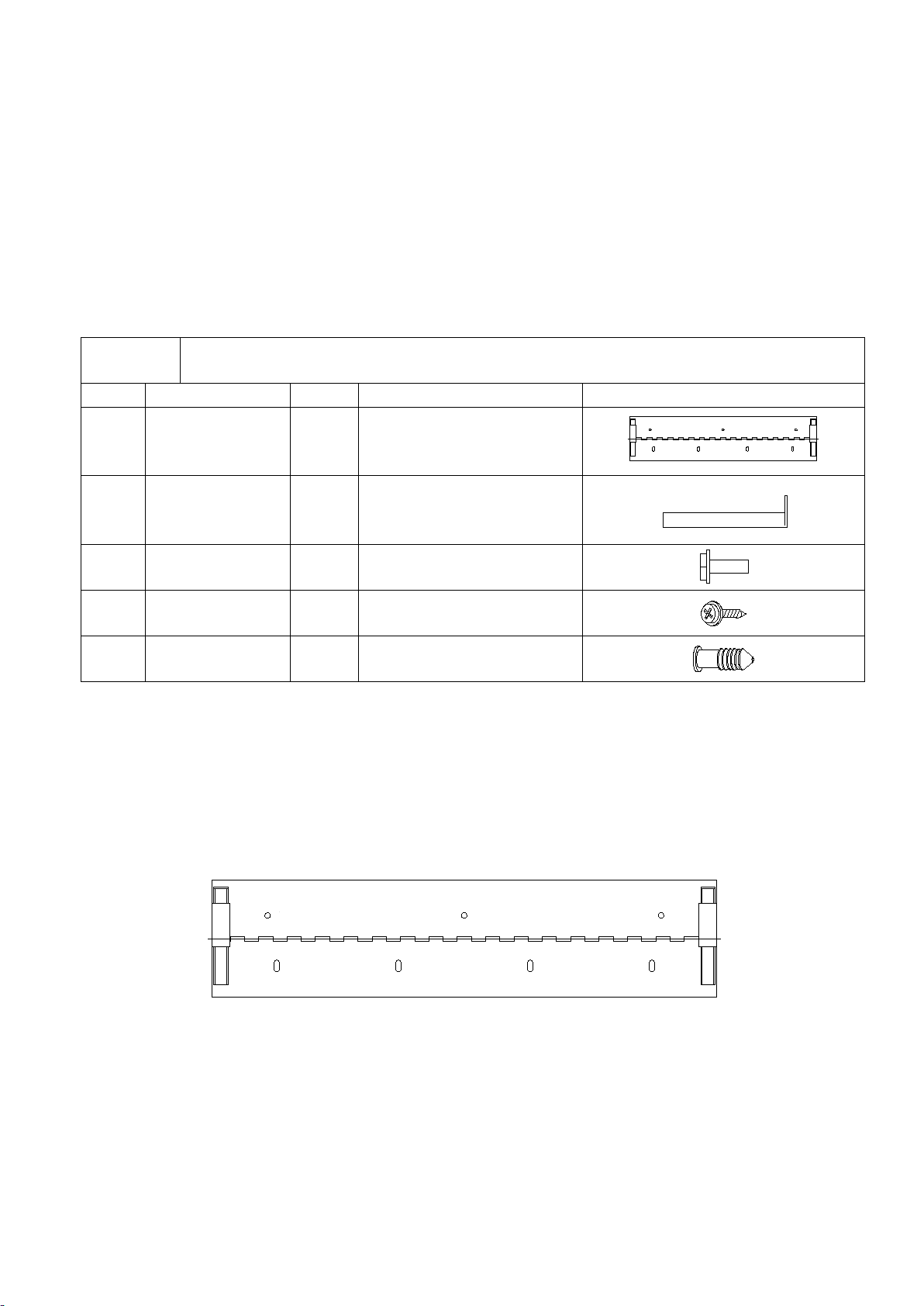
1
Installation & Assembly
Parts List &
Before you start this installation make sure you have all the parts listed below.
Qty
A
MOM9704
1
Mounting Bracket
B
9704-001
2
Locking Pin
C
9704-002
3
No. 8 x 5/8” Phillips Hex Head
Self T apping Screw
Sheet Metal Screw
E
9704-004
4
Plastic Anchor (¼” x 1”)
A B
C
D
E
F
G
Microwave Oven Bracket Installation Instruction
For use with the following Avanti models:
Microwaves – MO7082MB, MO7191TW, MO7192TB, MO7103SST& MO8003BT
Refrigerators – Can be used with all Compact, Midsize & Counterhigh models except the
SuperConductor models SHP1700W, SHP1701B, SHP1702SS, SHP2403B and SHP2501B
Hardware
Part Number
D 9704-003 4 No. 8 x 1” Phillips Pan Head
Installation Procedures:
1) Bracket Configuration:
Holes (A), (B) and (C) are the existing holes in the upper part of the Metal bracket. Holes (D), (E), (F) and (G)
are also existing holes in the lower part of the Metal bracket.
See illustration #1.
Read entire installation sheet before you start assembly of this item.
Description
Illustration #1
2) Installation of the upper side of the Metal bracket to the Microwave:
Place top of the bracket on the back of the microwave. Insert one of the (3) Phillips Hex Head Self Tapping
screws provided into pilot hole (A) then proceed installing the remaining (2) two Phillips Hex Head Self
Tapping screws into holes (B) and (C).Secure using a Phillips head screwdriver.
See illustration # 2.
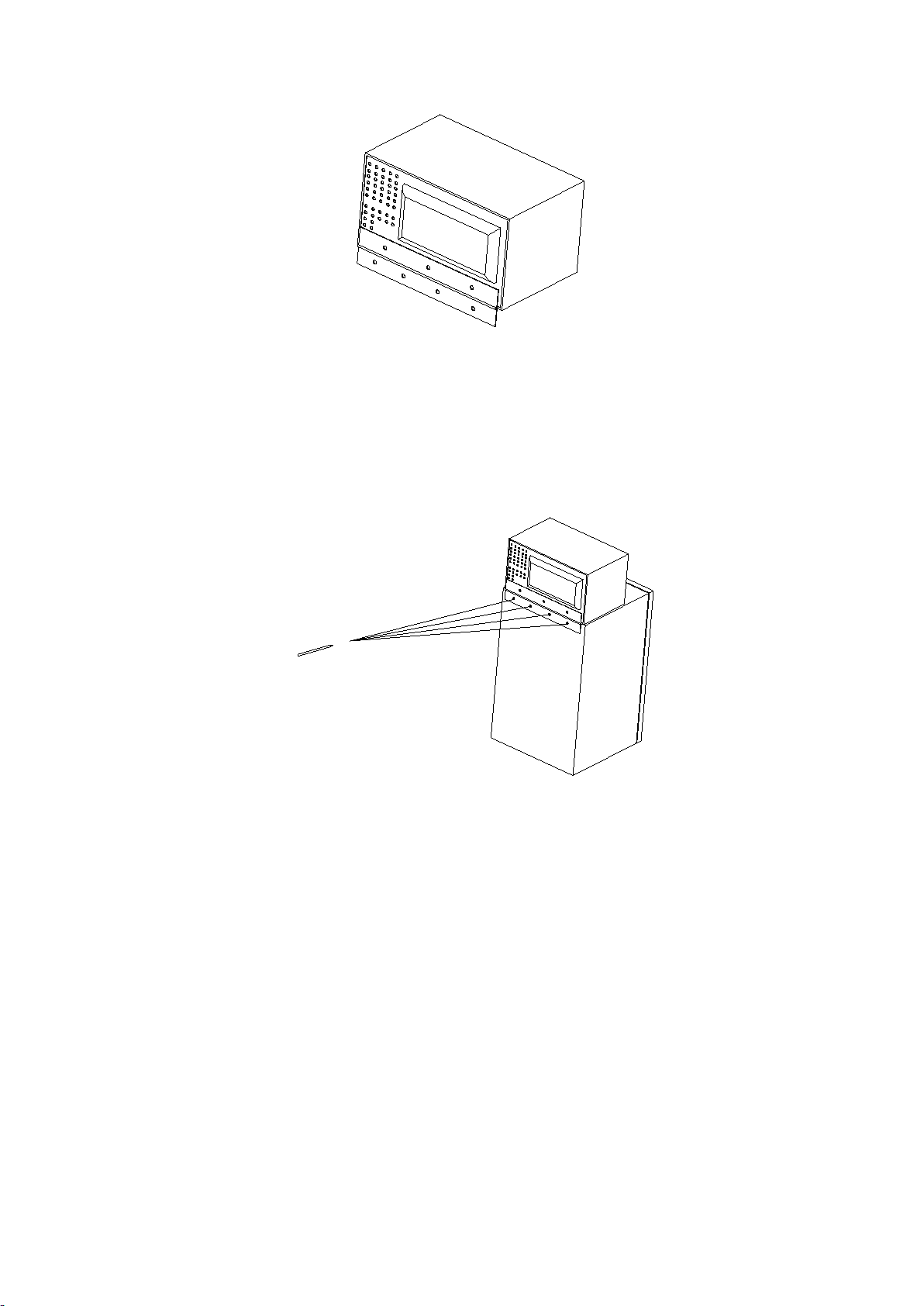
2
Illustration # 2
3) Installation of the lower side of the Metal bracket to the Refrigerator:
Lay and center the Microwave oven (with bracket installed) on top of the refrigerator.
Flip down the lower part of the bracket.
Using the four (4) existing holes on the bracket as a guide, mark the locations where to drill the holes (D),
(E), (F) and (G). See illustration # 3.
Illustration # 3
4) Drilling the four holes to the Refrigerator:
After marking the locations of the four (4) holes, remove the Microwave oven and bracket from the top of
the refrigerator and proceed drilling the four (4) holes with a ¼” drill bit into the rear of the Refrigerator.
Be careful not to drill too deep and risk damaging the sealed system tubing or liner.
See illustration # 4.
