Page 1
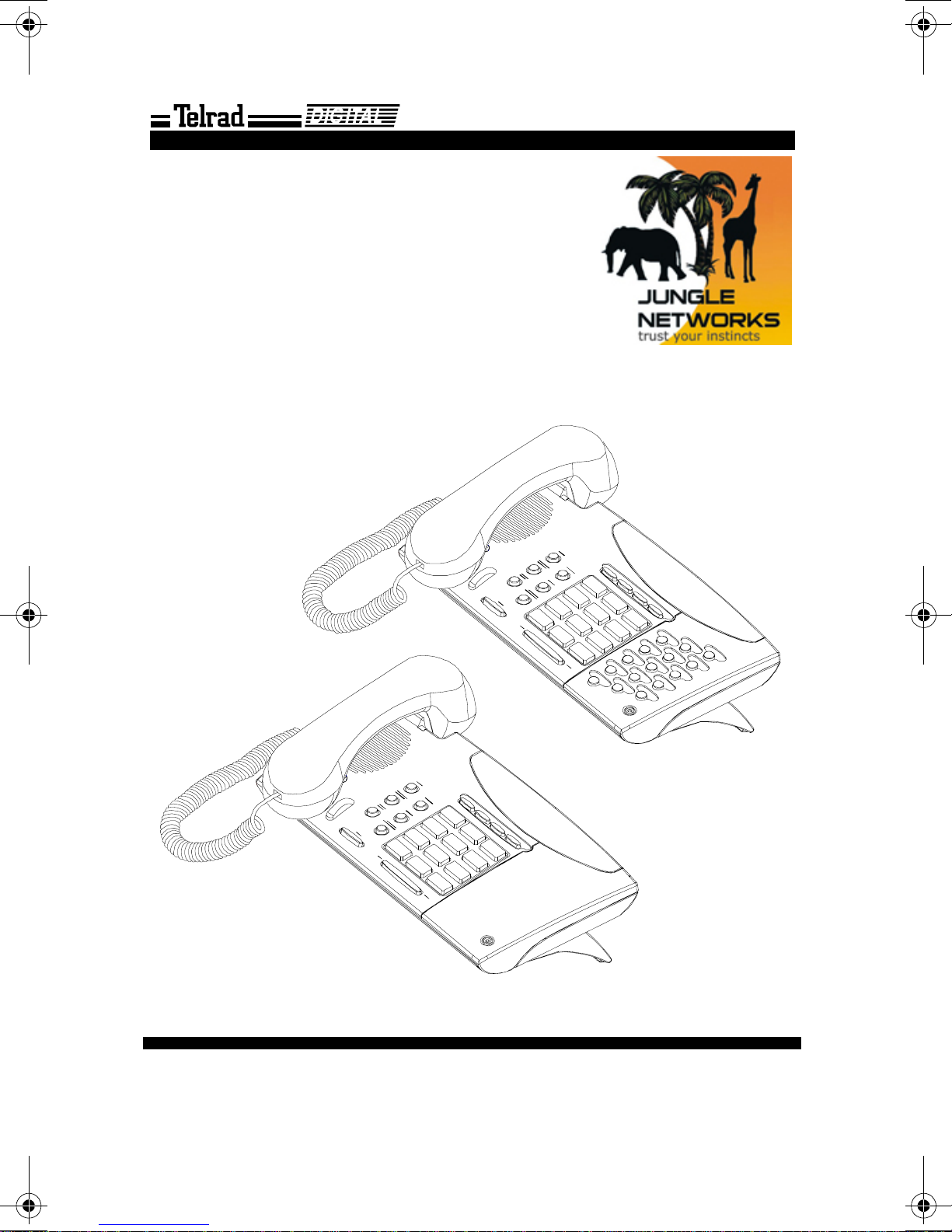
Avanti 3015 set
Avanti 3000 set
User guide
79-650-0010/A Issue 1
Page 2
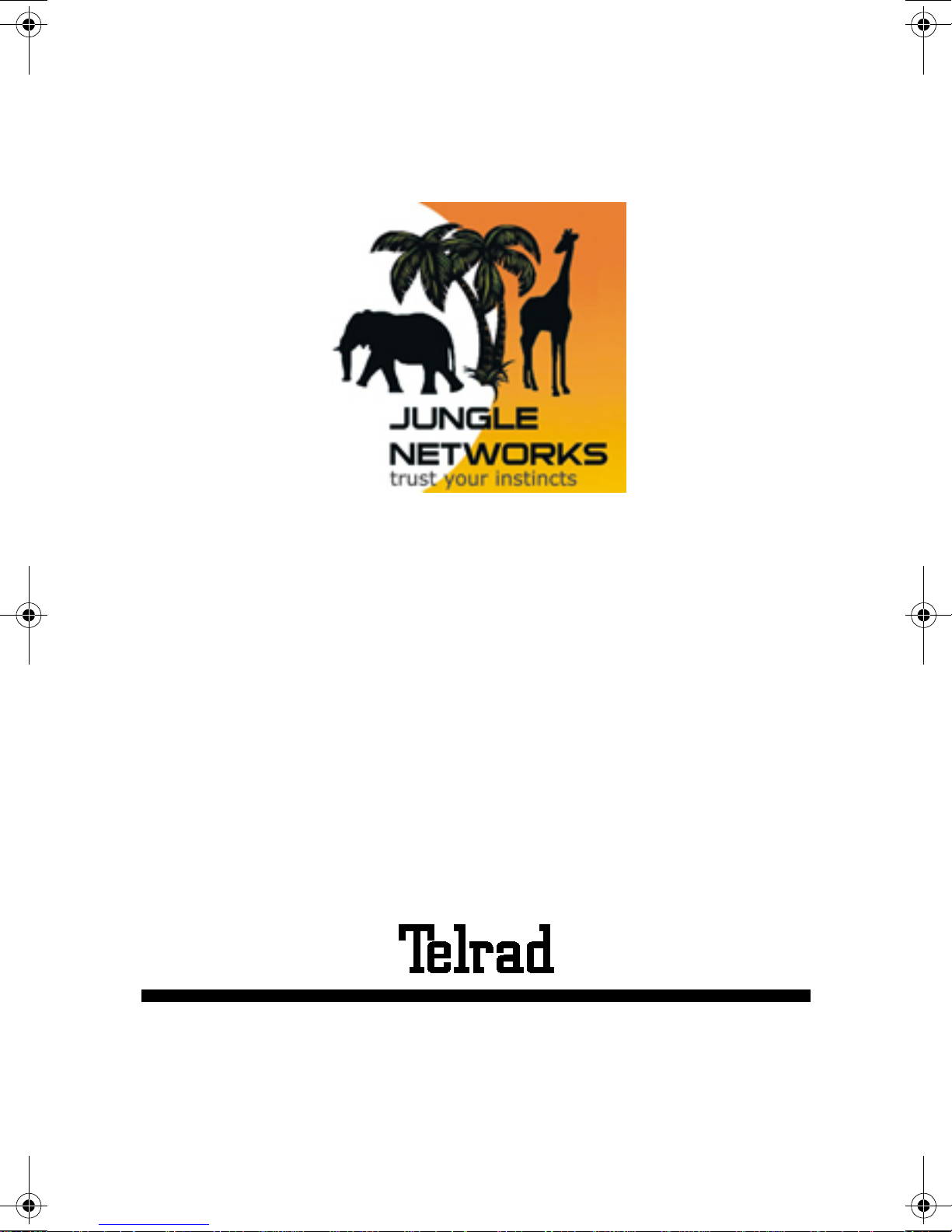
79-650-0010/A, Issue 1
Page 3
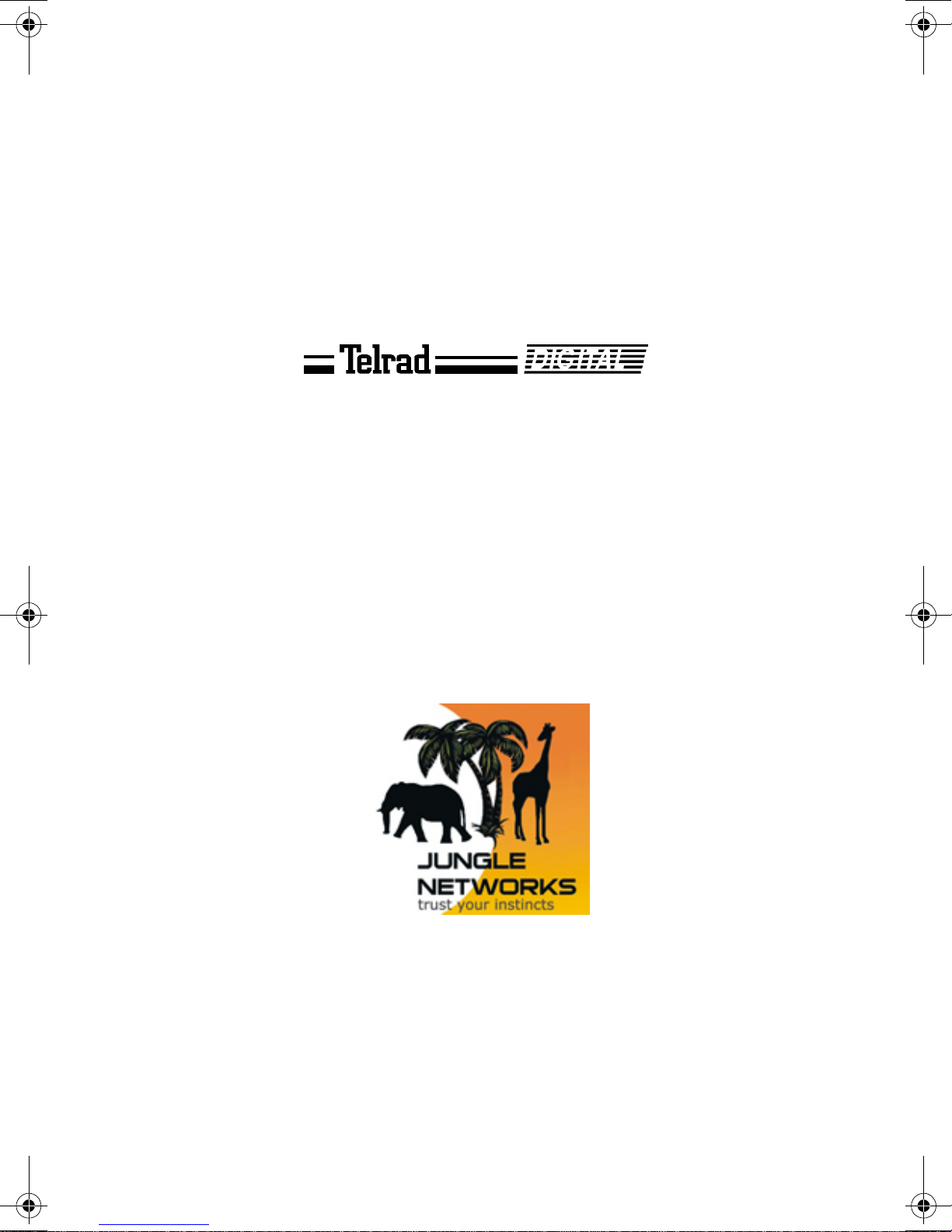
79-650-0010/A, Issue1
Avanti 3015 set
Avanti 3000 set
User guide
Telrad Telecommunications Inc.,
Woodbury, New York
Page 4
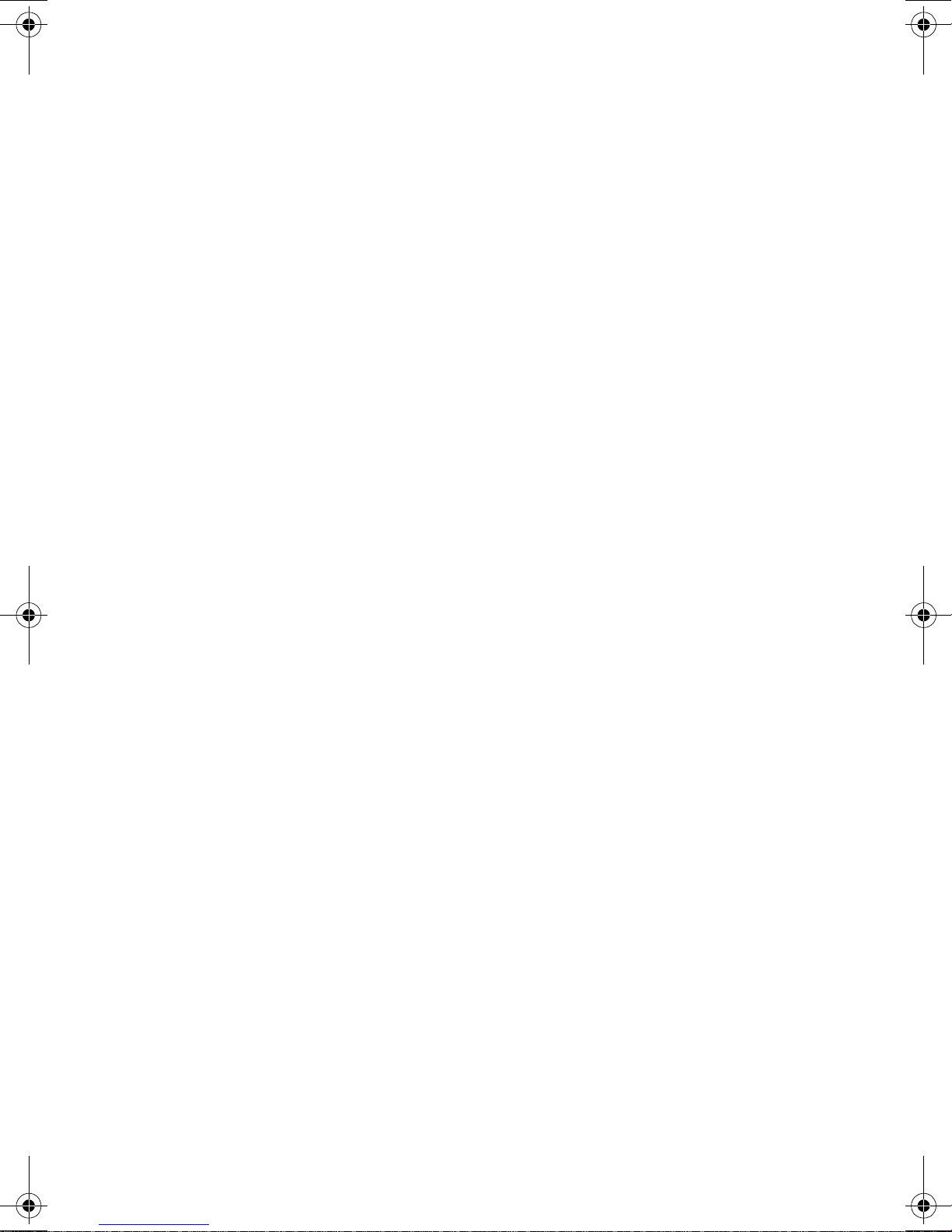
NOTICE
This publication refers to Telrad's Avanti 3015 set
and Avanti 3000 set connected to Telrad's DIGITAL KEY BX system, Release SB7, or Telrad's
DIGITAL 400 system, Release DB7, or Telrad’s
DIGITAL 1000 system, Release LB7, as of July,
1999.
Telrad reserves the right to modify the equipment
and the software described herein without prior
notice. However , changes made to the equ ipment
or to the software described herein do not necessarily render this publication invalid.
© 1999 Telrad Telecommunications Inc.,
Woodbury, New York
Page 5
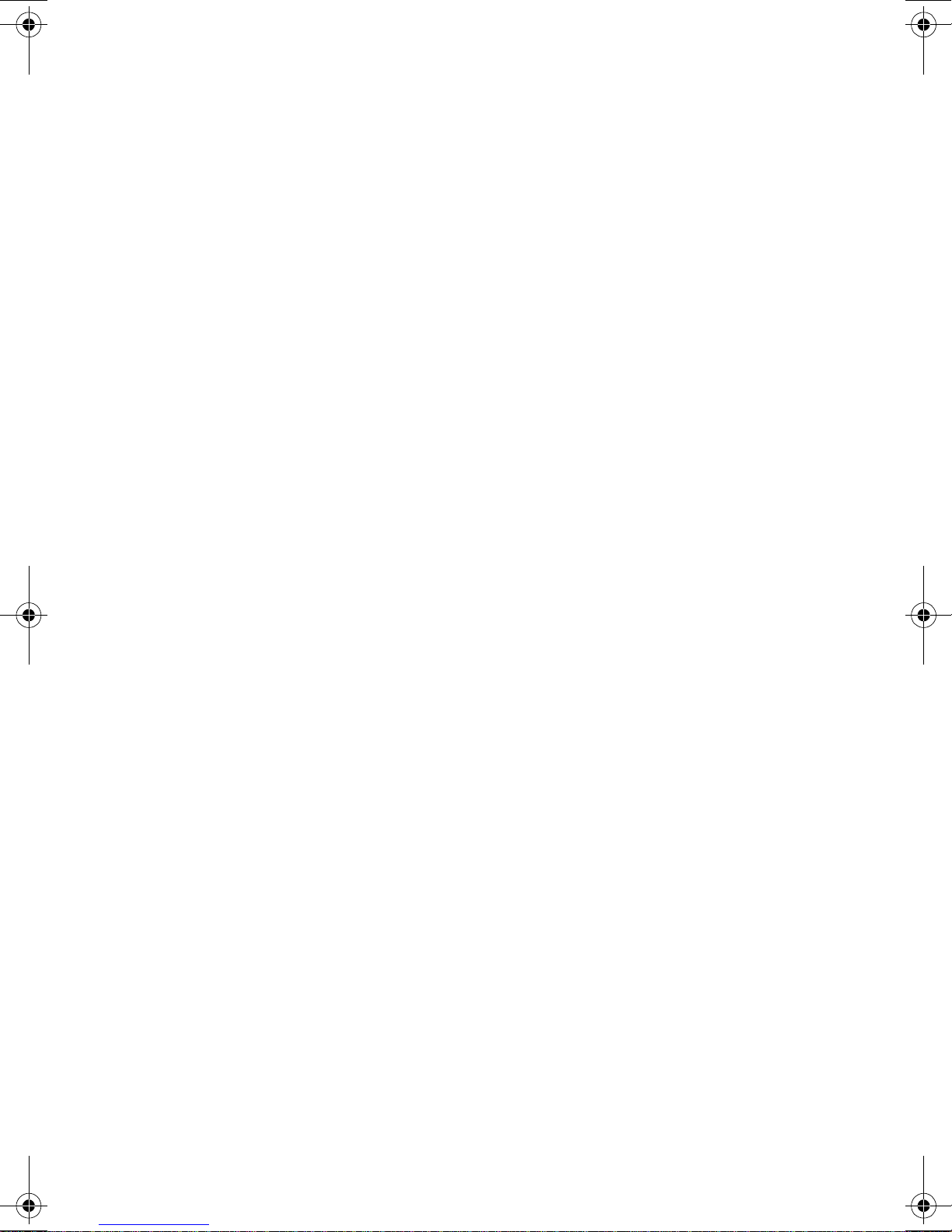
CONTENTS
ABOUT YOUR AVANTI TELEPHONE ................................................1
TELEPHONE SET BUTTONS ............................................................1
DISTINCTIVE RINGING ........................... ...... ....................................6
MUTE .................................................................................................. 7
HOT DIALPAD ....................................................................................8
INTERNAL CALLS ..............................................................................9
BARGE INTO A CONVERSATION ...................................................10
PAGE CALLS ....................................................................................10
ANSWERING CALLS ........................................................................11
CALL WAITING ......... ........................................................................11
OUTSIDE CALLS ..............................................................................13
AUTOMATIC REDIAL .......................................................................14
WAITING FOR AN AVAILABLE OUTSIDE LINE ..............................14
CIRCUMVENTING EXTENSIO N RESTRIC TION S ..........................15
OBTAINING SPECIAL SERVI CES VIA LINES DEFINED
AS BEHIND AN EXCHANGE ............................................................16
HOLD ................................................................................................17
TRANSFERRING CALLS .................................................................18
CONFERENCE CALLS .....................................................................19
PICKUP .............. ............................................. ..................................20
MESSAGES ...................................................................................... 21
SENDING MESSAGES......................................................................21
RECEIVING MESSAGES..................................................................21
DELETING ALL MESSAGES.............................................................21
DO NOT DISTURB (DND) ................................................................22
DND MESSAGES ..............................................................................23
FORWARDING CALLS ...................... ....... ...... ....... ...... ....... ...... ....... .24
CANCELING CALL FORWARD TO ME............................................26
ABBREVIATED DIALING ..................................................................27
SPEED DIAL ............. ...... ...... ....... ...... ....... ...... ..................................27
MEMORY BUTTONS ........................................................................28
ALARM ............... ............................................. ..................................29
TELEPHONE LOCK ..........................................................................30
DOOR UNIT ......................................................................................31
NOTE PAD ......... ....... ...... ...... ....... ...... ....... ...... ....... ...... .....................32
ADVANCED FEATURES ..................................................................33
FEATURE CODES ............................................................................34
iii
Page 6

Figure 1 Avanti 3015 set faceplate
iv
Page 7
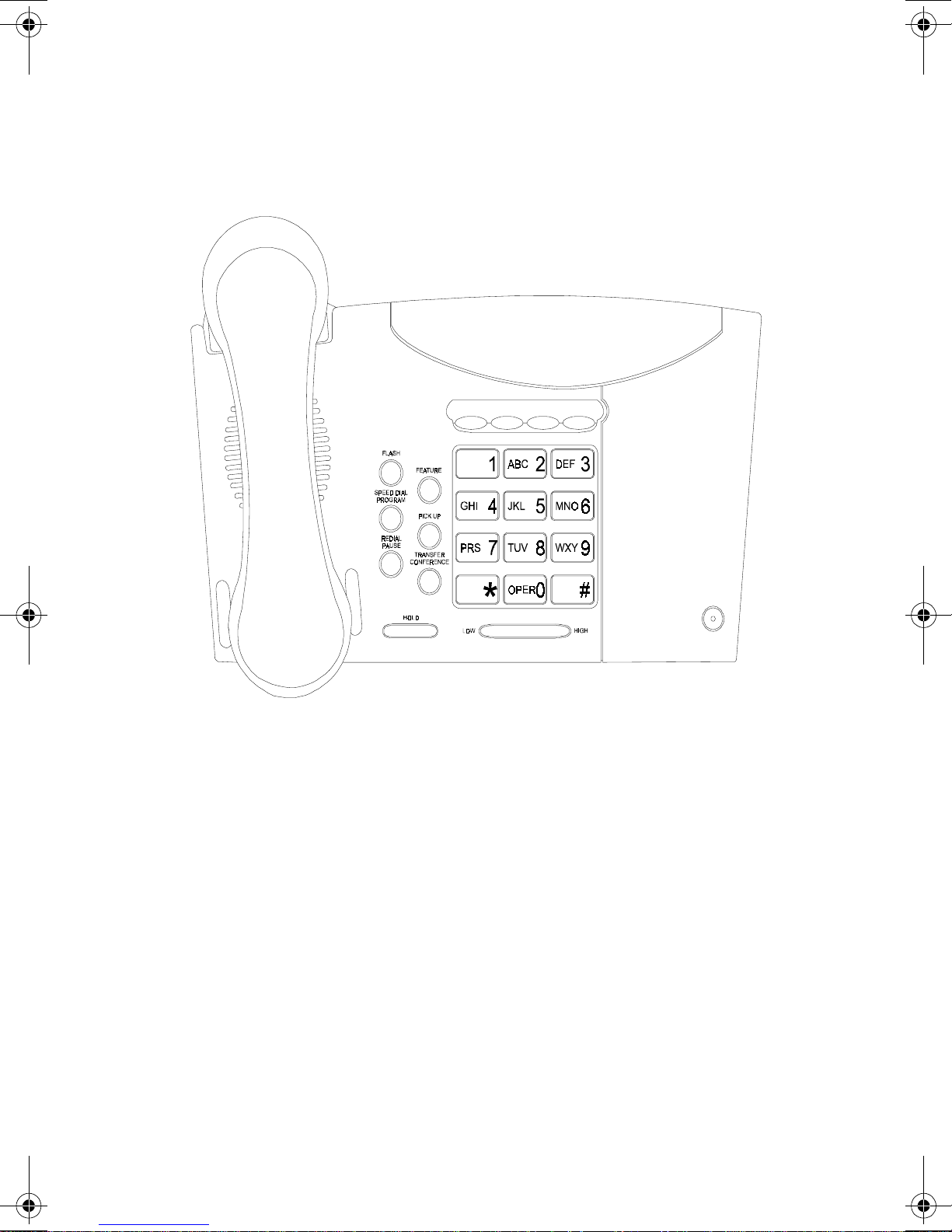
Figure 2 Avanti 3000 set faceplate
v
Page 8
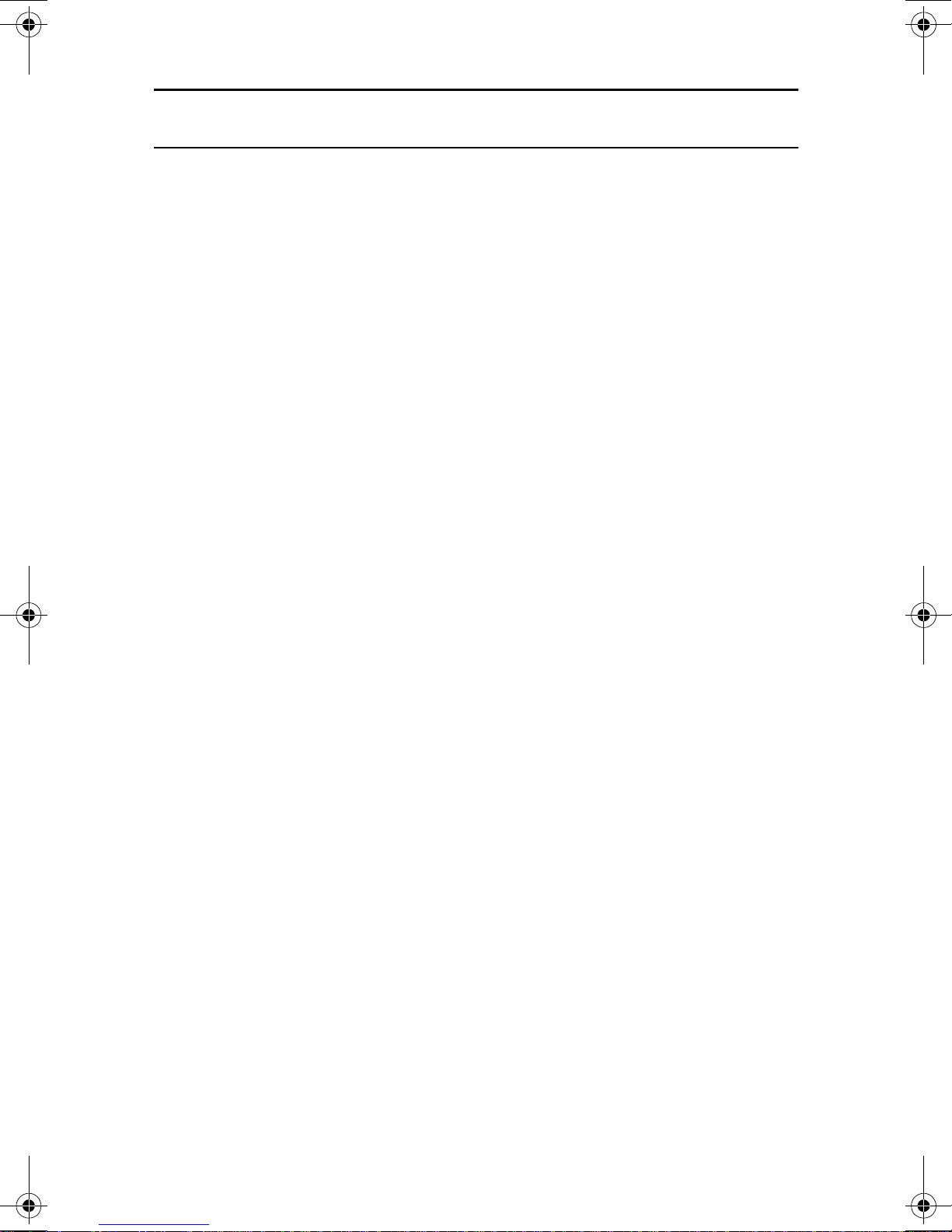
ABOUT YOUR AVANTI T E LEPHONE
The Avanti 3000 set and the Avanti 3015 set are equipped
with onhook d i aling and hot dialpad capabi lity, which
enable you to dial or operate any feature by pressing the
dialpad buttons. Only when you speak it is necessary to lift
the handset.
NOTE
This guide describes the regular operation of the
telephone. The configuration of your particular
system and telephone may introduce differences
in operation. For example, some of the features
and buttons described in this guide may not be
available on your telephone set. For more information, see your System Administrator.
TELEPHONE SET BUTTONS
The Avanti 3000 set has eight fixed feature but tons plus
four programmable buttons above the dialpad.
The Avanti 3015 set has 15 additional programmabl e buttons to the right of the dial pad (see Figure 1 above).
NOTE
In this guide, fixed buttons appear in bold type,
in capital letters, within brackets, e.g.,
[HOLD]
.
User programmable buttons appear in capital
letters, e.g. SPEED DIAL.
Avanti 3015 and Avanti 3000 sets 1
Page 9
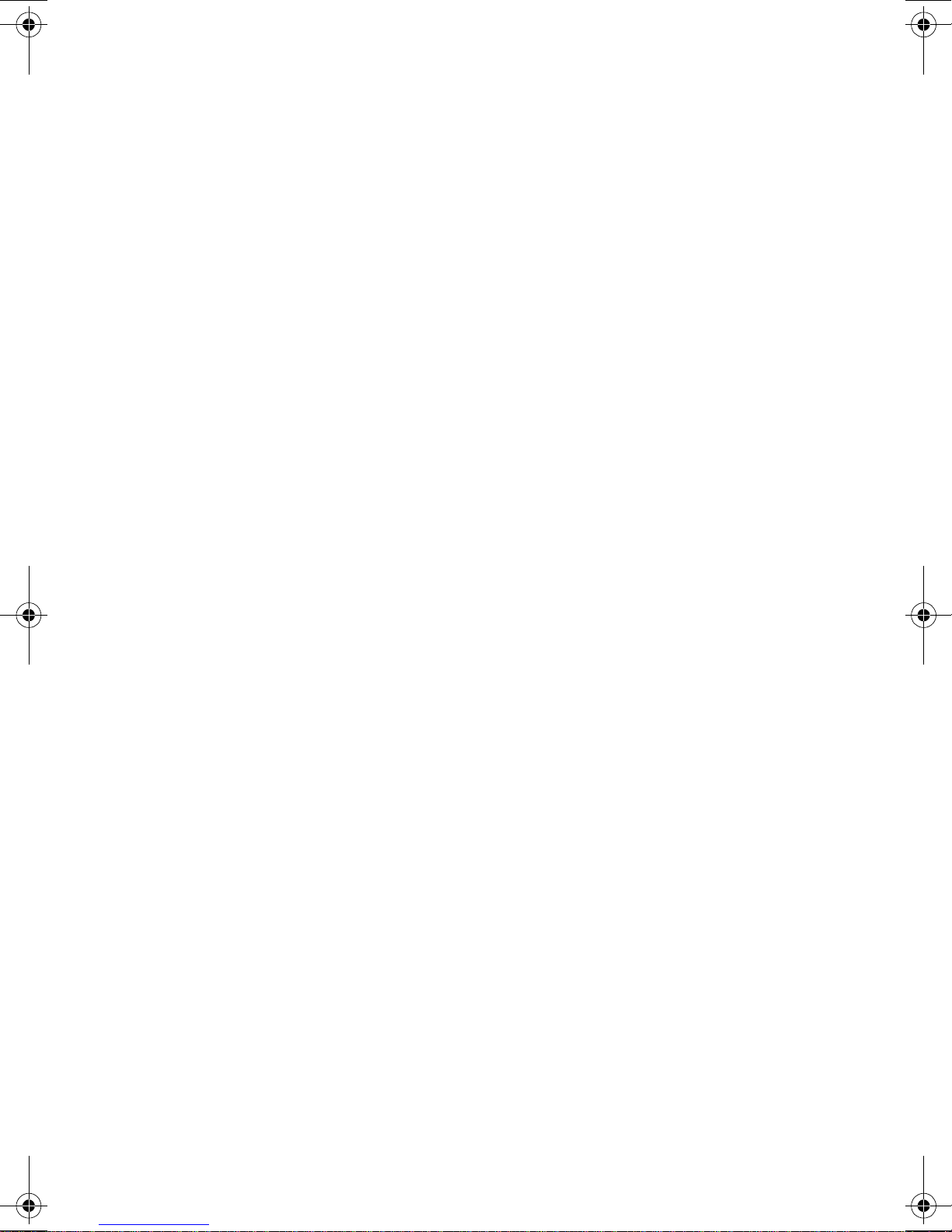
The telephone sets’ programmable butto ns have dual-color
g
light indicators. The color and flash rate of the indicators
show the status of the programmed line, feature or extension.
In general, red indicates non-availability (for example, a
busy line); green indicates tha t you are using the feature or
line or that it is available to you.
User-programmable buttons
Some of the buttons on your telephone may be user-pro-
rammable SPEED DIA L or MEMORY buttons. You may
program these to access extensions, features or outside
lines.
Fixed feature buttons
The following fixed feature buttons appear on your telephone set:
[HOLD]
This button places a call on hold.
[FEATURE]
Press
[FEATURE]
and then dial a feature access code to
activate featu res (see the Feature cod es table a t the end o f
this guide).
[PICK UP]
Press this button to pick up calls.
[TRANSFER/CONFERENCE]
Press this button to transfer calls and when establishing
and exiting conference calls.
NOTE
The
[TRANSFER/CONFERENCE]
referred to as
ENCE]
, depending on the operation being
described.
2 Avanti 3015 and Avanti 3000 sets
[TRANSFER]
CONFER-
or [
button is
Page 10
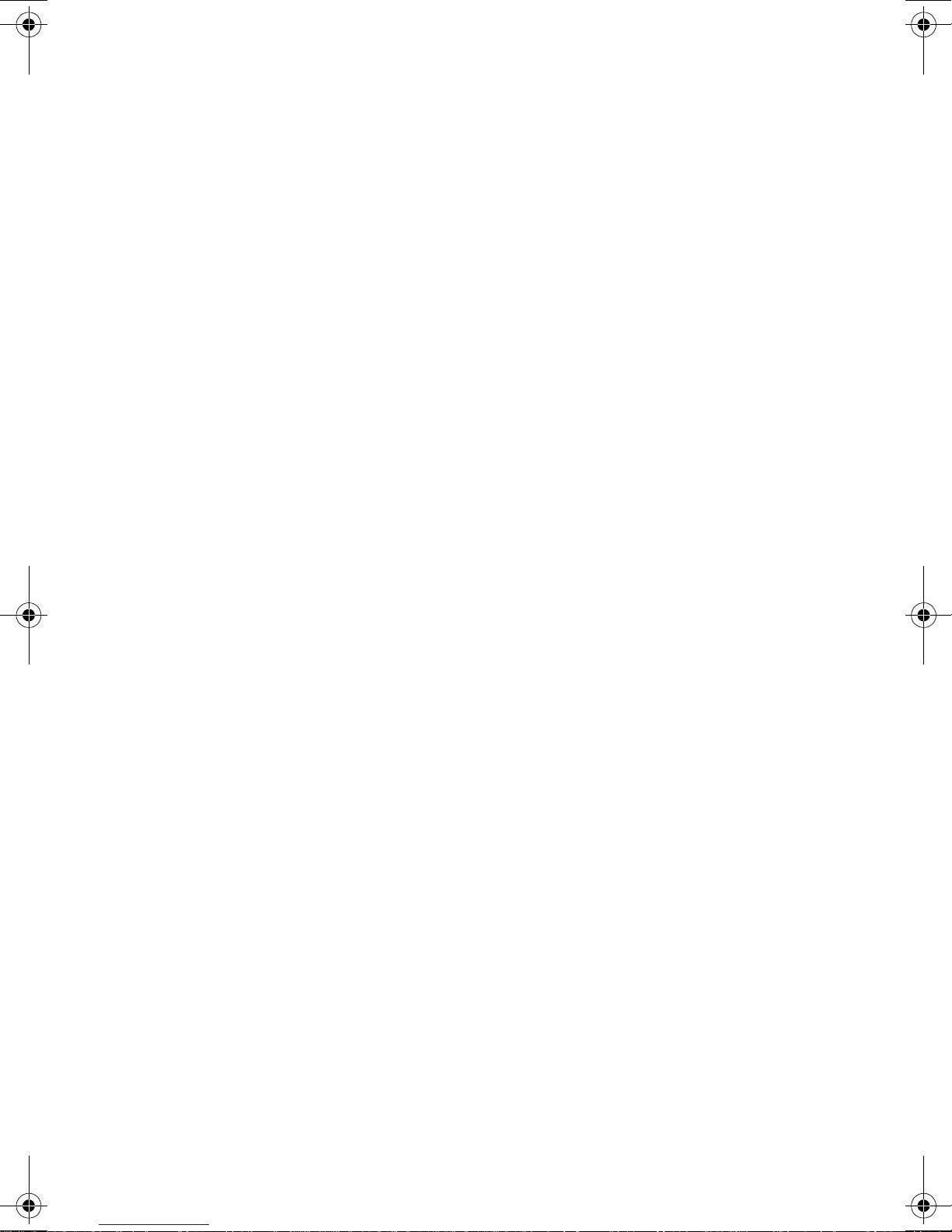
[SPEED DIAL/PROGRAM]
g
This button is u sed for speed dialing and for programming
various features.
[REDIAL/PAUSE]
This buttons lets you automatically redial the last outside
number you dialed, after first accessing an outside line.
Pressing this button while dialing on an external line inserts
a pause in a dialing sequence.
[LO HI]
This button adjusts the volume of the speaker, handset,
headset, ringer and background music when any of these
is active.
[FLASH]
Depending on system programming, this button is used to
disconnect or to send Flash Signal to the connected
remote exchange.
Programmable buttons
The following buttons on your set ha ve already been pro-
rammed to perform specific functions. The System
Administrator can program these buttons to perform other
functions. If the function of certain buttons does not match
those appearing in Figure 1 at the beginning of this guide,
consult your System Administrator.
NOTE
With the default configuration, the following features are programmed on the four buttons above
the dialpad:
[MSG], [DND], [MUTE]
and
[SPKR]
.
Avanti 3015 and Avanti 3000 sets 3
Page 11
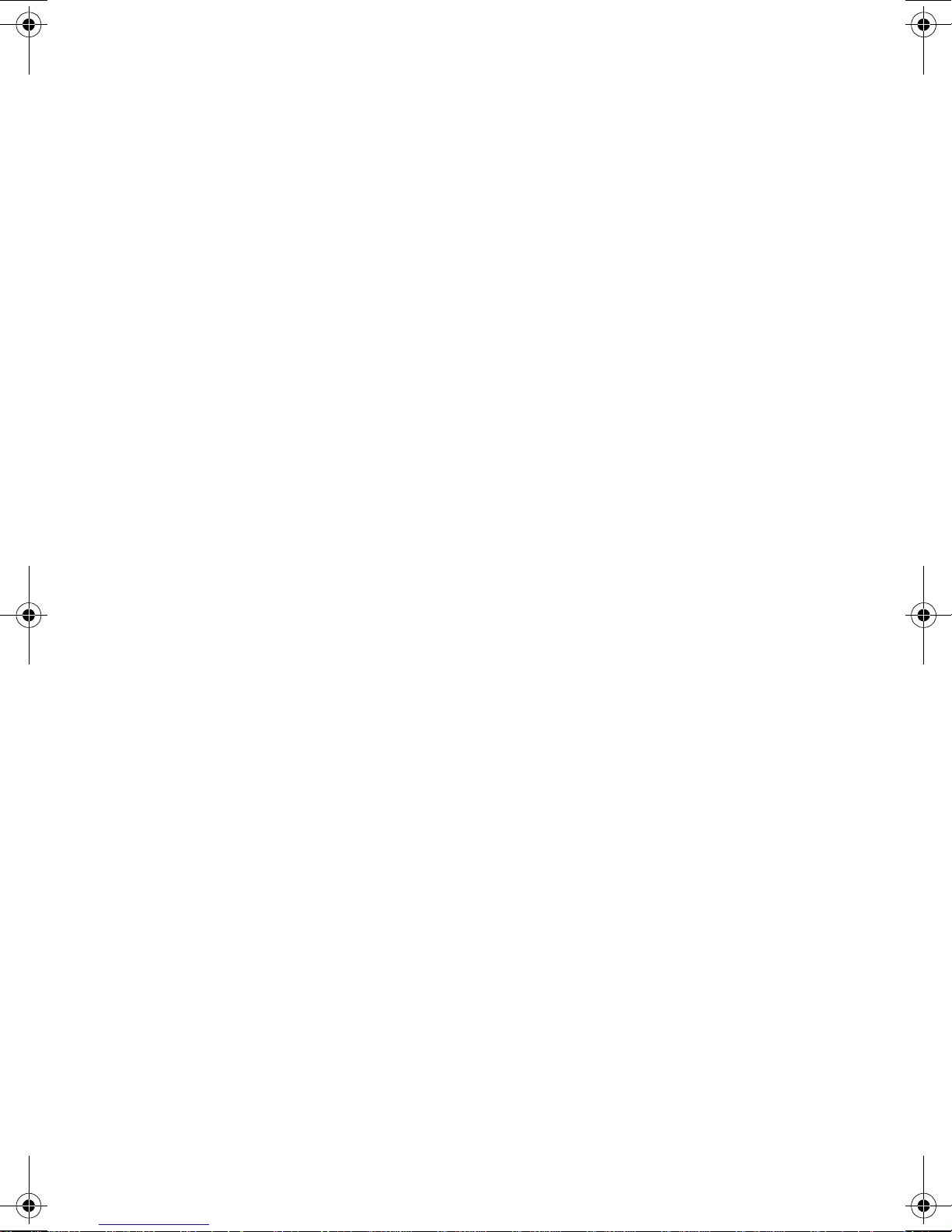
[MSG]
g
This button is used to send messages to other extensions
and to reply to messages left at your extension.
[DND]
This button activates and deactivates Do Not Disturb.
[MUTE]
This button disables/enables your telephone microphone.
[SPKR]
For handsfree ope ra ti on , press
[SPKR]
instead of lifting or
replacing the handset.
DN buttons
DN buttons are buttons associated with specific Directory
Numbers.
The first DN button is your Primary DN button, which has
the same number as your extension. The Primary DN button is used for making and receiving most of your calls.
Whenever you pick up the handset, your Primary DN button, or - if it is no t available - another DN button lights
reen.
If no DN buttons are available, no DN button lights, you do
not receive dia l tone, and you cannot pla ce or answe r calls.
Not all telephone sets are programmed with DN
buttons. The instructions in this manual often
contain references to DN indicators and displays of DN numbers. If your telephone set is
not programmed with DN buttons, disregard
these references.
4 Avanti 3015 and Avanti 3000 sets
NOTES
Page 12
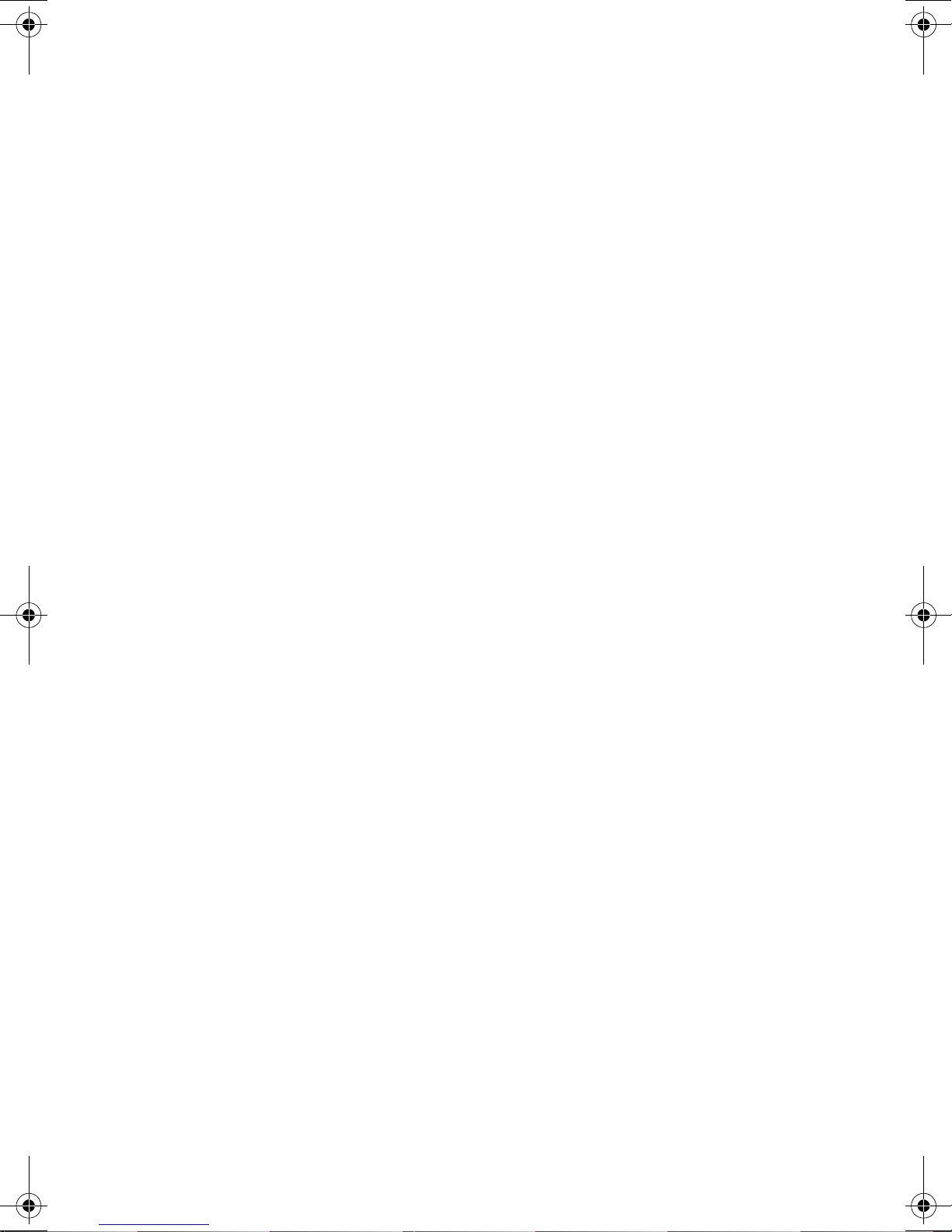
Many of the instructions offer a number of
options, one of which i s pre ssing a DN button. If
your telephone set is not programmed with DN
buttons, choos e one of the o ther option s, or skip
the step of pressing the DN button.
Some of the features operate slightly differently
on a telephone set that is not programmed with
DN buttons. These differences are indicated
where relevant. Consult your S ystem Administrator for further details about the programming
of your telephone set.
DN buttons may be programmed in three different modes:
ringing mode
•
- the telephone rings and the DN button
flashes green when a call is receive d.
flashing mode
•
- the DN butt on flashes green when a
call is received, but there is no ringing.
delayed ringing mode
•
- a call rings first at another set
or group of sets, for a programmed length of time,
before beginning to ring at your set.
Outside line buttons
One or more of the buttons on your telephone may be
associated with either specific lines or outside line groups.
To access a line for dialing outside the system, press an
outside line button.
Floating buttons
Calls on outside lines for whi c h no button has been
defined, may be associated with a button just for the duration of the call. These buttons are called “floating” buttons.
Some of the access codes in your system may
be different from those indicated here. If so, see
your system administrator for the correct codes.
Avanti 3015 and Avanti 3000 sets 5
NOTE
Page 13
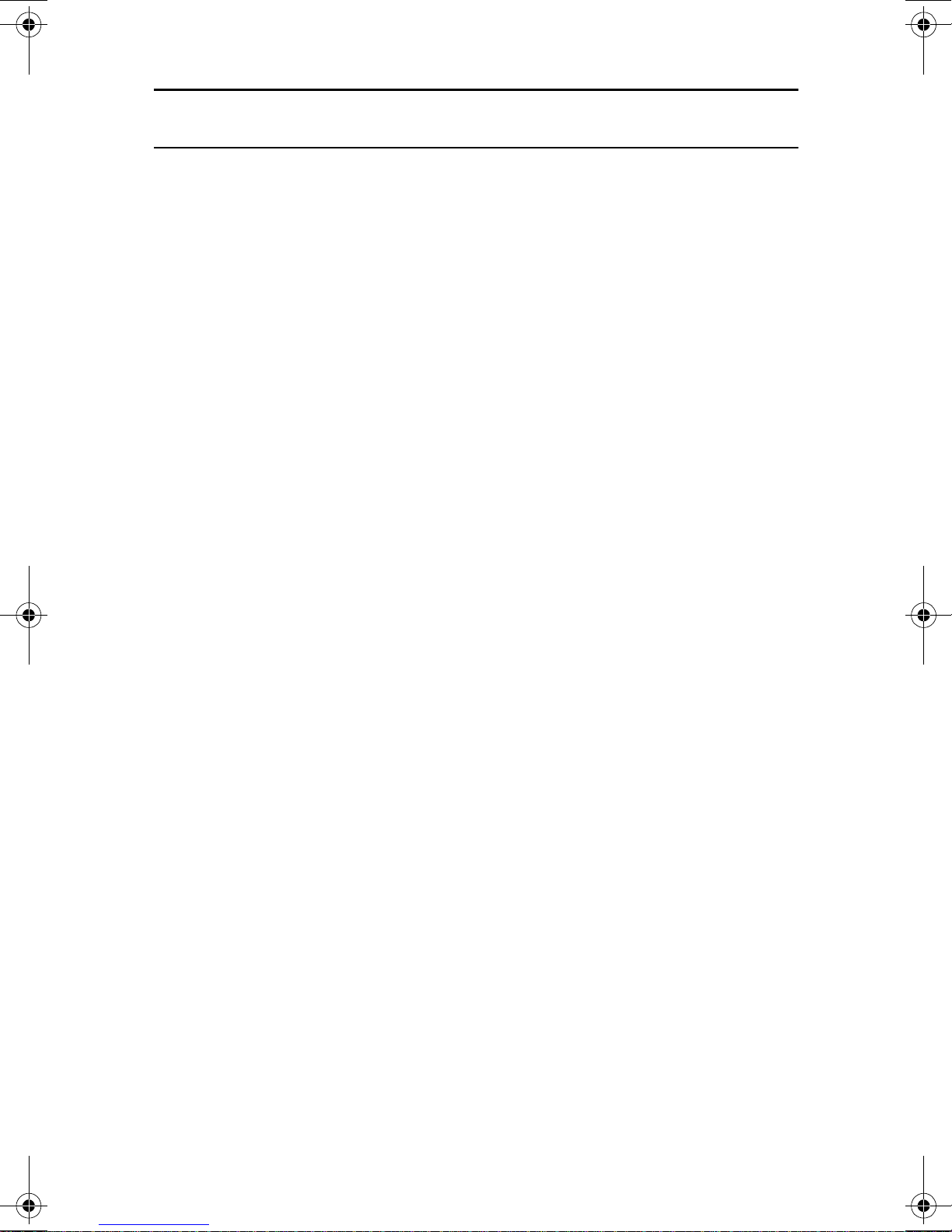
DISTINCTIVE RINGING
You can program telephone sets located close to each
other with distinctive rings, to enable you to identify which
telephone is ringing. Nine different rings are available.
To change the ring for your telephone set
1. Press
[*]
and
2. Press one of the dialpad buttons (
[#]
simultaneously.
[1] - [9]
).
When you hear the ring that you want:
3. Press
[#]
.
4. Lift and replace the handset.
Your telephone set reinitializes and all telephone rings
(internal, extern al, recall, etc.) sou nd with the distinctive
ring selected.
6 Avanti 3015 and Avanti 3000 sets
Page 14
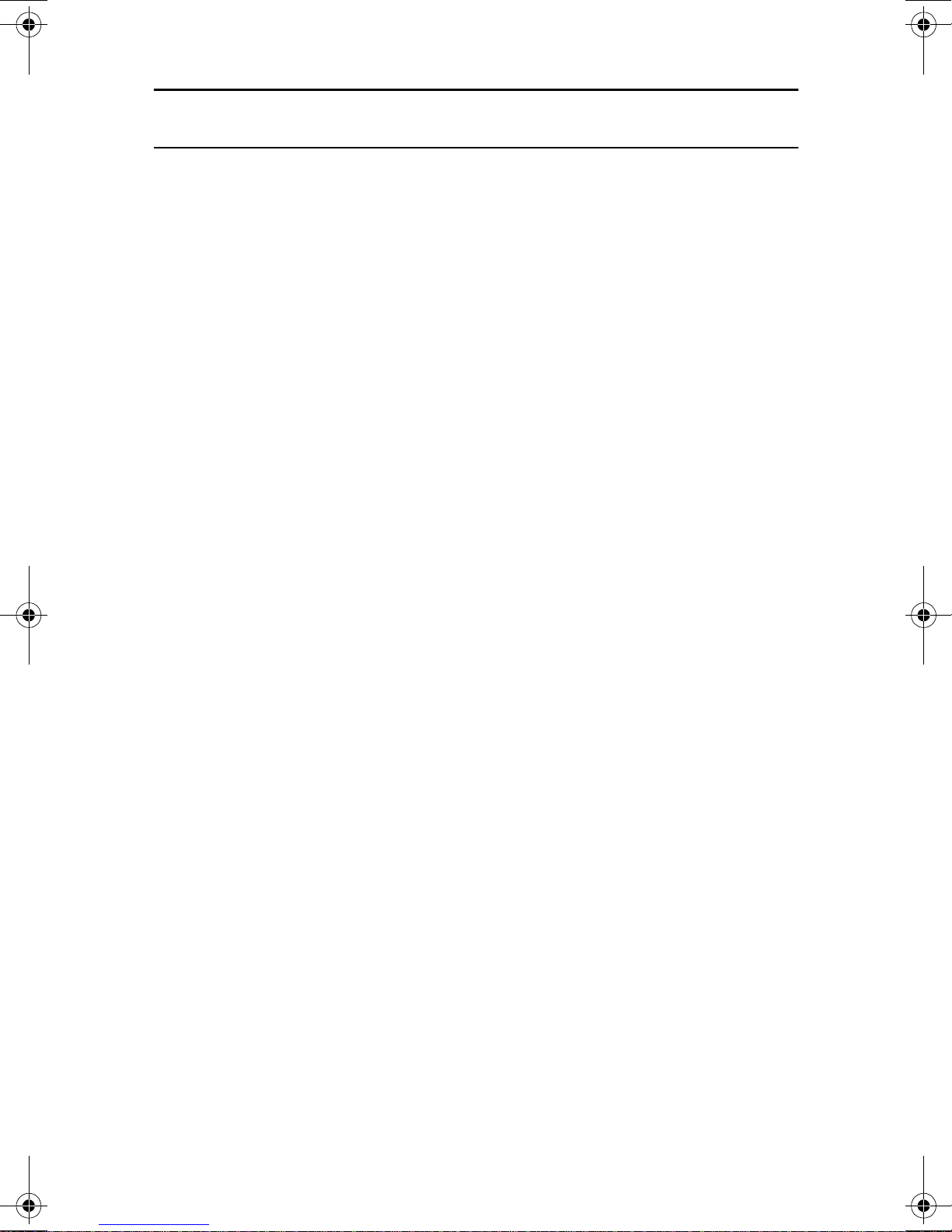
MUTE
If you want to talk to someone in your office during a call,
without the connected party hearing, you can disable th e
handset or telephone set microphone.
To enable or disable the microphone
(MUTE)
• Press
[MUTE]
during a conversation.
To enable or disable
the handset microphone (HAND SET MUTE)
During a handset call:
• Press
[HS MUTE]
(if programmed).
NOTE
If your set is Single Audio Path (SAP), pressing
[MUTE]
deactivates both microphones.
ALLOWING OTHER PEOPLE TO HEAR
YOUR CONVERSATION (SPEAKER MONITOR)
While you are speaking through the handset, the conversa tion can be directed through your telephone speaker, so
that people in your vic inity can hear the other end of the
conversation.
1. Press
2. Press
The
[FEATURE]
[SPKR]
[SPKR]
Both you and the other party are heard via the speaker.
Avanti 3015 and Avanti 3000 sets 7
.
.
indicator turns on.
Page 15

HOT DIALPAD
The hot dialpad enables you to dial and activate features
without lifting the handset or pressing
NOTE
The instructions in this guide assume that you
have hot dialpad capability.
[SPKR]
first.
8 Avanti 3015 and Avanti 3000 sets
Page 16

INTERNAL CALLS
To place a non-ringing call
1. Dial the extension number.
When the called party answers:
2. Lift the handset to talk.
To place a ringing call
1. Dial the TONE access code
[1]
.
2. Dial the extension number.
If the extension you called is busy
(CALL BACK)
When you dial an extension and hear busy tone, you can
activate the Callback feature:
1. Press
2. Dial the CALLBACK/QUEUE access code (
[FEATURE]
.
[2][2]
).
3. Hang up.
When the called extension becomes available, your telephone rings.
4. Then:
Lift the handset.
You hear the called extension ringing.
To cancel Call back
1. Dial the CANCEL code
2. Press
[FEATURE]
3. Dial the CALLBACK/QUEUE access code (
4. Hang up.
Avanti 3015 and Avanti 3000 sets 9
[#]
.
.
[2][2]
).
Page 17

BARGE INTO A CONVERSATION
Depending on system programming, you may be able to
break into another conversation.
When you dial an extension and hear busy tone:
1. Press
2. Dial the BARGE IN access code (
[FEATURE]
.
[2][4]
).
A warning tone is heard by all parties, depending on
system programming.
PA GE CALLS
You can make announcements through an external page
unit, or through the speaker s of all DIGITAL telephon es in a
page zone.
1. Lift the handset.
2. Press
3. Dial the PAGE zone access code (
[FEATURE]
.
[4][1]
[4][8]
-
).
4. After the double tone burst:
Make your announcement.
To speak directly with a page initiator
(MEET ME PAGE)
You can call a page initiator during a page call:
1. Lift the handset.
2. Press
3. Dial the MEET ME PAGE access code (
[FEATURE]
.
[6][6]
4. Dial the PAGE zone access code.
).
10 Avanti 3015 and Avanti 3000 sets
Page 18

ANSWERING CALLS
g
g
When you receive a call an indicator flashes green on a
telephone set that is programmed with DN buttons. You
usually also hear a ring, unless your set has been pro-
rammed not to ring.
To answer a ringing or flashing call
• Pick up the handset
or
• Press the flashing button and pick up the handset.
After you answer the call the indicator of the DN or private trunk line lights steady green.
To answer an intercom call
(coming through your telephone speaker)
• Talk through the microphone.
If you prefer, you may lift the handset instead.
CALL W AITING
You may hear a beep, indicating a second call, while
already engaged in a conversation.
You can answer the call without disconnecting the first call.
To answer a second call
1. Press
[HOLD]
;
the first call is put on hold. The indicator for that line
flashes green.
2. Press the DN or outside line button that is flashing
reen;
you receive the second call.
Avanti 3015 and Avanti 3000 sets 11
Page 19

To return to the first call
1. Press
[HOLD]
.
2. Press the flashing DN button.
or
1. Press
2. Press
[PICK UP]
[HOLD]
.
.
NOTE
If your telepho ne does not ha ve DN button s, you
cannot put an internal call on hold. This means
that you cannot answer another arriving internal
call without disconnecting the first internal call.
In this case, you must hang up first. You can
then answ er the second c all when it rings.
12 Avanti 3015 and Avanti 3000 sets
Page 20

OUTSIDE CALLS
Outside calls may be placed by accessing an outside line
(or group) or using the Least Cost Routing (LCR) featur e.
When the instructions tell you to access an outside line,
you may:
• Dial an outside line or outside line group number;
• Press an outside line or outside line group button;
• Dial the LCR access code (usually
[9]
).
To place an outside call
1. Obtain an outside line.
2. Dial the desired number.
See also
Abbreviated dialing
, below.
When the called party answers:
3. Lift the handset to talk.
To redial the last outside number you dialed
1. Obtain an outside line.
2. Press
[REDIAL]
.
To save a frequently dialed
outside number (SAVE/REPEAT)
After dialing the desired number, but before hanging up:
1. Press
[FEATURE]
2. Dial the SAVE/REPEAT access code (
Avanti 3015 and Avanti 3000 sets 13
.
[7][7]
).
Page 21

To dial the number saved
1. Access an outside line.
2. Press
3. Dial the SAVE/REPEAT access code (
[FEATURE]
.
[7][7]
).
AUTOMATIC REDIAL
If you dial an outside number and hear busy tone you can
have the system redial the number several times, at predefined intervals.
When you hear busy tone:
• Press an
ARD
button.
When the called party answers:
• Lift the handset.
If the dialed number rings, or if the system makes the maximum number of dialing attempts, the Automatic redial is
deactivated.
To temporarily deactivate
or reactivate Automatic Redial
• Press the
ARD
button again.
NOTE
Several Automatic redials may be activated
simultaneou sly by using more than one
ARD
button.
WAITING FOR AN AVAILABLE OUTSIDE LINE
(TRUNK QUEUE)
When you try to select an outside line and hear busy tone:
1. Press
[FEATURE]
.
2. Dial the CALLBACK/QUEUE access code (
14 Avanti 3015 and Avanti 3000 sets
[2][2]
).
Page 22

When an outside line becomes available, the system rings
your extension. Then:
3. Lift the handset.
4. Listen for outsi de d ial to ne a nd dial th e d esir ed n um b er.
To cancel trunk queue
1. Dial the CANCEL code
2. Press
[FEATURE]
.
3. Dial the CALLBACK/QUEUE access code (
[#]
.
[2][2]
).
4. Hang up.
CIRCUMVENTING EXTENSION RESTRICTIONS
(TRAVELING CLASS OF SERVICE)
You can dial an outside number from a toll-restricted telephone by temporarily assigning it your own extension's
Class Of Service (COS) or a system-wide (Global) COS,
accessible only to privileged users.
1. Press
[TC]
(if defined) or dial the TRAVEL COS (Class
Of Service) access code.
2. Dial your e xtension number - to apply your ext ension's
COS, or
Press
[*]
for a Global COS.
3. Dial your ECC authorization code or a Global COS
code.
The
[TC]
indicator (if defined) lights.
The Travel COS featur e is active for a predefined
period.
4. Access an outside line and place a call.
Avanti 3015 and Avanti 3000 sets 15
Page 23

OBTAINING SPECIAL SERVICES
VIA LINES DEFINED AS BEHIND AN EXCHANGE
(CENTREX OR PBX)
You may be able to access special services provided by a
CENTREX or PBX exchange.
To access services while connected
to the outside line
1. Press
2. Press
[FEATURE]
[FLASH]
.
.
16 Avanti 3015 and Avanti 3000 sets
Page 24

HOLD
There are two types of hold:
Exclusive hold:
•
your extension.
Inclusive hold:
•
sets with a button fo r that appearance.
You cannot transfer a call that is on hold.
When you pl ace a call on ho ld, you automatically receive
dial tone and ca n make a page call or dial to another extension. If you do not receiv e dial ton e, this mea ns that no D N
is available.
the call can be retrieved only from
the call can also be retrieved by other
To place a call on exclusive hold
•Press
[HOLD]
once.
The indicat or flashes green on your set and red on
other sets with a button for that line.
To place a call on inclusive hold
•Press
[HOLD]
twice.
The indicat or flashes green on all sets that have a button for that line.
Depending on the programming of your extension, the first
press of hold may activate Inclusive hold, and the second
press, Exclusive hold. See your Syst em Administrator.
To pick up a call from hold
• Press the flashing button of the call on hold.
or
1. Press
2. Press
Avanti 3015 and Avanti 3000 sets 17
[PICK UP]
[HOLD]
.
.
Page 25

TRANSFERRING CALLS
You can transfer a call to another extension:
1. Press
[TRANSFER]
.
2. Dial the extension number.
3. Announce the call when the other party answers and
then hang-up.
To retrieve a tran sferred call
If you have not yet hung up and the ot he r party has not ye t
answered the transferred call, you may retrieve the transferred call.
• Press the line button associated with the call.
18 Avanti 3015 and Avanti 3000 sets
Page 26

CONFERENCE CALLS
A total of eight parties, any of which may be on outside
lines, can particip ate in a confere nce .
To establish a conference
1. Make the first call.
2. Press
[CONFERENCE]
.
3. Make the next call.
After the call is answered:
4. Press
[CONFERENCE]
again.
5. Repeat steps 2 through 4 to add up to five more parties
to the co nference.
Avanti 3015 and Avanti 3000 sets 19
Page 27

PICKUP
You can answer a call at a nother extens ion, without lea ving
your desk.
To pick up a call on hold
or ringing at another extension
1. Press
[PICK UP]
.
2. Dial the number of the extension at which the call is
ringing or on hold.
To pick up a call ringing in your pickup group
• Press a MEMORY button programmed with GROUP
PICK UP.
or
1. Press
2. Press
See
ABBREVIA TED DIAL ING
[PICK UP]
[*]
.
.
for instructions o n how to
program MEMORY buttons.
20 Avanti 3015 and Avanti 3000 sets
Page 28

MESSAGES
If after dialing an extensio n, th ere is no answ er o r you hear
busy tone, you can send a basic message or a message
from a predefined list, which appears on the display of the
extension you called.
When you send a basic message, display tele phones show
CALL
“
CALL STEVE
“
SENDING MESSAGES
To send a basic message
” followed by your extension name or number (e.g.
”).
After dialing an extensio n:
1. Press
[MSG]
.
2. Hang up
The message is sent.
RECEIVING MESSAGES
When messages have been left at your extension, your
[MSG]
when you lift the handset or press
indicator lights and you hear a brok en dial tone
[SPKR]
. If your set has
a display, it informs you of messages waiting for you.
To call the message sender
1. Press
2. Press
[SPKR]
[MSG]
.
.
DELETING ALL MESSAGES
To delete all messages left at your telephone
1. Press
[#]
.
2. Press
[MSG]
3. Hang up.
Avanti 3015 and Avanti 3000 sets 21
.
Page 29

DO NOT DISTURB (DND)
g
If you do not want calls to ring at your telephone, temporarily, you can activate the DND feature.
NOTE
If your telephone set is not programmed with DN
buttons, the DND indication is slightly different.
If the
[DND]
button flashes red, this indicates
that your set is programmed for Call forw ard.
You can deactivate Call forwar d by pressing the
flashing
[DND]
button.
To place your telephone in do not disturb mode
• Press
[DND]
.
The DND indicator lights steady red, an d no calls ring at
your telephone . Inter nal ca lle rs hea r busy to ne an d see
your DND message, if programmed. If your set is pro-
rammed for DND call forwarding or for Call Forward,
calls are forwarded.
To cancel DND mode
•Press
[DND]
.
The DND indicator goes off and calls ring at your set.
22 Avanti 3015 and Avanti 3000 sets
Page 30

DND MESSAGES
You can select a predefined message that appears on the
display of telephones that call your extension, while it is in
DND mode. You can also ask the System Administrator to
program additional messages.
To program a DND message
1. Press
2. Press
3. Press
[FEATURE]
[PROGRAM]
[DND]
.
.
.
4. Enter a message number (two digits; e.g. 08. See the
DND messages table at th e en d o f this guide for a co m plete list of available messages).
5. Hang up.
To cancel your DND message
1. Press
2. Press
3. Press
[#].
[PROGRAM]
[DND]
.
.
4. Hang up.
Avanti 3015 and Avanti 3000 sets 23
Page 31

FORWARDING CALLS
g
y
y
You may program your telephone set to forward your calls
to another extension.
To program call forwarding
1. If your set does not have DN buttons,
I
f you want to program forwarding for a specific DN, first
press the desired DN button.
skip to step 2.
If you want the calls on all the DNs at your set forwarded to the same destination, you may do this in one
step (provided you have authorization to do so and
none of the DNs are restricted for Call forwarding). Proceed as des cribed below, but press
[*]
after enteri ng
the destination (step 5) .
If more than one set with a button for the same DN is
authorized to forward calls for that DN, the last pro-
ramming performed overrides the previous.
2. Press
[FEATURE]
.
3. Dial the code that designates in which situation you
want your calls forwarded:
In order to program Dial
Call forward alwa
Call forward bus
Call forward no answer
4. Dial the code designating the calls you want forwarded:
In order to program Dial
All calls
External calls
Internal calls
24 Avanti 3015 and Avanti 3000 sets
s
[A] or [2]
[E] or [3]
[I] or [4]
[F][L] or [3][5]
[F][B] or [3][2]
[F][N] or [3][6]
Page 32

5. Enter the new destination to which you want your calls
forwarded.
NOTE
Instead of dialing the extension number, you may
press a MEMORY button programmed with an
extension number (for interna l calls only) - o r press
a SPEED DIAL button (or press
[SPEED DIAL]
and dial a SPEED DIAL memory bin number) for
internal or external calls, as determined by the
contents of the memory. Calls are forwarded to the
contents of the MEMORY button or SPEED DIAL
bin. If you change the contents of the SPEED DIAL
bin, calls are forwarde d to the new destination.
This does not apply to the MEMORY button.
6. Hang up.
To cancel call forwarding
1. Press the DN button (if applicable) and then press
[CANCEL]
2. Press
[FEATURE]
or
[#]
.
.
3. Dial the code that designates what t ype of Call forwarding you want to cancel:
[3][5], [3][2]
, or
[3][6]
.
4. Dial the code that designates which of your calls are
currently forwarded and for which you want to cancel
the call forwarding programming:
[2], [3]
, or
[4]
.
If you want to cancel call forwarding for all DNs, press
[*].
5. Hang up.
Avanti 3015 and Avanti 3000 sets 25
Page 33

CANCELING CALL FORWARD TO ME
If another set has programmed your telephone set as its
forwarding destination and you do not wish to be disturbed
by those calls, you can cancel your status as a call forwarding destination.
To cancel Call Forward to me
1. Press th e CANCEL code
2. Press
[FEATURE].
3. Dial the CALL FORWARD access code
4. Dial
[8]
.
[#].
[3][5].
5. Dial the extension number whose calls you no longer
want forw arded to your set
or
Press
[*]
if you wish to cancel all Call Forward to me,
from all sets.
26 Avanti 3015 and Avanti 3000 sets
Page 34

ABBREVIATED DIALING
This section describes several ways of abbreviating dialing. Save/Repeat and Redial are describe d in Outside
Calls, above.
SPEED DIAL
Speed di al shortens the procedu re of dialing outside numbers by using speed dial butto ns an d sp eed di al m em ori es
(called “bins”).
To speed dial an outside number
•Press
[SPEED DIAL]
and dial the speed dial bin code
(three digits),
or
Press the appropriate SPEED DIAL button.
To program a speed dial memory code or button
1. Press
2. Press
[FEATURE].
[SPEED DIAL/PROGRAM].
3. Do one o f the following:
Dial a speed dial bin code (three digits; e.g. 003),or
Press the SPEED DIAL button to be programmed.
4. Dial an outside line access code followed by the number you want to store.
5. Hang up
.
NOTE
Pauses may be entered in a speed dial
sequence by pressing
Avanti 3015 and Avanti 3000 sets 27
[REDIAL/PAUSE]
.
Page 35

MEMORY BUTTONS
Memory buttons are used for one-press dialing of extensions and feature access codes.
To dial with a MEMORY button
• Press the programmed button .
To program a MEMORY button
1. Press
2. Press
[FEATURE].
[PROGRAM]
.
3. Press the MEMORY button to be programmed.
4. Dial the desired extension number (up to four digits)
or
Press
[FEATURE]
and then dial the desired feature
code.
See the Feature codes table at the end of this guide.
5. Hang up.
28 Avanti 3015 and Avanti 3000 sets
Page 36

ALARM
g
Your telephone can sound an alarm ring at a pre-pro-
rammed time.
To program an alarm time
1. Press
2. Dial the TIME ALARM access code (
[FEATURE]
.
[8][2]
).
3. Dial the four-digit alarm time (HH:MM) using the 24
hour format (e.g. 1530 for 3:30 pm).
4. Hang up.
To cancel the alarm setting
Before the alarm rings:
1. Press
2. Press
3. Dial the TIME ALARM access code (
[#]
.
[FEATURE]
.
[8][2]
).
4. Hang up.
To stop the alarm ring
•Press
[SPKR]
twice or lift and replace the handset.
Avanti 3015 and Avanti 3000 sets 29
Page 37

TELEPHONE LOCK
You can prevent people from making outside calls from
your telephone.
To lock your telephone
1. Dial the LOCK access code.
2. Dial your Executive Credit Code (see your System
Administrator).
3. Hang up.
The telephon e lock diali ng restrictions are i n ef fect. The
[LOCK]
button, if defined, lights.
To unlock your telephone
• Repeat the above procedure.
30 Avanti 3015 and Avanti 3000 sets
Page 38

DOOR UNIT
Your system may have a door unit equipped with an intercom and electric door latch. When a visit or presses the
doorbell, up to four system extensions ring.
When the door bell rings
If your telephone is ringing:
• Press
[SPKR]
or lift the handset.
If another extension is ringing:
• Dial the PAGE zone access code associated with the
door unit,
or
Press the flashing
[DOOR]
button, if defined.
You can now speak with the person at the door.
Opening the electric door latch
While connected to the door unit:
•Press
[*]
.
The door latch opens.
Avanti 3015 and Avanti 3000 sets 31
Page 39

NOTE PAD
You can save a number of up to 16 digits during a call.
1. Press
2. Press
[FEATURE].
[PROGRAM]
twice.
3. Dial an ava ila ble speed dial m emo ry code (three d igits)
or press an available SPEED DIAL button.
4. Enter up to 16 digits.
5. Press
[PROGRAM]
.
To dial the number saved, do a regular Speed Dial using
the Speed Dial memory code or button you used to save
the number (see Abbreviated dialing).
32 Avanti 3015 and Avanti 3000 sets
Page 40

ADVANCED FEATURES
g
g
g
This section lists some advanced features which you can
activate from your telephone. Details concerning the operation of these features can be found in the DIGITAL Systems Operating Instructions manual.
• Account code (voluntary, reminder, forced);
•Answerin
•Back
a second incoming call;
round music;
• Camp on;
• Conference loop;
• Confirmed transf er;
• Dial attendant;
•DISA;
• Executive Credit Code (ECC) programming;
• Executive intercom;
• External Call Forward;
• Floating buttons;
•Hot line;
• Intrusion;
• Meet me conference;
• Pick up;
• Last hold;
•Pa
e transfer;
• System speed dial;
• Trunk patch - Retrieve trunk patch.
Avanti 3015 and Avanti 3000 sets 33
Page 41

FEATURE CODES
Features can be act ivated by pressi ng the
[FEATURE]
but-
ton and then dialing a feature access code.
The default feature codes (see next page) reflect the fea-
ture initials, using the letters on the dialpad buttons.
For example:
To access Barge In
•Press
[FEATURE]
followed by the dialpad buttons corresponding to the letters BI (Barge In).
That is,
FEATURE
2
ABC
4
GHI
The feature codes in your system may have been
changed. If so, enter the updated feature access codes in
the “Access method” column of the Feature codes table.
34 Avanti 3015 and Avanti 3000 sets
Page 42

Feature codes
(1)
(2)
(3)
y ty
Feature name Abbreviation Access method
ACCOUNT CODE AT
ACD LOGIN
ACD LOGOUT
(1)
(1)
-
ALL/GROUP ATTENDANT BACKGROUND MUSIC 1 BM
BACKGROUND MUSIC 2-4
(1) (3)
BARGE IN BI
CALL ACCOUNT MONITOR
(1)
CALLBACK/QUEUE CB
CALL FORWARD-ALWAYS FL
CALL FORWARD-BUSY FB
CALL FORWARD-NO ANSWER FN
CANCEL CLIR
CONFERENCE LOOP 1-10
(1) (2)
(1)
-
-
[FEATURE][2][8]
-
-
[*]
[0]
[FEATURE][2][6]
-
[FEATURE][2][4]
[FEATURE][2][2]
[FEATURE][3][5]
[FEATURE][3][2]
[FEATURE][3][6]
[#]
-
-
(1)
(1)
(1)
-
-
-
DIRECTORY 1 THROUGH 9
DIRECTORY 10 (HELP)
DROP (from conference)
END OF DIALING/SEND EXECUTIVE CREDIT CODE EX
[FEATURE][3][9]
FEATURE FLASH SIGNAL
(1)
FS
FLIP FLOP FF
GROUP PICKUP
(1)
-
[FEATURE][3][7]
[FEATURE][3][3]
INTRUSION LAST HOLD LH
LEAST COST ROUTING
LOCK
(1)
MEET ME CONFERENCE 1-5
(1)
(1)
-
-
-
[FEATURE][5][4]
Access method not assigned by default.
Only available on ISDN PRI calls.
In the DIGITAL 400 up to eight; in the DIGITAL 1000 up to 24.
Not all of the above features are available on ever
pe of telephone set.
-
-
-
[FEATURE][#]
[7]
-
[6]
-
-
-
Avanti 3015 and Avanti 3000 sets 35
Page 43

g
g
g
Feature codes (Continued)
(1)
(2)
(3)
y ty
Feature name Abbreviation Access method
MEET ME PAGE MM
MESSAGE ME
NIGHT SERVICE
PAGE - INTERNAL
1 throu
h 8
PAGE - EXTERNAL
(1)
1 throu
h 8
(1)
I1 throu
X1 through X8
PICKUP PU
PROGRAM PM
REDIAL RL
SAVE/REPEAT SR
SPEED DIAL SD
TIME ALARM TA
TONE TONE DIAL (DTMF)
TRAVEL COS
(1)
(1)
TRUNK P ATCH TP
[FEATURE][6][6]
[FEATURE][6][3]
-
[FEATURE][4][1]
h I8
through [4][8]
[FEATURE][7][8]
[FEATURE][7][6]
[FEATURE][7][5]
[FEATURE][7][7]
[FEATURE][7][3]
[FEATURE][8][2]
-
-
[FEATURE][8][7]
-
-
[1]
-
-
(1)
(1)
-
-
TRUNK SPEED DIAL
VOICE MESSAGE
Access method not assigned by default.
Only available on ISDN PRI calls.
In the DIGITAL 400 up to eight; in the DIGITAL 1000 up to 24.
Not all of the above features are available on ever
pe of telephone set.
-
-
36 Avanti 3015 and Avanti 3000 sets
Page 44

DND messages
)
Message number Default message Updated message
01 BE BACK SOON
02 BE BACK AT * * : * *
03 BE BACK ON * * - * *
04 OUT UNTIL * * : * *
(1)
05 OUT FOR THE DAY
06 OUT OF OFFICE
07 OUT OF TOWN
08 OUT ON A CALL
09 OUT FOR LUNCH
10 ON V ACATION
11 ON A TRIP
12 ON BREAK
13 AWAY FROM DESK
14 GONE HOME
15 BUSY UNTIL * * : * *
16 CALL * * * * *
(1)
(1)
(1)
(1)
17 CALL ME AT * * * * *
(1)
18 CALL LATER
19 CALL TOMORR OW
20 DO NOT DISTURB
21 IN A MEETING
22 IN CONFERENCE
23 WITH A CLIENT
24 WITH A GUEST
25 WITH A PATIENT
26 UNAVAILABLE
27 LEAVE MSG AT * * *
28 TAKE MSG AT * * * *
(1)
(1)
29
30
(
When editing messages, enter digits in place of the asterisks.
1
Avanti 3015 and Avanti 3000 sets 37
Page 45

System messages
(1)
(2)
Message number Default message Updated message
01 CALL_ (Basic message)
02 CALL * * * * *
03 CALL HOME
04 CALL ME
05 GONE OUT
06 READ MAIL
07 VOICE MAIL
08 CALL BOSS
09 TAKE MSGS
10 GONE HOME
11 JOB DONE
12 IN TROUBLE
13 CLIENT
14 BRING WORK
15 ANY NEWS?
16 REPORT DUE
(1)
17 COME HERE
18 MEET. NOW
19 MEMO READY
20 TYPE LETTR
21 WELL DONE
22
(2)
23
24
25
25
27
28
29
30
When editing messages, enter digits in place of the asterisks.
Messages 22 to 30 are to be defined by the customer.
38 Avanti 3015 and Avanti 3000 sets
Page 46

Your speed dial codes
Name Number Code
Avanti 3015 and Avanti 3000 sets 39
