Page 1

AVANn PRODUCTS DIVISION OF THE MACKLE CO. INC.
P.O. BOX 520604 - MIAMI FLORIDA 33152
CONSUMER INFORMATION SERVICE
IF YOU NEED ASSISTANCE, CALL TOLL FREE
FROM ANYWHERE IN THE UNITED STATES
(800) 220 - S570.
USER'S GUIDE
SINGLE DOOR REFRIGERATOR
Record serial number and model number of this
appliance (n space provided below.
Serial Number
Model Number
Retain these numbers for reference
4«a
's i
Page 2
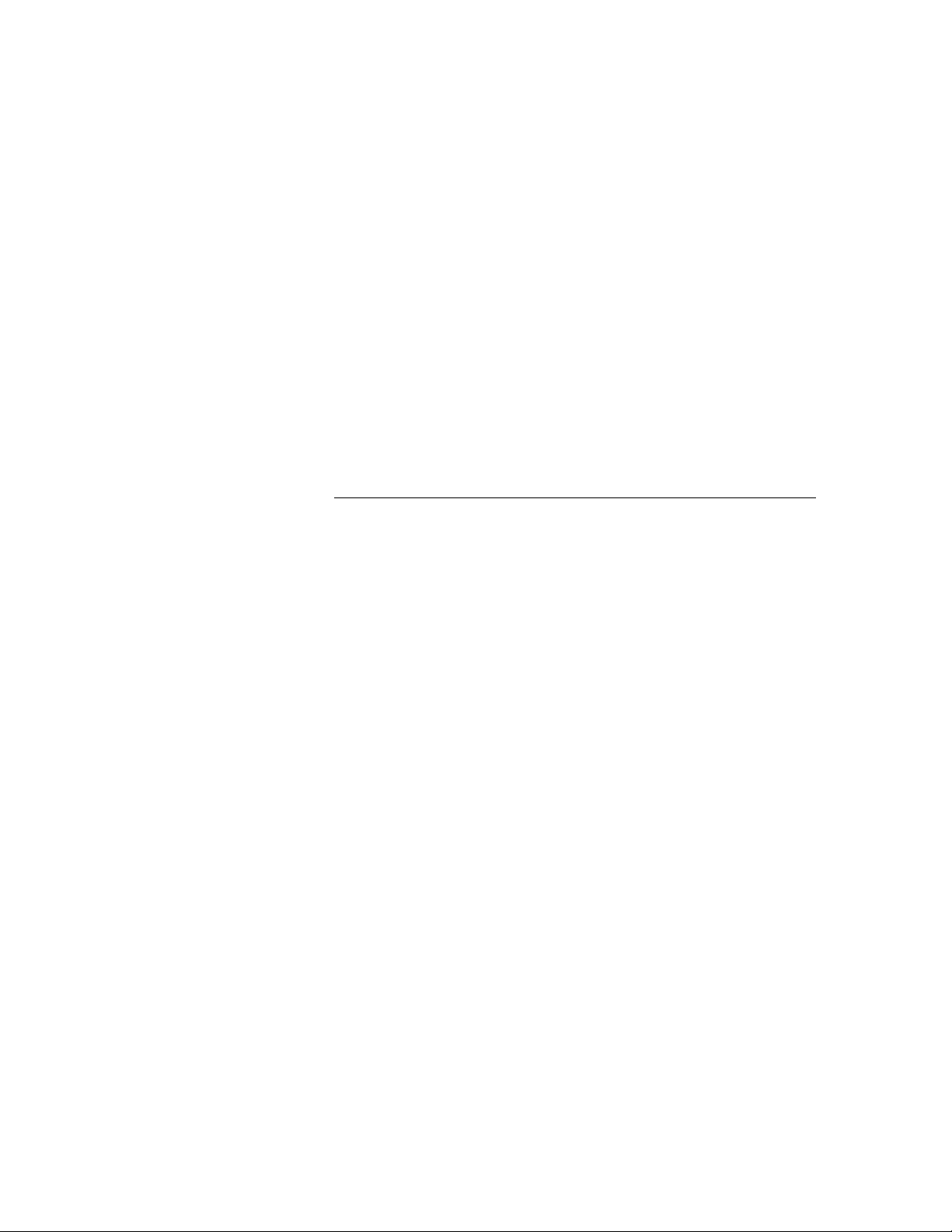
Contents
Pages
Parts and Features
Instailatíon / Safety Instructions
Setting the Controls
Defrosting
Changing the Light Bulb
Vacation and Moving Care
Cleaning Your Refrigerator
Assistance or Repair Service
Changing Reversible Doors
Waranty
2
3
3-4
4
5
5
6
7
8-9
10
r
/
h
1
\
f
Page 3
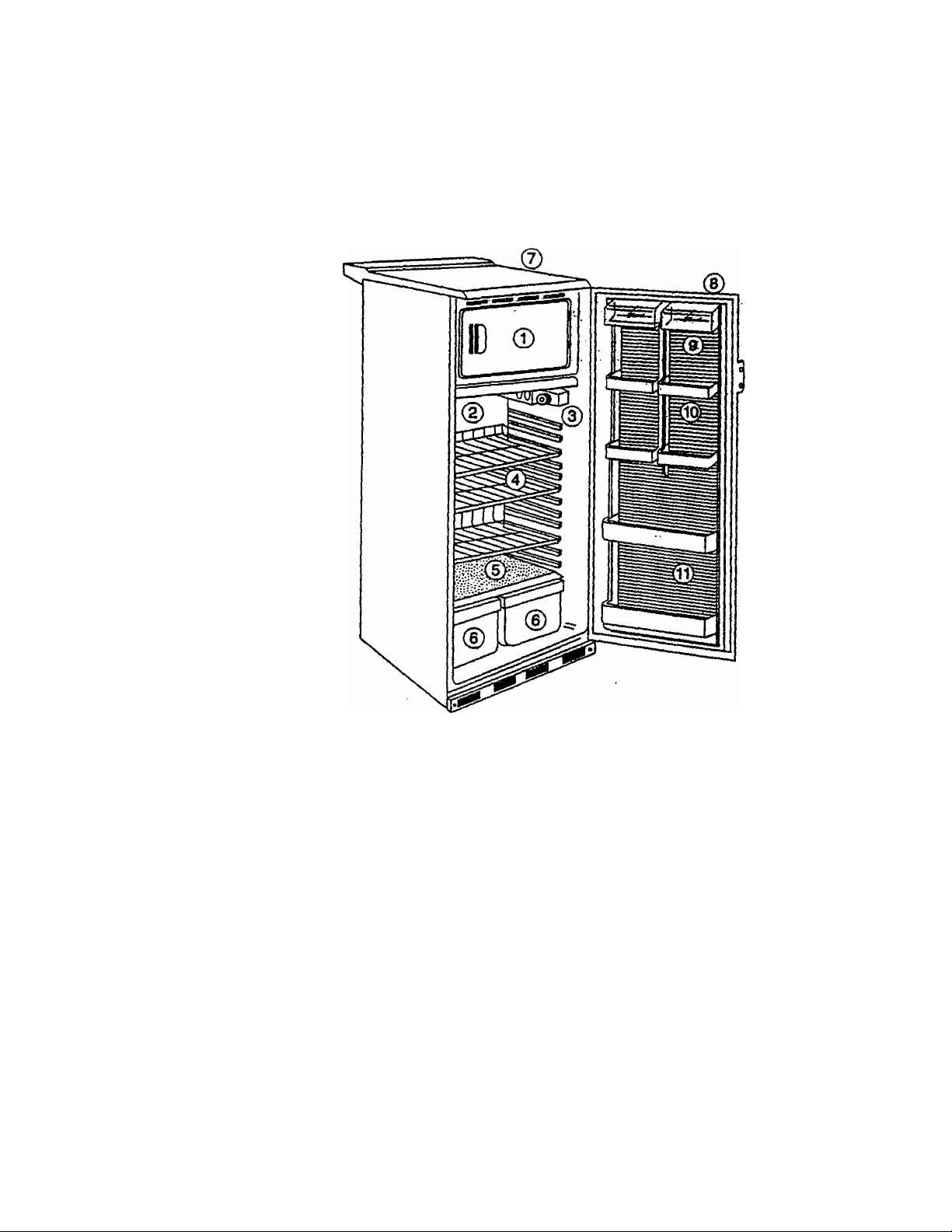
FIGURE 1
1. Freezer Door
2. Water Collection Tray
3. Thermostat box
4. Wire Shelf
5. Transparent Vegetable Shelf
6. Vegatabie Storage Compartment
7. Upper Plate
8. Refrigerator Door
9. Dairy Compartments
10. Door Shelf
11. Bottle Shelves
Page 4

Important Safety Instructions
AWARNING
* Read all instructions before using the.
refrigerator.
* Child entrapment and suffocation are
not problems of the past. Junked or
abandoned refrigerators are still
dangerous... even if they will 'just sit in
the garage a few days^
if you are getting rid of your old
refrigerator, do it safely. Please read
the safety booklet from the Association
of Home Appliance Manufacturers.
Help prevent accidents.
To reduce the risk of fire, electrical shock, or injury when
using your refrigerator, follow these basic precautions:
* Never allow children to operate, play
with, or crawl inside the refrigerator.
* Never clean refrigerator parts with
flammable fluids. The fumes can create
a fire hazard or explosion.
‘ FOR YOUR SAFETY *
DO NOT STORE OR USE GASOLINE
OR OTHER FLAMMABLE VAPORS AND
LIQUIDS IN THE VICINITY OF THIS OR
ANY OTHER APPLIANCE. THE FUMES
CAN CREATE A FIRE HAZARD OR
EXPLOSION.
- SAVE THESE INSTRUCTIONS -
ELECTRICAL CONNECTION
RECOMMENDED GROUNDING METHODS
This appliance should be property grounded for your safety.
The power cord of this appliance is equipped with a №ree-prong plug which mates with standard
three prong wall outlet to minimize the possibility of electric shock hazard from this appliance.
* Do not, under any circumstances, cut or remove the third ground prong from power cord
supplied with this appliance.
* Use of extension cords are not recommended.
The location you choose should be away from heat sources like stove, heater, or radiator.
Avoid installing your re^gerator in humid places (like next to sinks).
LEVELING
Place your refrigerator on a floor strong enough to support it when fully loaded.
Make your refrigerator stand level by adjusting the legs provided in case of uneven floors.
SETTING THE CONTROLS
Your refrigerator has only one control for regulating the temperature in the fresh food and in the
freezer compartment. It is located on the upper right side of the lower section.
When the refrigerator is plugged in for the first time, set the control to 3. Temperature control
adjustments range from 1 (warmest) to 6 (coldest).
In a day or two, you may decide if the control is set correctly. The settinyindicated above
should be correct for normal, household refrigerator usage. If you use the freezer section often,
set the control to 6. The number six setting is recommended for short term usage only. The
controls will be set correctly when milk or juice is as cold as you like and when ice cream is firm.
Page 5

USE OF THE ICE CUBE TRAYS
An ice box is supplied together with an ice tray. For your ice requirements, fill approximately 3/4
of the tray after having washed it.
To eject ice cubes into the bucket provided, insert the ice tray and twist slightly until the pieces
of ice fail.
If cubes are not used, they may shrink. The longer cubes are stored, the smaller they get
FIGURE 2
DEFROSTING
For the most efficient operation and mininum energy consumption, defrost freezer compartment
when there is excessive frost on the wall of the freezer section (or reaches a quarter inch
ttiick). If defrosting is not done for a long period of time (longer than 2 weeks) and the ice layer '
on the freezer wall reaches over a quarter inch (1/4) thick, remove food stored in freezer
compartment and keep door open in order to defrost faster.
To start defrosting, push button at the center of the
temperature control knob. The compressor wifi stop running
and will automatically re-start once ice is melted.
During the defrost operation, you may let the water fall into a
pot (see the sketch) by pulling the red discharge tab under
the defrost pan. In this case, you do not have to remove the
water collection tray.(Rgure 3)
After the defrost operation, clean the water in the water
collecting tray.
FIGURE 3
Page 6

WATER COLLECTING TRAY
As seen in the figure below, you may place the water-collecting tray in the back or in the front, it
is possible to keep colder air in the lower part of cabinet by placing it in the back. (Figure 4)
FIGURE 4
CHANGING THE LIGHT BULB
Before removing the light buib, either unplug the refrigerator or disconnect the electricity leading
to the refrigerator at the main power supply. Failure to do so could result in electrical shock or
persona] injury.
To change the refrigerator light
1- Remove the bulb cover In front of the themnostat box. Notica there is a screw holding this
cover.
2- Remove buib.
3- Reptace with a IS watt appliance buib.
4- Recormect rehigerator to power supply.
Note: Be sure to replace bulb with one of the same size and shape.
VACATION AND MOVING CARE VACATION
Remove ail the food if you are going for a month or more. Unplug the refrigerator and clean it.
Rinse well and dry. Keep doors open far enough for air to get in. This will keep odor and mold
horn building up.
MOVING
Remove all food. Pack frozen in dry ice. Unplug the refrigerator and clean it thoroughly.
Take out ail removable parts. Wrap all parts and tape them together so they do not shift and
ratUe. Screw in the leveling legs and tape the doors shut.
Befsure refrigerator stays in upright position during actual moving and in van. Protect outside of
refigerator with blanket
When you get to your new home, refer to page 3.
Page 7

CLEANING YOUR REFRIGERATOR
Your unit should be cleaned about once a month to prevent odors from building up.
Spills should be wiped out right away.
To clean your refrigerator, turn the temperature control to off, unplug it and take out all
removable parts, according to the following instructions.
PART
Removable parts
(shelves, crisper, etc.)
Outside
Irtside walls (freezer
should be allowed to
warm up so cloth
won't stick)
Door liners and
gaskets
Plastic parts
(covers and panels)
Condenser coils
Floor under
refrigerator
WHAT TO USE
Sponge or cloth with mild
detergent and warm water
Sponge, cloth or paper
towel with mild detergent,
warm water and an
appliance wax (or good
auto paste wax)
Sponge, soh doth or paper
towel wth baking soda or
mild detergent and warm
water
Sponge, soft doth or paper
towel with mild detergent
and warm water
Sponge, clean sponge or
soft, dean doth with mild
detergent and warm water
Vacuum deanerwith
extended narrow
attachment
Floor deaners * Roll refrigerator out only as far. as the water supply line
HOW TO CLEAN
* Hand wash, rinse and dry thoroughly.
* Wash outside of cabinet Do not use abrasive or harsh
deaners.
’ Rinse and dry thoioughiy.
* Wax painted metal surfaces at least twice a year. Apply
wax with a clean soft doth. Waxing painted metal surfaces
provides rust protection. Do not wax plastic parts.
* Wash with mixture of warm water and
- mild detergent or
- baking soda (2 tablespoons (26 g) to
1 quart (.95 U of water).
' Rinse and dry duroughiy.
‘ Wash, rinse and dry thoroughly.
DO NOT USE deaning waxes, concentrated detergents,
bleadus or deaners containing petroleum on plastic
parts.
' Wash, rinse and dry thoroughly.
DO NOT USE paper towels, window sprays, scouring
deaners, or flammable flui^. These can scratch or
damage material.
* Vacuum coils when dusty or dkty.
Coils may need to be deaned as often as every other
month.
allows.
* Clean floor.
* Roll refrigerator back into place.
* Check to see if the refrigerator is level
Page 8

AVOID UNNECESSARY SERVICE CALLS
Before calling a serviceman, check the chart below for problems you can fix without difficulty
and save you the cost of a service call.
PROBLEM
Your refrigerator will
not operate
Unfamiliar sounds or a
ratting/jingling noise.
The lights do not work.
The motor seems to
run too much.
POSSIBLE CAUSE SOLUTION
The power supply cord is not plugged
into a live circuit with proper voltage.
A household fuse has blown or drcuit
breaker tri(^.
The Refrigerator Control is not set
correctly.
There is something on top of or behind
the refrigerator.
The sounds are normal.
A household fuse has blown or circuit
breaker burped.
The power supply cord is not plugged
into a five drcuit with proper voltage.
The bub is burned out Replace bub.
The condenser coHs are ditty.
It is hot outside or in the room.
The door has been opened frequently.
A large amount of food has been put in
at one time.
Rrtnly plug power cord into a live drcuit with
proper vott^e.
Replace household fuse or reset drcuit
breaker.
Set 'Refrigerator' Control to a numbered
setting.
Remove item from on top of or behind the
refrigerator.
New features on your new refrigerator make
new sounds.
Replace houshoid fuse, or reset drcuit
txeaker.
Rrmfy plug power cord into a live circuit with
proper voltage.
Clean be coBs.
On hot days, or if the room is too warm, the
motor natur^ runs longer.
Open the door as few times as pQssbIe.
The motor wi run longer in order to cool
down the interior when food is added.
Page 9

Changing Reversible Doors:
This refrigerator has been built with the door hinges on the right. If you wish to change
the opening direction, follow instructions below.
1- Remove the upper rounded top (1). Using a sharp object, pry out the (2) plug buttons
and remove the 2 PHILLIPS screws (2). Remove the 2 PHILLIPS screws (3) which con
nect the uppeer hinges to the upper rounded top and place it on a padded surface to
prevent scratching,
2- Remove the bolts (4) of the upper hinge. Careftjiiy lift the door (5) and place it on a
padded surface to prevent scratching.
Before changing the direction of the evaporetor lid. remove the meat keeper and the
drip tray. After completing this operation replace the drip tray and the meat keeper to
their places.
3- Push the shaft of the freezer section door up by means of a screwdriver.
4- At this position take the freezer section, door out (6).
5- Place the freezer section door (7) in its new place by turning it opposite of the pre
vious position.
6- Remove the kick plate (8) by taking out the screws at each side of it with a Phillips
screwdriver.
7- Remove the lower hinge (9) from the right side and transfer it to the left end.
8- nt the kick plate (10) into its place.
9- Remove the door handle (11) by taking out the screws. Remove the plug buttons and
transfer them to the other side (12).
10- Mounth the door handle (13) to the other side.
11- Set the door (14) to its place making sure the hinge pin enters the bushing in the
door bottom section.
12- While holding the door in the closed position, loosely secure the upper hinge (IS)
using the bolts removed in STEP 2.
13- Before tightening these bolts, make sure the top of the door is level with the cabinet
tp. Avoid over-tightening these bolts. Tighten both until they are just snug, then turn an
other one-haif turn.
14- Replace the upper rounded top (16).
15- Tghten the upper rounded top screws (17) and press the plug buttons (18).
16- Fit and tighten the screws (19) which connect the upper hinges to the upper round
ed top.
8
Page 10

A ^ »
Page 11

REFRIGERATOR AND FREEZER
PRODUCT WARRANTY
FULL ONE YEAR WARRANTY
For the first year after purchase and use within
the continental United States by the original
consumer. Avanti Product, Inc., will at its
option, repair or replace any party of the
AVANTI Refrigerator or Freezer which proves
to be defective in material or workmanship
under normal use. In commercial or rental
application the warranty period is ninety (90)
days. During this period Avanti Products vrill
provide all parts and labor necessary to correct
such defects free of charge, so long as the
appliance has been installed and operated in
accordance with the vnttten instructions
furhtsned with the appliance.
The customer will be responsible for cost of
service calls resulting from problems
considered Norortai Responsibilities of User
(See paragraph so entitled)
To obtain service on your Avanti Refrigerator or
Freezer refer to the Directory of Avanti
Authorized Appliance Service Stadons and call
the closest company for inspection ar>d repair
of the appliance under the terms of this
warranty.
All Avanti Appliances of 3.5 cubic foot capacity
or less must be broughVsent to the applicable
service shop for repair.
UMITEO SECOND THROUGH
RFTH YEAR COMPRESSOR
WARRANTY
For the second through fifth years of use Avanti
Products will make available a replacement
compressor as may be required due to failure.
In commercial or rentaJ use this additionai
limited compressor warranty in one (1) year and
nine months. Any and all labor charges for
determination of cause of failure, installation of
the replacement compressor and
transportation / handling charges for shipment
of the replacement compressor will be the
responsibility of the user.
Cartage charges for moving the appliance to a
service shop (as may be required) and back to
the user's home will also be the user's
responsibility.
EXCLUSIONS
Avanti Products shall not be responsible for
content losses food or otherwise incidental or
consequential damages resulting from the
failure of the product to conform to any express
or implied warranty. In addition, Avanti Prod
ucts is not responsible for service calls which
do not involve defects in material or work
manship or other external causes such as
abuse, misuse, inadequate power supply or
Acts of God.
Therefore, cost of replacement or repair of the
following items, parts or labor, will not be
considered warranty repairs:
1- Evaporator doors.
2- Evaporator door springs and / or frames.
3- Inner door panels (Includes plastic door
shelves) and chest freezer ltd liners.
4- Door shelf rails and /or supports.
5- Vegetable crispers.
6- Vegetable crisper covers (glass or plastic).
7- Light bulbs and/or plastic housing.
8- Plastic cabinet liners.
9- Punctured evaporators which will void the
warranty on the complete
refrigerating system, !.e. compressor,
condenser, evaporator and related tubing.
This warranty does not apply in Hawaiian
Island, U.S. Virgin Islands, Puerto Rico and/or
any foreign country.
NORMAL RESPONSIBILITIES OF
USER
1- Proper installation and use of the
appliance in accordance with instructions
supplied with the Refrigerator or Freezer.
2- Replacement of light bulbs.
3- Repair of damage to finish.
4- Proper connection to power supply of
sufficient voltage.
5- Replacement of blown fuses.
6- Repair of loose connections or defect in
house wiring.
7- Accessibility of the appliance to tfie
service technidan for repairs.
The user must keep a copy of the Bill of Sale,
or Payment Recoid verifying the purchase date
to validate this warranty.
AVANTI PRODUCTS, DIVISION
OF THE MACKLE CO., INC.
P.O. BOX 520604-MIAMI
FLORIDA 33152
10
