
AID-173SBT
17.3” Medical PC
Quick Reference Guide
3rd Ed – 17 September 2015
Copyright Notice
Copyright 2015 Avalue Technology Inc., ALL RIGHTS RESERVED.
Part No. E2017A7S1A2R

AID-173SBT
Content
1. Getting Started ................................................................................................. 3
1.1 Safety Precautions ............................................................................................. 3
1.2 Packing List ....................................................................................................... 3
1.3 System Specifications ........................................................................................ 4
1.4 System Overview ............................................................................................... 6
1.4.1 I/O View ......................................................................................................................... 6
1.5 System Dimensions ........................................................................................... 7
1.6 Mounting ........................................................................................................... 8
2. Hardware Configuration ................................................................................... 9
2.1 AID-173SBT connector mapping ....................................................................... 10
2.1.1 VGA connector (VGA) ................................................................................................ ... 10
2.2 EMX-BTX Overviews................................ ........................................................ 11
2.3 EMX-BTX Jumper & Connector list................................ .................................... 12
2 AID-173SBT Quick Reference Guide

Quick Reference Guide
3
1. Getting Started
1.1 Safety Precautions
Warning!
Always completely disconnect the power cord from your
chassis whenever you work with the hardware. Do not make
connections while the power is on. Sensitive electronic
components can be damaged by sudden power surges.
Only experienced electronics personnel should open the PC
chassis.
Caution!
Always ground yourself to remove any static charge before
touching the CPU card. Modern electronic devices are very
sensitive to static electric charges. As a safety precaution,
use a grounding wrist strap at all times. Place all electronic
components in a static-dissipative surface or static-shielded
bag when they are not in the chassis.
Risk of Explosion if Battery is replaced by an Incorrect Type.
Dispose of Used Batteries According to the Instructions.
Français:
Attention!
Débranchez le câble d'alimentation de votre châssis chaque
fois que vous travaillez avec le matériel. Ne faites pas de
connexion lorsque le système est allumé. Les composants
électroniques sensibles peuvent être endommagés par les
surtensions soudaines. Seule les personnels expérimentés
de l'électronique peuvent ouvrir le châssis du PC.
Précaution!
Il faut toujours mettre à la masse pour éliminer l’électricité
statique avant de toucher la carte CPU. Les appareils
électroniques modernes sont très sensibles aux électricité
statique. Pour des raisons de sécurité, utilisez un bracelet
électrostatique. Placez tous les composants électroniques
sur une surface antistatique ou dans un sac antistatique
quand ils ne sont pas dans le châssis.
Risque d'explosion si la batterie est remplacée par un type
incorrect. Jetez les piles usagées selon les instructions
1.2 Packing List
1 x AID-173SBT 17.3” Medical PC
1 x Adapter
1 x Power cord
AID-173SBT Quick Reference Guide

AID-173SBT
Component
Mother Board
EMX-BTX
CPU
Intel Celeron Processor N2930
CPU Cooler (Type)
Heatsink on board
Memory
Dual Channel DDR3L-1333 MHz SDRAM
2 x SODIMM sockets
Max. 8GB
Graphics Controller
Intel® Gen7 Intel® Graphics DX 11, OGL3.2
Power Supply
12 ~ 24V Wide Range Input
Adapter
AC/DC Adapter 100 ~ 240V 50~60Hz, 12V/5A FSP060-DBAE1
System Fan
Fanless
Audio Codec
Realtek® ALC662
Wireless LAN
Intel AC7260 WIFI
Operating System
Windows Embedded Standard 7, Windows 7
Storage
Other Storage Device
1 x 16GB mSATA Industrial Grade
Panel
LCD Panel
17.3” HD + Panel from CMO-Innolux
LCD Control Board
LCD Built-in Inverter
B/L Inverter/Converter
LCD Built-in LED Backlight
Touch Screen
17.3” Resistive Touch Panel
Touch Controller
5-W USB RS232 Touch Ctrl PM6202B-CZ5
Others
Consigned 3M privacy filter with OCA
External I/O
USB Port
2 x USB 3.0 Port, 2 x USB 2.0 Port
Video Port
1 x HDMI Port (Supports HDMI 1.4a, max resolution 1920 x 1200)
LAN Port
1 x RJ-45 LAN (10/100/1000 Mbps GbE LAN Realtek)
Wireless LAN Antenna
2 x Built-In Wireless LAN Ant.
Switch
Capacitive Touch Button
Expansion Slots
Mini-PCIe: 1 (half size) + 1 (full size) shared with mSATA
mSATA: 1 (shared with SATA2_2)
PCIe: 1
VGA Port
1 x VGA
Others
1 x power button
Mechanical
Power Type
12V ~ 24VDC
1.3 System Specifications
4 AID-173SBT Quick Reference Guide

Quick Reference Guide
5
Power Connector Type
1 x 12V ~ 24VDC Input
Dimension
448 (L) x 281 (H) x 45 (D) mm (w/o MSR/HS)
Weight
4.7Kgs
Color
White
Fan-less
Yes
Reliability
EMI Test
FCC Class B
Dust and Rain Test
IP-65 on Front Panel
Vibration Test
Standard(0.00454G²/Hz,1.5Grms 5 ~ 500Hz)
Mechanical Shock Test
Standard
Drop Test
EC-60068-2-32 (96.5cm)
Operating Temperature
0 ~ 40C
Operating Humidity
10 ~ 90%
Storage Temperature
-20 ~ 60C
Note: Specifications are subject to change without notice.
AID-173SBT Quick Reference Guide

AID-173SBT
Connectors
Label
Function
Note
USB
2 x USB 2.0 connector
2 x USB 3.0 connector
LAN
RJ-45 Ethernet connector
HDMI
HDMI connector
POWER
Power on button
VGA
VGA connector
DB-15 female connector
1.4 System Overview
1.4.1 I/O View
Note:
UL Certified Cables are required & purchased from the distributors.
Français:
Il est nécssaire que vous achetez des câbles certifiés par UL auprès des distributers.
6 AID-173SBT Quick Reference Guide

7
(Unit: mm)
1.5 System Dimensions
Quick Reference Guide
AID-173SBT Quick Reference Guide
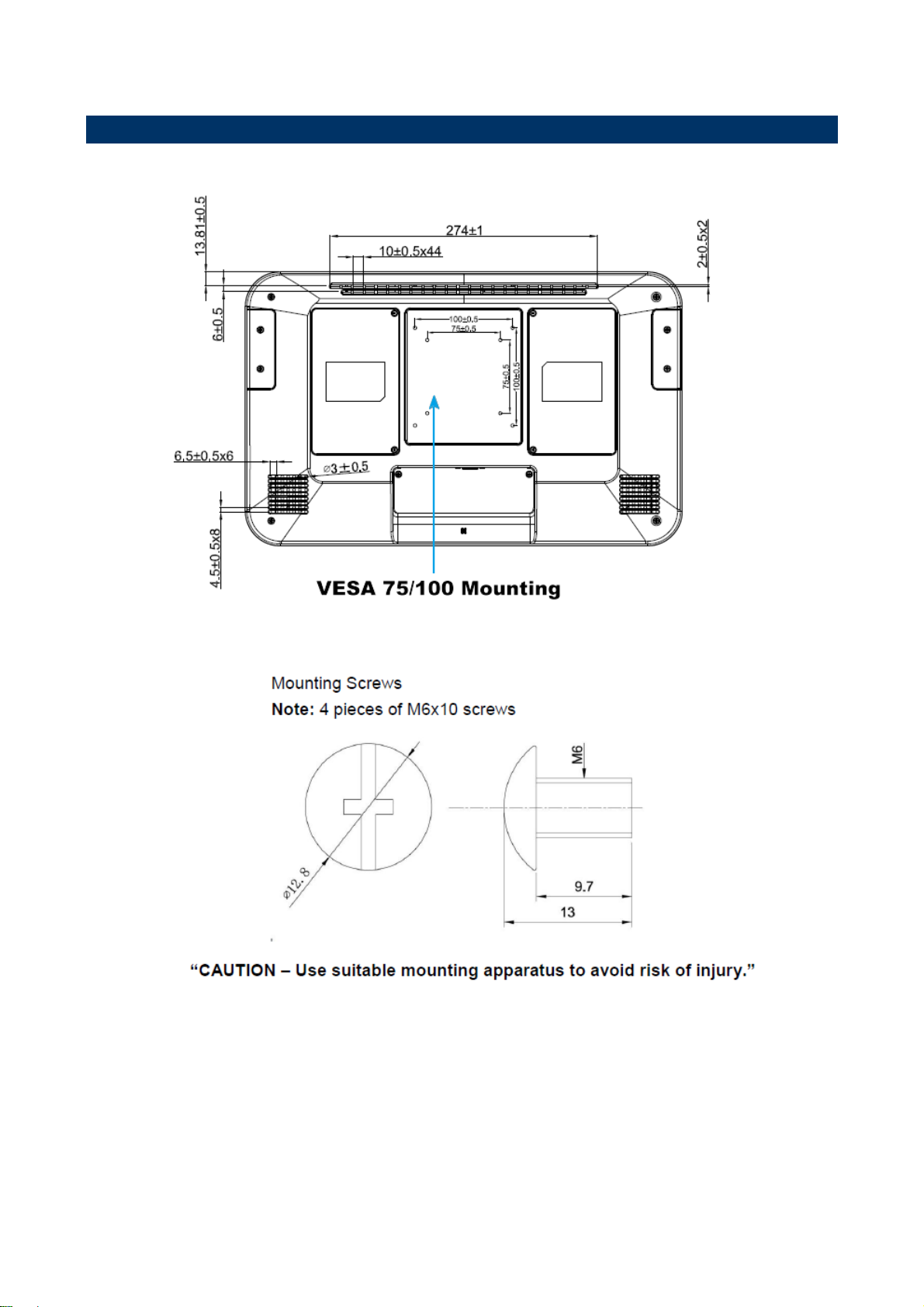
AID-173SBT
(Unit: mm)
1.6 Mounting
8 AID-173SBT Quick Reference Guide

9
2. Hardware
Configuration
For advanced information, please refer to:
1- EMX-BTX included in this manual.
Note: If you need more information, please visit our website:
http://www.avalue.com.tw
Quick Reference Guide
AID-173SBT Quick Reference Guide

AID-173SBT
PIN
Signal
PIN
Signal
PIN
Signal
1 R 6
GND
11
NC 2 G 7 GND
12
DATA 3 B 8 GND
13
HSYNC
4
NC 9 +5V
14
VSYNC
5
GND
10
GND
15
CLK
2.1 AID-173SBT connector mapping
2.1.1 VGA connector (VGA)
10 AID-173SBT Quick Reference Guide

11
2.2 EMX-BTX Overviews
Quick Reference Guide
AID-173SBT Quick Reference Guide

AID-173SBT
Jumpers
Label
Function
Note
JGPIO_PWR1
Digital Input / Output Power Select
3 x 1 header, pitch 2.54mm
ATX_AT1
ATX / AT Mode Selection
3 x 1 header, pitch 2.54 mm
PNL_PWR1
Panel Power Selection
3 x 2 header, pitch 2.00 mm
BKT_PWR1
Backlight Power Selection
3 x 1 header, pitch 2.00 mm
BLT_PWM1
Backlight Control Level
DIP switch 6pin
PWR_COM1/3/4/6
COM Port1/3/4/6 PWR Setting
Jumpers
3 x 1 header, pitch 2.00 mm
PWR_COM2
COM Port2 PWR Setting Jumper
MSATA_SEL1
mSATA Select
3 x 1 header, pitch 2.00 mm
CLRCMOS1
Clear CMOS Header
Connectors
Label
Function
Note
ATX12V1
ATX Power Connector (Input 9V-19V)
INT_DC1
UPS Module Power Input Connector
DDR3_A1/B1
DDR3 SODIMM connector
CPU_FAN1
CPU FAN Connector (+12V)
COM1/2/3/4/6
Internal COM1/2/3/4/6 Port Header
COM1(RS232/422/485)*
COM2/3/4/6 (RS232)
LPT1
Printer Port Header
JGPIO1
Digital Input / Output Pin Header
TPM1
TPM Header
CI11/12
Chassis Intrusion Headers
SATA_PWR1
SATA Power Output Connector
USB3_34
USB3.0 Connector
USB2_56
USB2.0 Connector
USB2_34
USB2.0 Connector
PS2_KB_MS1
PS2_KB_MS1 Connector
PANEL1
System Panel Header
CIR1
CIR Header
SPDIF1
SPDIF Header
2.3 EMX-BTX Jumper & Connector list
12 AID-173SBT Quick Reference Guide

Quick Reference Guide
13
SPEAKER1
3W Audio AMP Output Wafer
SATA2_1/2
SATA2 Connectors
CHA_FAN1
Chassis FAN Connector (+12V)
LVDS1
LVDS Panel Connector
BLT_PWR1
Backlight Power Connector
HD_AUDIO1
Front Panel Audio Header
BLT_VOL1
Backlight Volume Control
HDMI1
HDMI Connector
USB2.0
USB2.0 Connector
USB3.0
USB3.0 Connector
VGA1
VGA Connector 1
VGA2
VGA Connector 2
LAN1
RJ-45 Ethernet Connector
DC_JACK1
DC Power-in Connector
AID-173SBT Quick Reference Guide
