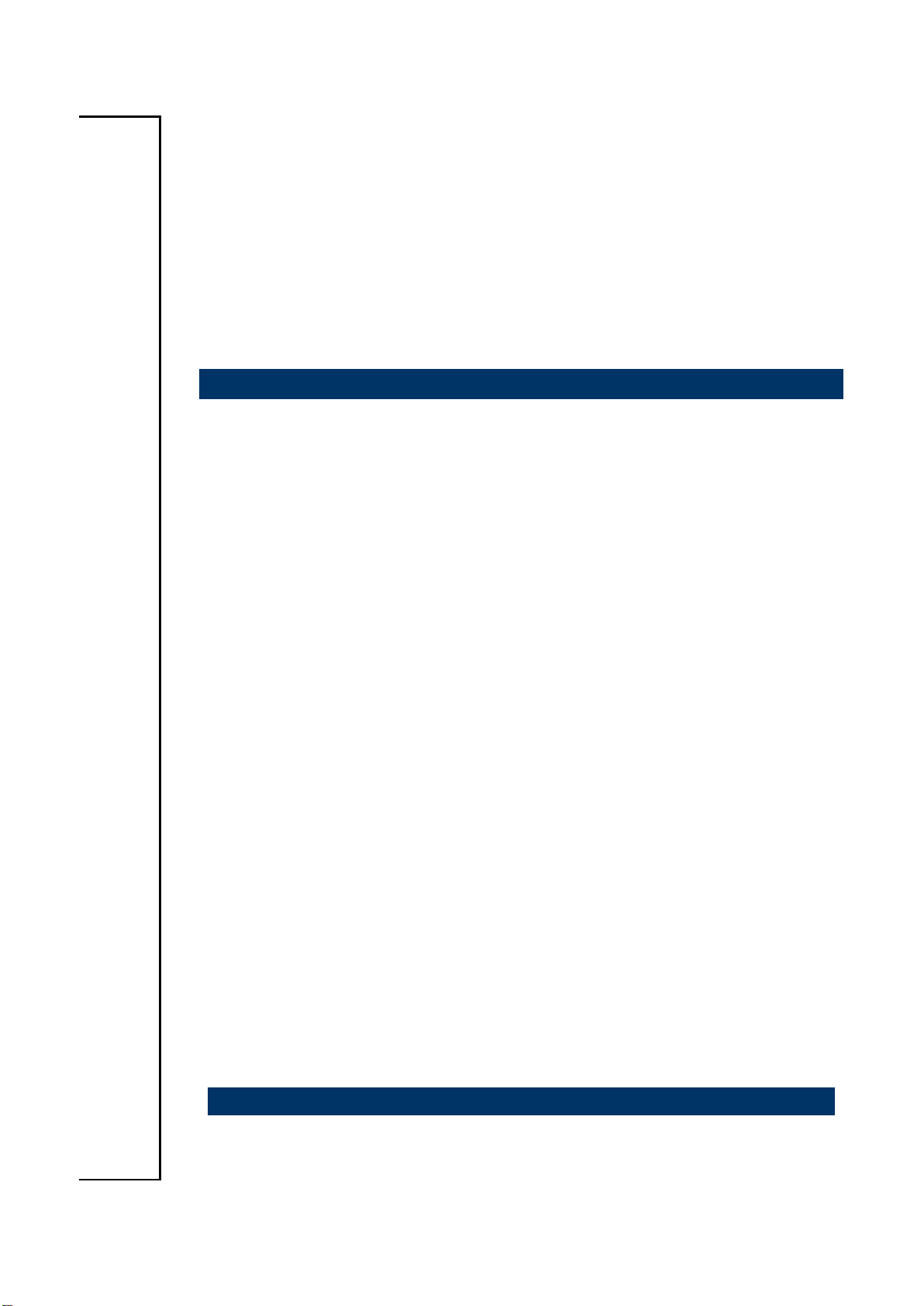
SOPM-QM87
4th Gen Intel® Core™ Open Pluggable Specification (OPS)
Digital Signage Player with Intel® QM87 Chipset
Quick Reference Guide
1st Ed – 13 October 2014
Copyright Notice
Copyright 2014 Avalue Technology Inc., ALL RIGHTS RESERVED.
Part No. E2017SP87A0R
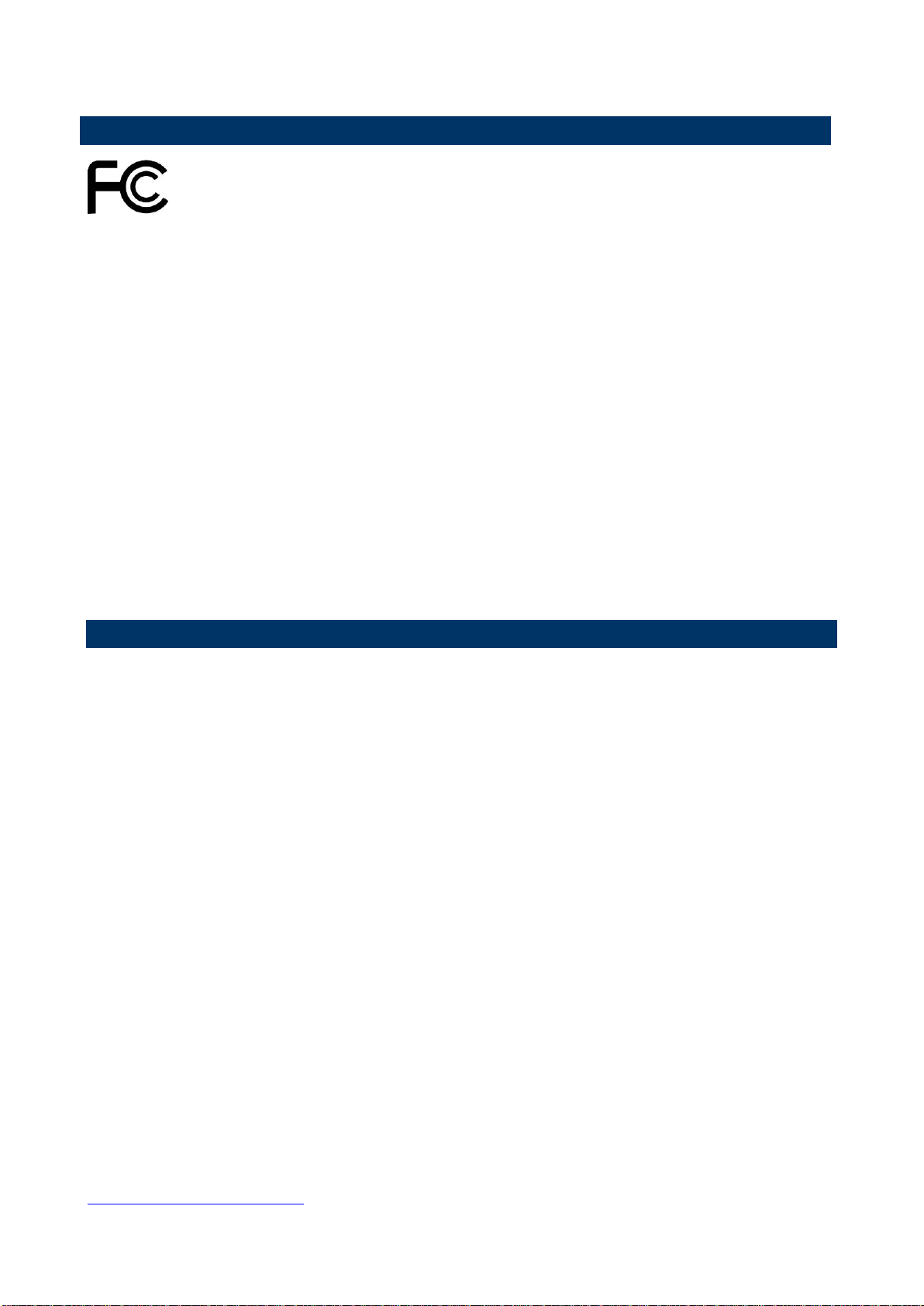
SOPM-QM87
FCC Statement
A Message to the Customer
THIS DEVICE COMPLIES WITH PART 15 FCC RULES. OPERATION IS
SUBJECT TO THE FOLLOWING TWO CONDITIONS:
(1) THIS DEVICE MAY NOT CAUSE HARMFUL INTERFERENCE.
(2) THIS DEVICE MUST ACCEPT ANY INTERFERENCE RECEIVED INCLUDING
INTERFERENCE THAT MAY CAUSE UNDESIRED OPERATION.
THIS EQUIPMENT HAS BEEN TESTED AND FOUND TO COMPLY WITH THE LIMITS
FOR A CLASS "A" DIGITAL DEVICE, PURSUANT TO PART 15 OF THE FCC RULES.
THESE LIMITS ARE DESIGNED TO PROVIDE REASONABLE PROTECTION AGAINST
HARMFUL INTERFERENCE WHEN THE EQUIPMENT IS OPERATED IN A
COMMERCIAL ENVIRONMENT. THIS EQUIPMENT GENERATES, USES, AND CAN
RADIATE RADIO FREQUENCY ENERGY AND, IF NOT INSTATLLED AND USED IN
ACCORDANCE WITH THE INSTRUCTION MANUAL, MAY CAUSE HARMFUL
INTERFERENCE TO RADIO COMMUNICATIONS.
OPERATION OF THIS EQUIPMENT IN A RESIDENTIAL AREA IS LIKELY TO CAUSE
HARMFUL INTERFERENCE IN WHICH CASE THE USER WILL BE REQUIRED TO
CORRECT THE INTERFERENCE AT HIS OWN EXPENSE.
Avalue Customer Services
Each and every Avalue’s product is built to the most exacting specifications to ensure
reliable performance in the harsh and demanding conditions typical of industrial
environments. Whether your new Avalue device is destined for the laboratory or the factory
floor, you can be assured that your product will provide the reliability and ease of operation
for which the name Avalue has come to be known.
Your satisfaction is our primary concern. Here is a guide to Avalue’s customer services. To
ensure you get the full benefit of our services, please follow the instructions below carefully.
Technical Support
We want you to get the maximum performance from your products. So if you run into
technical difficulties, we are here to help. For the most frequently asked questions, you can
easily find answers in your product documentation. These answers are normally a lot more
detailed than the ones we can give over the phone. So please consult the user’s manual
first.
To receive the latest version of the user’s manual; please visit our Web site at:
http://www.avalue.com.tw/
2 SOPM-QM87 Quick Reference Guide

Quick Reference Guide
3
Content
1. Getting Started ............................................................................................................ 4
1.1 Safety Precautions ................................................................................................ 4
1.2 Packing List ........................................................................................................... 4
1.3 System Specifications ........................................................................................... 5
1.4 System Overview ................................................................................................... 7
1.4.1 Front View .................................................................................................................................... 7
1.5 System Dimensions ............................................................................................... 8
1.5.1 Front & Top view .......................................................................................................................... 8
2. Hardware Configuration ............................................................................................. 9
2.1 Installing Memory & Half size Mini PCI-e device ................................................. 10
SOPM-QM87 Quick Reference Guide
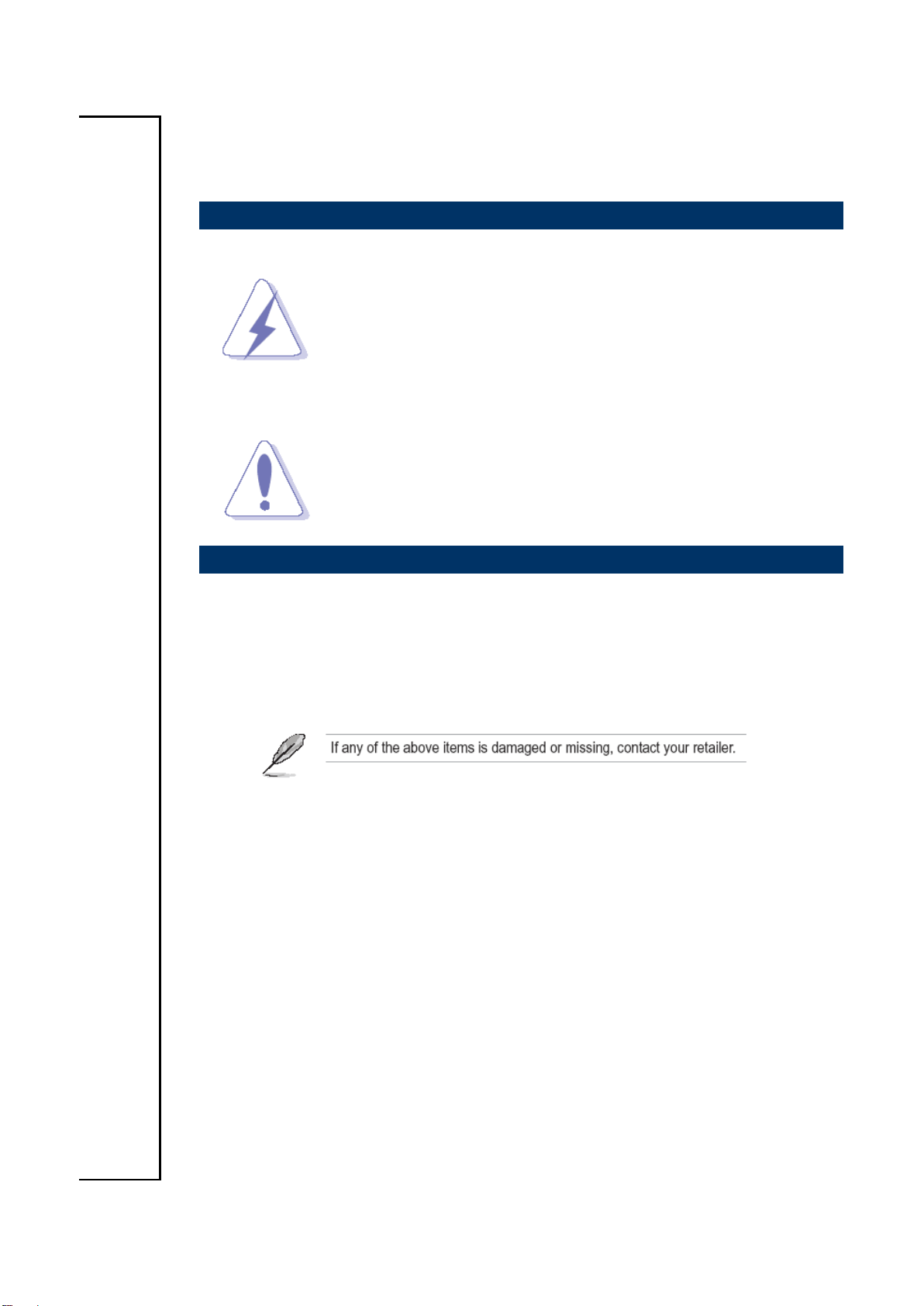
SOPM-QM87
1. Getting Started
1.1 Safety Precautions
Warning!
Always completely disconnect the power cord from your
chassis whenever you work with the hardware. Do not
make connections while the power is on. Sensitive
electronic components can be damaged by sudden power
surges. Only experienced electronics personnel should
open the PC chassis.
Caution!
Always ground yourself to remove any static charge before
touching the CPU card. Modern electronic devices are very
sensitive to static electric charges. As a safety precaution,
use a grounding wrist strap at all times. Place all electronic
components in a static-dissipative surface or static-shielded
bag when they are not in the chassis.
1.2 Packing List
1 x SOPM-QM87
1 x DVD-ROM
4 SOPM-QM87 Quick Reference Guide

5
Component
Mother Board
EPIC board with Intel® QM87 Express Chipset
CPU
Onboard Intel® 4th Generation Core™ i7/i5/i3, Pentium® and Celeron®
Processors. (Max TDP 37W)
CPU Cooler (Type)
CPU Fan
Memory
Two 204-pin Dual-channel DDR3L 1333/1600MHz Non-ECC SODIMM, Up to
16GB
BIOS
AMI uEFI BIOS, 128 Mbit SPI Flash ROM
System Chip
Intel® QM87 Express Chipset
I/O Chip
ITE8772E
Power Supply
The 80-pin right angle blind mate plug connector
(p/n: TX25-80P-LT-H1E)
The Pluggable
Module supports a
voltage range
Power: DC IN +12V~+19V (from monitor)
Audio
Mic-In, Line-Out
Wireless LAN
Optional Wireless 802.11 b/g/n (via mini PCI-e or USB)
Watchdog Timer
H/W Reset, 1sec. – 65535sec./min.
1sec. or 1min. Step
H/W Status Monitor
CPU & system temperature monitoring
Voltages monitoring
Expansion Card
1 x Half size Mini PCI-e socket
Support mSATA SSD Switch Through BIOS
Storage
Device bay
Support 1 x 2.5” SATA HDD /SSD (7mm)
External I/O
USB Port
2 USB 3.0 type A
Video Port
Supports HDMI with max. resolution 4096 x 2304 @ 24 Hz / 2560 x 1600 @ 60 Hz
Supports DP interface for 2nd display max. resolution 3840x2160 @ 60 Hz
Audio Port
Line-out, Mic-In
LAN Port
1 x Intel® I217LM PCI-Express Gigabit Ethernet
SAM connector
2 x SMA connector
Switch
1 Power button, 1 SATA LED, 1 reset button
Audio code
Realtek ALC662 Audio Codec
Mechanical
Power Type
Single power ATX Support S0, S1, S3, S4, S5
1.3 System Specifications
Quick Reference Guide
SOPM-QM87 Quick Reference Guide

SOPM-QM87
Dimension
200 x 119 x 30mm
Weight
1.97bls(0.89Kgs)
Color
Black
Reliability
EMI Test
CE/FCC Class A
Operating
Temperature
0 ~ 40°C (32 ~ 104°F) (w/HDD), Ambient w/Air Flow
Operating Humidity
-20 ~ 75°C (-4 ~ 167°F)
Storage Temperature
0 ~ 90% Relative Humidity, Non-condensing
Note: Specifications are subject to change without notice.
6 SOPM-QM87 Quick Reference Guide

7
Connectors
Label
Function
Note
Power
Power on button
MIC IN
Microphone-in audio jack
LINE OUT
Line-out jack
HDD
HDD indicator
RESET
Reset button
DP
DisplayPort connector
LAN
RJ-45 Ethernet connector
USB
2 X USB 3.0 Type A connectors
SMA connector
SMA connector
2.5” Storage Bay
HDD slot
1.4 System Overview
1.4.1 Front View
Quick Reference Guide
SOPM-QM87 Quick Reference Guide

SOPM-QM87
(Unit: mm)
80 Pin TX25-80P-LT-H1E connector
1.5 System Dimensions
1.5.1 Front & Top view
8 SOPM-QM87 Quick Reference Guide

Quick Reference Guide
9
2. Hardware
Configuration
Note: If you need more information, please visit our website:
http://www.avalue.com.tw
SOPM-QM87 Quick Reference Guide

SOPM-QM87
2.1 Installing Memory & Half size Mini PCI-e device
Step1. Remove 8 screws from the bottom of your system.
10 SOPM-QM87 Quick Reference Guide

11
Step2. Remove the chassis.
Memory
Half size Mini PCI-e card
Quick Reference Guide
Step3.1 Properly install the Memory & Half size Mini PCI-e device module and press until
properly seated.
Step3.2 Re-assemble your system back through previous steps to complete the
installation.
.
SOPM-QM87 Quick Reference Guide
