Page 1
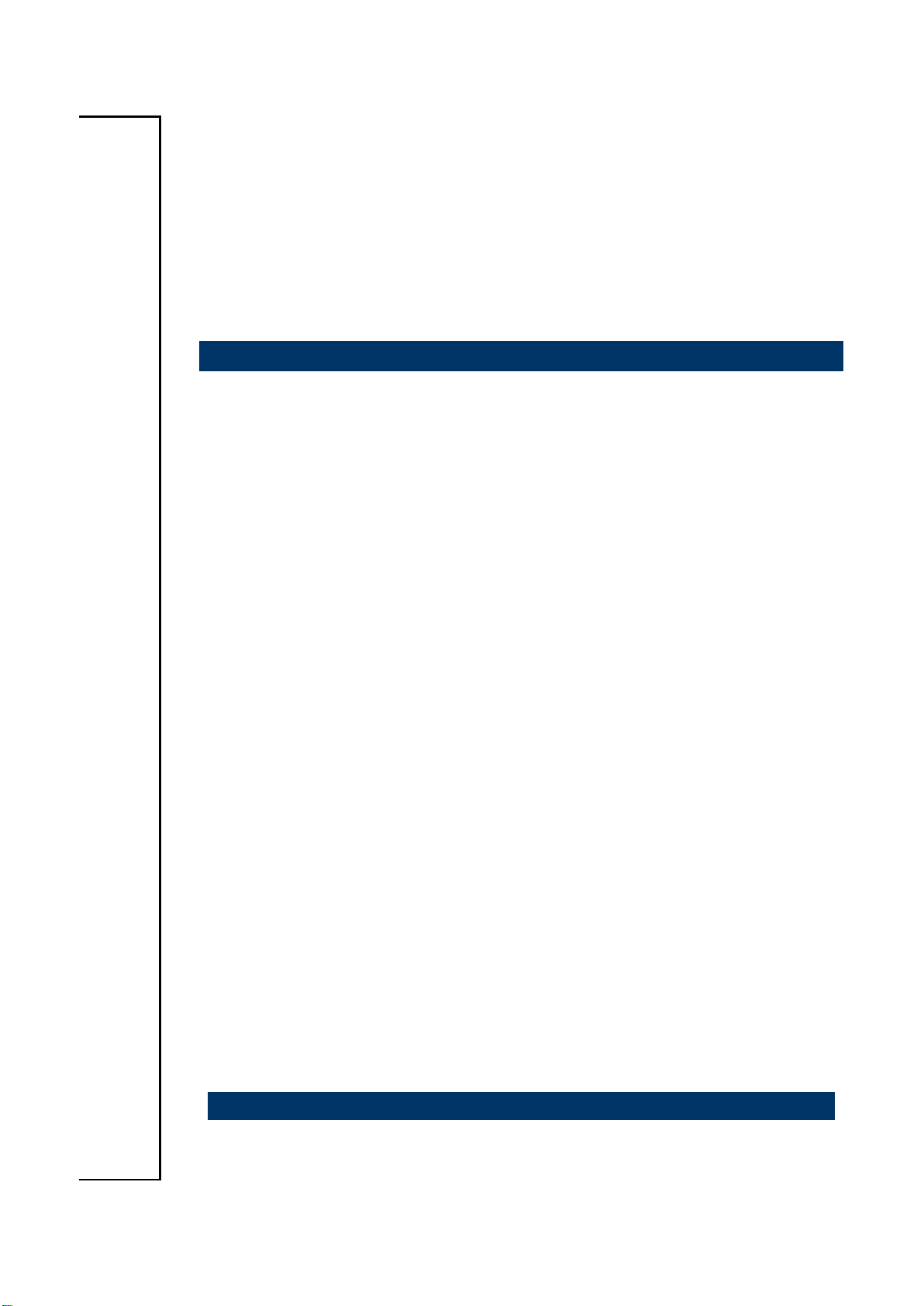
OPM-CDV
Fanless Open Pluggable Module Compliant
with Intel® Open Pluggable Specification
Quick Reference Guide
1st Ed –16 July 2012
Copyright Notice
Copyright 2012 Avalue Technology Inc., ALL RIGHTS RESERVED.
Part No. E2017OPMCA0R
Page 2

OPM-CDV
CONTENT
1. Getting Started ............................................................................................................ 3
1.1 Safety Precautions ................................................................................................ 3
1.2 Packing List ........................................................................................................... 3
1.3 System Specifications ........................................................................................... 4
1.4 System Overview ................................................................................................... 5
1.4.1 Front & Top View ......................................................................................................................... 5
1.4.2 Rear View ..................................................................................................................................... 5
2. Hardware Configuration ............................................................................................. 6
2.1 OPM-CDV connector list ....................................................................................... 7
2.2 OPM-CDV connector mapping .............................................................................. 8
2.2.1 External Serial Port connector (COM) ......................................................................................... 8
2.3 EAP-OPI Jumper & Connector list ......................................................................... 9
2.4 Setting Jumpers & Connectors ............................................................................ 10
2.4.1 AT/ATX power (JAT_ATX1) ....................................................................................................... 10
2.4.2 Clear COMS (JCMOS1) ............................................................................................................. 10
2.4.3 Miscellaneous setting connector (JFPT1) .................................................................................. 11
2.4.4 Module/Carrier BIOS selector (JBIOS1) .................................................................................... 11
2.4.5 COM1 Dsub_ 9 signal selector (JRI1) ....................................................................................... 12
2.4.6 Battery connector (JBT1) ........................................................................................................... 13
2.4.7 System Fan connector (FAN1) .................................................................................................. 13
2.4.8 Audio connector (JAUD1) .......................................................................................................... 14
2.4.9 LPC Connector (JLPC1) ............................................................................................................ 14
2.4.10 SPI connector (JSPI1) ........................................................................................................... 15
2.4.11 Qseven connector (JQSEVEN1) ........................................................................................... 16
2.4.12 OPS connector (JOPS1) ....................................................................................................... 18
2.5 Installing Hard Disk (OPM-CDV) ......................................................................... 19
2.6 Installing PCIE device (OPM-CDV) ..................................................................... 20
2 OPM-CDV Quick Reference Guide
Page 3

Quick Reference Guide
3
1. Getting Started
1.1 Safety Precautions
Warning!
Always completely disconnect the power cord from your
chassis whenever you work with the hardware. Do not
make connections while the power is on. Sensitive
electronic components can be damaged by sudden power
surges. Only experienced electronics personnel should
open the PC chassis.
Caution!
Always ground yourself to remove any static charge before
touching the CPU card. Modern electronic devices are very
sensitive to static electric charges. As a safety precaution,
use a grounding wrist strap at all times. Place all electronic
components in a static-dissipative surface or static-shielded
bag when they are not in the chassis.
1.2 Packing List
1 x OPM-CDV Fanless Open Pluggable Module Compliant
with Intel® Open Pluggable Specification
1 x DVD-ROM contains the followings:
— User’s Manual (this manual in PDF file)
— Ethernet driver and utilities
— VGA drivers and utilities
— Audio drivers and utilities
— Chipset drivers
Other major components include the followings:
— 2 x Screw kit for HDD/SDD fixing
OPM-CDV Quick Reference Guide
Page 4
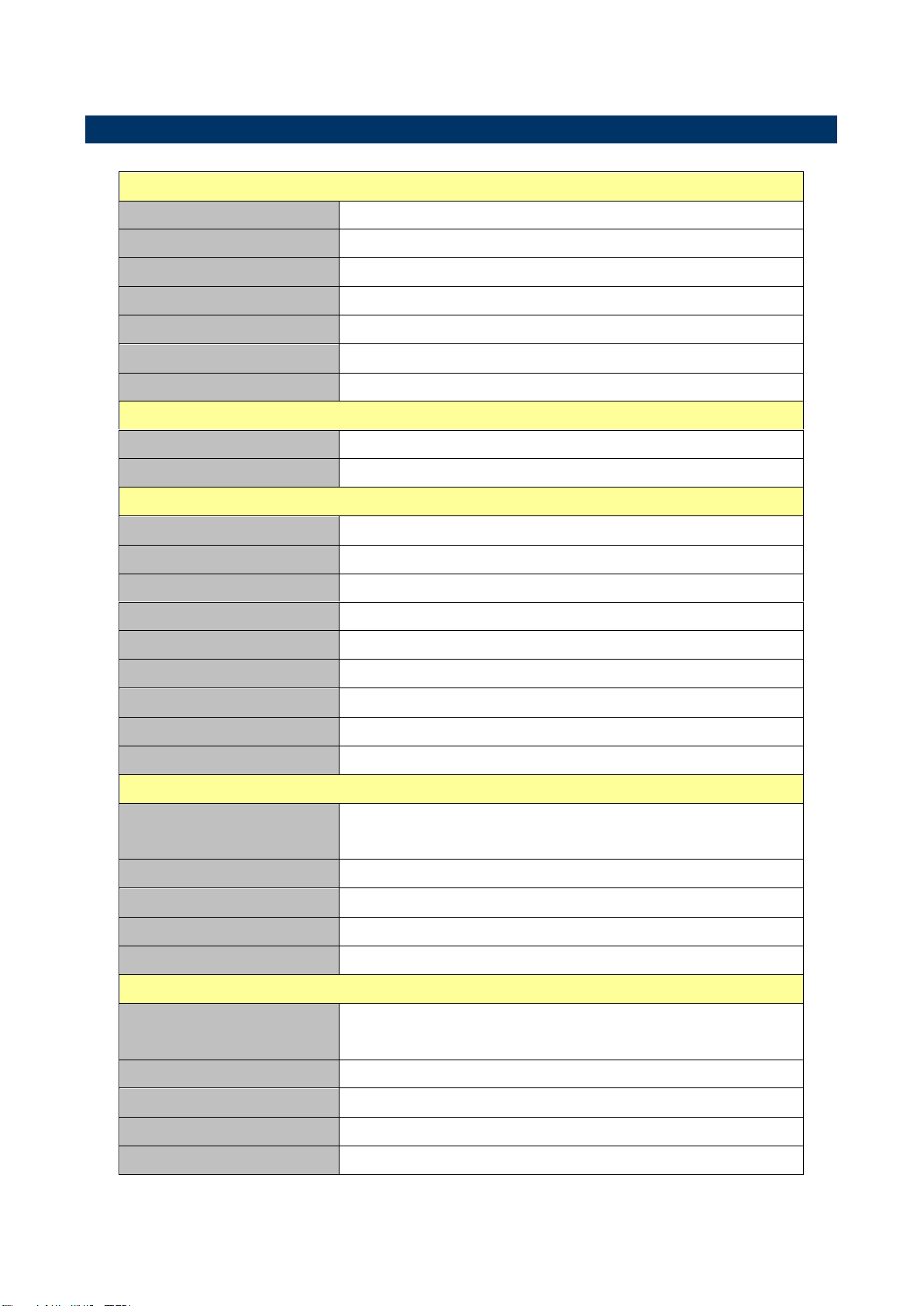
OPM-CDV
Component
Mother Board
EQM-CDV with EAP-OPI board
CPU
Intel Cedarview-M N2600/N2800
Memory
Onboard 1GB DDR3 800/1066
Power Supply
12~19V (from monitor)
System Fan
Fanless
Wireless LAN
Optional Wireless 802.11 b/g/n (via mPCIe or USB)
Operating System
Windows/ Linux
Storage
Hard Disk Drive
Support 2.5” SATA HDD
Solid State Drive
Support 2.5” SATA SSD
External I/O
Serial Port
1 x COM (RS232)
USB Port
2 x USB2.0
Audio Port
1 x Line out (Line in/ Mic-in as wafers)
LAN Port
1 x Gigabit LAN
Wireless LAN Antenna
1 x external antenna hole
Switch
1 x power switch
Indicator Light
1 x HDD, 1 x Power
Expansion Slots
1 x mini PCIe supports mSATA
Others
1 x HDMI
Mechanical
Power Type
Single power ATX Support S0, S3, S4, S5
ACPI 3.0 Compliant
Dimension
200 x 119 x 30mm
Weight
TBD
Color
Front I/O side – black
Fanless
(Reserved System Fan)
Reliability
EMI Test
Class B (w/o HDMI connector)
Class A (w/ HDMI connector)
Safety
CE FCC
Operating Temperature
0°C ~ 40°C
Operating Humidity
0%~90% relative humidity, non-condensing
Storage Temperature
-20°C ~ 75°C
1.3 System Specifications
4 OPM-CDV Quick Reference Guide
Page 5
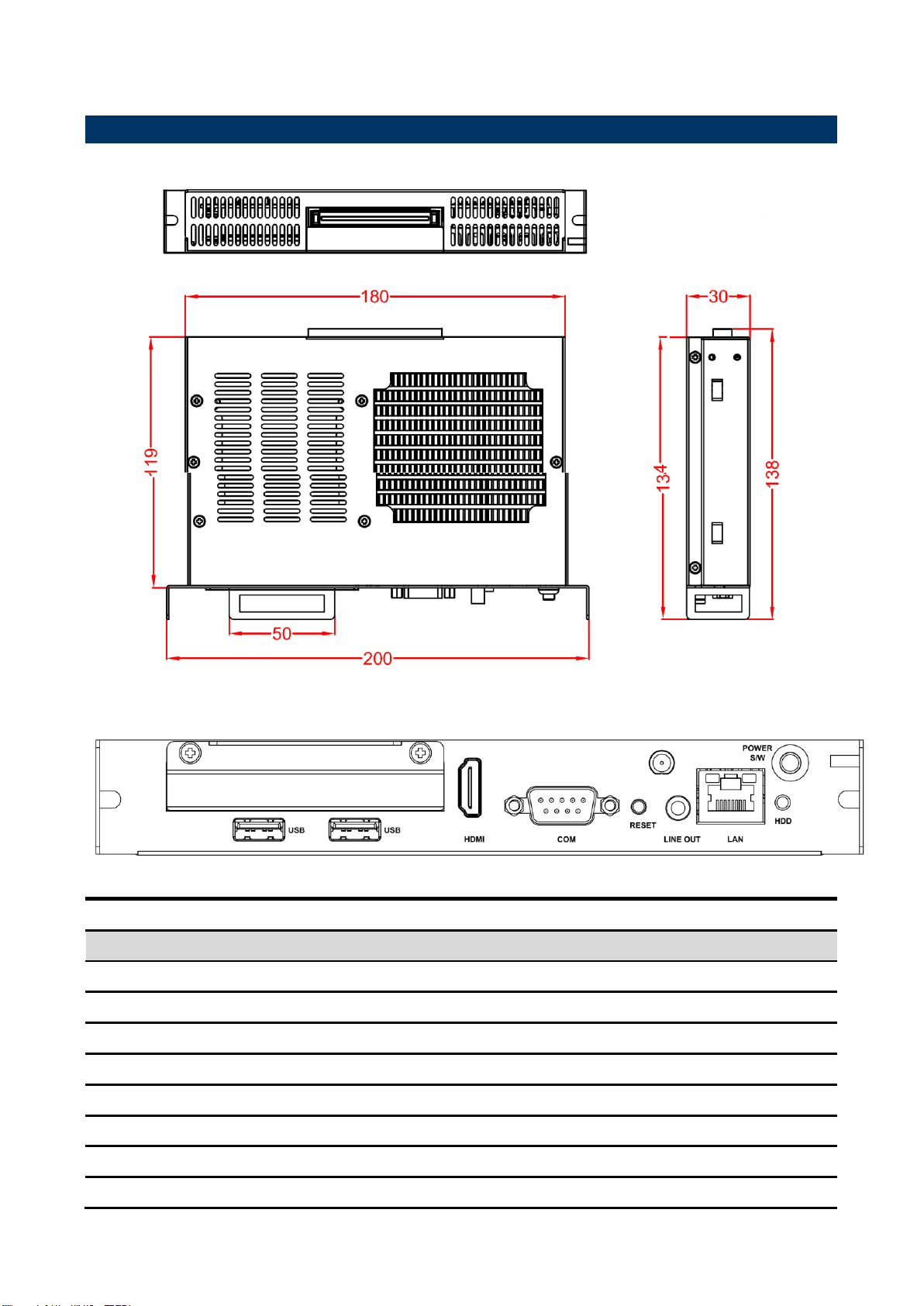
5
Connectors
Label
Function
Note
COM
Serial port connector
DB-9 male connector
HDMI
HDMI connector
RESET
Reset button
HDD
HDD Indicator
LAN
RJ-45 Ethernet
LINE OUT
Line-out audio jack
Power S/W
System power switch
USB1~2
USB connector 1~2
1.4 System Overview
1.4.1 Front & Top View
Quick Reference Guide
1.4.2 Rear View
OPM-CDV Quick Reference Guide
Page 6
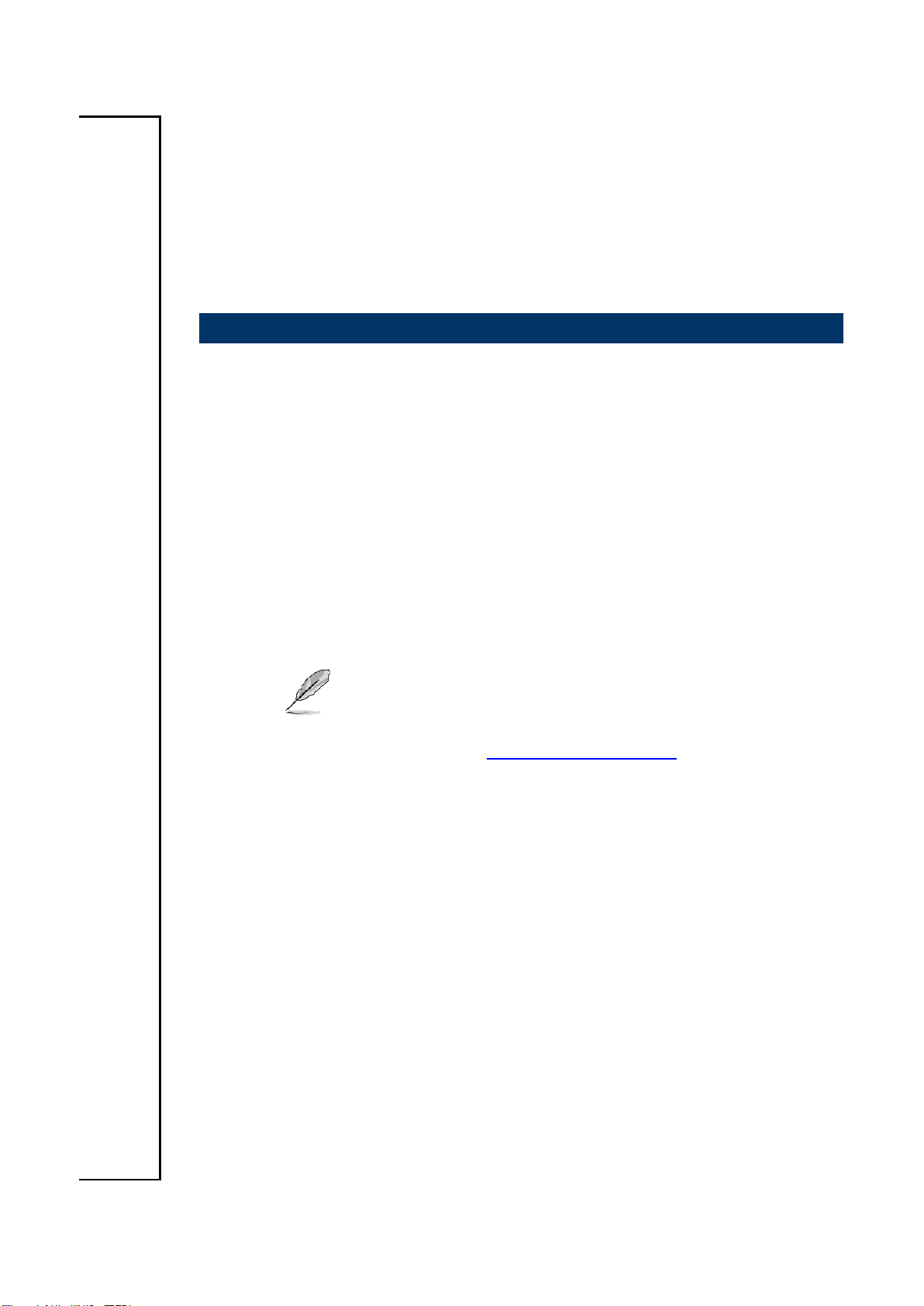
OPM-CDV
2. Hardware
Configuration
Jumper and Connector Setting, Driver and BIOS Installing
For advanced information, please refer to:
1- OPM-CDV Quick Reference Guide or User’s Manual
2- EAP-OPI included in this manual.
Note: If you need more information, please visit our website:
http://www.avalue.com.tw
6 OPM-CDV Quick Reference Guide
Page 7

7
Connectors
Label
Function
Note
COM
Serial port connector
DB-9 male connector
HDMI
HDMI connector
RESET
Reset button
HDD
HDD Indicator
LAN
RJ-45 Ethernet
LINE OUT
Line-out audio jack
Power S/W
System power switch
USB1~2
USB connector 1~2
2.1 OPM-CDV connector list
Quick Reference Guide
OPM-CDV Quick Reference Guide
Page 8
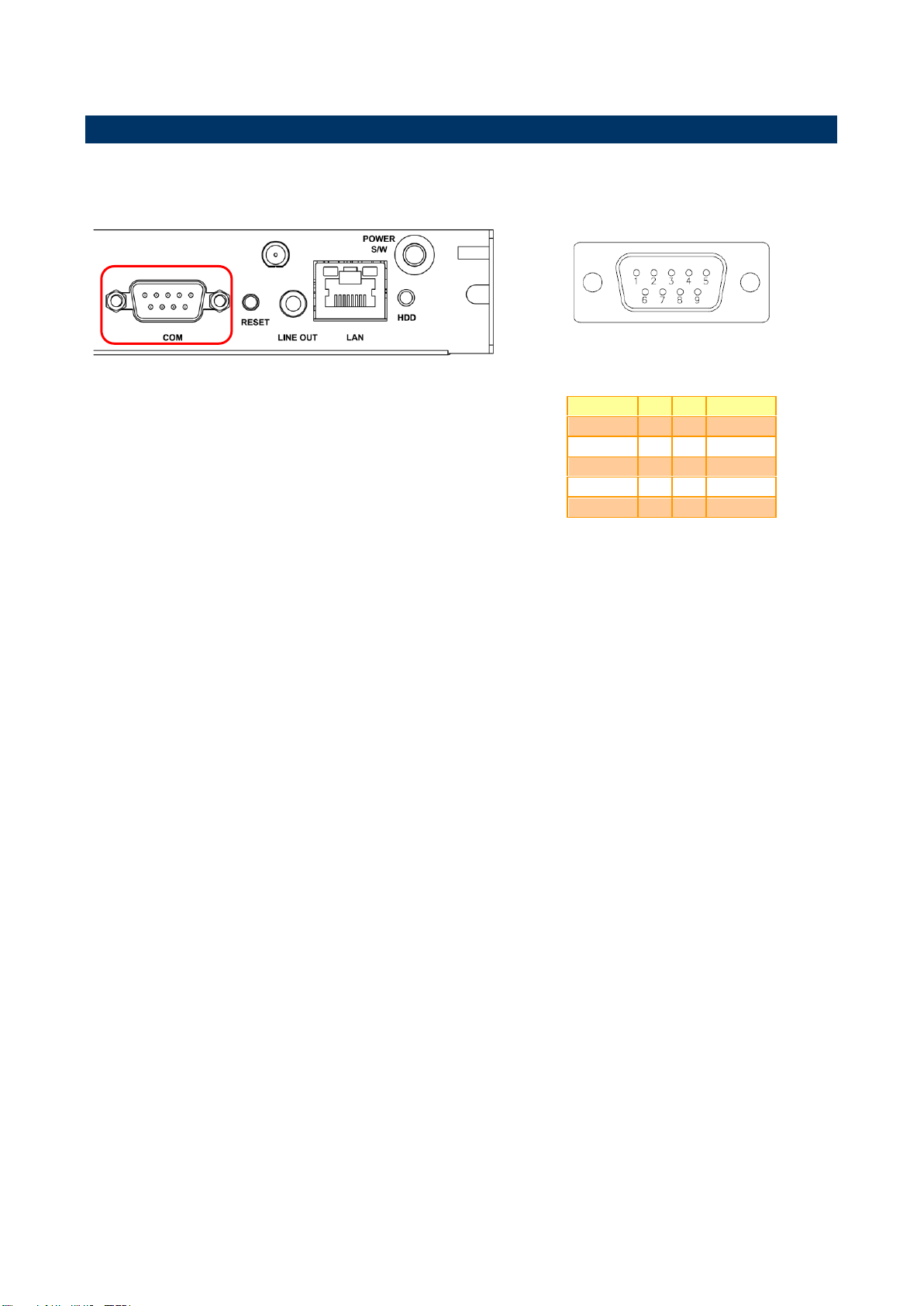
OPM-CDV
Signal
PIN
PIN
Signal
DCDA#
1 6 DSRA#
RxDA
2 7 RTSA#
TxDA
3 8 CTSA#
DTRA#
4 9 RIA#
GND
5
2.2 OPM-CDV connector mapping
2.2.1 External Serial Port connector (COM)
8 OPM-CDV Quick Reference Guide
Page 9

9
Jumpers
Label
Function
Note
JFPT1
Miscellaneous setting connector
8 x 1 header, pitch 1.25mm
JCMOS1
Clear CMOS
3 x 1 header, pitch 2.00mm
JBIOS3
Module/Carrier BIOS selector
3 x 1 header, pitch 2.00mm
JRI1
COM1 Dsub_ 9 signal selector
3 x 2 header, pitch 2.00mm
JAT_ATX1
AT/ATX power
3 x 1 header, pitch 2.00mm
Connectors
Label
Function
Note
JBT1
Battery connector
2 x 1 wafer, pitch 1.25mm
FAN1
System Fan connector
3 x 1 wafer, pitch 2.54mm
JAUD1
Audio connector
4 x 2 header, pitch 2.00mm
JAUD2
Audio connector
SW1
Reset button
JCOM1
Serial Port 1 connector
D Sub 9 pin male
D13
HDD LED connector
JHDMI1
HDMI connector
JOPS1
OPS connector
JLAN1
LAN port connector
JLPC1
LPC connector
7 x 2 header, pitch 2.00mm
JMPCIE1
MPCIE connector
JQSEVEN1
Qseven connector
JSPI1
SPI connector
4 x 2 header, pitch 2.00mm
JSATA1
SATA connector 1
JUSB2
USB connector
JUSB3
USB connector
2.3 EAP-OPI Jumper & Connector list
Quick Reference Guide
OPM-CDV Quick Reference Guide
Page 10
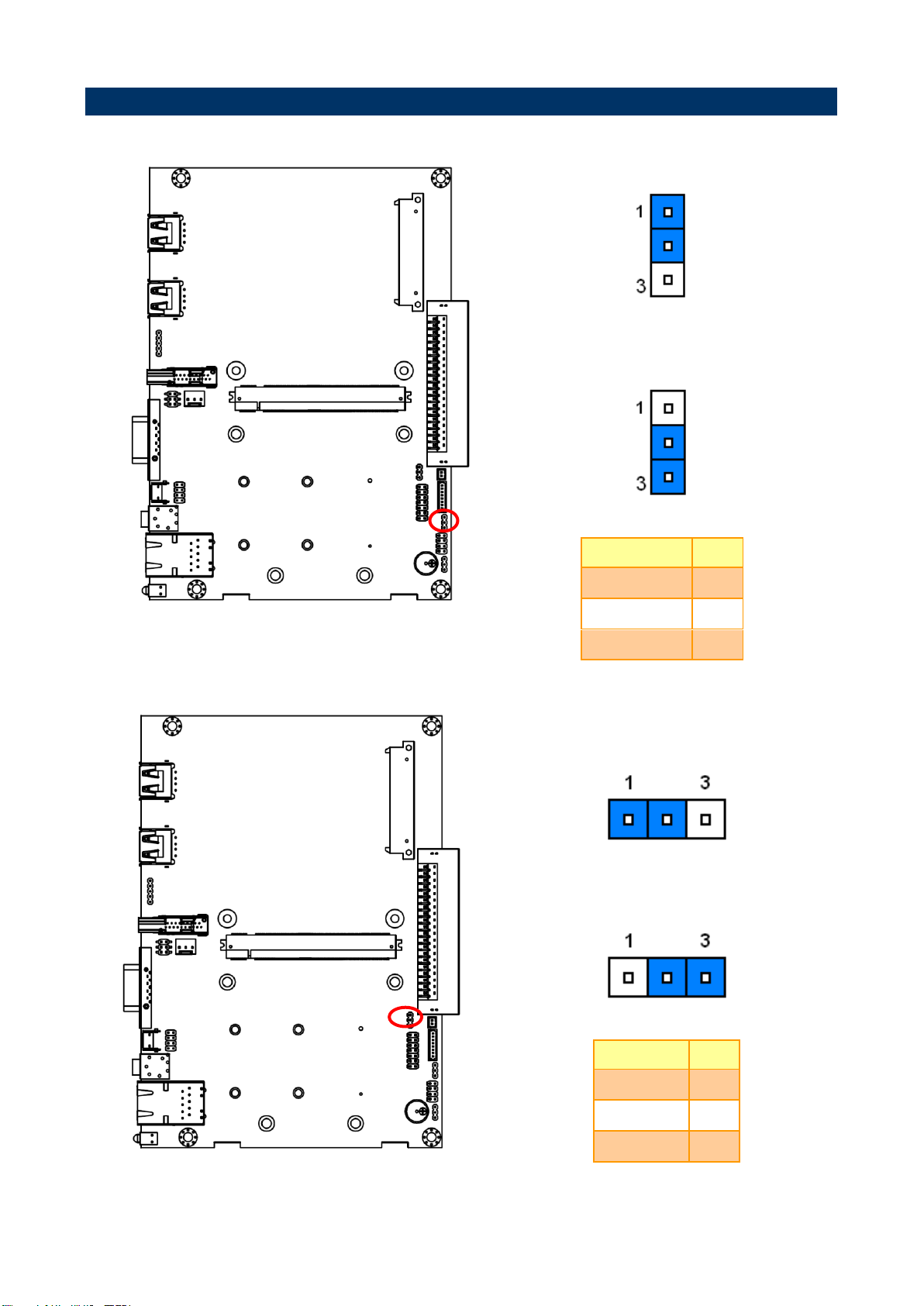
OPM-CDV
*Default
ATX*
AT
Signal
PIN
NC-
1
AT
2
PWRBTN#_IN
3
*Default
Protect*
Clear CMOS
Signal
PIN
+VRTC_IN
1
+VRTC_C
2
GND
3
2.4 Setting Jumpers & Connectors
2.4.1 AT/ATX power (JAT_ATX1)
2.4.2 Clear COMS (JCMOS1)
10 OPM-CDV Quick Reference Guide
Page 11

11
*Default
Signal
PIN
GND
8
PWRBTN#_IN
7
GND
6
SYSRST#
5
GND
4
PWR_LED+
3
QC_SATA_LED#
2
HDD_LED+
1
*Default
Q7 Module BIOS*
Carrier BIOS
Signal
PIN
QC_BIOS_DISABLE#
1
GND
2
NC
3
2.4.3 Miscellaneous setting connector (JFPT1)
Quick Reference Guide
2.4.4 Module/Carrier BIOS selector (JBIOS1)
OPM-CDV Quick Reference Guide
Page 12
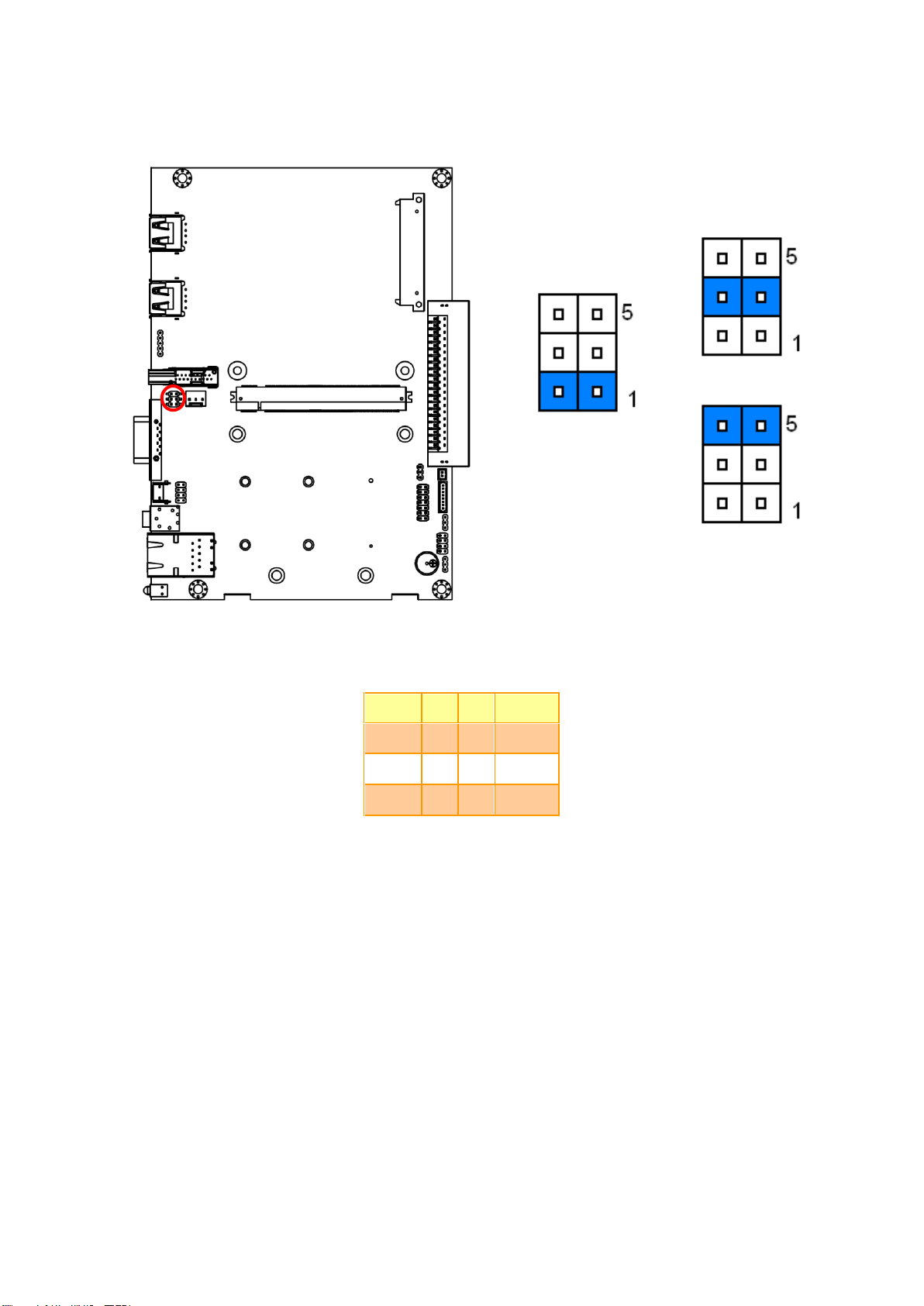
OPM-CDV
* Default
Ring*
+5V
+12V
Signal
PIN
PIN
Signal
PS2
6 5 +12V
PS2
4 3 +5V
NRIA#
2 1 JNRIA#
Note: When switched to “Ring”, the signal only works in RS-232 mode.
2.4.5 COM1 Dsub_ 9 signal selector (JRI1)
12 OPM-CDV Quick Reference Guide
Page 13

13
Signal
PIN
GND
2
+3.3V
1
Signal
PIN
GND
1
+12V
2
SYS_FANIN
3
2.4.6 Battery connector (JBT1)
Quick Reference Guide
2.4.7 System Fan connector (FAN1)
OPM-CDV Quick Reference Guide
Page 14
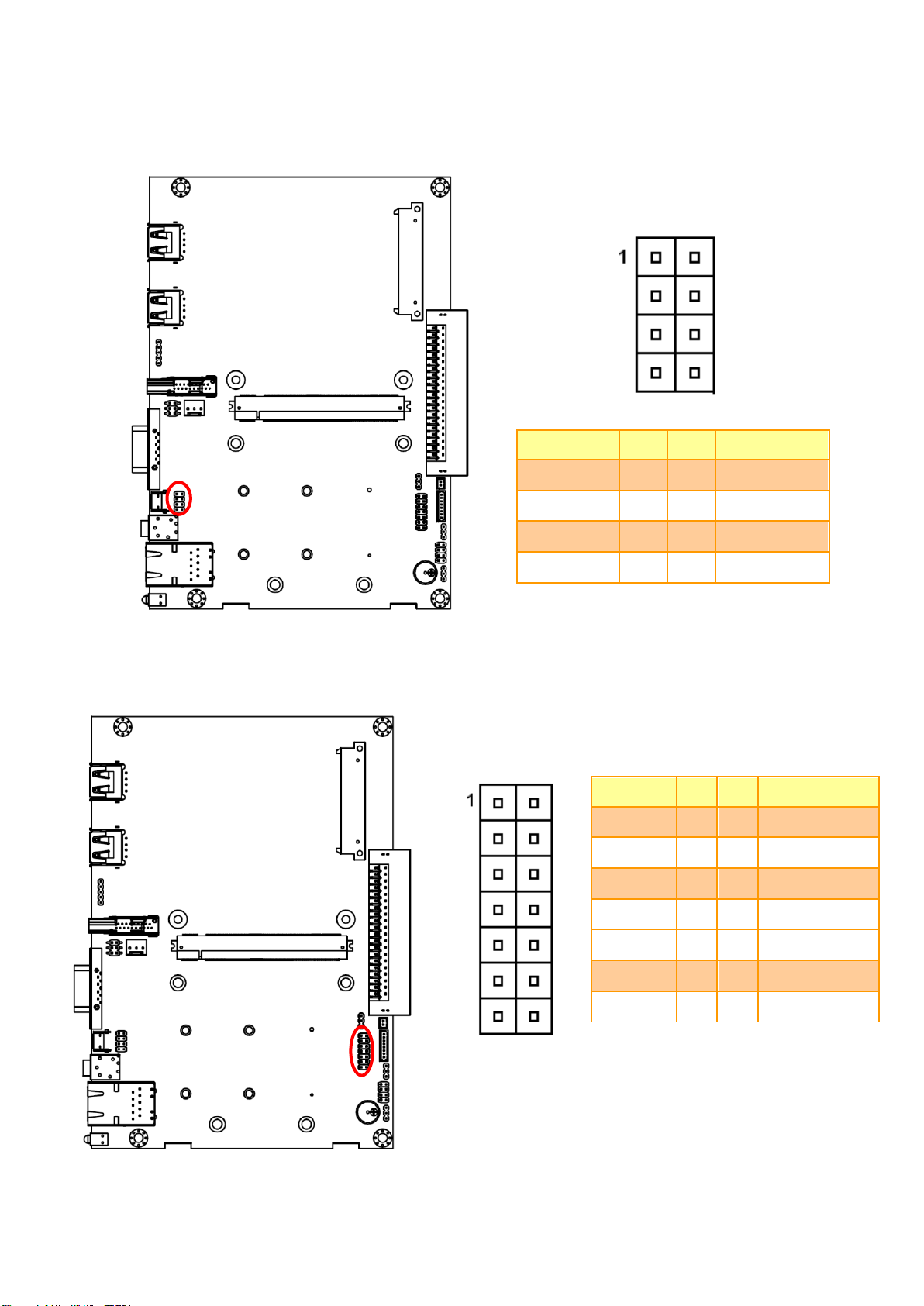
OPM-CDV
Signal
PIN
PIN
Signal
MIC_RIN
1 2 MIC_LIN
GND
3 4 MIC1_JD
LINE1_RIN
5 6 LINE1_LIN
LINE1_JD
7 8 GND
Signal
PIN
PIN
Signal
LPC_AD0
1 2 +3.3V
LPC_AD1
3 4 PCIE_RST#
LPC_AD2
5 6 LPC_LFRAME#
LPC_AD3
7 8 LPC_CLK
SERIRQ
9
10
GND
+5V
11
12
GND
+5VSB
13
14
GND
2.4.8 Audio connector (JAUD1)
2.4.9 LPC Connector (JLPC1)
14 OPM-CDV Quick Reference Guide
Page 15

15
Signal
PIN
PIN
Signal
+3.3V
1 2 GND
CS#
3 4 CLK_C
SO_C
5
6
SI_C
HOLD#_C
7
8
NC
2.4.10 SPI connector (JSPI1)
Quick Reference Guide
OPM-CDV Quick Reference Guide
Page 16

OPM-CDV
Signal
PIN
PIN
Signal
GND7
39
40
GND8
BIOS_DISABLE#
41
42
NC
NC
43
44
NC
NC
45
46
NC
NC
47
48
NC
NC
49
50
NC
NC
51
52
NC
NC
53
54
NC
NC
55
56
NC
GND9
57
58
GND10
HDA_SYNC
59
60
SMB_CLK
HDA_RST#
61
62
SMB_DAT
HDA_BCLK
63
64
SMB_ALERT#
HDA_SDI
65
66
I2C_CLK
HDA_SDO
67
68
I2C_DAT
THRM#
69
70
WDTRIG#
THRMTRIP#
71
72
WDOUT
GND11
73
74
GND12
USB_P7-
75
76
NC
USB_P7+
77
78
NC
USB_6_7_OC#
79
80
USB_4_5_OC#
USB_P5-
81
82
USB_P4-
USB_P5+
83
84
USB_P4+
USB_2_3_OC#
85
86
USB_0_1_OC#
NC
87
88
USB_P2-
NC
89
90
USB_P2+
NC
91
92
RSVD92
USB_P1-
93
94
USB_P0-
USB_P1+
95
96
USB_P0+
GND13
97
98
GND14
NC
99
100
NC
NC
101
102
NC
NC
103
104
NC
Signal
PIN
PIN
Signal
GND1
1 2 GND2
GBE_MDI3-
3 4 GBE_MDI2-
GBE_MDI3+
5 6 GBE_MDI2+
GBE_LINK100#
7 8 GBE_LINK1000#
GBE_MDI1-
9
10
GBE_MDI0-
GBE_MDI1+
11
12
GBE_MDI0+
NC
13
14
GBE_ACT#
GBE_CTREF
15
16
SUS_S5#
WAKE#
17
18
SUS_S3#
NC
19
20
PWRBTN#
SLP_BTN#
21
22
LID_BTN#
GND3
23
24
GND4
GND5
25
26
PWGIN
BATLOW#
27
28
RSTBTN#
SATA0_TX+
29
30
SATA1_TX+
SATA0_TX-
31
32
SATA1_TX-
SATA_ACT#
33
34
GND6
SATA0_RX+
35
36
SATA1_RX+
SATA0_RX-
37
38
SATA1_RX-
2.4.11 Qseven connector (JQSEVEN1)
16 OPM-CDV Quick Reference Guide
Page 17

Quick Reference Guide
17
Signal
PIN
PIN
Signal
NC
105
106
NC
NC
107
108
NC
NC
109
110
NC
NC
111
112
NC
NC
113
114
NC
NC
115
116
NC
GND15
117
118
GND16
NC
119
120
NC
NC
121
122
NC
NC
123
124
NC
NC
125
126
NC
NC
127
128
NC
NC
129
130
NC
HDMI_CLK+
131
132
NC
HDMI_CLK-
133
134
NC
GND17
135
136
GND18
HDMI_TX1+
137
138
NC
HDMI_TX1-
139
140
NC
GND19
141
142
GND20
HDMI_TX0+
143
144
NC
HDMI_TX0-
145
146
NC
GND21
147
148
GND22
HDMI_TX2+
149
150
HDMI_DDC_SDA
HDMI_TX2-
151
152
HDMI_DDC_CLK
HDMI_HPD#
153
154
DP_HPD#
PCIE_CLK_REF+
155
156
PCIE_WAKE#
PCIE_CLK_REF-
157
158
PCIE_RST#
GND23
159
160
GND24
NC
161
162
NC
NC
163
164
NC
GND25
165
166
GND26
NC
167
168
NC
NC
169
170
NC
Signal
PIN
PIN
Signal
NC
171
172
NC
NC
173
174
NC
NC
175
176
NC
EXCD0_CPPE#
177
178
EXCD1_CPPE#
PCIE0_TX+
179
180
PCIE0_RX+
PCIE0_TX-
181
182
PCIE0_RX-
GND27
183
184
GND28
LPC_AD0
185
186
LPC_AD1
LPC_AD2
187
188
LPC_AD3
LPC_CLK
189
190
LPC_FRAME#
SERIRQ
191
192
LPC_LDRQ#
VCC_RTC
193
194
SPKR
NC
195
196
NC
GND29
197
198
GND30
NC
199
200
NC
NC
201
202
NC
NC
203
204
NC
VCC_5V_SB1
205
206
VCC_5V_SB2
NC
207
208
NC
NC
209
210
NC
VCC1
211
212
VCC2
VCC3
213
214
VCC4
VCC5
215
216
VCC6
VCC7
217
218
VCC8
VCC9
219
220
VCC10
VCC11
221
222
VCC12
VCC13
223
224
VCC14
VCC15
225
226
VCC16
VCC17
227
228
VCC18
VCC19
229
230
VCC20
OPM-CDV Quick Reference Guide
Page 18

OPM-CDV
Signal
PIN
PIN
Signal
Power8
40
80
GND11
Power7
39
79
GND12
Power6
38
78
GND13
Power5
37
77
GND14
Power4
36
76
GND15
Power3
35
75
GND16
Power2
34
74
PWR_STATUS
Power1
33
73
PS_ON#
GND1
32
72
PB_DET
HDMI_HPD
31
71
CEC
HDMI_SCLK
30
70
AZ_LINEOUT_R
HDMI_SDATA
29
69
AZ_LINEOUT_L
GND2
28
68
GND17
TMDS2+
27
67
USB_PP0
TMDS2-
26
66
USB_PN0
GND3
25
65
GND18
TMDS1+
24
64
USB_PP1
TMDS1-
23
63
USB_PN1
GND4
22
62
GND19
TMDS0+
21
61
USB_PP2
Signal
PIN
PIN
Signal
TMDS0-
20
60
USB_PN2
GND5
19
59
GND20
TMDS_CLK+
18
58
NC
TMDS_CLK-
17
57
NC
GND6
16
56
GND21
NC
15
55
NC
NC
14
54
NC
NC
13
53
GND22
GND7
12
52
UART_TXD
NC
11
51
UART_RXD
NC
10
50
SYS_FAN
GND8
9
49
NC
NC
8
48
NC
NC
7
47
NC
GND9
6
46
NC
NC
5
45
NC
NC
4
44
NC
GND10
3
43
NC
NC
2
42
NC
NC
1
41
NC
2.4.12 OPS connector (JOPS1)
18 OPM-CDV Quick Reference Guide
Page 19

19
Step 1. Slide HDD into its bracket until properly seated.
Step 2. Secure HDD by means of 2 screws.
Step 3. Slide in HDD until it’s fully plugged into onboard HDD connector.
Step 4. Fasten HDD bracket by means of 2 screws.
2.5 Installing Hard Disk (OPM-CDV)
Quick Reference Guide
OPM-CDV Quick Reference Guide
Page 20

OPM-CDV
Step1. Please install mini PCIe device, and fasten with 2 screws
2.6 Installing PCIE device (OPM-CDV)
Step2. Service door can now be closed by means of two screws
20 OPM-CDV Quick Reference Guide
