
FPC-05R1
5.7” SVGA TFT RISC Multifunctional Panel PC
Quick Reference Guide
1st Ed –25 July 2013
Copyright Notice
Copyright 2013 Avalue Technology Inc., ALL RIGHTS RESERVED.
Part No. E201705R1A0R

FPC-05R1
CONTENT
1. Getting Started ............................................................................................................ 3
1.1 Safety Precautions ................................................................................................ 3
1.2 Packing List ........................................................................................................... 3
1.3 System Specifications ........................................................................................... 4
1.4 System Overview ................................................................................................... 6
1.4.1 Front & Top View ......................................................................................................................... 6
1.4.2 Right Side View ............................................................................................................................ 6
1.4.3 Left Side View .............................................................................................................................. 7
1.4.4 Rear View ..................................................................................................................................... 7
2. Hardware Configuration ............................................................................................. 8
2.1 Jumper & connector list ......................................................................................... 9
2.2 Jumper & connector settings ............................................................................... 10
2.2.1 Serial port connector (COM) ...................................................................................................... 10
2.2.2 Boot Mode selector (DIP) ........................................................................................................... 11
2.2.3 DC power-in connector (DC-IN) ................................................................................................. 11
2.2.4 Debug port connector (Debug port) ........................................................................................... 12
2 FPC-05R1 Quick Reference Guide
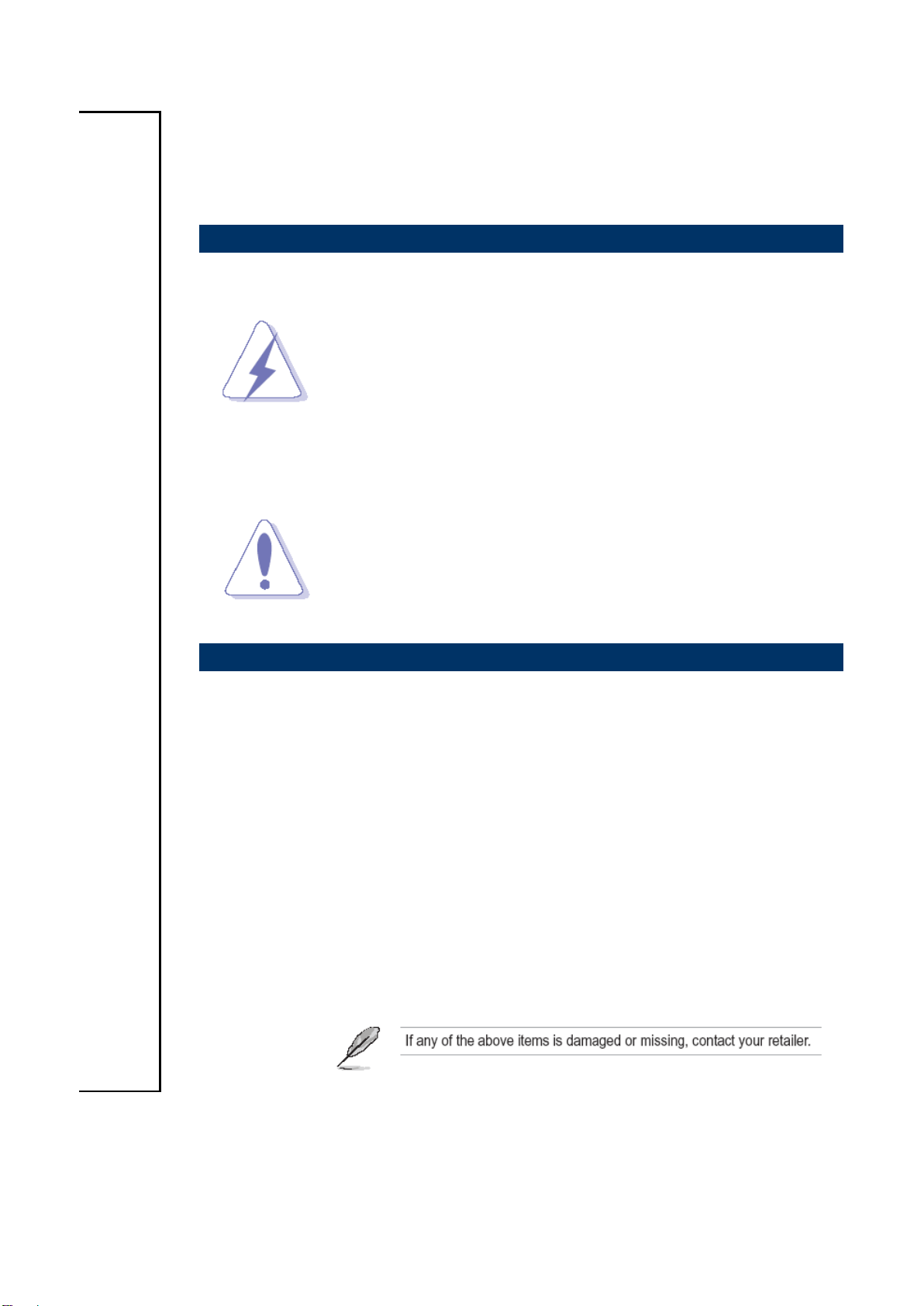
Quick Reference Guide
3
1. Getting Started
1.1 Safety Precautions
Warning!
Always completely disconnect the power cord from your
chassis whenever you work with the hardware. Do not
make connections while the power is on. Sensitive
electronic components can be damaged by sudden power
surges. Only experienced electronics personnel should
open the PC chassis.
Caution!
Always ground yourself to remove any static charge before
touching the CPU card. Modern electronic devices are very
sensitive to static electric charges. As a safety precaution,
use a grounding wrist strap at all times. Place all electronic
components in a static-dissipative surface or static-shielded
bag when they are not in the chassis.
1.2 Packing List
1 x FPC-05R1 5.7” SVGA TFT RISC Multifunctional Panel PC
1 x CD/DVD-ROM contains the followings:
— User’s Manual (this manual in PDF file)
— Win CE & Linux software (bootloader, Kernel, Image, BSP, SDK)
— iMX_AdvancedToolKit
— Mfgtools
1 x Quick Reference Guide
Other major components include the following:
— 1 x Power Adapter(12V/5A)
FPC-05R1 Quick Reference Guide
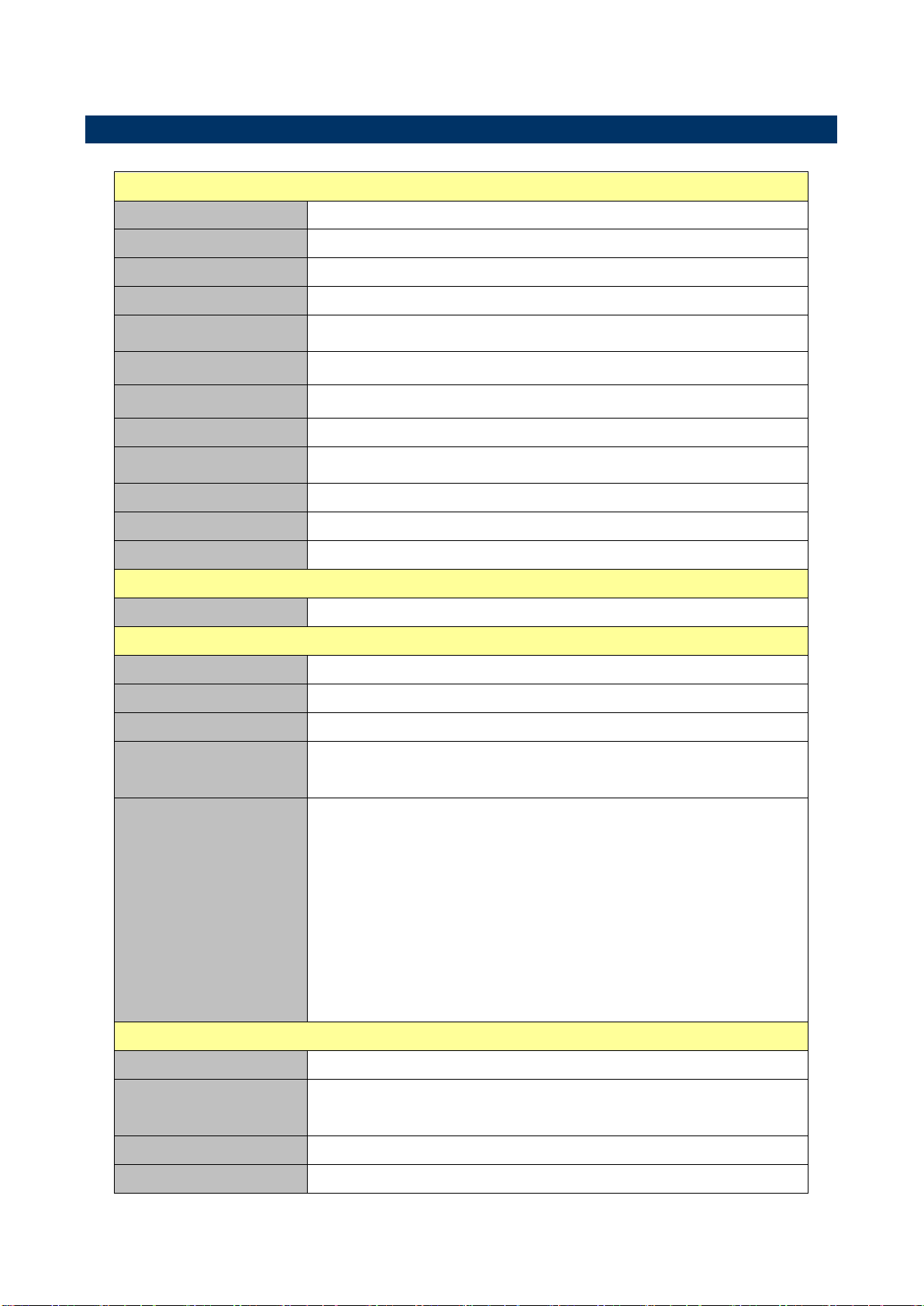
FPC-05R1
System
Mother Board
RSC-IMX51
CPU
Freescale i.MX51 800 MHz
PMU
Freescale MC13892
eMMC
4GB onboard
Memory
512MB DDR2 SDRAM onboard
RTC
ISL1208
Watchdog Timer
Generates a time-out system reset, setting via software
Adapter
+12 Vdc / 2 A (24W)
Power Management
Support AT Mode
Expansion Card
SD socket Support SDHC (eSDHC-2)
Operating System
Linux & Win CE 6.0, Android
Other
1 x 18/24-bit LVDS with 640x480 LCD
Storage
Other Storage Device
4GB eMMC on board
Panel
LCD Panel
5.7” VGA TFT (P/N: FG050722DSSWDGT1)
Backlight
LED
Touch Screen
4-wire Resistive
Touch Screen
Controller
TBC
Other
Interface: LVDS
Resolution: 640x480, 262K
Pixel pitch: 0.06mm(H) x 0.18mm(V)
Luminance: 320 cd/m²
Contrast ratio: 300
Viewing angle: 60(U), 40(D), 70(L), 70(R)
Response time: 15 ms
Touch Light Transmission: 80%
External I/O
Serial Port
2 x DB9 (1xRS232/422/485, 1x debug port)
USB Port
Host: 2 x Independent USB interfaces (Type A)
Client: 1 x Mini-USB connector
Audio Port
2 x Speaker
LAN Port
1 x RJ-45
1.3 System Specifications
4 FPC-05R1 Quick Reference Guide

Quick Reference Guide
5
Switch
1 x On/Off Power Switch
Expansion Slots
1 x SD socket Support SDHC (eSDHC-2)
Others
1 x Reset button
Mechanical
Power Type
AT, +12 Vdc / 2 A (24W)
Power Connector
Type
DC Power Jack
Color
Front & Rear panel Black
Fanless
Yes
Mounting
Wall/Stand/VESA 100 mm X 100 mm
Dimension
TBD
Weight
TBD
Reliability
EMI Test
CE/FCC Class A
Vibration Test
As standards
Drop Test
As standards
Operating
Temperature
0°C to 40°C (32°F to 140°F)
Operating Humidity
0%~90% relative humidity, non-condensing
Storage Temperature
-20°C to 60°C
OS Support
Android
Yes
Linux
Yes
WinCE
Win CE 6.0
FPC-05R1 Quick Reference Guide

FPC-05R1
Connectors
Label
Function
Note
SD Card Slot
SD/SDHC card socket
Right side
MINI USB
USB on The Go connector
Mini USB connector
COM
Serial port connector
DB-9 male connector
GPIO
General purpose I/O connector
1.4 System Overview
1.4.1 Front & Top View
1.4.2 Right Side View
6 FPC-05R1 Quick Reference Guide

7
Connectors
Label
Function
Note
DC-IN
+12V DC power-in connector
Debug port
Debug target application
DB-9 male connector
LAN
RJ-45 Fast Ethernet connector
DIP
Boot Mode selector
PWR
System power switch
RESET
Reset button
USB1&2
USB 2.0 connector 1&2
1.4.3 Left Side View
1.4.4 Rear View
Quick Reference Guide
FPC-05R1 Quick Reference Guide

FPC-05R1
2. Hardware
Configuration
Jumper and Connector Setting
For advanced information, please refer to:
1- RSC-IMX51 Installation Guide or User’s Manual
2- AUX-MPCIE (Optional) Installation Guide.
Note: If you need more information, please visit our website:
http://www.avalue.com.tw
8 FPC-05R1 Quick Reference Guide
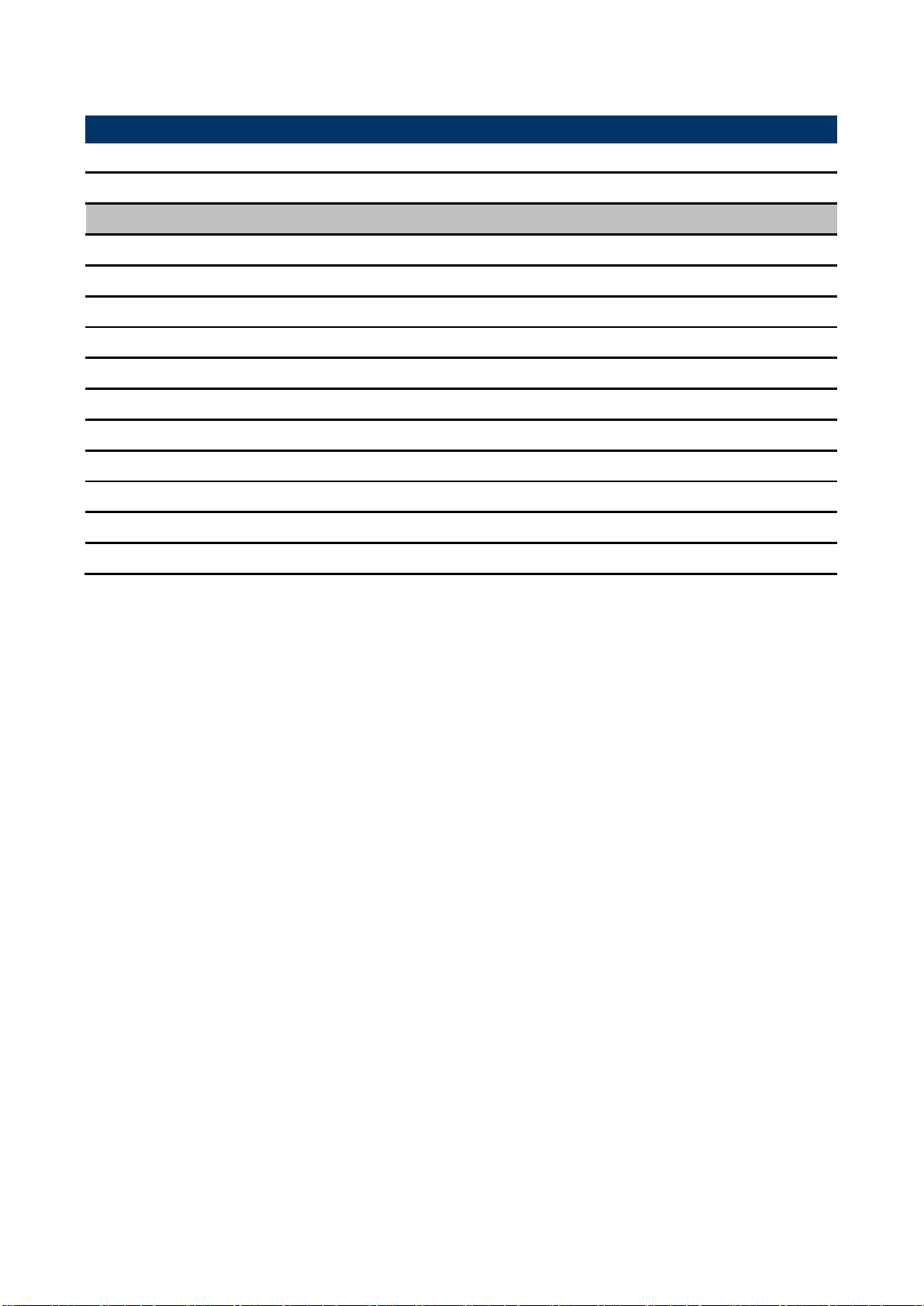
9
Connectors
Label
Function
Note
COM
Serial port connector
DB-9 male connector
DC-IN
+12V DC power-in connector
Debug port
Debug target application
DB-9 male connector
LAN
RJ-45 Fast Ethernet connector
DIP
Boot Mode selector
MINI USB
USB on The Go connector
Right side
PWR
System power switch
RESET
Reset button
SD Card Slot
SD/SDHC card socket
Right side
USB1&2
USB 2.0 connector 1&2
GPIO
General purpose I/O connector
2.1 Jumper & connector list
Quick Reference Guide
FPC-05R1 Quick Reference Guide

FPC-05R1
RS232 mode
Signal
Pin
Pin
Signal
NC 1 2
RX
TX 3 4
NC
GND
5 6 NC
RTS
7 8 CTS
NC 9
RS422 mode
Signal
Pin
Pin
Signal
TX- 1 2
RX+
TX+ 3 4
RX-
GND
5 6 NC
NC 7 8
NC
NC 9
RS485 mode
Signal
Pin
Pin
Signal
DATA-
1
2
NC
DATA+
3 4 NC
GND
5 6 NC
NC
7 8 NC
NC 9
2.2 Jumper & connector settings
2.2.1 Serial port connector (COM)
10 FPC-05R1 Quick Reference Guide

11
Signal
PIN
PIN
Signal
BMOD1
1
5
+V2D775_BOOT
BMOD0
2 6 BT_SRC[1]
3
7
+V1D8_DIG1
BT_SRC[0]
4
8
Boot from onboard SD
Boot from SD socket
DIP ON ↓
USB OTG mode
DIP ON ↓
Please note:
DIP Switch setting:
0=Off, 1=On
When Position4 is switched On, the system is forced to power On as soon as power is applied. Switch to Off
mode for normal operation.
DC-IN 12V
2.2.2 Boot Mode selector (DIP)
Quick Reference Guide
2.2.3 DC power-in connector (DC-IN)
FPC-05R1 Quick Reference Guide

FPC-05R1
Signal
Pin
Pin
Signal
NC
1 2 RX
TX
3 4 NC
GND
5 6 NC
RTS
7 8 CTS
NC 9
2.2.4 Debug port connector (Debug port)
12 FPC-05R1 Quick Reference Guide
