
ESM-LX800
AMD Geode LX800 ETX Module
Quick Installation Guide
1st Ed – 13 April 2009
Part No. E2017254700R
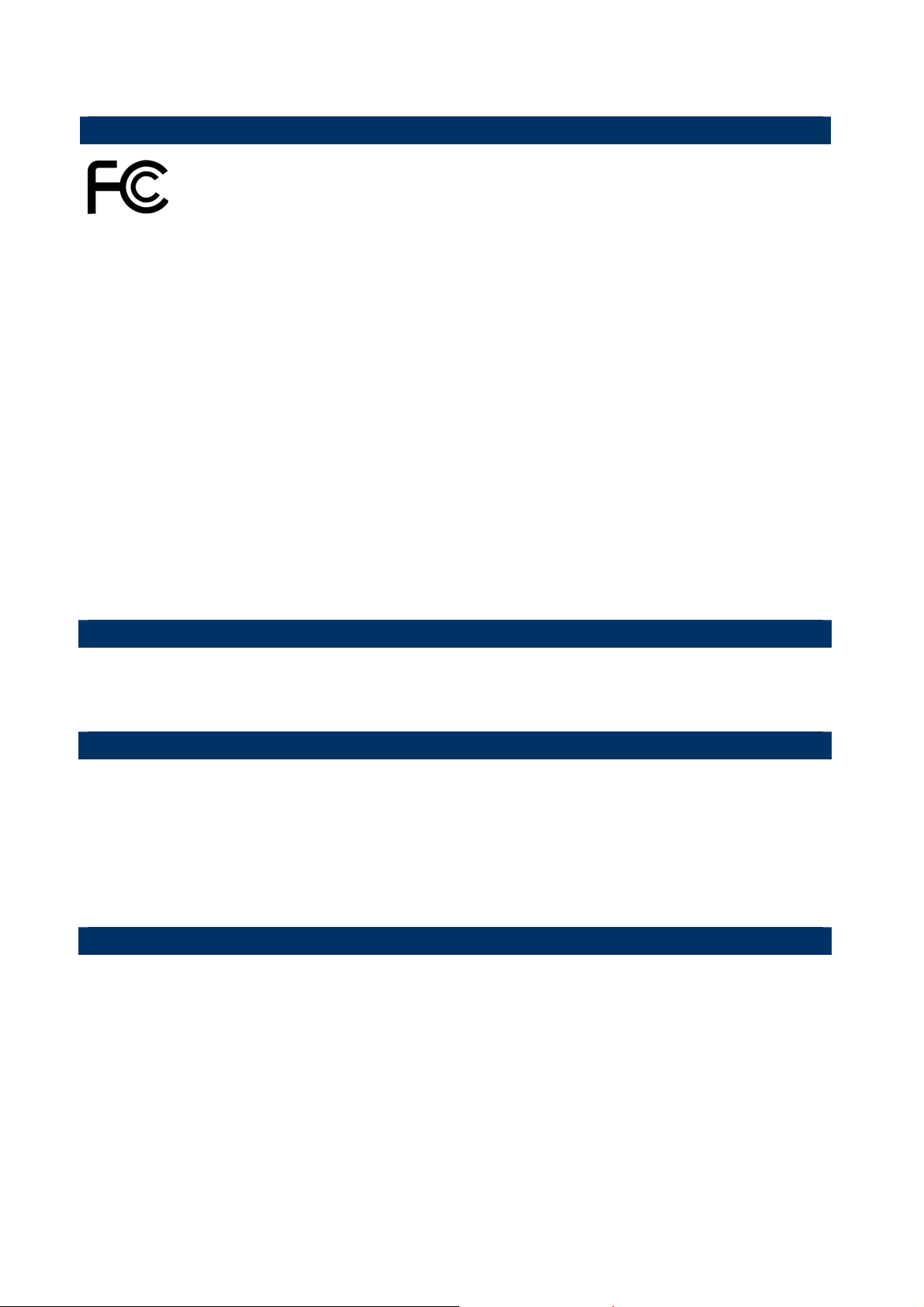
ESM-LX800
FCC Statement
THIS DEVICE COMPLIES WITH PART 15 FCC RULES. OPERATION IS
SUBJECT TO THE FOLLOWING TWO CONDITIONS:
(1) THIS DEVICE MAY NOT CAUSE HARMFUL INTERFERENCE.
(2) THIS DEVICE MUST ACCEPT ANY INTERFERENCE RECEIVED INCLUDING
INTERFERENCE THAT MAY CAUSE UNDESIRED OPERATION.
THIS EQUIPMENT HAS BEEN TESTED AND FOUND TO COMPLY WITH THE LIMITS
FOR A CLASS "A" DIGITAL DEVICE, PURSUANT TO PART 15 OF THE FCC RULES.
THESE LIMITS ARE DESIGNED TO PROVIDE REASONABLE PROTECTION AGAINST
HARMFUL INTERFERENCE WHEN THE EQUIPMENT IS OPERATED IN A
COMMERCIAL ENVIRONMENT. THIS EQUIPMENT GENERATES, USES, AND CAN
RADIATE RADIO FREQUENCY ENERGY AND, IF NOT INSTATLLED AND USED IN
ACCORDANCE WITH THE INSTRUCTION MANUAL, MAY CAUSE HARMFUL
INTERFERENCE TO RADIO COMMUNICATIONS.
OPERATION OF THIS EQUIPMENT IN A RESIDENTIAL AREA IS LIKELY TO CAUSE
HARMFUL INTERFERENCE IN WHICH CASE THE USER WILL BE REQUIRED TO
CORRECT THE INTERFERENCE AT HIS OWN EXPENSE.
Notice
This guide is designed for experienced users to setup the system within the shortest time.
For detailed information, please always refer to the electronic user's manual.
Copyright Notice
Copyright © 2006-2009 Avalue Technology Inc., ALL RIGHTS RESERVED.
No part of this document may be reproduced, copied, translated, or transmitted in any form
or by any means, electronic or mechanical, for any purpose, without the prior written
permission of the original manufacturer.
Trademark Acknowledgement
Brand and product names are trademarks or registered trademarks of their respective
owners.
2 ESM-LX800 Quick Installation Guide

Quick Installation Guide
Disclaimer
Avalue Technology Inc. reserves the right to make changes, without notice, to any product,
including circuits and/or software described or contained in this manual in order to improve
design and/or performance. Avalue Technology assumes no responsibility or liability for the
use of the described product(s), conveys no license or title under any patent, copyright, or
masks work rights to these products, and makes no representations or warranties that
these products are free from patent, copyright, or mask work right infringement, unless
otherwise specified. Applications that are described in this manual are for illustration
purposes only. Avalue Technology Inc. makes no representation or warranty that such
application will be suitable for the specified use without further testing or modification.
A Message to the Customer
Avalue Customer Services
Each and every Avalue’s product is built to the most exacting specifications to ensure
reliable performance in the harsh and demanding conditions typical of industrial
environments. Whether your new Avalue device is destined for the laboratory or the factory
floor, you can be assured that your product will provide the reliability and ease of operation
for which the name Avalue has come to be known.
Your satisfaction is our primary concern. Here is a guide to Avalue’s customer services. To
ensure you get the full benefit of our services, please follow the instructions below carefully.
Headquarters
Avalue Technology Inc.
7F, 228, Lian-cheng Road,
Chung Ho City, Taipei,
Taiwan
Tel : +886-2-8226-2345
Fax : +886-2-8226-2777
http://www.avalue.com.tw
E-mail: service@avalue.com.tw
China Branch Office
Avalue Technology Inc.
Room 805, Building 9,No.99 Tianzhou Rd.,
Caohejing Development Area, Xuhui District,
Shanghai
Tel : +86-21-5426-3399
Fax : +86-21-6495-0370
http://www.avalue.com.tw
E-mail: service.china@avalue.com.tw
Europe Branch Office
Avalue Europe A/S
Moelledalen 22C,
3140 Aalsgaarde,
Denmark
Tel : +45-7025-0310
Fax : +45-4975-5026
http://www.avalue.com.tw
E-mail: service.europe@avalue.com.tw
US Branch Office
Avalue Technology Inc.
Suite 210, 200 Tornillo Way,
Tinton Falls, NJ 07712
USA
Tel: +1-732-578-0200
Fax: +1-732-578-0250
http://www.avalue.com.tw
E-mail: support@avalue-usa.com
ESM-LX800 Quick Installation Guide 3

ESM-LX800
Contents
1. Getting Started............................................................................................................5
1.1 Safety Precautions ................................................................................................ 5
1.2 Packing List...........................................................................................................5
2. Hardware Configuration.............................................................................................6
2.1 Product Overview..................................................................................................7
2.2 Jumper and Connector List ...................................................................................8
2.3 Setting Jumpers & Connectors..............................................................................9
2.3.1 CPU/Memory Frequency Select (SW1)................................................................................... 9
2.3.2 TFT Panel Connector (JTFT) ................................................................................................ 10
4 ESM-LX800 Quick Installation Guide

Quick Installation Guide
1. Getting Started
1.1 Safety Precautions
Warning!
Always completely disconnect the power cord from your
chassis whenever you work with the hardware. Do not
make connections while the power is on. Sensitive
electronic components can be damaged by sudden power
surges. Only experienced electronics personnel should
open the PC chassis.
Caution!
Always ground yourself to remove any static charge before
touching the CPU card. Modern electronic devices are very
sensitive to static electric charges. As a safety precaution,
use a grounding wrist strap at all times. Place all electronic
components in a static-dissipative surface or static-shielded
bag when they are not in the chassis.
1.2 Packing List
Before you begin installing your single board, please make sure that the
following materials have been shipped:
z 1 x ESM-LX800 AMD Geode LX800 ETX Module
z 1 x Quick Installation Guide
z 1 x DVD-ROM contains the followings:
— User’s Manual (this manual in PDF file)
— Ethernet driver and utilities
— VGA drivers and utilities
— Audio drivers and utilities
ESM-LX800 Quick Installation Guide 5

ESM-LX800
2. Hardware
Configuration
6 ESM-LX800 Quick Installation Guide

2.1 Product Overview
Quick Installation Guide
ESM-LX800 Quick Installation Guide 7

ESM-LX800
2.2 Jumper and Connector List
You can configure your board to match the needs of your application by setting jumpers. A
jumper is the simplest kind of electric switch.
It consists of two metal pins and a small metal clip (often protected by a plastic cover) that
slides over the pins to connect them. To “close” a jumper you connect the pins with the clip.
To “open” a jumper you remove the clip. Sometimes a jumper will have three pins, labeled 1,
2, and 3. In this case, you would connect either two pins.
The jumper settings are schematically depicted in this manual as follows:
A pair of needle-nose pliers may be helpful when working with jumpers.
Connectors on the board are linked to external devices such as hard disk drives, a
keyboard, or floppy drives. In addition, the board has a number of jumpers that allow you to
configure your system to suit your application.
If you have any doubts about the best hardware configuration for your application, contact
your local distributor or sales representative before you make any changes.
The following tables list the function of each of the board's jumpers and connectors.
Connectors
Label Function Note
ETX1
ETX2
ETX3
ETX4
JTFT1
ETX connector X1
ETX connector X2
ETX connector X3
ETX connector X4
TFT panel connector
SATA1
SATA2
SW1
8 ESM-LX800 Quick Installation Guide
Serial ATA connector 1
Serial ATA connector 2
CPU/Memory Frequency Select

2.3 Setting Jumpers & Connectors
2.3.1 Memory Frequency & AT/ATX Select (SW1)
Memory Frequency Select
Quick Installation Guide
Memory 333 MHz
1
ON
2
Memory 400 MHz*
ON
2
=
1
>
OFF
OFF
AT/ATX Select
ATX
1
ON
2
>
OFF
* Default
ON
2
1
AT*
=
OFF
ESM-LX800 Quick Installation Guide 9

ESM-LX800
2.3.2 TFT Panel Connector (JTFT1)
Signal PIN PIN Signal
+5V 2 1 +5V
GND 4 3 GND
+3.3V 6 5 +3.3V
GND 8 7 NC
P1 10 9 P0
P3 12 11 P2
P5 14 13 P4
P7 16 15 P6
P9 18 17 P8
P11 20 19 P10
P13 22 21 P12
P15 24 23 P14
P17 26 25 P16
P19 28 27 P18
P21 30 29 P20
P23 32 31 P22
GND 34 33 GND
VSYNC 36 35 SHCLK
HSYNC 38 37 LDEMOD
NC 40 39 ENBKL
2.3.2.1 Signal Description – TFT Panel Connector (JTFT1)
Signal Description
P [0:23] Flat panel data output for 18/24 bit TFT flat panels. Refer to table below for
configurations for various panel types. The flat panel data and control outputs are
all on-board controlled for secure power-on/off sequencing
ENBKL Enable backlight signal. This signal is controlled as a part of the panel power
sequencing
LDEMOD Multipurpose signal, function depends on panel type. May be used as AC drive
control signal or as BLANK# or Display Enable signal
10 ESM-LX800 Quick Installation Guide

2.3.2.2 Signal Description – TFT Panel Display (JTFT1)
Signal 18-bit TFT 24-bit TFT
P0 - B0
P1 - B1
P2 B0 B2
P3 B1 B3
P4 B2 B4
P5 B3 B5
P6 B4 B6
P7 B5 B7
P8 - G0
P9 - G1
P10 G0 G2
P11 G1 G3
P12 G2 G4
P13 G3 G5
P14 G4 G6
P15 G5 G7
P16 - R0
P17 - R1
P18 R0 R2
P19 R1 R3
P20 R2 R4
P21 R3 R5
P22 R4 R6
P23 R5 R7
Quick Installation Guide
ESM-LX800 Quick Installation Guide 11

ESM-LX800
12 ESM-LX800 Quick Installation Guide
