Avalue EPS-QM77E User Manual
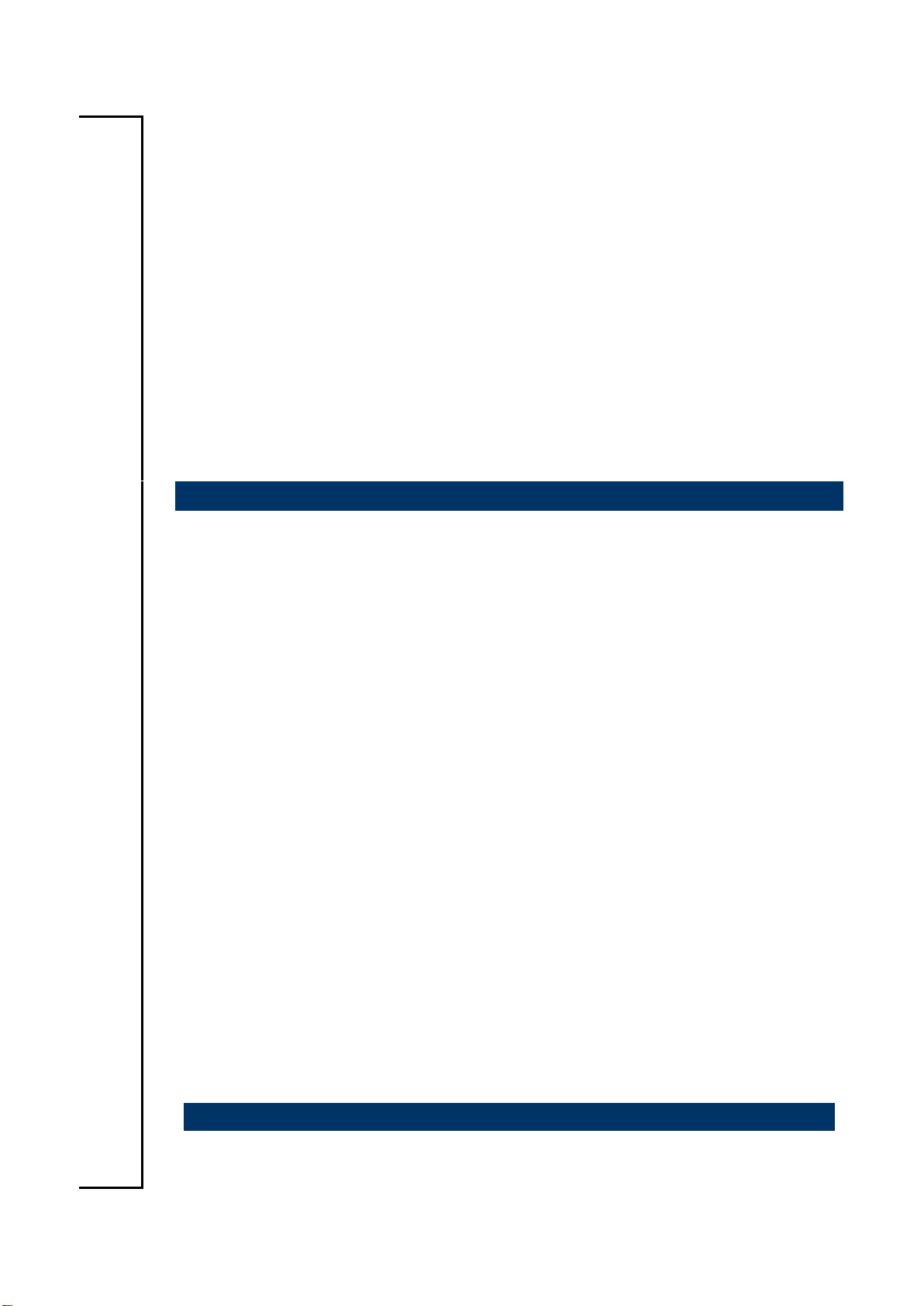
EPS Series
EPS-QM67/EPS-QM77E
Fanless Intel® Core™ i7/ i5/ i3/ Cerlon
Rugged Embedded System with Intel® QM67 Chipset
/Fanless Intel® CoreTM i7/ i5/ i3
Rugged Embedded System with Intel® QM77
Quick Reference Guide
1ST Ed –4 December 2012
Copyright Notice
Copyright 2012 Avalue Technology Inc., ALL RIGHTS RESERVED.
Part No. E20173833A1R
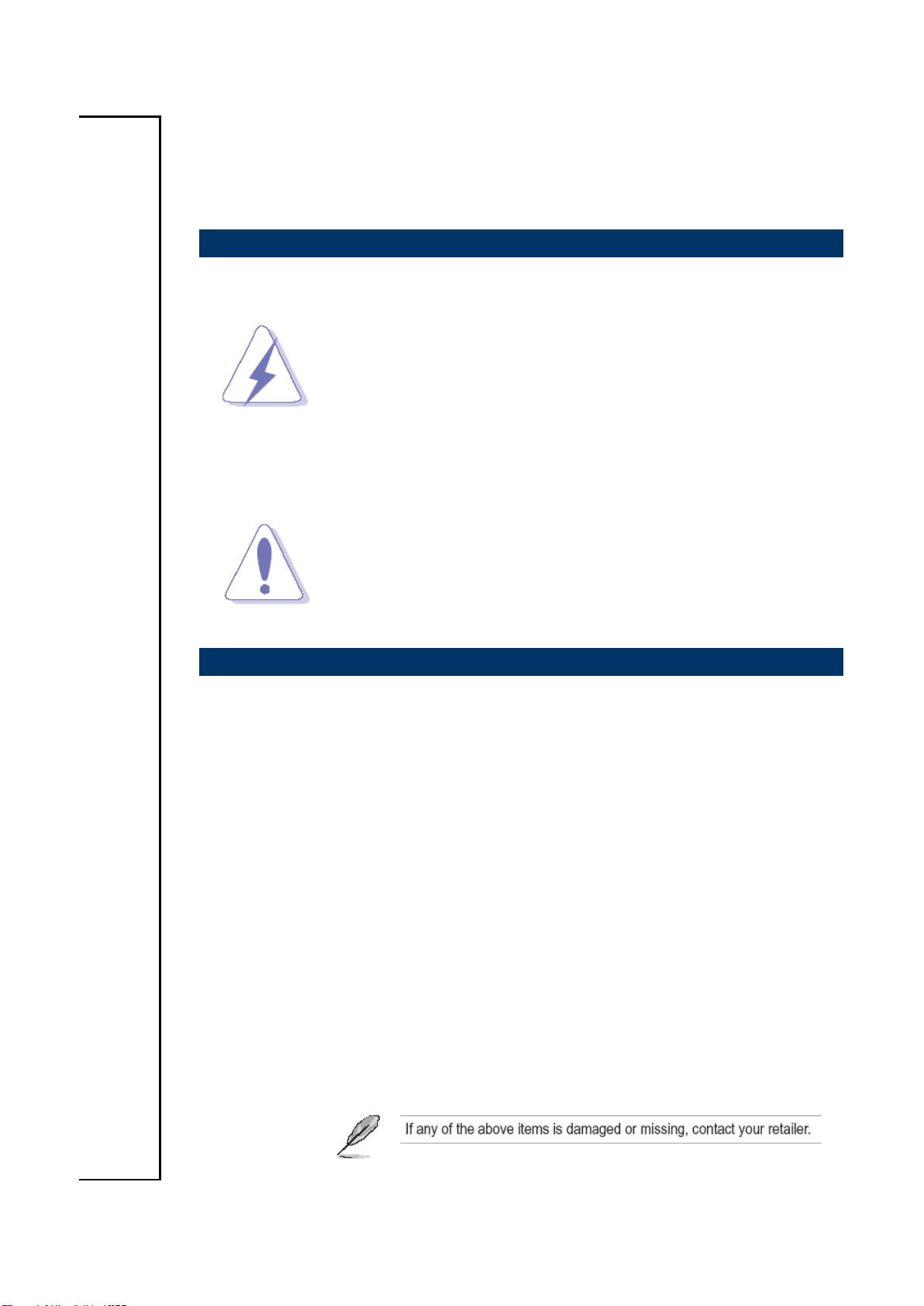
EPS Series
1. Getting Started
1.1 Safety Precautions
Warning!
Always completely disconnect the power cord from your
chassis whenever you work with the hardware. Do not
make connections while the power is on. Sensitive
electronic components can be damaged by sudden power
surges. Only experienced electronics personnel should
open the PC chassis.
Caution!
Always ground yourself to remove any static charge before
touching the CPU card. Modern electronic devices are very
sensitive to static electric charges. As a safety precaution,
use a grounding wrist strap at all times. Place all electronic
components in a static-dissipative surface or static-shielded
bag when they are not in the chassis.
1.2 Packing List
1x EPS-QM67 (with EPI-QM67 inside) or 1x EPS-QM77E(with
EPI-QM77 inside)
1 x Quick Reference Guide
1 x DVD-ROM contains the followings:
— User’s Manual (this manual in PDF file)
— Ethernet driver and utilities
— VGA drivers and utilities
— Audio drivers and utilities
Other major components include the followings:
— Screw kit for 2.5” Drive Bay Fixing
— AC/DC adapter
— Power Cord
2 EPS Series Quick Reference Guide
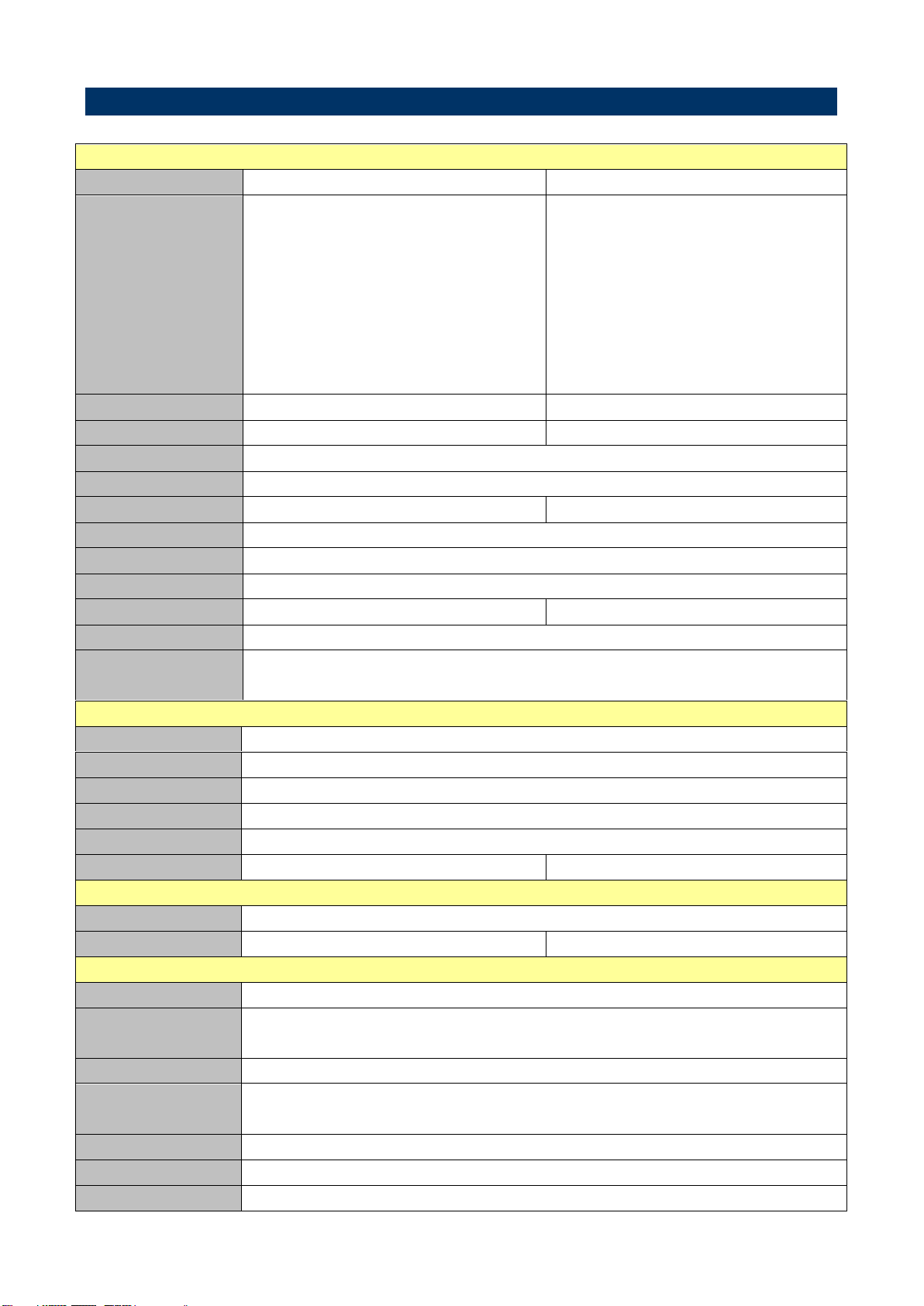
3
1.3 System Specifications
System
Model
EPS-QM67
EPS-QM77E
CPU
Intel® Core™ i7-2710QE, 2-Core, 2.1GHz, 6M
Cache
Intel® Core™ i5-2510E, 2-Core, 2.5GHz, 3M
Cache
Intel® Core™ i3-2330E, 2-Core, 2.2GHz, 3M
Cache
Intel® Celeron® B810, 2-Core, 1.6GHz, 2M
Cache
Intel® Core™ i7-3610QE, 4-Core, 2.3GHz, 3M
Cache
Intel® Core™ i5-3610ME, 2-Core, 2.7GHz, 3M
Cache
Intel® Core™ i3-3120ME, 2-Core, 2.4GHz, 3M
Cache
BIOS
AMI 8M-bit SPI BIOS
AMI 64Mbit SPI BIOS
System Chipset
Intel® QM67 Chipset
Intel® QM77 Chipset
System Memory
One 204-pin DDR3 SODIMM up to 8GB DDR3 1066/1333 SDRAM
I/O Chip
Nuvoton NTC6776F
Display
Intel® QM67 with Integrated Graphics Engine
Intel® QM77 with Integrated Graphics Engine
Audio
Realtek ALC892 supports 5.1-CH Audio
Ethernet
Dual Intel® Gigabit Ethernet
System Indicators
2 LED Indicators Show Power and HDD status
Storage
1 x mSATA, 1 x SATA
1 x mSATA, 2 x SATA
Watchdog Timer
Reset: 1 sec.~65535 sec./min. and 1 sec. or 1 min./step
H/W Status
Monitor
Monitoring system temperature and voltage.
Auto trotting control when CPU overheats
External I/O
COM Port
1 x RS232 1x RS232/422/485
LAN Port
2 x RJ45
Antenna
2 Knockouts for Antenna Mounting (Options to Add WiFi & 3G)
DispIay Port
1 x DVI-I; 1 x HDMI
Audio Port
Mic In, Line In and Line Out
USB Port
6 x USB 2.0 (Front x 2; Rear X 4)
4 x USB 3.0 on rear, 2 x USB 2.0 on front
Power Supply Unit
Power Input
100~240Vac / 50~60Hz
Power Output
12Vdc/ 7A (Lockable DC Plug)
12Vdc/ 7A & 19V/ 6.32A (Lockable DC Plug)
Mechanical & Environmental
Power Requirement
+12V~19V (Lockable DC Jack)
ACPI
Single power ATX Support S0, S3, S4, S5
ACPI 1.0b and 2.0 Compliant
Power Type
AT/ATX
Operating Temp.
-10 ~ 60°C (w/ SSD), Ambient w/ Air Flow; i5
-10 ~ 50°C (w/ SSD), Ambient w/ Air Flow; i7
Storage Temp.
-40 ~ 75°C (-4~167°F)
Operating Humidity
0%~90% relative humidity, non-condensing
Vibration Protection
With SSD: 5Grms, IEC 60068-2-64, Random, 10 ~ 500Hz, 1hr/axis
Quick Reference Guide
EPS Series Quick Reference Guide

EPS Series
Shock Protection
With SSD: 50G, IEC 60068-2-27, Half Sine,11ms
Size (L x W x H)
250mm x 220mm x 60mm
Weight
7.7lbs (3.5Kgs)
Mounting
VESA Compliance
4 EPS Series Quick Reference Guide
