Page 1

EES-CDV
Fanless Intel® Atom™ D2550 Tiny Box PC
with Intel® NM10 Express Chipset
Quick Reference Guide
1st Ed – 21 June 2012
Copyright Notice
Copyright 2012 Avalue Technology Inc., ALL RIGHTS RESERVED.
Part No. E2017SCDVA0R
Page 2

EES-CDV
Content
1. Getting Started ............................................................................................................ 3
1.1 Safety Precautions ................................................................................................ 3
1.2 Packing List ........................................................................................................... 3
1.3 System Specifications ........................................................................................... 4
1.4 System Overview ................................................................................................... 6
1.4.1 Front & Rear View ................................................................................................................... 6
1.5 System Dimensions ............................................................................................... 7
1.5.1 Top/ Front & Side (with rubber foot) ............................................................................................ 7
1.5.2 Top/ Front & Side (with wallmount) .............................................................................................. 8
2. Hardware Configuration ............................................................................................. 9
2.1 EES-CDV connector list ...................................................................................... 10
2.2 EES-CDV connector mapping ............................................................................. 11
2.2.1 External Serial Port 1 connector (COM1) .................................................................................. 11
2.2.2 External Serial Port 2 connector (COM2) .................................................................................. 11
2.2.3 VGA connector (VGA) ................................................................................................................ 12
2.3 HDD Installation ................................................................................................... 13
2.4 Memory Installation ............................................................................................. 15
2.5 Installing Mounting Bracket (Optional) ................................................................. 16
2 EES-CDV Quick Reference Guide
Page 3
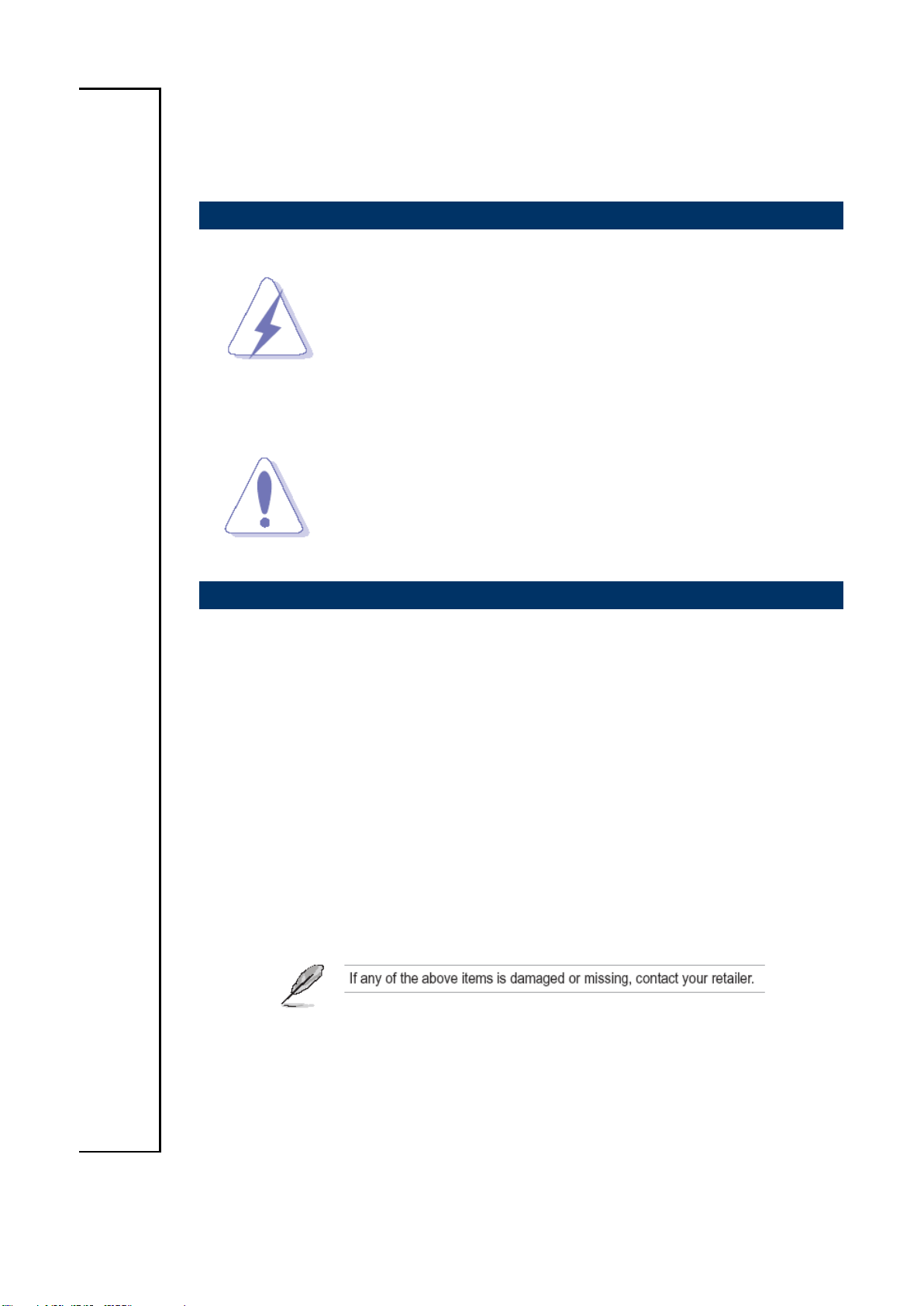
Quick Reference Guide
3
1. Getting Started
1.1 Safety Precautions
Warning!
Always completely disconnect the power cord from your
chassis whenever you work with the hardware. Do not
make connections while the power is on. Sensitive
electronic components can be damaged by sudden power
surges. Only experienced electronics personnel should
open the PC chassis.
Caution!
Always ground yourself to remove any static charge before
touching the CPU card. Modern electronic devices are very
sensitive to static electric charges. As a safety precaution,
use a grounding wrist strap at all times. Place all electronic
components in a static-dissipative surface or static-shielded
bag when they are not in the chassis.
1.2 Packing List
1 x EES-CDV (with ECM-CDV)
1 x Quick Reference Guide
1 x DVD-ROM contains the followings:
— User’s Manual (this manual in PDF file)
— Ethernet driver and utilities
— VGA drivers and utilities
— Audio drivers and utilities
Other major components include the followings:
— Screw kit for HDD/SSD fixing
— AC to DC Adapter
— Power Cord
EES-CDV Quick Reference Guide
Page 4
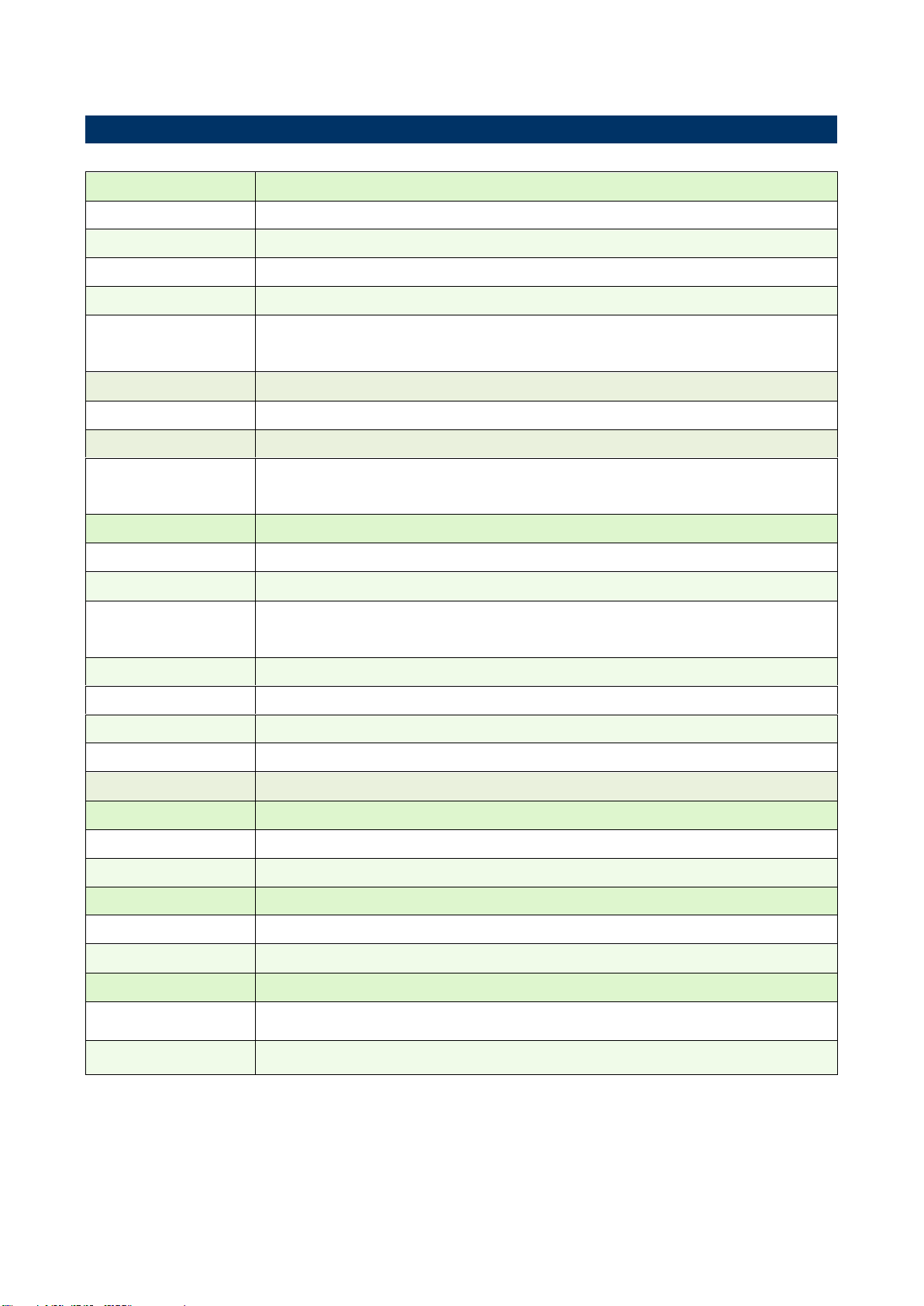
EES-CDV
System
Board
ECM-CDV
CPU
Onboard Intel® Atom™ D2550 1.86GHz CPU
BIOS
AMI 16Mbit SPI BIOS
System Chipset
Intel® NM10 Express Chipset
System Memory
One 204-pin DDR3 SODIMM Socket Supports Up to
4GB DDR3 800/ 1066 SDRAM
SSD
One CompactFlash Type I/II Socket
HDD
1 x 2.5” SATA HDD/ SSD
Watchdog Timer
Reset: 1sec. ~ 65535sec./min. and 1sec. or 1min./step
H/W Status
Monitor
Monitoring System Temperature, Voltage with Auto
Throttling Control
External I/O
COM Port
1 x RS-232,1 x RS-232/ 422/ 485 (Setting by Jumper & BIOS)
LAN Port
2 x RJ-45
Antenna
2 Knockouts for Antenna Mounting
(Options to Add WiFi & 3G)
VGA
1 x VGA
HDMI
1 x HDMI
Audio Port
Mic-in, Line-in, Line-out
USB Port
5 x USB 2.0
Expansions
1 x Mini-PCIe Socket
Display
Chipset
Intel® Cedarview Integrated Graphics
Resolution
CRT Mode: 1920 x 1200 @ 60Hz
Audio
Chipset
Realtek ALC655 supports 5.1-CH Audio
Audio Interface
Mic in, Line in, Line out
Ethernet
LAN Chip
2 x Intel® 82574L Gigabit Ethernet
Ethernet Interface
10/ 100/ 1000 Base-Tx Gigabit Ethernet Compatible
1.3 System Specifications
4 EES-CDV Quick Reference Guide
Page 5
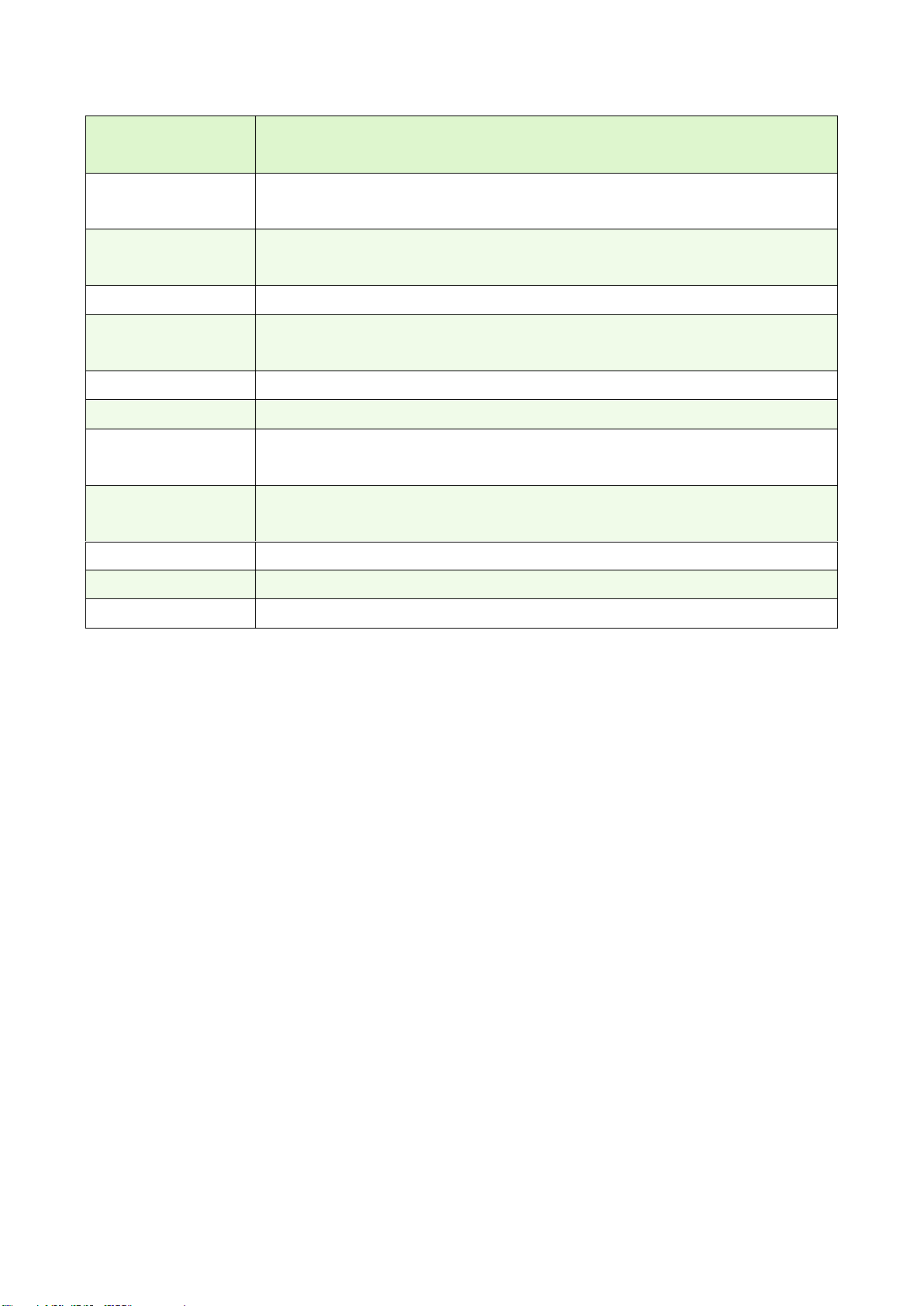
Quick Reference Guide
5
Environment &
Mechanical
Power Requirement
+12 ~ +26Vdc (+12V/ 5A Lockable DC Plug Adapter is
an Accessory to This System)
ACPI
Single Power ATX Support S0, S3, S4, S5
ACPI 3.0 Compliant
Power Type
AT/ ATX (ATX is The Default Setting)
Operating Temp.
0 ~ 50°C (32 ~ 122°F) (w/ CF & SSD), Ambient w/ Air Flow
0 ~ 40°C (32 ~ 104°F) (w/ HDD), Ambient w/ Air Flow
Storage Temp.
-40 ~ 75°C (-40 ~ 167°F)
Relative Humidity
0% ~ 90% Relative Humidity, Non-condensing
Vibration Protection
With CF/ SSD: 1.5Grms, IEC 60068-2-64, Random,
10 ~ 500Hz, 30min/axis
Shock Protection
With CF/ SSD: 10G, IEC 60068-2-27, Half Sine,11ms,
Z axis
Dimension (W x D x H)
8.7" x 2.8" x 5.8" (220mm x 66.1mm x 147mm)
Weight
2.7lbs (1.2kg)
Mounting
Wall Mount Kit
EES-CDV Quick Reference Guide
Page 6

EES-CDV
1.4 System Overview
1.4.1 Front & Rear View
Front View
Rear View
6 EES-CDV Quick Reference Guide
Page 7
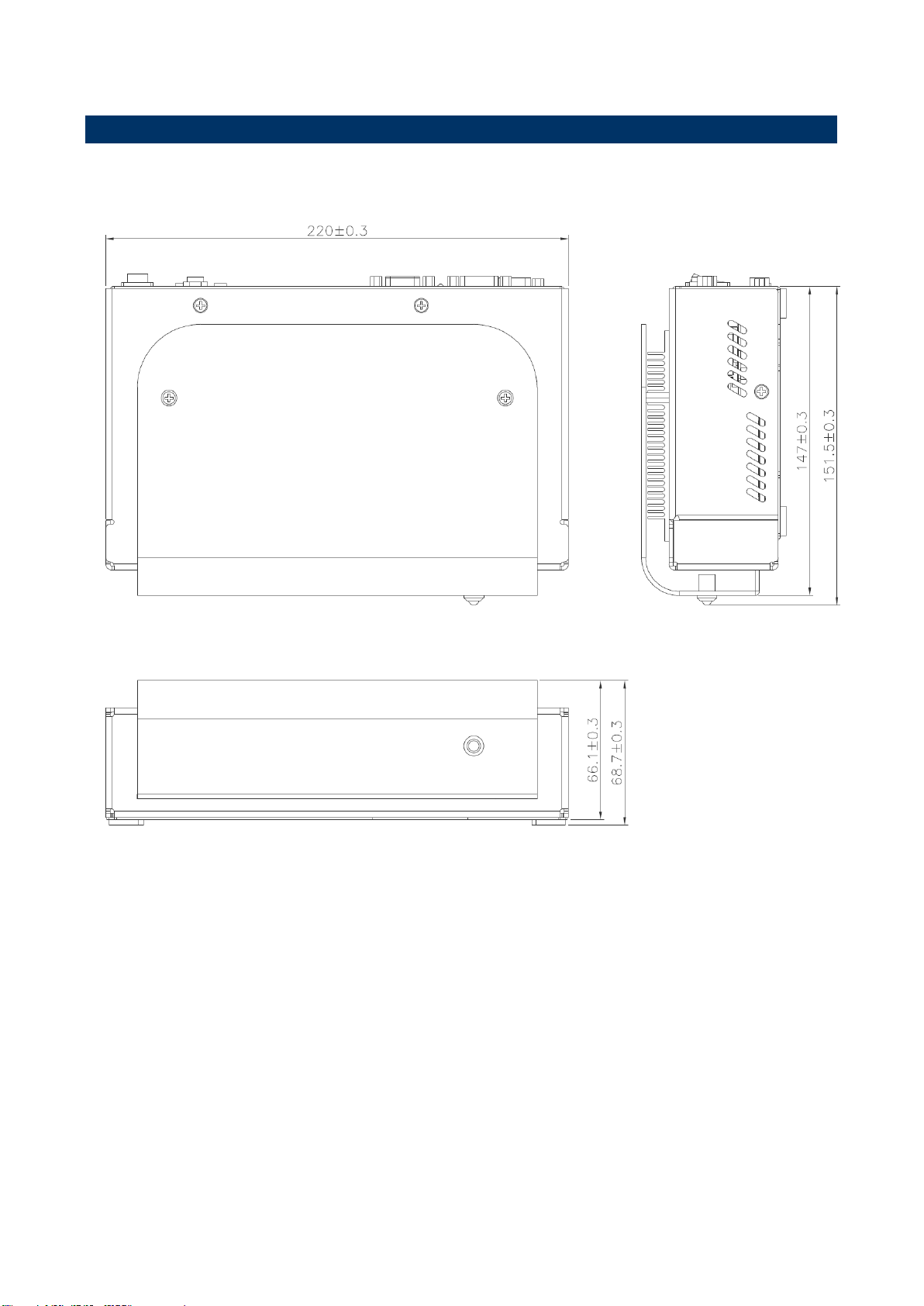
7
(Unit: mm)
1.5 System Dimensions
1.5.1 Top/ Front & Side (with rubber foot)
Quick Reference Guide
EES-CDV Quick Reference Guide
Page 8

EES-CDV
(Unit: mm)
1.5.2 Top/ Front & Side (with wallmount)
8 EES-CDV Quick Reference Guide
Page 9

Quick Reference Guide
9
2. Hardware
Configuration
Please refer to ECM- CDV Quick Installation Guide or User’s Manual for
advanced information.
Note: If you need more information, please visit our website:
http://www.avalue.com.tw
EES-CDV Quick Reference Guide
Page 10

EES-CDV
Connectors
Label
Function
Note
COM1
Serial port 1 connector
COM2
Serial port 2 connector
Compact Flash
Compact Flash card connector
Type I/II x 1
DC-IN
DC power-in connector
LAN1
RJ-45 Ethernet 1
LAN2
RJ-45 Ethernet 2
LINE IN
Line-in audio jack
LINE OUT
Line-out audio jack
MIC IN
Mic-in audio jack
Power
System power switch
HDD
HDD indicator
USB1~5
USB 1~5 connector
PWR
System power indicator
VGA
VGA connector
D-sub 15-pin, female
HDMI
HDMI connector
2.1 EES-CDV connector list
10 EES-CDV Quick Reference Guide
Page 11
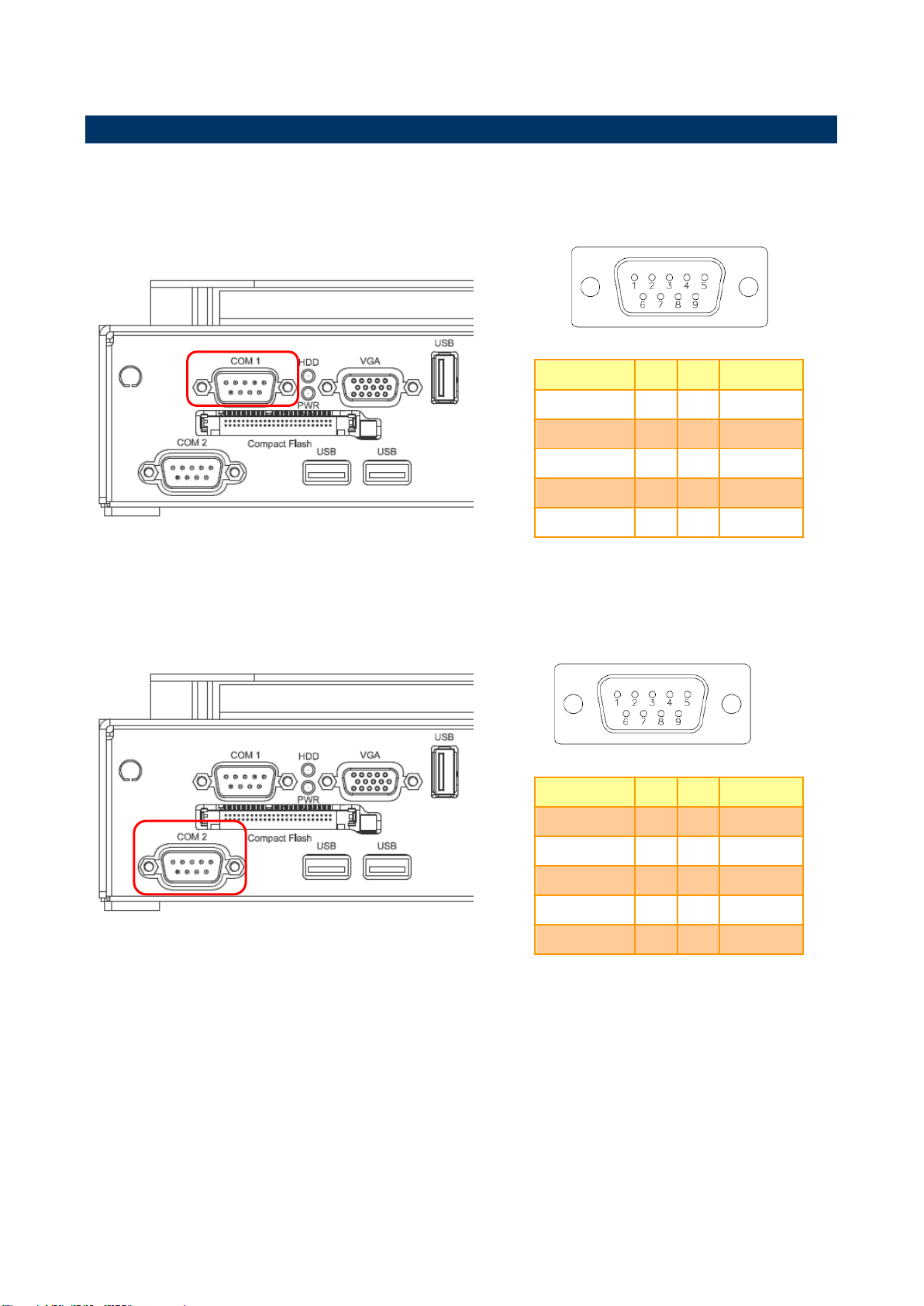
11
Signal
PIN
PIN
Signal
DCDA#
1 2 RxDA
TxDA
3 4 DTRA#
GND
5 6 DSRA#
RTSA#
7 8 CTSA#
RIA#
9
10
NC
Signal
PIN
PIN
Signal
DCDB#
1 2 RxDB
TxDB
3 4 DTRB#
GND
5 6 DSRB#
RTSB#
7 8 CTSB#
RIB#
9
10
NC
2.2 EES-CDV connector mapping
2.2.1 External Serial Port 1 connector (COM1)
Quick Reference Guide
2.2.2 External Serial Port 2 connector (COM2)
EES-CDV Quick Reference Guide
Page 12

EES-CDV
PIN
Signal
PIN
Signal
PIN
Signal
1 R 6
GND
11
NC 2 G 7 GND
12
DATA 3 B 8 GND
13
HSYNC
4
NC 9 +5V
14
VSYNC
5
GND
10
EN#
15
CLK
2.2.3 VGA connector (VGA)
12 EES-CDV Quick Reference Guide
Page 13

13
Step1.
Remove the 4 screws to disassemble the top cover.
Step2.1
Remove 4 screws to detach board & metal frame assembly from system enclosure
2.3 HDD Installation
Quick Reference Guide
EES-CDV Quick Reference Guide
Page 14

EES-CDV
Step2.2 detached board & metal frame assembly
Step3.1
Properly locate HDD on the system enclosure so as to match HDD & enclosure screw holes.
Step3.2
Fasten 4 screws through the back of the system enclosure to secure HDD.
14 EES-CDV Quick Reference Guide
Page 15
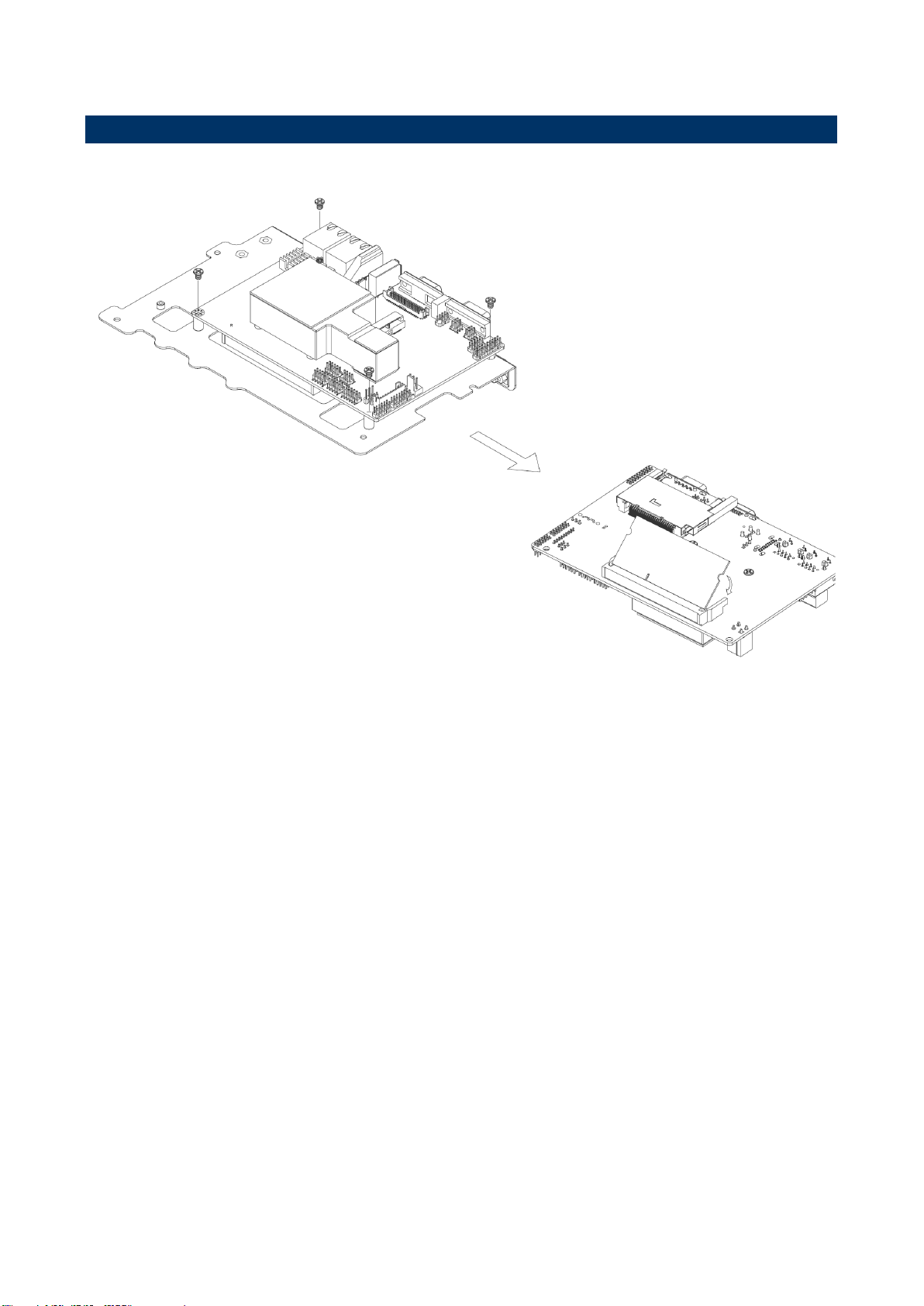
15
Step1.
Detach the board from the metal frame by removing 4 screws
Step 2.
Press the SODIMM module right down into the socket, until you hear a click, the two handles of the
memory module will automatically lock the module in the correct position. (On the back of the
board as above.) To uninstall the memory module, press both handles outward as to automatically
eject the memory module.
2.4 Memory Installation
Quick Reference Guide
EES-CDV Quick Reference Guide
Page 16

EES-CDV
2.5 Installing Mounting Bracket (Optional)
Step 1. Fasten 4 screws on both sides of EES Embedded System.
.
16 EES-CDV Quick Reference Guide
