Page 1

AID-173SHRJ
17.3” Medical PC
Quick Reference Guide
1st Ed – 15 September 2014
Copyright Notice
Copyright 2014 Avalue Technology Inc., ALL RIGHTS RESERVED.
Part No. E2017A7S0A0R
Page 2
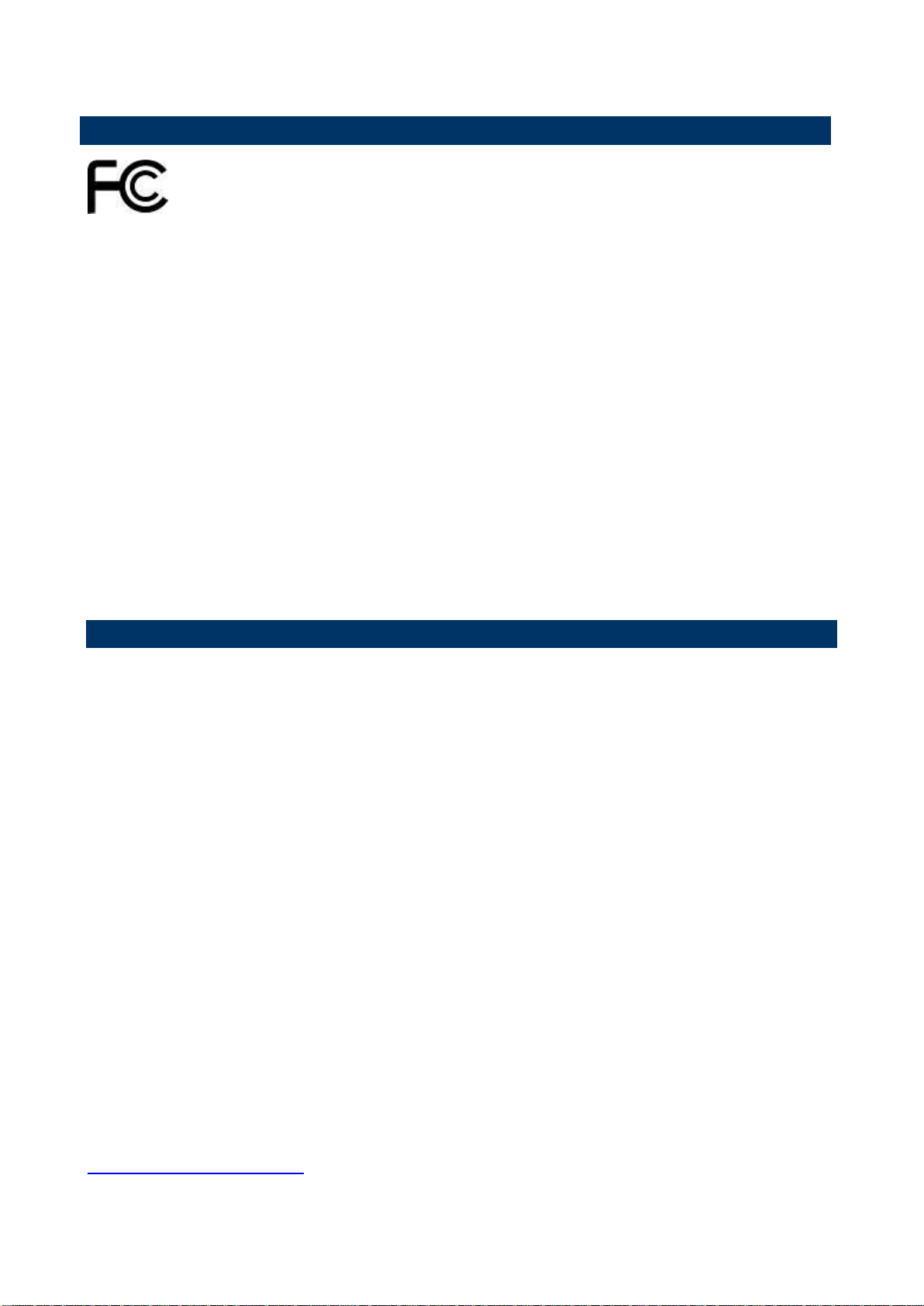
AID-173SHRJ
FCC Statement
A Message to the Customer
THIS DEVICE COMPLIES WITH PART 15 FCC RULES. OPERATION IS
SUBJECT TO THE FOLLOWING TWO CONDITIONS:
(1) THIS DEVICE MAY NOT CAUSE HARMFUL INTERFERENCE.
(2) THIS DEVICE MUST ACCEPT ANY INTERFERENCE RECEIVED INCLUDING
INTERFERENCE THAT MAY CAUSE UNDESIRED OPERATION.
THIS EQUIPMENT HAS BEEN TESTED AND FOUND TO COMPLY WITH THE LIMITS
FOR A CLASS "A" DIGITAL DEVICE, PURSUANT TO PART 15 OF THE FCC RULES.
THESE LIMITS ARE DESIGNED TO PROVIDE REASONABLE PROTECTION AGAINST
HARMFUL INTERFERENCE WHEN THE EQUIPMENT IS OPERATED IN A
COMMERCIAL ENVIRONMENT. THIS EQUIPMENT GENERATES, USES, AND CAN
RADIATE RADIO FREQUENCY ENERGY AND, IF NOT INSTATLLED AND USED IN
ACCORDANCE WITH THE INSTRUCTION MANUAL, MAY CAUSE HARMFUL
INTERFERENCE TO RADIO COMMUNICATIONS.
OPERATION OF THIS EQUIPMENT IN A RESIDENTIAL AREA IS LIKELY TO CAUSE
HARMFUL INTERFERENCE IN WHICH CASE THE USER WILL BE REQUIRED TO
CORRECT THE INTERFERENCE AT HIS OWN EXPENSE.
Avalue Customer Services
Each and every Avalue’s product is built to the most exacting specifications to ensure
reliable performance in the harsh and demanding conditions typical of industrial
environments. Whether your new Avalue device is destined for the laboratory or the factory
floor, you can be assured that your product will provide the reliability and ease of operation
for which the name Avalue has come to be known.
Your satisfaction is our primary concern. Here is a guide to Avalue’s customer services. To
ensure you get the full benefit of our services, please follow the instructions below carefully.
Technical Support
We want you to get the maximum performance from your products. So if you run into
technical difficulties, we are here to help. For the most frequently asked questions, you can
easily find answers in your product documentation. These answers are normally a lot more
detailed than the ones we can give over the phone. So please consult the user’s manual
first.
To receive the latest version of the user’s manual; please visit our Web site at:
http://www.avalue.com.tw/
2 AID-173SHRJ Quick Reference Guide
Page 3

Quick Reference Guide
3
Content
1. Getting Started ........................................................................................................ 4
1.1 Safety Precautions .................................................................................................... 4
1.2 Packing List ............................................................................................................... 4
1.3 System Specifications ............................................................................................... 5
1.4 System Overview ................................ ................................ ................................ ...... 7
1.4.1 I/O View ................................................................................................................................... 7
1.5 System Dimensions .................................................................................................. 8
AID-173SHRJ Quick Reference Guide
Page 4

AID-173SHRJ
1. Getting Started
1.1 Safety Precautions
Warning!
Always completely disconnect the power cord from your
chassis whenever you work with the hardware. Do not
make connections while the power is on. Sensitive
electronic components can be damaged by sudden power
surges. Only experienced electronics personnel should
open the PC chassis.
Caution!
Always ground yourself to remove any static charge before
touching the CPU card. Modern electronic devices are very
sensitive to static electric charges. As a safety precaution,
use a grounding wrist strap at all times. Place all electronic
components in a static-dissipative surface or static-shielded
bag when they are not in the chassis.
1.2 Packing List
1 x AID-173SHRJ Medical PC
1 x Adapter
1 x Power cord
4 AID-173SHRJ Quick Reference Guide
Page 5

5
Component
Mother Board
Proprietary and Custom Made
CPU
(1) Intel® Core™ i7-2610UE Processor (4M Cache, 1.50 GHz)
(2) Intel® Core™ i3-2340UE Processor (3M Cache, 1.30 GHz)
(3) Intel® Celeron® Processor 827E (1.5M Cache, 1.40 GHz)
(4) Intel® Celeron® Processor 847E (2M Cache, 1.10 GHz)
CPU Cooler (Type)
Passive
Memory
Dual channel DDR3 1067/1333MHz
Two SODIMM sockets
Maximum 4GB Capacity
Power Supply
12 ~ 19V Wide Range Input
Adapter
60W 19V@3.15A IEC/EN 60601-1 Medical Adapter
System Fan
Fan-less
Microphone
1 x System Microphone
Speaker
2 x 2W High Quality System Speakers
Camera
2.0 Webcam
IR Solution
Optional I/R Remote Control
- AUX-AID173-IR
- AUX-AID173-TR
- IR Cables
Wireless LAN
1 x 802.11 b/g/n wireless LAN
Bluetooth
Optional External USB Bluetooth Dongle
Operating System
WinXP/WIN7/Win8/Linux
Other Component
SCR/MSR/RFID/Barcode Scanner / VOIP Handset
Storage
Solid State Drive
1 x 2.5” 32G SSD
Panel
LCD Panel
17.3” TFT-LCD 1920*1080 from AUO / CMO-Innolux
LCD Control Board
LCD Built-in Inverter
B/L Inverter/Converter
LCD Built-in LED Backlight
Touch Screen
17.3” 5-Wire RES Customized Touch Screen
Touch Controller
Motherboard Built-In 5-Wire RES Controller
External I/O
PS/2 KB & Mouse
Optional PS2 for IR terminal to TV box cable
Serial Port
4 x USB 2.0 Ports
PCMCIA Port
1 x HDMI Input
1.3 System Specifications
Quick Reference Guide
AID-173SHRJ Quick Reference Guide
Page 6

AID-173SHRJ
DIO Port
1 x DP Output
Video Port
HDCP Compliance
Audio Port
1 x Earphone (Smart Earphone function as in Hotel Mode)
1 x Mic
LAN Port
1 x RJ-45 LAN
Wireless LAN Antenna
2 x Built-In Wireless LAN Ant.
Switch
Capacitive Touch Button
Indicator Light
1 x Orange/Green LED Indicator (System)
1 x Green LED Indicator (Touch Button)
2 x Blue LED Indicators (Handset)
Expansion Slots
2 x miniPCIe sockets
Mechanical
Power Type
DC 12 ~ 19V
Power Connector Type
5.5 x 2.5 x 9.5 DC Jack
Dimension
448 (L) x 281 (H) x 45 (D) mm (w/o MSR/HS)
505(L) x 336 (H) x 51 (D) (w MSR/HS)
Weight
4.7Kgs
Color
White/Light Blue, Anti Microbial
Fan-less
Full System Fanless
Reliability
EMI Test
CE/FCC
Safety
Upon request
Dust and Rain Test
IP-65 on Front Panel
Vibration Test
Standard (0.00454G²/Hz,1.5Grms 5~500Hz)
Mechanical Shock Test
Standard
Drop Test
EC-60068-2-32 (96.5cm)
Operating Temperature
0 ~ 40C
Operating Humidity
10 ~ 90%
Storage Temperature
-20 ~ 60C
6 AID-173SHRJ Quick Reference Guide
Page 7

7
Connectors
Label
Function
Note
USB Port
4 x USB 2.0 connector
LAN Port
RJ-45 Ethernet connector
HDMI
HDMI input connector
DC IN
connect to adapter
DP
DP Output connector
BNC Video Input
For TV Tuner Card (Optional)
IR Via PS2
PS/2 keyboard & mouse connector (Optional)
1.4 System Overview
1.4.1 I/O View
Quick Reference Guide
AID-173SHRJ Quick Reference Guide
Page 8

AID-173SHRJ
1.5 System Dimensions
(Unit: mm)
8 AID-173SHRJ Quick Reference Guide
