Page 1

1
TOWER FAN OPERATION MANUAL
Model: A2TOWERFAN360
READ AND SAVE THESE SAFETY INSTRUCTIONS
BEFORE USING THIS FAN
Page 2

2
IMPORTANT SAFETY INSTRUCTIONS
READ AND SAVE THESE SAFETY INSTRUCTIONS BEFORE USING THIS FAN
When using electrical appliances, basic precautions should always be followed to reduce the risk of fire, electric
shock, and injury to persons, including the following:
1. Use this fan only as described in this manual. Other use is not recommended as it may cause fire, electric shock, or
injury to persons.
2. This product is intended for household use ONLY and not for commercial, industrial, or outdoor use.
3. To protect against electric shock, do not place fan in window, immerse unit, plug, or cord in water, or spray with liquids.
4. This appliance has a polarized plug (one blade is wider than the other). To reduce the risk of electric shock, this plug is
intended to fit in a polarized outlet only one way. If the plug does not fit fully in the outlet, reverse the plug. If it still does
not fit, contact a qualified electrician. DO NOT attempt to defeat this safety feature.
5. Close supervision is necessary when any appliance is used by or near children.
6. Turn the fan OFF and unplug the fan from the outlet when not in use, when moving the fan from one location to another,
and before cleaning.
7. To disconnect the fan, first turn the unit OFF, grip the plug and pull it from the wall outlet. Never pull the plug by the cord.
8. Do not operate the fan in the presence of explosive and/or flammable fumes.
9. Do not place the fan or any parts near an open flame, cooking appliance, or other heating appliance.
10. Do not operate the fan with a damaged cord or p lug or if the product malfunctions, is dropped or damaged in any
manner.
11. Avoid contact with moving fan parts.
12. The use of attachments not recommended by the manufacturer may be hazardous.
13. Place the fan on a dry level surface.
14. Do not hang or mount fan on a wall or ceiling.
15. Do not operate if the fan housing is damaged.
16. A loose fit between the AC outlet (receptacle) and plug may caus e overheating and a distortion of the plug. Contact a
qualified electrician to replace loose or worn outlet.
17. This product employs overload protection (fuse). A blown fuse indicates an overload or short-circuit situation. If the fuse
blows, unplug the product from the outlet. Replace the fuse as per the user servicing instructions (follow product marking
for proper fuse rating) and check the product. If the replacement fuse blows, a short-circuit may be present and the
product should be discarded or returned to an authorized service facility for examination and/or repair.
18. Do not operate any fan with a damaged cord or plug. Discard fan or return to an authorized service facility for
examination and/or repair.
19. Do not run cord under carpeting. Do not cover cord with throw rugs, runners, or similar coverings. Arrange cord away
from traffic area and where it will not be tripped over
WARNING:
1. To Reduce The Risk Of Fire Or Electric Shock, Do Not Use This Fan With Any Solid-State Speed Control Device.
2. TO PREVENT ELECTRIC SHOCK, MATCH WIDE BLADE OF PLUG TO WIDE OUTLET SLOT
AND FULLY INSERT.
SAVE THESE INSTRUCTIONS
Page 3
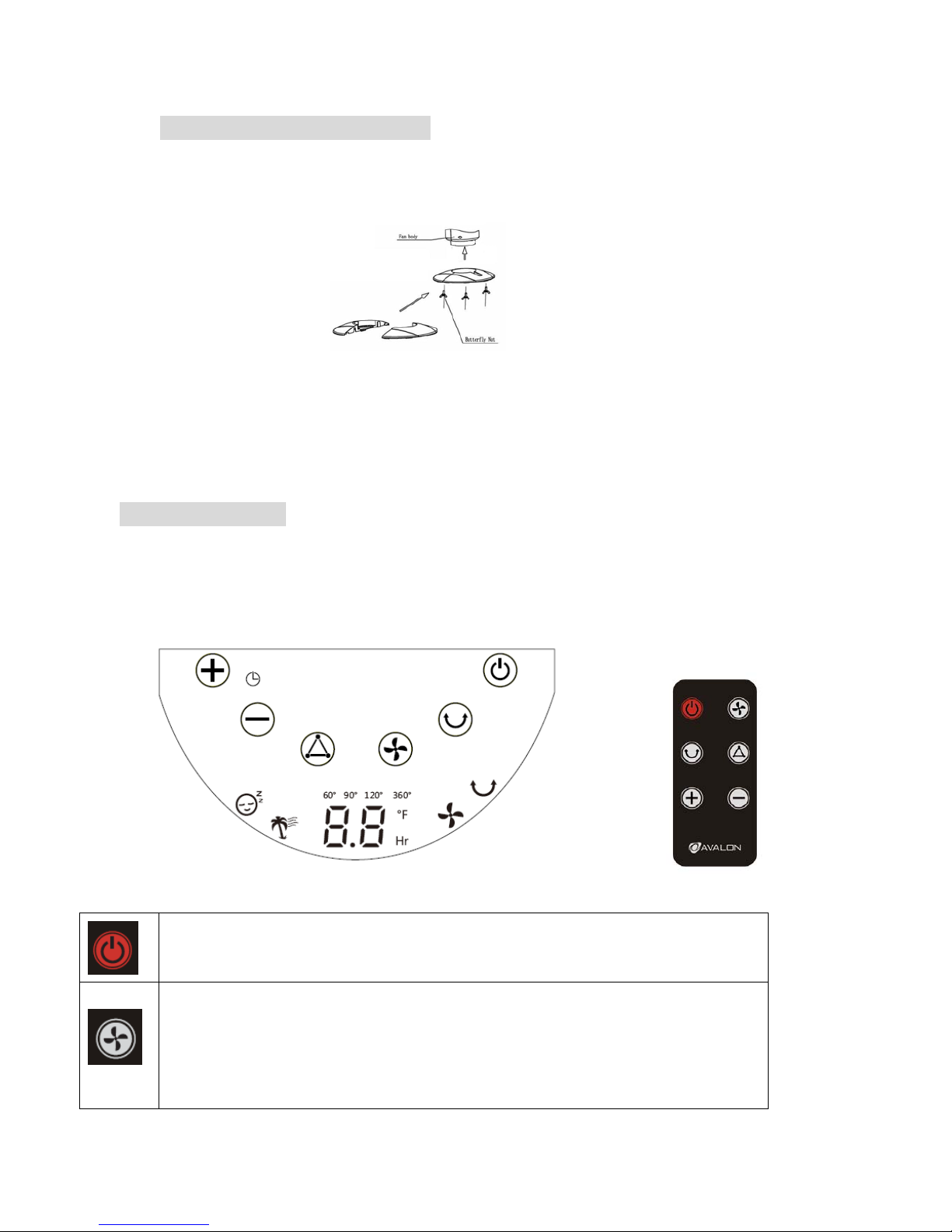
3
ASSEMBLY INSTRUCTIONS
WARNING: Do not use this fan before finishing to assemble the base.
Base Assembly:
1. Connect the 2 pieces of the base by snapping them into each other.
2. Lower the bottom of the fan into the base.
3. Screw the fan into the base with the provided 3 butterfly nuts through the holes in the bottom of the
base.
4. Secure the power cord in the slot on the side base.
FAN OPERATION
Plug into any AC 120V, 60Hz source. Ensure that the plug and the socket fit well and the LED screen will display
room temperature. You can then operate the appliance by the control panel or remote controller.
Control Panel & Display Remote
Key and Symbol Functions
Press the button once, the fan will start at “LOW” speed, normal style, and normal wind
mode.
Press again to turn the fan off.
Fan speed adjust:
The default fan speed is “LOW”.
Press once to set “MEDIUM” fan speed.
Press
twice to set “HIGH” fan speed.
Press third time
return to “LOW” fan speed.
…
Page 4

4
To select normal wind mode, natural wind mode, or sleep wind mode.
NORMAL: Unit operates in selected fan speed- “HIGH”, “MEDIUM” or
“LOW”
This mode shows no icon.
NATURAL mode: Unit operates according to computerized intervals of
changing speeds to mimic that of natural wind.
SLEEP mode: Unit operates according to computerized intervals of changing
speeds in a relaxed method of blowing air.
TIMER+ and TIMER- button:
When the fan is in use, you can set the time for the fan to shut off. Press this button, the
temperature will switch to timer display and flash the default time. The default time is 0.0
hours. You can press the buttons continually to set the timer off function between 0.5
and 8 hours in 0.5 hour increments.
The time will be set within 5 seconds once you finish pressing the button and the time
setting value will display on the LED screen. When the time runs out, the fan will turn off
and the display will switch to room temperature.
Right & Left Oscillation
Press this button to can choose from 4 oscillation settings: 60°, 90°, 120°or full
360°.
USER SERVICING INSTRUCTIONS
1. Grasp plug and remove from the receptacle or other outlet device. Do not unplug by pulling on cord.
2. Open fuse cover. Slide open fuse access cover on top of the plug towa rds blades or push on tabs locate d next
to the blades
3. Remove fuse carefully.
4. Risk of fire. Replace fuse only with 2.5 Amp, 125 Volt fuse.
5. Close fuse cover. Slide closed the fuse access cover on top of the plug or push cover closed so that all tabs
latch,
6. Risk of fire. Do not replace plug as it contains a safety device (fuse) that should not be removed. Discard
product if the plug is damaged.
CLEANING AND MAINTENANCE
·Always unplug the fan before cleaning.
·Use only a soft damp cloth to gently wipe the outer surfaces of the fan clean.
·To clean between the grilles, we recommend using a pipe cleaner, flexible dustwand, vacuum cleaner, or
compressed air to gently remove the dust.
·DO NOT immerse the fan in water and never allow water to drip into the motor housing.
·DO NOT use gasoline, paint thinner, or other chemicals to clean the fan.
·For storage, you may leave the fan assembled and covered to protect it from dust. Store the fan in a cool
dry place.
Page 5

5
FCC WARNING:
Changes or modifications to this unit not expressly approved by the manufacturer could void the
user’s authority to operate the equipment.
NOTE :
This equipment has been tested and found to comply with the limits for a Class B digital device, pursuant to Part 15
of the FCC Rules. These li mits are designed to provide reasonable protection against harmful interference in a
residential installation. This equipment generates, uses, and can radiate radio frequency energy and, if not
installed and used in accordance with the instructions, may cause harmful interference to radio communications.
However, there is no guarantee that interference will not occur in a particular installation. If this equipment does
cause harmful interference to radio or television reception, which c an be determined by turning the equipment off
and on, the user is encouraged to try to correct the interference by one or more of the following measures:
Reorient or relocate the receiving antenna.
Increase the separation between the equipment and receiver.
Connect the equipment into an outlet on a circuit different from that to which the receiver is connected.
Consult the dealer or an experienced radio/TV technician for help.
WARNING!
DO NOT ATTEMPT TO OPEN OR REPAIR THE FAN YOURSELF. DOING SO COULD VOID THE
WARRANTY AND CAUSE DAMAGE OR PERSONAL INJURY
Page 6

6
MODEL RATED HEIGHT
A2TOWERFAN360 120VAC
60Hz 50W
40”
© Copyright 2017 Avalon ® and Distributed by BHRS Group LLC
Page 7

7
If you encounter any issues or have any concerns,
please email us at support@avalonproducts.com
or call 1800-256-0695
Please see our website to learn more about our products www.avalonproducts.com
