Page 1
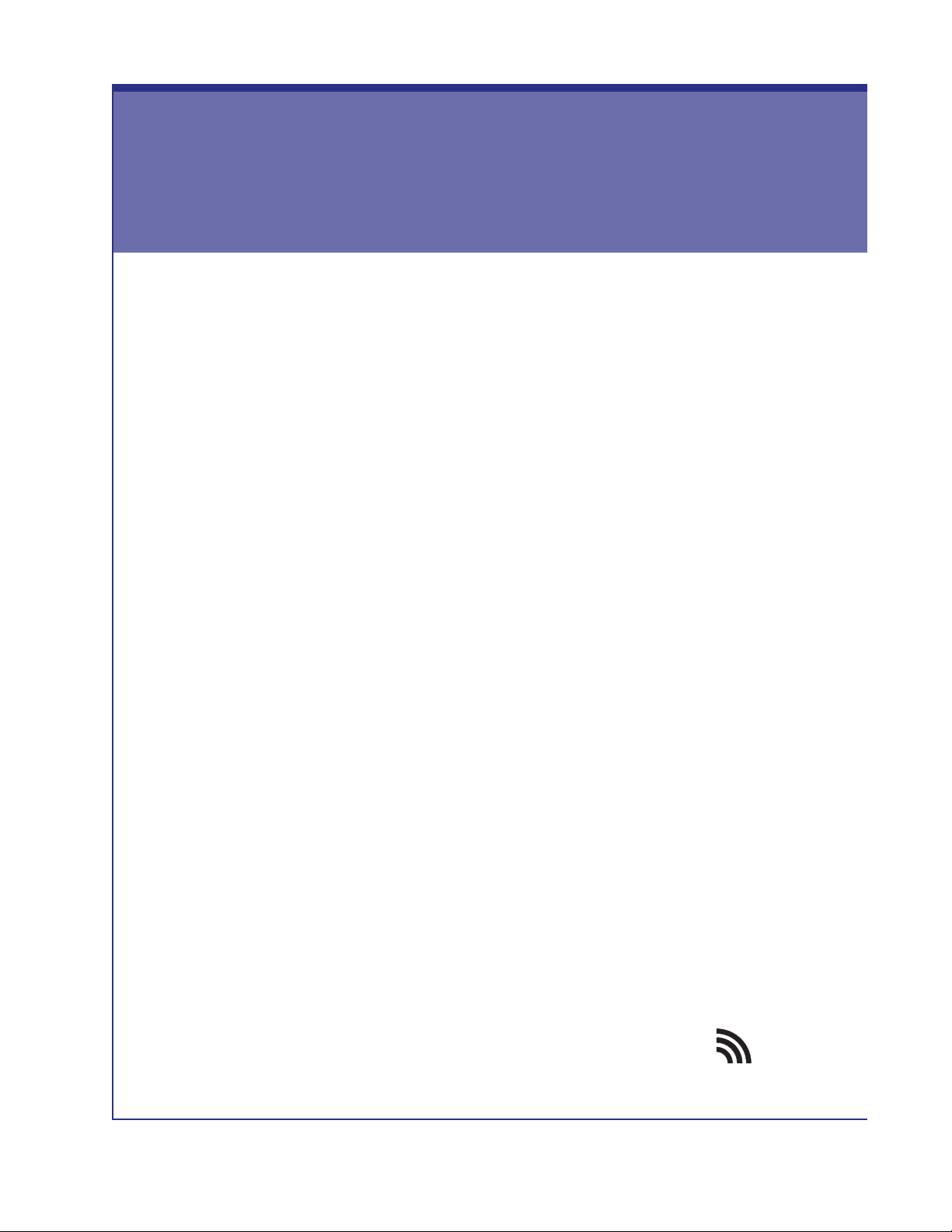
AvaLAN
WIRELESS
USER’S MANUAL ADDENDUM
Matched Pair Bridges
Certain AvaLAN radios are sold as matched pairs, pre-congured as a wireless Ethernet
bridge. The manual supplied with the pair does not include information about the pair
conguration, hence this addendum.
This addendum applies to these products:
AW900xTR-PAIR AW2400xTR-PAIR
AW900iTR-PAIR AW2400iTR-PAIR
AW900xTP-PAIR AW2400xTP-PAIR
The pair conguration as shipped from the factory consists of these features:
1. One unit of the pair is congured as an Access Point and the other is congured
as a Subscriber Unit.
2. The Access Point is given the IP Address 192.168.17.17.
3. The Subscriber Unit is given the IP Address 192.168.17.18.
4. User-specied encryption keys are disabled and the two radios are keyed to
each other using the “Auto-Key” method.
5. RF Channel selection is set to automatic mode.
If these conguration parameters work for you in your system, you need only to connect
antennas, power and LAN and the pair should work transparently, looking just like an
Ethernet cable.
If you need to change any of the pair’s parameters, you may use the browser interface as
described in the accompanying manual. You might need to do this if you need to set the
pair to a particular channel, or you wish to provide your own encryption keys. If the default
IP Addresses won’t work in your system, the best way to change them is by using the
ipnder utility described in the manual and downloadable from www.avalanwireless.com.
In case of diculty, you may nd additional help under the Support tab on our website or
by contacting AvaLAN Technical Support using the information in the manual.
Industrial-grade, long-range wireless Ethernet systems
Page 2
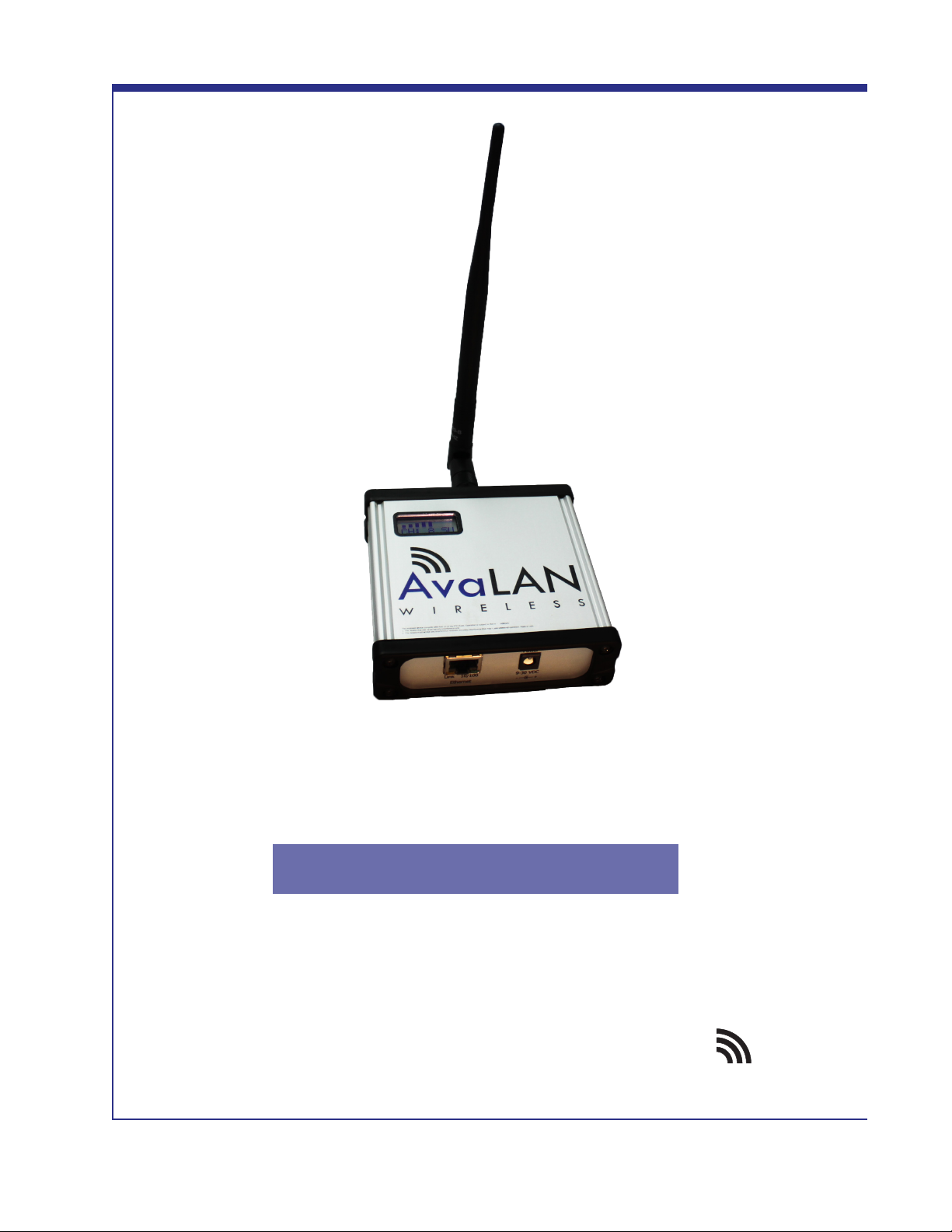
AvaLAN
WIRELESS
900 MHz Indoor Wireless Ethernet Radio
Industrial-grade, long-range wireless Ethernet systems
AW900iTR
USER’S MANUAL
Page 3
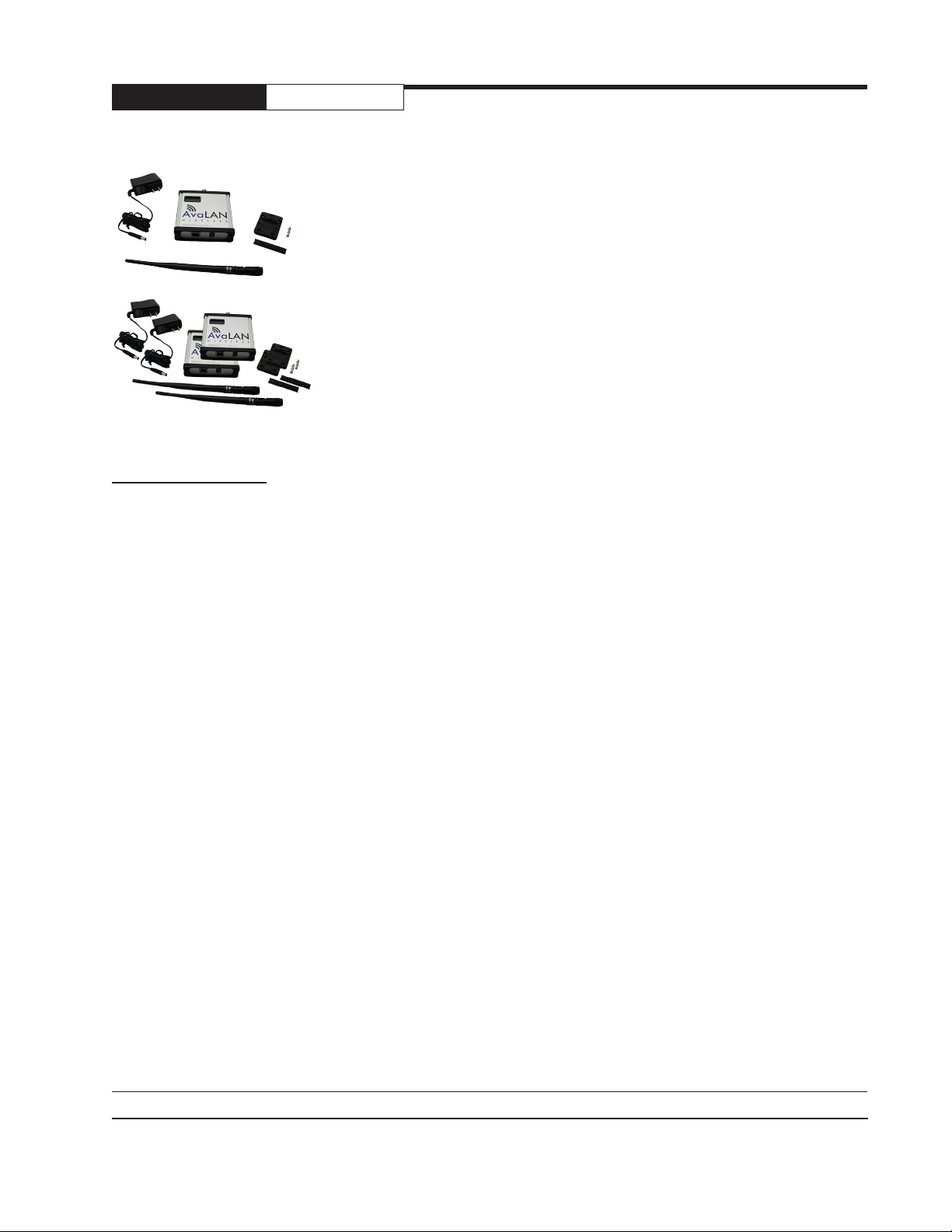
AW900iTR
Thank you for your purchase of the AW900iTR Indoor Wireless Ethernet Radio.
TABLE OF CONTENTS
Quick Start Guide . . . . . . . . . . . . . . . . . . . . . . . . . . . . . . . . . . . .4
Operational Summary Page . . . . . . . . . . . . . . . . . . . . . . . . . . . . . . . .5
Physical Setup Page . . . . . . . . . . . . . . . . . . . . . . . . . . . . . . . . . . . .5
Digital Setup Page . . . . . . . . . . . . . . . . . . . . . . . . . . . . . . . . . . . .6
LCD Display . . . . . . . . . . . . . . . . . . . . . . . . . . . . . . . . . . . . . . 11
Technical Specications . . . . . . . . . . . . . . . . . . . . . . . . . . . . . . . . . 13
Radio Status Information . . . . . . . . . . . . . . . . . . . . . . . . . . . . . . . . 14
Antenna Alignment Guide . . . . . . . . . . . . . . . . . . . . . . . . . . . . . . . . 15
Transmitter to Reciever Placement . . . . . . . . . . . . . . . . . . . . . . . . . . . . 17
Abbreviation Guide . . . . . . . . . . . . . . . . . . . . . . . . . . . . . . . . . . . 17
User’s Manual
The AW900iTR includes:
(1) AW900iTR radio in extruded aluminum box
(1) AW2-900 2.5dBi omnidirectional antenna
(1) 110 VAC to 12 VDC power adapter
The AW900iTR-PAIR includes:
(2) AW900iTR precongured radios in extruded aluminum box
(2) AW2-900 2.5dBi omnidirectional antenna
(2) 110 VAC to 12 VDC power adapter
If you have any questions when conguring your AvaLAN system, the best place to get answers is
to visit www.avalanwireless.com. You will also nd the latest updates there. If more assistance
is needed, send email to support@avalanwireless.com.
To speak to a live technician, please call technical support at the number below during normal
business hours.
© by AvaLAN Wireless Systems Inc. All rights reserved.
Revision 03.21.2013
125A Castle Drive
Madison, AL 35758
Sales: (866) 533-6216
Technical Support: (650) 384-0000
Customer Service: (650) 641-3011
Fax: (650) 249-3591
Technical Support (650) 384-0000
PAGE 3
www.avalanwireless.com
Page 4
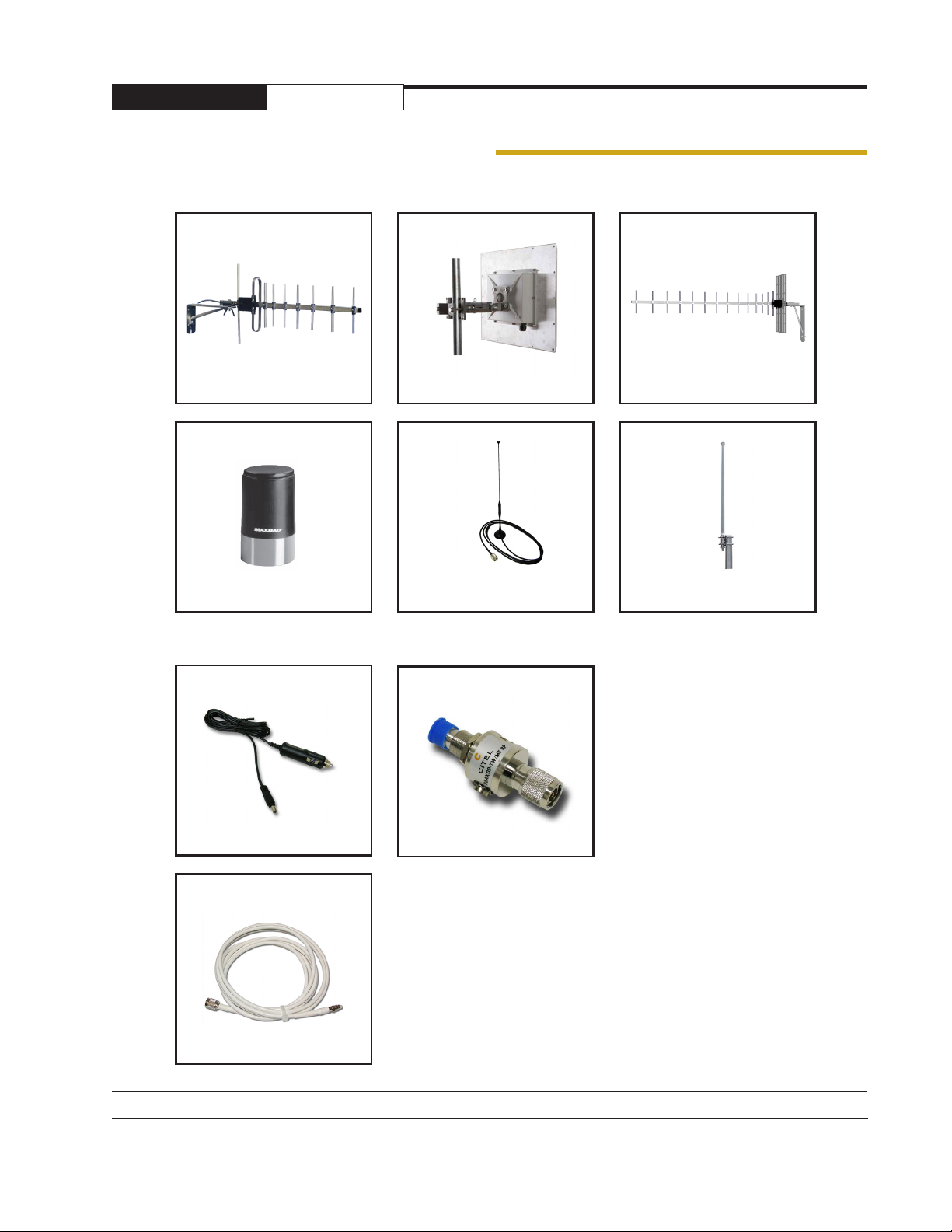
AW900iTR
User’s Manual
Compatible Accessories
Antennas
AW11-900 AW10-900 AW15-900
900 MHz Directional 11 dBI
YAGI Antenna
900 MHz Directional 10 dBI
Panel Antenna
900 MHz Directional 15 dBI
YAGI Antenna
AW3X-900 AW5M-900 AW5P-900
900 MHz Omnidirectional
3 dBI Armored Antenna
900 MHz Omnidirectional
5 dBI Magnetic Antenna
900 MHz Omnidirectional
15 dBI Pole Antenna
Accessories
AW-12VA
AW-LA
Auto Adapter Lightning Arrestor
AW-RFx900
x = 4ft, 10ft, 25ft or 50ft
900 MHz Antenna Extension
Cable
Technical Support (650) 384-0000
Warranty
AW-Warranty-900
These items can be found on our website,
www.avalanwireless.com
PAGE 4
www.avalanwireless.com
Page 5
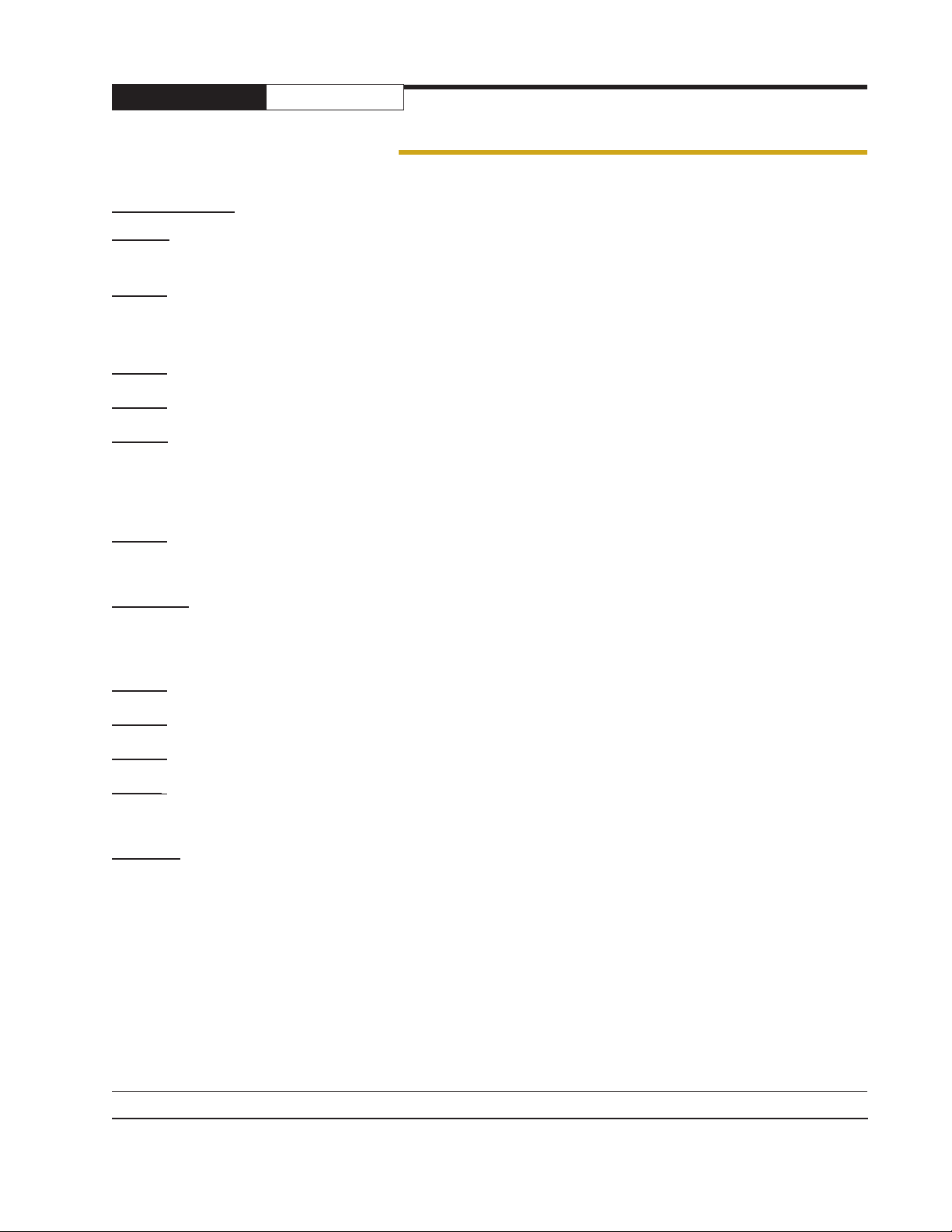
AW900iTR
User’s Manual
Quick Start Guide
PROGRAMMING:
Step 1. Gather the AvaLAN radios, power supplies, 2x CAT5 cables and a computer with an RJ45
Ethernet interface.
Step 2. Connect the radios one at a time directly to the PC via an Ethernet cable. Set your computer
to an IP address of 192.168.17.1 (refer to page 6 for detailed instructions). Enter the radio’s default
IP address* of 192.168.17.17 into a web browser.
Step 3. Enter the password and click login. The default password is “password”.
Step 4. Click “advanced admin” at the bottom of the web page.
Step 5. Toggle to select the device type - Access Point or Subscriber Unit. An access point (AP) can
communicate with up to 16 Subscriber Units (SU).
• For the AP, enter the maximum number of SUs communicating with the AP.
• For each SU, set the subscriber ID incrementing from one. (Ex. 1, 2, 3, etc.)
Step 6. Enter the “Network Name” and “Encryption Key” using numbers “0-9” and characters “A-F”.
All radios in a single network must have the same “Network Name” and “Encryption Key”.
TESTING:
We recommend connecting and powering up the units on the bench before deploying in the eld.
During bench testing, keep the radios at least 10 feet apart to prevent overload of radio receivers.
Step 1. Power on all the radios with the computer wired directly to the AP.
Step 2. Use the AvaLAN IP nder utility to assign a unique IP address to each radio. (See page x)
Step 3. Open a web browser to view the operation of all the radios. (See page y)
Step 4. Perform PING ood testing to simulate network data and observe overall performance.
INSTALL:
Every installations is dierent, however radio performance is typically best at shorter distances
using directional antennae with unobstructed paths in low noise environments. It can be challenging
to determine the best approach for a unique installation. The radio’s browser interface has a link
performance statistics and a spectrum analyzer display that is helpful for troubleshooting radio
interference noise levels. (See page 9).
Please call AvaLAN Technical Support for assistance as needed.
Technical Support (650) 384-0000
PAGE 5
www.avalanwireless.com
Page 6
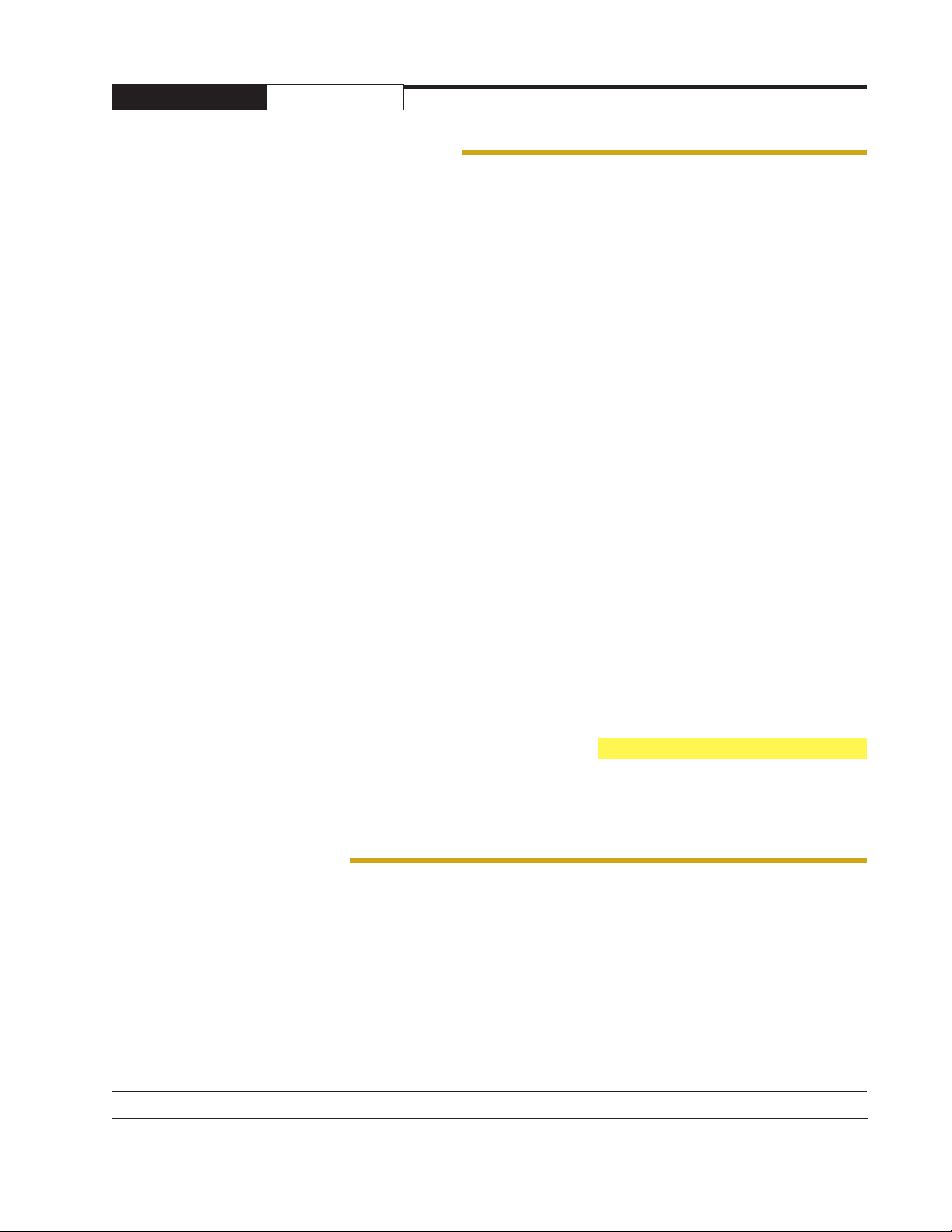
AW900iTR
User’s Manual
Operational Summary
The AW900iTR Radio allows the user to create a long-range, wireless Ethernet network with up to
16 subscriber units per access point. The conguration may include any combination of AW900iTR,
AW900xTR and AW900xTP radios. (Please note that older AvaLAN 900 MHz radios can exist on the
same LAN but cannot be used to form wireless links with the AW900iTR units because link encryption
protocols have changed.)
Conguring a wireless link with the AW900iTR requires the establishment of six elements:
• Each radio must know whether it is to be an access point (AP) or subscriber unit (SU).
• Each radio must have an IP address that is unique among all others on the same network.
• The AP must know how many SUs are expecting communication with it.
• The AP and any given SU must agree on which radio frequency channel they are using. This can
be ma nua lly se t or al low ed t o c han ge a u tom ati cal ly.
• The SU must be assigned a unique subscriber ID to specify which time division slot it will use
when communicating with the AP.
• The AP and any given SU must share a common 128-bit encryption key and 32-bit network name.
The access point (AP) automatically scans for the best of the 12 available radio frequency channels,
encrypts Ethernet data received from the network, and transmits it wirelessly to the correct subscriber
unit (SU). The AP is constantly monitoring the radio link and can automatically change the channel
if performance is degraded due to interference. If two AP units are very close to one another, they
may interfere if operating on adjacent frequency channels. Place them at least 10 feet apart and
manually select non-adjacent channels for their operation. Also, the SU should be placed at least 10
feet from the AP to avoid overloading the radio’s receiver.
Any 10/100 BaseT Ethernet client device (ECD) can be connected to an AW900iTR subscriber unit.
Each SU encrypts Ethernet trac received from the attached ECD and transmits the data wirelessly
to its AP. Each SU can be plugged directly into an ECD without adding drivers or loading software.
Essentially, once the AP/SU pair is congured and running, it behaves like a transparent Ethernet
cable that encrypts and then passes all trac including VLANs.
Physical Setup
1. Before placing the radio in its nal location, it may be best to perform the digital setup procedure
described in the next section.
2. Connect the AW900iTR’s RP-TNC RF connector to a suitable antenna. A 2 dBI omni-directional
dipole antenna (AW2-900) is included and is suitable for testing and general applications. Application
specic antennas are available if greater range and/or directionality is required. Choose one of our
other antenna models that can be found on our website at www.avalanwireless.com.
3. Power is provided to the unit by means of the 120 VAC to 12 VDC 0.5A wall power supply.
Technical Support (650) 384-0000
PAGE 6
www.avalanwireless.com
Page 7

AW900iTR
User’s Manual
Digital Setup
1. Digital conguration is done by means of the AW900iTR’s built in browser interface. It should be
powered on and connected at least temporarily to a network containing a computer that can run a
conventional web browser.
2. Download the AvaLAN IP Discovery Utility from our website and extract
ipnder.exe from the zip archive, placing it on your desktop or in a convenient folder.
http://www.avalanwireless.com/marketing_resources/downloads/ipnder.zip
Note: This utility only runs on Microsoft Windows, not linux or MAC. If you must use a non-Windows
computer for conguration, make sure your subnet mask allows your computer to see 192.168.17.17.
Connect to that default IP address with your web browser and continue the setup procedure with
step 6.
How to congure static IP address for Windows 7.
Start > Control Panel > Network and Internet > Network and Sharing Center
Click
Properties
Click local area
connection
Double Click
Internet
Protocol
Version 4
(TCP/IPv4)
Technical Support (650) 384-0000
PAGE 7
www.avalanwireless.com
Page 8

AW900iTR
User’s Manual
Click “Use the following IP address”
Populate the following information:
IP address: 192.168.17.17
Subnet mask: 255.0.0.0
Default gateway: leave blank
Click OK
Click OK
Click Close
3. Run the IP Discovery Utility, ipnder.exe
and you should see a window similar to the
view on the next page.
The AW900iTR should appear in the list at the default IP address of 192.168.17.17. If it does not, click
“Search” to regenerate the list. If it still does not appear, it may be a connection issue and need to
re-examine the cabling or you may have a subnet or rewall issue on your computer.
Technical Support (650) 384-0000
PAGE 8
www.avalanwireless.com
Page 9

AW900iTR
User’s Manual
4. Double click the list item that refers to the AW900iTR being congured. You should see a second
window that is similar to this:
Your computer’s
current IPV4
Ethernet address
Current IP of
AvaLAN Radio
The information on the left is the current status of the radio, while the boxes on the right allow
you to change it. It is important that the IP address of the AW900iTR is in the same subnet as your
computer. For example, if the subnet mask is 255.255.255.0, the rst three number groups of the IP
address must match. Choose the desired parameters and click “Apply.”
5. Make note of the chosen IP address and password, then click “Go to Device Web Page.” This will
cause your default web browser to launch with the device IP address in the browser address bar. Or
you may launch the browser on your own and enter the web page address manually: http://[the IP
address you just set]. Note: You are not assigning a password, you’re matching the password that
the unit has built into it.
6. The browser page that loads rst shows the current device information and provides a login in the
upper right. Log in using the password you just specied (or “password” if you kept the default). If
the login succeeds, you will see an admin page similar to this:
The Device Settings section is where the password, channel, DHCP (enable or disable),
network parameters are dened and/or recongured.
Technical Support (650) 384-0000
PAGE 9
www.avalanwireless.com
Page 10

AW900iTR
User’s Manual
7. The admin page has sections similar to the login page showing radio statistics and device
information plus it adds several new sections. The Device Settings section allows setting the network
information and choosing an RF frequency channel. The default is to allow the radio to choose its
own frequency based on minimizing interference. If you set a xed channel, make sure the AP and
all SUs use the same one.
Scroll down in the Admin browser page to see these three additional sections:
1. A graphical spectrum analyzer display that may help you to manually select a radio channel
If you need more information about the interpretation of this diagram
please refer to our Spectrum Analyzer application guide.
2. A section to be used if an update to the AW900iTR’s rmware is required
3. An advanced links section
Technical Support (650) 384-0000
PAGE 10
www.avalanwireless.com
Page 11

AW900iTR
8. On the Advanced Admin page, set the parameters as follows:
• Choose Device Type: Access Point or Subscriber Unit.
• For Subscriber Units, assign unique ID numbers in numeric order from 1 to 16.
• For an Access Point, enter the number of Subscriber Units that will be communicating with it.
• Choose an 8-digit hex (0-9 and A-F) Network Name that will be common among the AP and its
SUs and enter it. The hyphen is required.
• Choose a 32-digit hex encryption key and enter it. Again, the hyphens are required. This key
must match between the AP and the SU so make a note of it as well.
After entering the parameters, click the “Apply” button to save them to the radio.
9. When all of the radios are keyed and operating, connect them to your network and Ethernet devices as desired and cycle the radio’s power to begin normal operation. Now, browser mamagement
of the SUs can be performed over the wireless network. Note: Avoid plugging actively linked radios
into the same switch because this will corrupt the switch’s routing table and may cause network
problems just as if you had plugged a CAT5 cable directly between two ports of a switch (commonly
called a loop back).
User’s Manual
Subscriber Screen Shot Access Point Screen Shot
Technical Support (650) 384-0000
PAGE 11
www.avalanwireless.com
Page 12

AW900iTR
User’s Manual
LCD Display
During boot up:
1. Current Version
2. Serial Number
3. IP Address*
After boot up LCD will display:
Link Quality
Up arrow (Transmit (TX))
Down arrow (Received (RX))
Device type: AP or SU
Channel: CH (current channel)
NOTE: *When congured for DHCP mode, the display will look like the image above at boot
up. If it fails to recieve an IP address within 20 seconds, it will default back to the IP address
used prior to reboot. The factory default IP address is 192.168.17.17. Once an IP address
is assigned it will be displayed. When congured for static IP mode, the IP address will be
immediately shown in the display.
Technical Support (650) 384-0000
PAGE 12
www.avalanwireless.com
Page 13

AW900iTR
User’s Manual
900 MHz Channels
Channel Center Frequency
0 Auto Mode
1 903.12500 MHz
2 905.20833 MHz
3 907.29167 MHz
4 909.37500 MHz
5 911.45833 MHz
6 913.54167 MHz
7 915.62500 MHz
8 917.70833 MHz
9 919.79167 MHz
10 921.87500 MHz
11 923.95833 MHz
12 926.04167 MHz
Limited Warranty
This product is warranted to the original purchaser for normal use for a period of 360 days from the
date of purchase. If a defect covered under this warranty occurs, AvaLAN will repair or replace the
defective part, at its option, at no cost. This warranty does not cover defects resulting from misuse
or modication of the product.
Technical Support (650) 384-0000
PAGE 13
www.avalanwireless.com
Page 14

AW900iTR
User’s Manual
Technical Specications
PARAMETER SPECIFICATIONW
RF transmission rate 1.536 Mbps
Ethernet throughput 935 Kbps
Output power +21 dBm (4 Watts EIRP when used with 15 dBi antenna)
Receiver Sensitivity -97 dBm at 10-4 BER
Range 40 miles line-of-sight with 15 dBi antenna
RF channels 12 non-overlapping channels with 2.0833 MHz spacing
Frequency selection Automatic or manually selectable via web browser interface
RF Connector RPTNC Female
Ethernet RJ-45
Power Connector P5 2.1 mm
Adjacent band rejection SAW receiver lter attenuates cellular and pager interference
Mounting DIN rail clip
Power regulation Built-in switching regulator
Browser management tools Statistics, Network Settings, Spectrum Analyzer, Firmware Upgrade
Power consumption Transmit: 1.7 Watts Receive: 0.8 Watts
Voltage 9 to 48 VDC
Transmit current draw 140 mA at 12 VDC
Temperature range -40º C to +70º C
Size 110 x 110 x 35 mm
Compatibility Compatible with AW900xTR and AW900xTP radios
Technical Support (650) 384-0000
PAGE 14
www.avalanwireless.com
Page 15

AW900iTR
User’s Manual
Radio Status Information
The Login or Admin pages of the radio’s built-in web browser interface provide many useful pieces of
information that let you know how well the wireless link is working:
Top of Web Page
Version Current version of the radio’s Ethernet interface.
MAC Address Radio’s hardware MAC Address.
Ethernet Status of Ethernet connection: 10 Mbps or 100 Mbps, full or half du-
plex, connected or disconnected.
Uptime Total time radio has been active since last power cycle or hardware
reset.
Device Information
Device Type Access Point (master) or Subscriber Unit (client)
# of Subscriber IDs Issued For Access Point only, up to 16 permitted.
Subscriber ID For Subscriber Unit only, the ID selected for this radio.
Current RF Channel The RF Channel in use. See table in this manual for center frequency.
Connected Subscribers Access Point only, how many SUs are currently connected (16 maxi-
mum).
RF Connected Yes or No
Radio Active Active or Standby
Product Code 4 for multi-point radio
Radio Version Specic radio module in use
Radio Firmware Release Current version of radio module rmware.
Statistics
Radio RSSI Received Signal Strength Indicator. The radios operate best with this
value between -30 and -80 dBm
Radio Block Error Rate Should be less than 10% (check RSSI or spectrum scan if greater.)
Higher values indicate degraded data rate, not necessarily lost data.
Radio Total Packets # of Ethernet packets received since last reset.
Radio Failed Packets # of packets unsuccessfully transmitted.
Radio Passed Packets # of packets successfully transmitted.
Radio Broadcast Packets Trac simultaneously addressed to all devices on the network.
Radio Unicast Packets Trac sent to a single destination.
Radio Average TX Size Average bytes per packet transmitted.
Radio Average RX Size Average bytes per packet received.
Technical Support (650) 384-0000
PAGE 15
www.avalanwireless.com
Page 16

AW900iTR
User’s Manual
Antenna Alignment Guide
Please be sure to consider the following when installing antennae from AvaLAN:
Vertical polarization
Omni-antenna
Horizontal polarization
Figure 2
Figure 1
11 dBi antenna
Do not aim the omni-antennae
directly at each other
Technical Support (650) 384-0000
PAGE 16
www.avalanwireless.com
Page 17

AW900iTR
User’s Manual
ATTENTION: When multiple 900 MHz antennas are installed in one area and face the same direction,
antennas should be spaced a minimum of 12 feet apart. When multiple antennas are installed in one
area and face dierent directions, antennas should be spaced a minimum of 5 feet apart.
Horizontal polarization
0-deg. separation
45-deg.
separation
5 ft physical
separation
Vertical polarization
Technical Support (650) 384-0000
PAGE 17
12 ft physical
separation
www.avalanwireless.com
Page 18

AW900iTR
User’s Manual
Transmitter to Reciever Placement
If radios are installed either indoors or outdoors at distances closer than recommended, antennas can
overpower each other and cause undesired eects. If testing radios within one or two feet, remove both
antennas. The radios will still be able to signal each other at close distances. This applies to both indoor
and outdoor units.
ANTENNA
AW2-900
AW3x-900
AW5-900
AW10-900
AW11-900
AW15-900
RANGE
Maximum line-of-sight * Maximum non-line-of-sight
1 mile
1 mile
2 miles
15 miles
20 miles
40 miles
Abbreviation Guide
AP: Access Point
SU: Subscriber Unit
RF: Radio Frequency
RX: Recieve
TX: Transmit
LCD: Liquid-Crystal Display
ECD: Ethernet Client Device
RP: Reversed Polarity
TNC: Need name of plug
IP: Internet Protocol
CH: Channel
DHCP: Dynamic Host Conguration Potocol
5 walls / 450 ft
5 walls / 450 ft
6 walls / 500 ft
1,000 feet w/ trees
1,200 feet w/ trees
1,500 feet w/ trees
Technical Support (650) 384-0000
PAGE 18
www.avalanwireless.com
