Page 1
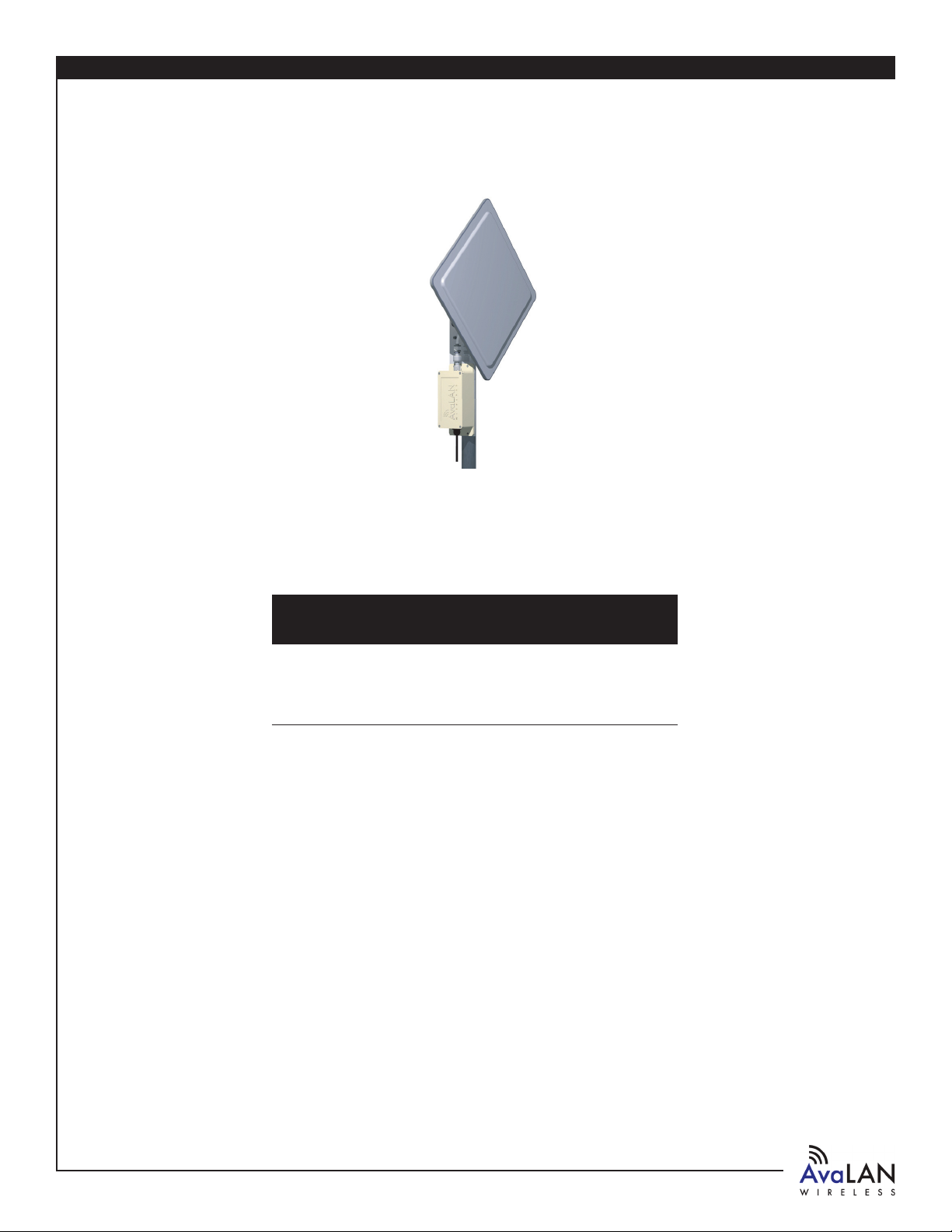
AW5800x
USER’S MANUAL
Point-to-point
Industrial-grade, ultra-long-range 5.8 GHz
line-of-sight wireless Ethernet systems
Page 2

AW5800x
User’s Manual
Line-of-sight :: 5.8 GHz
Thank you for your purchase of the
AW5800x Kit
AW5800x point-to-point wireless Ethernet
bridge.
Long-range 5.8 GHz wireless outdoor Ethernet
bridge. Kit includes:
If you have any questions when conguring
your AvaLAN system, please send an e-mail
to support@avalanwireless.com.
For a live technician, please call technical
support at (650) 384-0000.
n
— (2) AW5800x outdoor radios
n
— (2) 110 VAC to 12 VDC power adapters
n
— (2) Power over Ethernet injectors
Requires antennae: Use with AW5-5800 or AW23-5800 — both FCC
approved
For advanced installation information,
please visit www.avalanwireless.com.
Operational summary
The AW5800x replaces costly wiring with a wireless Ethernet bridge that can enable remote Wi-Fi access points, Ethernet pan/tilt/zoom
security cameras, VoIP phones, or Internet kiosks. AvaLAN’s product offers the ideal combination of price, range, data rate, security,
interference avoidance, quality-of-service, and ease-of-use.
The AW5800x is the best solution when:
— a Broadband Ethernet drop will cost too much or is impractical to install
— guaranteed DSL-rate throughput is required (kiosks/Wi-Fi access points/PTZ cameras)
— guaranteed latency for voice or video is required (PTZ cameras/VoIP)
— 900 MHz and 2.4 GHz are saturated due to interference (airport/campus/mall/city)
— ultra-low current consumption is required (1 Watt/solar powered systems)
n
n
n
n
n
Features include:
— high RF output power and exceptional receive sensitivity provide ultra-long-range wireless Ethernet bridging up to 30 miles
— does not interfere with Wi-Fi networks
— highest Quality of Service (QoS) available — synchronous point-to-point protocol enables applications that require low data
n
n
n
— latency and jitter (surveillance video and VoIP)
— 128 bit encrypted with dynamic private keys
— Solar ready low power consumption < 1.8 Watt typical usage
— Simple plug and play — pre-congured as matched pairs with no user programming required
— 58 non-overlapping channels with frequency agility to avoid interference
— operates in the 5.725-5.850 GHz band and does not require an FCC license to operate or install
n
n
n
n
n
Technical support :: (650) 384.0000
PAGE 2
www.avalanwireless.com
Page 3

AW5800xUser’s Manual
Quick setup
1) Plug in the AW5800x using the supplied injector and power adapter.
2) Connect an Ethernet cable from each AW5800x to a network device.
3) Send Ethernet trafc. For troubleshooting, see Page 5.
System diagram
Each AW5800x radio automatically selects the best radio channel, encrypts the Ethernet trafc, and transports the data wirelessly to
its mate. Any Ethernet device can be connected to the AW5800x. The AW5800x functions in place of an Ethernet cable and provides a
transparent wireless point-to-point Ethernet cable replacement. Crossover cables are not necessary as the AW5800x automatically
senses the device (client or switch).
Power adapter
110 VAC
Power over
Ethernet injector
CAT5 cable
(not included)
Ethernet
RJ45/10BaseT
Data
AW5800x
RF connector
RP-TNC
Power
9 to 48 VDC
CAT5 cable
(not included)
5.8 GHz
digital
Ethernet
bridge
RF connector
RP-TNC
AW5800x
Ethernet
RJ45/10BaseT
CAT5 cable
(not included)
CAT5 cable
(not included)
Data
Power adapter
110 VAC
Power over
Ethernet injector
Power
9 to 48 VDC
www.avalanwireless.com
PAGE 3
Technical support :: (650) 384.0000
Page 4

AW5800x User’s Manual
LED display
Technical support :: (650) 384.0000
PAGE 4
www.avalanwireless.com
Page 5

AW5800xUser’s Manual
Troubleshooting
See the online installation tutorial and FAQ at www.avalanwireless.com.
No Power LED
Check the power connections.
No Radio Link LED
The radio is looking for its matched partner. If both units are powered up and the Power LEDs are active, they may be too far
away to create the radio connection. Try other locations that may have a less obstructed path or try to reorient the antennae.
Directional antennae get their best range when they are oriented to point directly at each other with the antenna elements
oriented in the same place (eg. vertically or horizontally).
Radio LINK LED is on but Link Quality Indicator is low
The units may be too far away to create a good radio connection. Try other locations that may have a less obstructed path, or try to
reorient the antennae.
No Ethernet LINK LED
Check your network connections.
Installing multiple systems in close proximity
See the online installation tutorial and FAQ at www.avalanwireless.com
Still not working?
Temporarily use an Ethernet cable to see if the network is working over a wired connection. If an Ethernet cable does not work
then the problem is with the network.
Advanced settings
Automatic frequency selection mode (DIP switches — all OFF for automatic mode)
The AW5800x is designed to automatically select and continuously optimize the performance of its radio channel. The radio channel
is monitored to ensure it is providing low error rates necessary for successful radio transmission. In the event that the error rate
rises, the AW5800x will autonomously change to a new channel. There are 58 non-overlapping channels.
Manual frequency selection mode
This mode enables the user to restrict the operation of the AW5800x to a specic channel. This can be done by setting DIP switches
3-8 as shown in the table on Page 6.
Site survey mode (DIP switch 2 — default is OFF for normal operation)
In this mode, the AW5800x can perform a site survey. With this mode activated, the radios send and receive at 100 percent capacity by transceiving self-generated simulated data. The installer can monitor the Link Quality display to assess channel quality while
optimizing antennae orientation. The installer can manually select each channel to evaluate performance and identify the best
channels for operation. By identifying channels with poor performance it is possible to identify possible interferers and use “manual
frequency selection mode” to avoid portions of the band or select a xed operating frequency.
Note: Ethernet trafc does not get transported while the radios are in this mode.
Power save mode (DIP switch 1 — default is OFF for normal LED display)
In this mode, the display LEDs can be turned off for low power applications (solar).
www.avalanwireless.com
PAGE 5
Technical support :: (650) 384.0000
Page 6

AW5800x User’s Manual
5800 channel table
Technical support :: (650) 384.0000
PAGE 6
www.avalanwireless.com
Page 7

Technical specications
CHARACTERISTIC SPECIFICATION / DESCRIPTION
RF transmission rate
Ethernet throughput
Output power
Receive sensitivity
Radio link budget
Line-of-sight range
Radio channels/bandwidth
Automatic frequency select
Connector types
Status LEDs
Error correction technique
Regulator type
Power consumption
Voltage
Temperature range
Transmit current draw
Power over Ethernet
Size
1.563 Mb/s
1.01 Mb/s
+21 dBm (20 Watts EIRP used with 23 dBi antennae AW23-5800)
-98 dBm at 10e-4 BER (-121 dBm with 23 dBi antennae AW23-5800)
128 dB with 5 dBi antenna AW5-5800
164 dB with 23 dBi antennae AW23-5800
1 mile LOS with 5 dBi antenna AW5-5800
40 miles LOS with 23 dBi antennae AW23-5800
58 non-overlapping with 2.0833 MHz spacing and 1.75 MHz occupied bandwidth
Yes — radio channel automatically selected and adaptively optimized
RF RPTNC Female / Ethernet RJ45 10BaseT / Power Jack P5-2.1 mm ID
Power, Ethernet Link, RF RX, RF TX, 6/Channel, and 6/Link Quality
Sub-block error detection and retransmission
Switching regulator
Transmit: 1.8 W Receive: 1.0 W
9-48 VDC at P5 power jack (center positive)
-40o C to 70o C
22 mA at 9 VDC, 150 mA at 12 VDC, or 28 mA at 48 VDC
Includes injectors/power supplies
200 x 80 x 55 mm
AW5800xUser’s Manual
Warranty
This product is warranted to the original purchaser for normal use for a period of 180 days from the date of purchase. If a defect
covered under this warranty occurs, AvaLAN will repair or replace the defective part, at its option, at no cost. This warranty does not
cover defects resulting from misuse or modication of the product.
www.avalanwireless.com
PAGE 7
Technical support :: (650) 384.0000
Page 8

support@avalanwireless.com
Technical support :: (650) 384.0000
For advanced installation information visit
www.avalanwireless.com
©2004 — 2007 AvaLAN Wireless Systems Incorporated. All rights reserved. AvaLAN Wireless and the AvaLAN Wireless logo are registered trademarks of AvaLAN Wireless Systems
Incorporated. All other trademarks are property of their respective owners. AvaLAN Wireless makes no representations or warranties with respect to the accuracy, utility, or
completeness of the contents of this publication and reserves the right to make changes to specications and product descriptions at any time without notice. No license, express
or implied, by estoppel or otherwise, to any patents or other intellectual property rights is granted by this document. Particular uses or applications may invalidate some of the
specications and/or product descriptions contained herein. The customer is urged to perform its own engineering review before deciding on a particular application. AvaLAN
Wireless products are not designed for use in medical, life saving, or life sustaining applications. 07.07.2007
