
0
0
1
S
E
-
6
1
Y
V
A
A
A
V
V
Y
Y
1
1
6
6
-
-
E
E
S
S
1
1
0
0
0
0
U
U
S
S
E
E
R’’
R
S
S
M
M
A
A
N
N
U
U
A
A
L
L
Version 1.2 September 2008
AVY16-ES100 User’s Manual AuviTran 1

TTAABBLLEE OOFF CCOONNTTEENNTTSS
1- WELCOME!..................................................................................3
2- WHAT’S NEW?.............................................................................3
3- ELECTRICAL AND ELECTRONIC INTERFERENCES.....................................4
4- LIMITATION OF LIABILITY ..............................................................5
5- TRADEMARKS ..............................................................................5
6- COPYRIGHT.................................................................................5
7- AUVITRAN WEBSITE / MORE INFORMATION ........................................5
8- PACKAGE CONTAINS......................................................................5
9- PRECAUTIONS..............................................................................5
10- TECHNICAL SPECIFICATIONS OF THE BOARD ........................................6
11- PLUGGING THE BOARD ...................................................................7
12- SYNCHRONISATION MANAGEMENT ....................................................8
13- SOFTWARE DOWNLOAD AND INSTALLATION ........................................8
14- GETTING START WITH AVY16-ES100 IN ESMONITOR SOFTWARE .........8
14-1- AVY16-ES100 Properties Page in ESMonitor ................................9
14-2- AVY16-ES100 Control Page in ESMonitor ...................................10
14.2.1 YGDAI Mode.................................................................................... 11
14.2.2 “Lock Routing” function.................................................................. 11
14.2.3 “Emergency Clock” function............................................................ 12
14.2.4 “3rd Port” function........................................................................... 12
14.2.5 Synchro Status................................................................................ 12
14.2.6 “Hardware RS232 Tunnelling” function........................................... 13
14.2.7 Remote Control over EtherSound via YGDAI Midi............................ 15
15- THIRD PORT AND REMOTE CONTROL ................................................17
15-1- Example of architecture using 3rd port.......................................17
15-2- Limitations of architectures .......................................................17
16- RING ARCHITECTURE ...................................................................18
AVY16-ES100 User’s Manual AuviTran 2

1- WELCOME!
Thank you for purchasing AuviTran’s AVY16-ES100 board. We hope you will enjoy using
it. The board provides two EtherSound™ connectors and a RS232 port for both very low
latency audio and data transmission. A 3
remote monitoring and management. Up to 16 audio input channels and 16 audio output
channels can be transmitted to or sent from a Yamaha device to any other EtherSound™
compatible equipment, over regular CAT.5 cables. The AVY16-ES100 cards offer full
network and/or local control of all channel assignments as well as constant network
status monitoring, making it ideal for live professional audio applications. The general
purpose Serial port allows connection and control of the mixer’s parameters or other 3rdparty external equipment. Native ES100 kernel allows AVY16-ES100 to build ring
architectures for network redundancy purposes, and point to point RS232 tunnelling
communication between equipments.
You will find herewith the necessary instruction s to install your board. Please read them
carefully as misuse of this device might cause serious damage to you and your
environment.
rd
port is available to connect control PC, for
2- WHAT’S NEW?
If you already heard about AVY16-ES, or maybe already use it, you will find below the
new functionalities of AVY16-ES100 compared to it:
- Build-in ES100 kernel, that allows to:
o Build redundant Ring architectures.
o Manage point to point RS232 tunnelling communications over EtherSound.
- Third port (Ethernet), for Ring management, or simple control/monitoring, from
everywhere in the network.
- Double audio sample rate for 88.2/96kHz audio sampling.
AVY16-ES100 User’s Manual AuviTran 3
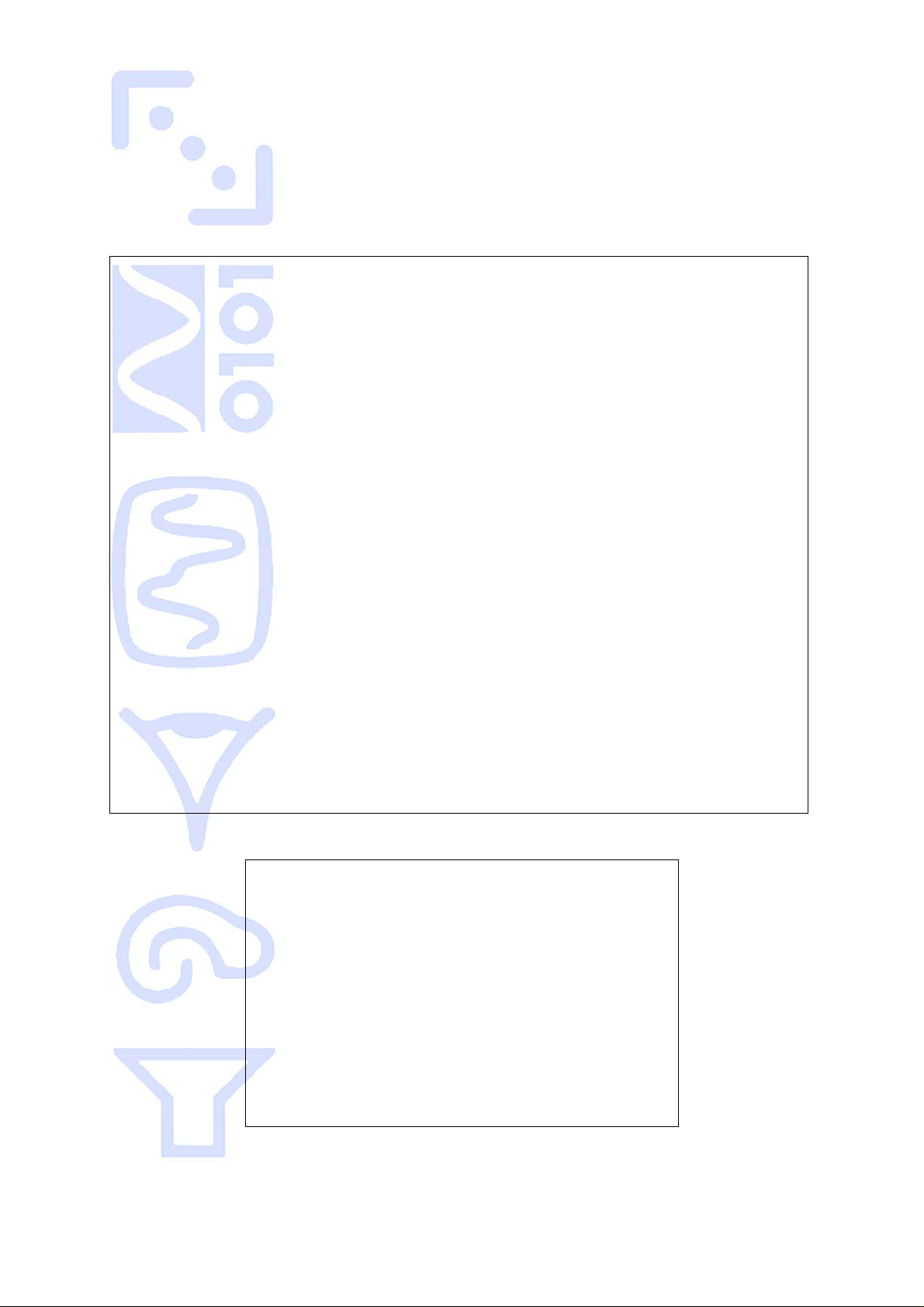
3- ELECTRICAL AND ELECTRONIC INTERFERENCES
This device complies with Part 15 of the FCC rules. Operation is subject t o the following
two conditions:
1. This device may not cause harmful interference.
2. This device must accept any interference received including interference that may
cause undesired operation.
FCC INFORMATION (U.S.A.)
1. IMPORTANT NOTICE: DO NOT MODIFY THIS UNIT!
This product, when installed as indicated in the instructions contained in this manual, meets FCC
requirements. Modifications not expressly approved by Yamaha may void your authority, granted by the
FCC, to use the product.
2. IMPORTANT: When connecting this product to accessories and/or another product use only high
quality shielded cables. Cable/s supp lied with this prod uct MUST be used . Follow all ins tallation ins tructions.
Failure to follow instructions could void your FCC authorization to use this product in the USA.
3. NOTE: This product has been tested and found to comply w ith the limits for a Class B Digital device,
pursuant to Part 15 of the FCC Rules. These lim its are designed to provide reasonable protection against
harmful interference in a residential environment. This equipment generates, uses and can radiate radio
frequency energy and, if not installed and used according to the instructions found in th e users man ual, may
cause interference harmful to the operation of other radio communications. Compliance with FCC
regulations does not guarantee that interferenc e will not occur in all installation s. If this product is found to
be the source of interference, which can be determined by turning the unit “OFF” and “ON”, pl ease try to
eliminate the problems by using one of the following measures:
If these corrective measures do not produce sati sfactory results, please contact the lo cal retailer authorized
to distribute this type of product. If you cannot locate the appropriate retailer, please contact Yamaha
Commercial Audio Systems, Inc., Electronic Service Division, 6600 Orangethorpe Ave, Buena Park,
CA90620.
The above statements apply ONLY to those products distributed by Yamaha Commercial Audio Systems, Inc.
or its subsidiaries.
Relocate either this product or the dev ice that is being affected by the interference.
Utilize power outlets that are on different branch (circuit breaker or fuse) circuits or install AC line
filter(s).
In the case of radio or TV interference, relocate /reorient the antenna. If the anten na lead-in is 300
ohm ribbon lead, change the lead-in to co-axial type cable.
COMPLIANCE INFORMATION STATEMENT
(DECLARATION OF CONFORMITY PROCEDURE)
Responsible Party : Yamaha Commercial Audio Syste ms, Inc.
Address : 6600 Orangethorpe Ave.,
Buena Park, Calif. 90620
Telephone : 714-522-9011
Type of Equipment : Digital Audio Interface Card
Model Name : AVY16-ES100
This device complies with Part 15 of the FCC Rules.
Operation is subject to the following conditions:
1) This device may not cause harmful interference, and
2) This device must accept any interference received including
interference that may cause undesired operation.
See user manual instructions if interference to radio rec eption is
suspected.
AVY16-ES100 User’s Manual AuviTran 4

4- LIMITATION OF LIABILITY
In no case and in no way, the provider of this board (AuviTran, the distributor or reseller,
or any other party acting as provider) shall be liable and sued to court for damage, either
direct or indirect, caused to the user of the board and which would result from an
improper installation or misuse of the board. “M isuse” and “improper installation” mean
installation and use not corresponding to the instructions of this manual.
Please note that graphics given in this manual (drawings and schemes) are only
examples
AuviTran is constantly working on the improvement of the products. For that purpose,
the products functionalities are bound to change and be upgraded without notice. Please
read carefully the User’s manual as the new functionalities will be described therein.
and shall not be taken for a real vision of your own equipment configuration.
5- TRADEMARKS
All trademarks listed in this manual are the exclusive property of their respective owners.
They are respected “as is” by AuviTran. Any use of these trademarks must receive prior
approval of their respective owners. For any question, please contact the trademark’s
owner directly.
6- COPYRIGHT
The information in this manual is protected by copyright. Therefore, reproduction,
distribution of whole or part of this manual is strictly forbidden without the prior written
agreement of AuviTran.
7- AUVITRAN WEBSITE / MORE INFORMATION
Please visit our website for any question of further inquiry concerning our product range.
Updates will also be posted when available.
http://www.AuviTran.com
8- PACKAGE CONTAINS
• 1 AVY16-ES100 board and its fixing screws
9- PRECAUTIONS
Do not modify or disassemble the board. The guarantee shall be null and void in that
case. Do not apply excessive pressure on connectors or any other part of the board. Do
not touch the metallic sharp parts (pins) of the board. This board is electrostatic
sensitive; make sure you check this before touching or using it.
AVY16-ES100 User’s Manual AuviTran 5
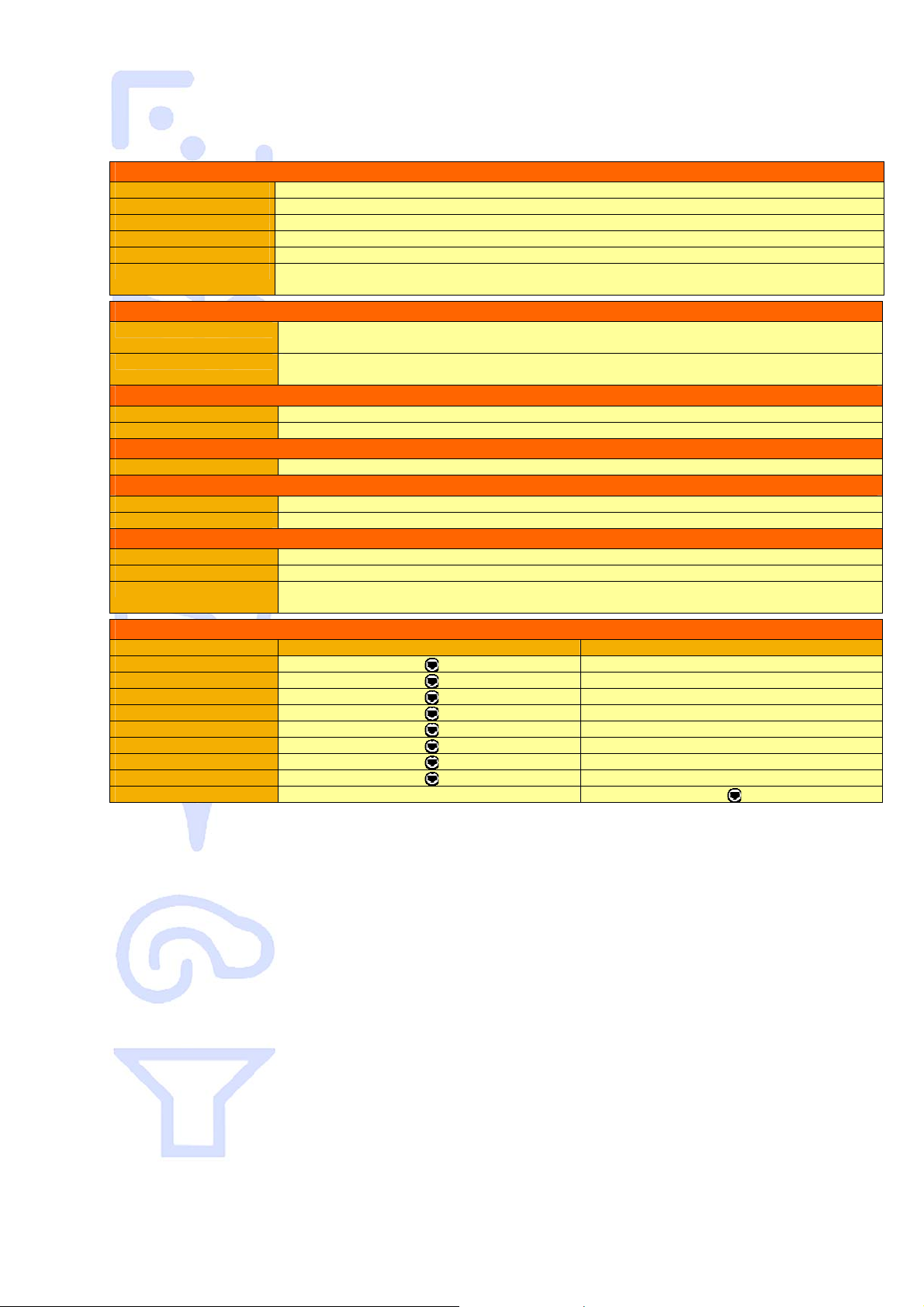
10- TECHNICAL SPECIFICATIONS OF THE BOARD
General
Size 120 mm x 160 mm x 40 mm (mini-YGDAI format)
Power Consumption <4 Watts
Power Supply +5 V, +3.3V, GND (from mini-YGDAI slot)
Storage: Temp/Humidity - 5°C to 70°C / Max 95% (non-condensing)
Operating: Temp/Humidity 5°C to 40°C / 5% to 80% (non-condensing)
Connectors 1 mini-YGDAI mini backplane connector, 2 Neutrik® EtherCon© RJ45-XLR female connectors (EtherSoundTM from/to links), 1 Sub-D9
Audio I/O
Outpus 16 channels extracted from any of the 64 EtherSound downstream channels or from any of the 64 EtherSound upstream channels in
Inputs 16 channels inserted from any of the 64 EtherSound downstream channels or from any of the 64 EtherSound upstream channels in
Audio Specifications
Synchronization 44.1 kHz to 48kHz ± 5% from EtherSound
Audio Format 24 bit
Synchronization
External clock synchronisation Automatic from EtherSound network at 44.1kHz or 48kHz or manually from mini-YGDAI standard tools configuration
Other I/O
RS232 serial interface 9-pin D-Sub
MIDI interface Internal port in mini-YGDAI interface
Development and Integration Environment
OS Supported Windows Vista and XP
ES-Monitor ES-Monitor enables to remotely set, control and monitor an EtherSound network and to manage the AVY16-ES100 parameters
Development Tools A high-level AuviTran Application Programming Interface, IP based, can be provided to t he third-party developer to provide direct
Compatibility list
16 inputs and 16 outputs 8 inputs and 8 outputs (for 8 I/O YGDAI bus compliance)
01V96
02R96
DM1000/DM2000
DME64N/DME24N
LS9-16/LS9-32
M7CL-32/M7CL-48
PM5D/PM5DHR
TXn Power Amp
DIO8 (PM1D)
(RS232) serial interface, 1 RJ45 third port.
bidirectional mode @ 44.1kHz or 48kHz
bidirectional mode @ 44.1kHz or 48kHz
access to the internal parameters via a PC program, subject to certain terms and conditions
AVY16-ES100 User’s Manual AuviTran 6

11- PLUGGING THE BOARD
Please visit AuviTran’s website to make sure the board you wish to install is fully
compatible with your Yamaha equipment.
http://www.AuviTran.com
The card contains sensitive electric components, which can be easily damaged by static
electricity, so the card should be left in its original packing until it is installed.
1. Switch off and unplug your device.
2. Remove the two fixing screws and the protection plate as shown below. Make sure
you keep the protection plate and the fixing screws in a safe place for further use.
3. Insert your board following the inside tracks and pu sh it in as shown below.
You might need to push your board firmly inside the slot to make sure the
connector inside is properly plugged
4. Fix the board to the Yamaha device with the fixing screws furnished with the
board. Make sure the fixing screws are tightly fixed, if not, the board will not be
correctly grounded.
AVY16-ES100 User’s Manual AuviTran 7

12- SYNCHRONISATION MANAGEMENT
Your AVY16-ES100 board must be properly synchronised with the related equipment. If
this is not the case, the audio data it will send or receive will be void .
In case your AVY16-ES100 board is the first element of an EtherSound-based network
(Primary Master), it will provide the clock to the network. The board will automatically
connect on your Yamaha device. Your device must be internal clock configured or
synchronised on the external WordClock. Please refer to your Yamaha user’s manual for
more details about synchronisation.
In case your AVY16-ES100 board is part of, or ends the EtherSound network, your device
must be synchronised on the EtherSound network. Therefore you should synchronise it
on the YGDAI slot, where your AVY16-ES100 board is inserted.
In case you are connecting several AVY16-ES100 boards into the same Yamaha device,
your device must be synchronised on the first card into the daisy-chain. The other cards
will synchronise automatically on the clock.
13- SOFTWARE DOWNLOAD AND INSTALLATION
Please visit our website to download the latest version of our EtherSound Monitor
Software called ESMonitor (
hard disk. ESMonitor requires Windows 2000 or XP to function.
You are now ready for installation. Refer to the ESMonitor documentation for instal lation.
Once ESMonitor installed on your PC, you can run ESMonitor and manage any
EtherSound devices connected to an EtherSound network. AVY16-ES100 is an
EtherSound device with specific property and control page which is explained below.
Refer to the ESMonitor documentation for generic EtherSound device management such
as Enumeration of EtherSound devices and I/O routing.
http://www.AuviTran.com) and save the file on your
14- GETTING START WITH AVY16-ES100 IN ESMONITOR
SOFTWARE
Below is an example of architecture using AVY16-ES100:
AVY16-ES100 User’s Manual AuviTran 8

This is the classic Daisy-chain configuration. The computer on which ESMonitor was
installed is connected to the “IN Port” of the first device in the network, the primary
master (here, an AVY16-ES100). A primary master is the first EtherSound-based device
of an EtherSound network which has its “IN Port” not connected to another EtherSound
device.
After running ESMonitor, Select an AVY16-ES100 device on the device list or tree list (i.e.
the list of devices which are automatically discovered by ESMonitor and displayed in the
left part of the ESMonitor Window).
When a device is selected, you can access to 3 specific pages via tab selection on the
right part of the screen. These pages are:
• The Properties page
• The Net patch or I/O Patch page
• The Control page
14-1- AVY16-ES100 Properties Page in ESMonitor
If the properties page is selected, ESMonitor will display the following information:
Here you can define a name
for your AVY16-ES100
For Audio routing part, AVY16-ES100 is seen by default as a bidirectional EtherSound
device with 16 inputs and 16 outputs
but could be set as 8 inputs and 8 outputs using
the “YGDAI mode” buttons in the Control page.
You must refer to ESMonitor documentation for Net patch or I/O routing management.
AVY16-ES100 User’s Manual AuviTran 9

14-2- AVY16-ES100 Control Page in ESMonitor
If the Control page is selected, ESMonitor will display the following information:
Live vu-meter are
displayed for each input
or output of your selected
AVY16-ES100
All standard parameters of the AVY16-ES100 can be handled in this control page and you
can use the vu-meters to control remotely the audio sent and received by the AVY16ES100 to your Yamaha device.
AVY16-ES100 User’s Manual AuviTran 10

14.2.1 YGDAI Mode
The YGDAI mode is set by default to “16 Channels” mode.
The “16 channels” mode is compatible with new generation of YGDAI Slot and must be
used for PM5D, DM2000, DM1000, 02R96, DME64N, DME24N, LS9, M7CL, TXn Power
Amp and 01V96 Yamaha devices.
The “8 channels” mode is compatible with previous version of YGDAI Slot and must be
used for the following Yamaha devices: DIO8/PM1D.
Warning: If you put an AVY16-ES100 with “16 channels” mode set in an “8 channels”
only mini-YGDAI slot device, the AVY16-ES100 will be not recognised by the device and
you could have unknown behaviour in the device. It is strongly recommend muting first
all outputs before installing the AVY16-ES100 for the first time. Even if the AVY16-ES100
is not recognised by the host device, you can manage and then program it with
ESMonitor. First action in such device is to set the AVY16-ES100 in “8 channels” mode
and then reset the device.
14.2.2 “Lock Routing” function
“Lock Routing” is disabled by default.
The “lock routing” function allows to disable remote software modification of EtherSound
routing for the board. This is useful to prevent wrong patching during live event.
When the lock routing is set the “Hardware configuration Flag” of the property page is set
to “ON” which simulates an EtherSound hardware setting (routing done only by hardware
dip switch).
When the lock routing is disabled the “Hardware configuration Flag” of the property page
is set to “OFF” which enables software routing.
AVY16-ES100 User’s Manual AuviTran 11

14.2.3 “Emergency Clock” function
“Emergency Clock” is disabled by default.
The “Emergency Clock” function enables to generate automatically a local 48 kHz Clock
from the AVY16-ES100 to its host digital console when the board is disconnected from an
EtherSound network from its EtherSound IN port. This mode enables to not let the digital
console to go in long time free run before it recovers its clock after a network
disconnection which usually mutes all audio I/O.
This mode must be used only if the digital console is synchronised from the
AVY16-ES100 board in other case this will generate a Clock conflict in the
console.
WHEN USED IN RING ALL AVY16-ES100 MUST BE SET TO “EMERGENCY CLOCK”.
Please refer to your Yamaha Console User’s manual for further information about the use
of Yamaha console features and settings.
14.2.4 “3rd Port” function
The “3
rd
Port” function allows user to turn on or off the 3rd port of AVY16-ES100. This is
useful to decrease power consumption of the card, and so increase compliance with
multi-slots Yamaha consoles. Simply check or uncheck the box to respectively turn on or
turn off 3
turn off, you will automatically loose control on ES-Monitor. You will have to plug your
control PC to another 3
rd
port. Be aware that if your control PC is connected to a 3rd port you want to
rd
port of the network, or to the “In” port of the primary master in
order to recover control.
14.2.5 Synchro Status
The “Synchro Status” box enables you to monitor at any time if your AVY16-ES100 is
properly synchronized regarding your network configuration. If synchro is okay, the box
will be the following:
If there is a conflict between console synchronization and AVY16-ES100 clock, or inside
the EtherSound network, box will display the following:
AVY16-ES100 User’s Manual AuviTran 12

14.2.6 “Hardware RS232 Tunnelling” function
The “Hardware RS232 tunnelling” is disable by default.
Hardware RS232 tunnelling function enables you to transmit standard RS232 data over
EtherSound. This function is very useful to remotely control from a digital mix ing console,
using only EtherSound connection, a set of AD8HR connected to EtherSound by AVB32ES or by AVKit-ES for AD8HR. The digital mixers that can manage AD8HR from a remote
serial connector are: PM5D, M7CL, LS9, DM2000, DM1000 and DME64N/24N.
There are three modes available for the tunnelling communication. Differences are in the
source and the destination of RS232 data.
- Mode 1: Internal Serial data of the Yamaha console are redirected to the physical
serial port of AVY16-ES100. Also, incoming data on AVY16-ES100 serial port are
redirected into the internal slot of Yamaha console.
- Mode 2: Internal Serial data of the Yamaha console are sent over the EtherSound
network. Data received from the EtherSound network are redirected to the Yamaha
internal slot. This mode must be used on LS9 to remotely control over EtherSound
AD8HR connected to AVB32-ES or NAI48-ES device.
- Mode 3: Data incoming to the AVY16-ES100 serial port are sent over the
EtherSound network. Data from the EtherSound network are output on the AVY16ES100 serial port. This mode must be used on a PM5D, DM2000/DM1000, M7CL to
remotely control over EtherSound AD8HR connected to AVB32-ES or NAI48-ES
device.
When using a mode working with EtherSound network (i.e. Mode 2 or 3), you must
specify a remote EtherSound device to communicate with. This can be done thanks to the
combo box in the “Serial Port Mode” window. When remote device is select ed, you can
“turn-on” the tunnelling communication by checking the “Tunnel started” checkbox.
The “Serial Port Configuration” window enables you to configure several parameters of
the AVY16-ES100 serial port, such as speed (Baud Rate) and Parity management. You
don’t need to take care about those parameters if you are using Mode 2, as this mode
doesn’t use AVY16-ES100 serial port.
AVY16-ES100 User’s Manual AuviTran 13

Notices:
• Hardware RS232 tunnelling means that the tunnelling between the 2 RS232
(local-remote) is performed even when the controlling PC with ESMonitor is
disconnected (i.e. It is the AVY16-ES100 hardware which manages the
tunnelling not the PC software).
• AVB32-ES must have a firmware greater than or equal to 0x603. Upgrade it if
it is not the case (check for new firmware on AuviTran web site
www.auviTran.com
).
• AVKit-ES must have a firmware greater than or equal to 0x201. Upgrade it if it
is not the case (check for new firmware on AuviTran web site
www.auviTran.com
).
Example of use: Remotely control 4xAD8HR connected to an AVB32-ES from a
M7CL-32 desk fader.
Configuration in ES-Monitor for this example:
AVY16-ES100 User’s Manual AuviTran 14

14.2.7 Remote Control over EtherSound via YGDAI Midi
The AVY16-ES100 provides a local YGDAI midi interface to its host console which can be
remotely link to a build-in ESMonitor midi driver.
Today, the local YGDAI midi interface is working on the following Yamaha devices:
DM2000, DM1000, 02R96, 01V96.
Before using remote control over EtherSound few conditions must be respected:
1. The host console must been set
1
properly to be controlled via a slot where an
AVY16-ES100 has been connected to.
2. The midi parameters in EtherSound control panel must be set
3. The specific application
3
which manages your digital console such as Yamaha
2
.
Studio manager must be installed first.
If the 2 first conditions are respected, ESMonitor will display the console name in the field
“AVY16-ES100 hosted by” and a button “Launch Manager” appears on the control page
for the AVY16-ES100. This means that the AVY16-ES100 selected is in the slot defined by
the console to be the “midi to host” and that you can remotely control the console.
ESMonitor will display “Not configured” for an AVY16-ES100 if the YGDAI slot in which
the AVY16-ES100 is put, does not support midi interface or has not been defined in the
host console to be “midi to host”.
Notice: Even if a console could accept multi AVY16-ES100, only one AVY16-ES100 can
be defined to control the console
If ESMonitor displays a button “Launch Manager” on the control page, you can click on it
to launch the Yamaha application which will remotely control the host device.
If it is the first time, ESMonitor will ask you to provide the link to the application (i.e. the
access to the Yamaha application software such as Studio Manager).
1
Please refer to your Yamaha Console User’s manual for further information about the
use of Yamaha console features and settings.
2
Please refer to your ESMonitor User’s manual for further information about the use of
ESMonitor functions and settings
3
Please refer to your application User’s Manual for installin g the application software.
AVY16-ES100 User’s Manual AuviTran 15

After the Yamaha application such as studio manager is running, you have to set the
Application midi link to “Midi Yoke NT: 2” for input port and “Midi Yoke NT:1” for output
port (if you let the default configuration).
Sample below shows a working setting in Control Panel an d Yamaha System Setup:
You can now start the configuration of your network and enjoy the
functionalities of AuviTran’s AVY16-ES100.
AVY16-ES100 User’s Manual AuviTran 16

15- THIRD PORT AND REMOTE CONTROL
AVY16-ES100 was build with the last EtherSound ES100 technology, and includes a 3
port for remote control and monitoring. With previous version of EtherSound, the control
PC should always be connected to the “IN port” of the first EtherSound device in the
network, i.e. the primary master.
Now, thanks to EtherSound ES100, and native AVY16-ES100 3
rd
port, you can plug your
control PC directly to your device, even if it is not primary mast er.
rd
15-1- Example of architecture using 3rd port
Below is an example of architecture using ES100 and 3
Stage
Potential acces point
AVY16-ES100 AVY16-ES100
AD8HR
RS422
RS422
RS422
RS232
AD8HR
AD8HR
AD8HR
AES/EBU
NAI48
AES/EBU
AES/EBU
AES/EBU
rd
port capability.
In this configuration,
control PC can be plugged
on any AVY16-ES100 3rd
port. It allows you to
monitor the whole
network, no matter where
you are on stage, and
without any architecture
modification (e.g. cable
disconnecting).
Stage Digital Mixing Console
PC
Mixing control &
Remote monitoring
AVY16-ES100 AVY16-ES100
Third party ES100 products
Potential acces point
Front Of House Public Address
15-2- Limitations of architectures
Remote control via 3rd port of your ES100 device is subject to few limitations
when in a heterogeneous EtherSound network (i.e. ES100 and non-ES100
devices). Please read carefully following points:
- The primary master of the network should always be an ES100 EtherSound device.
- If a non-ES100 device is within the daisy-chain, 3
the local device only (if not primary master).
rd
port enables remote PC control of
AVY16-ES100 User’s Manual AuviTran 17

16- RING ARCHITECTURE
Thanks to the native ES100 kernel of AVY16-ES100, you will be able to integrate your
device into EtherSound Ring architecture. Building a ring will improve redundancy of your
network.
A ring is a closed EtherSound loop, with one device configured as “Preferred Primary
Master” (PPM). The PPM acts as a usual primary master, i.e. it is the one that generates
the clock. Thanks to 3
the “IN port” of the PPM is now unavailable).
rd
port, you are still able to control and monitor your network (as
In this configuration, only 64 channels are available, as you must always insert audio
downstream, and extract upstream. Loopback is also automatically activated on each
device when ring mode is turned on. When a link is broken, the device which has its “In
port” open becomes automatically primary master and audio is not interrupted more than
few milliseconds.
This system is safer than a classic daisy-chain, as a dead link will interrupt audio and
data transmission only few ms before recovery. However, you can handle only 64
EtherSound channels, and not 128.
Notices:
- Preferred Primary Master (PPM) must be unique in a ring.
- PPM must be set
- Audio must be inserted downstream and extracted upstream (only 64 channels
available).
- PPM does not exist on non-ES100 devices.
- Devices with kernel < 2.09 must be VOID as data transmission from non PM may cut
the audio.
- Kernel 2.09 can introduce noise at reconnection.
before
closing the ring.
AVY16-ES100 User’s Manual AuviTran 18

Below is an example using AVY16-ES100 in an EtherSound redundant ring, and an
AuviTran AVM500-ES matrix, used as a bridge between the ring and others classic daisychain networks.
- AVY16-ES100 #1 is set as Preferred Primary Master (clock source when ring closed)
- Third port of AVY16-ES100 #2 is used to monitor the ring
- 32 channels can be handled by the Yamaha console
- 32 channels remains, that can be handled by AVM500-ES
- If a purple link is broken, audio transmission is recovery few ms after broken link
AVY16-ES100 User’s Manual AuviTran 19
