AuviTran AV-WALL-DT4oB Dante User Manual

AV-WALL-DT4oB User’s manual v1.1 Page 1 / 26
AV-WALL-DT4oB
User’s manual
www.auvitran.com

AV-WALL-DT4oB User’s manual v1.1 Page 2 / 26
Table of contents
1. Legacy ............................................................................................................... 4
1.1 LIMITATION OF LIABILITY .............................................................................4
1.2 TRADEMARKS .............................................................................................4
1.3 COPYRIGHT .................................................................................................4
1.4 MORE INFORMATION ...................................................................................4
2 AV-WALL-DT4oB Quick Start ............................................................................... 5
2.1 Power to Start-up .........................................................................................5
2.2 Connect the AV-WALL-DT4oB to an IP/Dante network ......................................5
2.3 AV-WALL-DT4oB Dante settings ....................................................................6
2.4 Access to AV-WALL-DT4oB User Interface via AVSMonitor on Windows OS .......7
3 AV-WALL-DT4oB setting via rotative push-button functions ..................................... 9
3.1 Control mode ................................................................................................9
3.1.1 Change the gain .................................................................................... 10
3.1.2 Change the source ................................................................................ 10
3.1.3 Bluetooth Stream Control ...................................................................... 11
3.1.3.1 Bluetooth device search & pairing ...................................................... 12
3.1.3.2 Bluetooth Playing Status .................................................................. 12
3.1.3.3 Bluetooth Reset & Unpair ................................................................ 13
3.2 Configuration mode ...................................................................................... 14
3.2.1 Screen brightness ................................................................................. 15
3.2.2 LEDs brightness ................................................................................... 15
3.2.3 Sources mapping modes ......................................................................... 15
3.2.3.1 Stereo mode ................................................................................... 16
3.2.3.2 Grouped mode ................................................................................ 16
3.2.3.3 Unavailable devices handling & Dante remote control. .......................... 16
3.2.4 Gain lock .............................................................................................. 17
3.2.5 Source lock .......................................................................................... 17
3.3 Other operating modes and options ............................................................... 17
4 AV-WALL-DT4oB control using AVS-Monitor ........................................................ 19
4.1 “General” menu ........................................................................................... 19
4.2 “Properties” menu ....................................................................................... 20
4.3 “GUI” menu ................................................................................................ 21
4.4 “Out” Interface ........................................................................................... 22
5 Load labels & Dante patches on AV-WALLs devices .............................................. 23
5.1 Launch labels transfers & files syntax ............................................................ 23
5.2 Typical Troubleshooting ................................................................................ 24
5.2.1 Incorrect syntax .................................................................................... 25
5.2.2 Unfound devices .................................................................................... 25
5.2.3 Unauthorized devices ............................................................................. 26

AV-WALL-DT4oB User’s manual v1.1 Page 3 / 26
5.2.4 Excess of authorized labels ..................................................................... 26

AV-WALL-DT4oB User’s manual v1.1 Page 4 / 26
1. Legacy
1.1 LIMITATION OF LIABILITY
In no case and in no way, the provider of this software (AuviTran, the distributor or reseller,
or any other party acting as provider) shall be liable and sued to court for damage, either
direct or indirect, caused to the user of the software and which would result from an improper
installation or misuse of the software. “Misuse” and “improper installation” mean installation
and use not corresponding to the instructions of this manual.
AuviTran is constantly working on the improvement of the products. For that purpose, the
products functionalities are bound to change and be upgraded without notice. Please read
carefully the User’s manual as the new functionalities will be described therein.
1.2 TRADEMARKS
All trademarks listed in this manual are the exclusive property of their respective owners.
They are respected “as is” by AuviTran. Any use of these trademarks must receive prior
approval of their respective owners. For any question, please contact the trademark’s owner
directly.
1.3 COPYRIGHT
The information in this manual is protected by copyright. Therefore, reproduction, distribution
of whole or part of this manual is strictly forbidden without the prior written agreement of
AuviTran.
1.4 MORE INFORMATION
Please visit our website for any question of further inquiry concerning our product range.
Updates will also be posted when available.
http://www.auvitran.com

AV-WALL-DT4oB User’s manual v1.1 Page 5 / 26
2 AV-WALL-DT4oB Quick Start
2.1 Power to Start-up
To start your AV-WALL-DT4oB, connect the RJ45 port to an active POE device using a
CAT5E/6 cable (100Mb/s connection).
When powered, the 6 White led lights on the AV-WALL-DT4oB front face will flash and then
the lights will flash alternatively until the device is switched on.
2.2 Connect the AV-WALL-DT4oB to an IP/Dante network
The connection of your AV-WALL-DT4oB to the IP/Dante network is done via the same
Ethernet CAT5e/6/7 cable used for the power supply.
AV-WALL-DT4oB has a unique IP network addresses and a unique name to control Dante
and AV-WALL-DT4oB settings:
The IP address is preset by default at factory to be set automatically using a DHCP
server or using APIPA address (169.254.xxx.xxx/16) if no DHCP server is detected
by the device. The IP address can be fixed using the Dante controller
The AV-WALL-DT4oB name is preset at factory at “AV-WALL-#” where # is its serial
number. The Dante name of an AV-WALL-DT4oB can be changed by the Dante
Controller.
AV-WALL-DT4oB serial number 145 has Dante name “AV-WALL-145” as factory
preset
The AV-WALL-DT4oB setting can be done locally via the front face rotative button of
the AV-WALL-DT4oB or via AVSMonitor (Software downloadable on
www.auvitran.com)
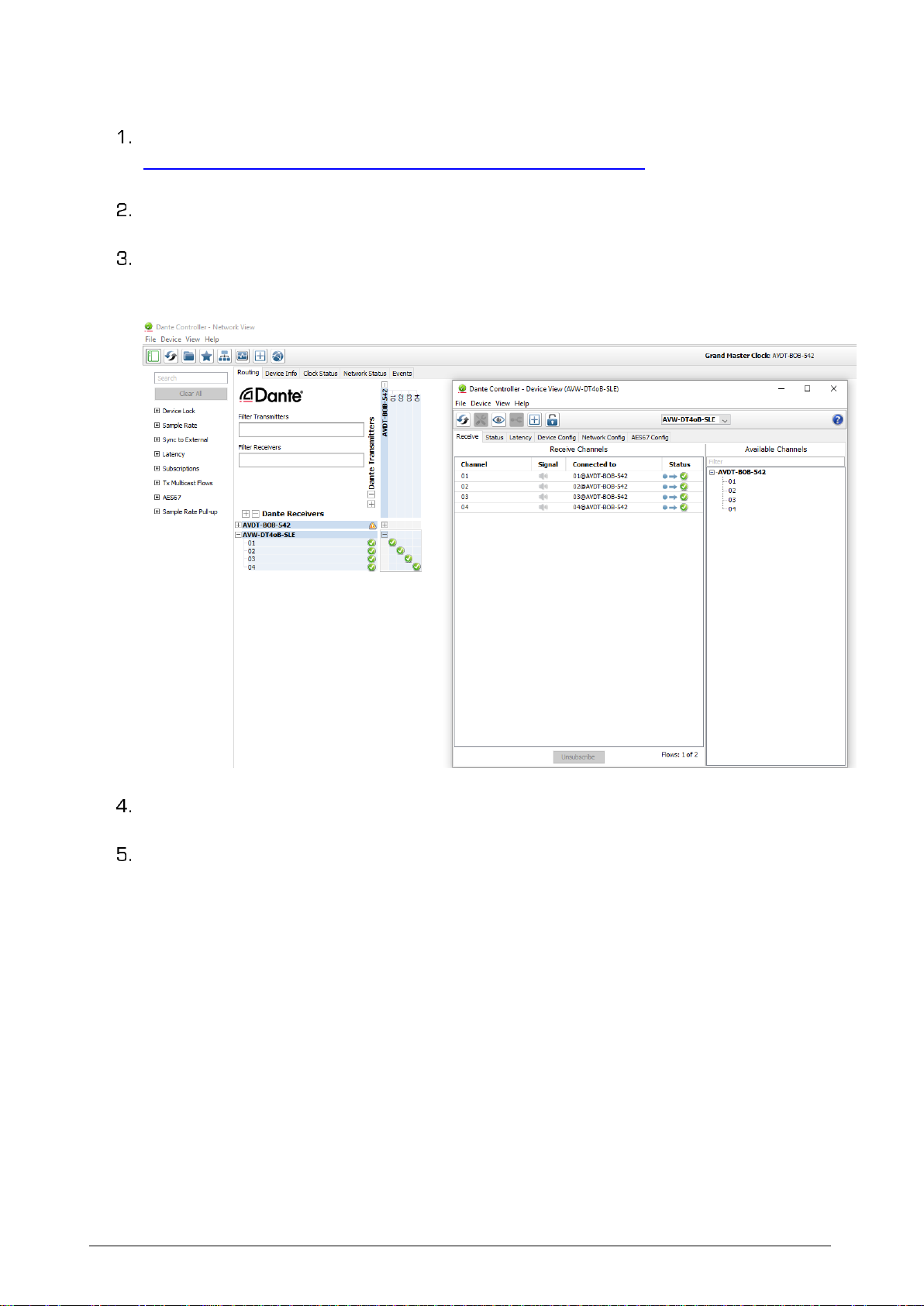
AV-WALL-DT4oB User’s manual v1.1 Page 6 / 26
2.3 AV-WALL-DT4oB Dante settings
The AV-WALL-DT4oB Dante settings are done via the standard Audinate Dante Controller.
Download Dante Controller on the Audinate web site at the following web address
https://www.audinate.com/products/software/dante-controller
Install Dante Controller by double clicking on the download file.
Start Dante Controller to detect your AV-WALL-DT4oB Dante devices and control
settings
To change AV-WALL-DT4oB name, Double click on the device label
Select “Device Config” tab in the new windows and modify the “Rename Device” field
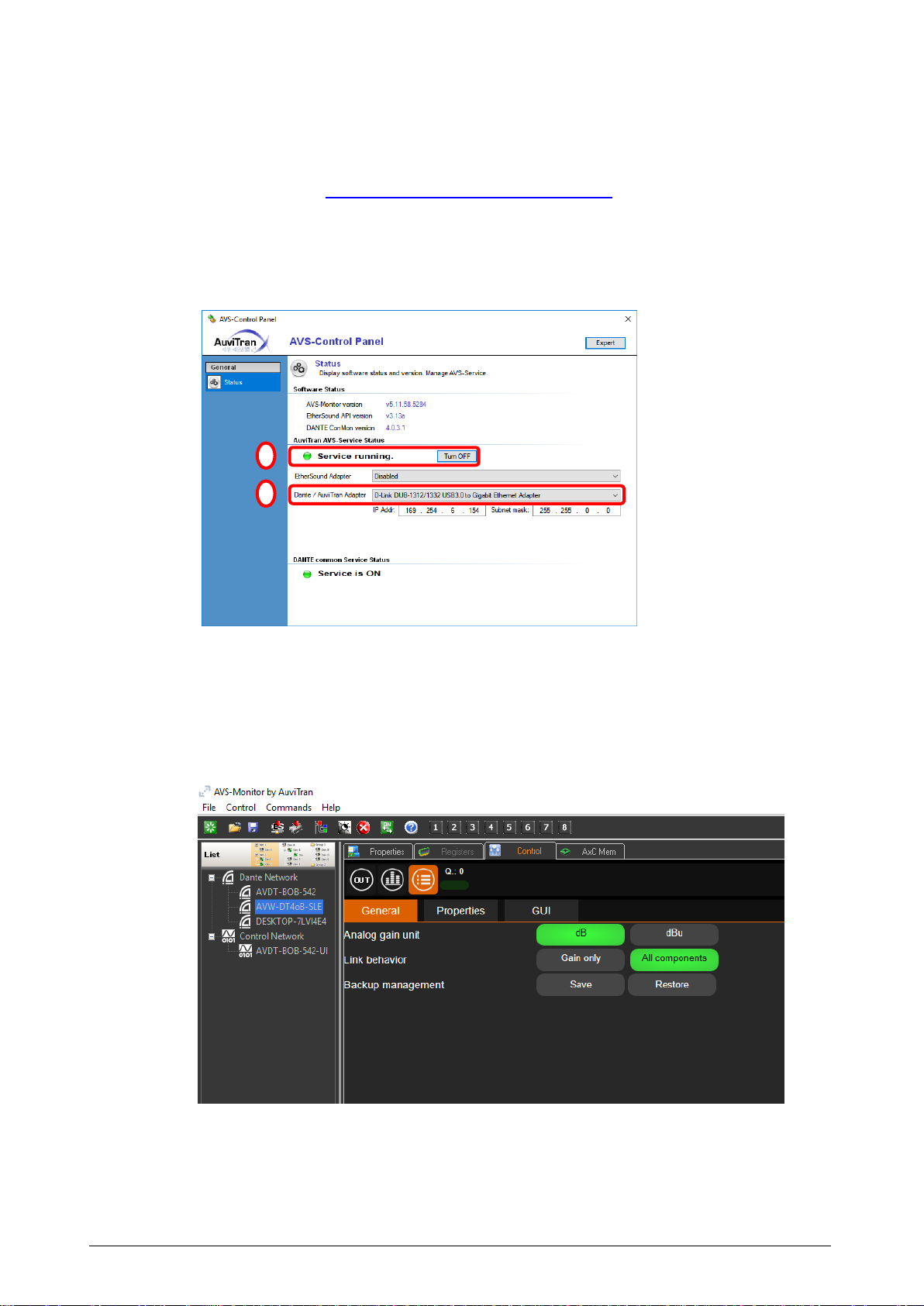
AV-WALL-DT4oB User’s manual v1.1 Page 7 / 26
2.4 Access to AV-WALL-DT4oB User Interface via AVSMonitor on Windows
OS
The AV-WALL-DT4oB User Interface can be accessed using AVSMonitor on Windows OS:
1. Download AuviTran AVS-Monitor free software for windows 7/8/10 available at the
following web address https://www.auvitran.com/software
2. Install AVS-Monitor by double clicking on the download file.
3. Using AVS-Control Panel
3.1. Select the NIC card that must be used by Dante /AuviTran Adapter
3.2. Run the service
4. Start AVS-Monitor
4.1. The AV-WALL-DT4oB connected to the network will automatically appears in
the “Dante Network”
4.2. Select the AV-WALL-DT4oB in the left list called “Dante network” and”
“Control” Tab in the right windows as describe bellow
4.3. See chapter 4 for interface description
Notice:
1
2

AV-WALL-DT4oB User’s manual v1.1 Page 8 / 26
- If your device doesn’t appear, your network configuration is probably not good.
Return to AVS-Control-Panel using “Edit/Control panel” menu and reselect another
network or check if your PC is in the same network that the AV-WALL-DT4oB
