AUVIO SBT32600SE User Manual

T H E P E R F O R M A N C E Y O U N E E D
®
®
32” Soundbar
SBT32600SE
User’s Guide 4000458
Please read this user’s guide before using your new
soundbar.
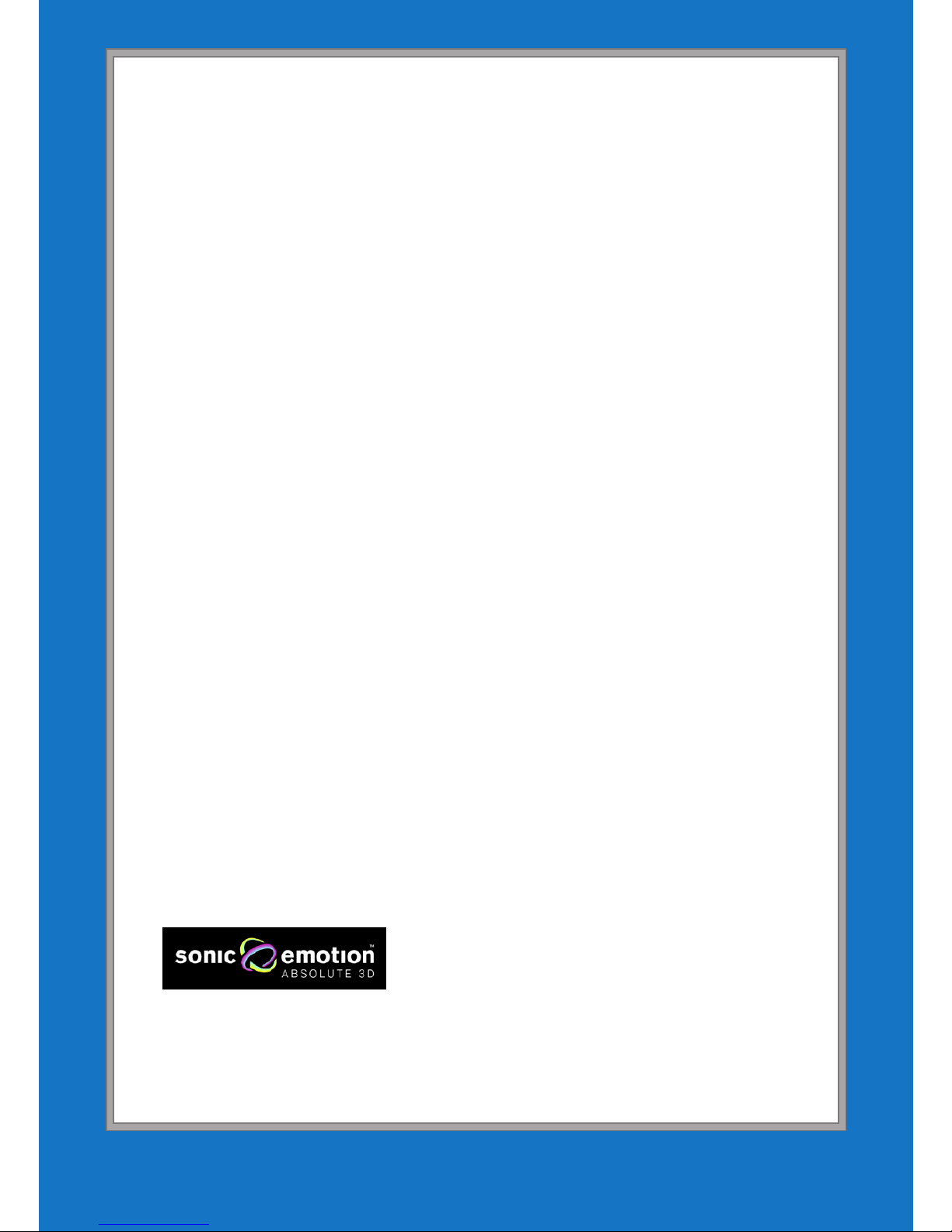
2
2
Package Contents
Soundbar
AC-to-DC Power Adapter
RCA Cable
AC Power Cord
Remote Control
Mounting Template
User’s Guide
Features
Provides powerful sound to enhance your listening
experience
Sonic Emotion Absolute 3D technology* produces
rich, full sound that permeates every inch of your
room
Compatible with most Bluetooth
®
-enabled tablets,
laptops, MP3 players, and smartphones with iOS or
Android™ platform
Remote for convenient controlling from a distance
*
Sonic Emotion Absolute 3D is
the listening experience.
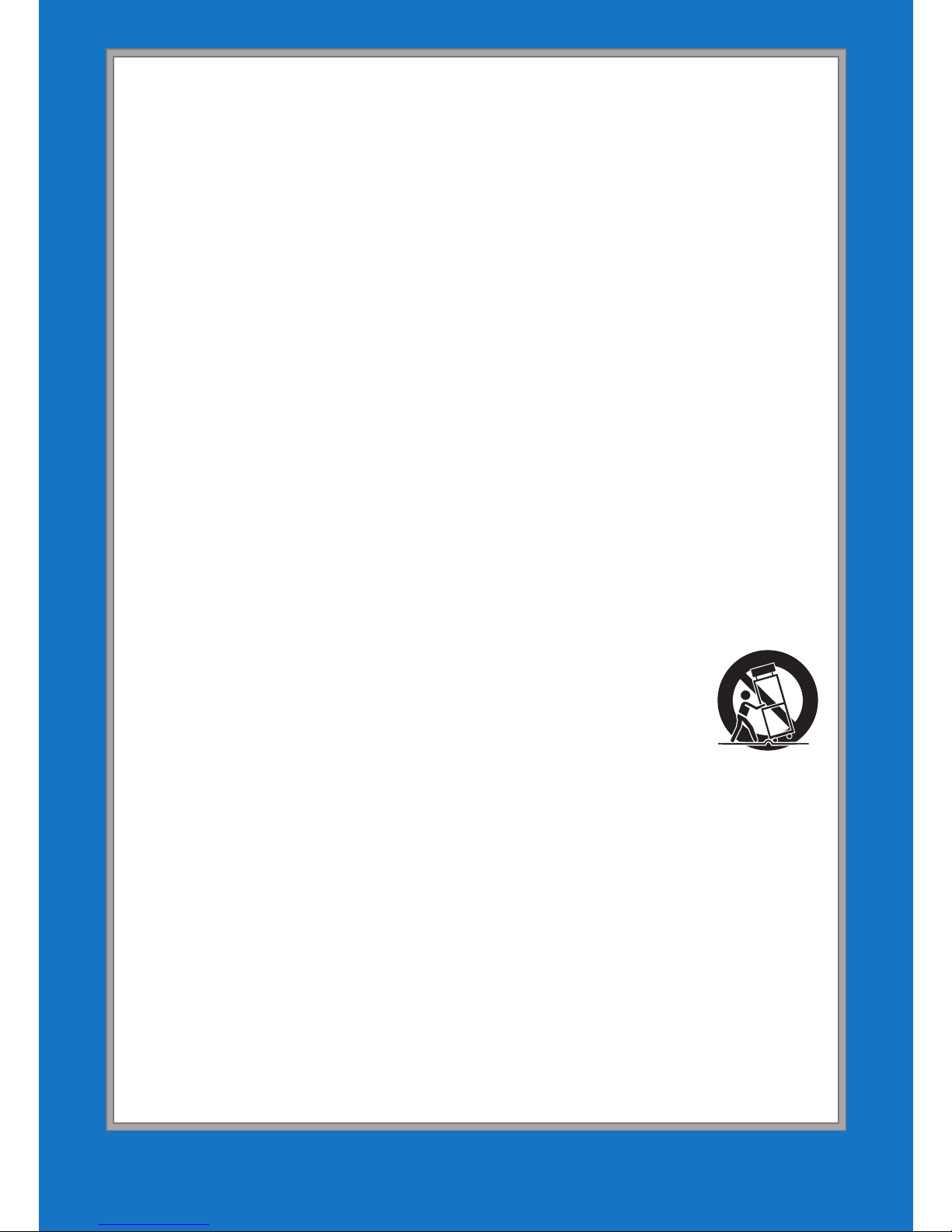
3
3
Important Safety Instructions
1. Read these instructions. Keep these instructions.
2. Heed all warnings.
3. Follow all instructions.
4. Do not use this soundbar near water.
5. Clean only with dry cloth.
6. Do not block any ventilation openings. Install in
accordance with the manufacturer’s instructions.
7. Do not install near any heat sources such as
radiators,heat registers,stoves,or other apparatus
(including amplifiers) that produce heat.
8. Use only attachments/accessories specified by the
manufacturer.
9.
Protect the power cord from being walked on or
pinched, particularly at plugs, convenience receptacles,
and the point where they exit the soundbar.
10.
Use only with the cart, stand, tripod,
bracket, or table specified by the
manufacturer, or sold with the soundbar.
When a cart is used, use caution when
moving the cart/soundbar combination to
avoid injury from tip-over.
11.
Unplug this soundbar during lightning storms or when
unused for long periods of time.
12.
Refer all servicing to qualified service personnel.
Servicing is required when the soundbar has been
damaged in any way, such as if the power-supply cord
or plug is damaged, liquid has been spilled or objects
have fallen into the soundbar, it has been exposed to
rain or moisture, it does not operate normally, or it has
been dropped.
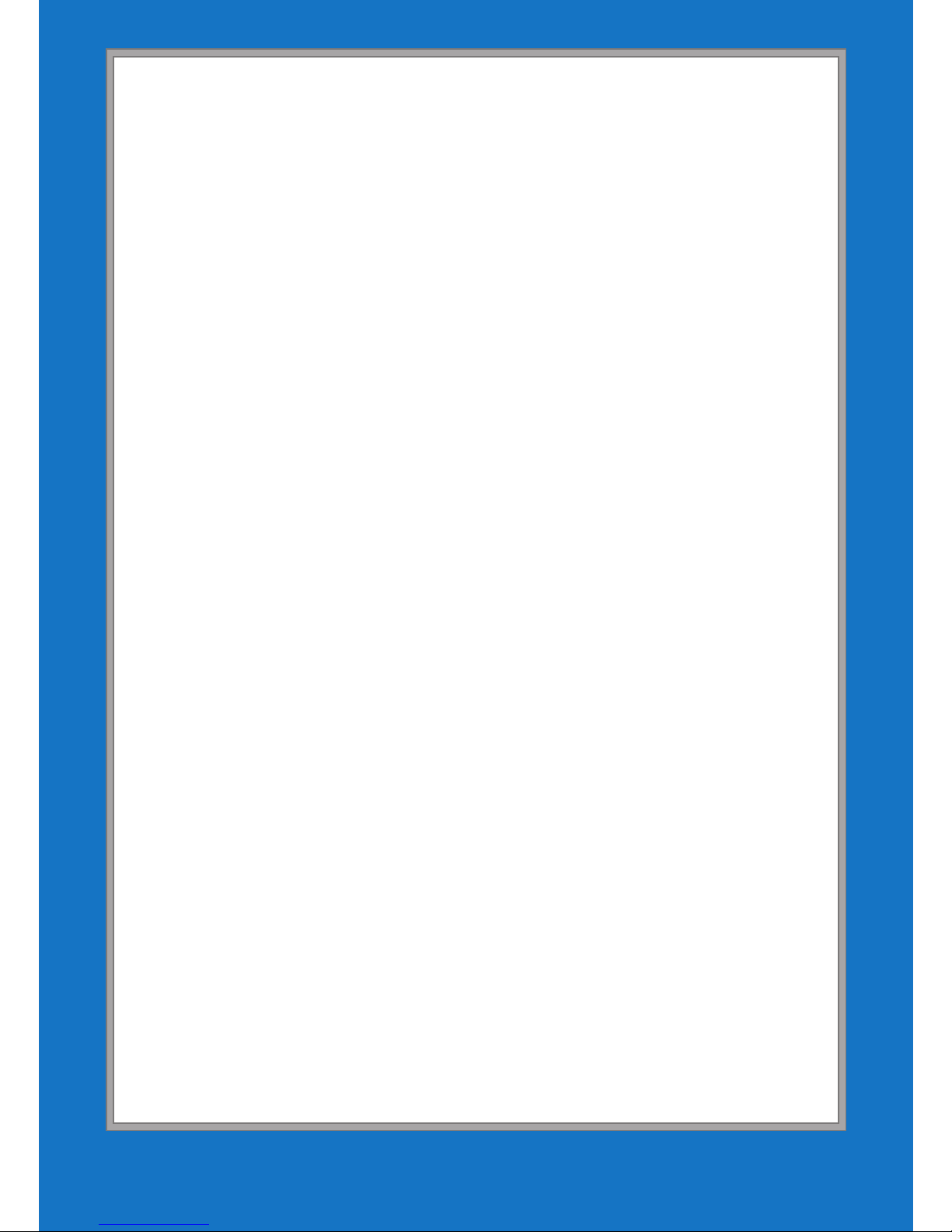
4
4
Warnings and Precautions
To reduce the risk of electric shock, do not remove cover
(or back). There are no user-serviceable parts inside.
Do not expose the soundbar to dripping or splashing
liquids. Do not place objects filled with liquids (such as
vases) on the soundbar.
The mains plug is used as the disconnect device.
It shall remain readily operable and should not be
obstructed during intended use. To completely
disconnect the soundbar from supply mains, the main
plug of the product shall be disconnected from the
mains socket outlet completely.
Using the soundbar near fluorescent lighting may cause
interference with the remote. If the soundbar is behaving
erratically, move away from any fluorescent lighting.
Mounting the Soundbar (Optional)
For mounting the soundbar, you may need a twist drill,
a marker pen or pencil, a bubble level, two screws, and
two drywall anchors (optional).
1.
Locate a place for mounting the soundbar. Make sure
you have enough room for both ends of the soundbar
to present unobstructed sound transmission.
2. Use the supplied mounting template to mark
two screw hole positions. Use two screws (not
supplied) with heads no bigger than the soundbar’s
mounting holes.
3. Align the soundbar’s mounting holes with the
screw heads and slide down to secure the
soundbar.
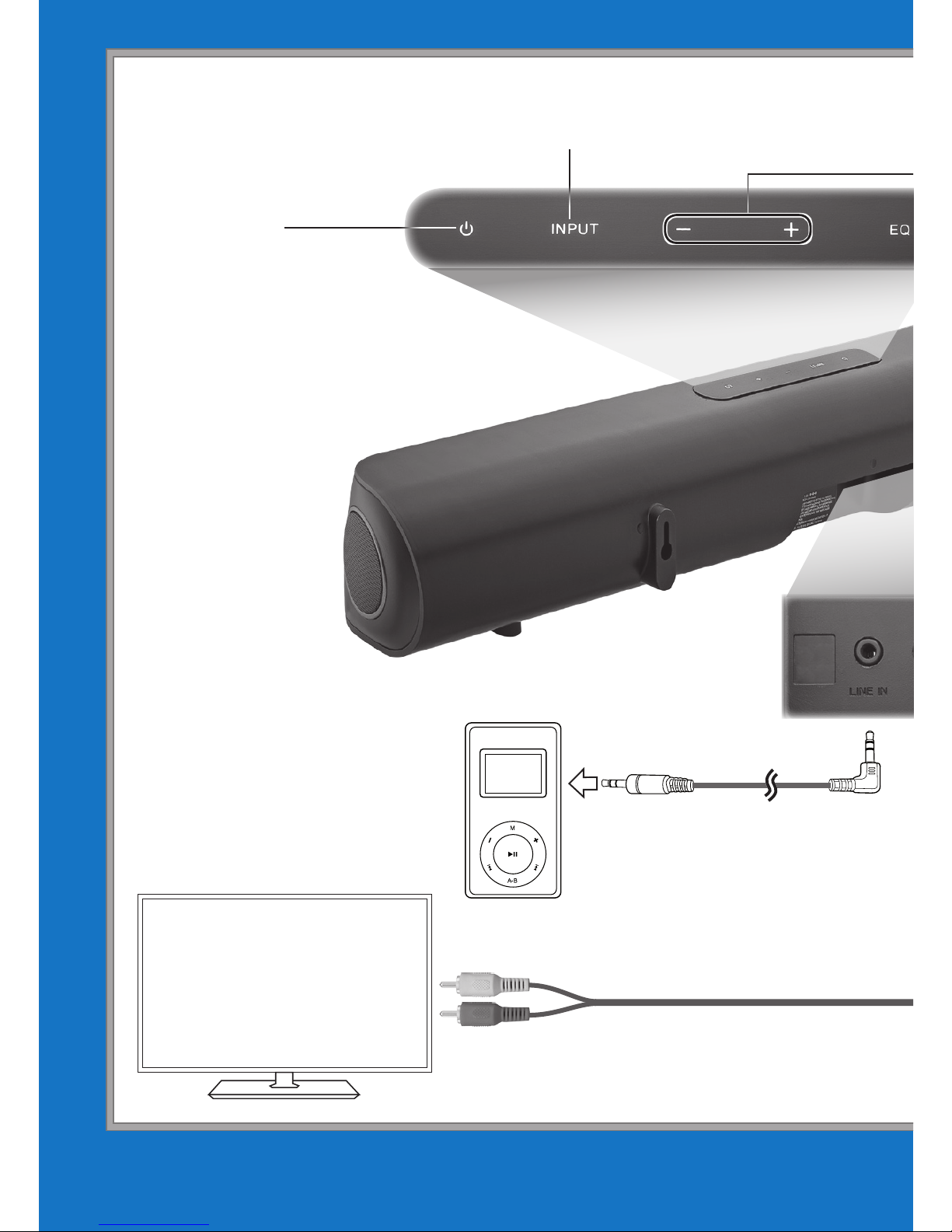
5
5
Connections
INPUT
Switch to
LINE, AUX, OPT (optical), COAX
(coaxial), or BLUETOOTH.
(G)
Power On/Off
LINE IN Port Connection
Use a 3.5mm audio cable (not
supplied) to connect to an
additional audio device.
AUX IN Ports Connection
Use the RCA cable to connect to a
TV, DVD player, game system, etc.
