AUVIO 61-187 User Manual
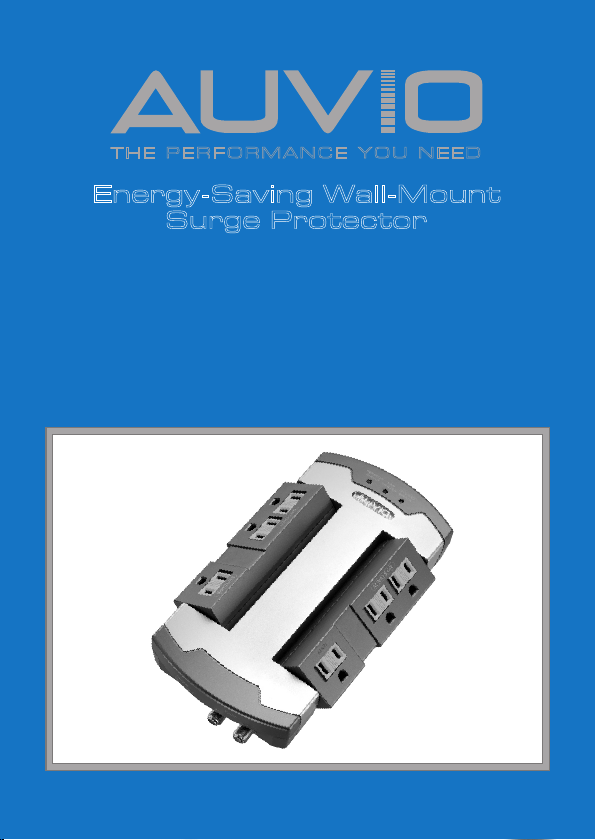
T H E P E R F O R M A N C E Y O U N E E D
TM
Energy-Saving Wall-Mount
Surge Protector
Please read this user’s guide before using your new surge
protector.
User’s Guide 61-187
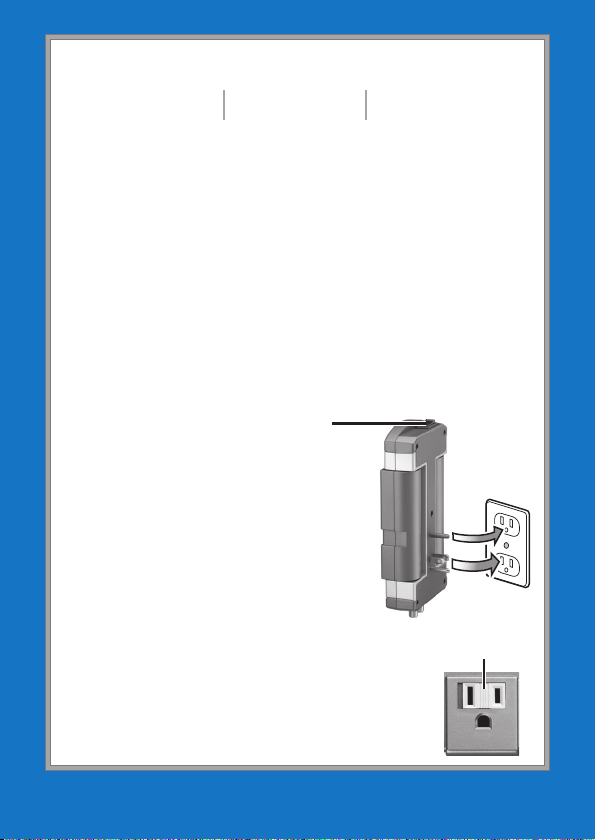
Package contents
Surge Protector User’s Guide Quick Start
Features
Many home theater and home office components
continue to use (waste) electricity even when “off”
or in “standby” mode. Plug these devices into the
SWITCHED outlets and they will automatically turn off
when the main component is turned off.
Guards your valuable equipment from sudden
electrical spikes and surges.
Filters electromagnetic and radio-frequency interference.
Rotating outlets provide convenient access.
1 Plug into wall outlet
1. Switch RESET/OFF to OFF.
2. Plug the Surge Protector into
a three-prong standard wall
outlet. Plug the plastic pin into
the bottom socket’s third hole.
w
Caution: Do not plug this surge
protector into a non-grounded outlet.
Doing so invalidates your Equipment
Guarantee and puts your equipment
at risk.
Safety Cover
2 Connect equipment
Slide the Safety Covers aside and make
the following connections:
2
2
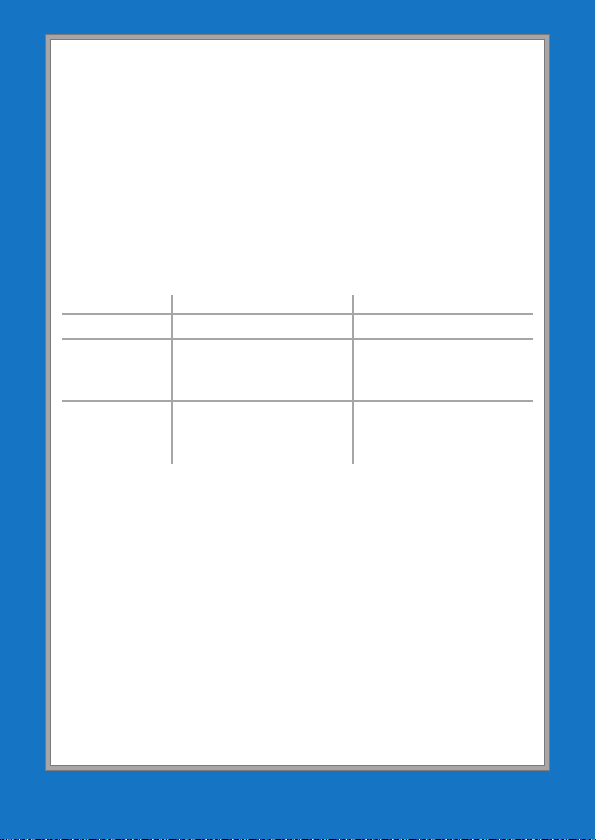
MAIN Outlet: Plug in your main component (usually a
TV or computer).
SWITCHED Outlets: Plug in components that are only
used when the main component is turned on. To save
power, these will turn off automatically when the main
component is turned off or goes into sleep/standby
mode.
ALWAYS ON Outlets: Plug in components that are
used even when the main component is turned off.
Typical Power Connections:
Home Theater Home Office
MAIN
SWITCHED
ALWAYS ON
TV or receiver Computer
VCR, DVD player,
gaming system,
powered speakers
DVR, satellite or cable
receiver
Printer, scanner,
monitor, amplified
speakers
Router, modem, VOIP
phone, shared wireless printer
3 Turn on
Switch RESET/OFF to RESET to turn on the surge protector.
GROUNDED WHEN LIT: Lights when connection to
the wall outlet is properly grounded.
PROTECTED WHEN LIT: Lights when the connected
devices are protected.
MAIN SWITCHED: Lights when the device plugged
into the MAIN outlet is turned on.
w Caution: If PROTECTED WHEN LIT or
WHEN LIT
do not light, stop using the surge protector.
GROUNDED
3
3

Typical Power Connections
GROUNDED WHEN LIT
MAIN SWITCHED
PROTECTED WHEN LIT
SWITCHED
Home Theater Home Office
VCR or DVD player
Gaming system
Powered speaker Monitor
Scanner
Printer
4
4
